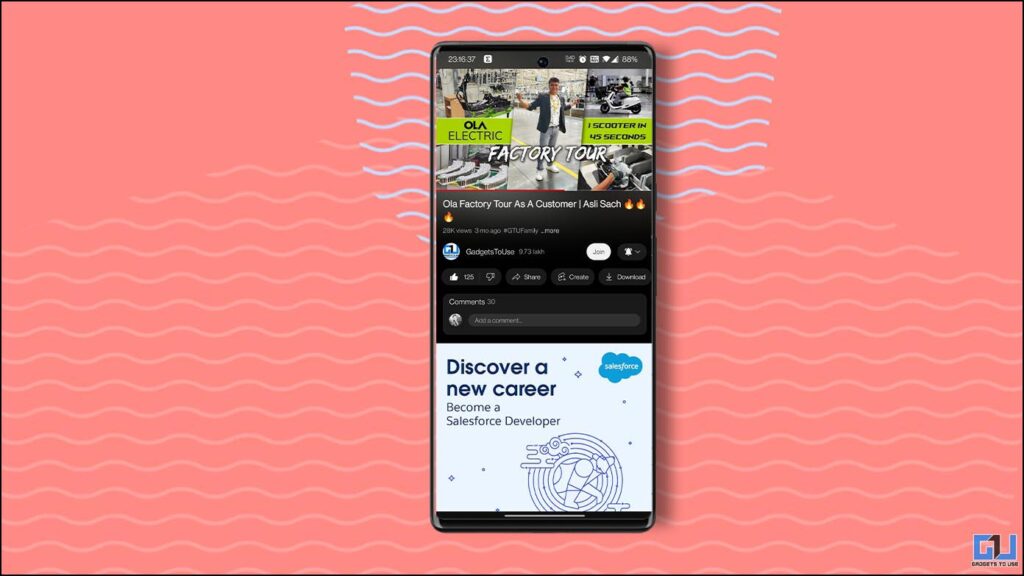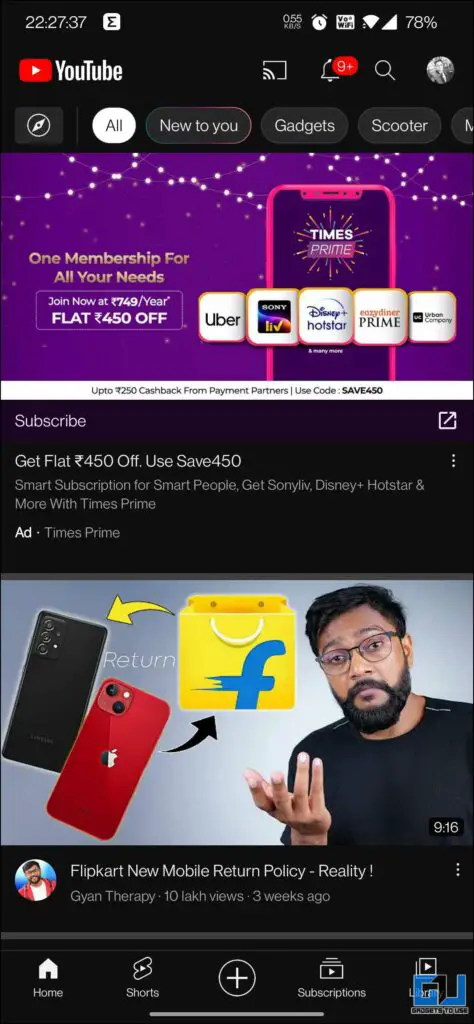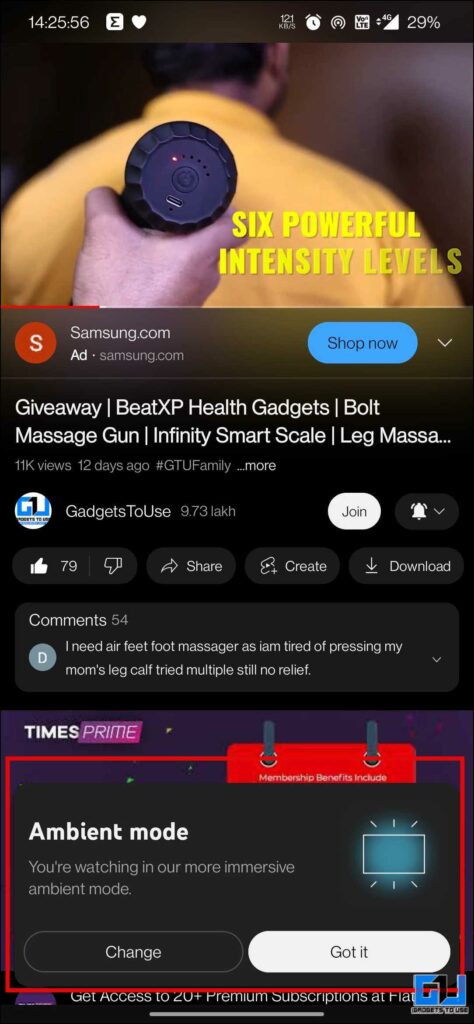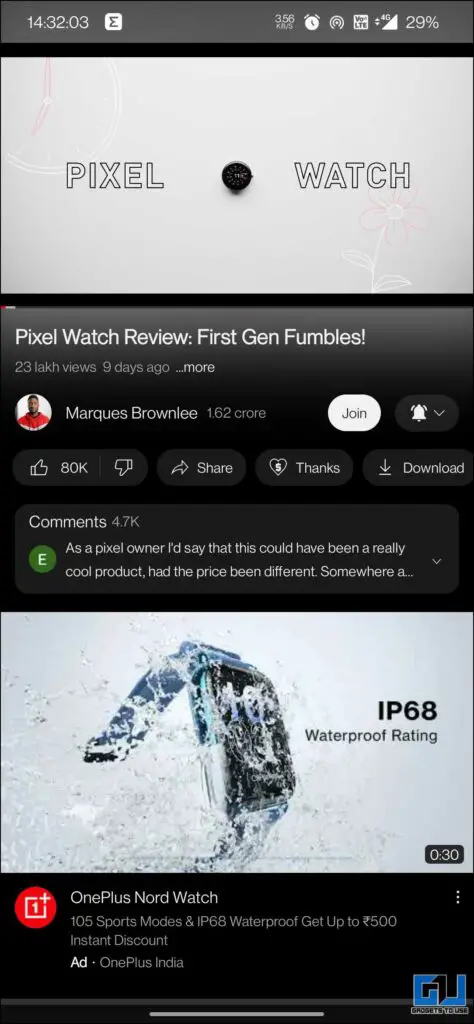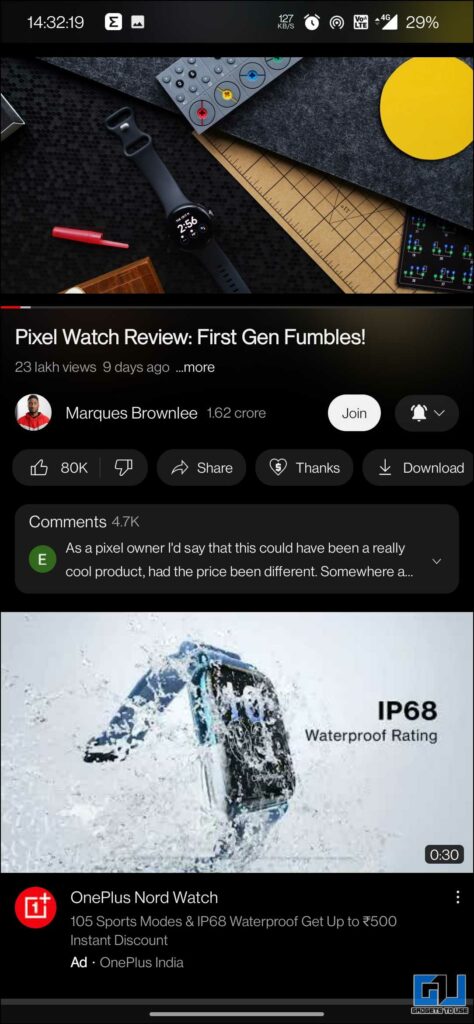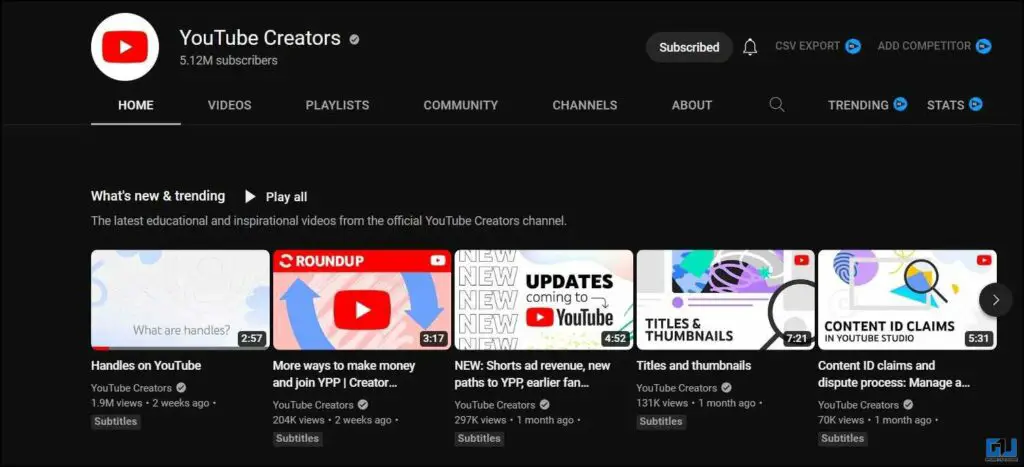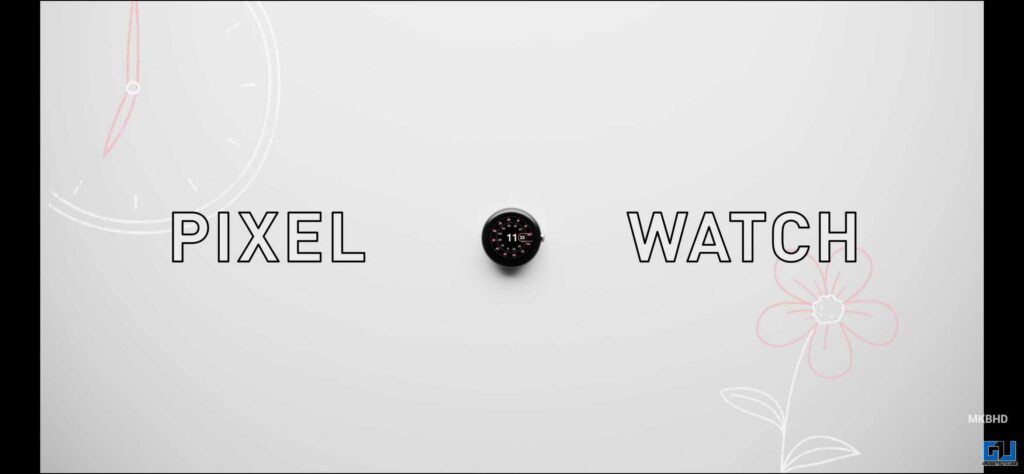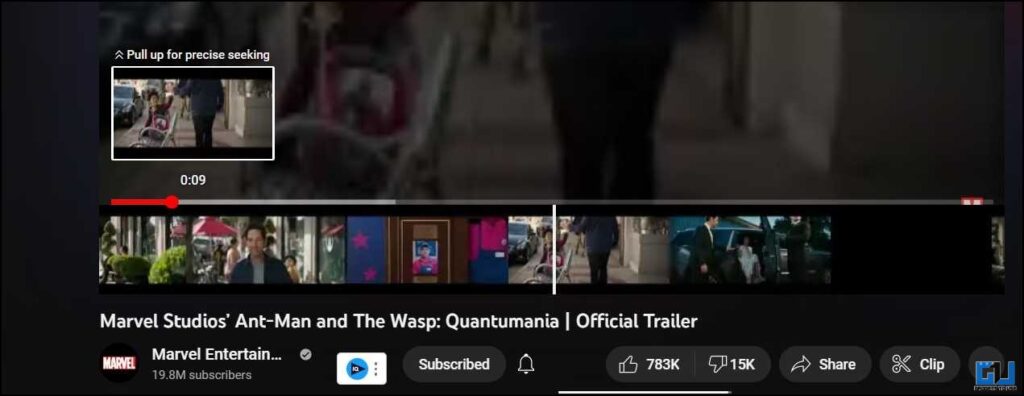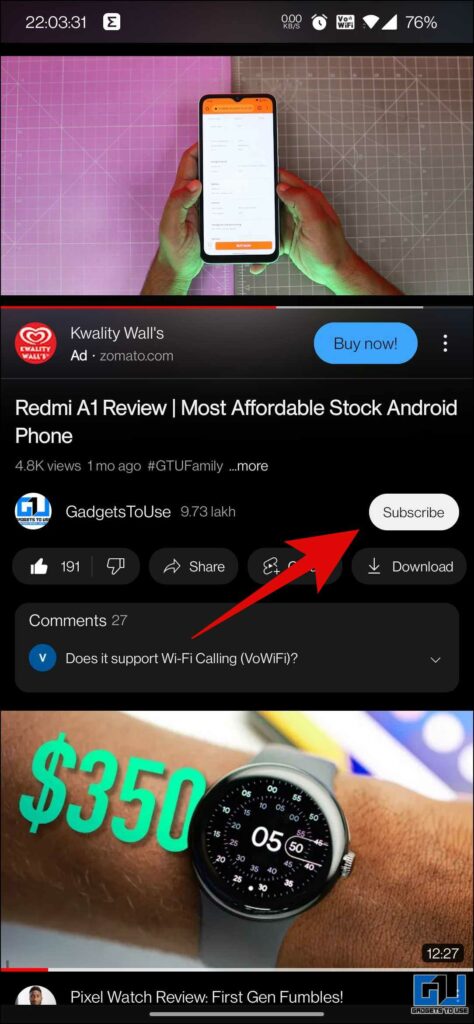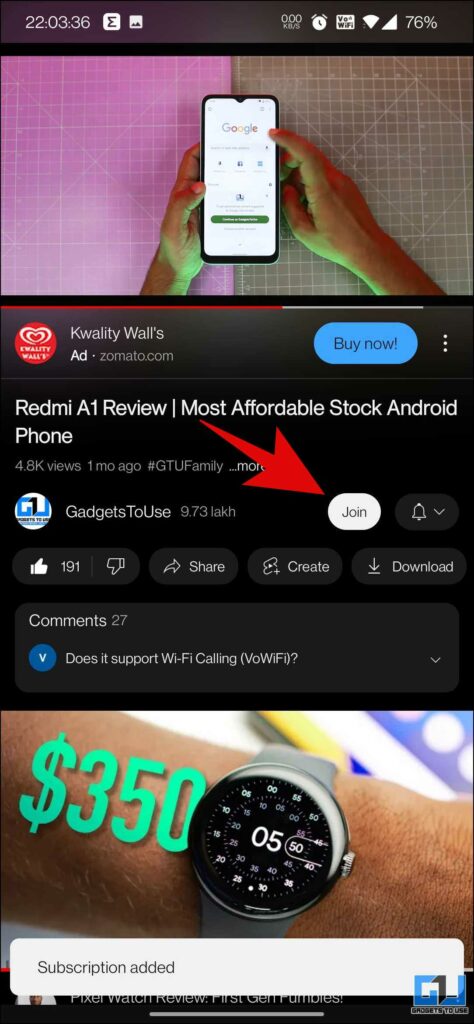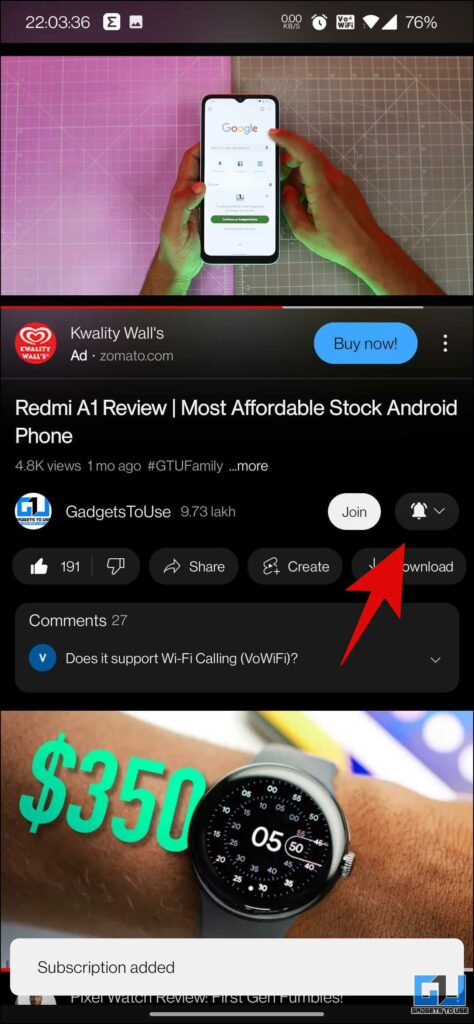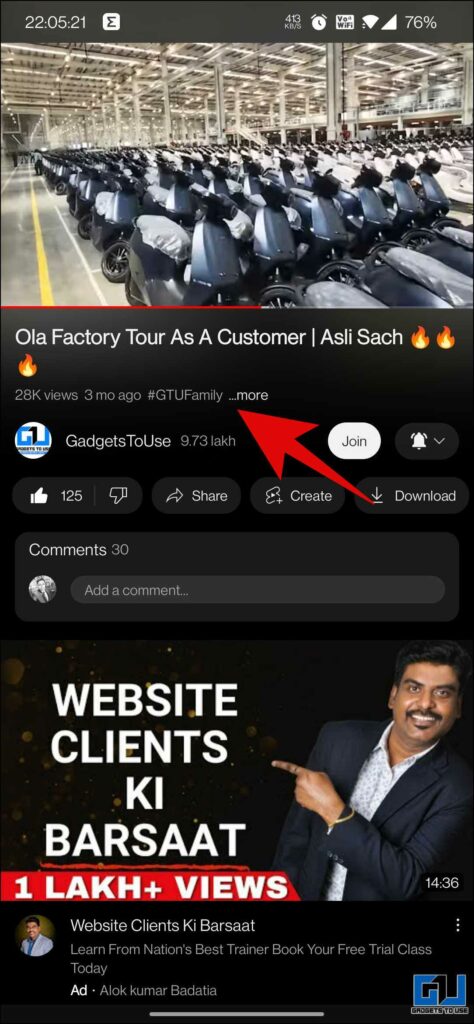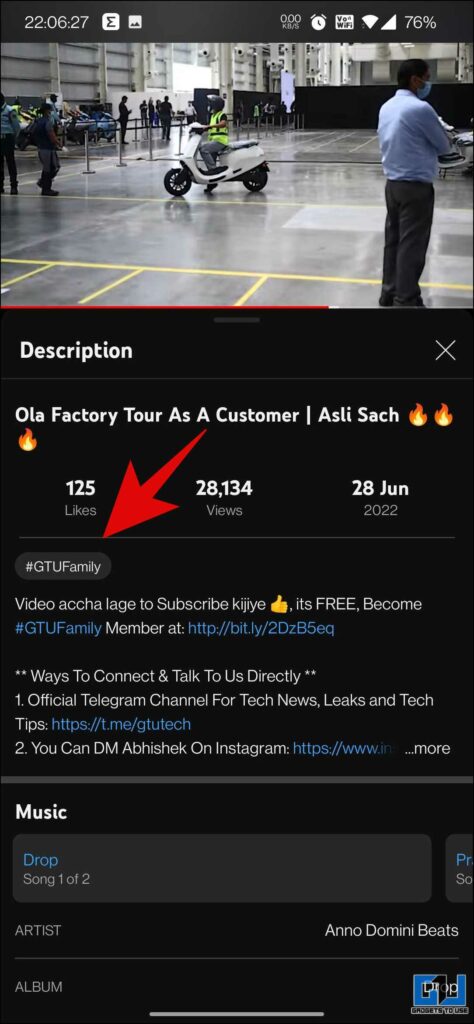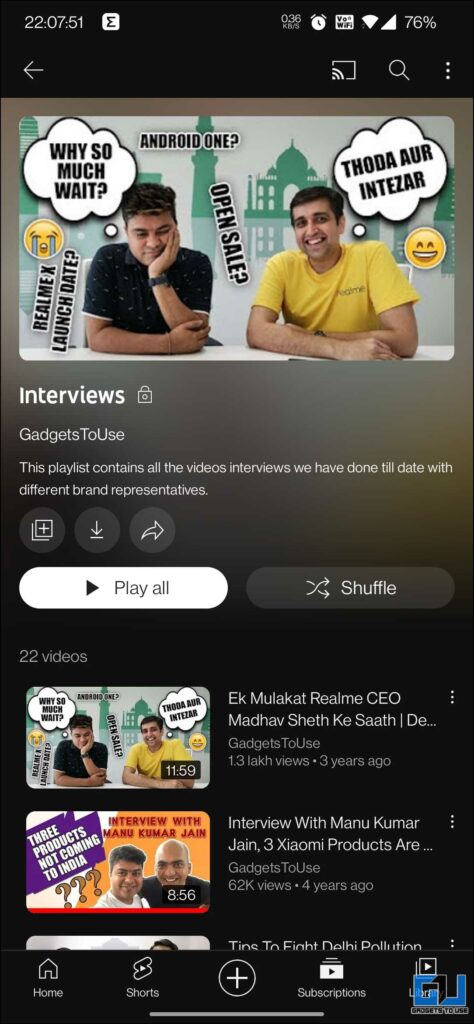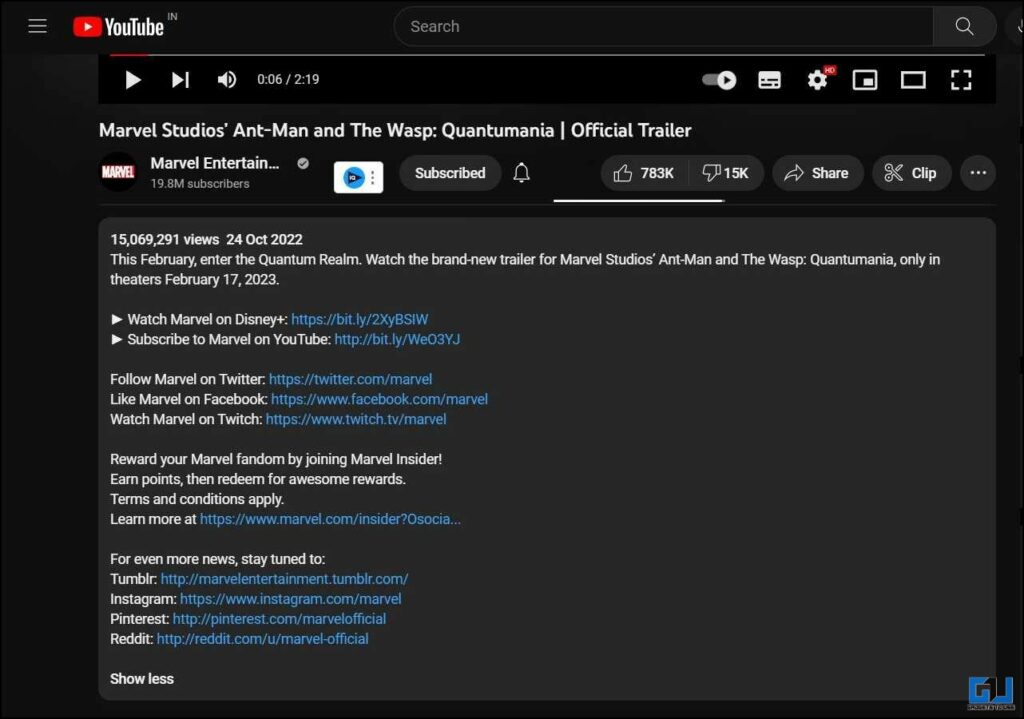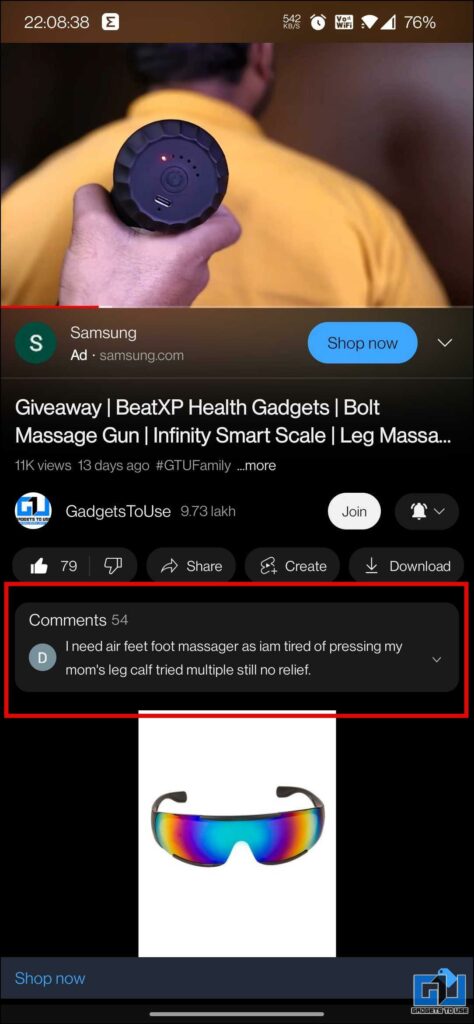Quick Answer
- Works when dark mode is enabled, it adds a subtle translucent vibrancy effect so the app background color adapts to match the video, to draw in viewers more to the content while ensuring the video gets focused on the watch page.
- After the new YouTube design change, the Join button to get an exclusive membership of a channel does not appear unless you subscribe to the channel first.
- Yes, now on YouTube mobile app, you can pinch-zoom in and out of a video up to 8x in landscape orientation, and pan across the frame.
YouTube has been introducing a lot of changes to the platform as a part of its 17th birthday. Be it the new Shorts Monetization program, the ability to search shorts or YouTube Handles. Now, YouTube has announced a whole new look on the YouTube we all watch on our phones, laptop, or TV. Today in this read, we will discuss all the new YouTube re-design along with the new features introduced. Meanwhile, you can learn to co-watch YouTube videos on Google Meet.
What Has Changed With the New YouTube Design?
Starting 24th October 2022, YouTube is rolling out the updated design to the platform, which includes a new dark theme, ambient mode, Pinch to zoom for all, and more. These changes will be rolled out to all users, in the next few weeks, let’s have a look at what is coming to your Sub boxes from YouTube.
Starting today, we're rolling out a new modern look for YouTube as well as several product features that will add an even more immersive viewing experience. It’s the same YouTube at its core but with definite improvements based on your feedback! (1/3) pic.twitter.com/UdWDkeTdSZ
— Neal Mohan (@nealmohan) October 24, 2022
Darker than Ever Dark Theme
With the updated design, YouTube has now made the dark theme ever darker. This is done to make the colors pop out and while going easy on your eyes in a dark environment while saving your phone or laptop’s battery. This new dark mode is available across YouTube’s mobile app, TV app, and web.
Ambient Mode
Another major overhaul introduced is the new Ambient Mode. Works when dark mode is enabled, it adds a subtle translucent vibrancy effect so the app background color adapts to match the video, to draw in viewers more to the content while ensuring the video gets focused on the watch page. YouTube says it was inspired by the light that screens cast out in a darkened room. Ambient Mode works on the web and mobile app with the dark theme.
Rounded Thumbnail Corners
YouTube has been adding Rounded corners to the UI for some time, but now you will more often. As with the new design update, you will see thumbnails with rounded corners, across YouTube, along with rounded buttons. New thumbnails are available on the Web, there’s no info on whether they will be rolled out to mobile apps in the future.
Pinch to Zoom In and Out
The most prominent and useful update, you will love is that you can now Pinch Zoom videos up to 8x, that too “Without Premium”! Yes, now on YouTube mobile app, you can pinch-zoom in and out of a video up to 8x in landscape orientation, and pan across the frame.
Precise Seeking
Another new feature, introduced with the new design overhaul, is Precise Seeking. Now, you can slide up the progress bar, to see the film-like strip of thumbnails, as you see in video editing software. Making it easier to find the exact part or frame of the video you want to watch. Precise Seeking is available on the YouTube Mobile app, and the web.
High Contrast Subscribe Button
With the new design update, the iconic Red Subscribe button on YouTube is now gone. It is now replaced by the new high contrast button in either Black or White, which does not have the capital “SUBSCRIBE” text.
Join Button Shows Up After Subscribing
The next one is not a huge change, but a welcomed one. After the new YouTube design change, the Join button to get an exclusive membership of a channel does not appear unless you subscribe to the channel first.
No More Blue Hashtags
Another minor change comes to the Hashtags on the watch page. They are no longer blue and are moved a little lower, next to the view count and date of upload. However, they still remain clickable like it was before.
New Links UI in the Description
Not just hashtags, but even the YouTube video links found in the description are changed to a button, with frequent actions such as like, share, and download, which are now formatted to minimize distractions. Now, a link to a YouTube video, Channel, and the playlist will appear as buttons instead of links.
New Playlist Page
The YouTube Playlist page also got a design over haul. It now comes with a new dynamic color scheme, rocking the thumbnail of the first video from the top of the playlist. The ambient mode is also found here, complemented by the new rounded buttons under it.
Rounded Description
YouTube web, is also getting a design change which is not available on the YouTube Mobile app. The video description will now appear in a box with rounded corners.
Rounded Comments
To go with the new design found across YouTube, the comments section on the YouTube mobile app, also now appears in a rounder corners box. Rounded comments appear to be limited to YouTube mobile.
Wrapping Up: The newly Re-designed YouTube
So these are all the new changes, and add-ons introduced by YouTube. Over the next few weeks, these changes will gradually roll out to all users, globally. I hope you found this useful if you make sure to like and share it. Check out other useful tips linked below, and stay tuned to GadgetsToUse for more such tech updates, tips, how-tos, and reviews.
Also, Read:
- 4 Ways to Disable YouTube Shorts on Your Android TV
- 3 Ways to Disable YouTube Keep Hovering to Play On Desktop, Phone
- 8 Ways to Fix YouTube Go Not Working or Not Loading Issue on Android
- 3 Ways to Cast a YouTube Video From Phone to Windows PC or Mac
You can also follow us for instant tech news at Google News or for tips and tricks, smartphones & gadgets reviews, join GadgetsToUse Telegram Group or for the latest review videos subscribe GadgetsToUse YouTube Channel.