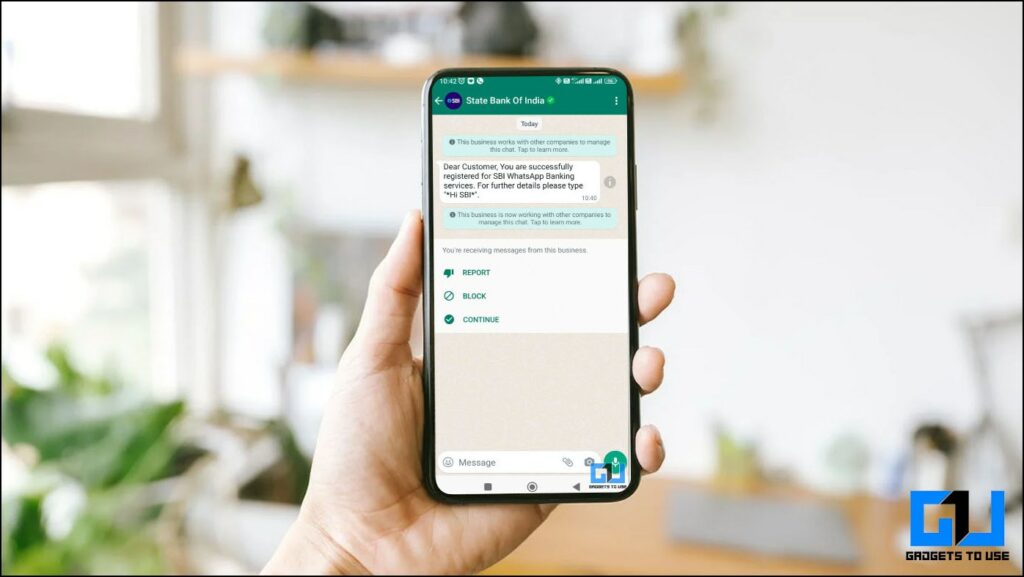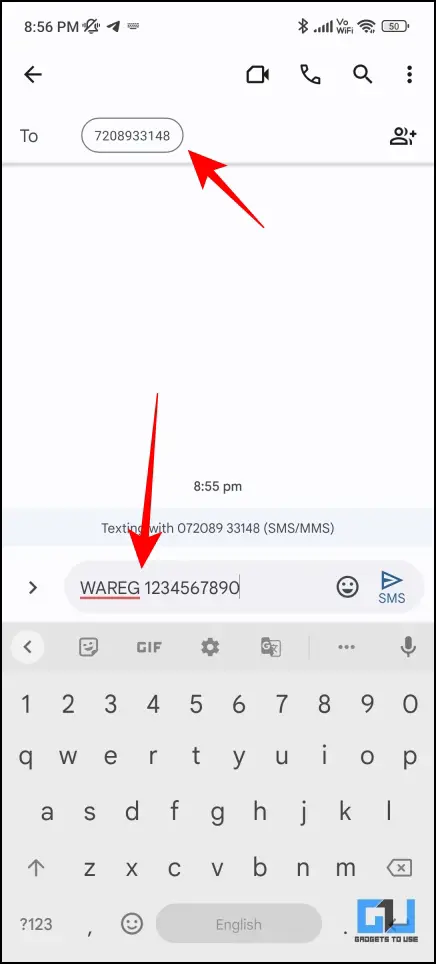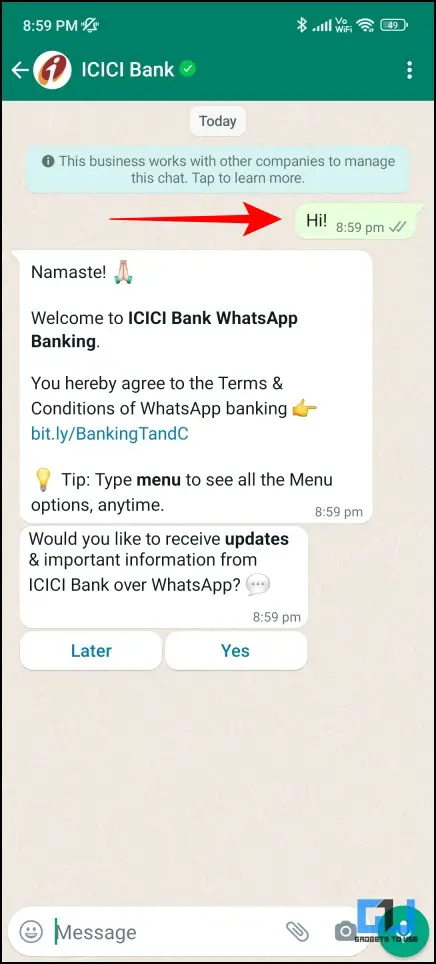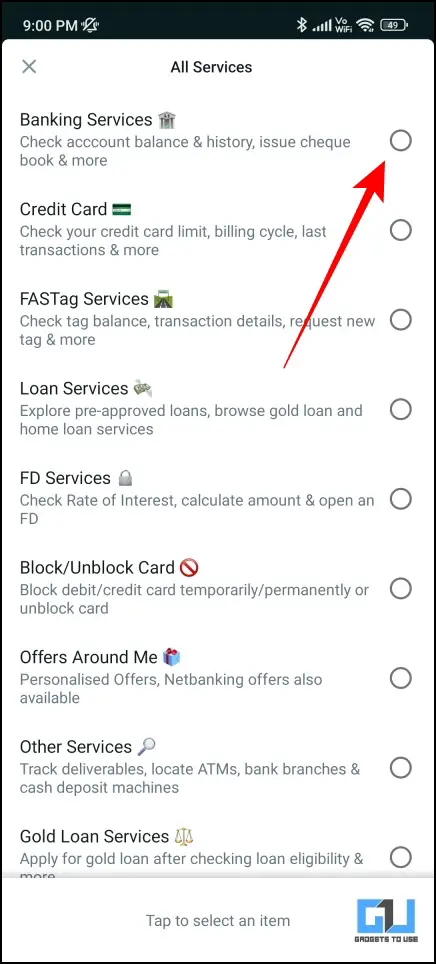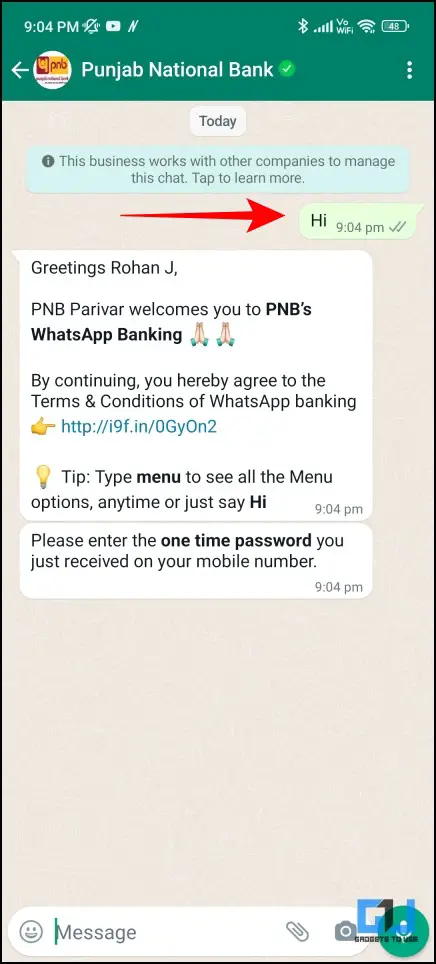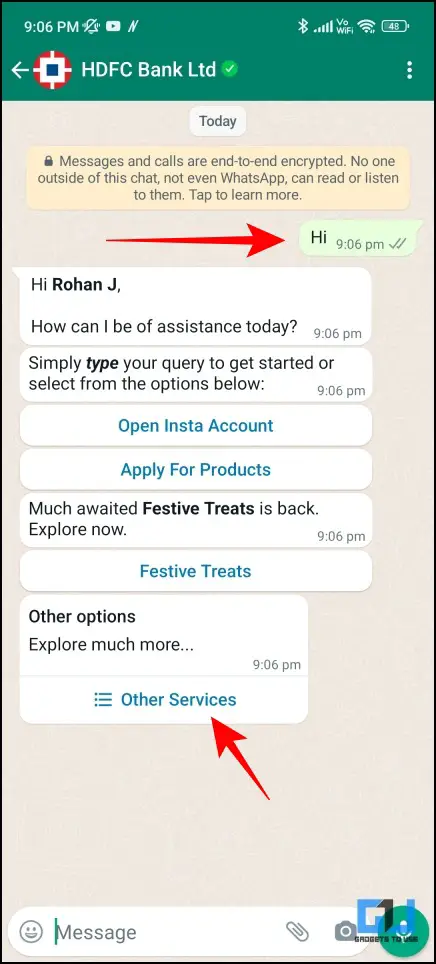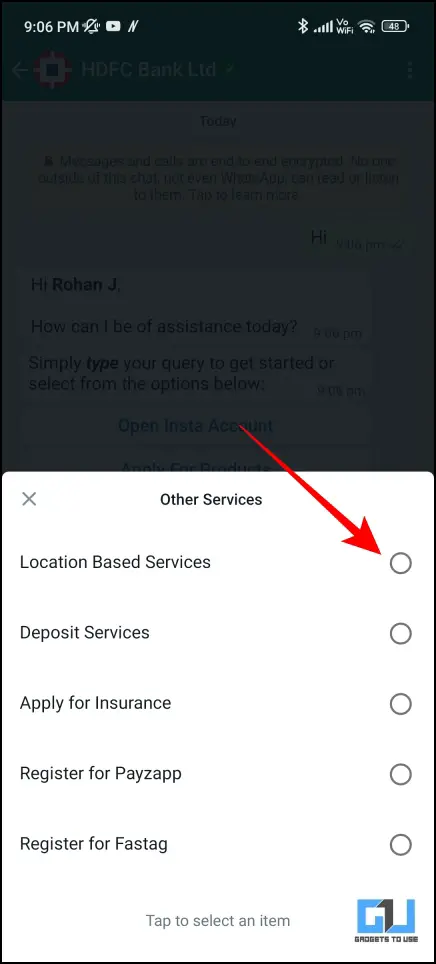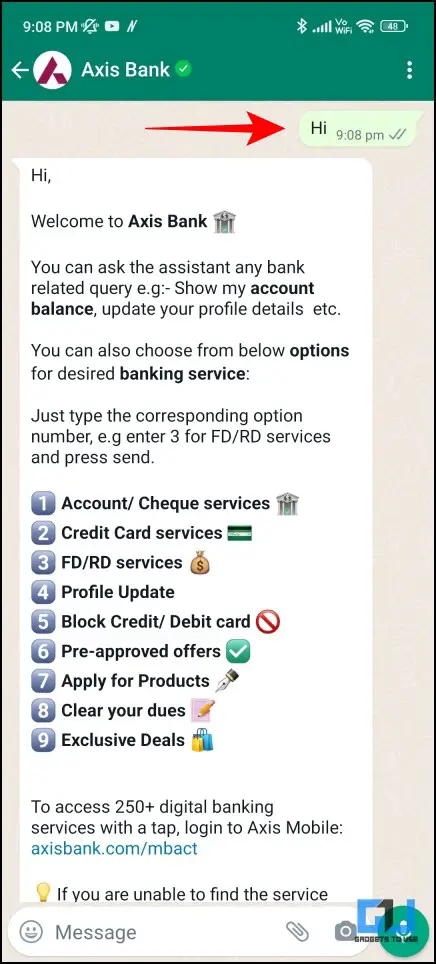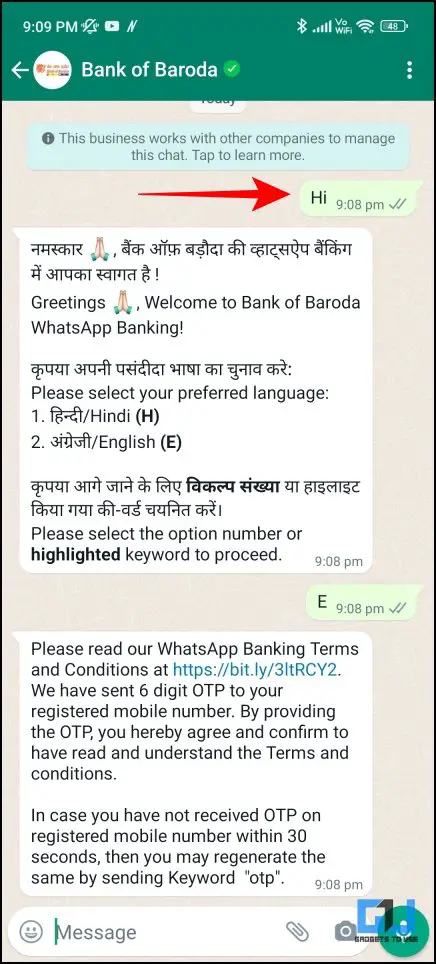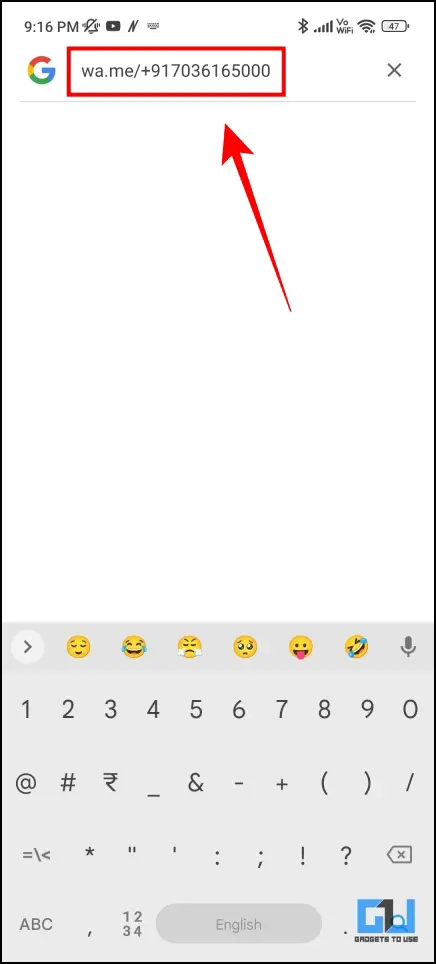Quick Answer
- Another way to use WhatsApp Banking on your smartphone for ICICI Bank is to send an SMS to +91 9542000030 with the message OPTIN.
- To activate WhatsApp banking for SBI, you need to register your bank account with the SBI WhatsApp banking service.
- This article will guide you through the steps to use WhatsApp banking on your phone and also help you know the list of all banks that support it.
Most Banks across India now offer banking facilities for their customers through WhatsApp. For ease of access, to the mini statement, balance, etc you might wish to activate WhatsApp banking on your smartphone. Today in this read, we have listed the supported banks, and how to activate WhatsApp banking. Alternatively, you can read our article to add Polls in WhatsApp Groups.
How to Activate WhatsApp Banking on your Smartphone
This article will guide you through the steps to use WhatsApp banking on your phone and also help you know the list of all banks that support it.
List of Supported Banks
WhatsApp banking is available across a variety of banks in India including popular ones like:
- State Bank of India (SBI),
- ICICI Bank,
- Punjab National Bank,
- HDFC Bank,
- Axis Bank, and
- Bank of Baroda.
Read on to activate WhatsApp banking across these supported banks.
Activate WhatsApp Banking on SBI
To activate WhatsApp banking for SBI, you need to register your bank account with the SBI WhatsApp banking service. To do so, send an SMS with the message WAREG <A/C No> to +91 7208933148 from your registered mobile number, where you need to replace A/C No with your own account number.
Once WhatsApp banking is enabled, you can continue to enjoy SBI banking services on WhatsApp. You can read our article on How to Register SBI WhatsApp Banking, Check Balance and Mini Statement, to know more about it.
Activate WhatsApp Banking on ICICI Bank
To use ICICI Bank’s WhatsApp banking facility, follow these steps:
1. Send a ‘Hi’ to +91 8640086400 from your registered mobile number on WhatsApp.
2. Tap on View Services to see a list of all available services. ICICI Bank offers various services, including Banking, Credit Card, FASTag, etc, through WhatsApp.
Another way to use WhatsApp Banking on your smartphone for ICICI Bank is to send an SMS to +91 9542000030 with the message OPTIN. You can also give a missed call on the same number.
Activate WhatsApp Banking on Punjab National Bank
Activate WhatsApp Banking on HDFC Bank
Activate WhatsApp Banking on Axis Bank
Activate WhatsApp Banking on Bank of Baroda
Bank of Baroda customers can now easily enjoy WhatsApp banking services as well. Users need to follow these steps:
1. Send in a Hi to +91 8433888777 from the mobile number registered with the Bank. To do so, you can save this number in your contact list.
2. Now, choose the preferred language and continue banking through WhatsApp by entering the One Time Password.
Bonus: Start a WhatsApp Conversation Without Saving a Contact
If you are wishing to start a WhatsApp conversation without saving a number in your contacts, follow the steps below.
1. Open a browser on your smartphone.
2. Type wa.me followed by the country code and the phone number. For example wa.me/+917036165000
3. Now click on search. It will automatically re-direct you to the WhatsApp conversation page of that contact.
Wrapping Up
This is how you can easily activate WhatsApp banking on your smartphone. If you found this guide helpful, like and share it with your friends. Check out other useful tech tips and tricks linked below, and stay tuned for more such tips and tricks.
Also, read:
- 4 Ways to Find Bank Accounts Linked to Your Name and Phone Number
- 4 Ways to Add Polls in WhatsApp Groups
- 3 Ways to Hide Your Online Status on WhatsApp Web or App
- 2 Ways to Use WhatsApp Without Revealing Your Phone Number
You can also follow us for instant tech news at Google News or for tips and tricks, smartphones & gadgets reviews, join GadgetsToUse Telegram Group or for the latest review videos subscribe GadgetsToUse YouTube Channel.