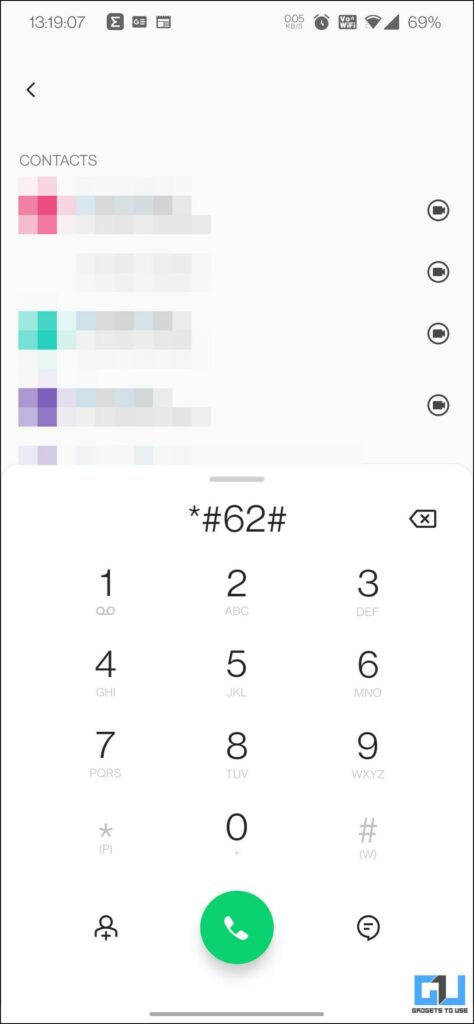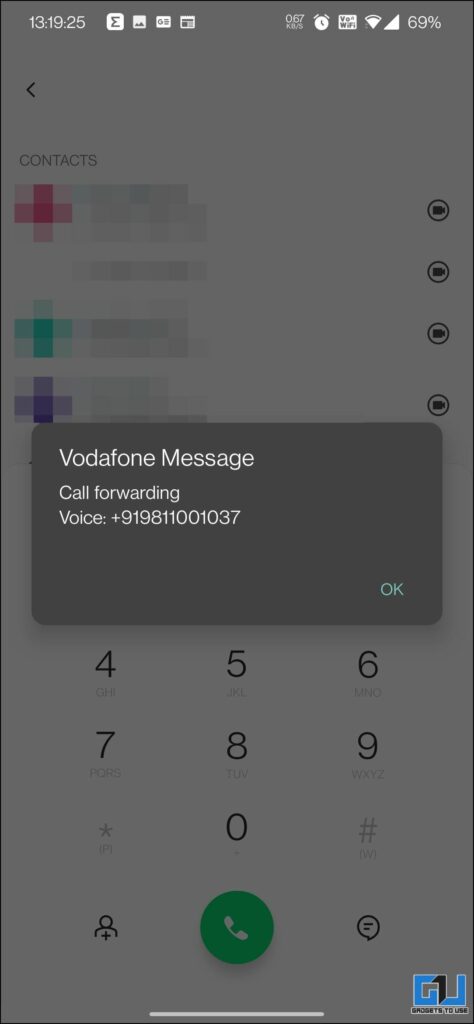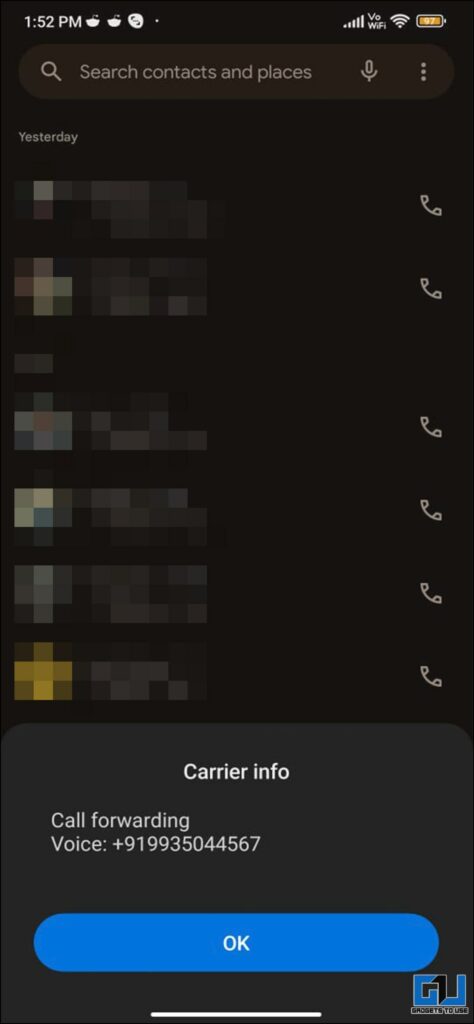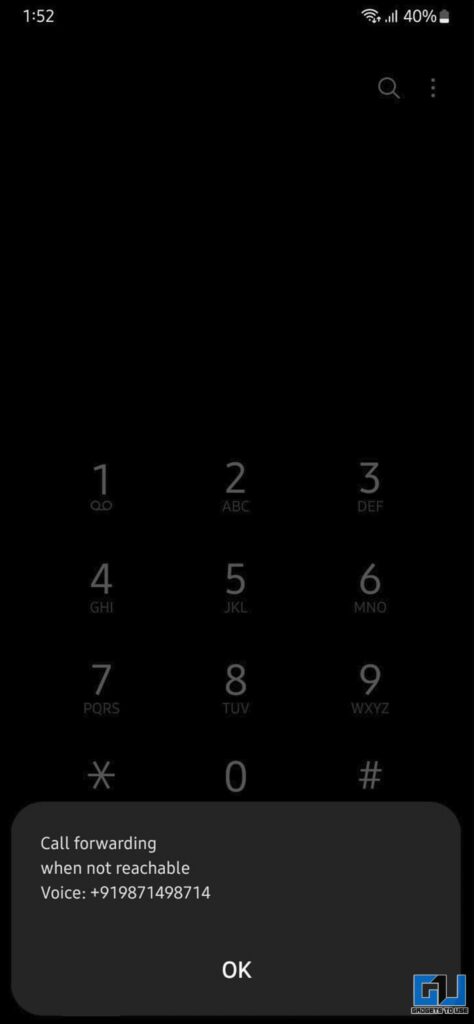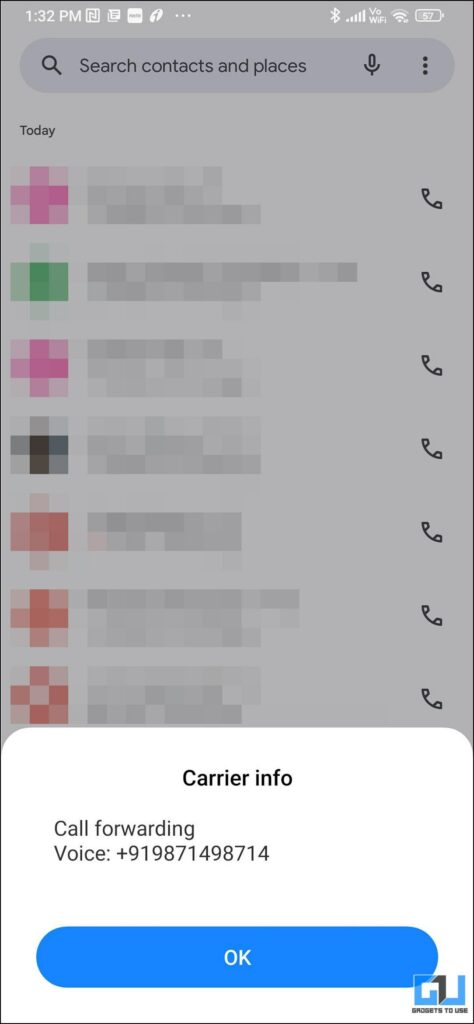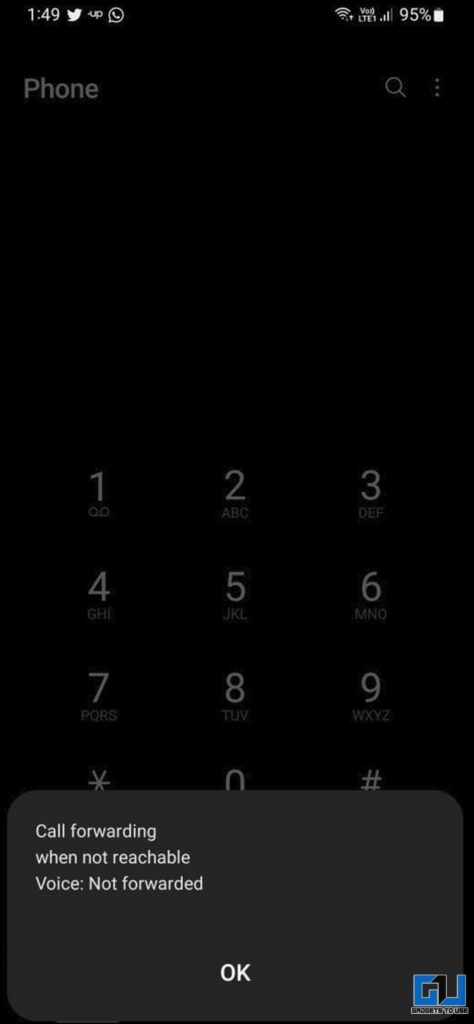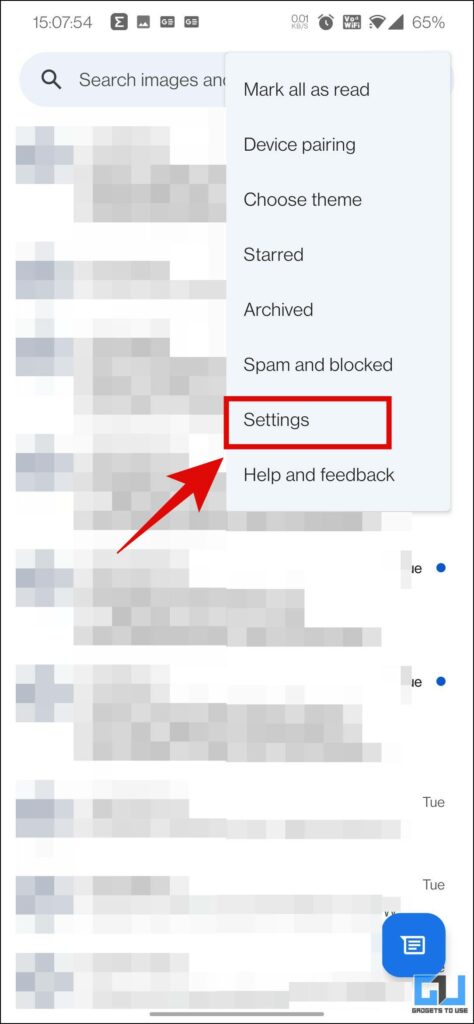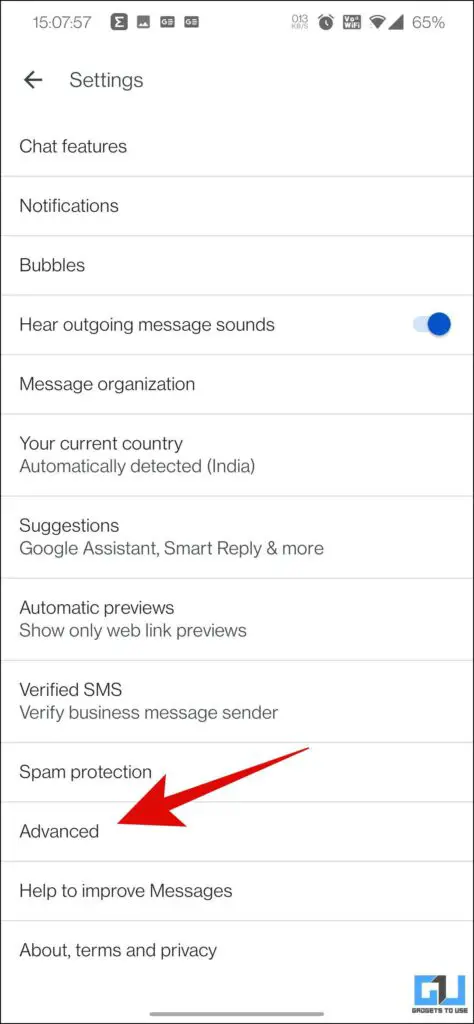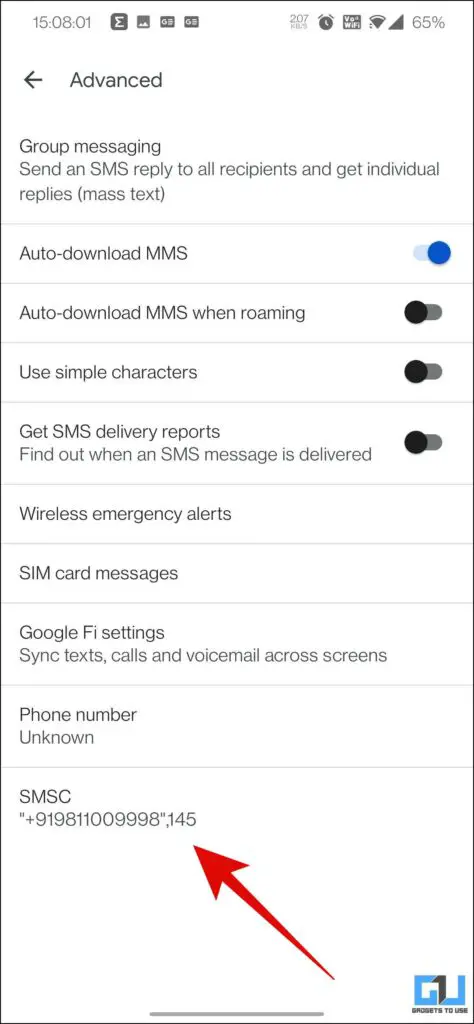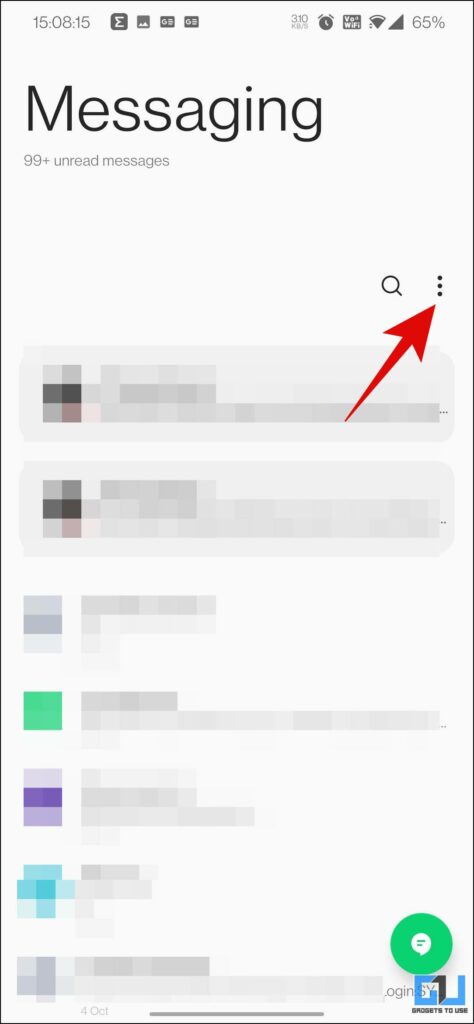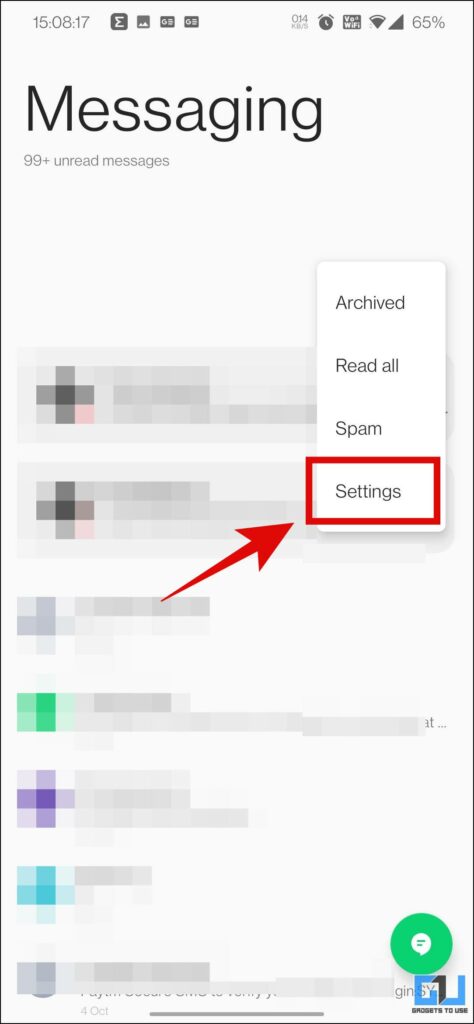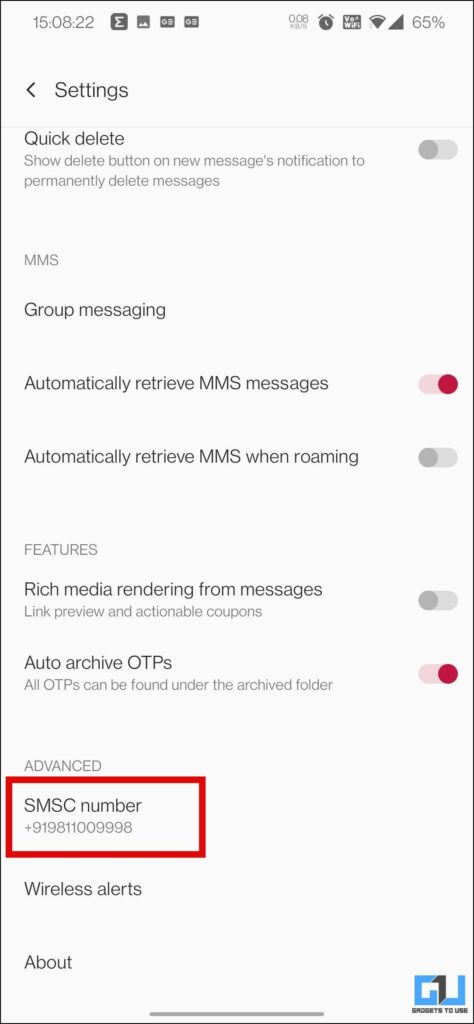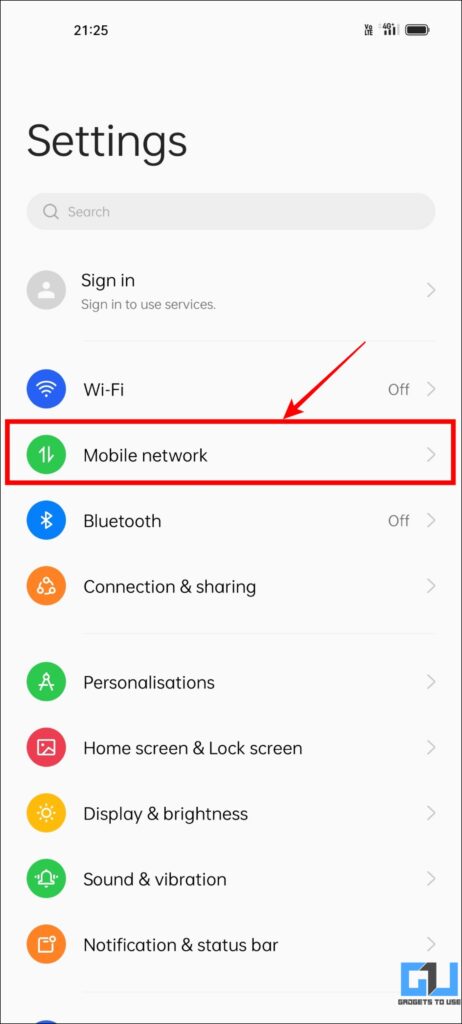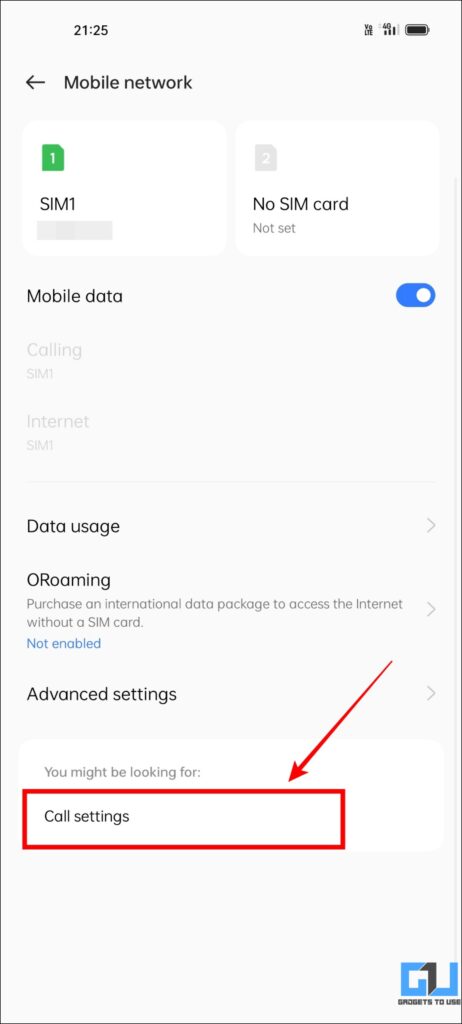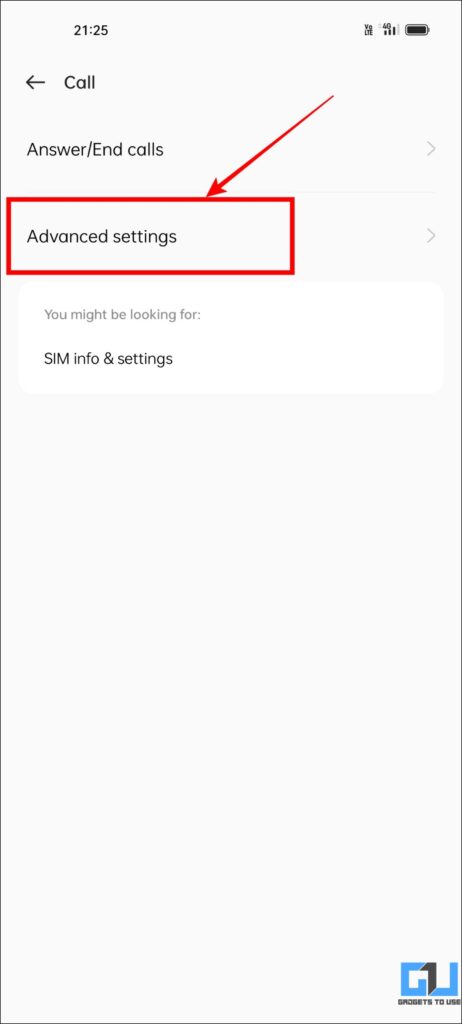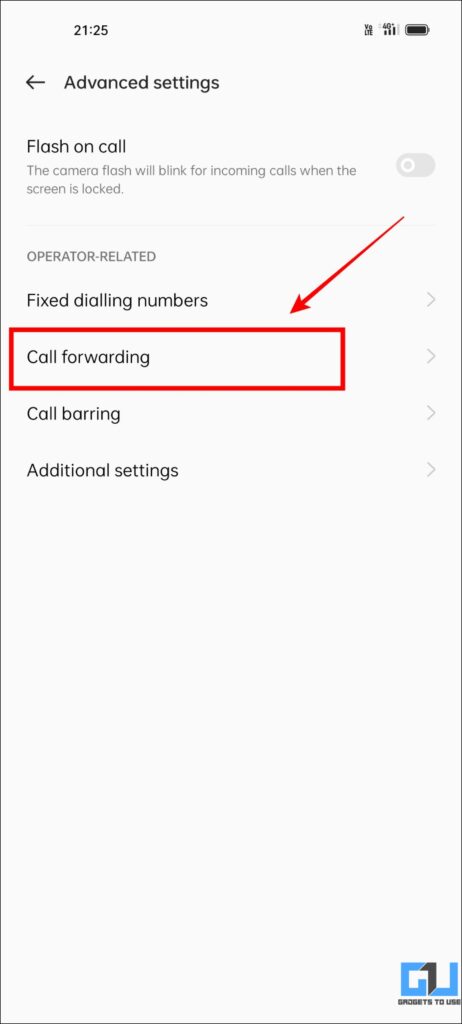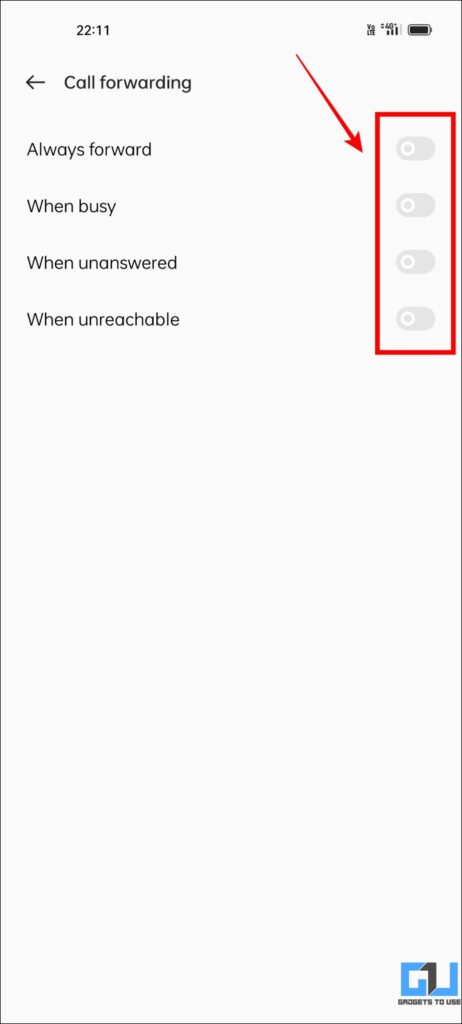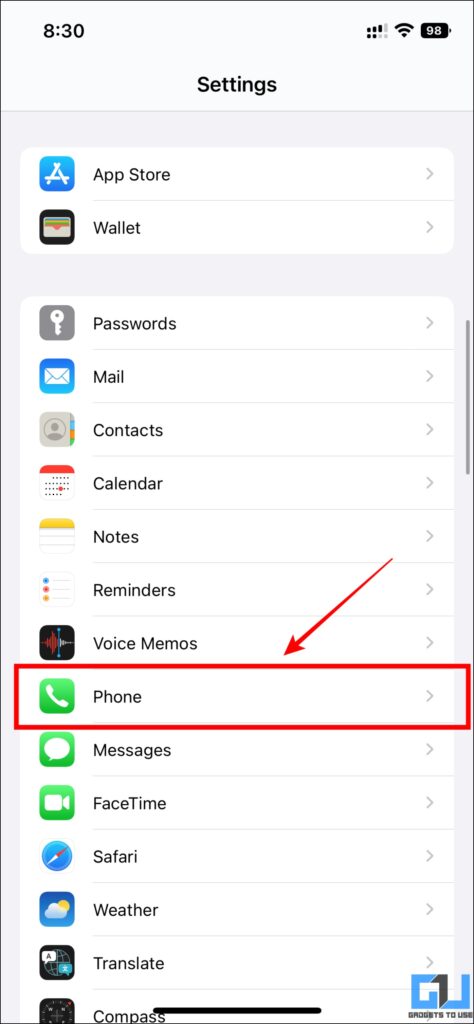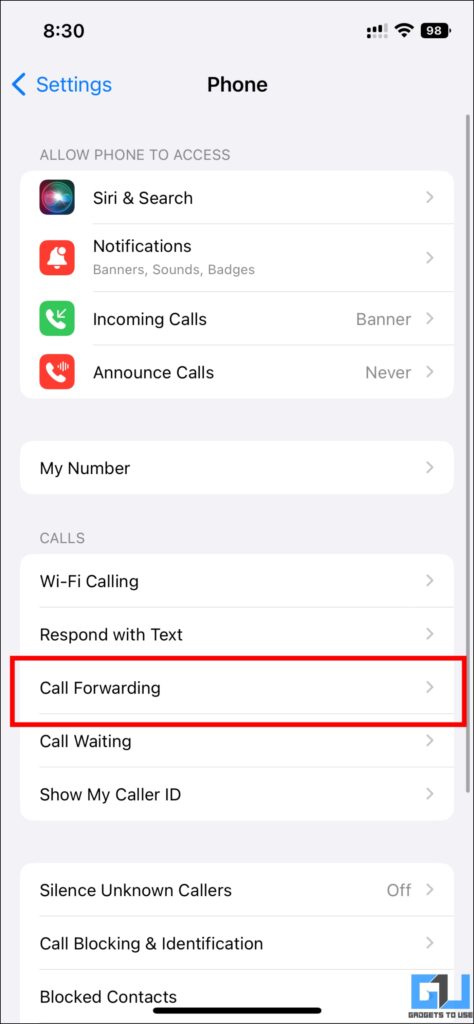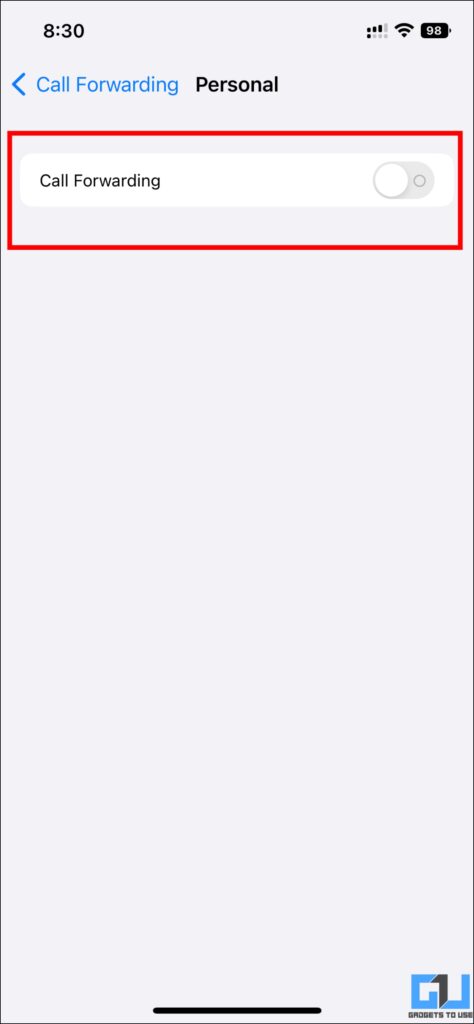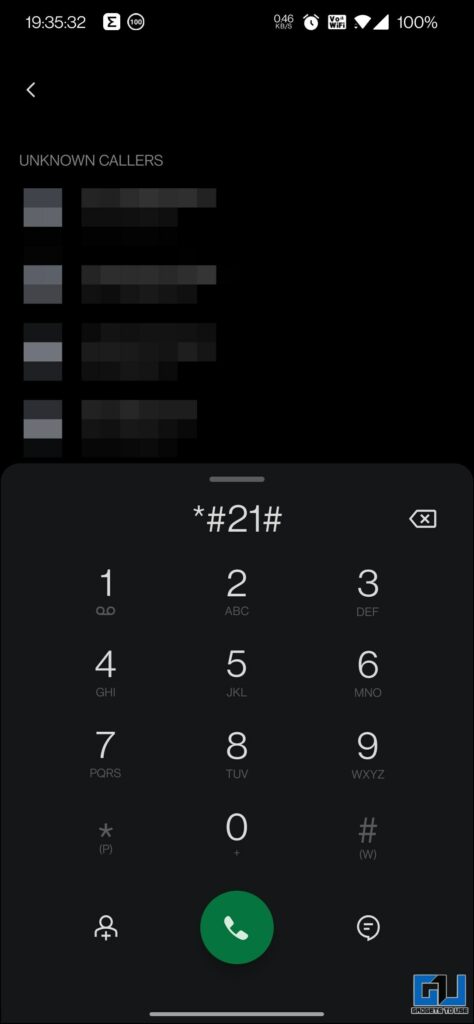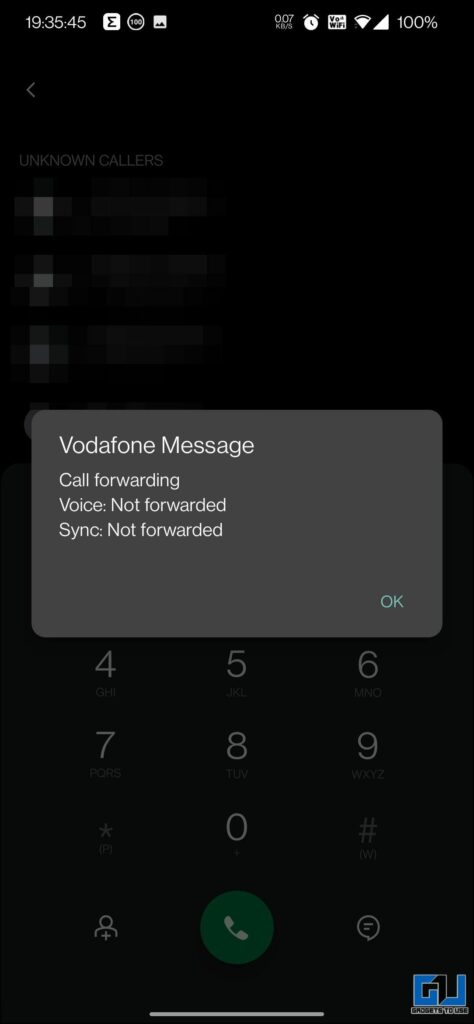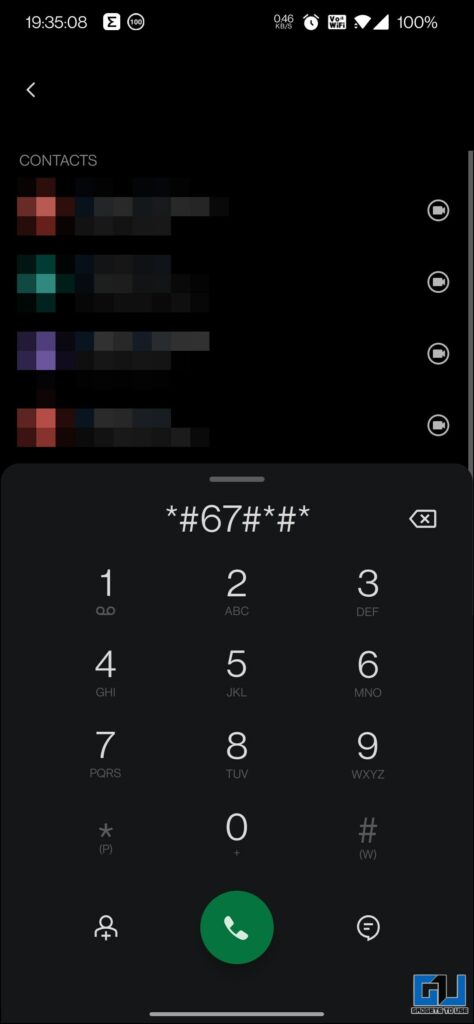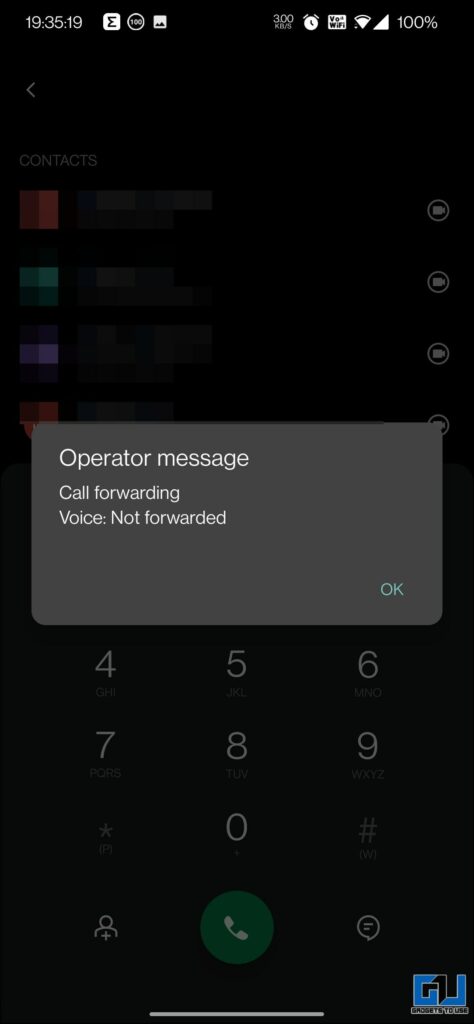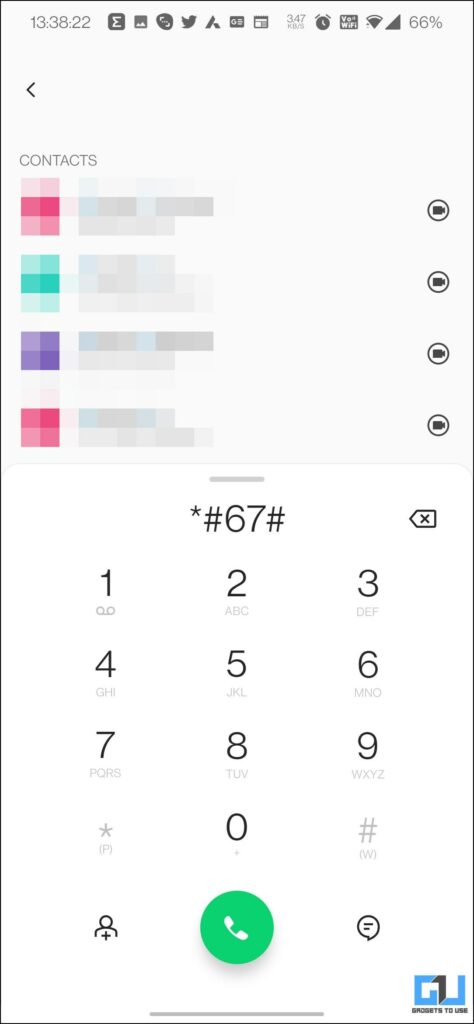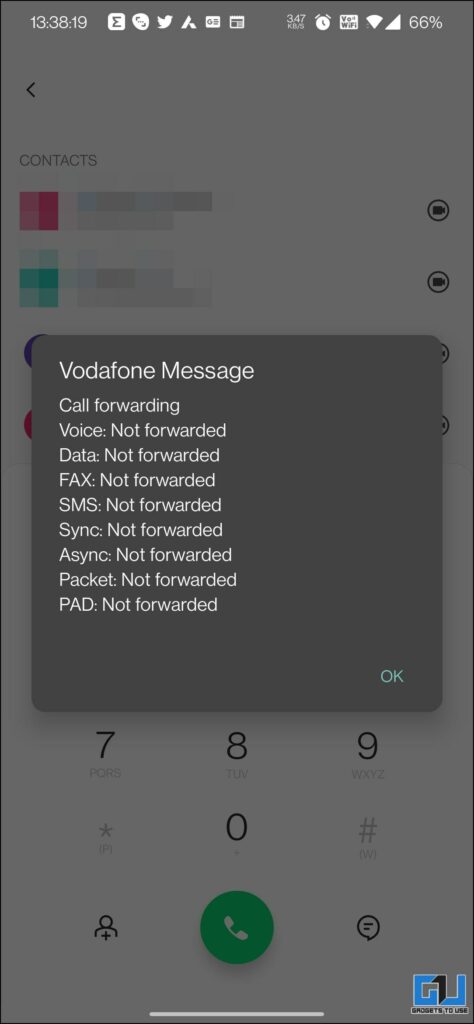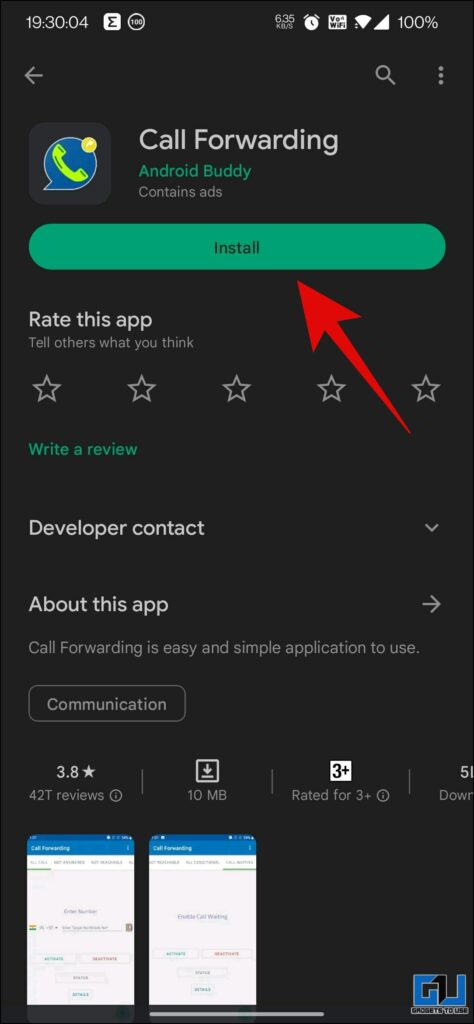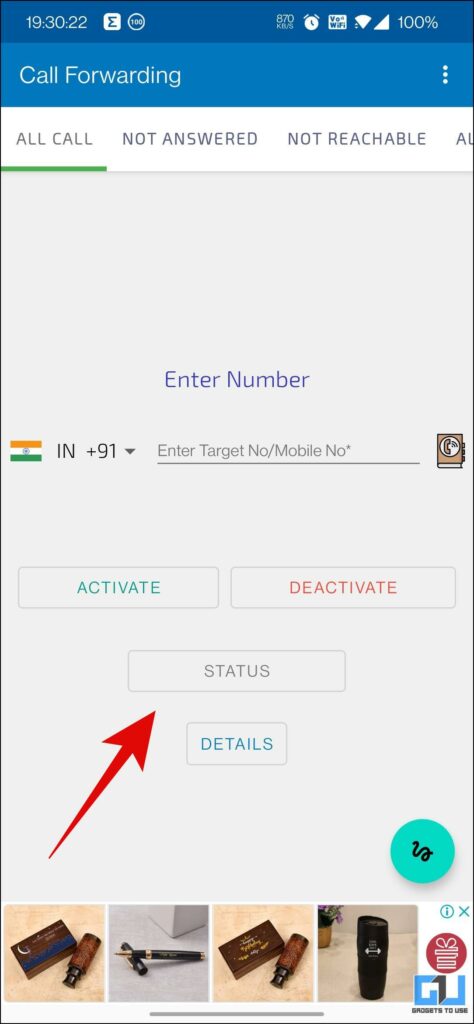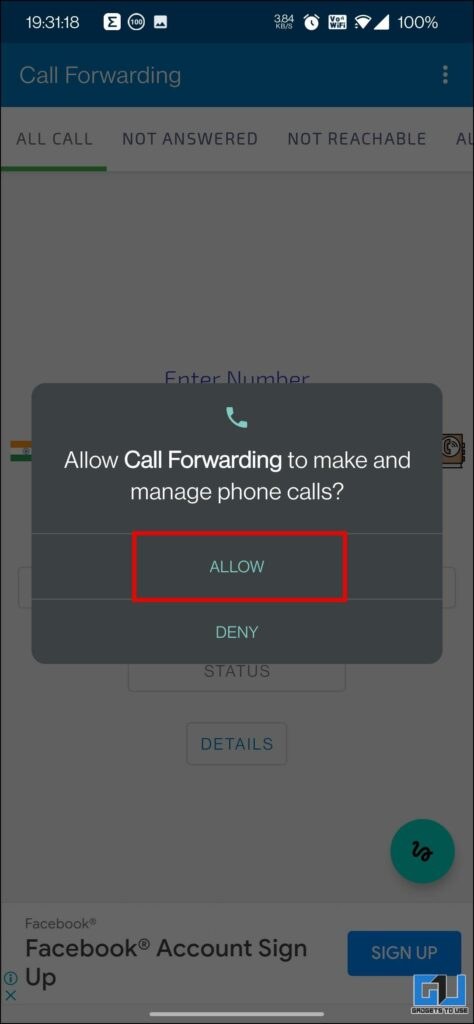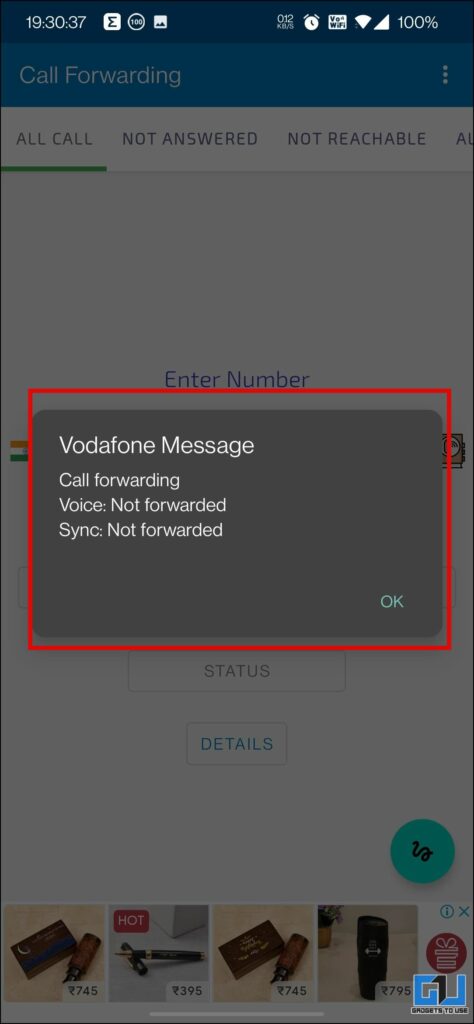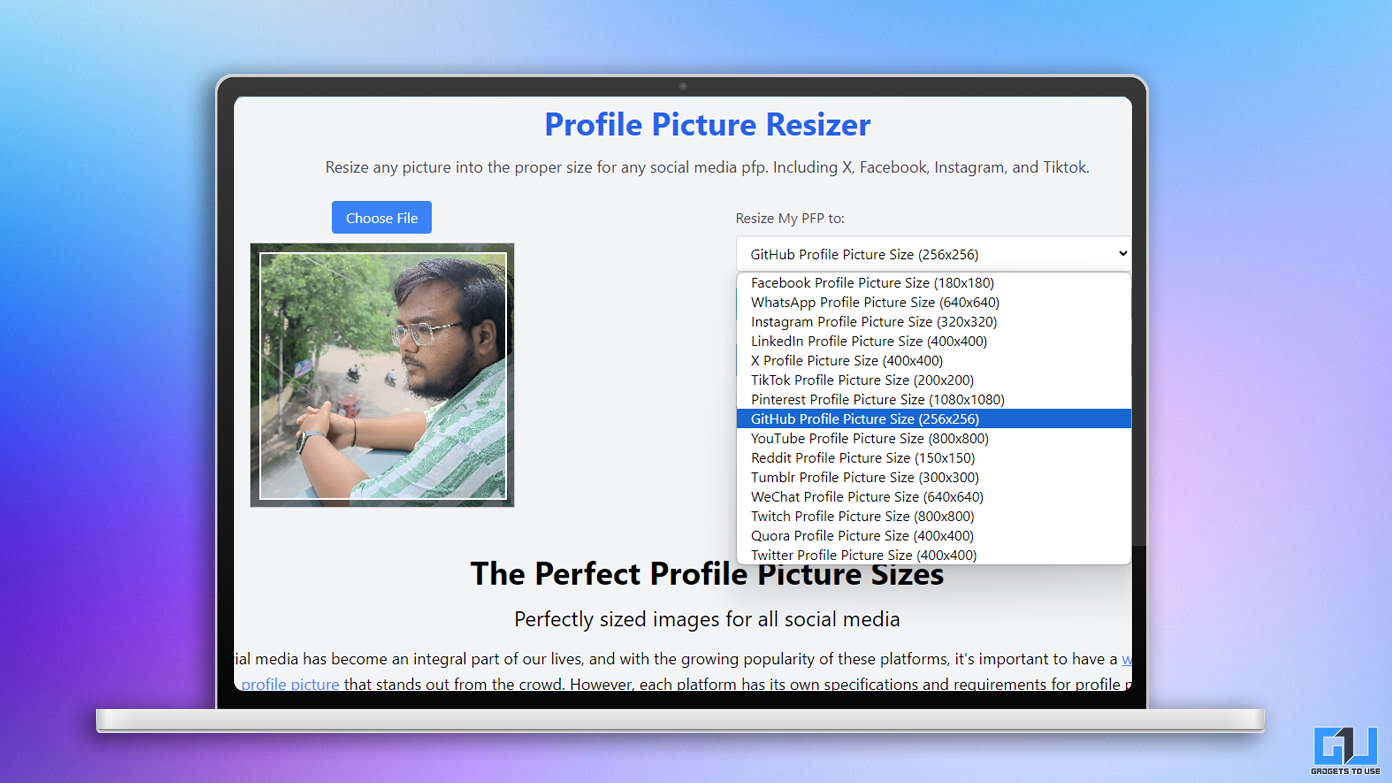We have heard many users reporting they see an unknown number when dialling the code *#62# on their phones. Some people get cautious about it and believe their calls are being tapped by the telecom operator. Well, the statement is completely false. Let’s discuss what this number means, and how to cancel any call forwarding on your number.
Why Do I see a Number When *#62# is Dialed?
Our telecom operators provide us with services to make calls and even send SMS. To facilitate this service, they use a number, you can understand it like the early days when you used to dial and ask the telecom exchange to connect to a call. Back then making a call was not possible unless you connect to the telecom exchange first.
A similar principle is followed now as well, but with technology, it has improved. Now, your telecom automatically saves a number on your phone, to facilitate you to make calls and send SMS. It varies for each user and is based on the circle and the network operator of the SIM card you are using on your phone. If you delete or cancel these numbers, you won’t be able to make a call or send an SMS.
Find the Call Operator Number on your Phone
To check the Call Operator number for your telecom operator, on your phone, follow these steps:
1. Dial the MMI code *#62# on your phone.
2. In a few seconds you will get a message from your telecom operator.
Note: In the case of Jio, there is no such number. However, in the case of Airtel and Vodafone, the number can be obtained, by following these steps. This number is based on the circle your SIM card belongs to.
Find the SMSC on your Phone
The SMSC (Short Message Service Center) number stores, forwards, converts and delivers Short Message Service messages. To check the SMSC number for your telecom operator, on your phone, follow these steps:
1. Go to Settings of the Google Messages app on your phone.
2. Under Settings, go to Advanced Settings.
3. Here, you can find the SMSC number of your telecom operator.
Note: In the case of older phones, with a native SMS app like Samsung, OnePlus, etc. you can check the SMSC number from the native SMS app as well.
How to Check if My Calls Are Being Forwarded?
Now, that we have learned that the number present in your phone is not tapping your calls. Let’s check out how to verify if our calls are being forwarded or not.
Check Call Forwarding From Phone Settings
You can check if you have accidentally enabled call forwarding from your Android or iPhone settings. Here’s how it can be checked.
On Android
To check if call forwarding is enabled on an Android, follow the steps given below.
1. Open Settings on your phone and navigate to Mobile Network.
2. Under the Mobile network section, select Call Settings.
3. Now, tap on Advanced Settings.
4. Here, select Call Forwarding.
4. Now, if these settings are turned on, you need to turn them Off.
On iPhone
To check whether you have enabled Call Forwarding on your iPhone follow the steps given below.
1. Open Settings and navigate to Phone on your iOS device.
2. Now tap on Call Forwarding under the Phone settings.
3. Under the Call forwarding section, you can check if the Call Forwarding option is enabled or not.
Check Voice Call Forwarding Using MMI Code
Another way to check if there is any Voice Forwarding activated on your phone is via the MMI code. Here’s how:
1. Dial the MMI code *#21# on your phone.
2. In a few seconds you will get info about if there’s any active voice call forwarding on your phone.
Note: Alternatively, you can also use the *#67#*#* code.
Check All Calls Forwarding Using MMI Code
To check any type of Call Forwarding on your number, you can use another MMI code:
1. Dial the MMI code *#67# on your phone.
2. In a few seconds you will get info about if there’s any type of active call forwarding on your phone.
Use Third-Party Apps to Check Call Forwarding
There are some third-party apps as well to check if there’s any active call forwarding on your phone. Here’s how it works:
1. Install Call Forwarding App on your phone.
2. Tap the Status button, and allow the Phone permission.
3. Now, again tap the Status button, to get info if your calls are being forwarded.
Manually Check Call Forwarding
Lastly, you can manually check whether there’s any call forwarding enabled on your phone. You can either put your phone on airplane mode or switch off your phone, and then call your number from another phone. If your number rings, then it means your call forwarding is enabled, if it does not ring, then it means the call recording is turned off.
How to Stop Call Forwarding?
If there is any call forwarding enabled via your telecom on your phone or number, we have a detailed guide to stop any type of call forwarding on your phone.
Take Precautions to Prevent Suspicious Call Forwarding
There are scammers who ask you to dial a number, for a customer service. The code they ask you to enter is to enable call forwarding. If someone asks you to dial someone, first off deny it. In case it is urgent, then make sure not to dial the following codes based on your network operator.
Airtel
- **61* – It is used to forward calls when not answered, and reads as: **61*<telephone number>#
- **62* – It is used to forward calls when not reachable, and reads as: **62*<telephone number>#
- **21* – It is used to forward all calls, and reads as: **21*<telephone number>#
JIO
- *401* – It is used to forward all calls, and reads as: *401*<telephone number>*
- *403* – It is used to forward calls when not answered, and reads as: *403*<telephone number>*
- *405* – It is used to forward all busy, and reads as: *405*<telephone number>*
- *409* – It is used to forward calls when not reachable, and reads as: *409*<telephone number>*
Vi
- **21* – It is used to forward all calls, and reads as: **21*<telephone number>*
- **61* – It is used to forward calls when not answered, and reads as: **61*<telephone number>*
- **67* – It is used to forward all busy, and reads as: **67*<telephone number>*
- **62* – It is used to forward calls when not reachable, and reads as: **62*<telephone number>*
BSNL
- **21** – It is used to forward all calls, and reads as: **21**<telephone number>#
- **67* – It is used to forward all busy, and reads as: **67*<telephone number>#
- **61* – It is used to forward calls when not answered, and reads as: **61*<telephone number>#
- **62* – It is used to forward calls when not reachable, and reads as: **62*<telephone number>#
FAQs
Q: I see a number when *#62# is dialed. What does that mean?
A: The number you see is of your telecom provider, it is there to facilitate you to make calls.
Q: Is the number at *#62# tapping, recording, or forwarding my calls?
A: No, the number is of your telecom provider, it is there to facilitate you to make calls. It is neither recording nor tapping your calls.
Q: Can I delete or cancel the *#62# number?
A: No, you can’t delete this number. If anyhow so delete this number, then you won’t be able to make calls from your SIM.
Wrapping Up
In this guide, we have cleared your doubt regarding the number you see when *#62# is dialed, along with how to check the SMSC number on your phone. We also discussed multiple ways to check if there’s any call forwarding enabled on your phone, and how to cancel it. I hope you got answers to all your questions, if you found this useful, share it with others. Check out other tips linked below, and stay tuned to GadgetsToUse for more such explainers, and tech tips.
You might be interested in:
- 10 Ways to Fix Calls Not Working When Connected to WiFi
- 7 Ways to Block Unwanted Calls and SMS on Android and iPhone
- 7 Ways to Fix Caller ID Disabled Notification on Truecaller
- Step-by-Step Guide to Record Calls on All Android Phones
You can also follow us for instant tech news at Google News or for tips and tricks, smartphones & gadgets reviews, join GadgetsToUse Telegram Group or for the latest review videos subscribe GadgetsToUse YouTube Channel.