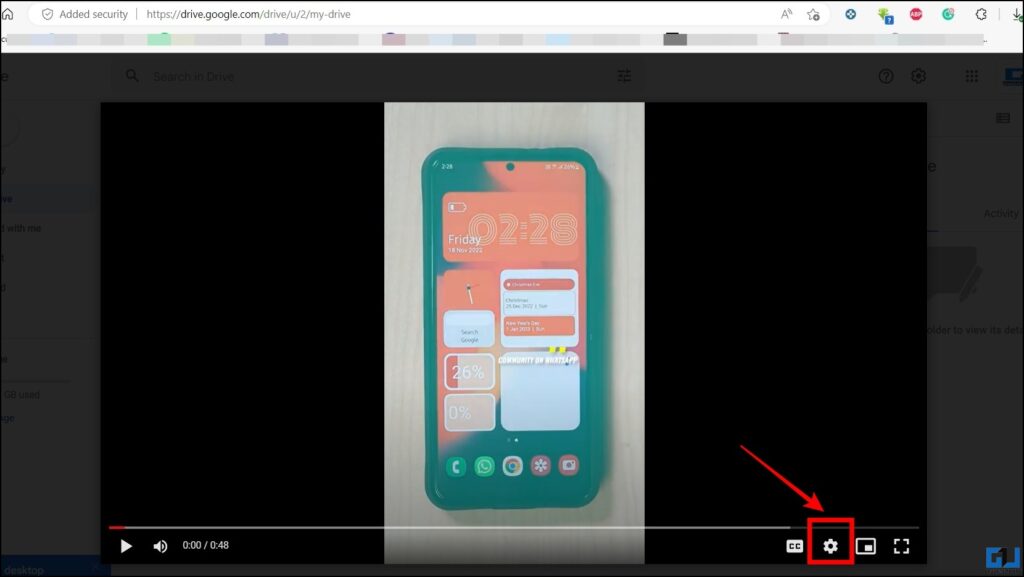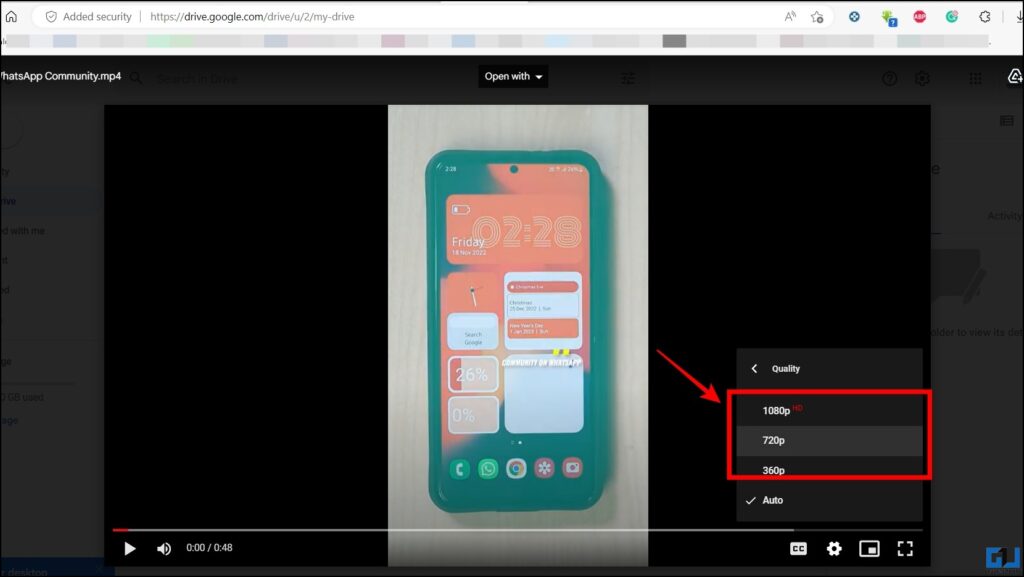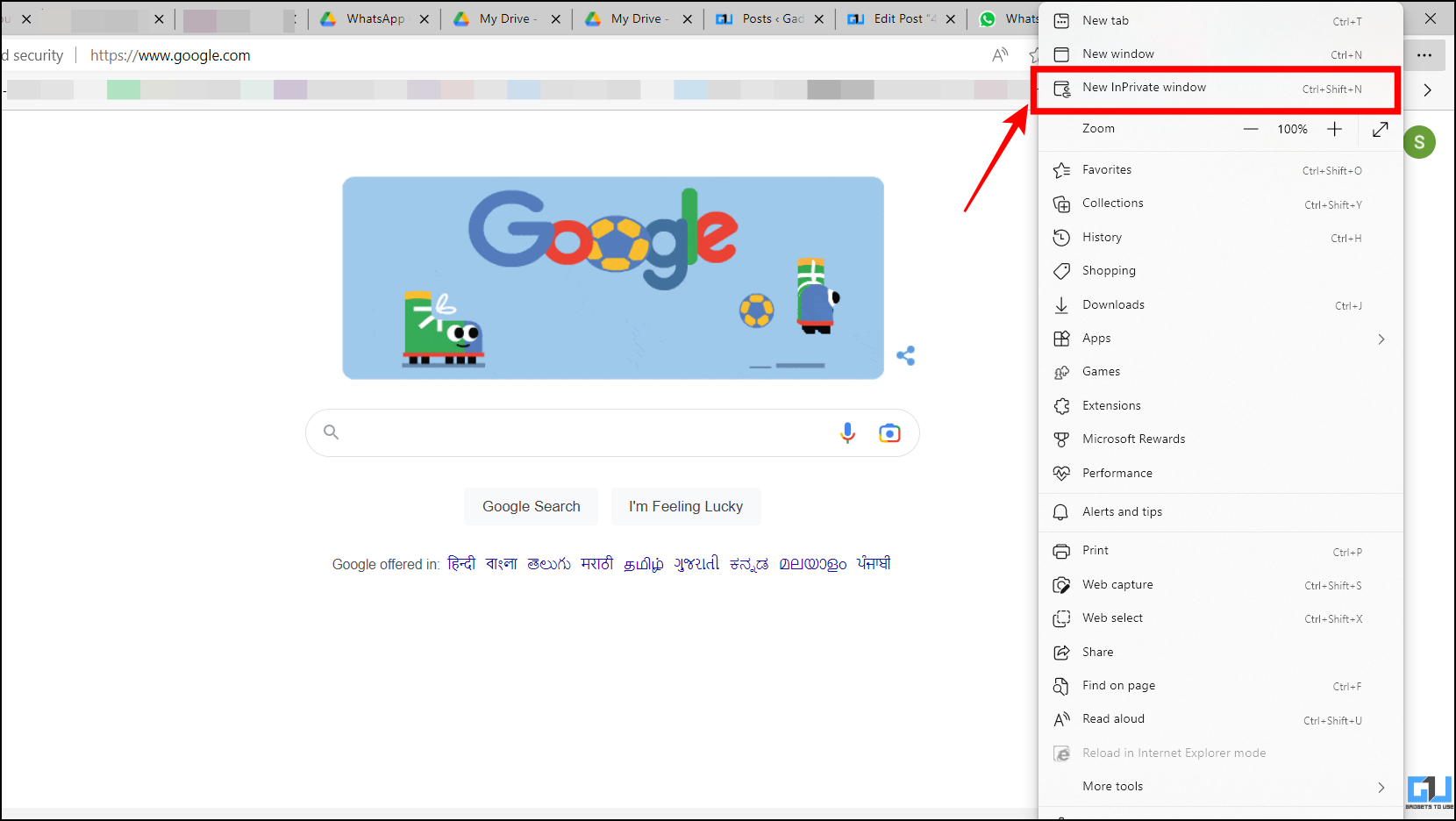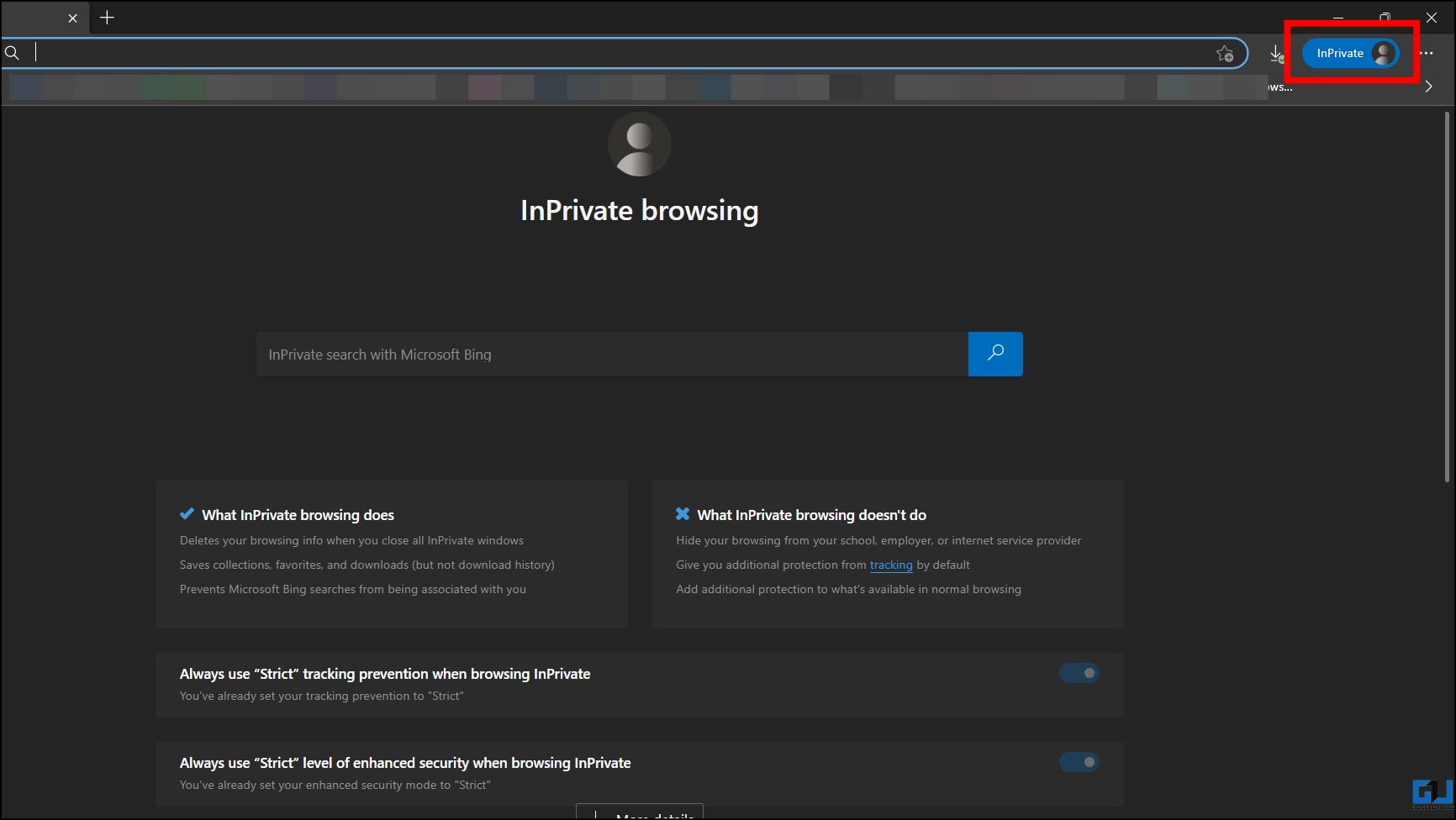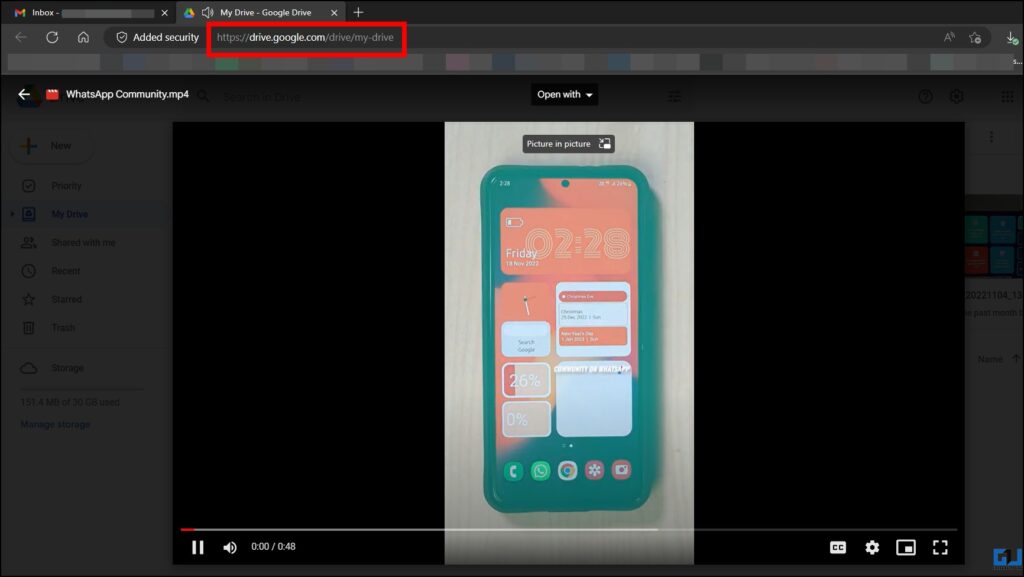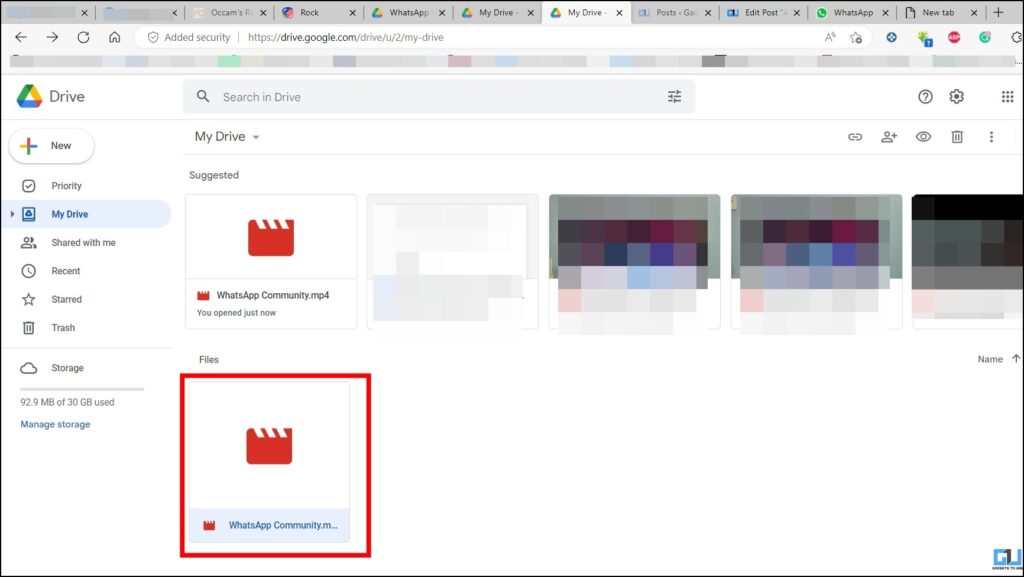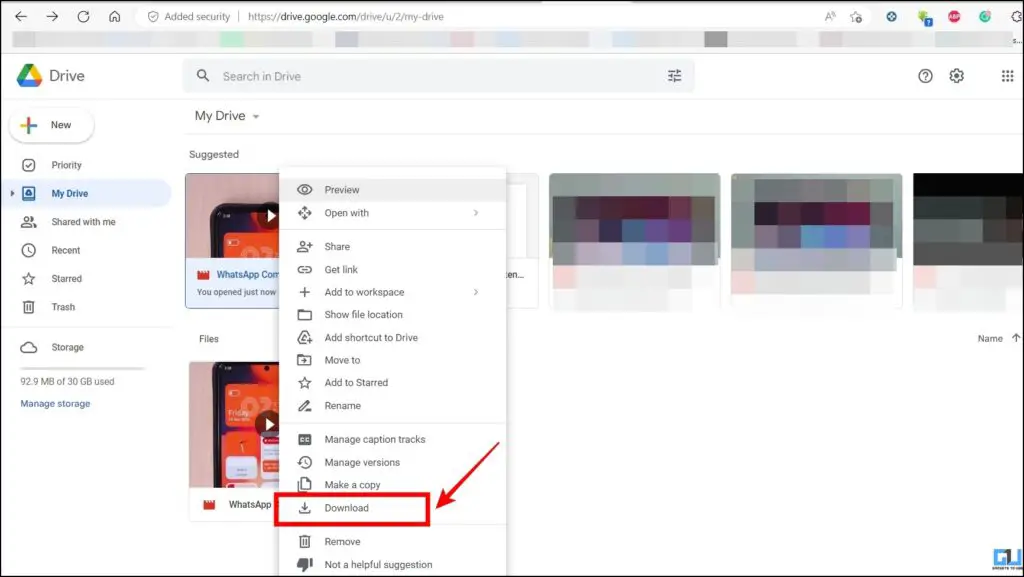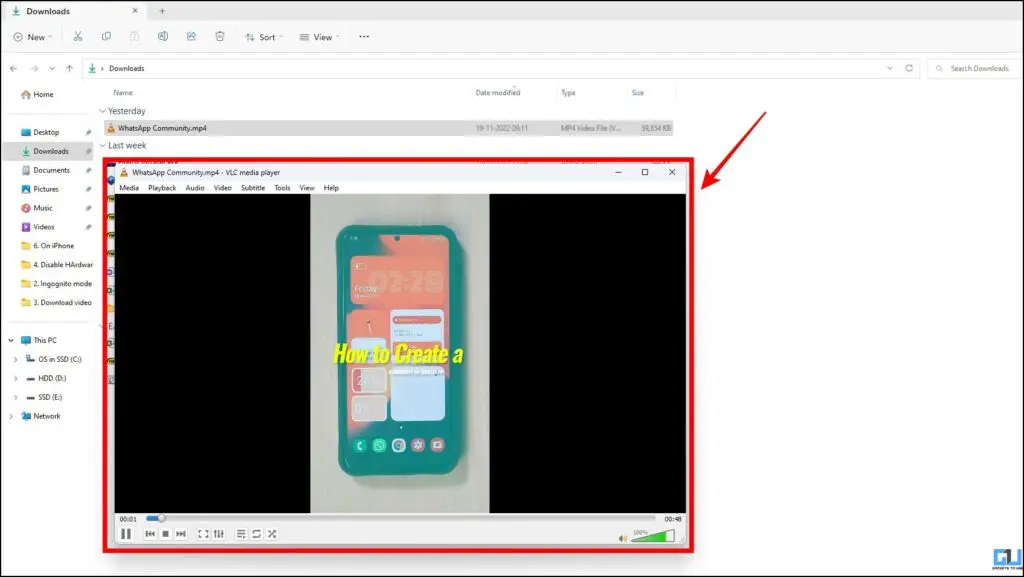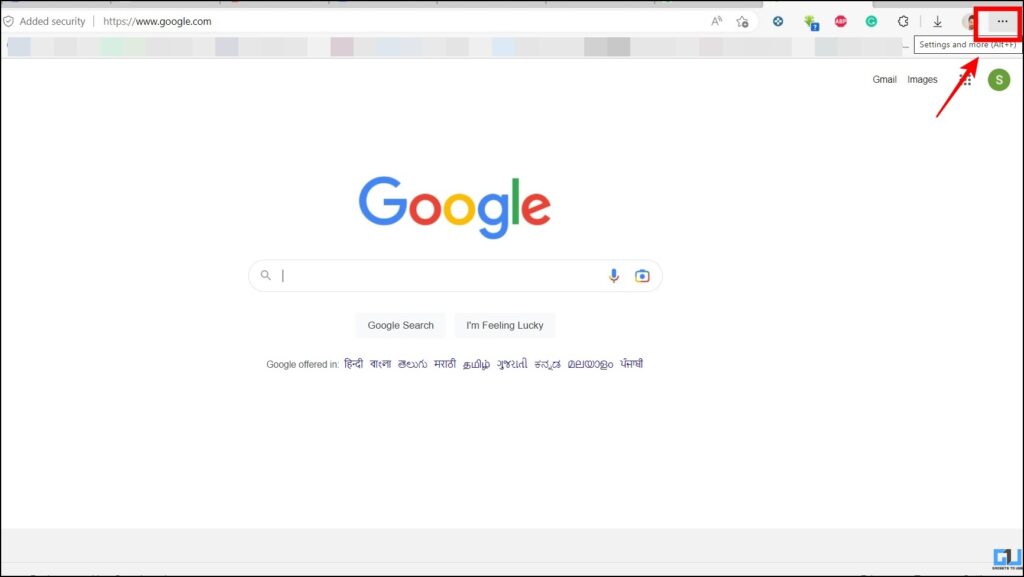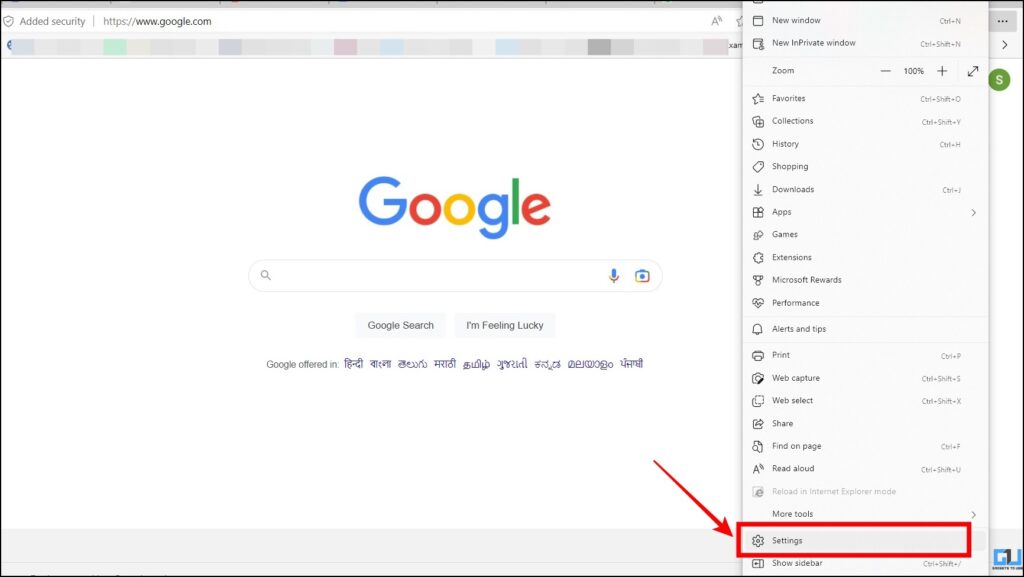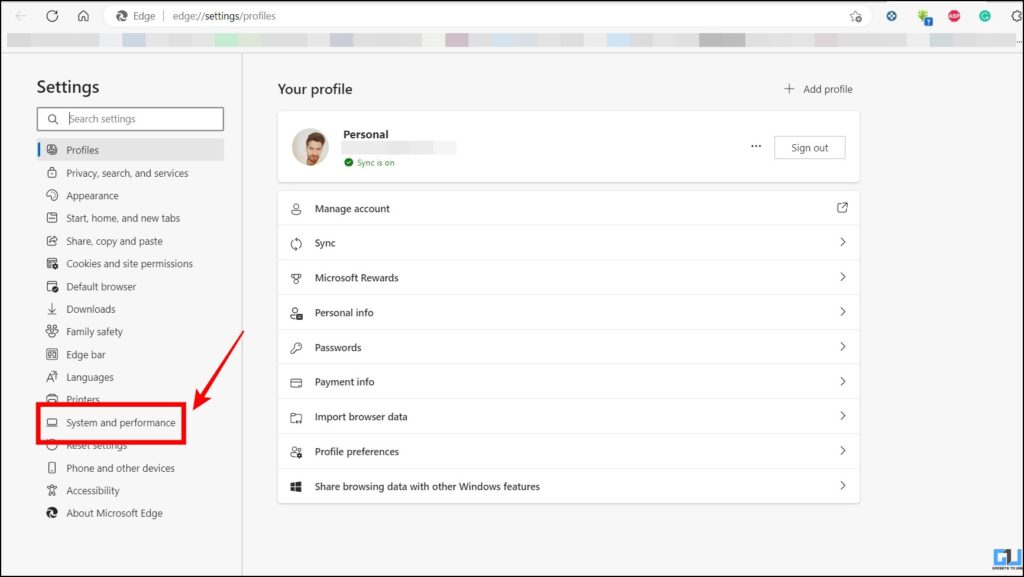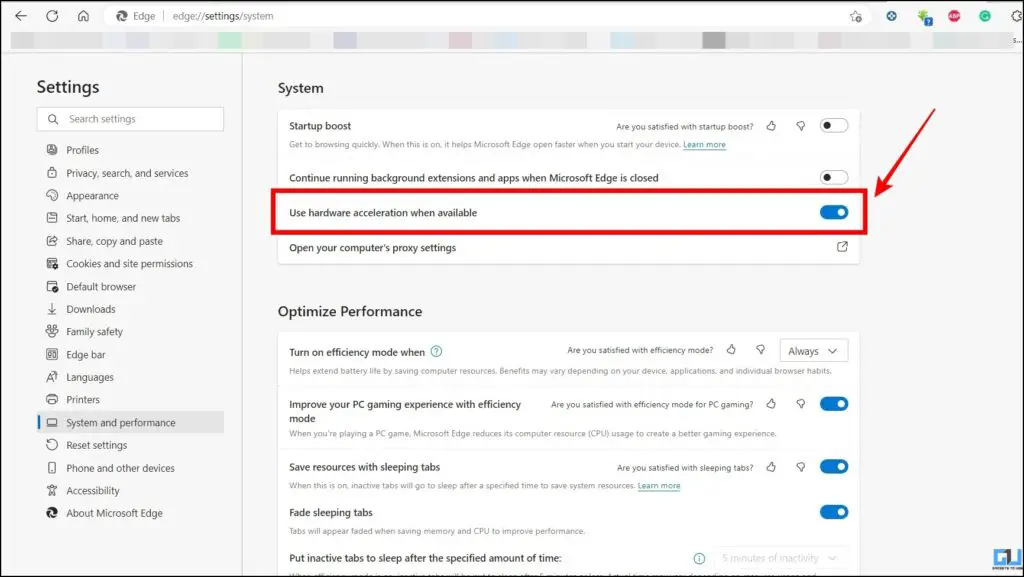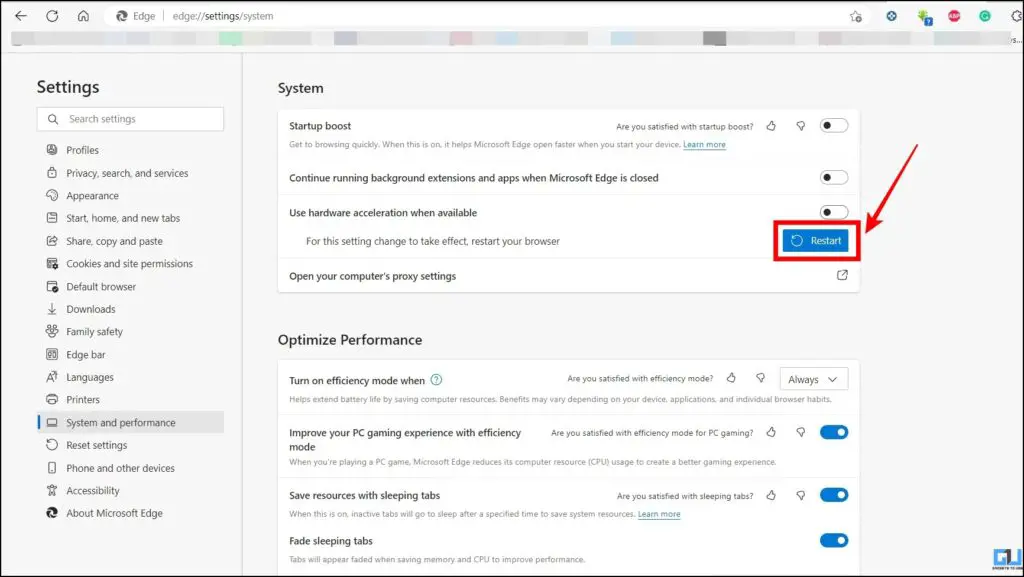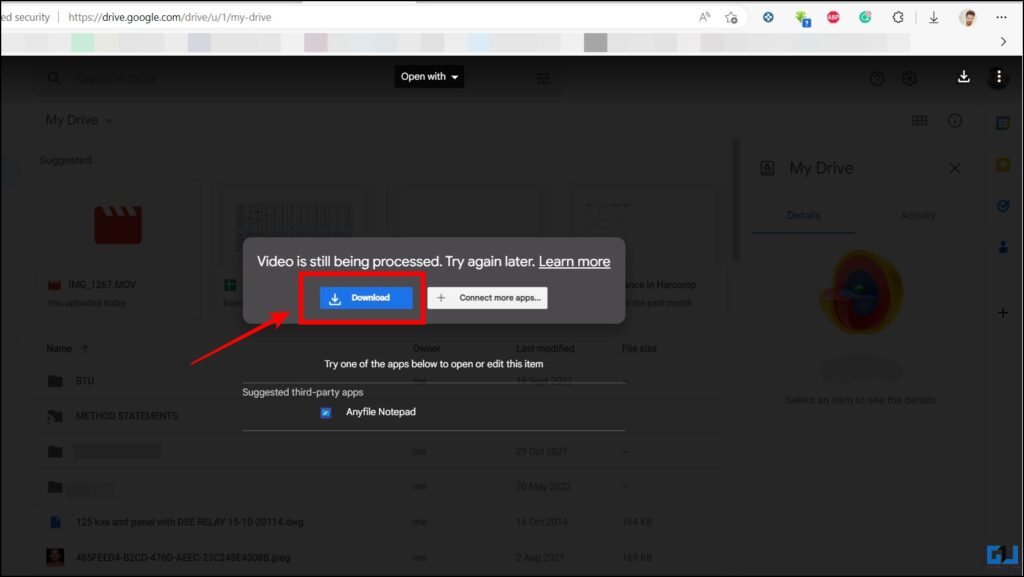Quick Answer
- The easiest way to fix video playback and resolution-related issues in the video on Google Drive is to increase the video resolution.
- The next method that we can recommend here is to download the video on your PC and play it with the local video player of your choice.
- Alternatively, you can check our 8 Ways To Fix Videos Not Playing In Chrome guide for a more detailed look to solve the video playback issue on Chrome.
Google Drive is used to share photos, documents, and even videos. Millions of users share large videos with friends and colleagues, using Google Drive. There are multiple user reports about blurry or low-resolution videos when uploaded to Google Drive. Today we’ll discuss how to fix this issue. Meanwhile, you can also learn to share Photos, and Videos Between iPhone and Android.
How to Fix Blurry, Low-Resolution Videos Uploaded to Google Drive?
If you are facing issues related to video playback on Google Drive. In this article, we will help you with four methods to fix video playback/low-resolution related issues on Google Drive.
Change Video Resolution in the Drive Player
The easiest way to fix video playback and resolution-related issues in the video on Google Drive is to increase the video resolution. Follow the detailed guide given below.
1. Play the video on Google Drive.
2. Next step is to click the Settings icon at the bottom of the player.
3. Here, tap on the Quality option and select the resolution of choice.
Play the Video in Incognito Mode
If the above-mentioned method fails to solve the issue, we will recommend playing the Google drive video in Incognito mode. As there might be a browser extension affecting the resolution, or even a browser setting. Incognito mode nullifies all these things. Here’s how it can be done.
1. Open the browser and press the Ctrl+Shift+N button simultaneously, to open a new Incognito window.
2. Now play the video on Google Drive and it should be working fine.
Download the Video and Play it Offline
The next method that we can recommend here is to download the video on your PC and play it with the local video player of your choice.
1. Open Google Drive and select the video you wish to download.
2. Now, right-click the video and click the Download button to save the video on your PC.
3. Now, go to the Downloads folder and play the video in any video player app.
Disable Hardware Acceleration
If you have enabled Hardware acceleration in your browser, then it will also affect the video performance of your Google Drive Video. You need to manually disable the hardware acceleration feature in your browser, here’s how it can be done.
1. Click on the three-dot menu button of your browser.
2. Here, from the pop-up menu select Settings.
3. Next up, switch to the System and Performance tab.
4. In the System and Performance tab, turn off the toggle called Use Hardware Acceleration when available.
5. After disabling this toggle, restart the browser. Doing so shall solve the blurry Google Drive video problem.
Alternatively, you can check our 8 Ways To Fix Videos Not Playing In Chrome guide for a more detailed look to solve the video playback issue on Chrome.
Fix Video Is Still Being Processed. Try again later
Many users have reported the issue of Google Drive video, still being processed issues, we have experienced the same as well. This happens when the video you are trying to play has been recently uploaded and is still being processed by Google Drive internally. Do note that the processing time for videos varies based on the length, size, and resolution of the video. To solve this issue, you can try downloading the video onto your PC and playing it as per your needs.
1. Play the video on Google Drive.
2. Here click on the Download button and the video will be saved to your desired location.
3. Now, play the video at your convenience on your PC.
In our personal experience, we have noticed, that a video takes longer to process when played on mobile. So, you can try to play the video on a PC compared to a mobile.
Wrapping Up: Blurry Google Drive Videos Fixed!
In the above article, we tried to explain four methods you can fix blurry video playback, and low-resolution issues while playing videos on Google Drive. We have also tried to explain some reasons behind these issues and with that, some different tips and tricks are also listed to help you solve the same. I hope you liked this article; if you did, share it with your friends. Check out other useful tips linked below, and stay tuned to GadgetsToUse for more tech tips and tricks.
Also, Read:
- 9 Effective Ways To Fix Slow Upload or Download Files from Google Drive
- 3 Ways To Fix Can’t Export Video, Movie From Google Photos
- 9 Ways to Fix Google Drive Not Uploading Files From iPhone
- 3 Ways to Delete Duplicate Files While Uploading to Google Drive
You can also follow us for instant tech news at Google News or for tips and tricks, smartphones & gadgets reviews, join GadgetsToUse Telegram Group or for the latest review videos subscribe GadgetsToUse YouTube Channel.