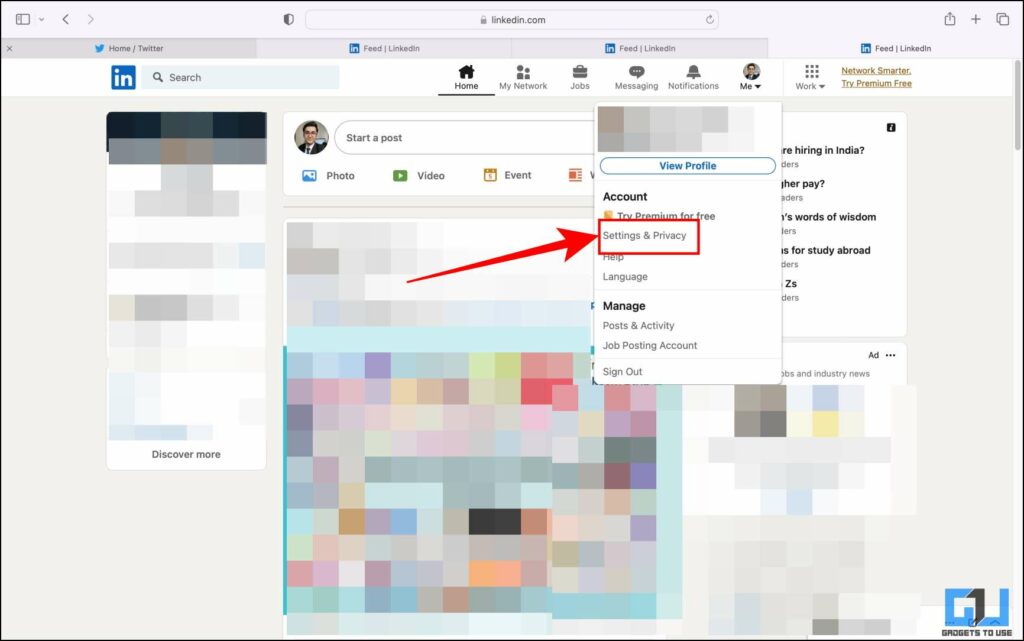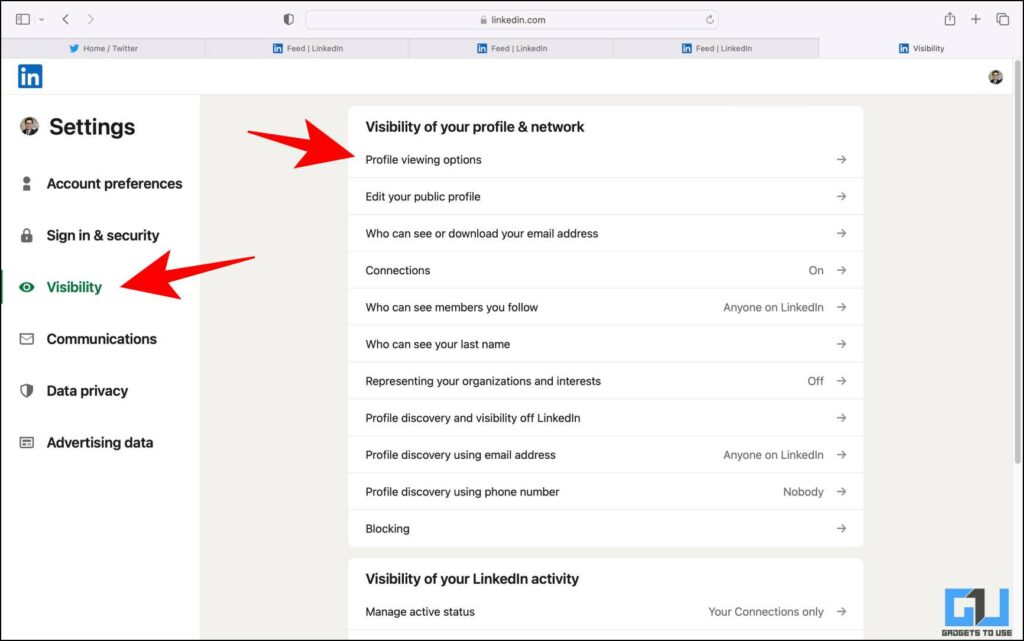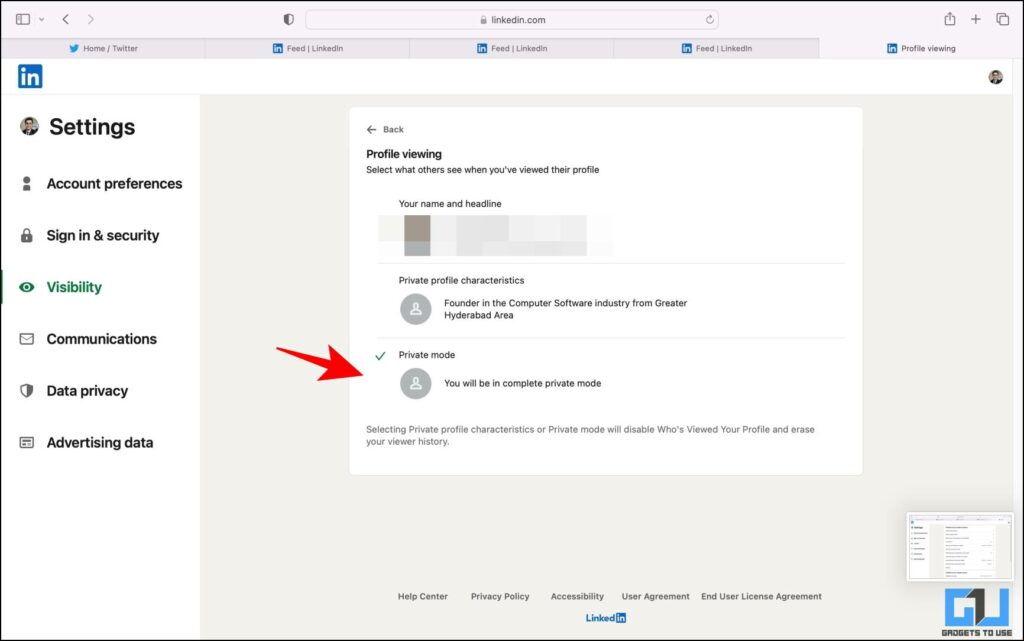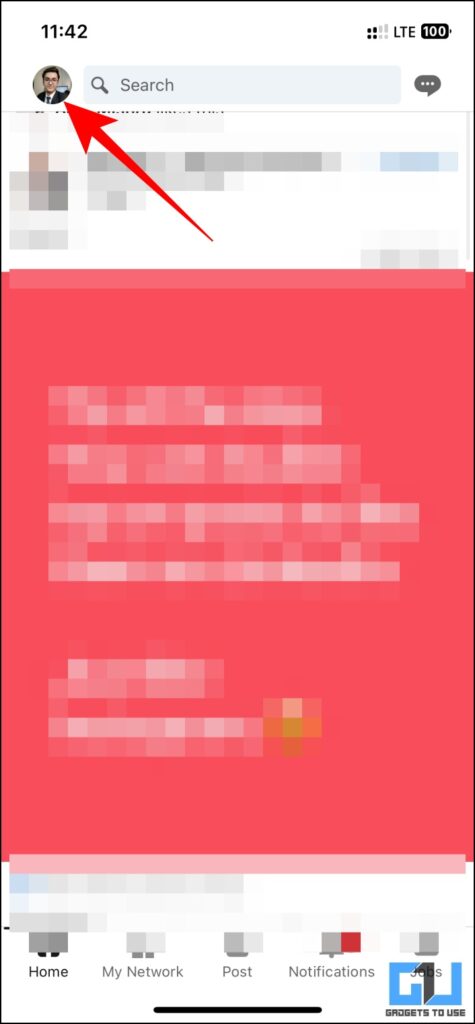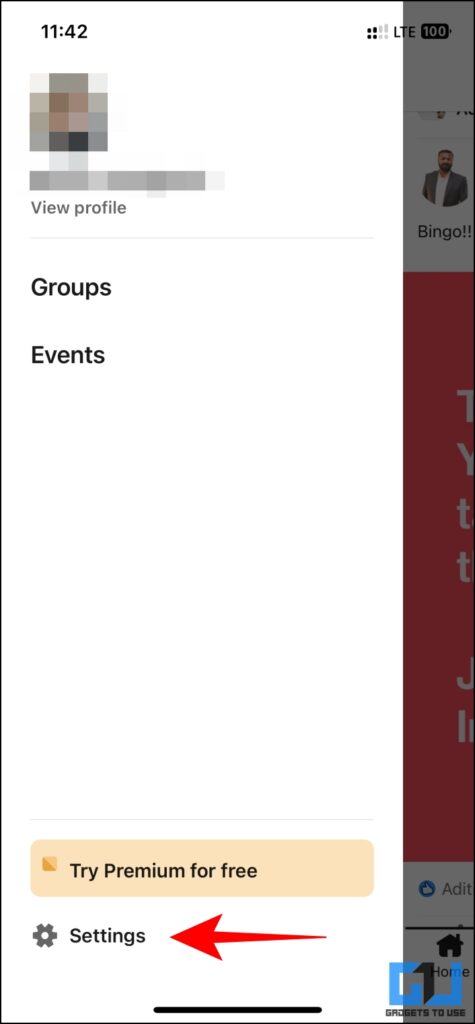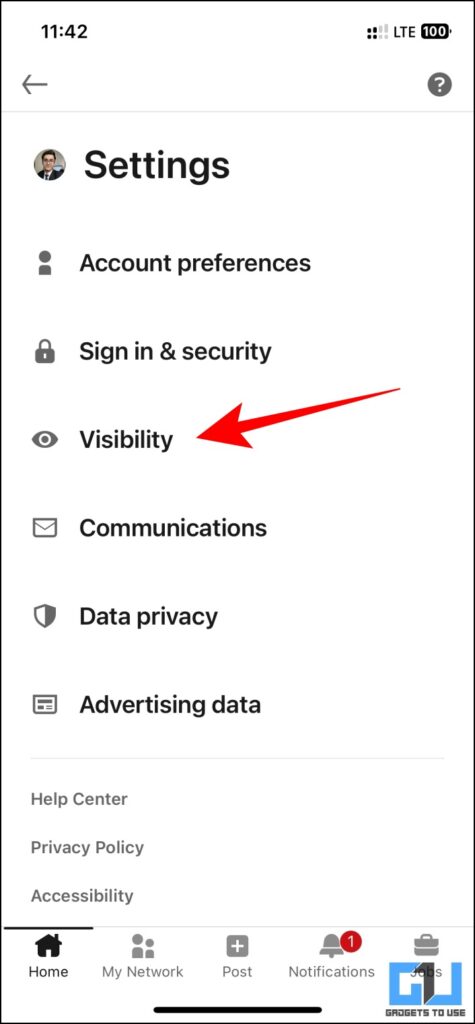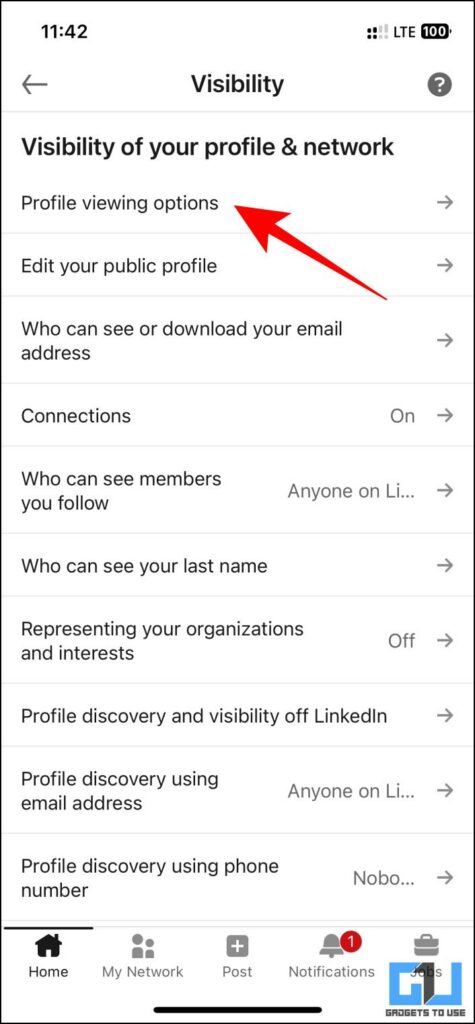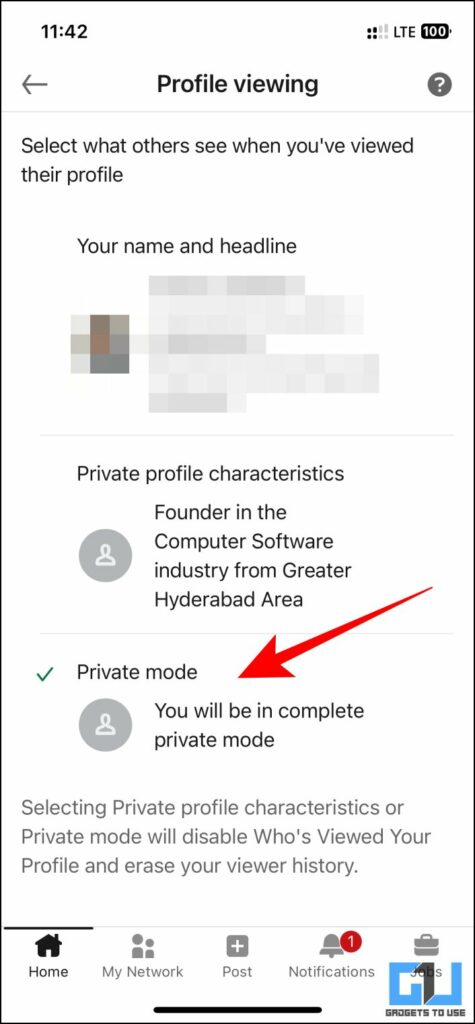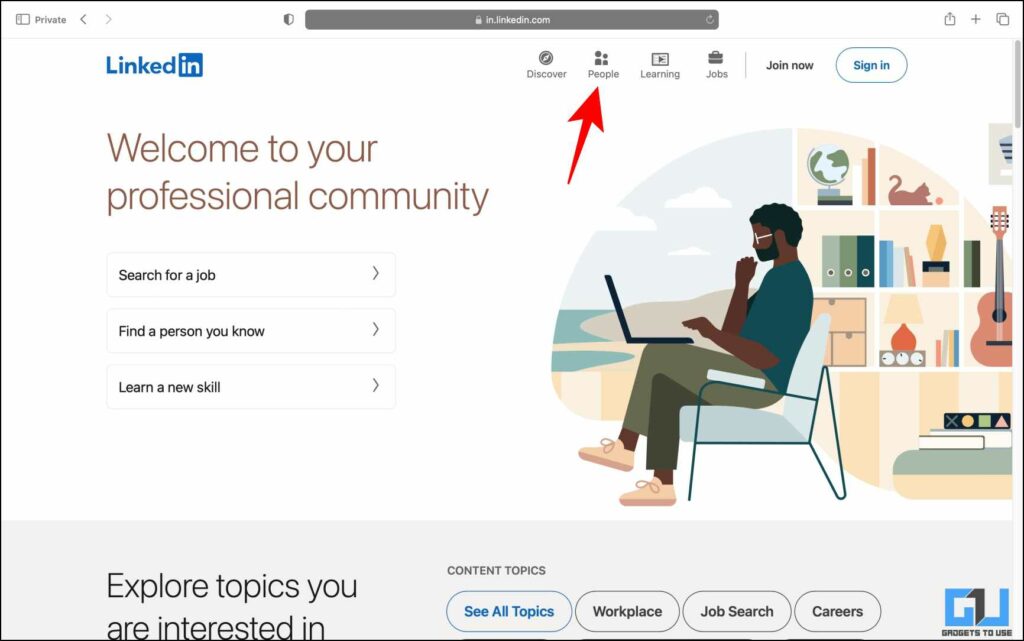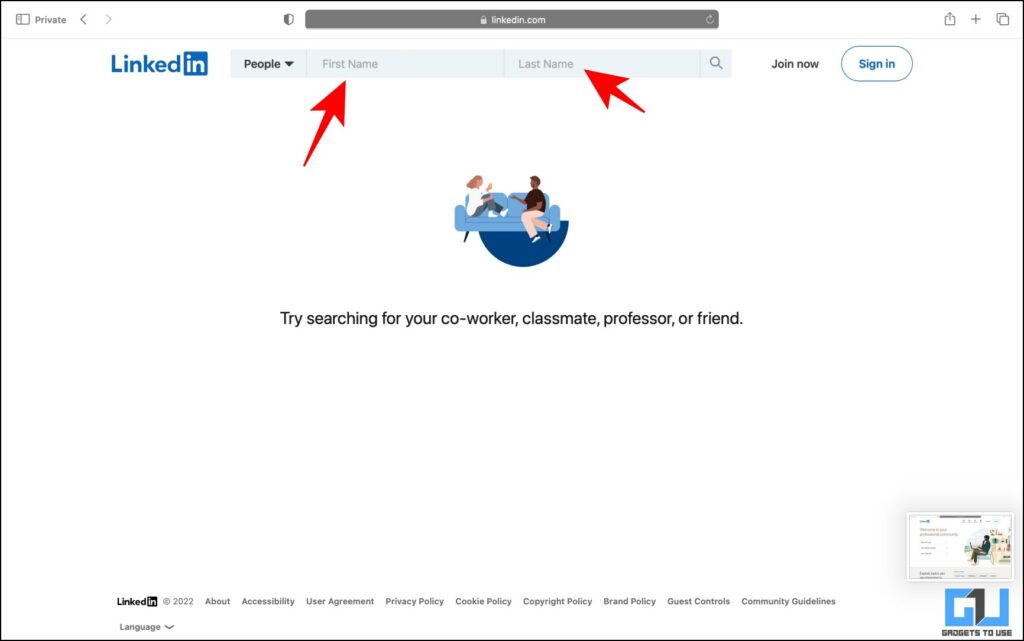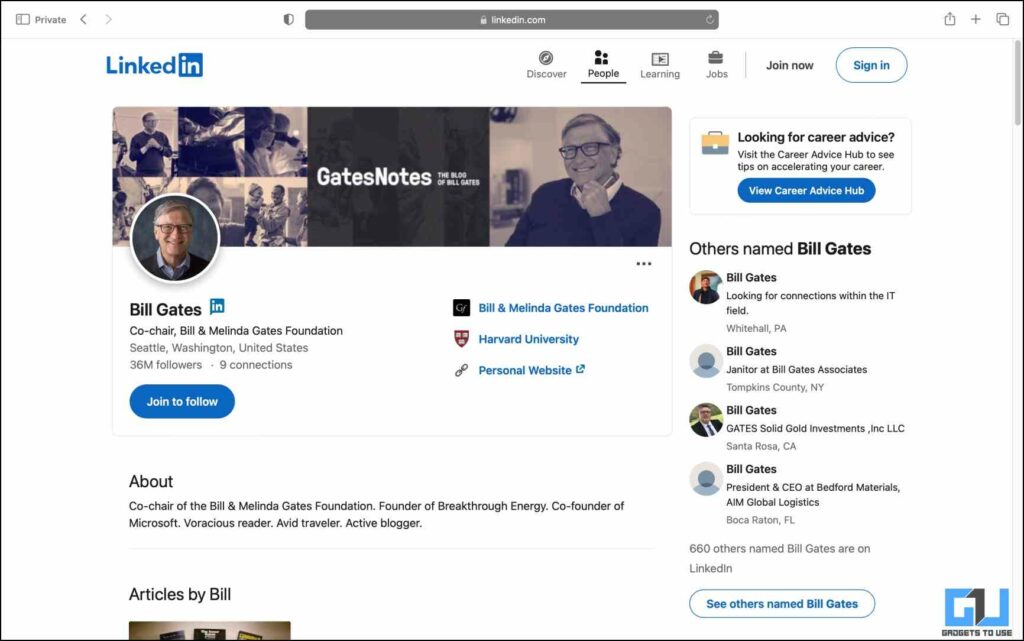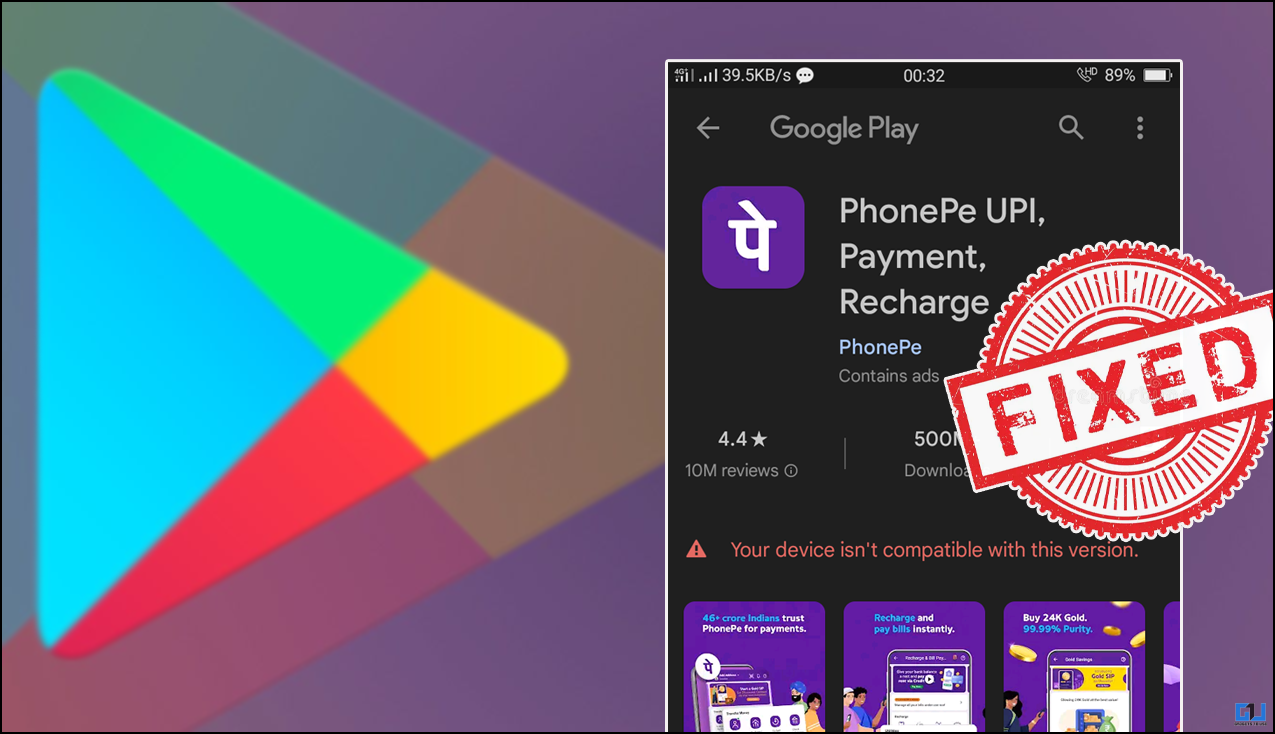Quick Answer
- To safeguard the privacy of the users, LinkedIn does offer a private mode where nobody will be able to know when you visit their profile.
- Sometimes you might wish to go anonymous, hence here are the easy ways to view a Linkedin Profile secretly.
- In this read we have shared, the three easy and quick ways by which you will be able to view someone’s LinkedIn profile secretly.
LinkedIn is probably the world’s largest professional network on the internet. However, if you’ve used LinkedIn before, you must’ve realized that whenever someone visits your profile, you get notified of the same. Similarly, if you visit someone’s profile, they’ll be notified too. Sometimes you might wish to go anonymous, hence here are the easy ways to view a Linkedin Profile secretly. Alternatively, you can also refer to our article to stop InMail and Sponsored Messages on LinkedIn.
How to View LinkedIn Profile Secretly
In this read we have shared, the three easy and quick ways by which you will be able to view someone’s LinkedIn profile secretly. So without any further adieu let’s dive in.
Enable Private Mode On the Web
To safeguard the privacy of the users, LinkedIn does offer a private mode where nobody will be able to know when you visit their profile. To enable private mode, follow the steps below.
1. Go to Settings and Privacy after clicking on your LinkedIn profile picture.
2. Here, switch to the Visibility tab and click on Profile Viewing Options.
3. Now, choose Private Mode. You can also choose private profile characteristics if you are wishing to reveal some details but not your name.
Now, you can view someone’s profile without letting them know. Do note that enabling private mode means that you’ll not be able to know if someone visits your profile either.
Enable Private Mode on LinkedIn App
Similarly, you can enable private mode on the LinkedIn app instead of their website, we have got you covered as well.
1. Tap on your Profile Picture.
2. Tap on Settings from the side bar.
3. Now, tap on the Visibility option.
4. Here, tap on Profile Viewing Options.
5. Here, choose Private Mode.
Now, you can view someone’s profile without letting them know, but you will also not be able to know when someone views your profile.
Using Private Browsing
If you are wishing to view somebody’s profile without wanting to disable private mode, then you can follow the steps below.
1. Sign out of LinkedIn or open private browsing mode on your browser.
2. Now, visit the LinkedIn website.
3. Switch to the People tab, from the top menu.
4. Enter the First Name and the Last Name of the concerned individual and press Enter.
5. You will be redirected to their LinkedIn profile.
Do note that you might not be able to view some information since that requires a mandatory Sign-In.
Wrapping Up
In this read, we discussed three ways to view LinkedIn profiles secretly. If you found this guide helpful, then share it with your friends. Check out other useful tech tips and tricks linked below, and stay tuned to GadgetsToUse for more such tips and tricks.
Also, read:
- How to Recover Your Restricted LinkedIn Account?
- 3 Ways to Remove a Connection From LinkedIn on PC, Mobile
- How to Make Zoom Video Calls via LinkedIn
- How to Fix Your Resume with Microsoft Resume Assistant
You can also follow us for instant tech news at Google News or for tips and tricks, smartphones & gadgets reviews, join GadgetsToUse Telegram Group or for the latest review videos subscribe GadgetsToUse YouTube Channel.