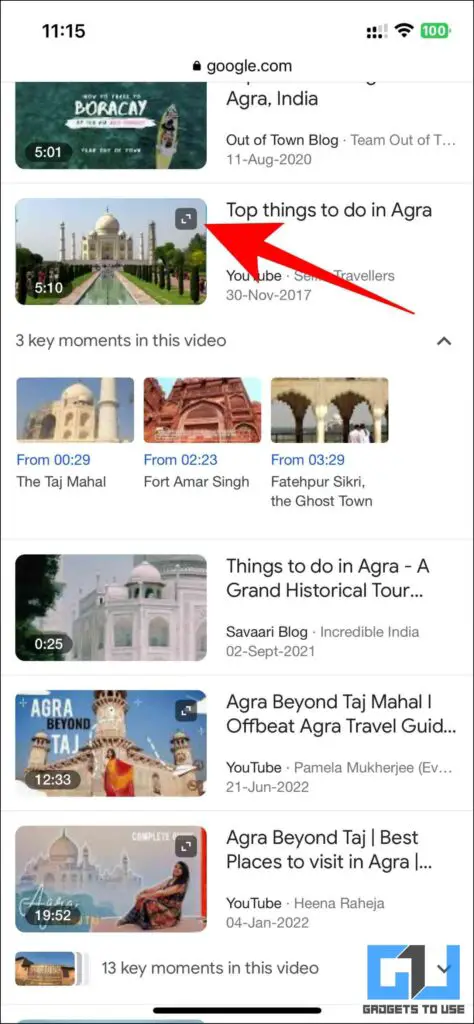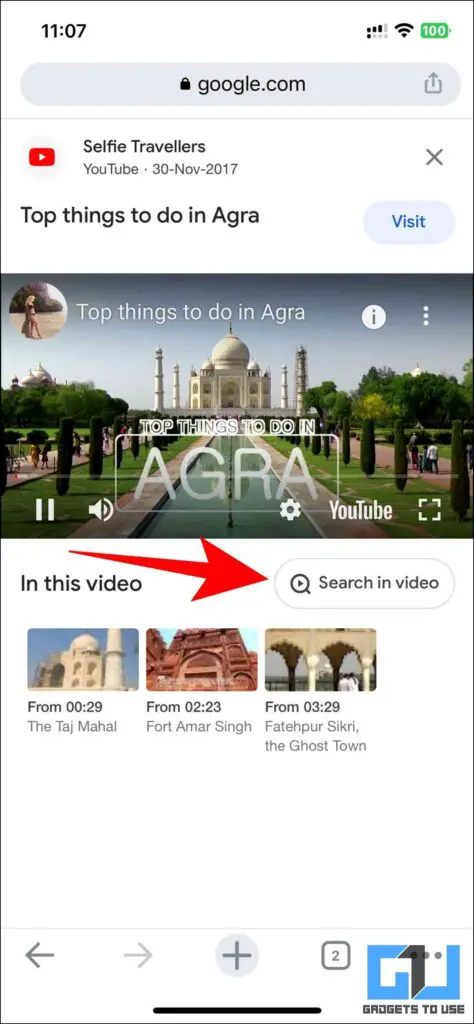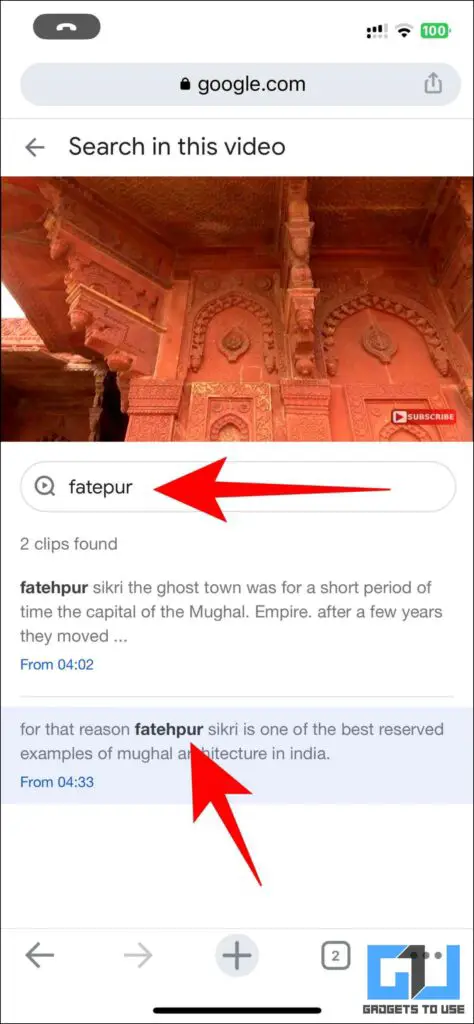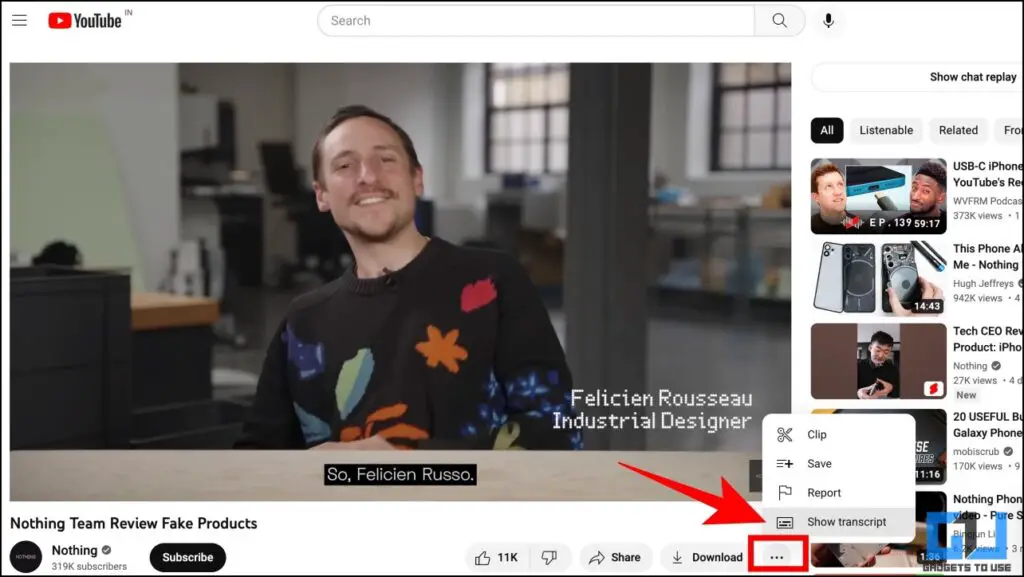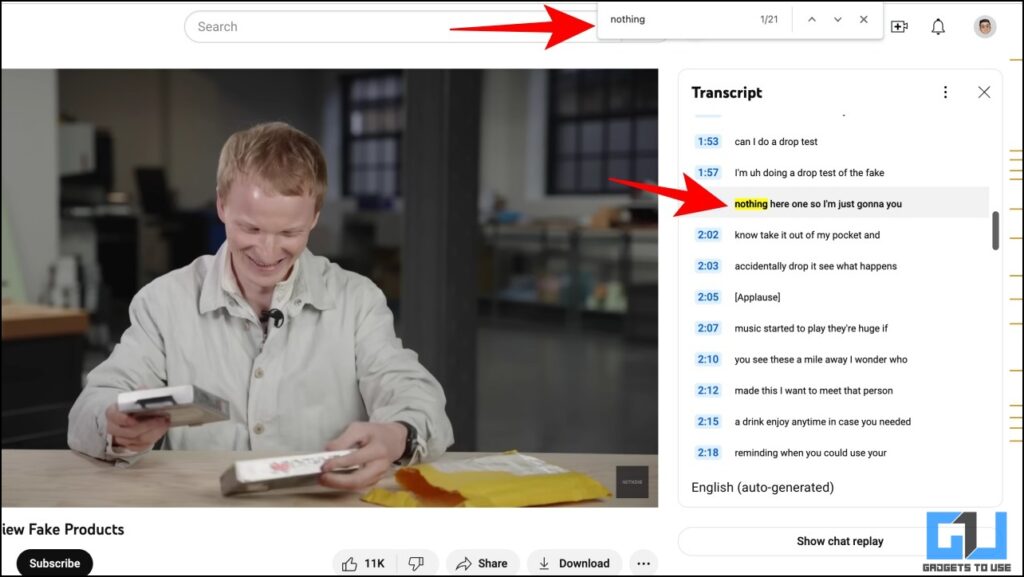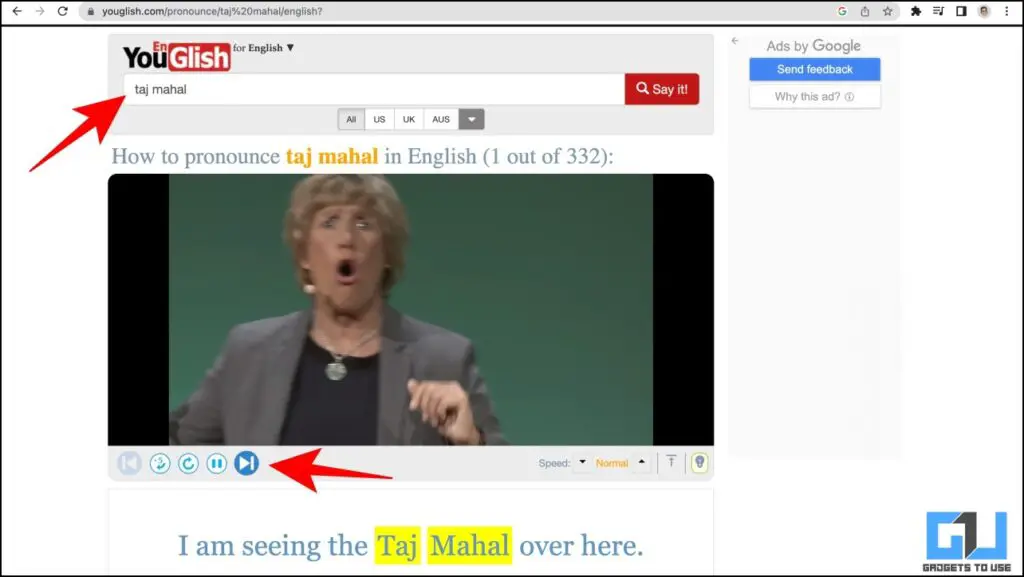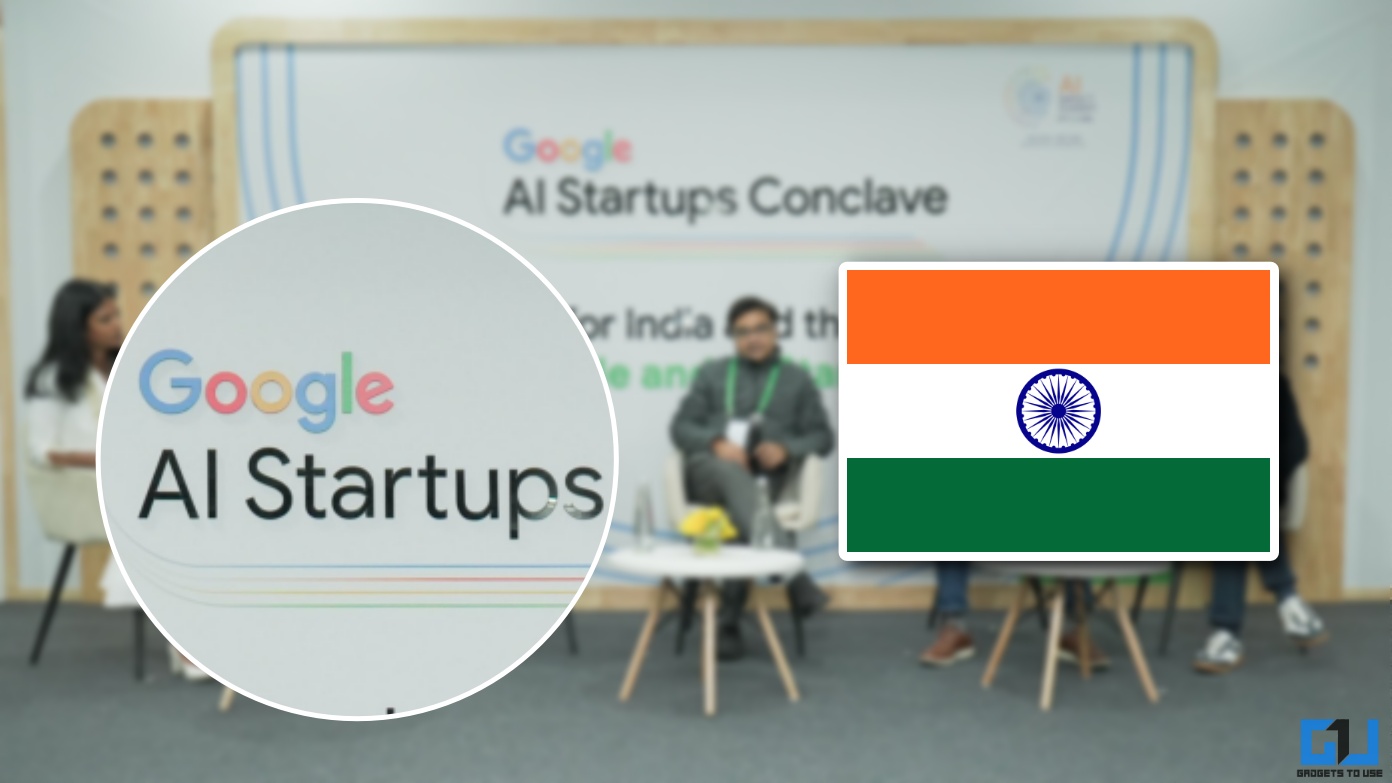Quick Answer
- These are some of the easy ways by which you will be able to search inside a YouTube video to focus on the part of the content that matters the most to you.
- You can use the Transcriptions in a YouTube video, to search for a specific sentence in a YouTube video.
- You can use the new Google feature to search for and extract a specific section of a YouTube video.
Oftentimes, we wish to explore sub-sections of YouTube videos instead of watching the entire content. This is possible if the video has chapters, captions, or transcripts in it since search results will now be able to focus on those keywords to deliver the content. Here are some easy ways to search inside a YouTube video. Alternatively, you can also, learn to search a Movie Clip from Dialogue.
Methods to Search a Specific Thing Inside a YouTube Video
These are some of the easy ways by which you will be able to search inside a YouTube video to focus on the part of the content that matters the most to you.
Search Inside a YouTube Video via Google Search
Google has introduced a new feature at the Google For India 2022 event, that helps you to search inside YouTube videos via your phone’s Google app. Here’s how it works:
1. Initiate a Google Search query on the Google app for the content that you wish to watch.
2. If Google suggests that key moments are available for the video, tap on the expand icon present in the top right corner of the video thumbnail.
3. Here, tap on the Search in video option.
4. Now, Type the content you wish to see inside that video.
It will skip through the video, and start from the section in the video which highlights your searched query.
Using YouTube Transcripts
Most YouTube videos have transcriptions available. You can make use of them, to search inside a video. Here’s how it can be done:
1. Search for a YouTube video on the YouTube website.
2. Click on the three-dotted icon present at the bottom of the video.
3. Now, click on Show Transcripts. Do note that this feature might not be available for all videos.
4. Press Ctrl + F on your keyboard and search for your keyword.
5. If it is present in the video, it will get highlighted.
6. You can double-click on the same to skip to that part of the video.
Use third Party Websites
Third-Party websites like YouGlish are designed to help you with pronunciation. It searches for the target word on YouTube via the captions. Hence you can also use this website to search inside a YouTube video.
1. Visit the YouGlish website.
2. Search for the keyword you’re wishing to see.
3. It will search across multiple videos until it finds the specific keyword.
4. You can browse through other videos by clicking on the forward button.
Do note that this might not give you the expected results all the time, but it is worth trying out.
FAQs
Q: Is it possible to search inside a YouTube video?
A: Yes, you can search for a specific section inside a YouTube video using any of the three methods mentioned above.
Q: How do you search for a specific sentence in a YouTube video?
A: You can use the Transcriptions in a YouTube video, to search for a specific sentence in a YouTube video.
Q: How to extract a specific section of a YouTube video?
A: You can use the new Google feature to search for and extract a specific section of a YouTube video. Follow the steps mentioned above to learn how.
Q: How to search for a specific section or a part of a YouTube Video?
A: You can use the new Google feature to search for and extract a specific section of a YouTube video. Follow the steps mentioned above to learn how.
Wrapping Up
These are some of the ways by which you can easily search inside a YouTube video. We hope the article helped you achieve the same. If you found this guide helpful, share it with your friends, and check out more tech tips and tricks linked below. Stay tuned for more such tips and tricks, and follow us on social media.
Also, read:
- 6 Ways to View and Delete YouTube Watch History
- Top 7 Ways to Fix YouTube Video Upload Date Not Visible
- 2 Ways to Share a YouTube Video Timestamp Link
- Steps to Connect Google Files With DigiLocker to Access Govt ID
You can also follow us for instant tech news at Google News or for tips and tricks, smartphones & gadgets reviews, join GadgetsToUse Telegram Group or for the latest review videos subscribe GadgetsToUse YouTube Channel.