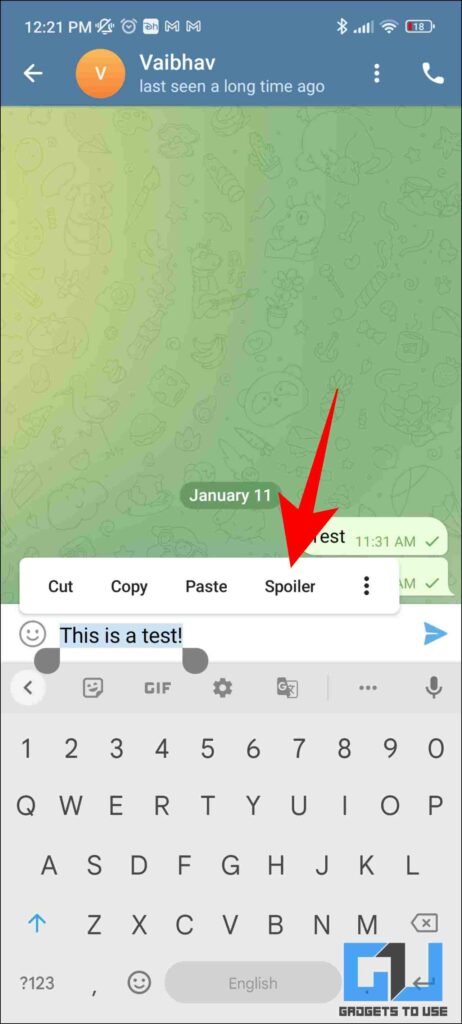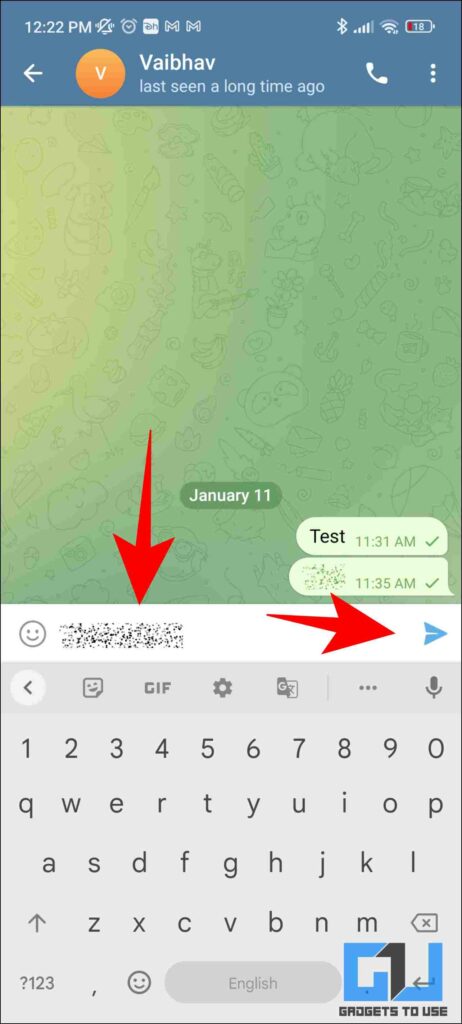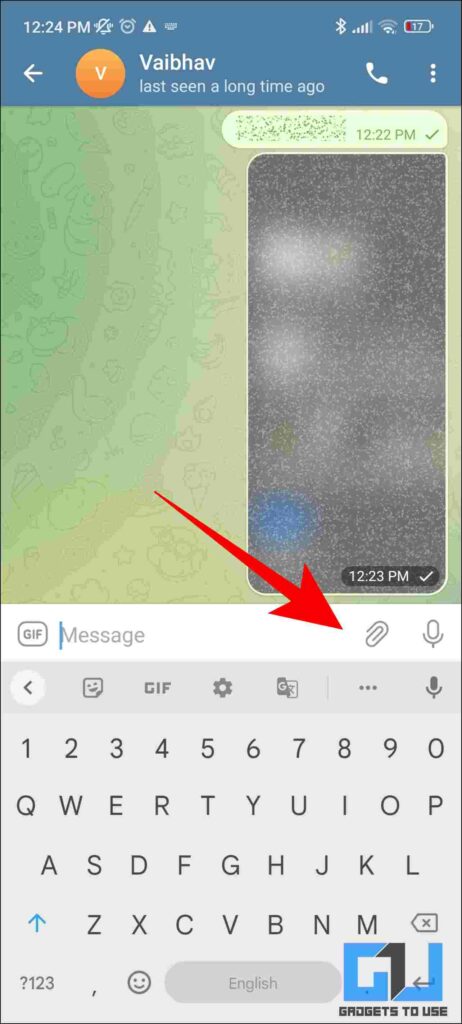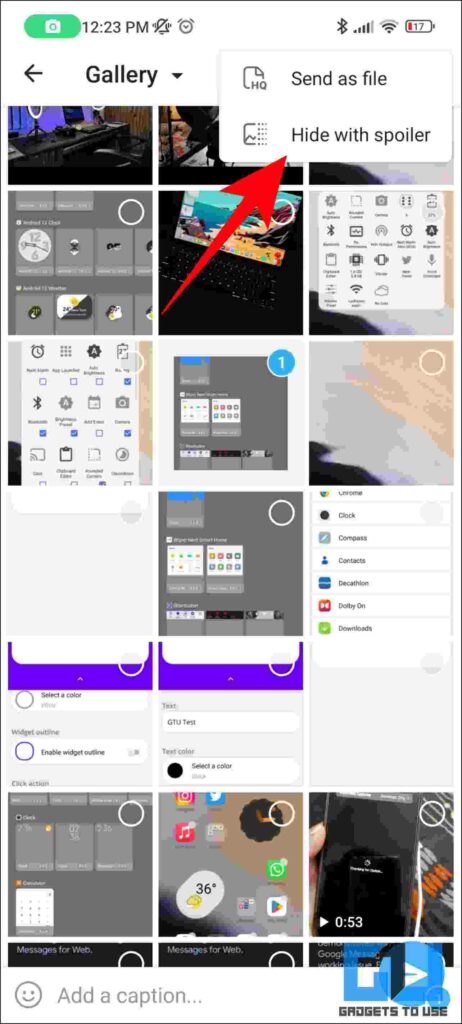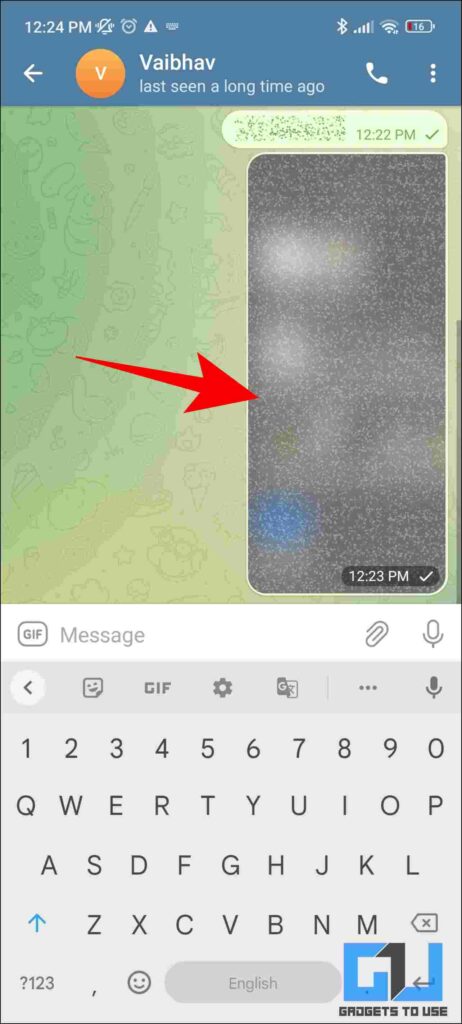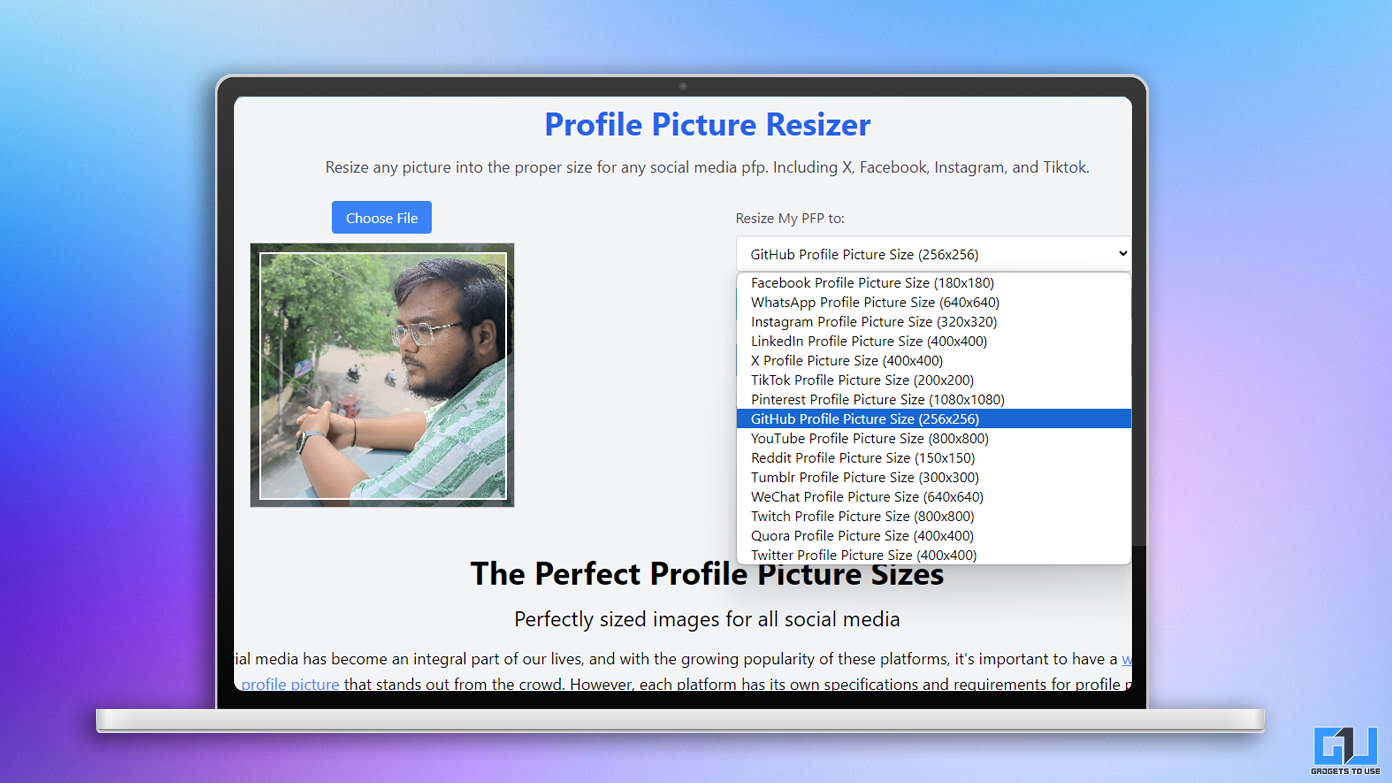Telegram has lately become quite popular as a social media platform, because of its rich features. Much similar to secret messages with spoilers on Instagram, you can also send hidden messages on Telegram. In this read, we will discuss how to send hidden messages on Telegram. Meanwhile, you can also refer to our article on Hiding Last Seen in Telegram on Phone and Desktop.
How to Send Hidden Messages on Telegram
At times there are some people who can’t keep movie spoilers in their stomachs, and spill the beans in the group. This can sometimes ruin the excitement of other people in the group. The Hidden messages feature of Telegram helps to keep the spoilers, and it can be done in two ways, below we have shared both ways in easy steps.
Send Hidden Texts on Telegram
The first way to send a hidden message on Telegram is to hide a text you’re sending. It will only be visible to the user once they tap on it. Here’s how to send a hidden text message on Telegram.
1. Launch the Telegram app (Android, iOS) and open a chat and type your message.
2. Before sending it, select the entire text message.
3. From the pop-up quick menu, choose the ‘Spoiler‘ option.
4. This will apply a glitter-like effect on the text to hide it.
5. Now, Send the message, It will be revealed only when the recipient clicks on it.
Send Hidden Images on Telegram
Another way to send a hidden message on Telegram is to apply a spoiler filter on an image or video you’re sending. It would only be visible to the user once they tap on it. Just sure you are using the latest version of the Telegram app, and follow these steps.
1. Go to a Telegram chat and tap on the attachment (paper clip) icon to send an image or video.
2. Now, tap on the three-dot icon and choose the ‘Hide with spoiler’ option.
3. Next you can send the image or video, and it will be revealed only when the recipient clicks on it.
FAQs
Q: What are Spoiler messages on Telegram and how do I send it?
A: If you don’t wish to reveal the contents of the messages or images you’re sending on Telegram until the recipient clicks on it, you can use the new feature called spoilers to send them over. Follow our article above to do the same.
Q: How do I hide my personal chats on Telegram?
A: If you’re looking to hide your personal chats on Telegram, follow our guide on hiding personal chats on Telegram.
Q: I cannot see the Spoiler feature on Telegram, what do I do?
A: Please ensure that your Telegram app is updated to the latest version from the App Store or Google PlayStore.
Wrapping Up
In this read, we discussed the two ways to send hidden messages on Telegram. We hope the article helped you achieve the same. If you found this guide helpful, share it with your friends, and check out more tech tips and tricks linked below. Stay tuned to GadgetsToUse for more such tips and tricks.
Also, Read the following:
- Telegram vs Telegram Lite on Mac: What’s the Difference?
- Understanding Telegram Channels, How to Create and Use It?
- How to Make Video Calls on Telegram for Android & iOS
- 4 Signs to Check If Someone Blocked You on Telegram
You can also follow us for instant tech news at Google News or for tips and tricks, smartphones & gadgets reviews, join GadgetsToUse Telegram Group or for the latest review videos subscribe GadgetsToUse YouTube Channel.