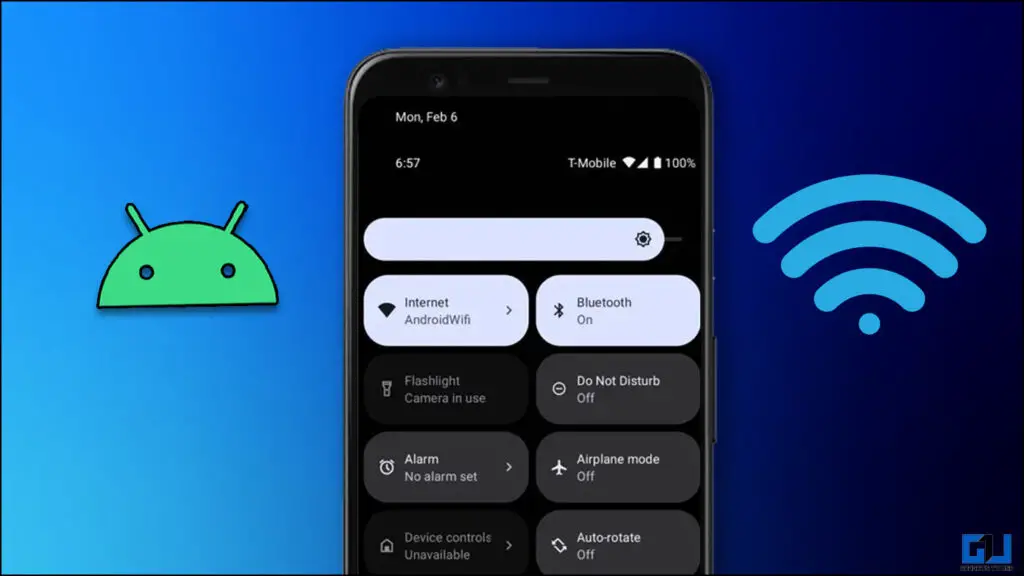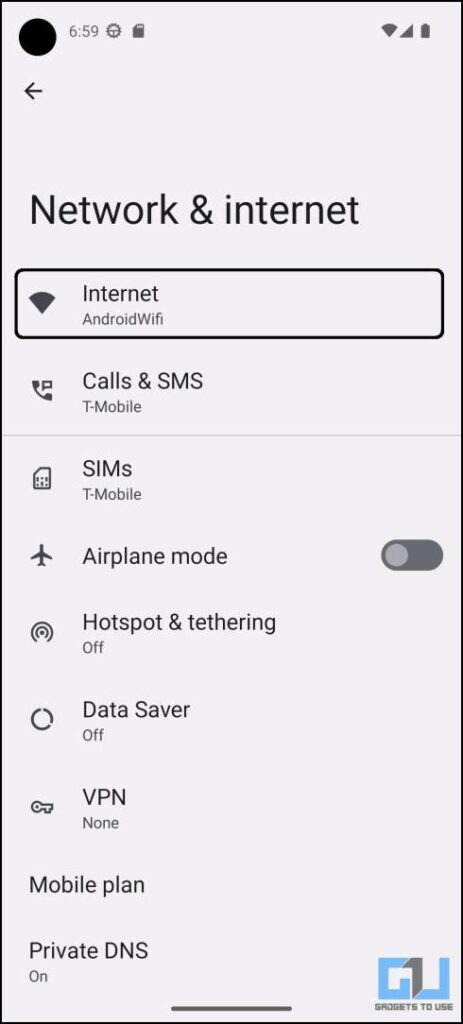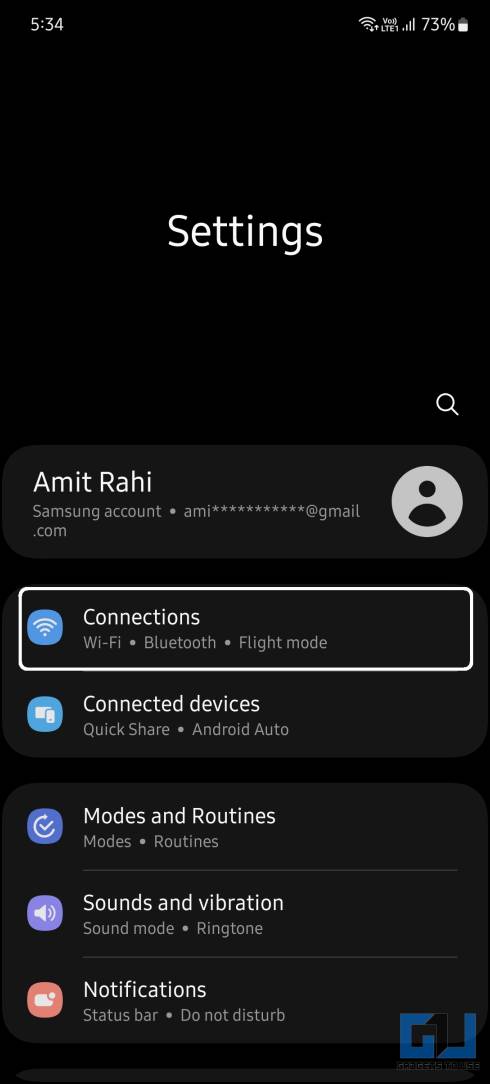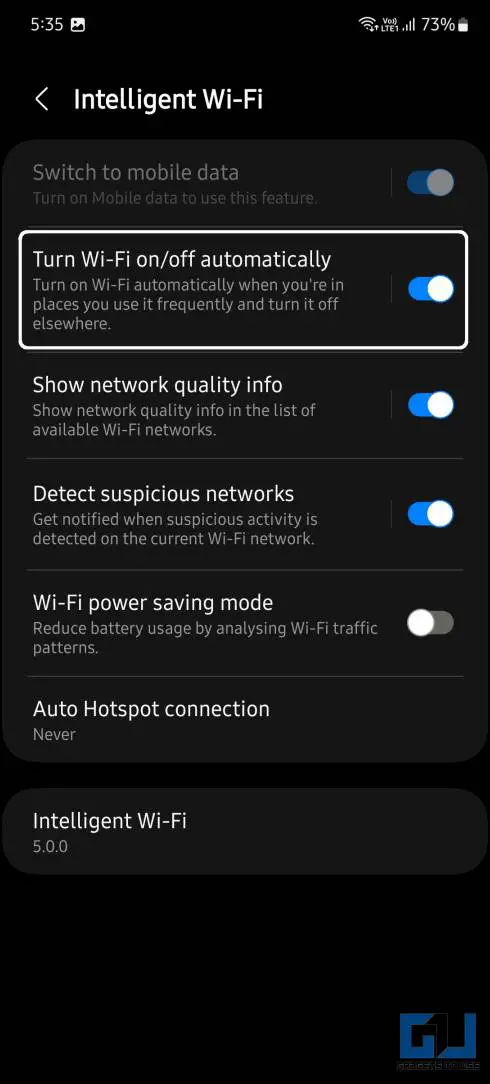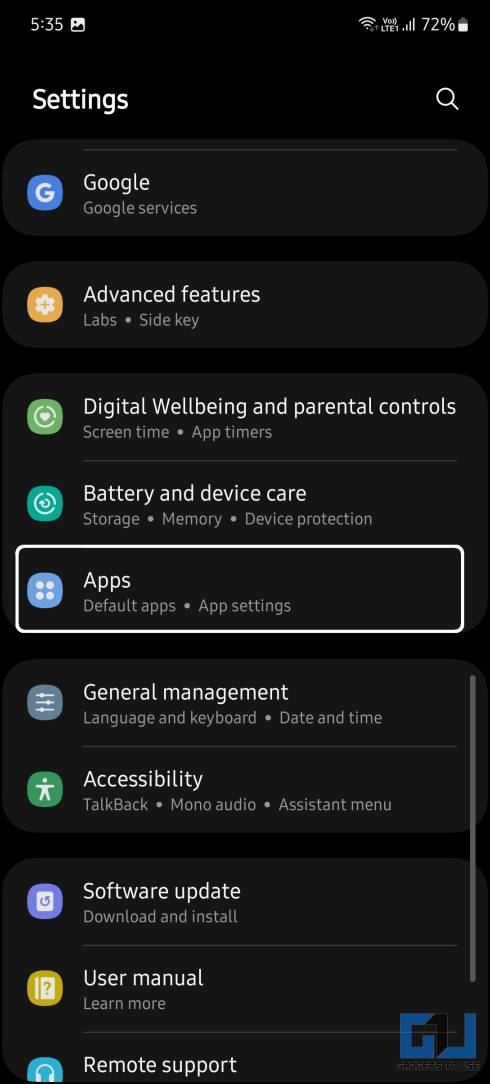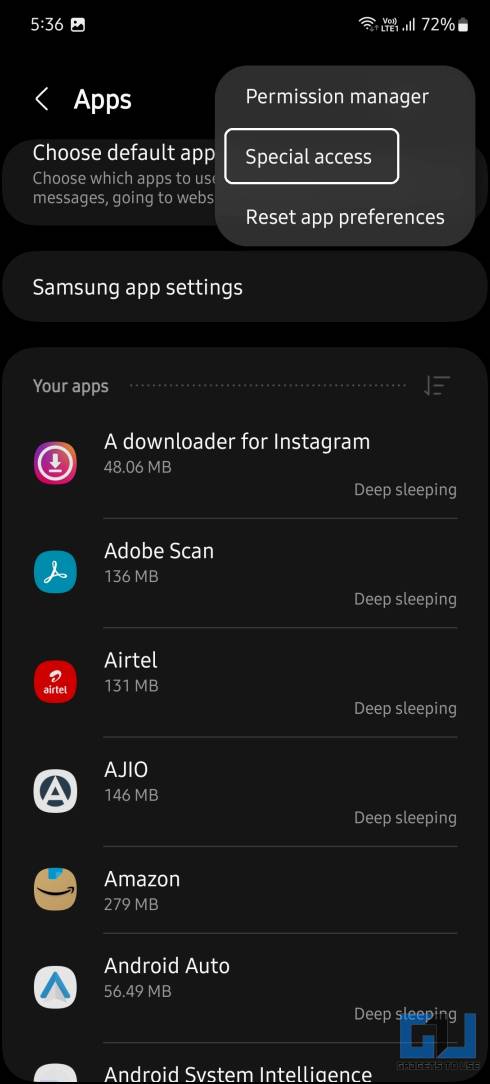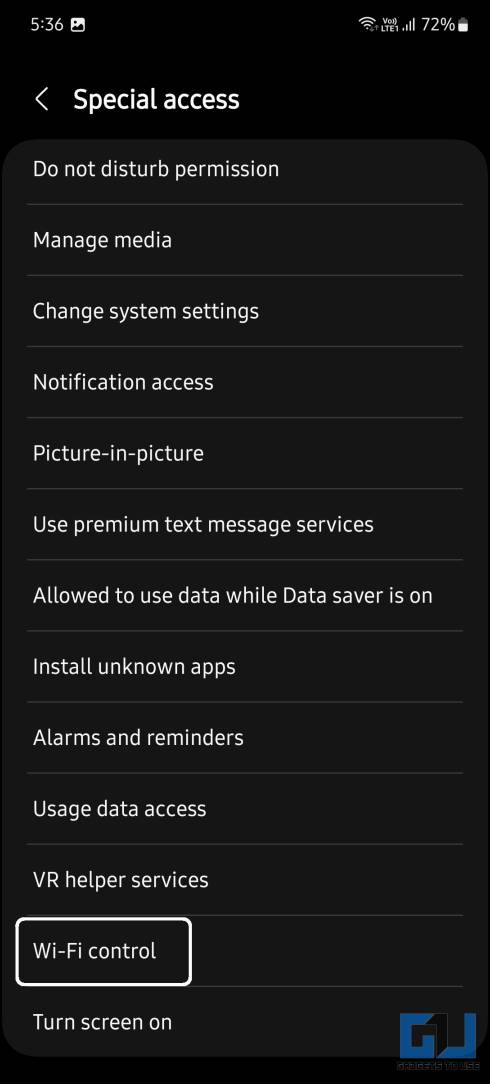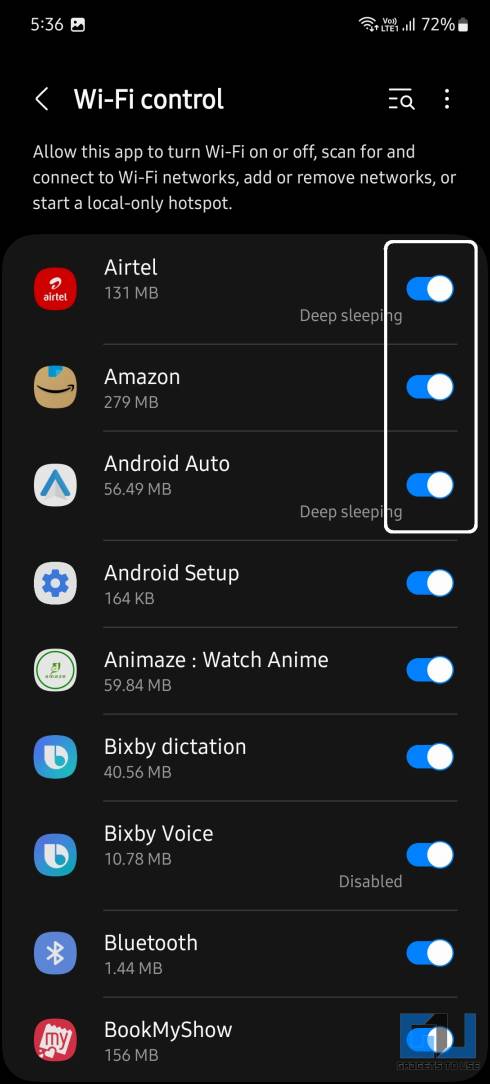Quick Answer
- Here we have a couple of easy methods to try if you want the Wi-FI to turn on automatically on your Android.
- This feature may turn on the Wi-Fi of your device automatically, follow the steps to turn it off from the phone settings.
- This trick may work for you if you have a lot of apps installed on your phone that have access to different permissions on your smartphone.
Do you want to stop your WiFi from turning on automatically on your android phone? Androids’ recent versions picked up a feature that Google has slid in secretly under the Wifi settings. Have you ever noticed that your Android smartphone’s Wifi turns on automatically after some time once you turn it off? In this read we will help you stop the WiFi to turn on Automatically on Android.
Methods to Stop WiFi Turning on Automatically on Android
Here we have a couple of easy methods to try if you want the Wi-FI to turn on automatically on your Android. Do note, that the steps may differ slightly across different smartphones. If you don’t find any setting at the described place then try searching for that using the search bar inside the Settings app.
Disable the Turn on Wi-Fi Automatically Feature from Settings
This is a feature from Google, that automatically turns on the WiFi even if you turn it off manually. This feature was supposed to be helpful but, the situation varies from person to person. Here is the step-by-step guide you can follow to turn this feature off so it won’t turn on your WiFi automatically again.
1. Go to Settings on your phone.
2. Now, go to the Network & Internet option and then select the Internet option.
3. Next, tap the Network preferences option from the bottom of the page.
4. Here, toggle off the Turn on Wi-Fi automatically on the top of the page.
While you are on that page, you might as well turn off the Notify for Public networks. Connecting to an unknown open network poses a risk to your privacy so make sure you do not connect to unknown open networks.
Disable Turn off Wi-Fi Automatically Feature in One UI
If you own a Samsung smartphone then the above method won’t work for you, as the settings menu is different in One UI. Follow these steps to disable the Turn off Wi-Fi Automatically feature on Samsung Galaxy smartphones.
1. Open the Settings menu and go to Connections.
2. Here, tap the WiFi option on the next page.
3. Now, tap the three dots menu from the top right corner and select Intelligent Wi-Fi.
4. Here, disable the “Turn Wi-Fi on/off automatically” feature using the toggle provided.
This feature on Samsung smartphones controls the Wi-Fi according to the location. So, once that feature is turned off, your phone won’t automatically turn on or off the Wi-Fi again.
Disable Adaptive Connectivity Feature From the Settings
Adaptive connectivity is a feature that extends the battery life of the smartphone by managing the network connections automatically. This feature may turn on the Wi-Fi of your device automatically, follow the steps to turn it off from the phone settings.
1. Open Settings and go to Network & Internet.
2. Scroll down to the very bottom to navigate to the Adaptive Connectivity option.
3. Here, tap the Adaptive Connectivity option to turn it off.
Once this feature is turned off, the Wi-Fi will not turn on or off automatically no matter the connection status of your phone. If this method didn’t work for you then you can try the other methods below.
Revoke Wi-Fi Permissions from Third Party Apps
Some apps may still require Wi-Fi Control access in order to work properly, this may create a problem for you. Follow these steps to revoke Wi-Fi Control permission from third-party apps. Here’s how it can be done:
1. Open Settings on your phone, and go to Apps.
2. Here, tap the three dots menu icon in the top right corner and select Special access.
3. Now, scroll to locate the Wi-Fi Control permission and open it.
4. You will see a list of apps that have the “Wi-Fi control” permission.
Now, simply deny the Wi-Fi Control access for the apps using the toggle provided. This trick may work for you if you have a lot of apps installed on your phone that have access to different permissions on your smartphone.
FAQs
Q: Why does my smartphone’s Wi-Fi Turn on Automatically?
A: Your smartphone’s Wi-Fi may turn on because of Google’s Wi-Fi Wakeup feature. It turns on the Wi-Fi whenever a saved network is detected and tried to reconnect with it. You can try these given methods to disable this feature on your smartphone.
Q: What is the “Turn on Wi-Fi Automatically” Feature on Android Smartphones?
A: This feature turns on and off your smartphone’s Wi-Fi automatically according to the location. It not only saves your smartphone’s battery but also saves your mobile data.
Wrapping Up
This is how you can stop WIFI to turn on automatically on your Android smartphone. This feature is only available in the recent Android version and may not be available in previous versions. Check out other useful tips linked below, and stay tuned to GadgetsToUse for more such reads.
Read More:
- How to Fix Android Connected To WiFi But No Internet Issue
- How to Enable Wifi Calling on iPhone: Supported Carriers, Models, etc.
- 3 Ways to Find Password of Connected WiFi on Android or iPhone
- 10 Ways to Fix Calls Not Working When Connected to WiFi
You can also follow us for instant tech news at Google News or for tips and tricks, smartphones & gadgets reviews, join GadgetsToUse Telegram Group or for the latest review videos subscribe GadgetsToUse Youtube Channel.