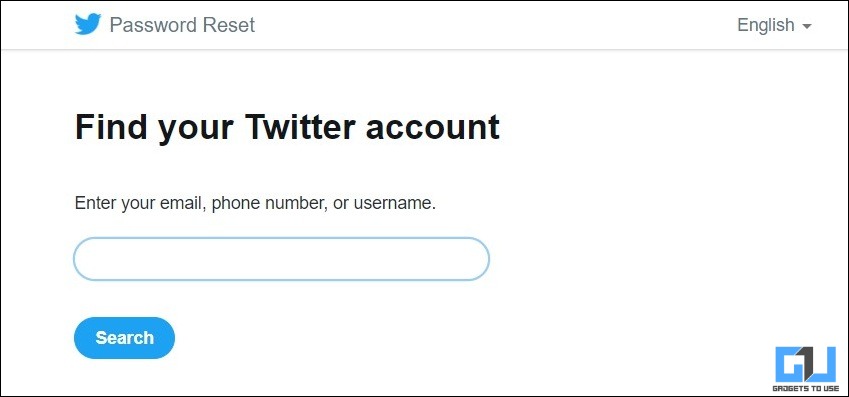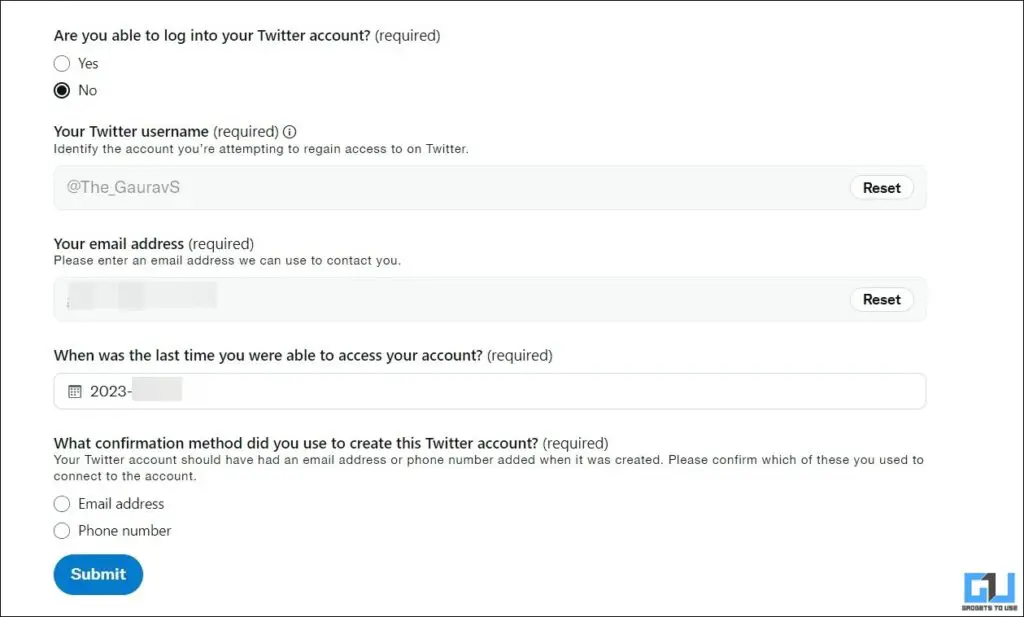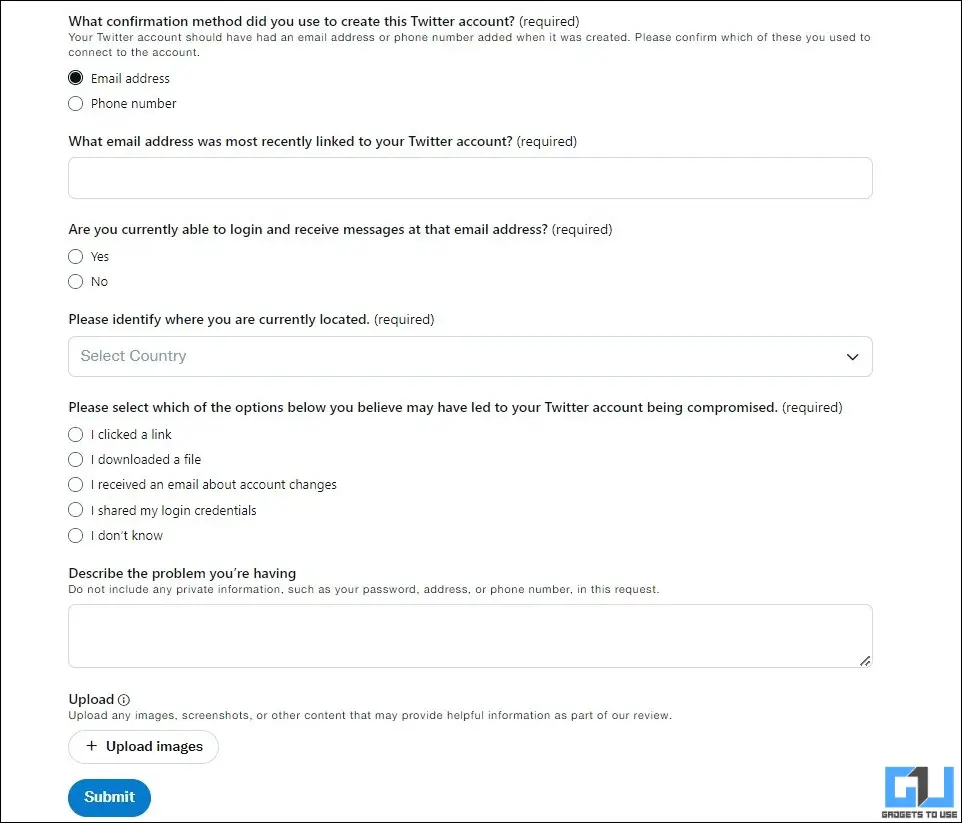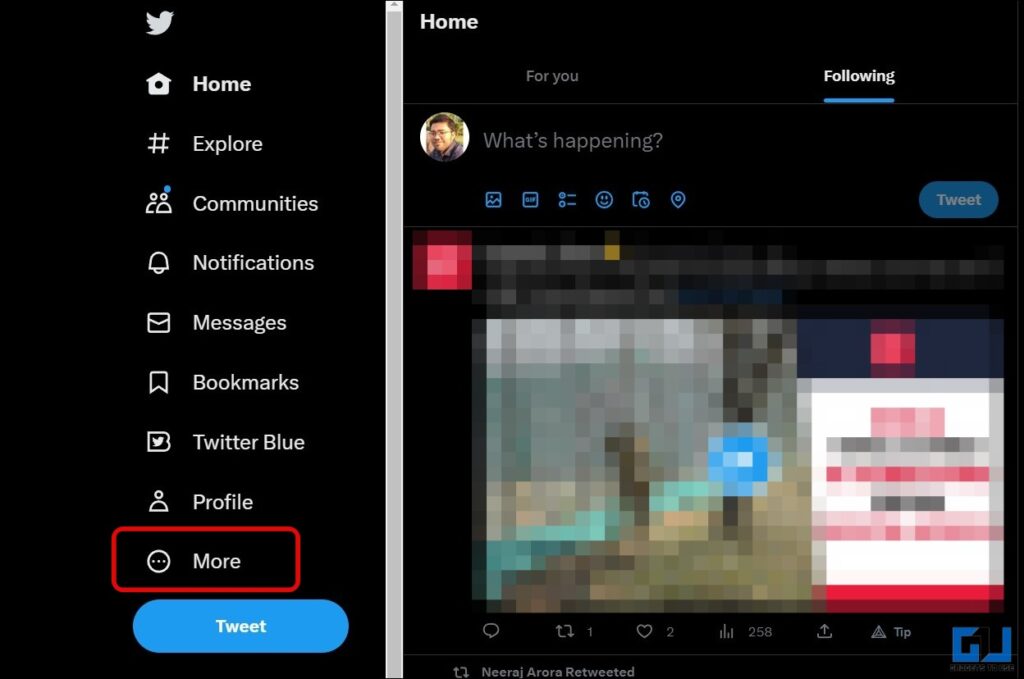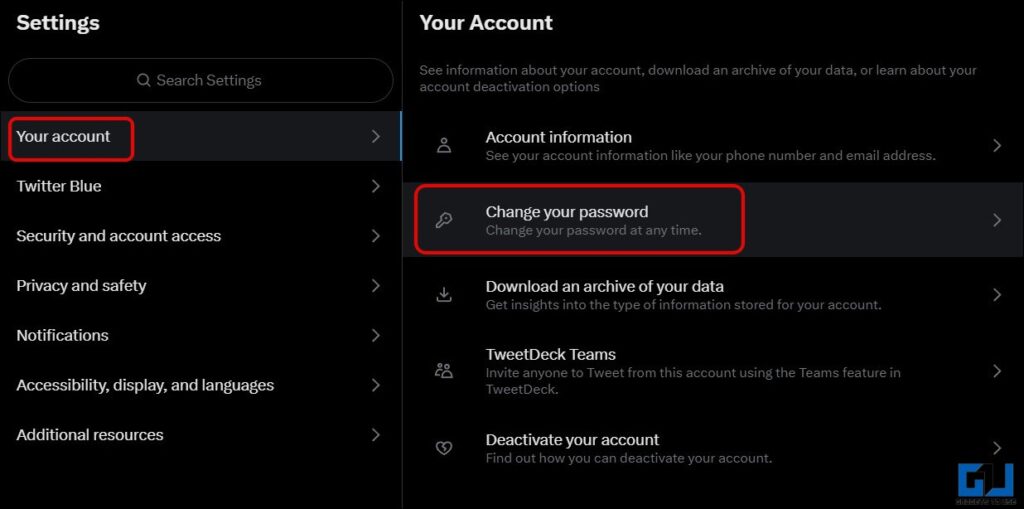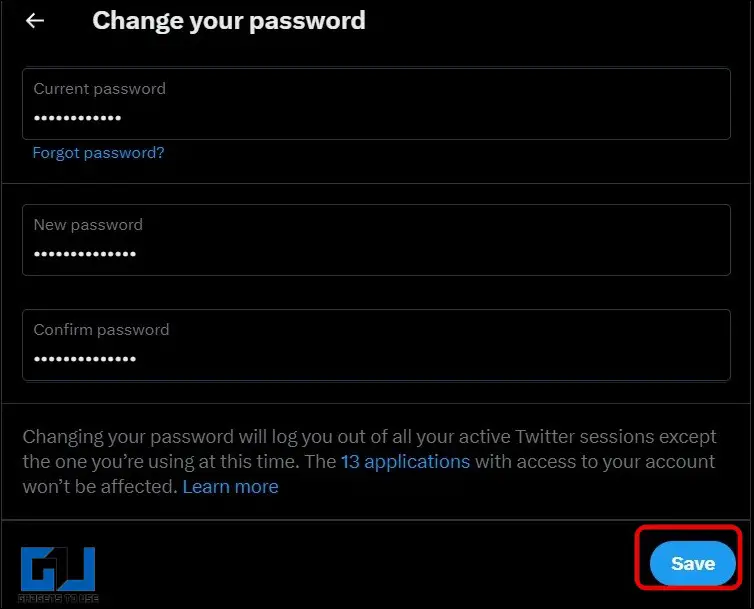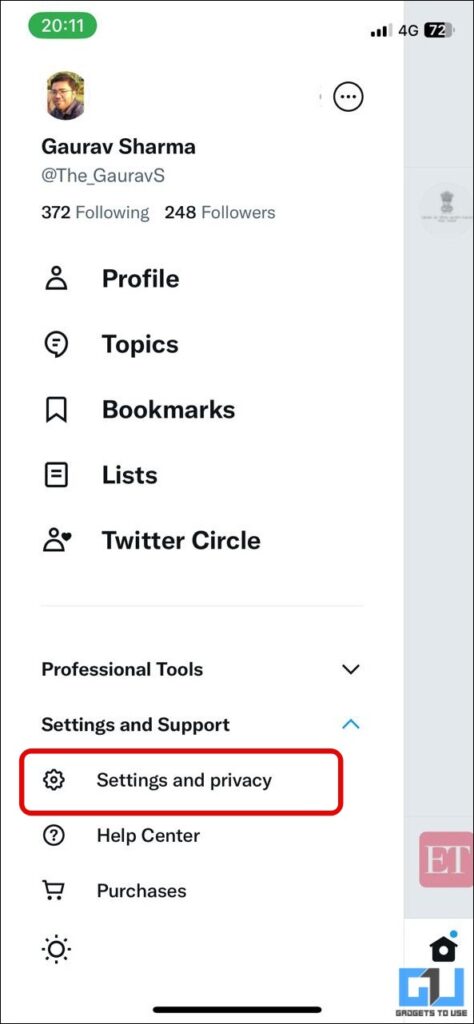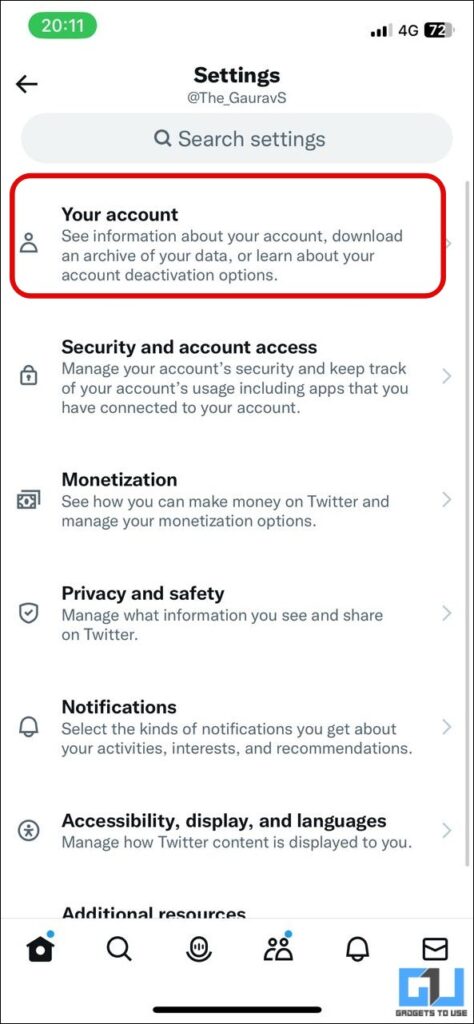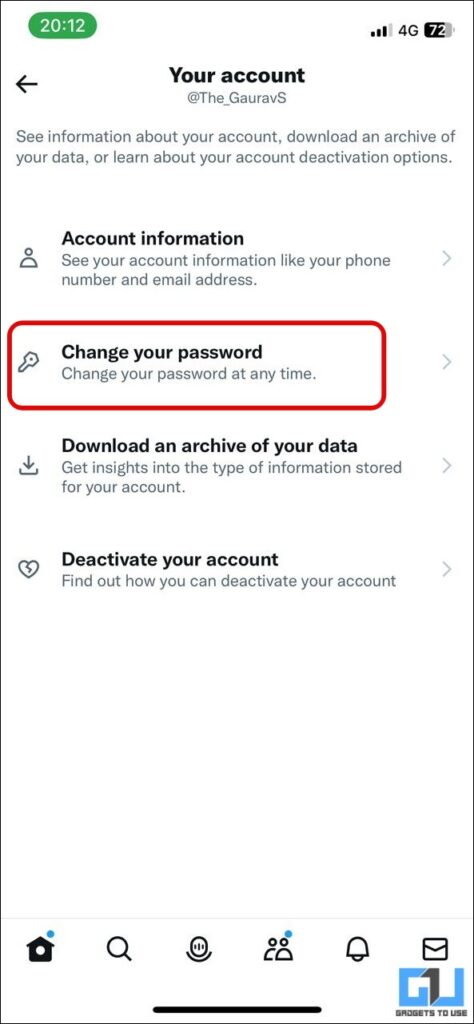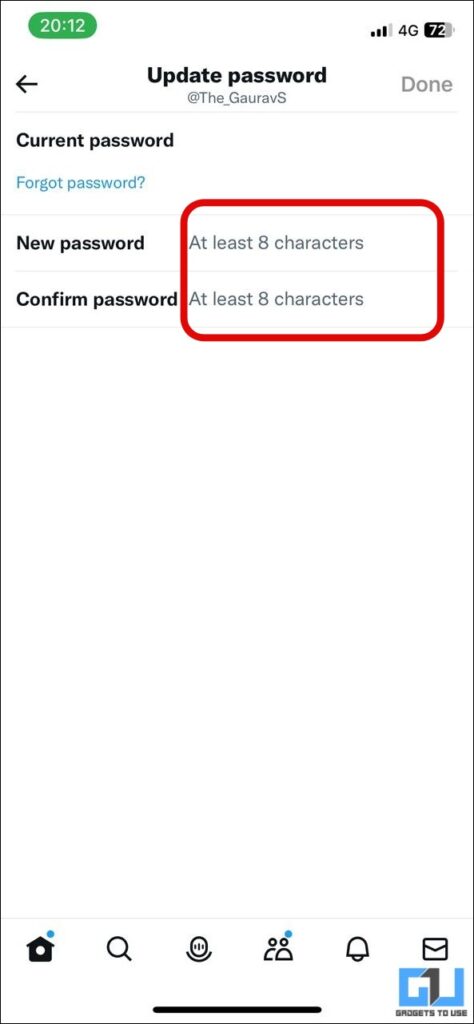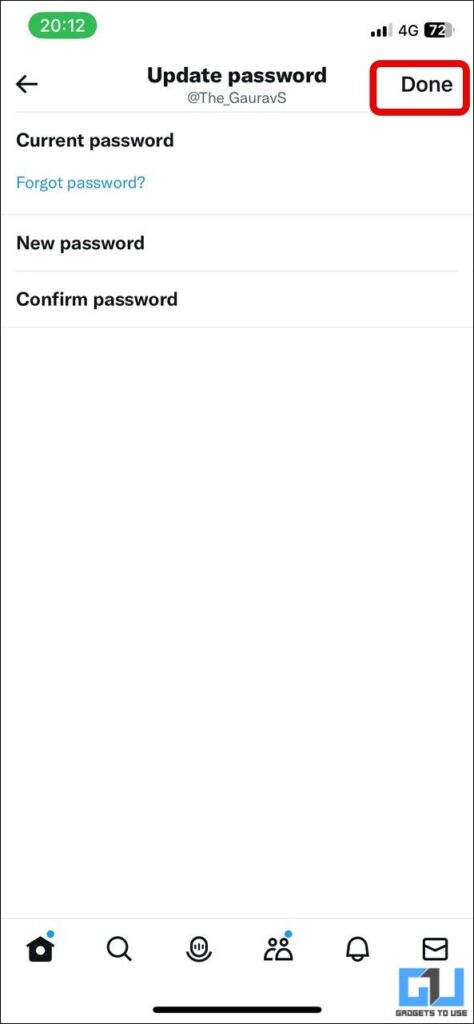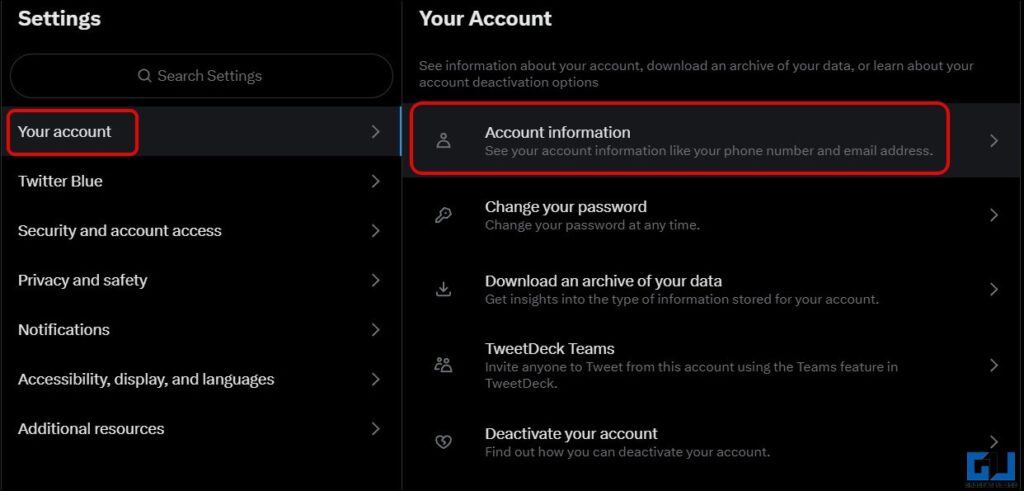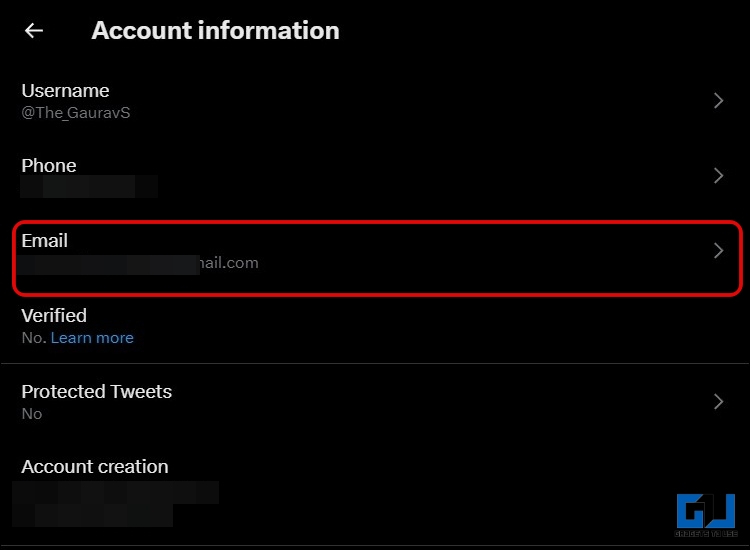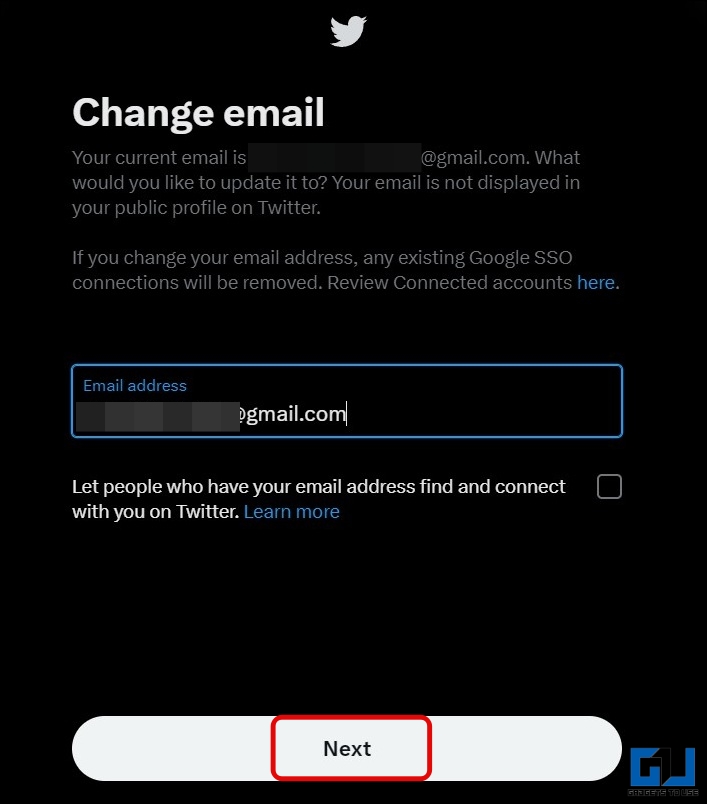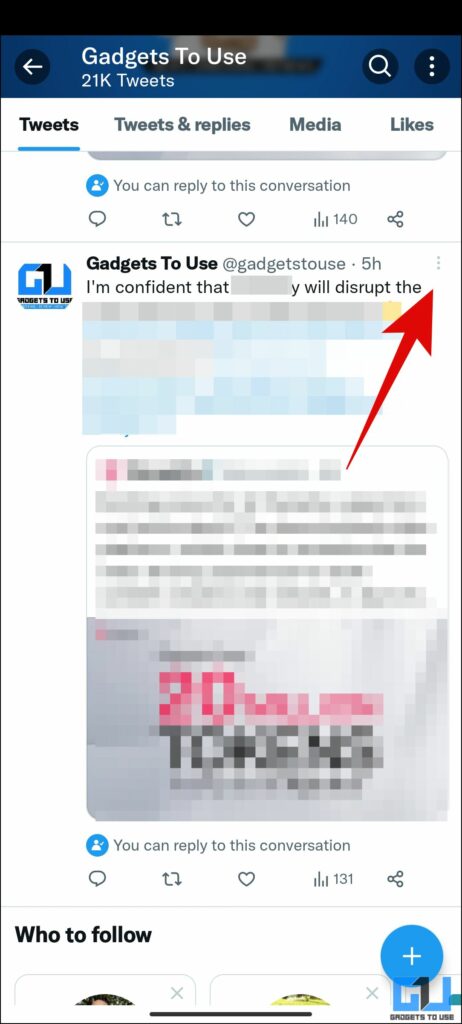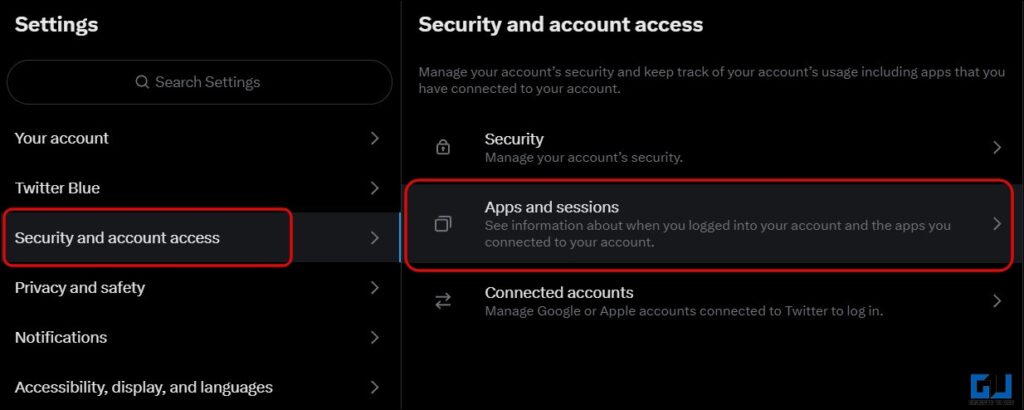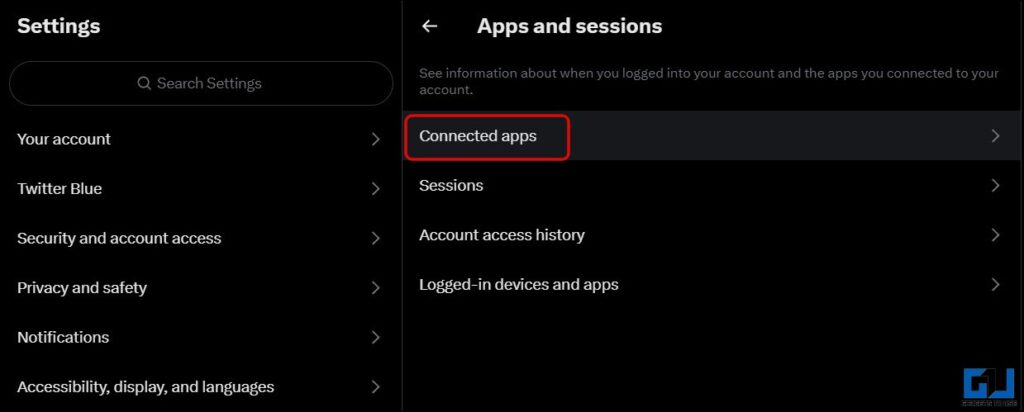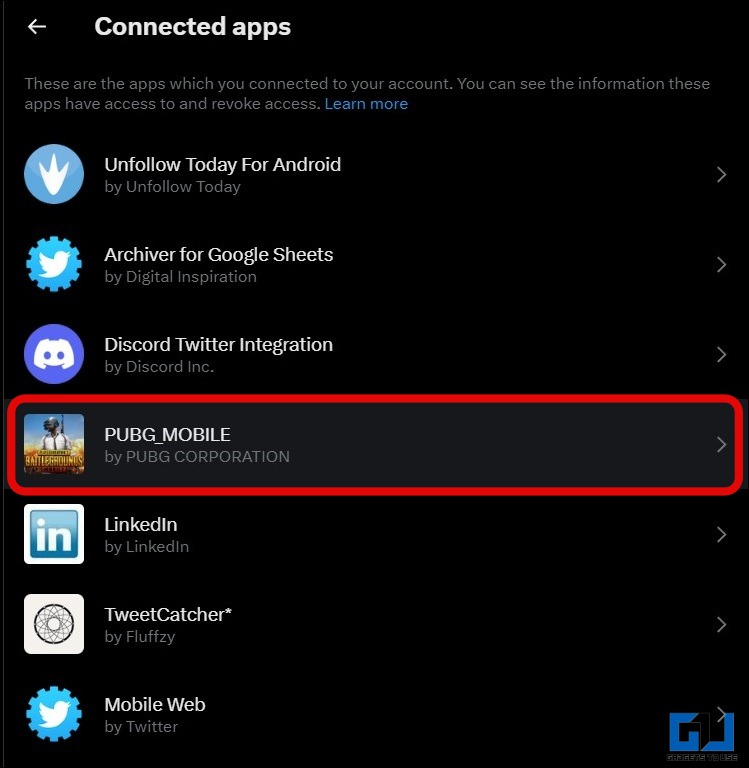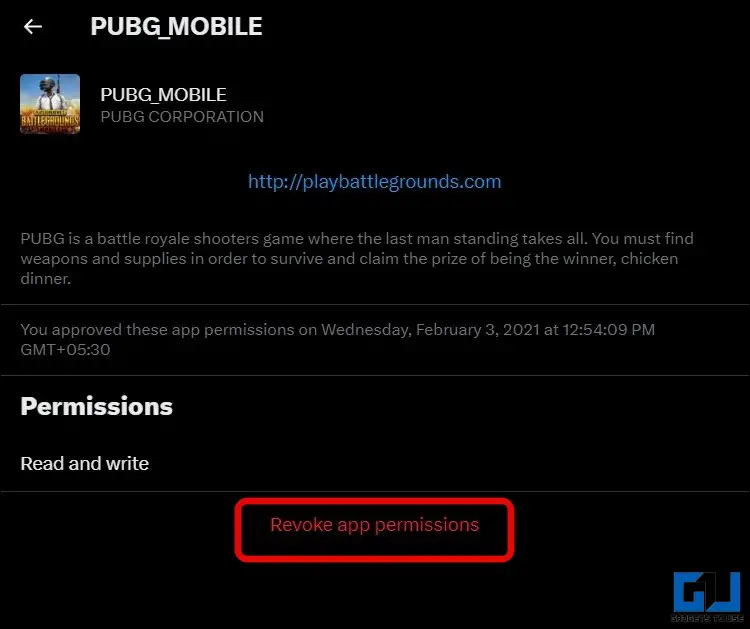Quick Answer
- If you are not able to log in to your Twitter account, due to hacking activity, then here are the two ways to recover your Twitter account back.
- You must have access to either the email address associated with your Twitter account or the mobile number linked to it, to recover your account.
- The first thing you should do when unable to log in to your Twitter account is to request a password reset.
Twitter is among the popular platforms and is also infamous for multiple hack attempts. In the past, we have seen accounts of famous celebrities posting random crypto tweets, due to hacking activity. If you also believe someone has gained unauthorized access to your Twitter account and wants to recover it. Today in this read, we’ll guide you as to what you should do when your Twitter account is hacked, and how to recover it. Meanwhile, you can learn about the best Twitter security tips 2023 to protect your Twitter account.
How to Identify If your Twitter Account is Compromised
Below are the red signals, that you should take note of to identify if your Twitter account is compromised or not:
- Unexpected or Suspicious Tweets from your account.
- Unintended Direct Messages sent from your account.
- Any unauthorized behaviors you didn’t make or approve, like following, unfollowing, or blocking someone.
- Received a notification from Twitter stating that your account may be compromised.
- Received a notification from Twitter stating that your account information has changed when you haven’t changed it.
- Your password is no longer working and you are being prompted to reset it.
What You Should Do If Your Twitter Account is Hacked?
If any of the above mention points apply to your Twitter account, then it means your Twitter account is compromised or hacked. Now, without wasting any further time, you should immediately take the following steps to recover your account and log off the hacker from your account.
Recover Your Twitter Account if You Are Unable to Login
If you are not able to log in to your Twitter account, due to hacking activity, then here are the two ways to recover your Twitter account back.
Request a Password Reset
The first thing you should do when unable to log in to your Twitter account is to request a password reset. Here’s how it can be done:
1. Visit the Twitter password reset page, on a web browser.
2. Here you need to enter the email, username, or phone number to request a password reset.
Contact Twitter Support to Recover your Account
If you need any further assistance to recover your hacked Twitter account, then you should reach out to the Twitter support team. Here’s how it can be done.
Note: You must have access to either the email address associated with your Twitter account or the mobile number linked to it, to recover your account.
1. Go to this link on a web browser and fill out the form.
2. Mention the Twitter Username you are trying to recover and the associated email address.
3. You need to also provide the detail about when you were able to last access your account.
4. After mentioning the other details about your email address or mobile number. Click the Submit button.
After some time Twitter will send additional information and instructions to that email address or mobile number to help you recover your hacked account.
Change Your Twitter Password
If you still can access your Twitter account, the first thing you should do is change its password of it. Here’s how to change the password of your Twitter account.
On Web
1. Visit the Twitter website on a web browser, and click on the More button from the left pane.
2. Navigate to Settings and Privacy under the Settings and Support menu.
3. Under Settings and Support, switch to the Your Account tab and click on Change your password.
4. On the next screen, type in your current password, and the new password.
5. Finally click the Save button to update your password.
On Mobile
1. Launch the Twitter mobile app on your phone, and tap on your Profile Picture from the top left.
2. Navigate to Settings and Privacy under the Settings and Support menu.
3. Under Settings and Support, go to Your Account and then tap on Change your password.
4. On the next screen, type in your current password, and the new password.
5. Finally click the Done button to save your changes.
Update and Secure Your Email Address
The next thing you should do is update your registered email address on Twitter, and make sure it is secured well, to mitigate any chance of the hacker breaching your account via email. To update your registered email address follow these steps:
1. Navigate to Settings and Privacy under the Settings and Support menu.
2. Under Settings and Support, go to Your Account and then navigate to Account information, to log in with your password.
3. Once you have authenticated your password, go to the email address, and then Update your Email Address.
Note: An email address can only be associated with one Twitter account at a time.
4. You need to re-enter your Password. Finally, click the Save button at the bottom of the page.
Delete Any Unauthorised Tweets Posted
Now, that you have secured your Twitter account, and logged off the hacker from your account, it’s time to fix the mess created by the hacker. Hackers usually tweet out suspicious links via compromised accounts, to steal money or crypto, or inject malware via such links. So, once you have got back access to your Twitter account, you should immediately delete any such unwanted tweets done by the hacker from your account.
Revoke Third-Party App Accessing Your Twitter Account
After fixing, your Twitter account, you should take measures to prevent such future hack attempts. The most common way your account can be compromised is via third-party apps. So you should revoke access to any unwanted or suspicious third-party apps and services linked to your account. It can be done as follows:
1. Go to your Twitter Account settings, and Navigate to Security and Account Access.
2. Under Security and Account Access, go to Apps and Sessions > Connected Apps.
3. Here scan for any unwanted, or suspicious app linked to your account.
4. Finally, click on Revoke App Permissions to disconnect the app from your Twitter Account.
Update Your Password with Third-Party Apps and Websites
Now, that you have removed any unwanted third-party apps or services from your Twitter account. It’s better to change the password of the remaining apps and services, so as to avoid any future hacking attempt.
Other Precautions to Protect Your Twitter Account
After following the above-mentioned actions, to get back your hacked Twitter Account, here are some other precautions you should take to prevent such hacks.
- Revoke any unwanted app or service permission from your Twitter Account.
- Delete any unwanted Tweets posted by hackers, while your account was compromised.
- Regularly scan your computer or mobile for viruses and malware.
- Always keep your devices and apps updated with the latest security patches.
- Keep updating your password in 3-6 months, and use a strong, new password you don’t use elsewhere and is difficult to guess.
- Activate two-factor authentication on your account, instead of relying on a password.
Wrapping Up
In this read, we discussed what to do when your Twitter account gets hacked, whether you can log in to your account or not. To prevent such hacking attempts make sure to follow the precautions shared above. Check out other useful articles linked below, and stay tuned to GadgetsToUse for more such reads.
Also, Read:
- 5 Ways to Recover Your Instagram Account After Being Hacked
- Here’s What You Should Do if Your Discord Account Is Hacked
- 3 Ways to Get Back Hacked Spotify Account, Recover Playlists
- YouTube Channel Got Hacked? Here’s How to Get It Back
You can also follow us for instant tech news at Google News or for tips and tricks, smartphones & gadgets reviews, join GadgetsToUse Telegram Group or for the latest review videos subscribe GadgetsToUse YouTube Channel.