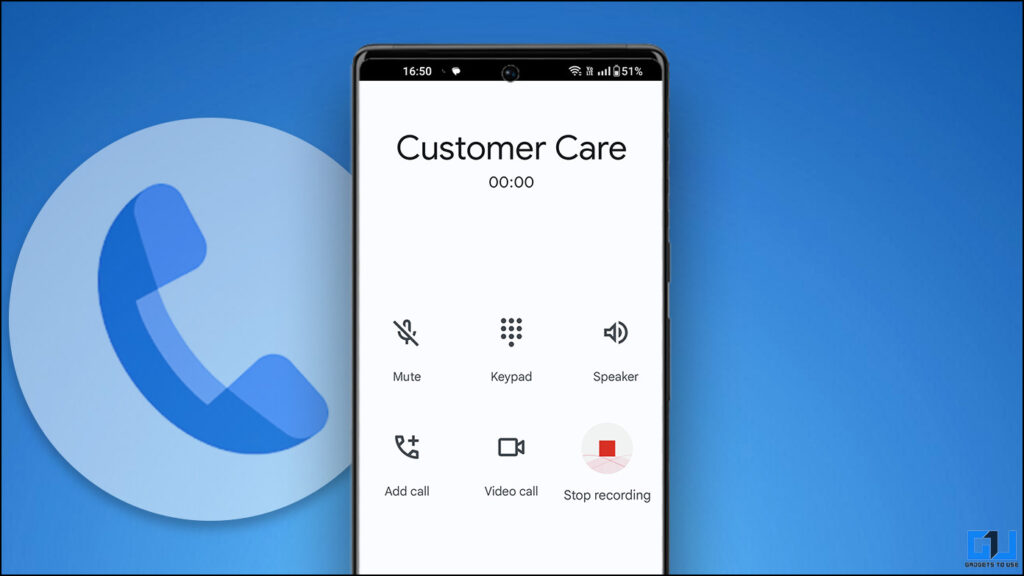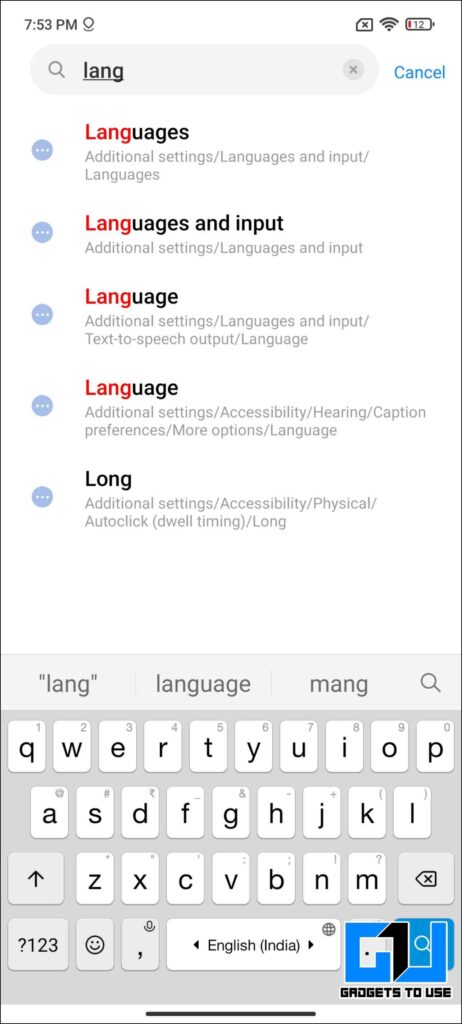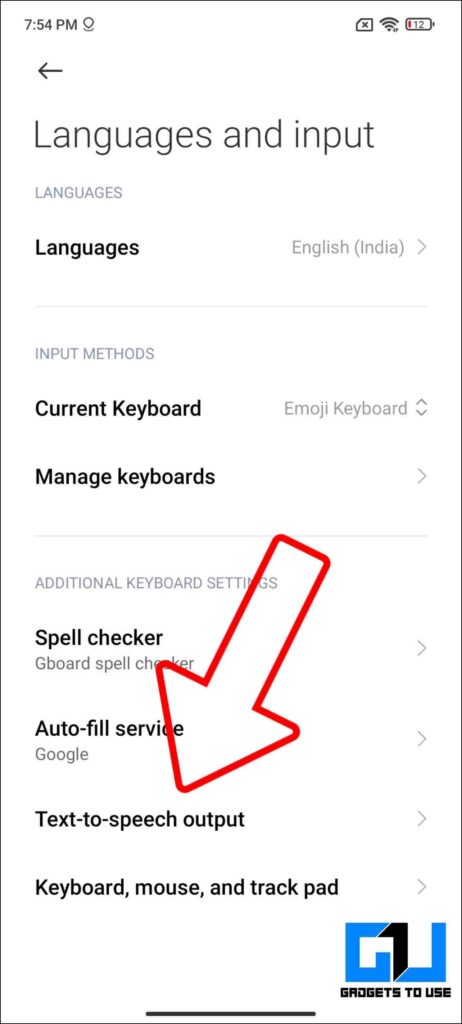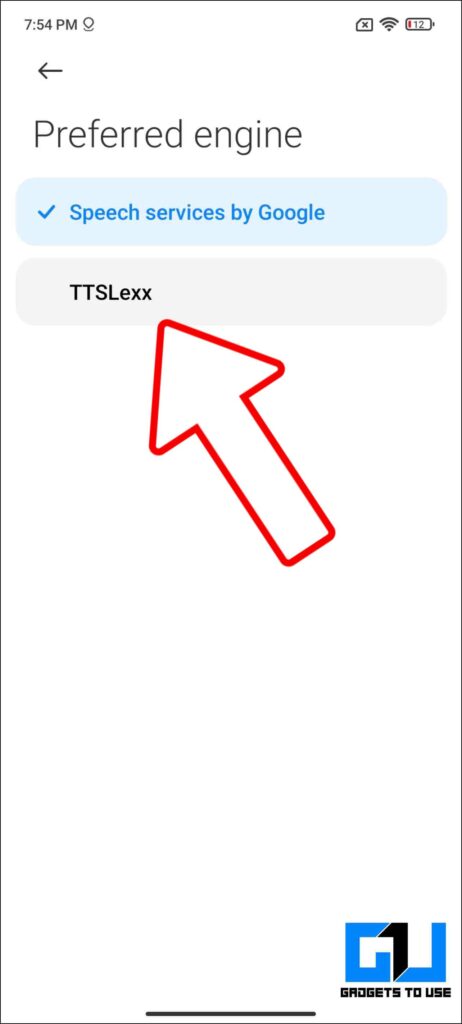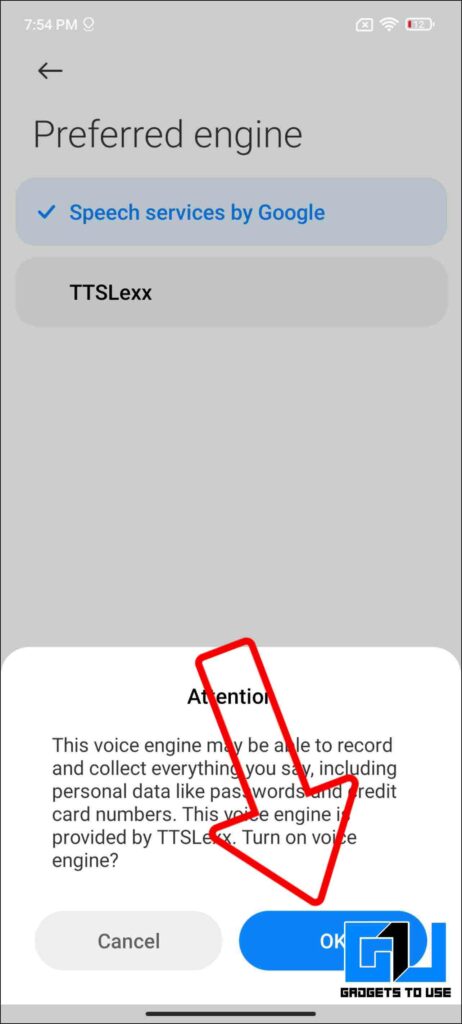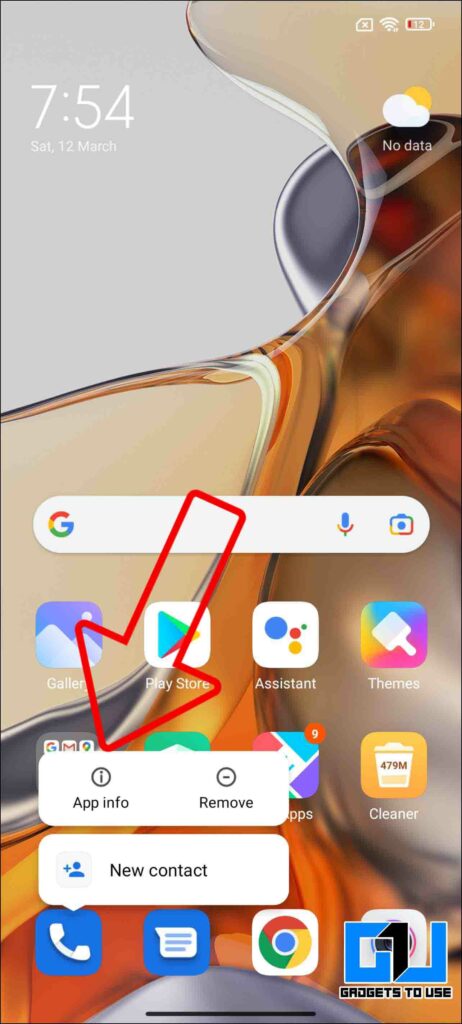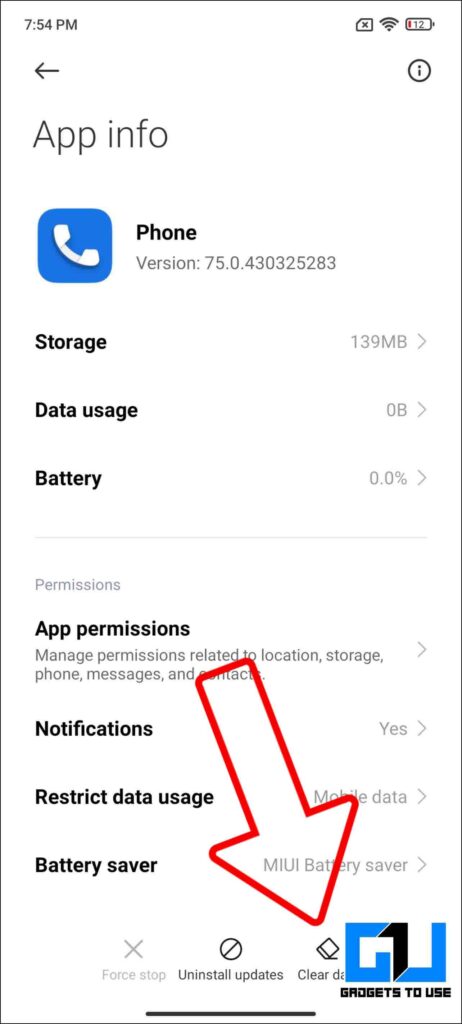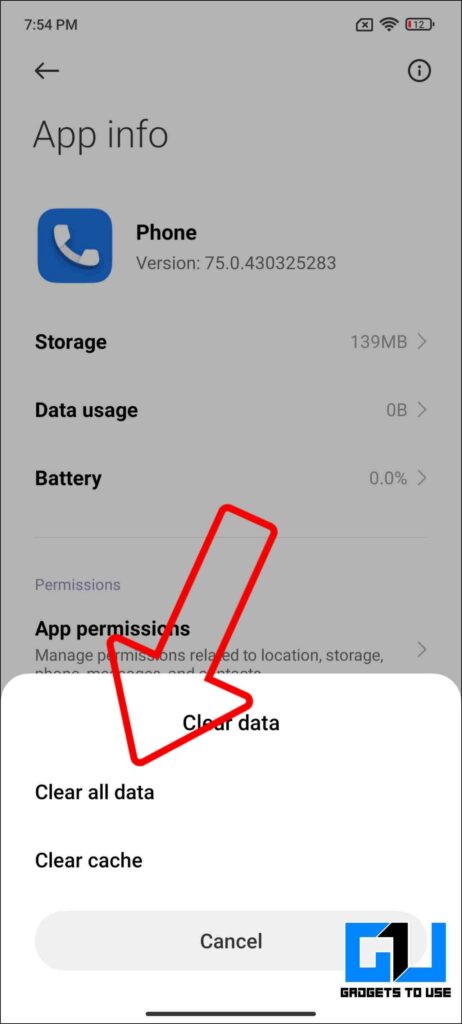Quick Answer
- So the other person won’t hear the recording alert at all, the same is the case when you pick up the call whenever someone is recording the call.
- The easy way to stop the ‘this call has been recorded announcement’ in the Google Phone app is to use the TTSLexx app.
- So, today I’ll be sharing a way to disable the call recording announcement in Google phone dialer on any Android phone.
Ever since Google made it mandatory to install Google Phone as the default dialer on Android, many users started complaining about the call recording alert. Google’s reasoning behind it is to value users’ privacy. But at times recording a call without any alert is more important than privacy. For example, where the recording of the other person can be used as legal evidence, and the alert can destroy the whole purpose of recording. So, today I’ll be sharing a way to disable the call recording announcement in Google phone dialer on any Android phone.
Steps to Disable Call Recording Alert in Google Phone
The majority of Android users can be seen complaining about the ‘This call is now being recorded’ alert in the Google phone app. Only a few brands like Samsung and Vivo offer their own phone app that allows recording calls without warning.
If you are the majority of Android users who want to get rid of the alert notification, then you can disable it by following these steps:
1. Download the TTSLexx App on your Phone from Google Play Store.
2. Go to your phone settings, and Search Languages & Input. Click on Text to Speech output.
3. Tap on the Preferred engine, and change it to TTSLexx. Click on OK.
4. Now, go back to the home screen and long-press the phone app icon, to access the App Info page.
5. Here, click on the Clear Data button and then on Clear All Data.
This will swap the Text to Speech output engine on your phone, and result in the call recording warning prompt being played before the call connects. In simple terms, the other party won’t hear any call recording prompt when you press the record button.
Bonus: Other Methods to Record Call without Warning
If you find this method to be difficult or if you are looking for any other ways to record calls without warning. Here’s our dedicated guide, where we have mentioned other ways to record phone calls without warning alerts.
FAQs
Q: Can I disable the call recording announcement?
A: Yes, you can use the TTSLexx app to disable the call recording announcement alert in the Google Dialer app.
Q: Does recording a call notify the other person?
A: If you use the Google Dialer app, the other person gets notified when the call is recorded. However, you can follow the method mentioned above to disable this call recording announcement.
Q: How do I get rid of the call recording warning in the Google Phone app?
A: You can use the TTSLexx app to get rid of the call recording warning in the Google Phone app. We have mentioned the detailed steps to disable the alert above in this article.
Q: How do I stop the ‘this call has been recorded’ announcement?
A: The easy way to stop the ‘this call has been recorded announcement’ in the Google Phone app is to use the TTSLexx app. Follow the detailed steps above to learn how it can be done.
Q: How do you disable this call that is now being recorded warning in Realme?
A: We have a dedicated guide to disabling Call Recording warnings on Realme, Oppo, Vivo, iQOO, and OnePlus phones.
Wrapping Up
This is how you can disable the ‘This call is now recorded’ announcement on any Android phone. So the other person won’t hear the recording alert at all, the same is the case when you pick up the call whenever someone is recording the call. Check out other interesting tips and tricks linked below, and stay tuned to GadgetsToUse for more such reads.
Also, Read:
- [Fix] Auto Call Recording Missing on New Android Phones
- How to Access, Listen, and Delete Google Call Recording On Android
- [Working] Disable Call Record Warning on OnePlus 8T, OnePlus 9, 9R, 9 Pro, and Nord
You can also follow us for instant tech news at Google News or for tips and tricks, smartphones & gadgets reviews, join GadgetsToUse Telegram Group or for the latest review videos subscribe GadgetsToUse Youtube Channel.