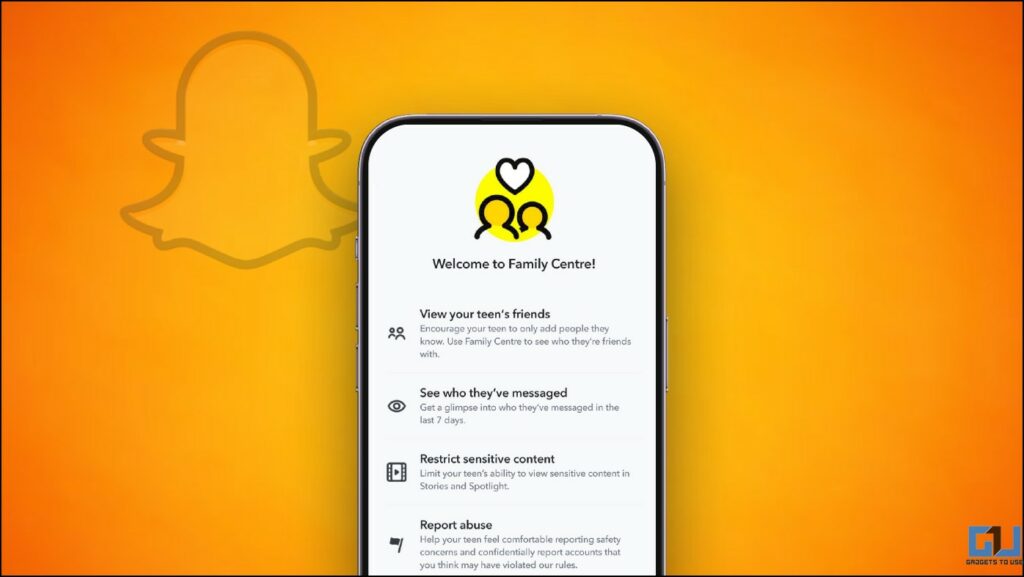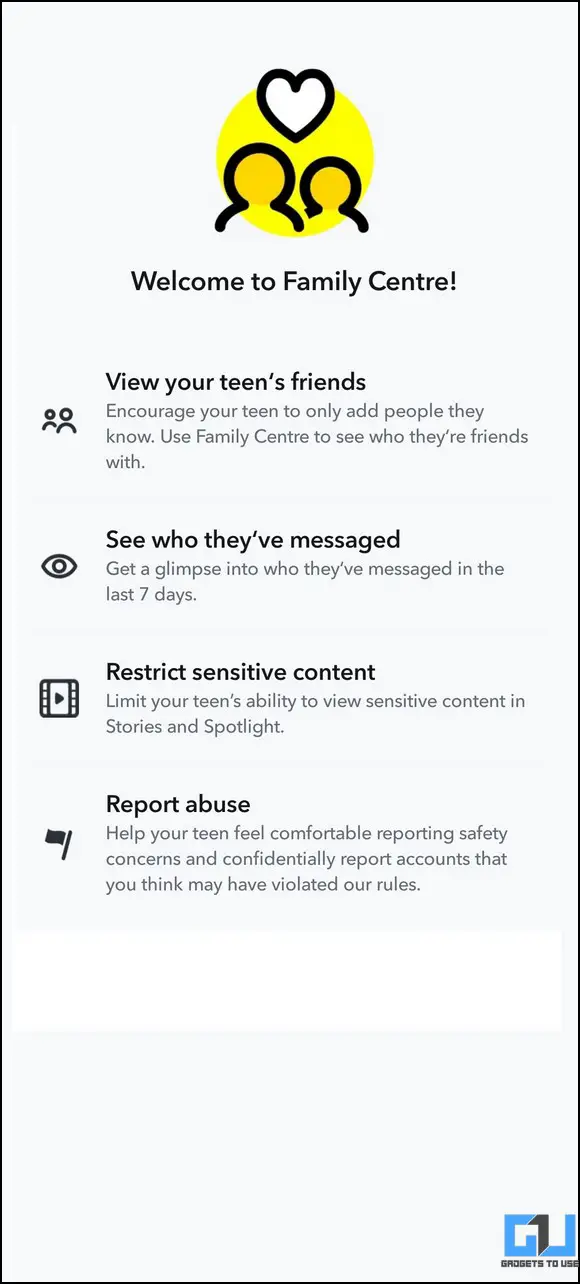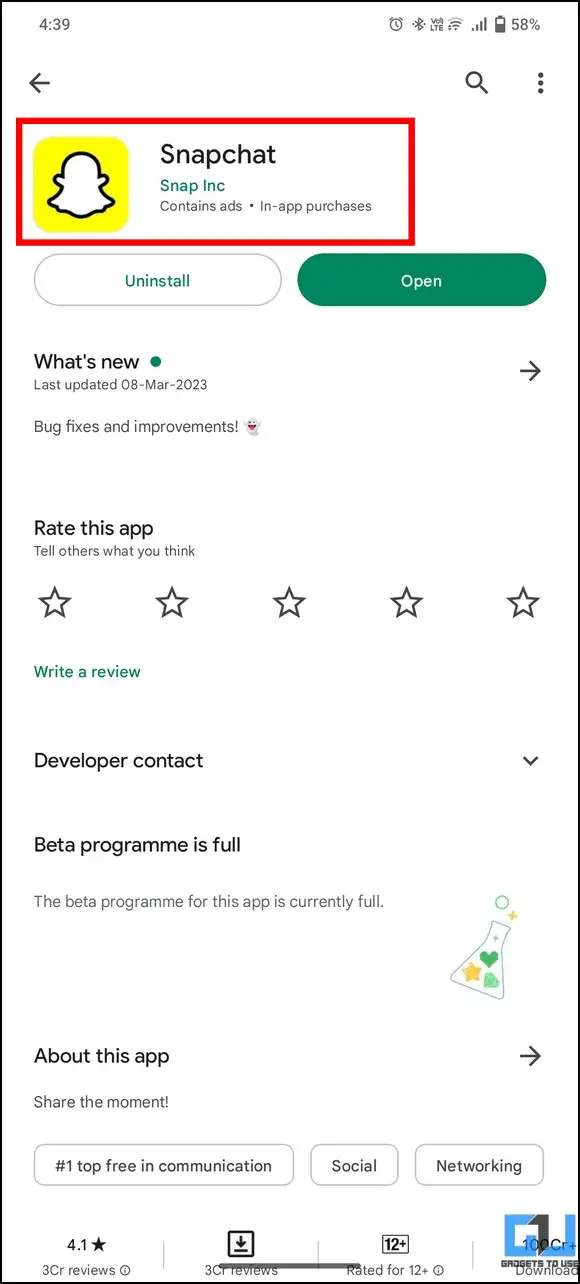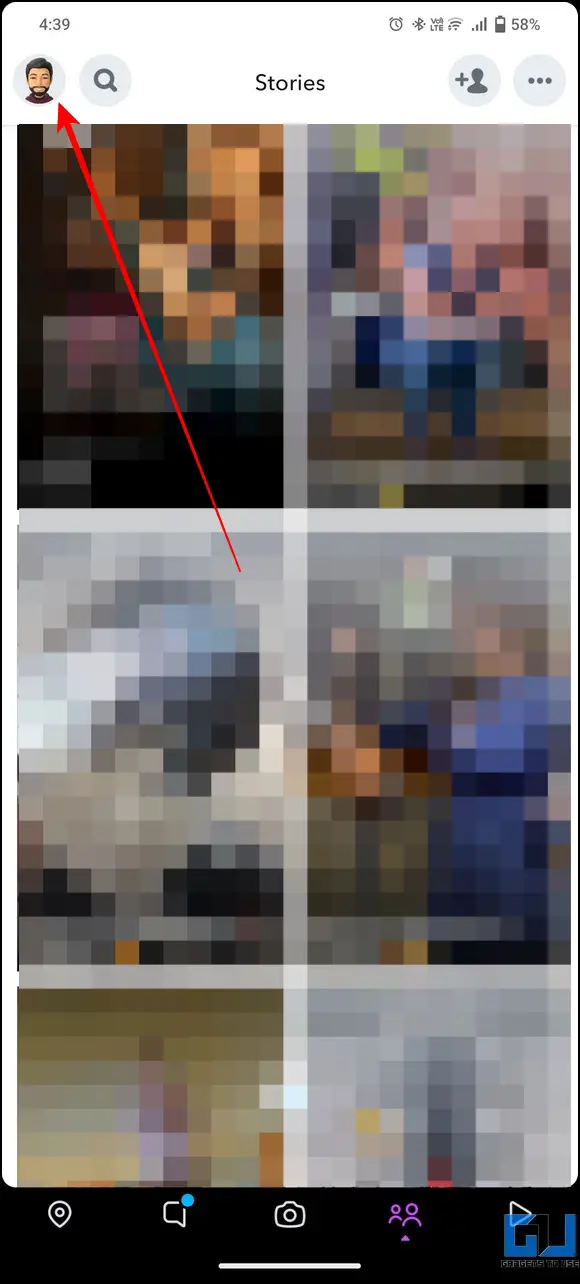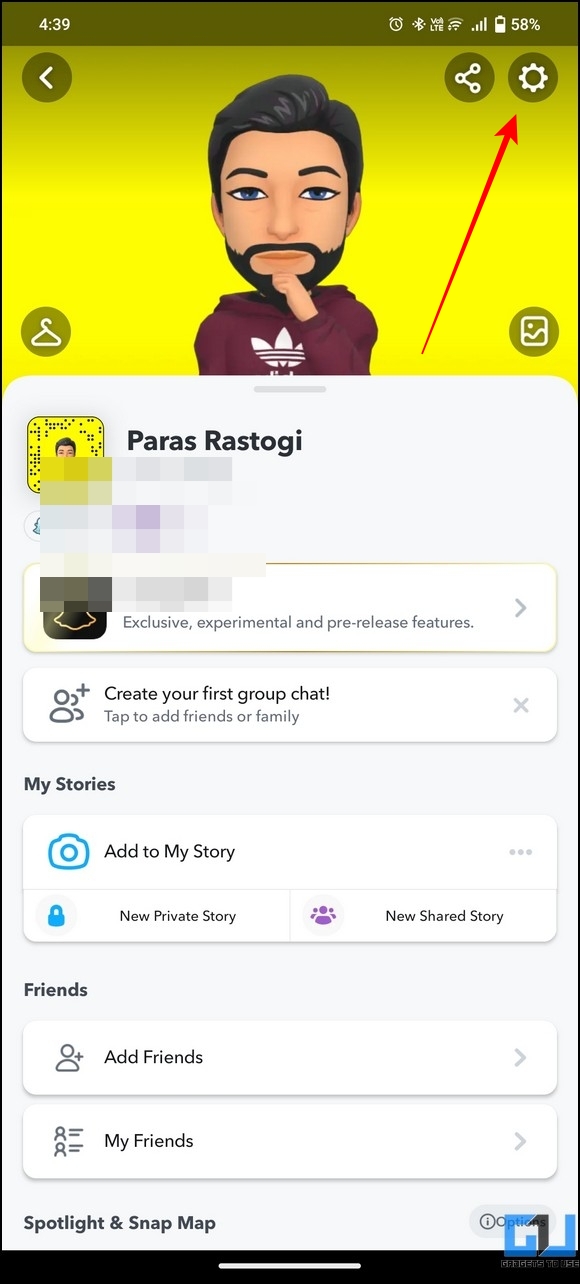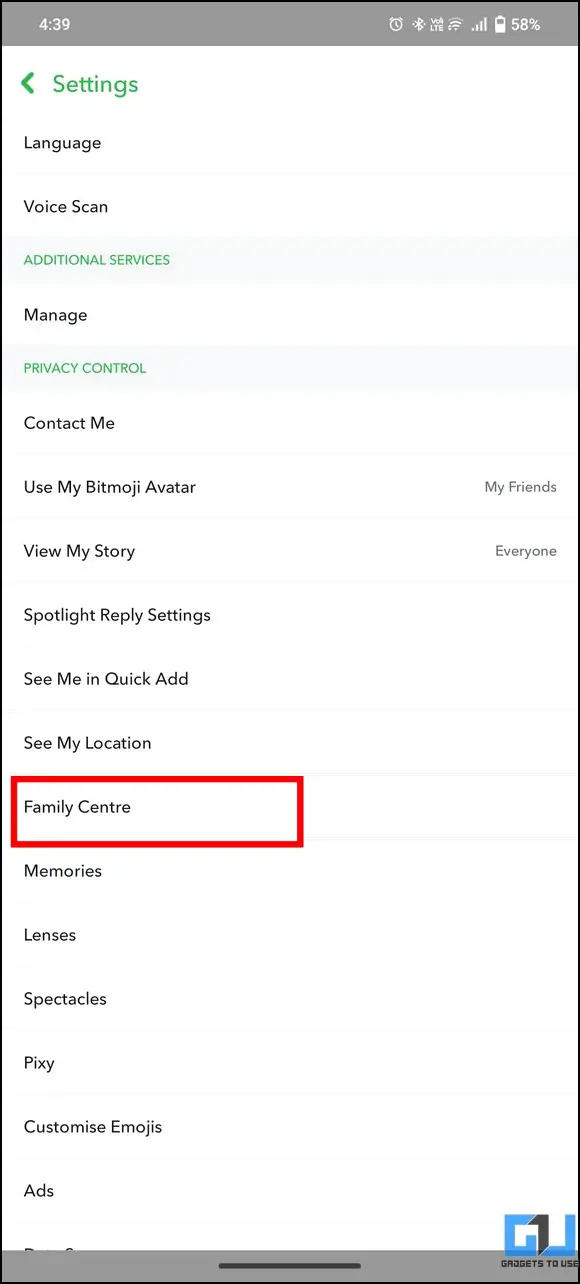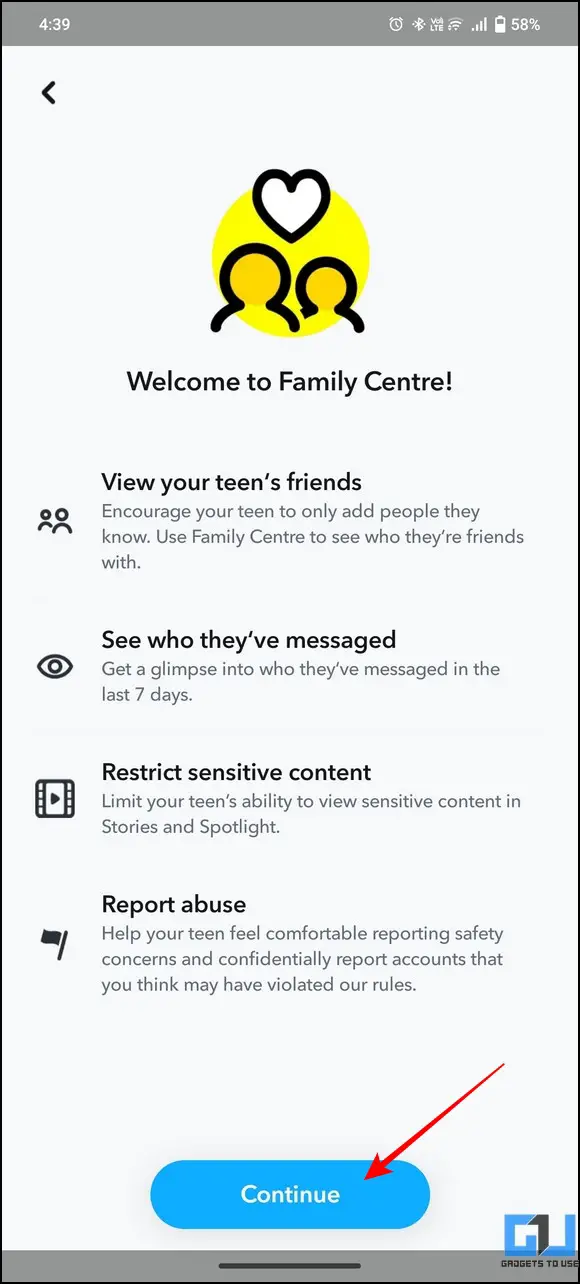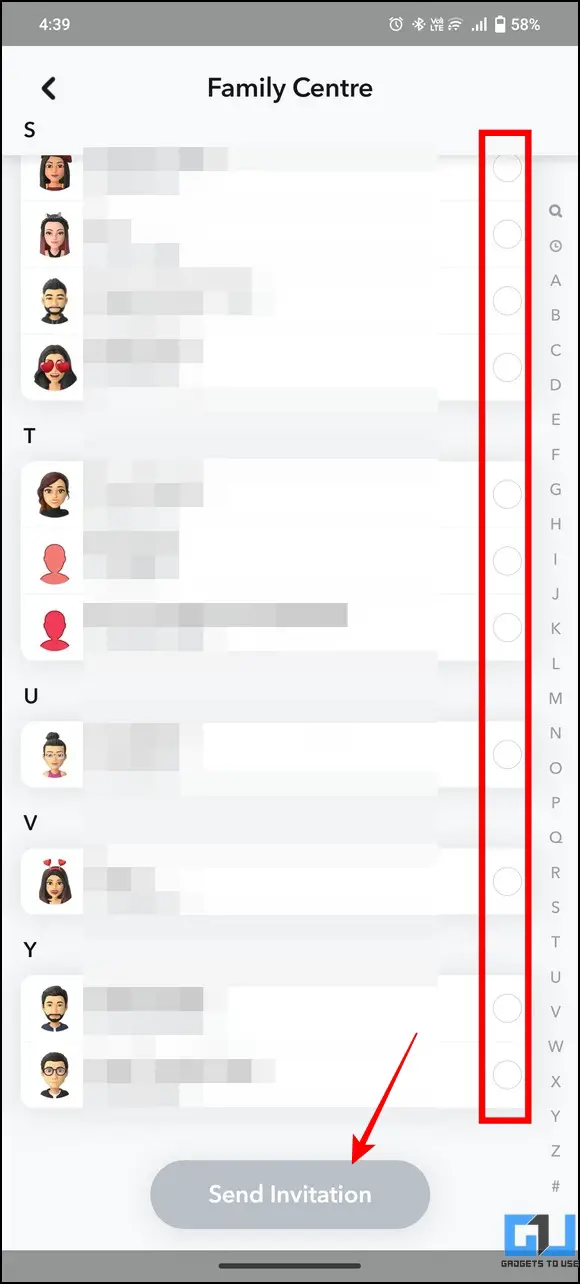Quick Answer
- The Restrict Sensitive Content feature is designed to identify and limit your teen’s visibility to sensitive content in Snapchat stories and the spotlight, where the latter is infamous for showing questionable short video recommendations.
- In order to block sensitive content visibility, you first need to set up the Family center feature with your teen and then enable the Restrict Sensitive Content option to enforce it.
- To make the platform safe for minors, Snapchat has added a new Restrict Sensitive Content feature, to protect teens from sensitive content and Stories and Spotlight recommendations.
In an effort to offer parental controls to Snapchat users like Instagram Supervision, the company rolled out its Family Centre feature the previous year. It allows parents to view and monitor their teen’s activities, such as their friend list, and messages. To make the platform safe for minors, Snapchat has added a new Restrict Sensitive Content feature, to protect teens from sensitive content and Stories and Spotlight recommendations. Today, we’ll discuss this feature with steps to control and block sensitive content on Snapchat.
What Does Restrict Sensitive Content Feature Do?
The Restrict Sensitive Content feature is designed to identify and limit your teen’s visibility to sensitive content in Snapchat stories and the spotlight, where the latter is infamous for showing questionable short video recommendations. Once enabled, all the ‘identified’ sensitive content will be restricted and remain out of the reach of teens on Snapchat. This sensitive content filtering applies to both Stories and Spotlight, helping parents ensure a safer Snapchat environment for their teens.
In short, the Restrict Sensitive Content feature does the following things:
- Blocks all sensitive content on Snapchat.
- Filters stories and spotlight recommendations to keep teens out of viewing irrelevant ‘sensitive’ content.
Which Content is Categorised as a Sensitive Content?
Broadly speaking, two different types of content exist on Snapchat. Firstly, there is regular content, which can be viewed by all age groups and is often served as recommendations by Snapchat. ‘Sensitive’ content, on the other hand, is filtered by Snapchat’s algorithm and has a limited reach due to questionable graphics as it usually includes the following:
- Sexual content involving nudity.
- Content that contains the use of Explicit Language.
- Content that depicts Hate, Violence, Terrorism, and Molestation.
As per official sources, Snapchat is closely working with various creators to moderate publishing and block such content on their platform, making it safe for all age groups.
Pre-Requisites to Block Sensitive Content
To control and block sensitive content on your teen’s Snapchat timeline, you must follow the below-mentioned steps.
1. Update the Snapchat app to receive the Restrict Sensitive Content feature.
2. Set up Family Centre with your teen’s Snapchat account to enforce content visibility restrictions (explained later in the steps below).
Note: For Snapchat Family Centre to work, the parent account must be at least 25 years old, and the teen account must be under age 18.
Steps to Control and Block Sensitive Content on Snapchat
In order to block sensitive content visibility, you first need to set up the Family center feature with your teen and then enable the Restrict Sensitive Content option to enforce it. Here’s how it can be done:
1. Open the Snapchat app (Android, iOS) on your phone and tap your profile icon in the top-left corner.
2. Next, press the Gear button in the top-right corner to access Settings.
3. Scroll down to locate Family Centre and tap the Continue button to set it up.
4. Pick your teen’s Snapchat account from the list of added friends and tap the Send Invitation button to invite him/her to Family Centre.
5. Once your teen accepts the invite, you will be able to see his/her’s list of friends and recent conversations.
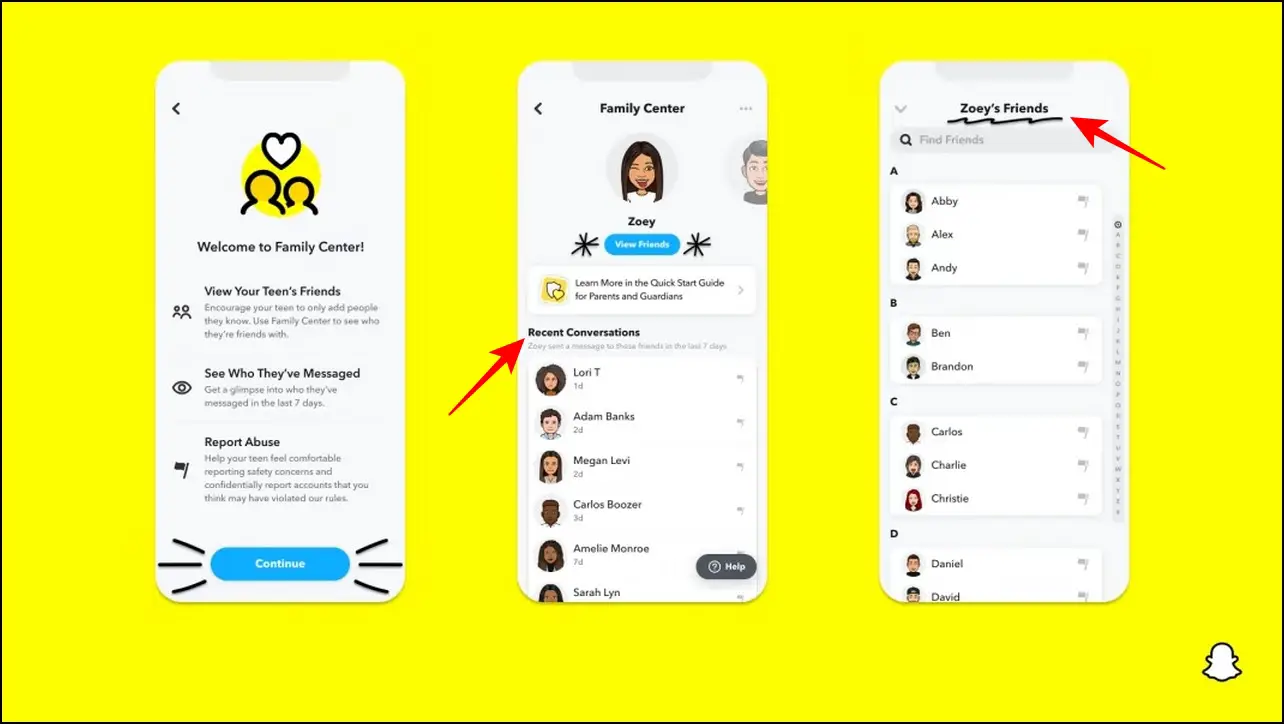
6. Finally, you can block sensitive content on your teen’s Snapchat account by enabling the Restrict Sensitive Content option.
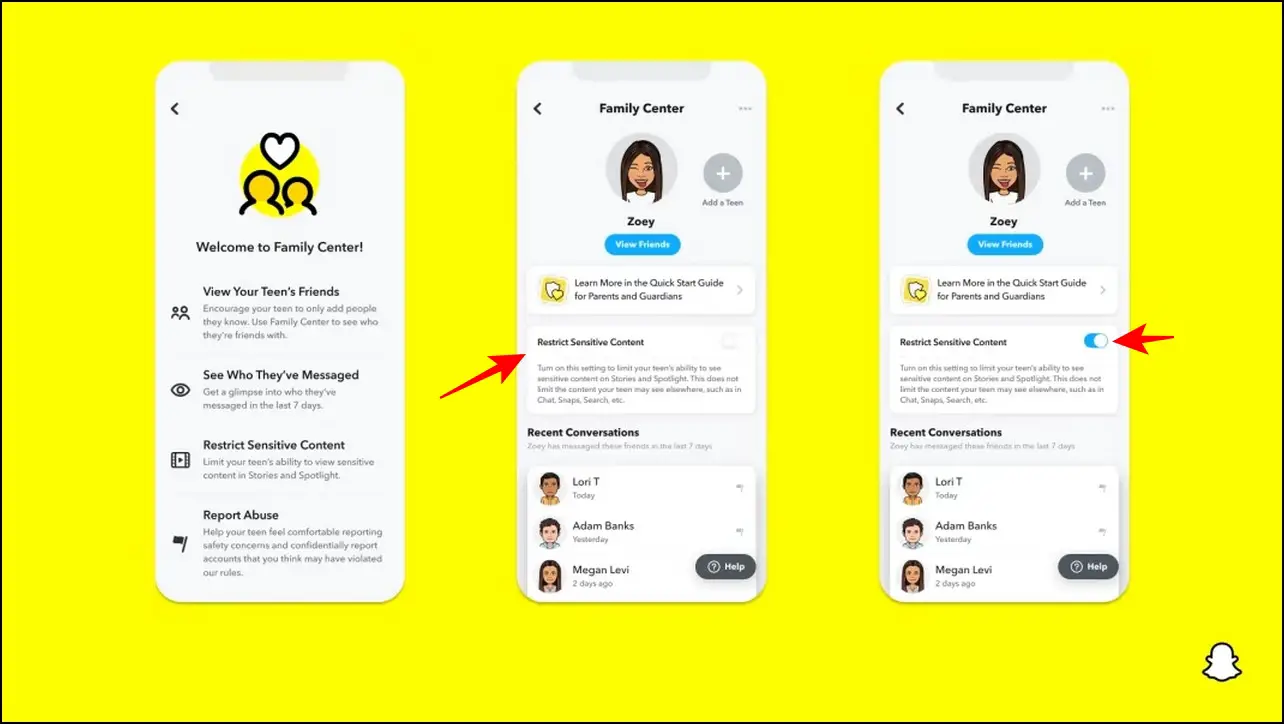
Bonus: Best Privacy Features to Block Sensitive Content on Snapchat
Besides the Restrict Content feature, you can configure various privacy settings to control and block sensitive content appearing on your Snapchat account. Check our detailed explainer on the best Snapchat privacy features for more in-depth details.
FAQs
Q: How to block sensitive content on my child’s Snapchat?
A: You can block sensitive content visibility on your child’s Snapchat, from the Family Centre menu, follow the steps mentioned above to know the process.
Q: How to tell if someone has blocked you on Snapchat?
A: Check out our detailed guide to identify if someone has blocked you on Snapchat.
Q: How do you turn off Sensitive Content on Snapchat?
A: Visit the Family Centre feature inside Snapchat Settings and enable the toggle for filtering sensitive content on your child’s Snapchat.
Q: How can I make Snapchat Safe for my Child?
A: You can invite your child’s Snapchat account to Family Centre feature, where you can view and monitor your child’s interactions.
Q: How Can I See My Kid’s Recent Snapchat Activity?
A: If you have linked your kid’s Snapchat account under Family Centre, then you can monitor your kid’s recent activity including the list of friends and recent conversations.
Wrapping Up: Digital Safety Comes First!
It’s good to see Snapchat taking the initiative to make their platform kids-friendly and providing granular controls to parents to moderate it. We hope this guide has helped you to restrict and block sensitive content for your teen on Snapchat. If you find it useful, spread the word with your friends. Check the below links for more productive reads, and stay tuned to GadgetsToUse for more such reads.
You might be looking for the following:
- 5 Parental Control Settings in Windows 11 on your Child’s PC
- 3 Ways to Enable and Use Parental Controls on your Android TV
- 5 Ways to Set up Parental Controls on YouTube
- 5 Effective Ways to Make Smartphones Safe for your Child
You can also follow us for instant tech news at Google News or for tips and tricks, smartphones & gadgets reviews, join GadgetsToUse Telegram Group, or for the latest review videos subscribe GadgetsToUse Youtube Channel.