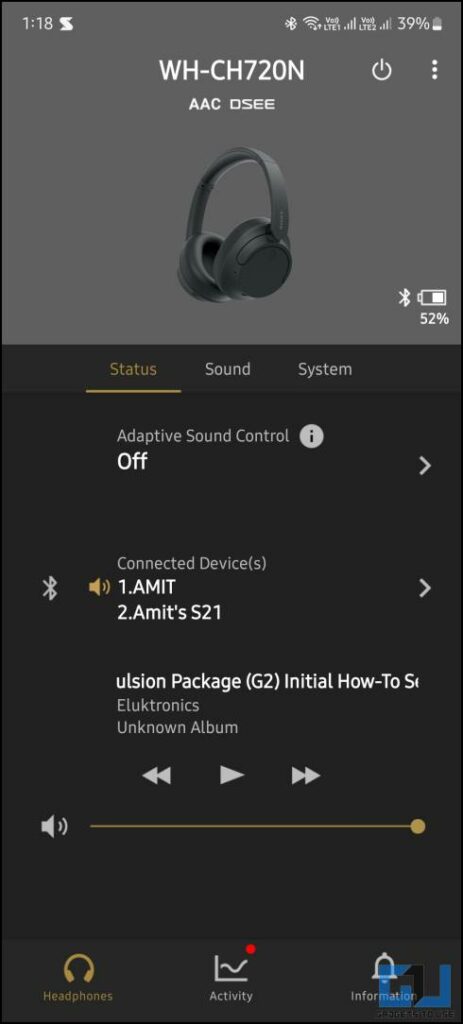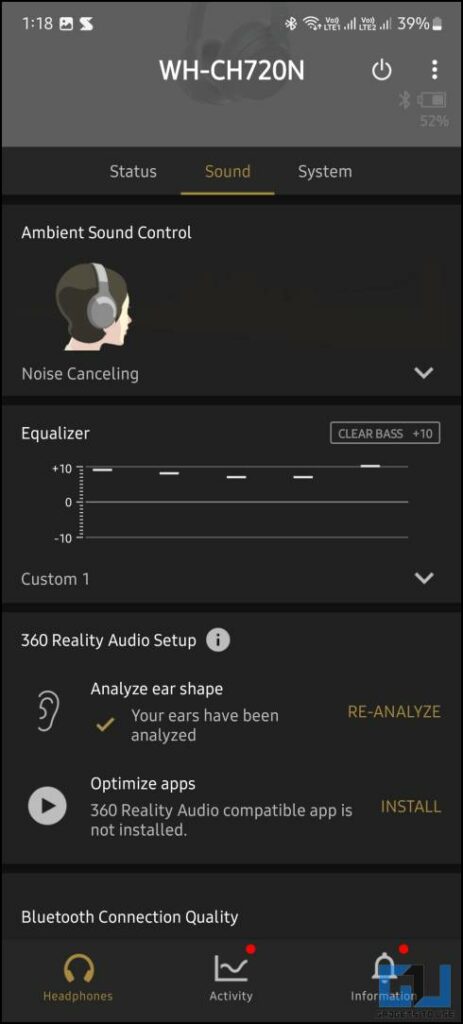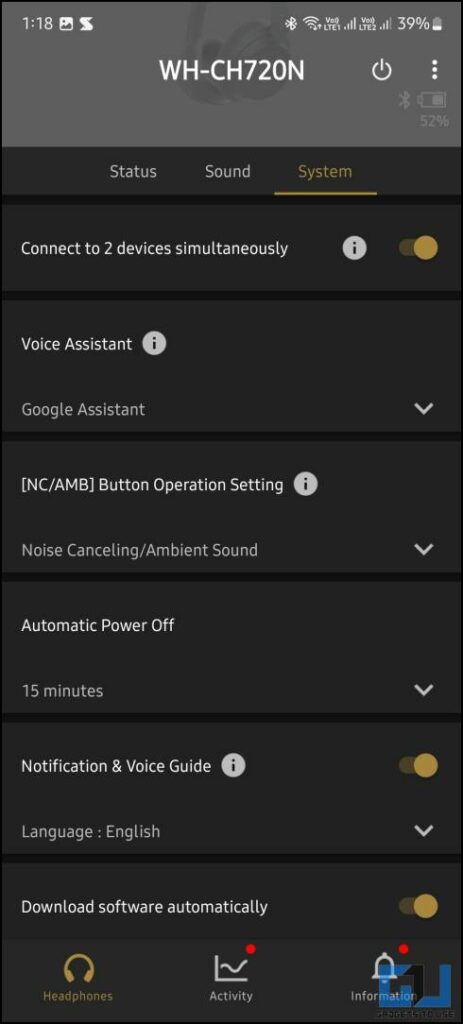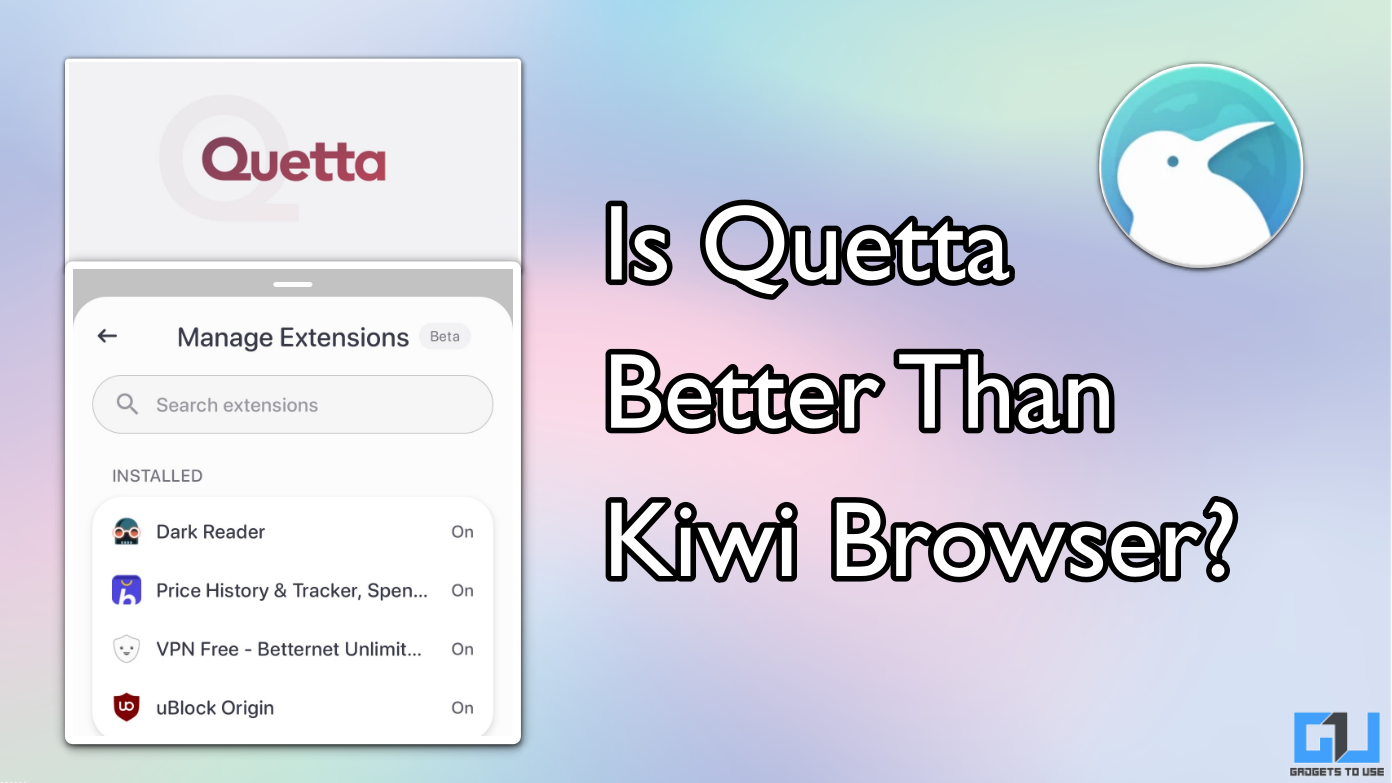Quick Answer
- Although I found the headphones a bit too light for the features it offers which could be a good thing for some users.
- With the earcups are pivoted to a certain angle, which helps to make the headphones more comfortable and adjustable to the user’s head.
- Headband is adjustable enough to fit different head sizes, we tested it with our team members, and the earcups cover the entire ears perfectly to provide better and more comfortable usage.
Sony doesn’t require any introduction when it comes to audio products. Undoubtedly the brand makes one of the best headphones available. Their new noise-cancellation headphone the Sony WH-CH720N, with a price tag of Rs 9,999 falls perfectly between the premium and affordable categories. With this Sony is trying to bring premium features to an affordable category of headphones and has done pretty well. Let’s dive into the in-depth review of Sony WH-CH720N and talk about these headphones.
Sony WH-CH720N Headphones Review
Sony’s new headphones come in familiar finishes with three colors to choose from; Black, White, and Blue. Let’s see what else we get in the box before getting to the review.
Sony WH-CH720N Unboxing
- Sony WH-CH720N headphone
- 3.5mm AUX cable
- Type-C cable
- Quick Start guide
Sony WH-CH720N: Design and Build
The Sony WH-CH720N comes with a noticeable lightweight design that feels great when you wear it. It’s really comfortable, thanks to its cushioned headband and nice soft earcups. The headphones weigh under 190 grams which feel lightweight, comfortable, and do not pain with long usage. Headband is adjustable enough to fit different head sizes, we tested it with our team members, and the earcups cover the entire ears perfectly to provide better and more comfortable usage.
The build quality is decent despite the weight of the headphones, everything in these headphones including the headband is made from polycarbonate material. There is a metal support in the headband to add sturdiness and flexibility at the same time. The earcup cavity is designed well as it is large enough to completely cover your ears and deep enough to avoid touching the inner wall of the earcup. With the earcups are pivoted to a certain angle, which helps to make the headphones more comfortable and adjustable to the user’s head.
Sony WH-CH720N comes with physical buttons on each earcup for audio controls. The left earcup includes the 3.5mm AUX port, a USB Type-C port for charging, and a power button. On the right earcup, there’s the ANC button, multifunctional key, and volume keys. The noise-canceling microphones are located on each earcup and a pinhole microphone is located on the left earcup. Sony has placed the mic near the face, for better voice pickup.
Overall the build quality and design of the headphones are great and better than heavy designs from other brands. Although I found the headphones a bit too light for the features it offers which could be a good thing for some users.
Sony WH-CH720N: Features
Sony WH-CH720N packs in multiple features including Active Noise Cancellation and 360 Reality Audio for an unmatched surround sound experience. The lightweight design makes it a whole-day companion, to enjoy your favorite movie, shows, or even games. It comes with an AUX cable included in the box, which can be used when the headphones are not charged or if you prefer low latency during your games.
There’s support for Siri, Google Assistant, and Amazon Alexa, apart from the other two, Alexa needs to be installed on your phone beforehand. When the music not playing, the multifunction key (between the volume up and down keys) can be tapped to hear all your unread notifications with the current time.
The dual-device connection support is not refined as the music doesn’t automatically pause when switching between devices. You need to pause or stop the media from one device manually then you’ll be able to hear the media from the other paired device. This can be fixed with a software update and I hope Sony fixes this issue soon.
Sony WH-CH720N: Sound Quality
The Sony WH-CH720N comes packed with audio features, you won’t find in other headphones in this segment. Sony has provided 30mm dynamic drivers which are loud enough for watching movies, listening to music, and gaming. It has got an impedance of 325 ohms when connected via AUX cable, which reduces to 31 ohms when connected via Bluetooth connection. The frequency response widens to a minimum 7Hz from 20Hz in cable connection.
The sound quality is pretty decent when used in Bluetooth mode, if used in AUX mode, you need to turn on the headphone to get the full experience. Without power, it sounds very hollow and plain, and the bass also feels low in AUX mode. Sony also provides the DSEE feature with these headphones which enhances the sound quality of low-quality audio digitally without compromising on the treble.
Overall sound quality is great when you are using it while turned on with very crisp and loud audio. The sound signature is wide which makes the surround sound experience much better. However, the bass is not very punchy even while using the custom equalizer settings in the app. The Bass can be tuned from the app but it doesn’t bring any significant performance updates to it. So, if you are “all about that bass” then you should skip these headphones for something else.
Sony Headphone App
Sony uses its Headphone app to manage all the settings of the WH-CH720N headphones including the ANC settings and equalizer profiles. It shows the battery percentage, the connected devices, and music controls which come really handy to change music while tuning the settings in the app. The sound page got the ANC control, Equaliser, 360 audio settings, DSEE option, and a Bluetooth Connection quality selection menu.
The 360 Reality Audio is one of the major features of this headphone and the app lets you customize the 360 audio experience according to your ears. With the app, you can capture a picture of both of your ears and creature a customized sound profile to give you a unique experience. But to experience 360 audio, you have to install some exclusive apps that play the 360 audio and support the Sony WH-CH720N headphones. There are more system settings you can tweak in the app like switching languages and more.
Sony WH-CH720N: Connectivity
Sony WH-CH720N headphone comes with Bluetooth 5.2 which is not the very latest version but it works really well. The connections are quick and strong with a connection range of up to 10 meters and we tested it to be true. Headphones can be connected via AUX cable as well which reduced latency and can be used without turning it on. However, without it being turned on, the impedance lowers and the output sounds a bit hollow.
Sony WH-CH720N: Battery
When comes to the battery, I was surprised by the number of hours I was able to squeeze out from these headphones being this lightweight. The headphones can easily give you a minimum of 35 hours with one full charge. To charge the headphones, you get the USB Type C port and a short USB cable. It takes more than 3 hours to completely charge the headphones to 100 percent. Once charged, it can last for 50 hours of music playtime with ANC turned off.
Sony WH-CH720N Pros and Cons
After spending my time with the Sony WH_CH720N, here are the pros and cons to summarize my review.
Pros
- Lightweight design
- Active Noise Cancellation
- Connectivity options
- Decent sound quality
- Big battery
Cons
- Bit Pricy
- Not much content for 360 audio
- The voice prompts are confusing
Sony WH-CH720N Final Verdict
Sony WH-CH720N headphones come with a really well-made design and great sound quality. I liked the headphones overall but found them to be a little bit overpriced. There are other options available in the market which provides similar specifications at a much lower price. But of course, Sony being a premium brand offer its own set of benefits, like brand value, after-sales, etc.
You might be interested in:
- K8 Lavalier Review: Wireless Plug and Play Microphone
- OnePlus Nord Buds 2 Review: A Better Successor
- OnePlus Buds Pro 2 Review: Big Sound at Big Price
- OneOdio Studio Pro-10 Review: Affordable DJ Headphones with Amazing Sound Quality
You can also follow us for instant tech news at Google News or for tips and tricks, smartphones & gadgets reviews, join GadgetsToUse Telegram Group or for the latest review videos subscribe GadgetsToUse YouTube Channel.