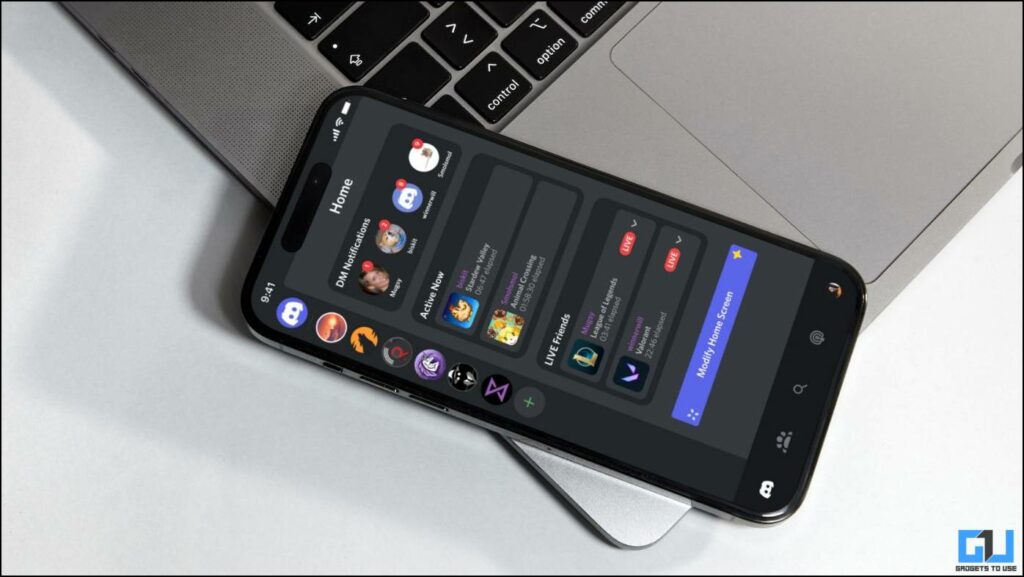Quick Answer
- Once the AutoMod app is installed on your PC, follow the below-mentioned steps to set up the AutoSpam remover from AutoMod’s Settings.
- Open the Discord server or channel where the user spamming you is also a member.
- It could also affect your regular messages from your friends, and if you think it’s becoming a problem, you can disable it from the settings.
Discord has a large community of users interacting every day with each other. Everyone can join their favorite community as per their interests and have fun. This fun deteriorates with piling spam messages piling up in the DMs. This happens often on Discord and is a big problem in servers and DMs. Let’s find ways to block or stop these spam messages and reclaim your fun Discord experience.
How to Block Spam and Direct Messages on Discord
There are various methods to block Spam on Discord, depending on how and where you get these spam messages. Whether you are getting spam in the DMs or if you own a server. Here are some of the best solutions to eliminate spam messages on Discord.
Method 1 – Enable Spam Filter in the Privacy Settings
Discord offers many privacy features, and filtering spam messages is one of them. You can enable this option from the settings if you have been getting many spam messages in DM lately.
1. Open the Discord app on your phone or PC.
2. Go to the User Settings from the profile page.

3. Switch to the Privacy and Safety option from the menu.
4. Select the Filter all Direct Messages option under the DM Spam filter section.
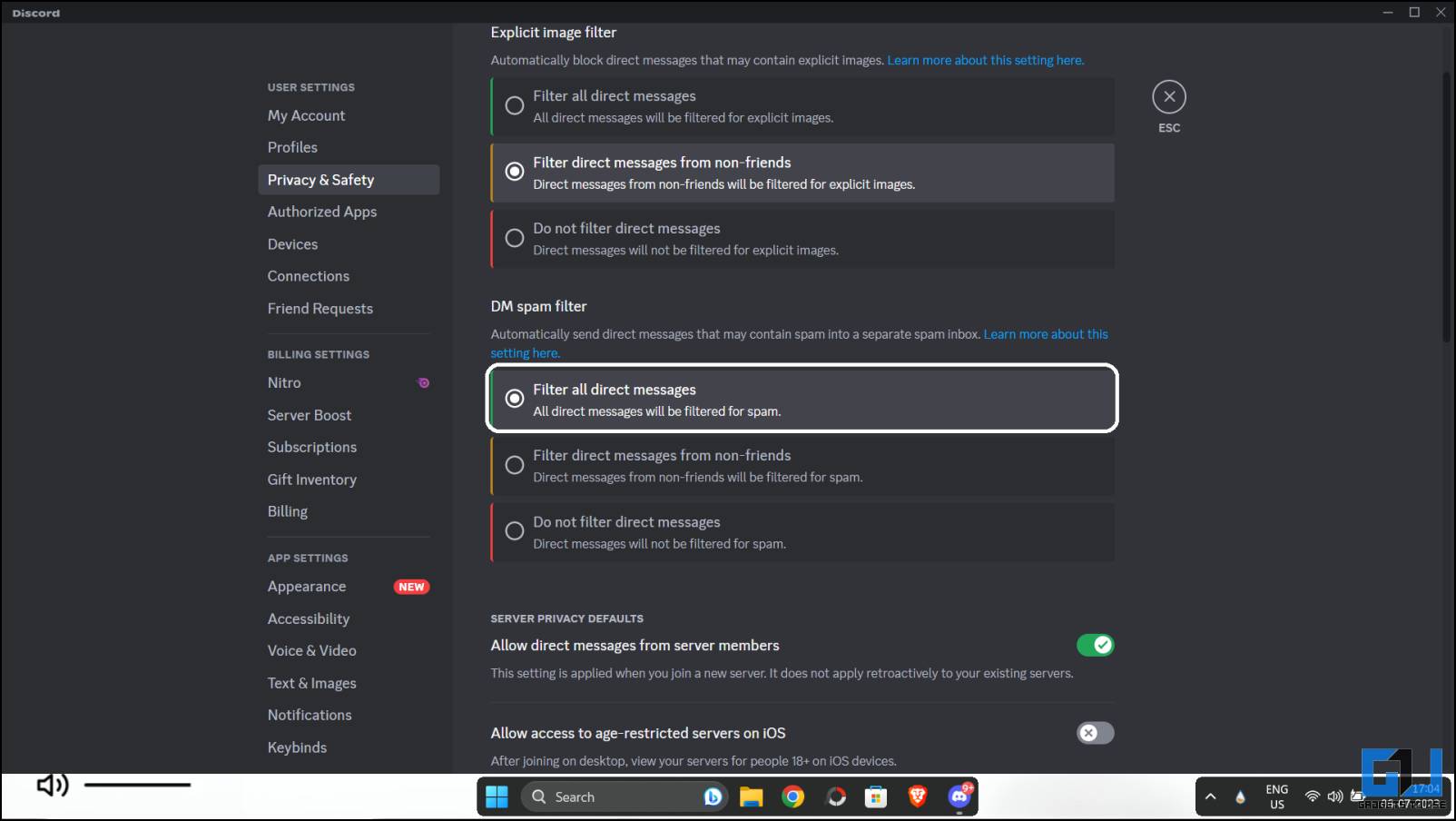
5. Disable the “Allow Direct messages from server members.”
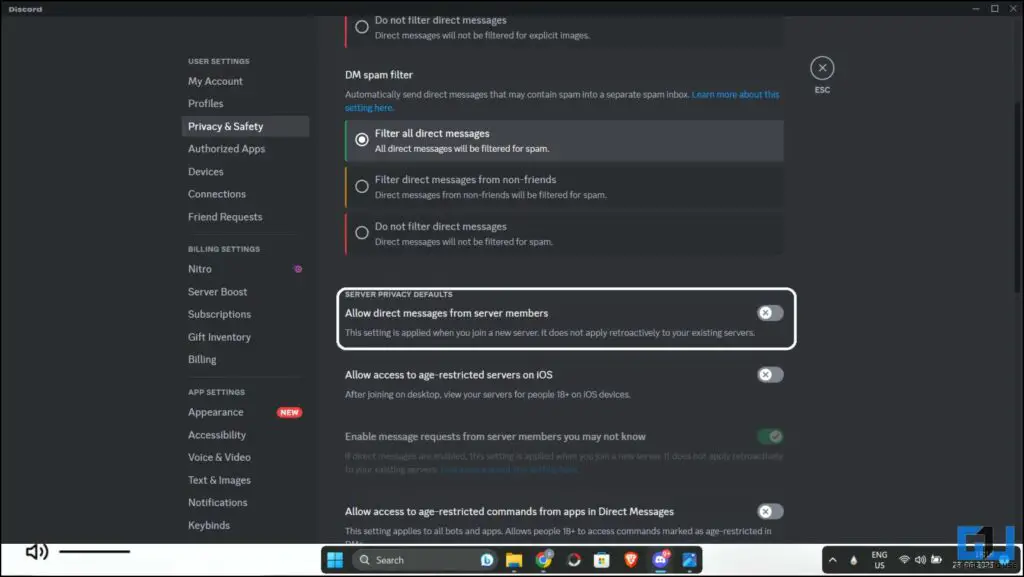
This way, you will never be bothered by the direct messages from any server you join afterward. It could also affect your regular messages from your friends, and if you think it’s becoming a problem, you can disable it from the settings.
Method 2 – Stop Spam Direct Messages From a Discord User
Discord has many bots accounts that send spam and malicious messages. If you are getting spam DMs from a specific Discord user, you can block them using the steps below.
1. Open the Discord server or channel where the user spamming you is also a member.
2. Click on the user’s name to access their account info.
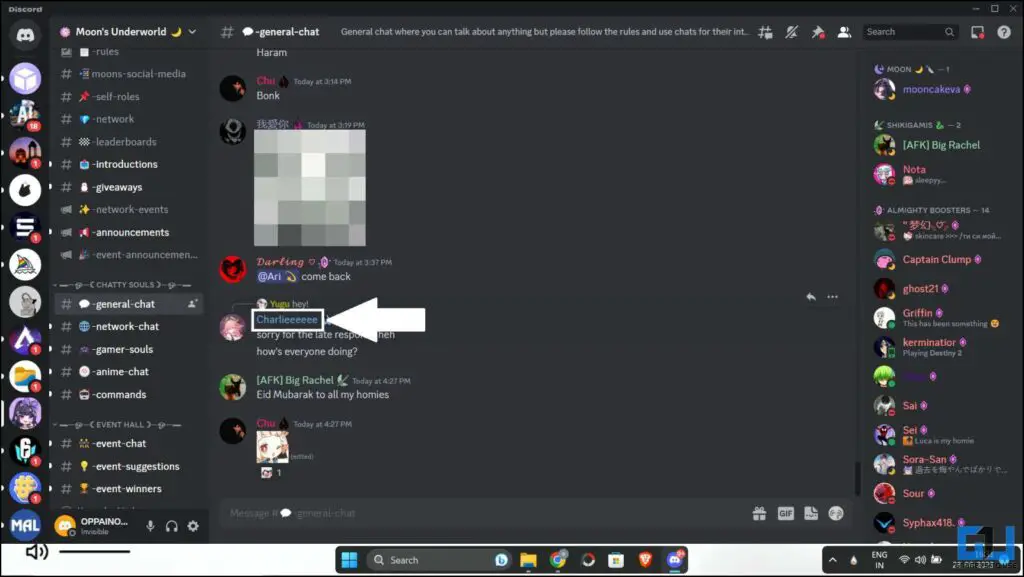
3. Click the profile picture to open the details profile page.
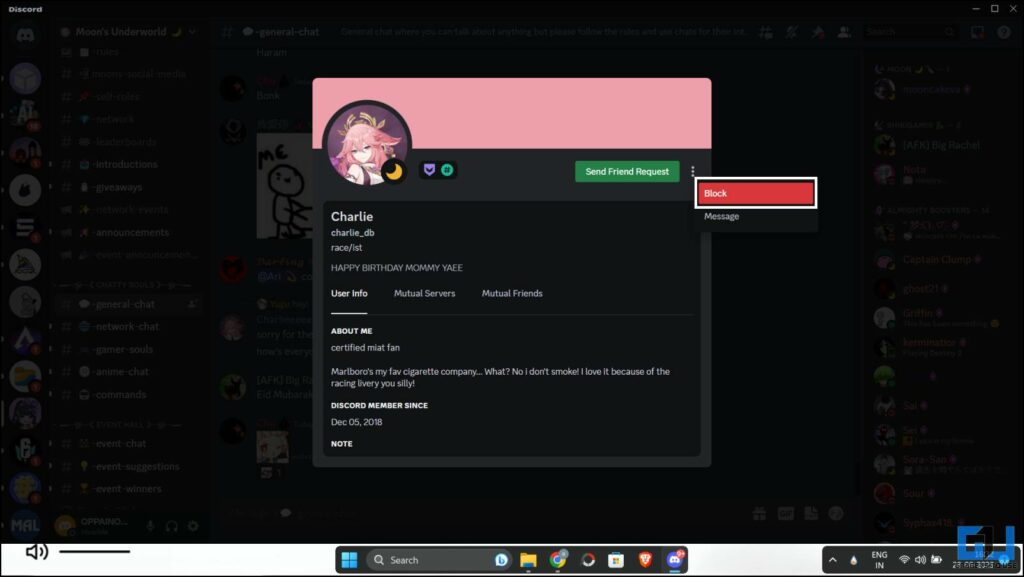
4. Click the three dots icon and select Block from the menu.
5. Confirm your action to block the user; the user will be blocked once done.
Now that user will not be able to send you any messages and won’t be able to see your messages on other channels.
Method 3 – Stop Spam Messages on Your Discord Server
If you own a Discord server where users have started spamming the channels. You can ban them from the server settings, but there is an automated solution to do this. AutoMod is an automated moderator that can be added to ban spammers from the server automatically. Here is a step-by-step guide to adding and using AutoMod on your server.
1. Open the Discord app on your PC and open your server.
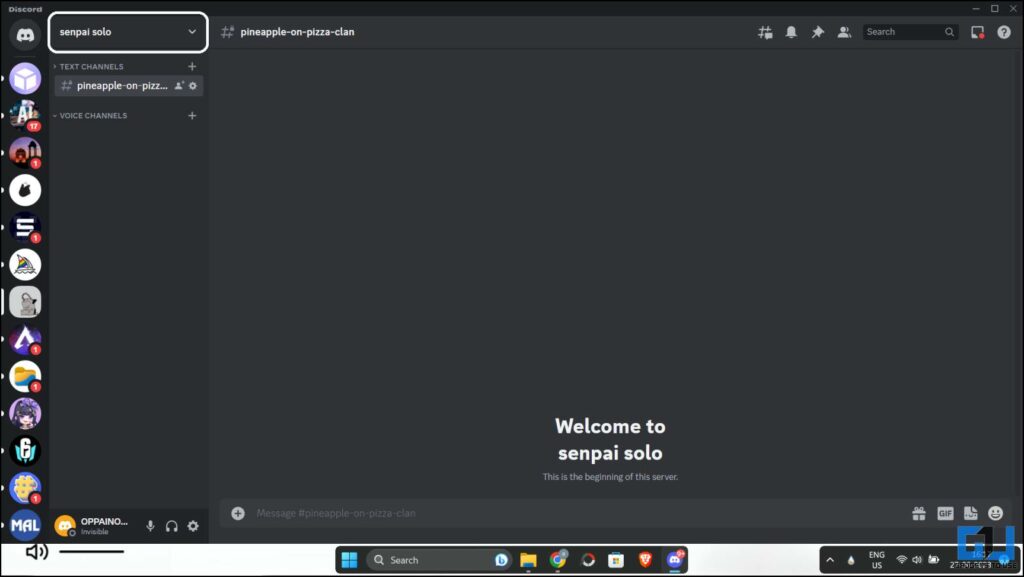
2. Click on the server name and select App Directory from the menu.
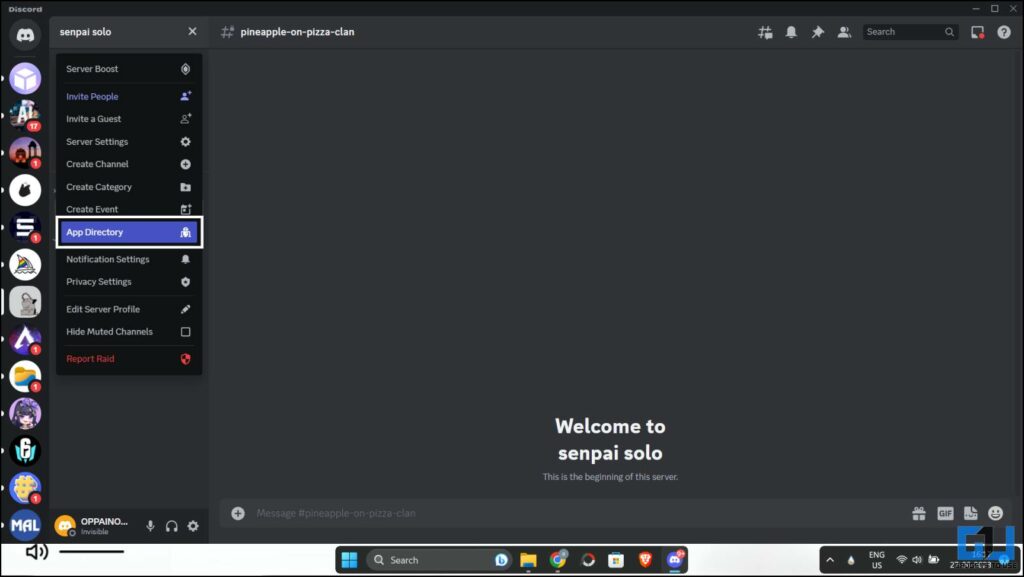
3. Search for AutoMod using the search bar of the store.
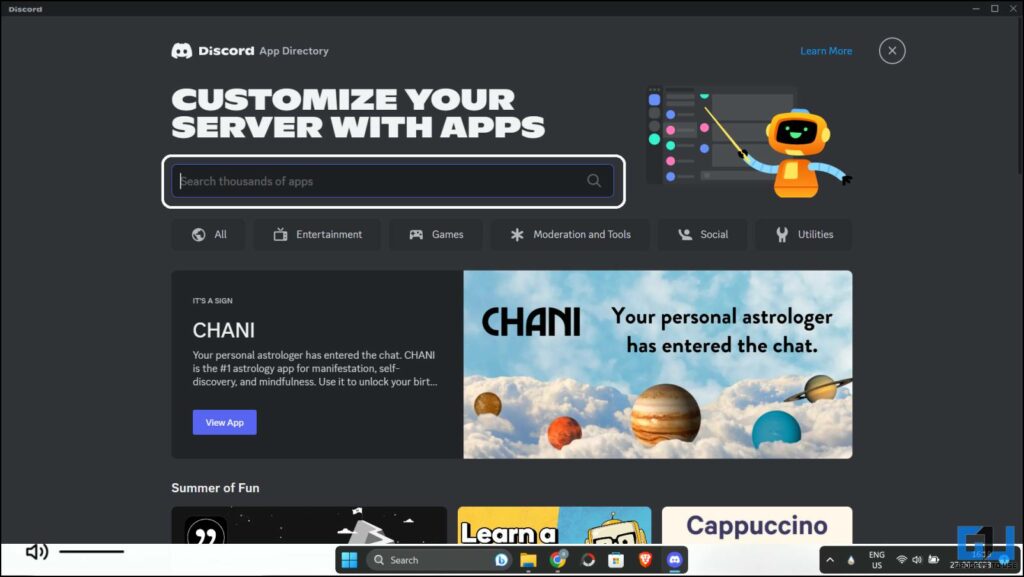
4. Select the AutoMod app from the results to open it.
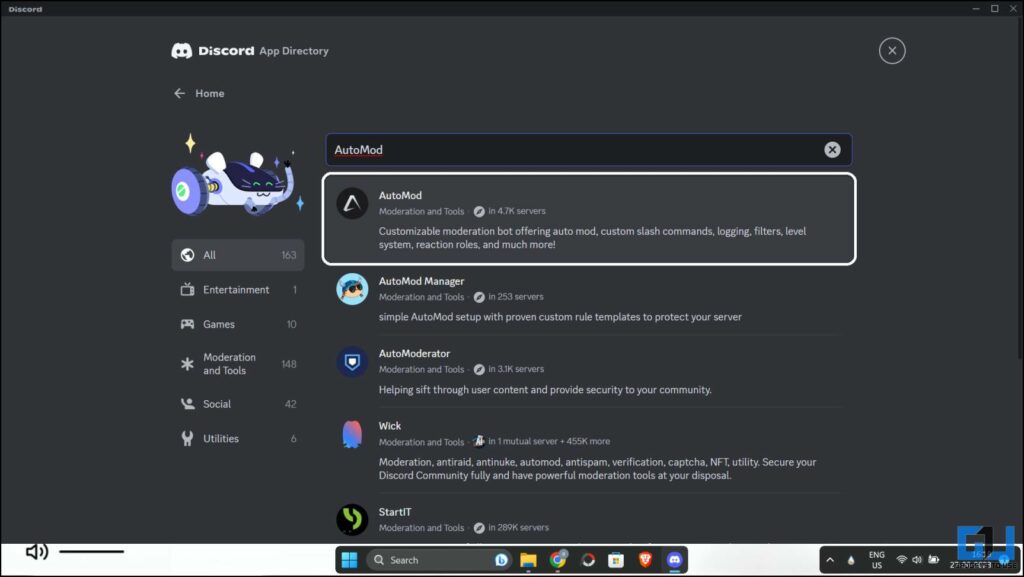
5. On the AutoMod app page, click on Add to Server button.
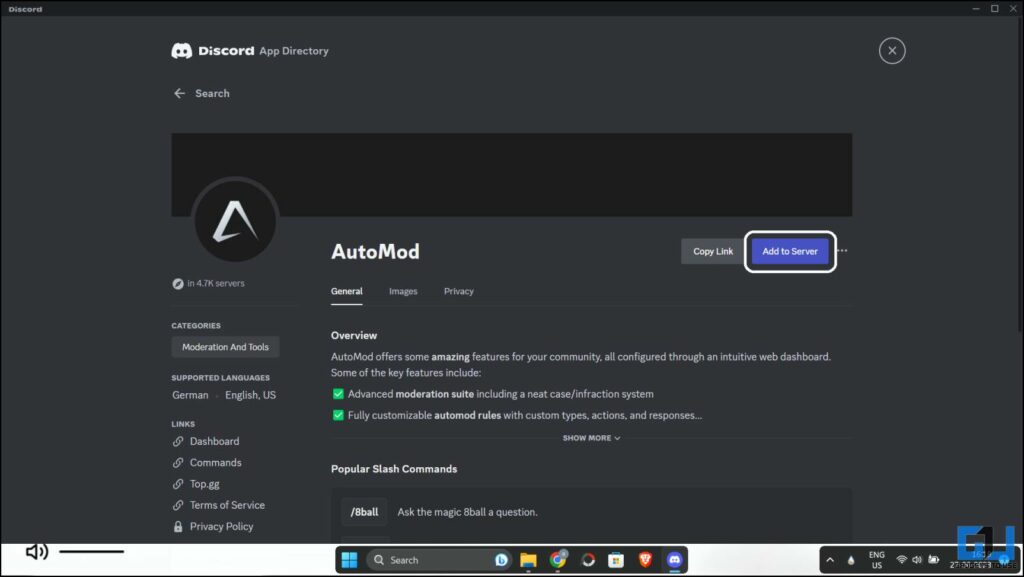
6. Click Continue on the popup that appears.
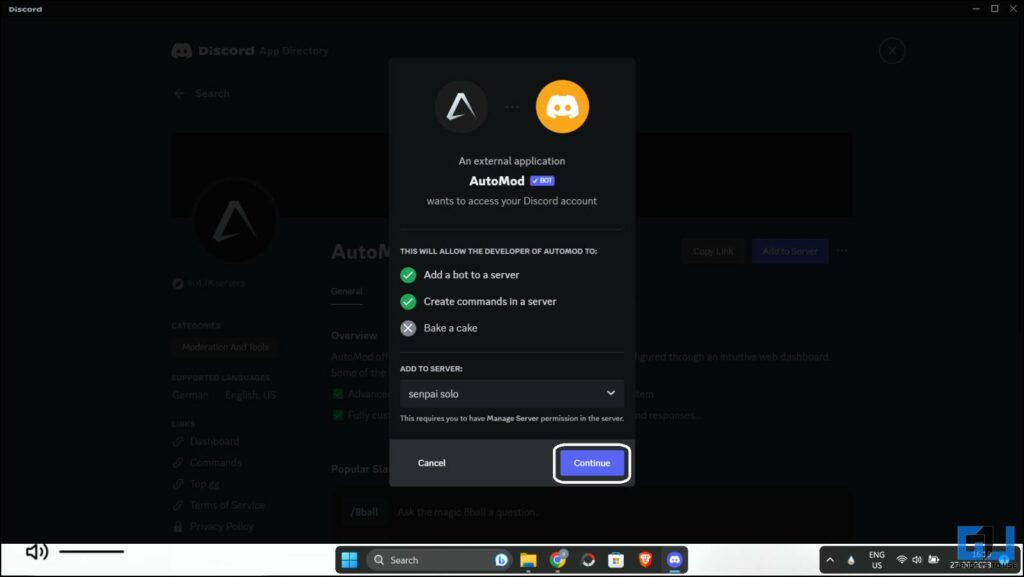
7. Click the Authorise button on the permission popup.
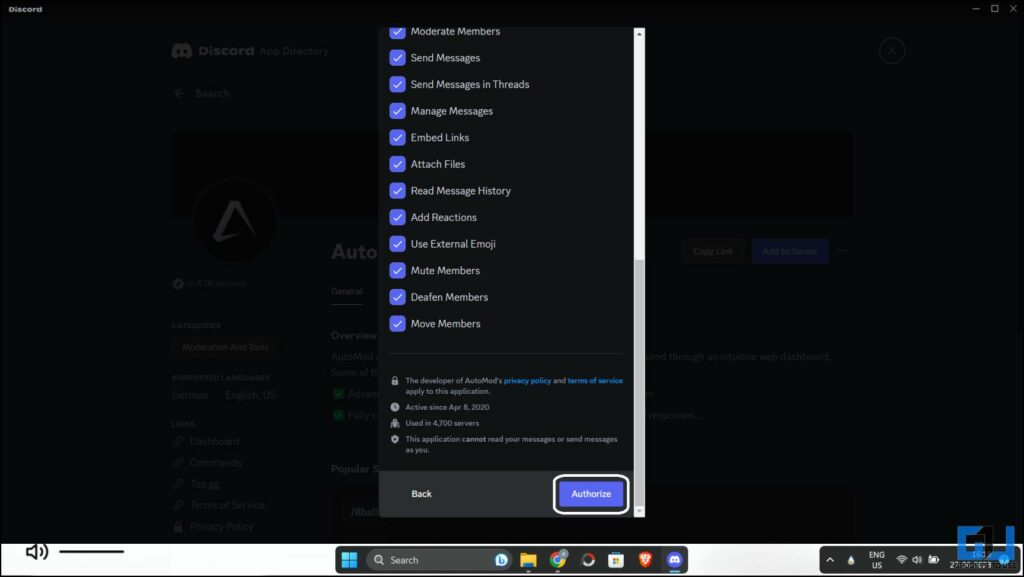
Steps to Setup AutoSpam Bot
Once the AutoMod app is installed on your PC, follow the below-mentioned steps to set up the AutoSpam remover from AutoMod’s Settings.
1. Open the Discord app on your PC and navigate to Server settings.
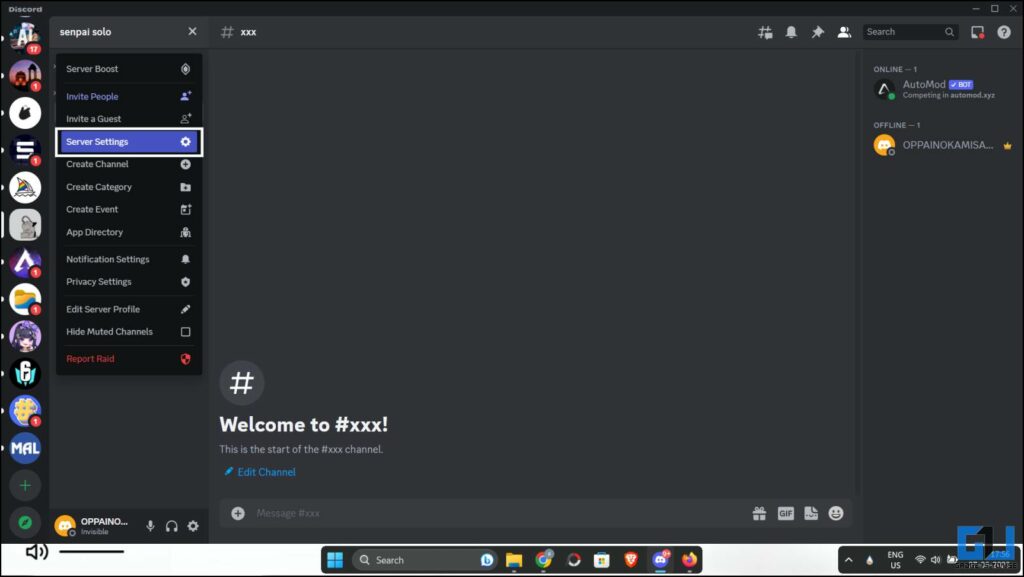
2. Select AutoMod from the settings menu to access its options.
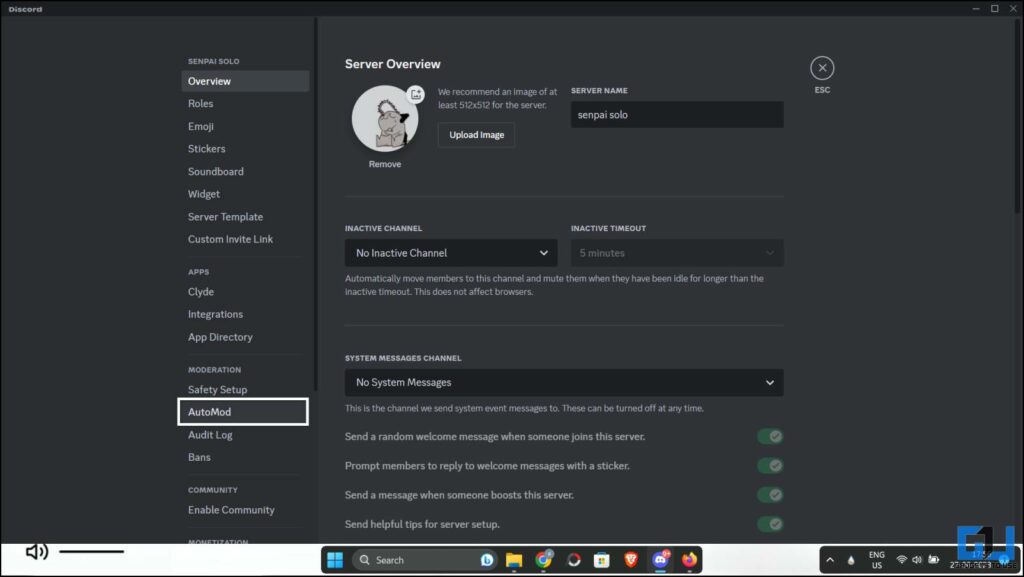
3. Enable the toggles for Block Mention Spam and Block Suspected Spam Content from the settings.
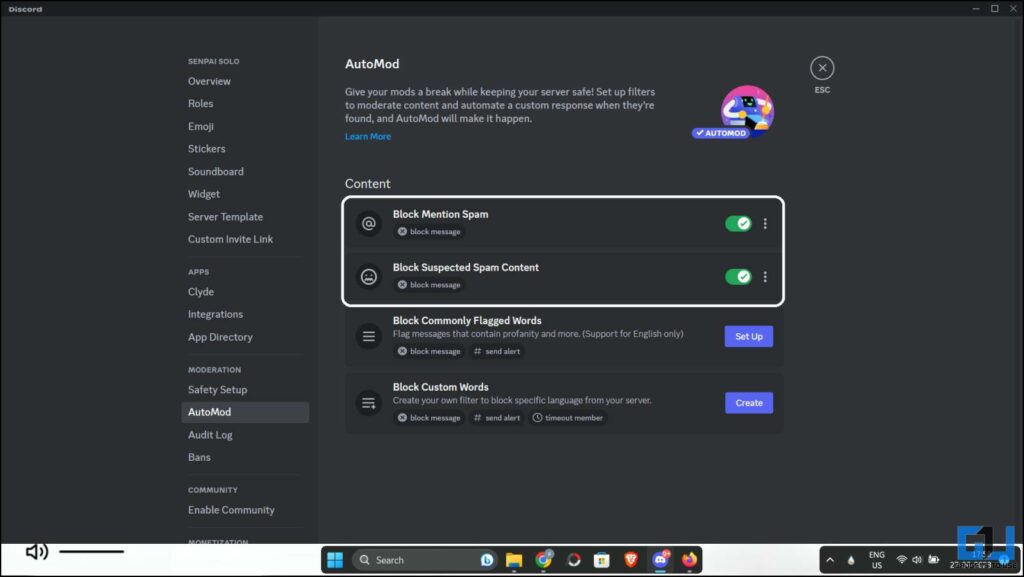
Once enabled, AutoMod will automatically detect spam activities and ban the user immediately. Many customization options are available that will give you better control over the spammers on your server.
FAQs
Q. How Can I Stop Unknown Users to Spam Me on Discord?
You can enable the direct message filters from Discord app settings. The setting can be enabled for unknown friends or all direct messages. Check out the full step-by-step method mentioned above.
Q. How to Stop Spam Messages From a Particular Discord User?
If someone on Discord is sending you spam messages, you can easily block the user to stop getting any messages from that particular user. The detailed steps are mentioned above in this article to follow.
Q. How to Stop Users Spam My Discord Server?
You can try the Automod Bot on Discord to moderate messages aggressively. It can be customized as you get tons of features to play with. Follow the guide above to install and set up the Automod bot on your Discord Server.
Wrapping Up
With the methods discussed above, you can stop Spam messages from users or any server moderator on Discord. These methods will greatly help you if you own a Discord server with many users. Now, you need not worry about getting spam and enjoy your Discord experience. Stay tuned to GadgetsToUse for such reads.
You might be interested in the following:
- How to Find Someone’s IP Address and Protect Your IP Address on Discord
- 3 Ways to Check if Someone Has Blocked You on Discord
- 9 Ways to Fix Mic Not Working On Discord
- How to Send Message as Code on Discord
You can also follow us for instant tech news at Google News or for tips and tricks, smartphones & gadgets reviews, join GadgetsToUse Telegram Group or for the latest review videos subscribe GadgetsToUse YouTube Channel.