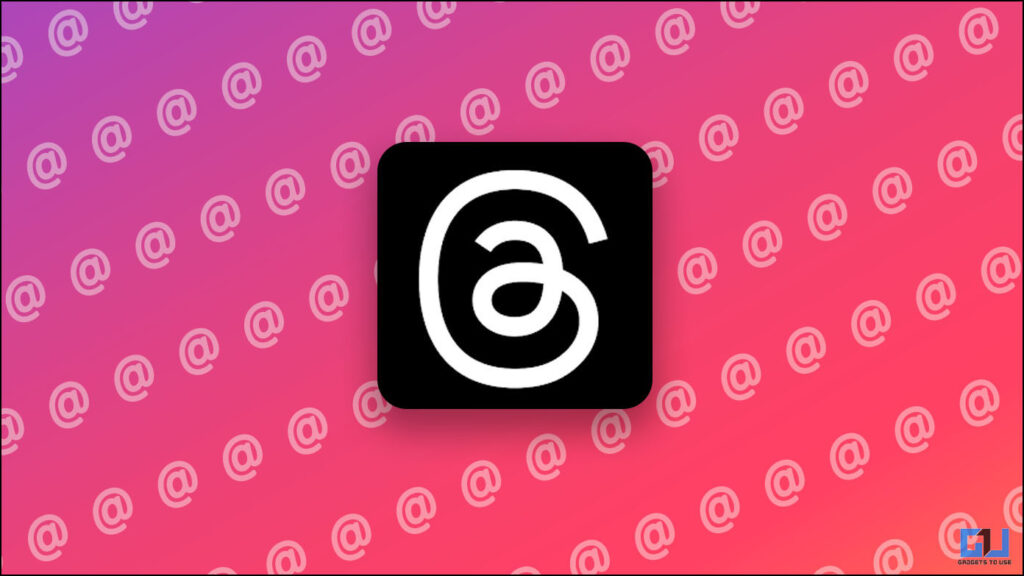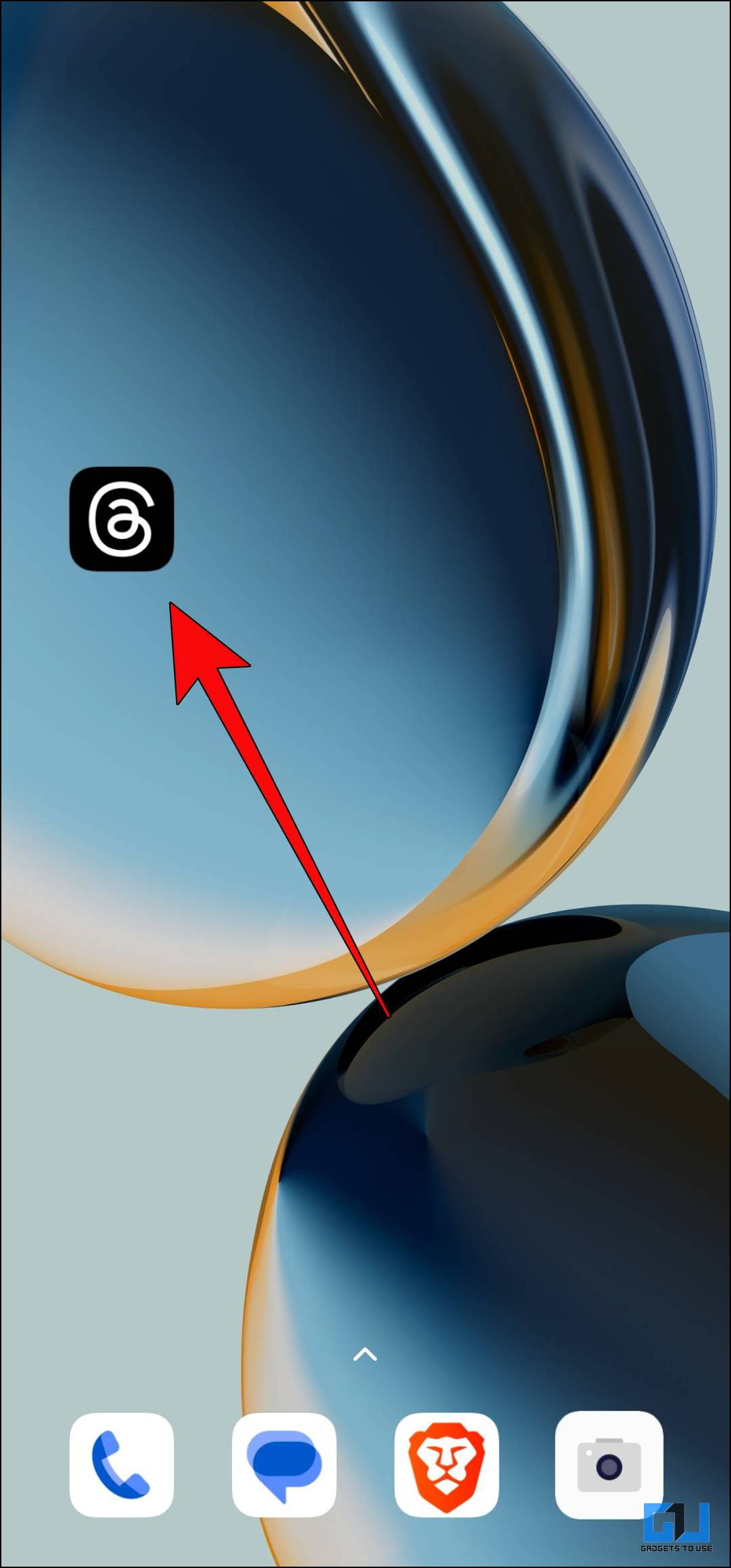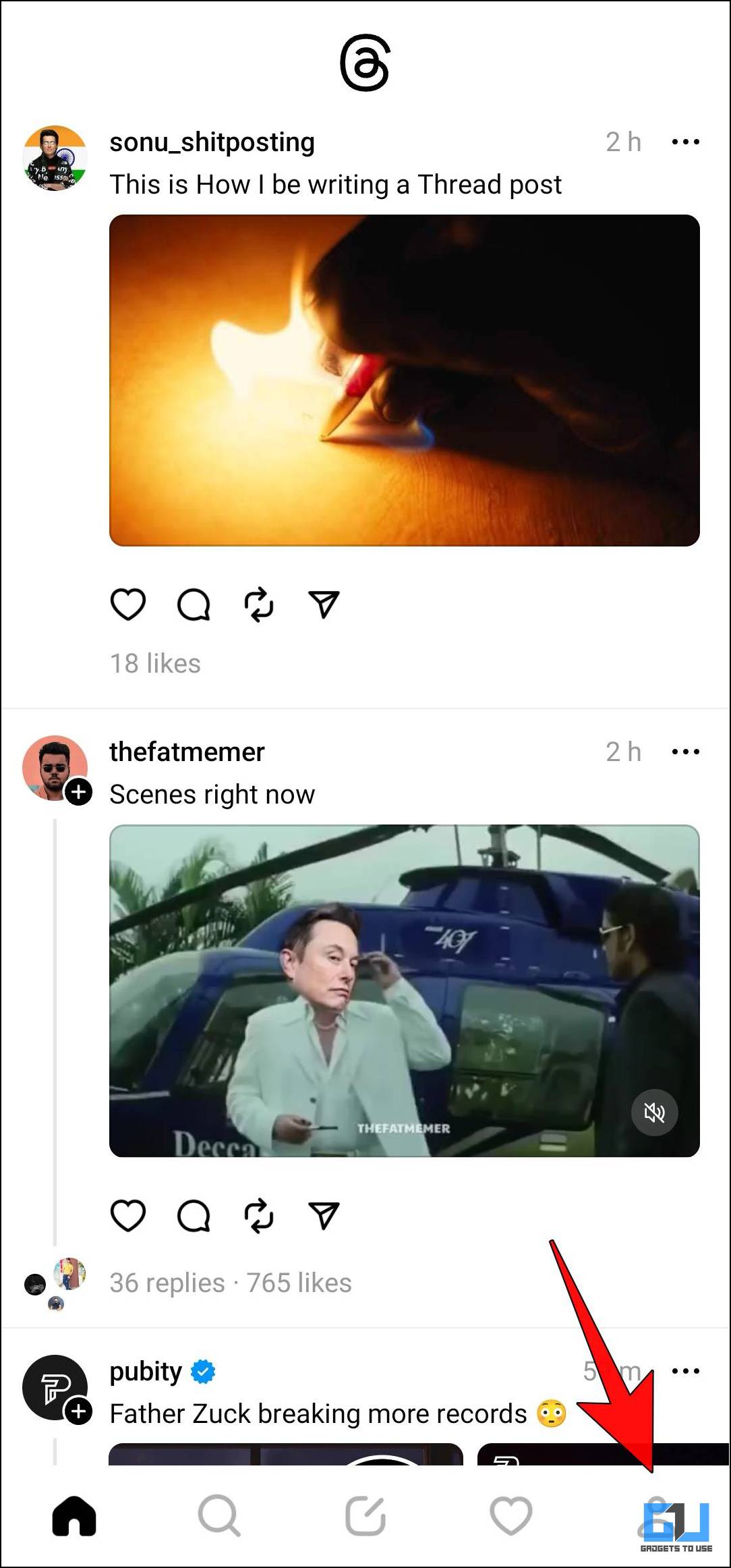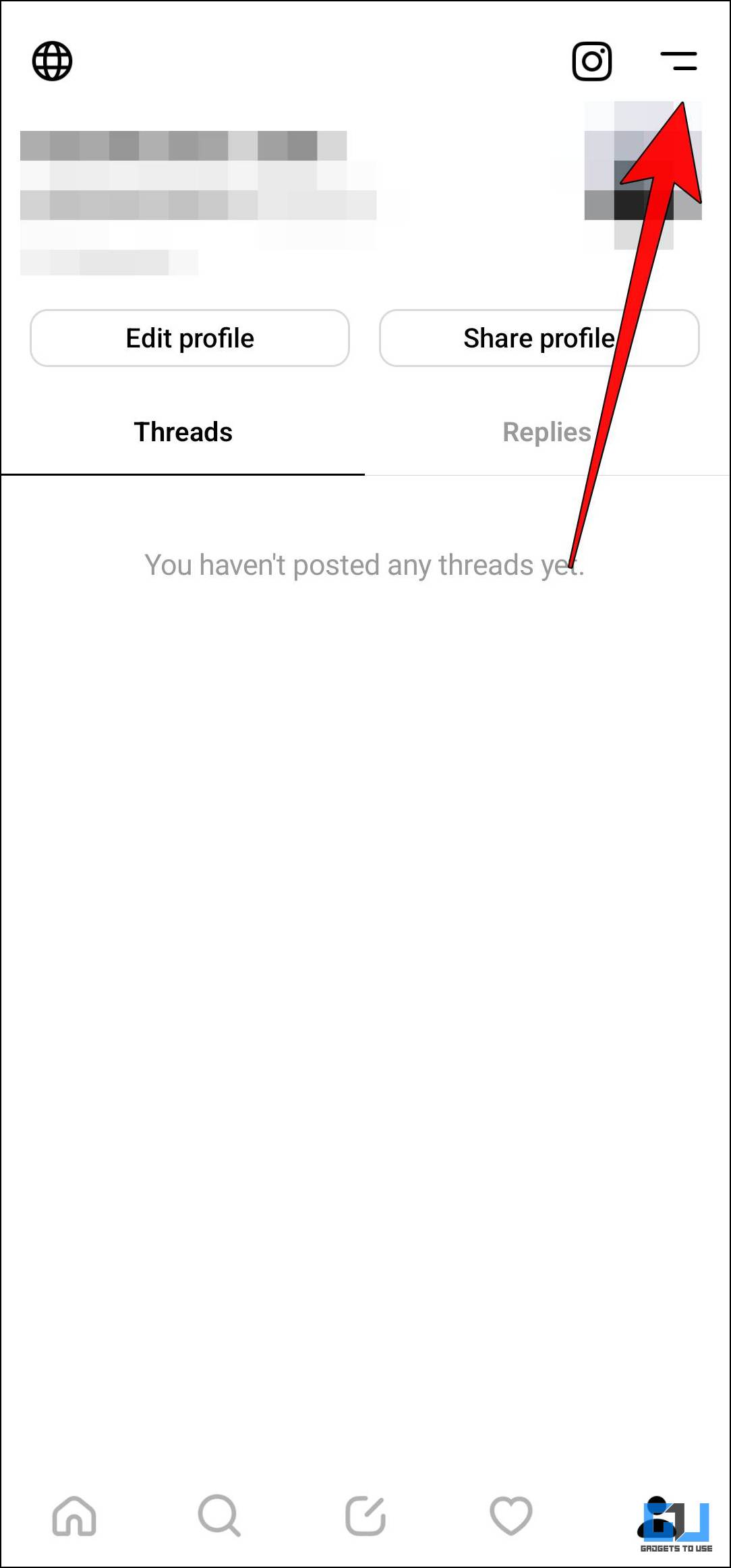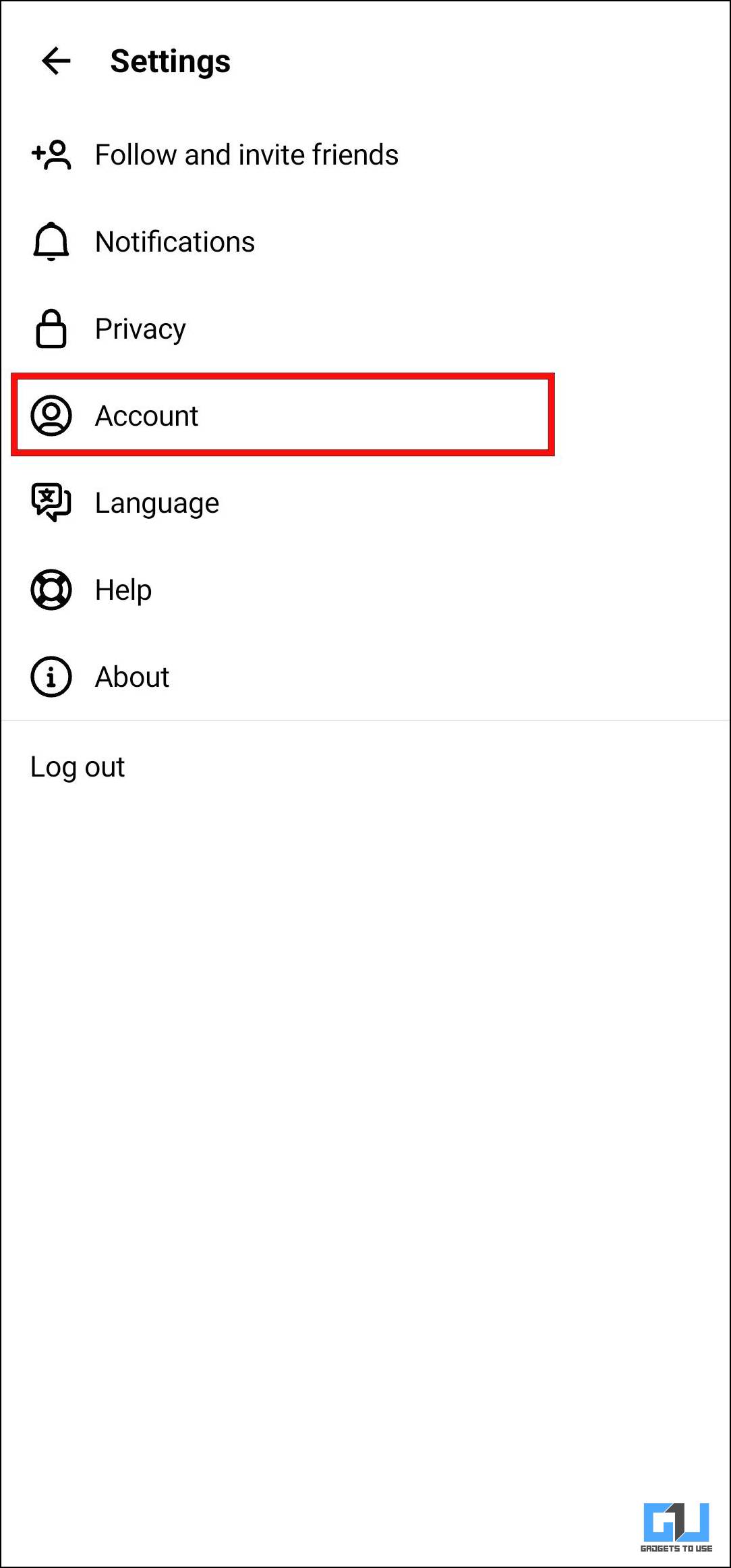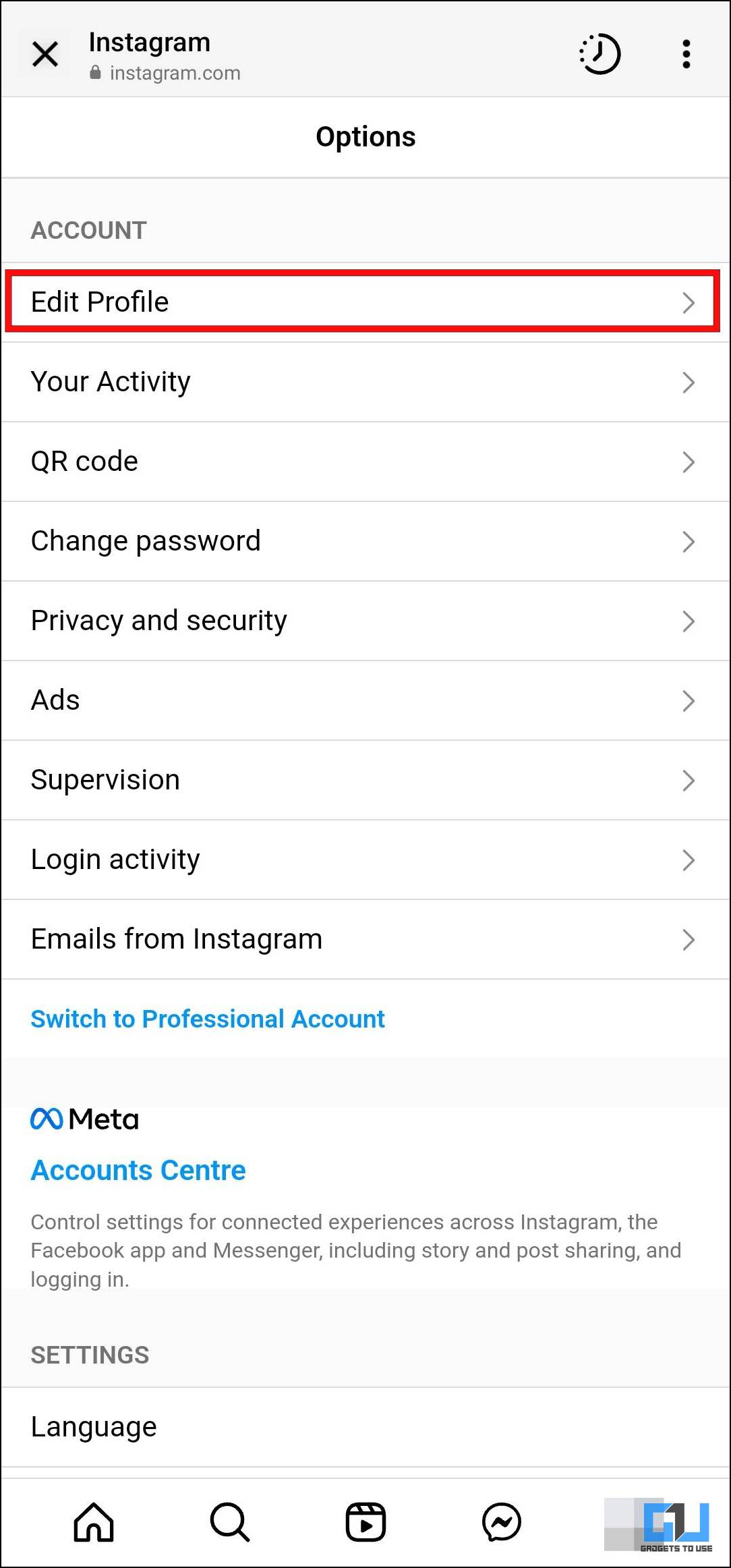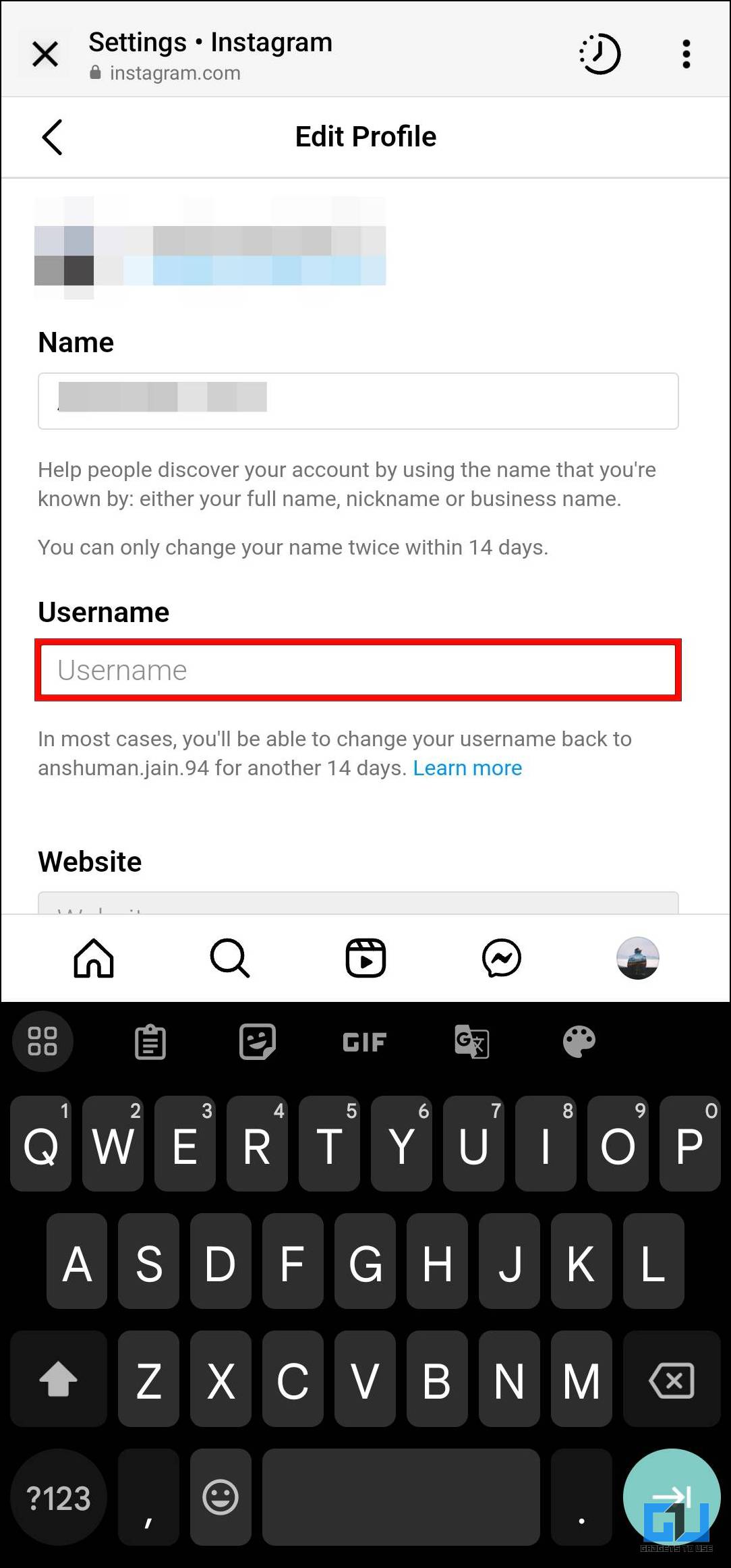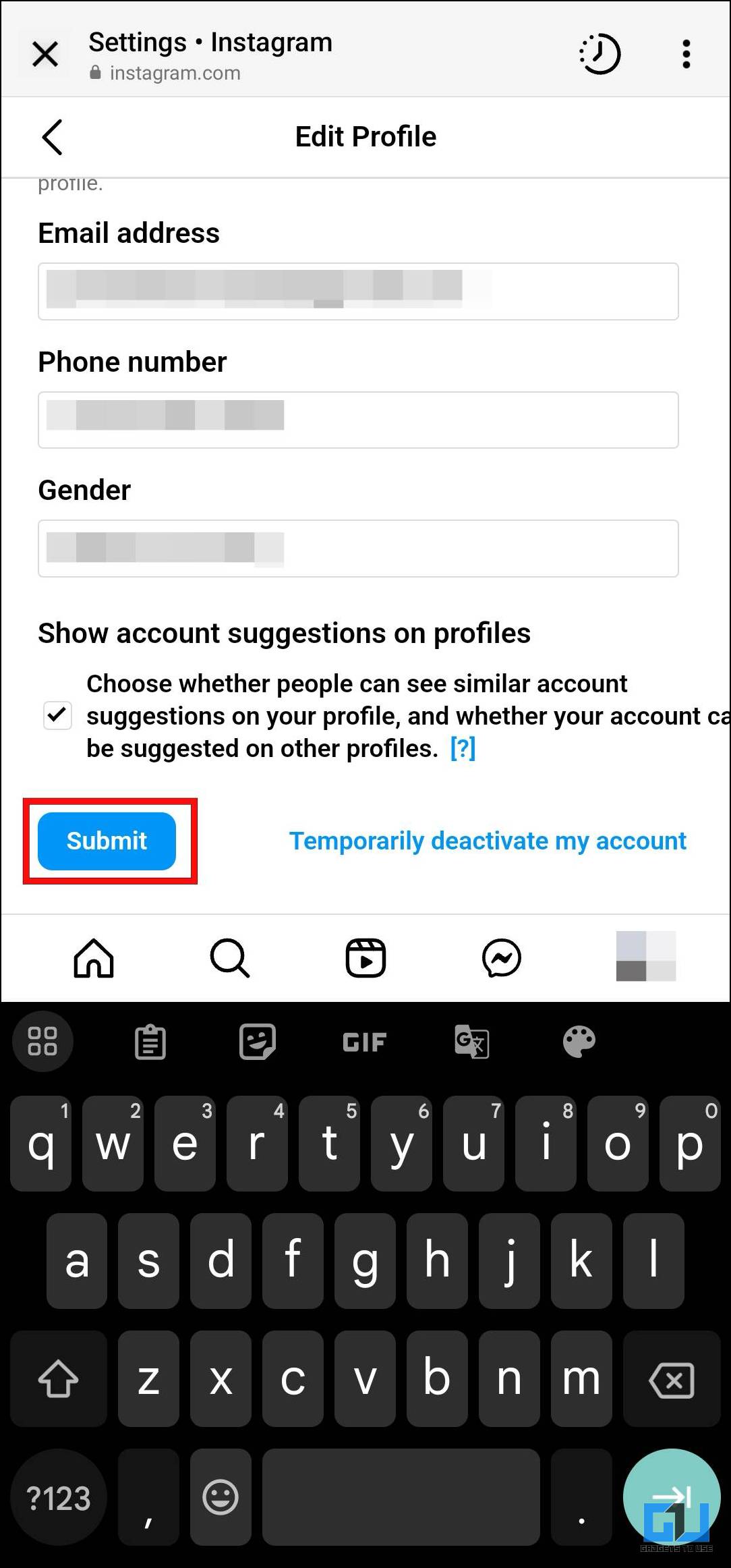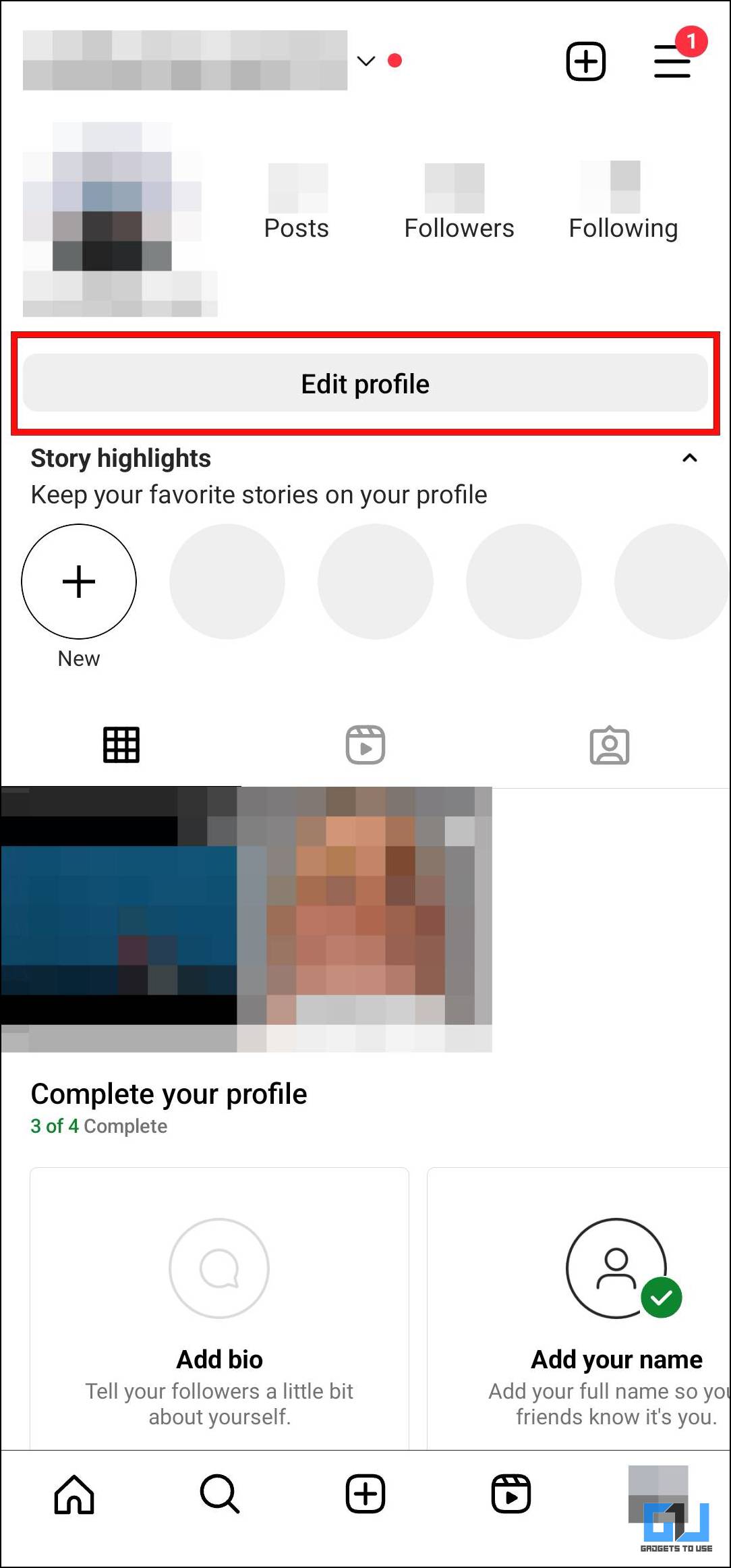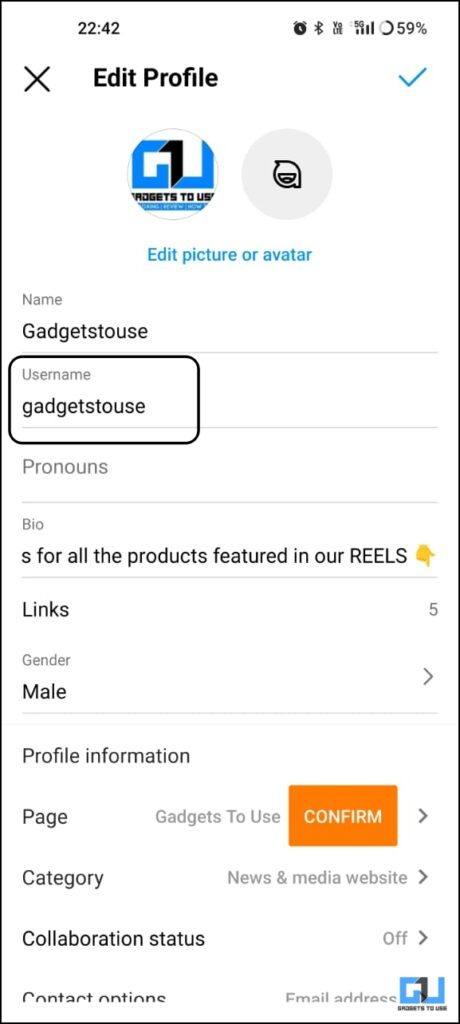Quick Answer
- Currently, there is no option to create an independent profile on the Threads App, but if the platform gains enough friction, we should see a dedicated signup option soon.
- To change your profile picture on the Threads app, go to the profile page on Threads >.
- If it starts getting traction in the long term and can sustain a healthy user base, then it might be possible that it will drop its dependency on Instagram.
Threads App is a new social media platform built by the folks at Instagram, owned by Meta. It lets you share textual updates with your followers and join public conversations like Twitter. The app has been creating quite a lot of buzz since its debut. But given that it is a fairly new platform, users are confused about basic features like changing usernames. So in this article, we will show you how to change your Username in the Threads app. You can also check out more tips and tricks of Threads App.
How to Change Username on Instagram Threads App
As I have mentioned above, Threads is developed by the team at Instagram. You must have an Instagram account to sign up and use Threads. Using your Instagram accounts helps you easily re-connect with your followers, friends, and people you already follow on the Threads app. But it also creates an issue; every time you change your profile, you must do it via Instagram using the below methods.
Method 1 – Changing Username on Threads App
Since there are no independent profile settings for Threads, if you want to change your Threads Username, you must first change your Instagram username by following the below-mentioned steps.
1. Launch the Threads app (Android, iOS) on your phone.
2. Switch to the Profile tab using the bottom toolbar.
3. Tap the two horizontal lines at the top right corner to access the Settings menu.
4. Under Settings, go to the Account option.
5. Next, tap on Other account settings. This will redirect you to the web version of your Instagram account page.
6. Tap on Edit Profile.
7. Type the new Username you want to use.
8. Lastly, tap on the Submit button.
Now you can go back to Threads App and see your updated Username.
Method 2 – Changing Threads App Username From Instagram
You can do the same via the Instagram app itself.
1. Launch the Instagram app on your phone, and go to the My Profile tab from the bottom navigation bar.
2. Tap the Edit Profile option.
3. Here, enter the new username to change it on the connected Threads profile.
FAQs
Q. Can I Use Threads App Without Connecting My Instagram Account?
No. Currently, there is no option to create an independent profile on the Threads App, but if the platform gains enough friction, we should see a dedicated signup option soon.
Q. How Can I Delete My Threads Account?
To permanently delete your Threads account, you must also delete your Instagram profile. To delete your Instagram account, open Instagram > Profile > Settings > Accounts Center > Personal Details > Account ownership and control > Deactivation or deletion > Choose Account > Select Delete account.
Q. How to Change Profile Picture in Threads App?
To change your profile picture on the Threads app, go to the profile page on Threads > Edit profile > Tap on the current profile photo > New profile picture.
Q. Can I Use Instagram Threads on My Desktop PC?
As of now, the Instagram threads app is exclusively available for smartphones. Visiting the Threads.net page on the desktop browser will show you the QR code to download the app.
Wrapping Up
This brings us to the end of the article. I hope you got the solution you were looking for. Meta’s intention behind releasing Threads is to compete against Twitter. If it starts getting traction in the long term and can sustain a healthy user base, then it might be possible that it will drop its dependency on Instagram. Stay tuned on GadgetsToUse for more such articles, reviews, and How-Tos.
You might be interested in the following:
- 2 Ways to Check if an Instagram Account Is Legacy Verified or Not
- 2 Ways to Add 5 Links to Your Instagram Bio
- 3 Ways to Download Instagram Reels and Videos Thumbnail
- 6 Ways to Bypass Twitter Rate Limit in 2023
You can also follow us for instant tech news at Google News or for tips and tricks, smartphones & gadgets reviews, join GadgetsToUse Telegram Group or for the latest review videos subscribe GadgetsToUse YouTube Channel.