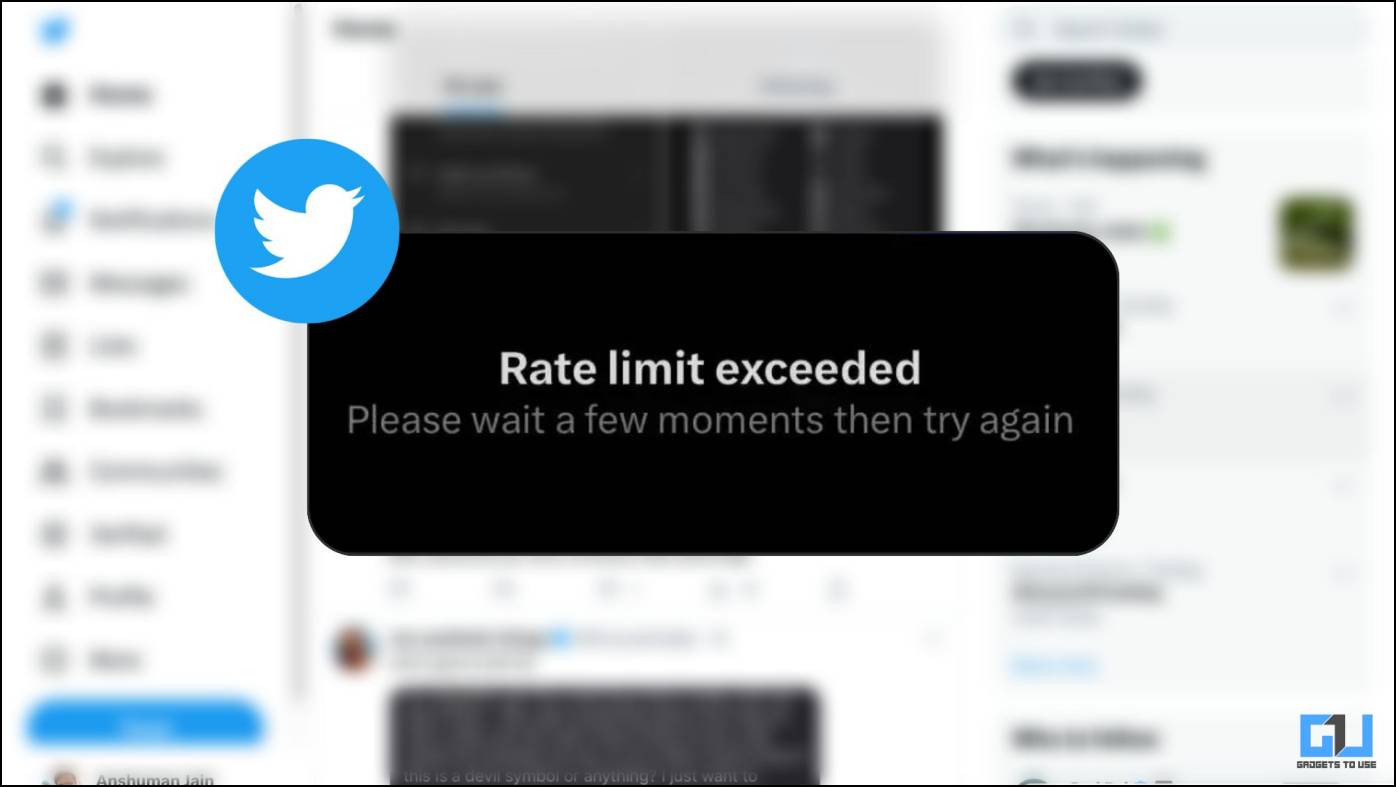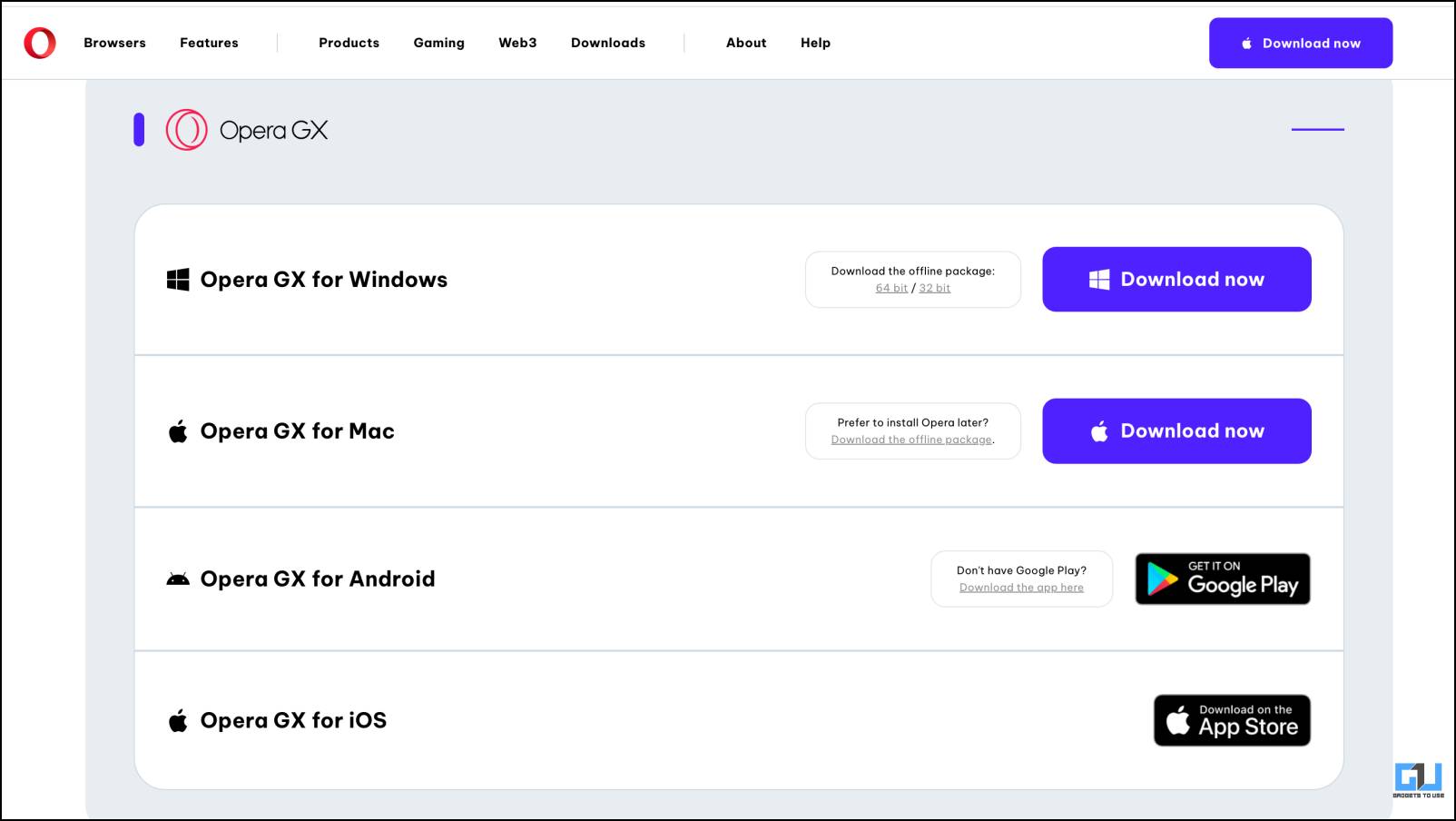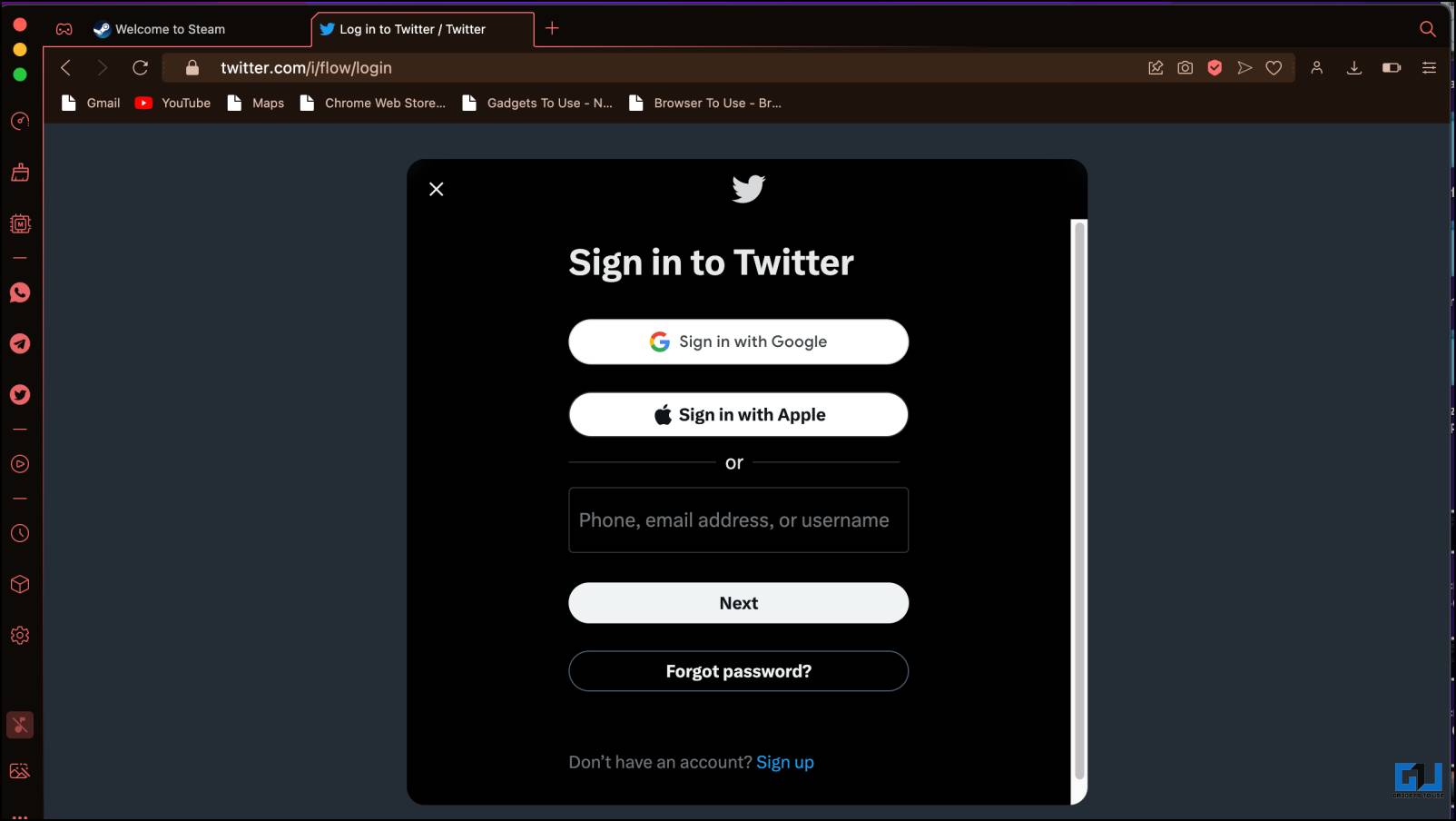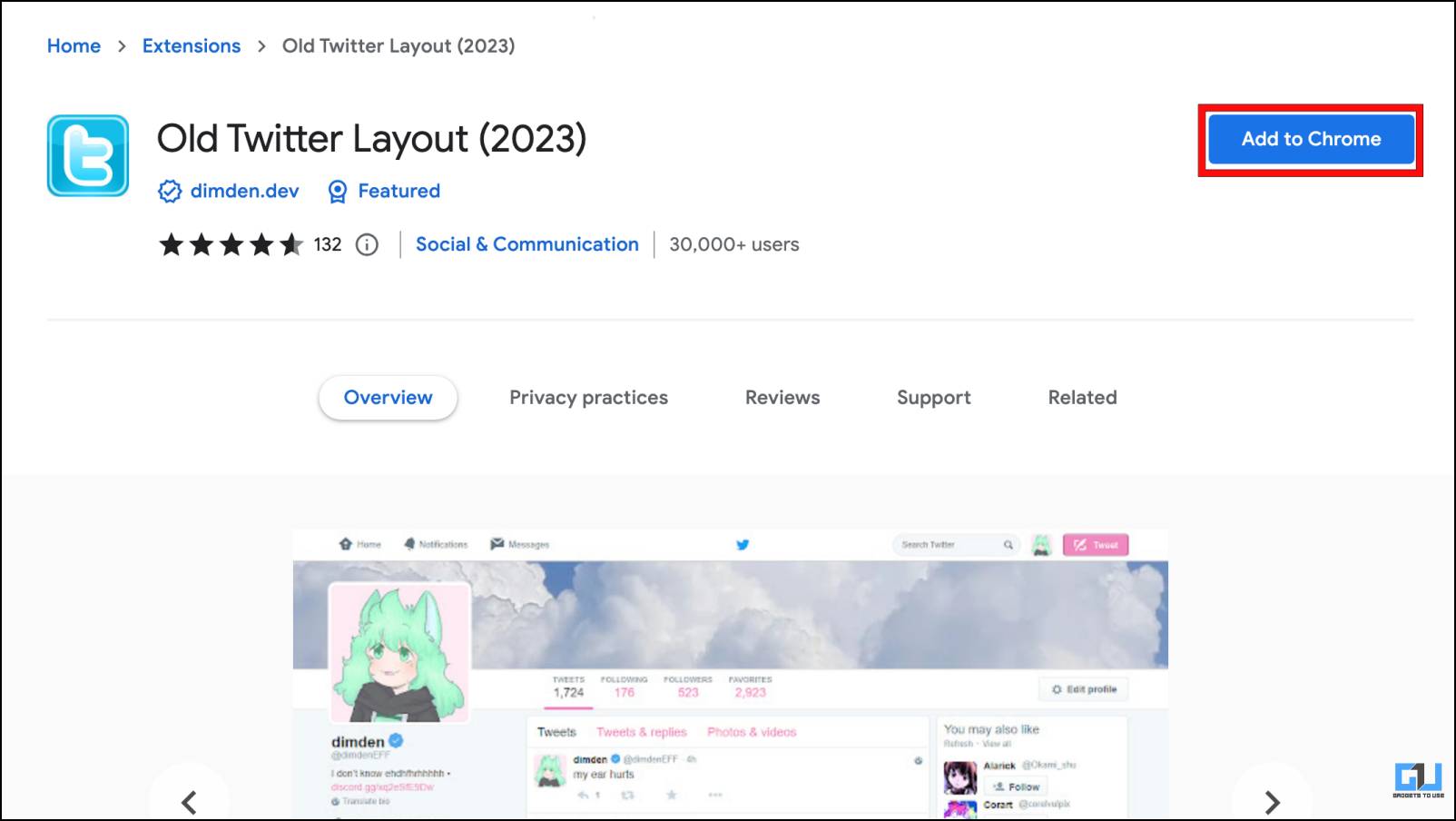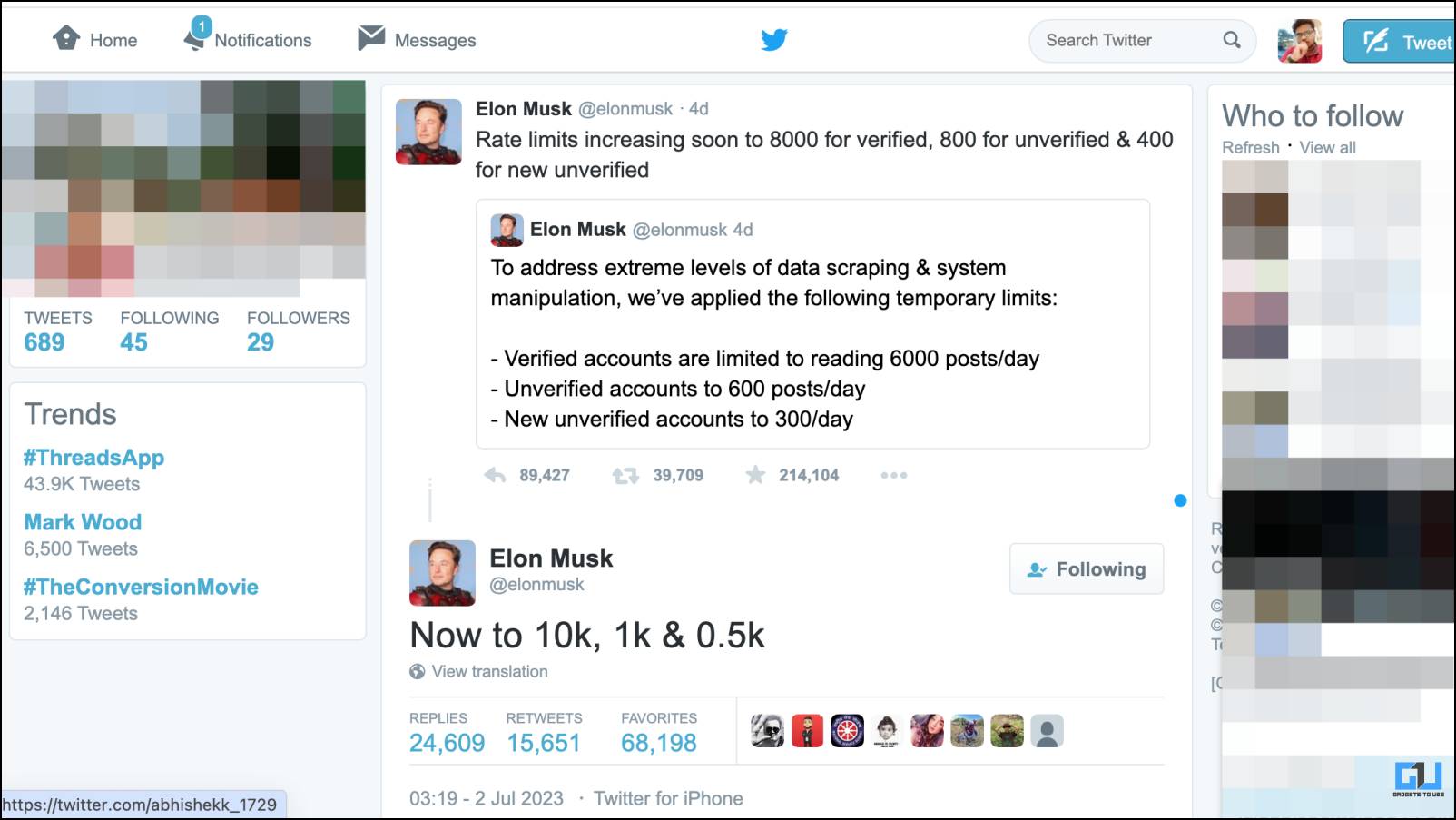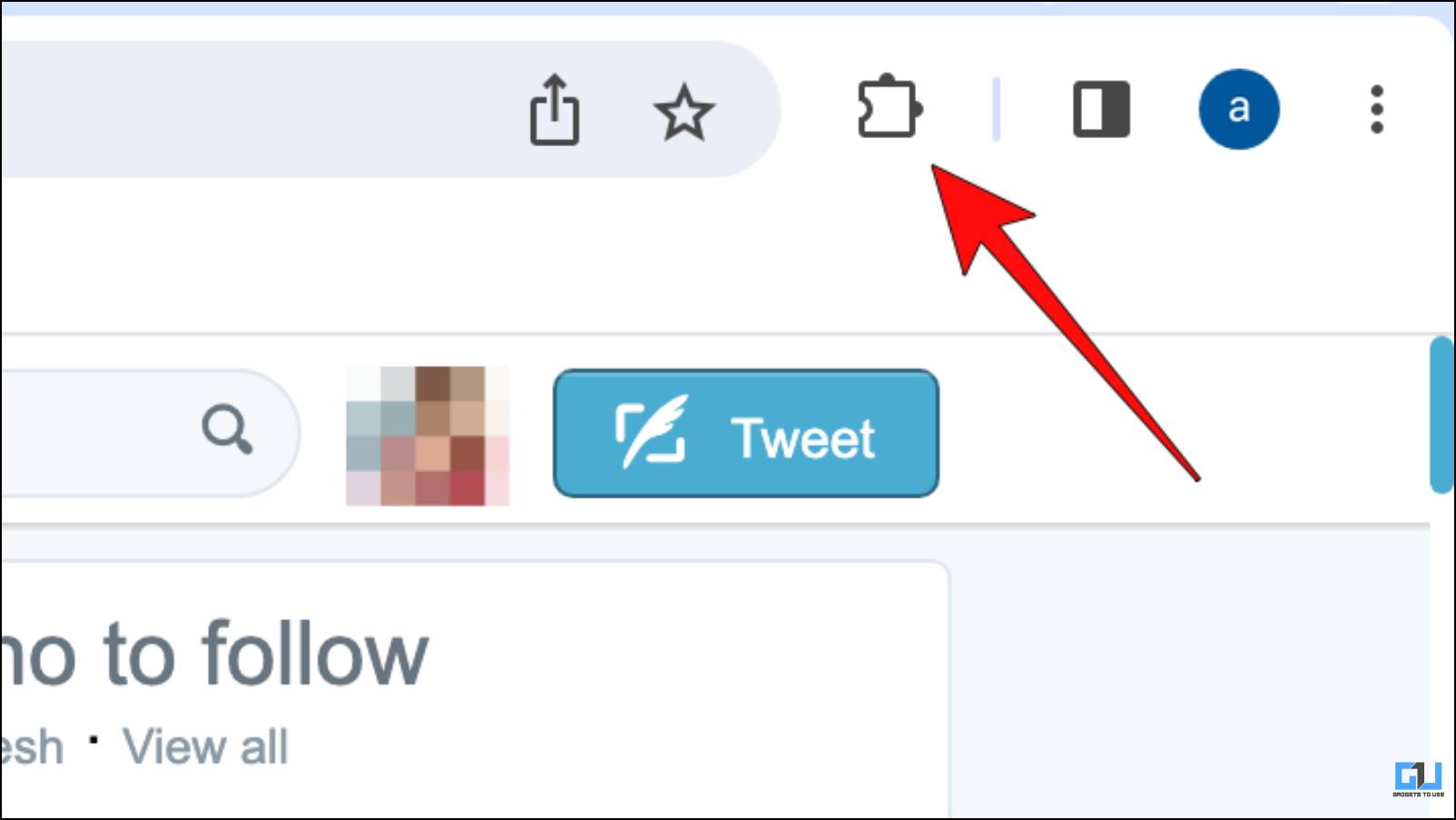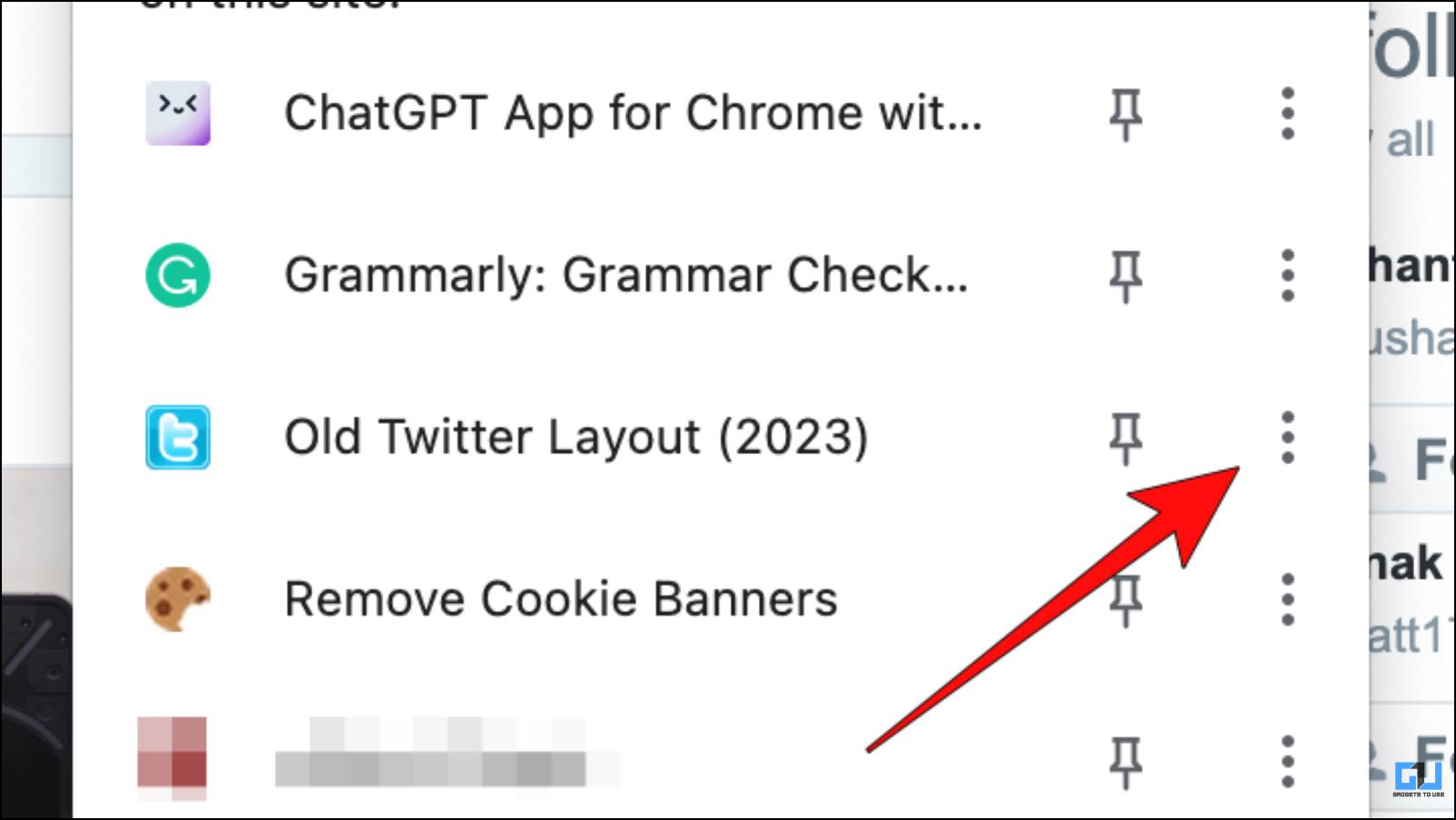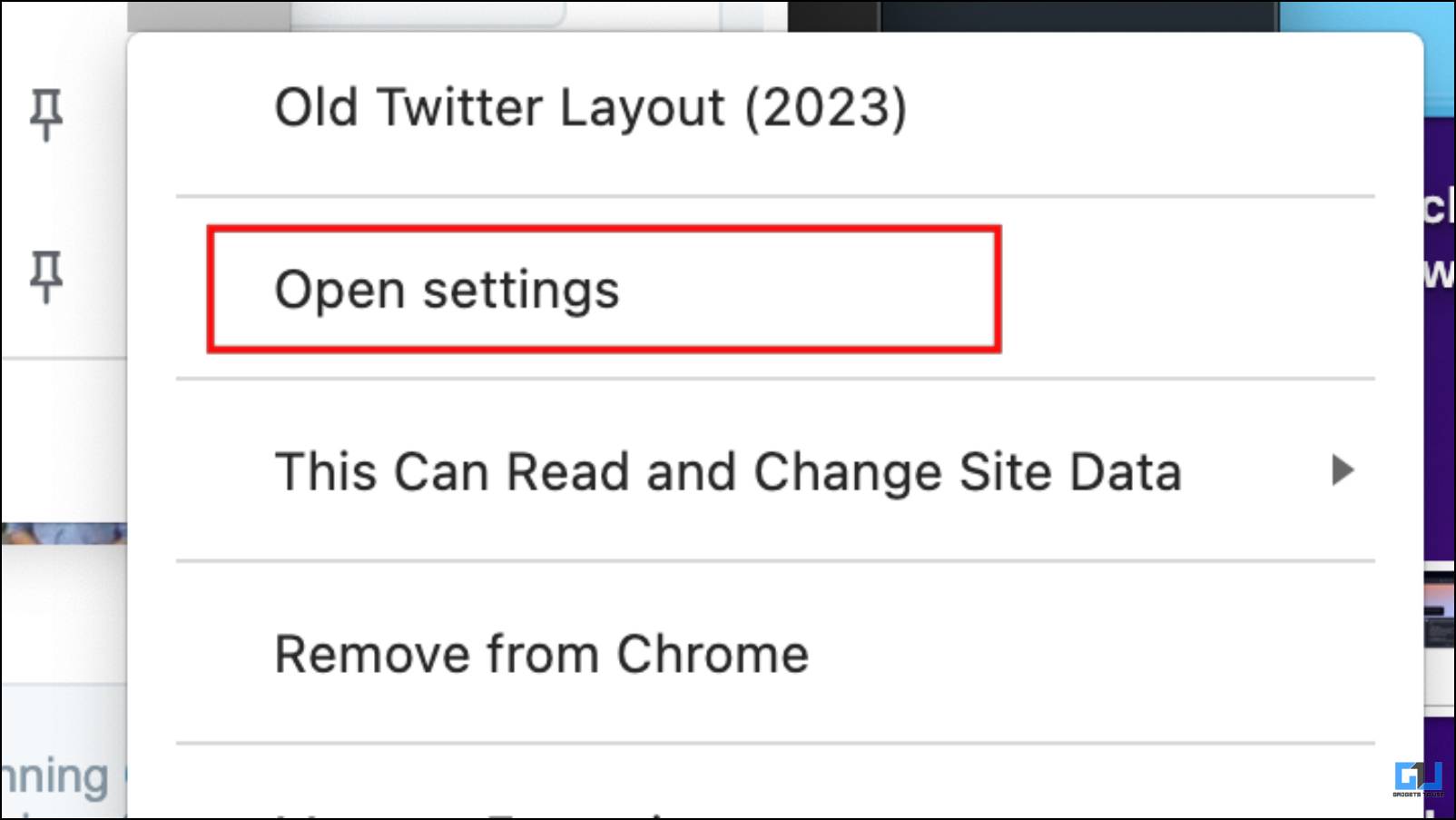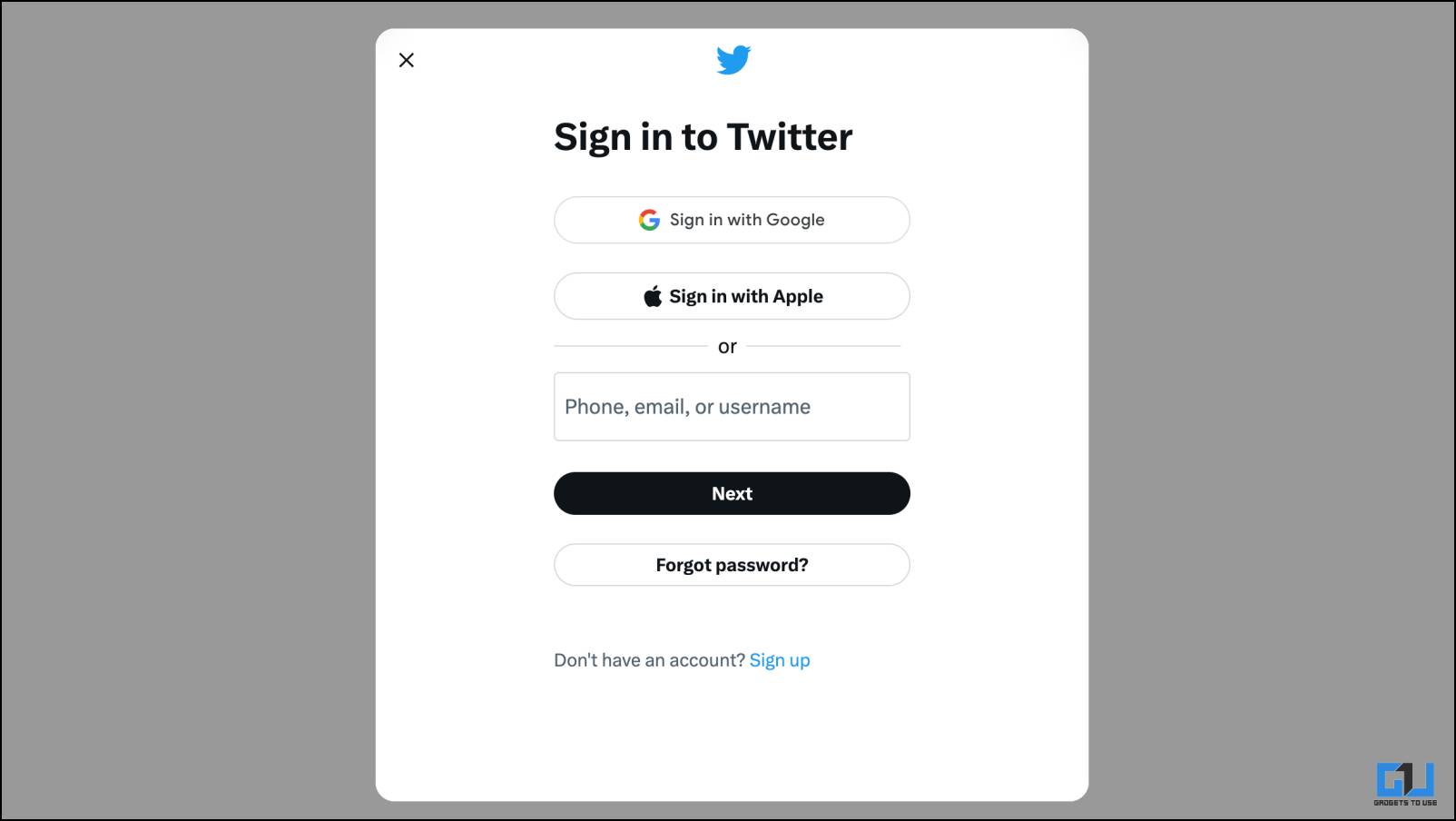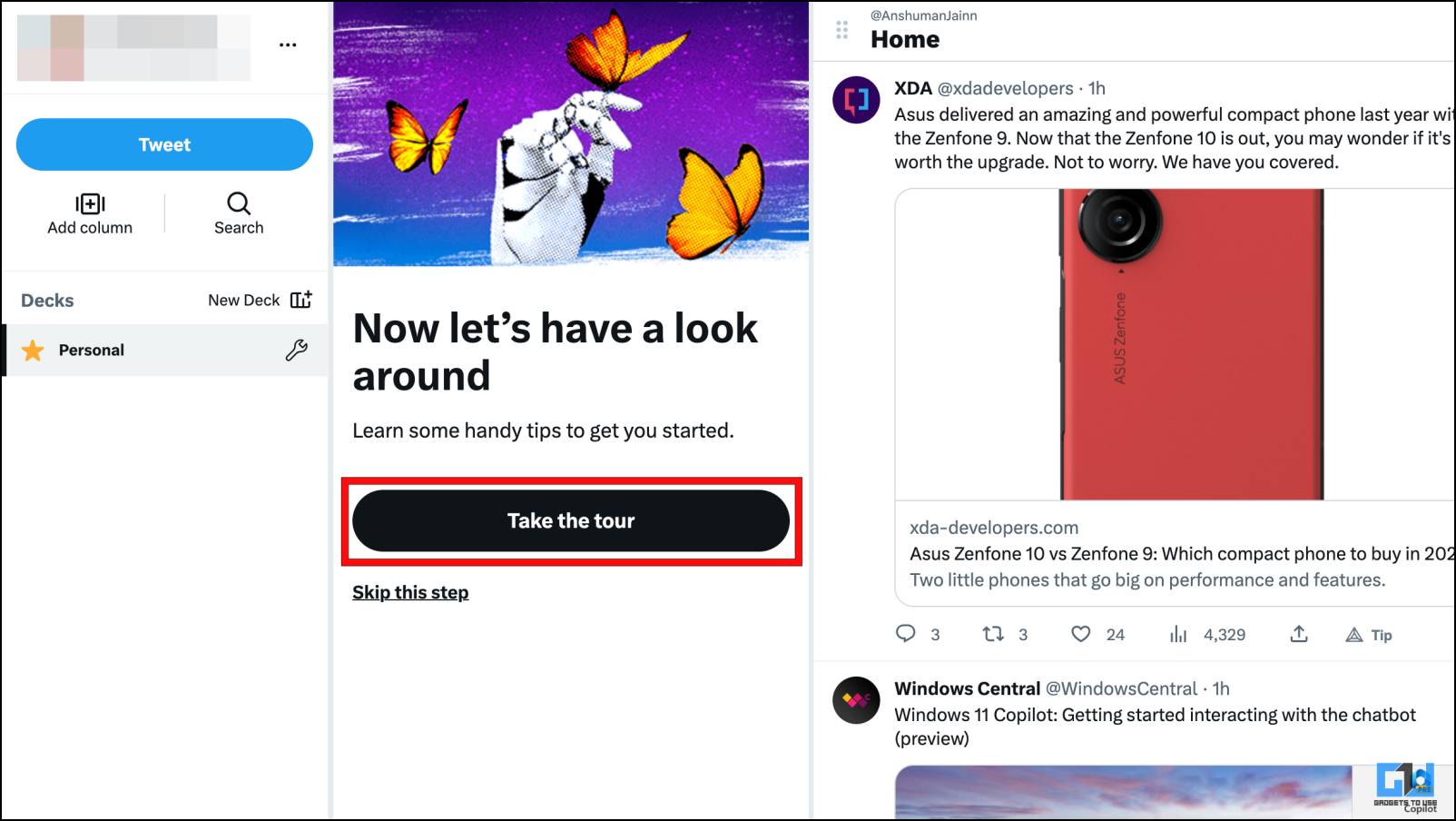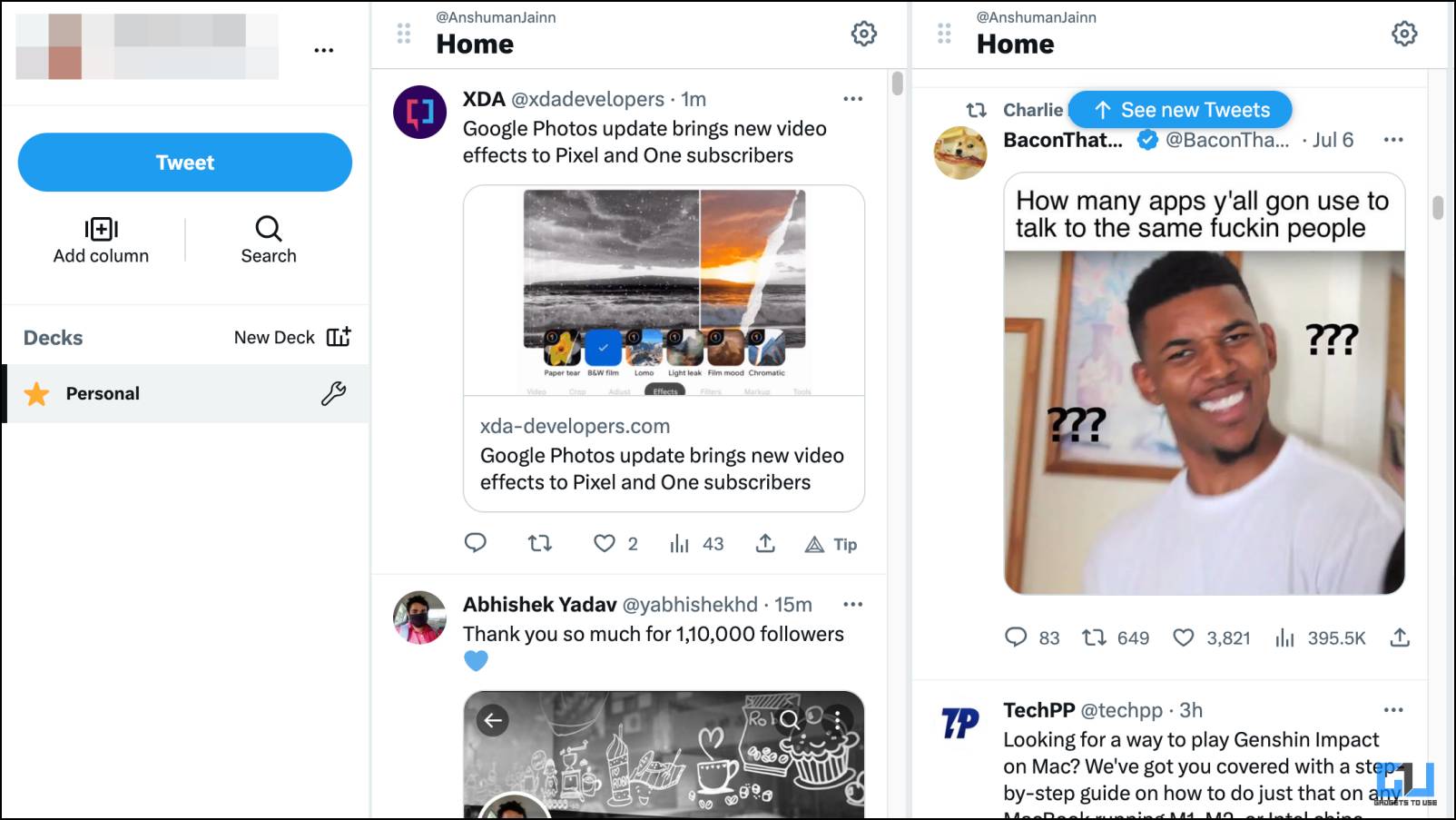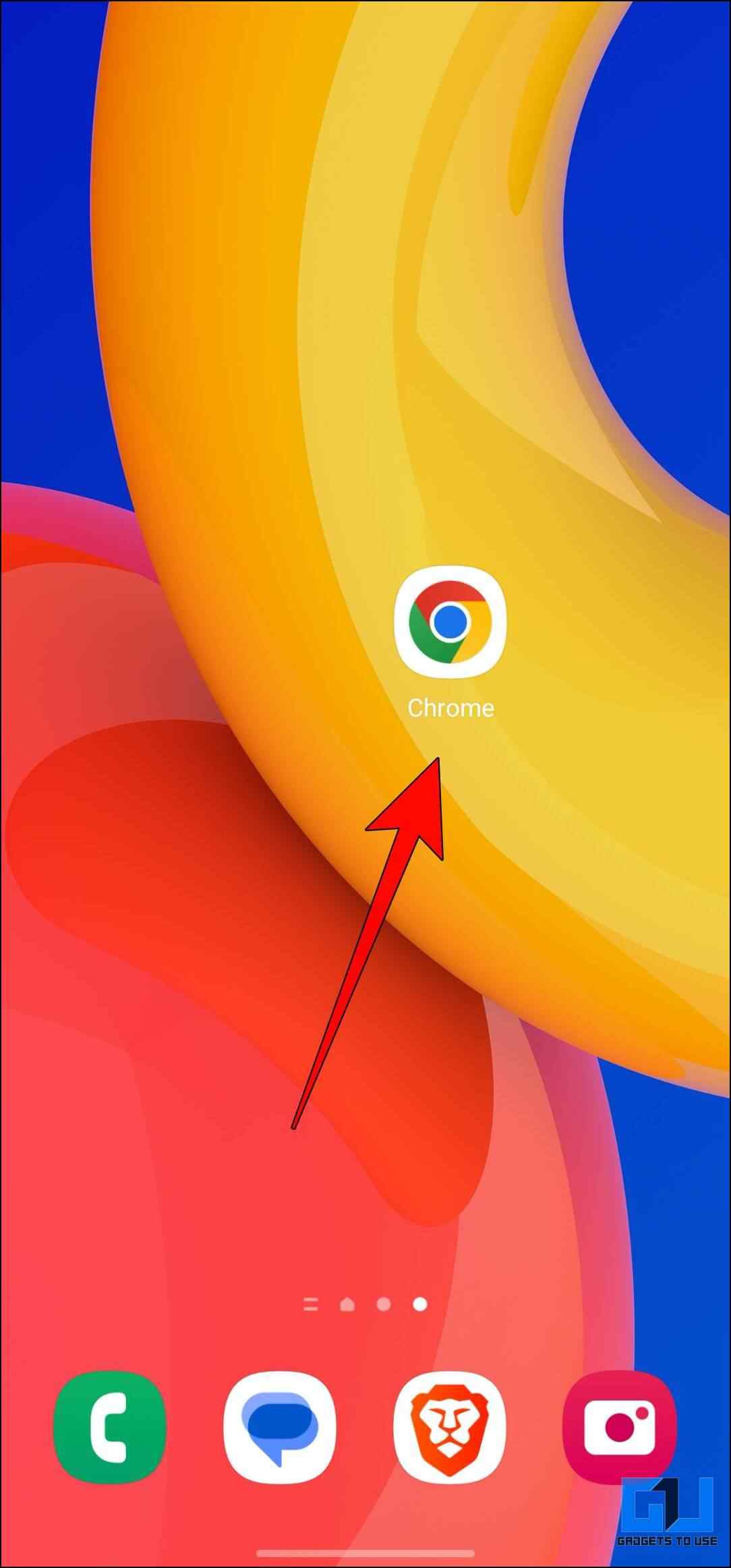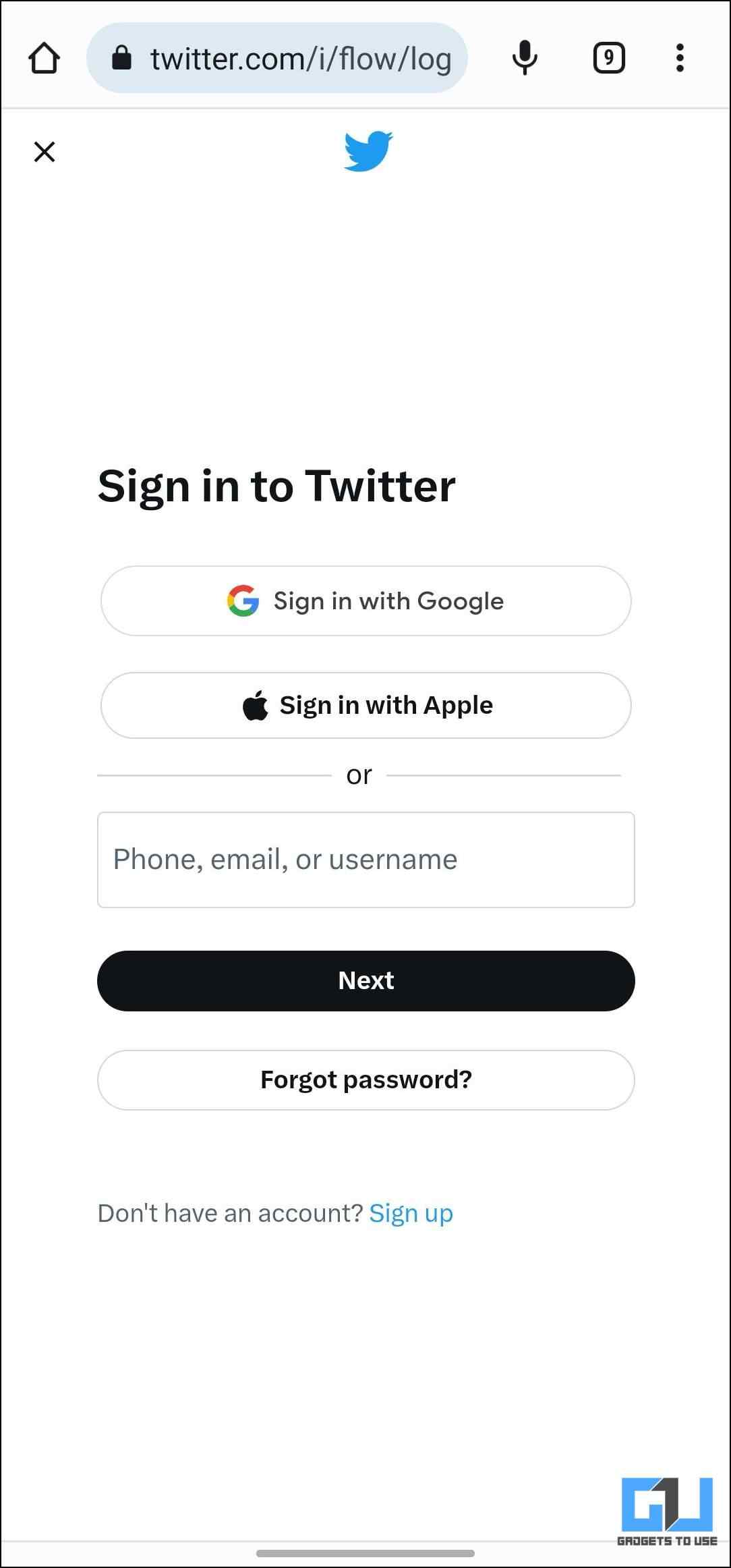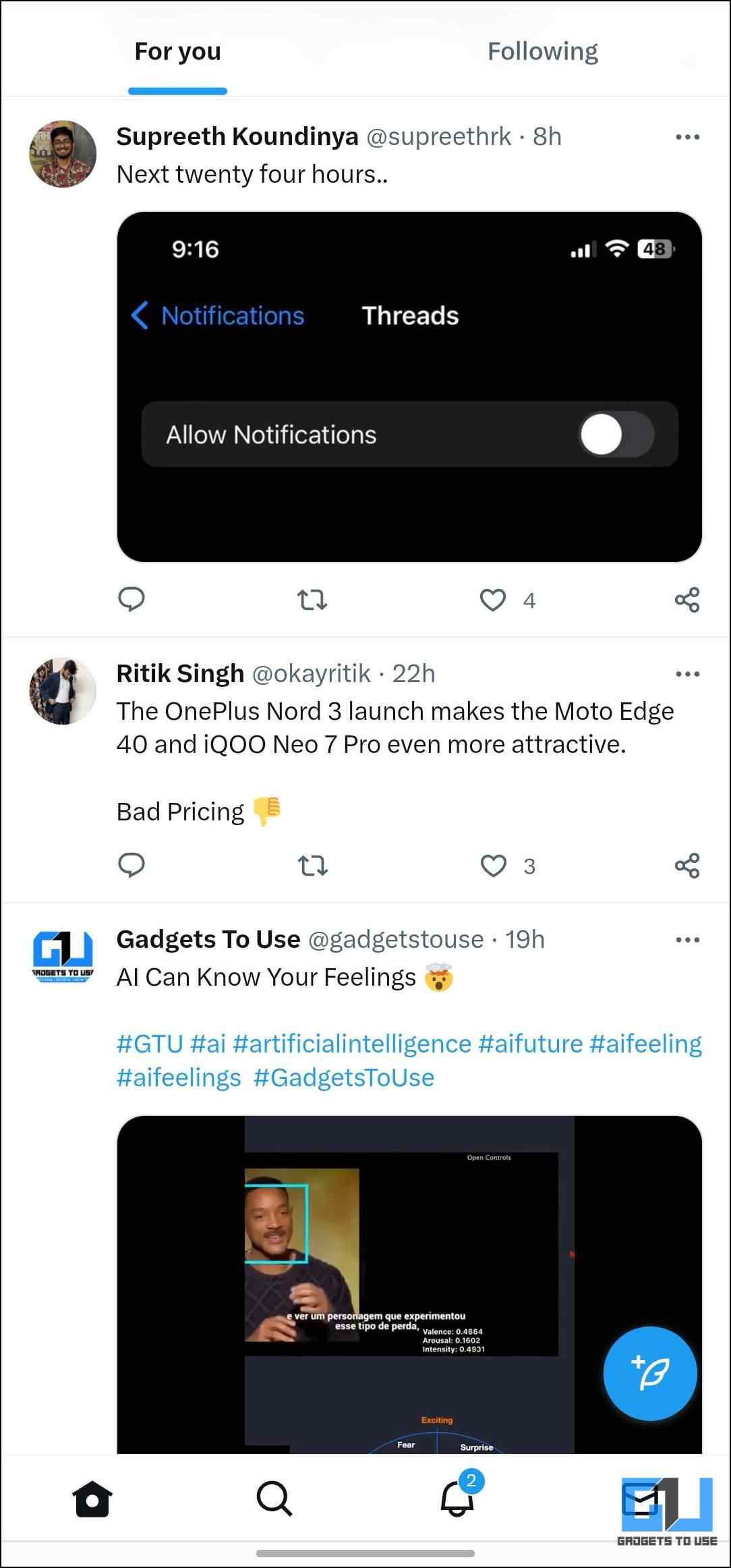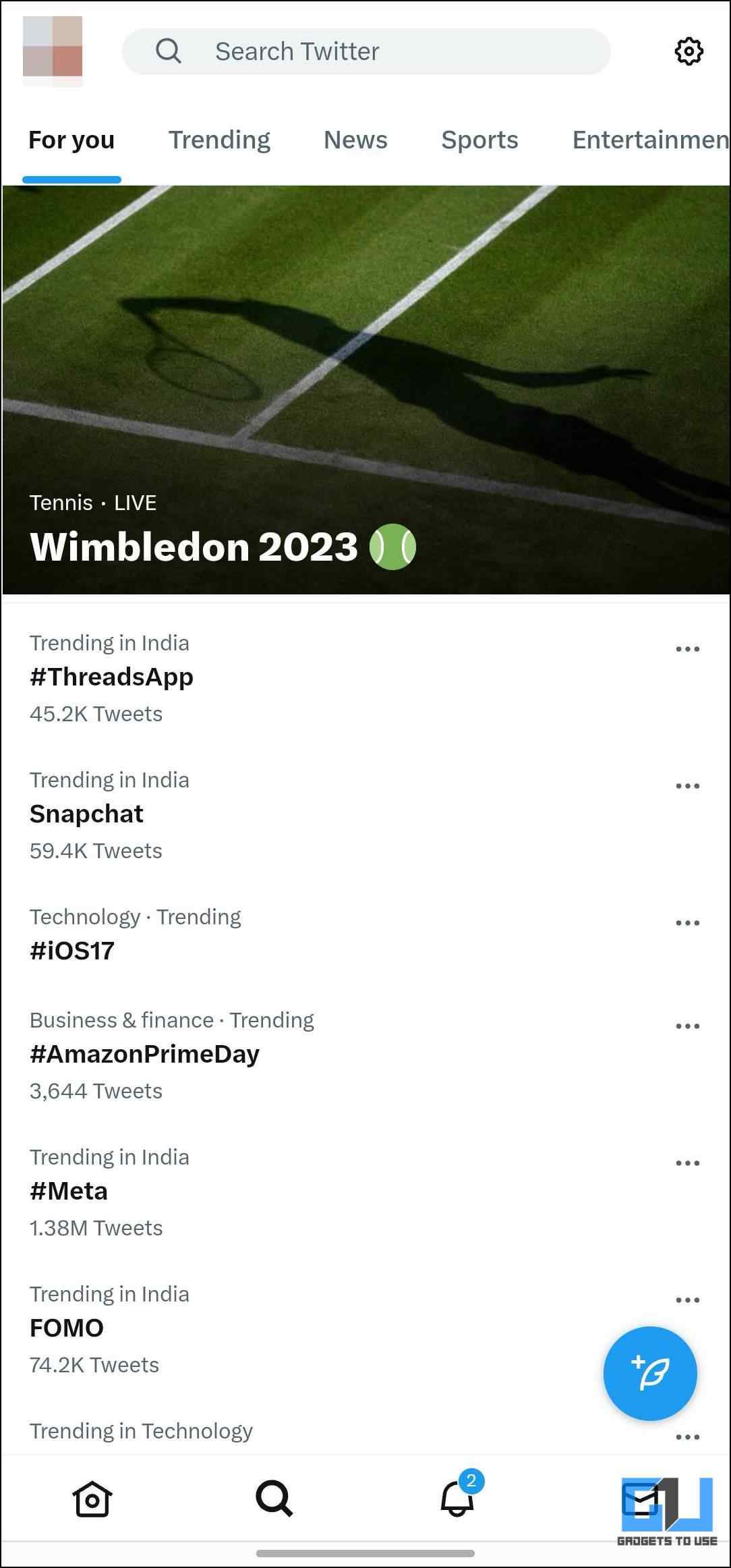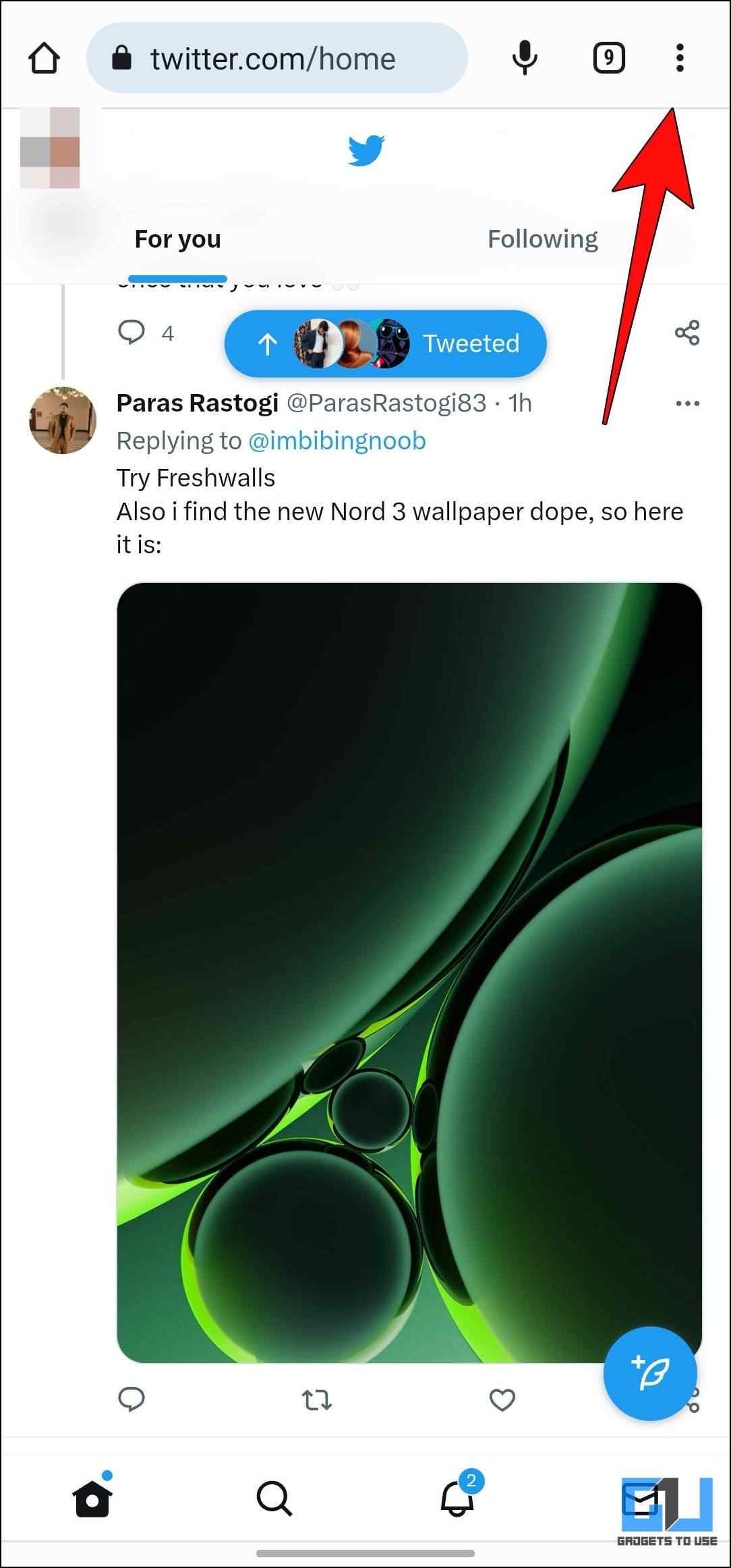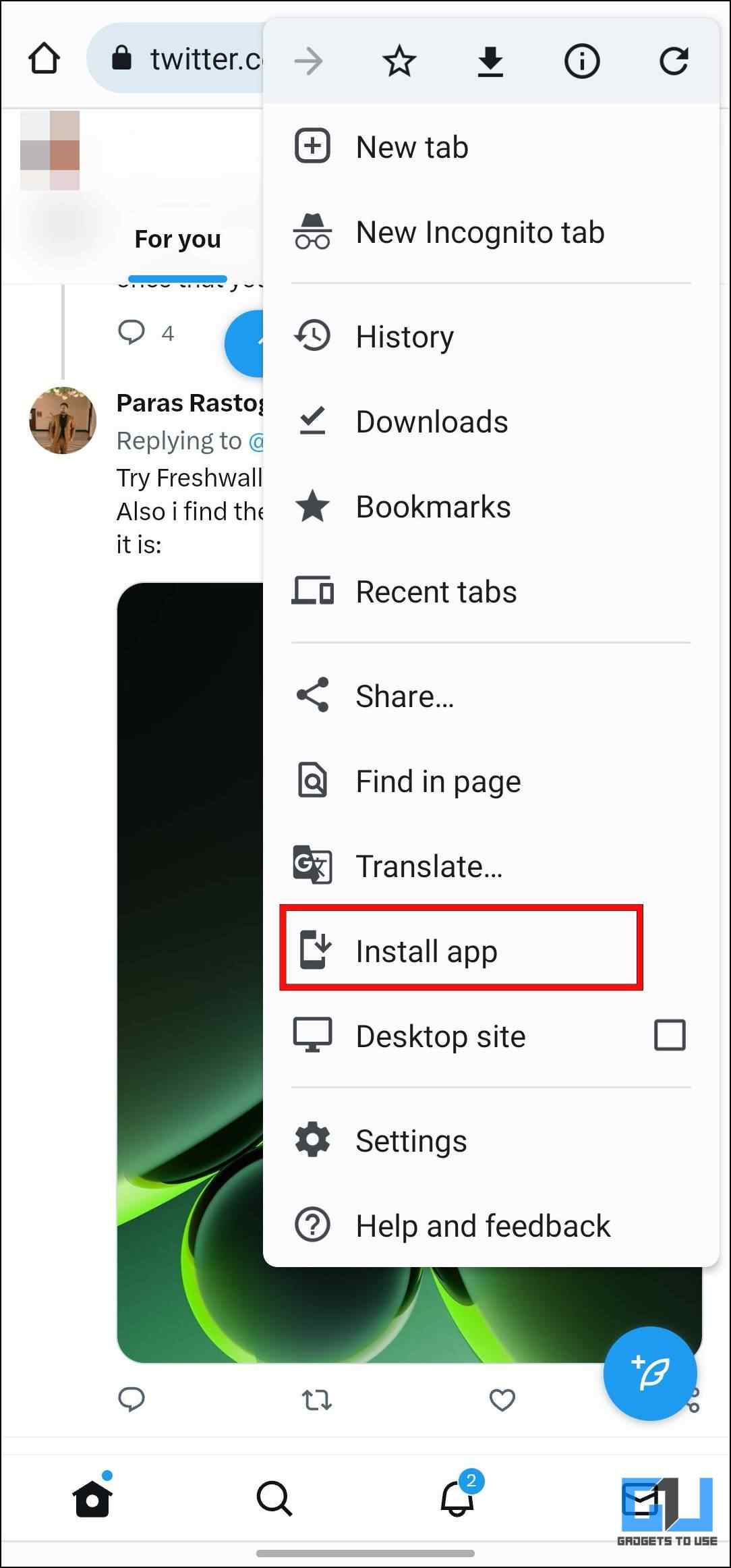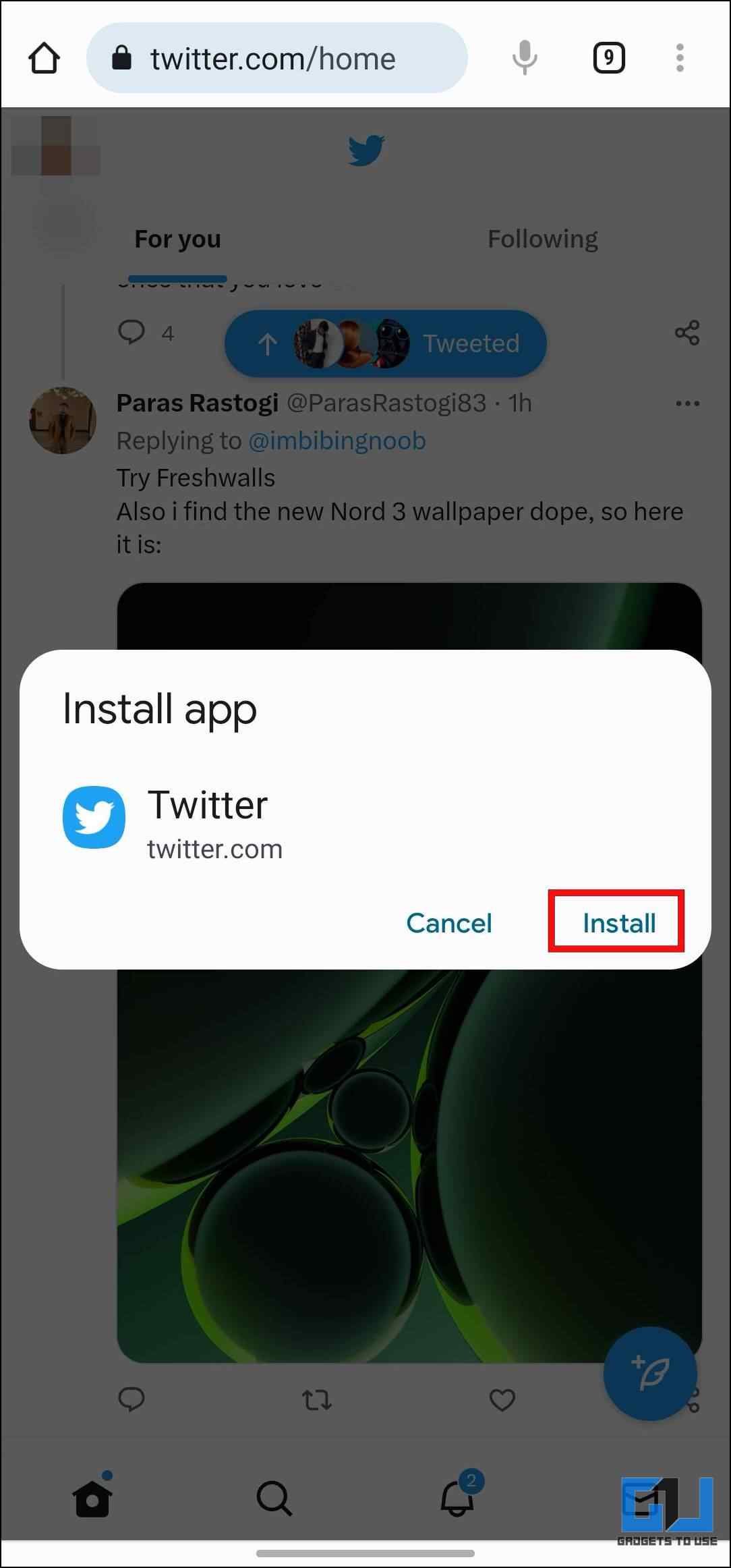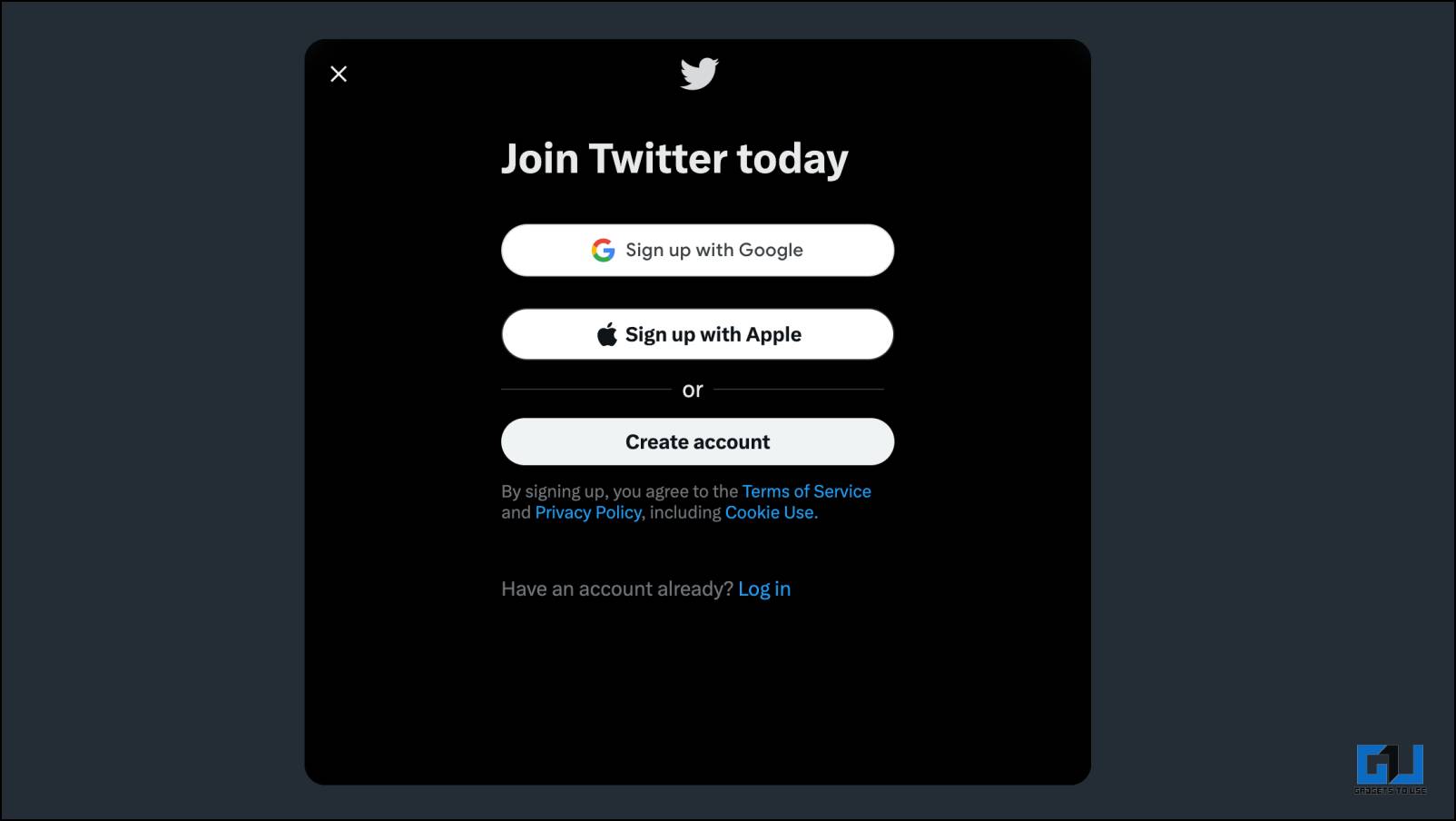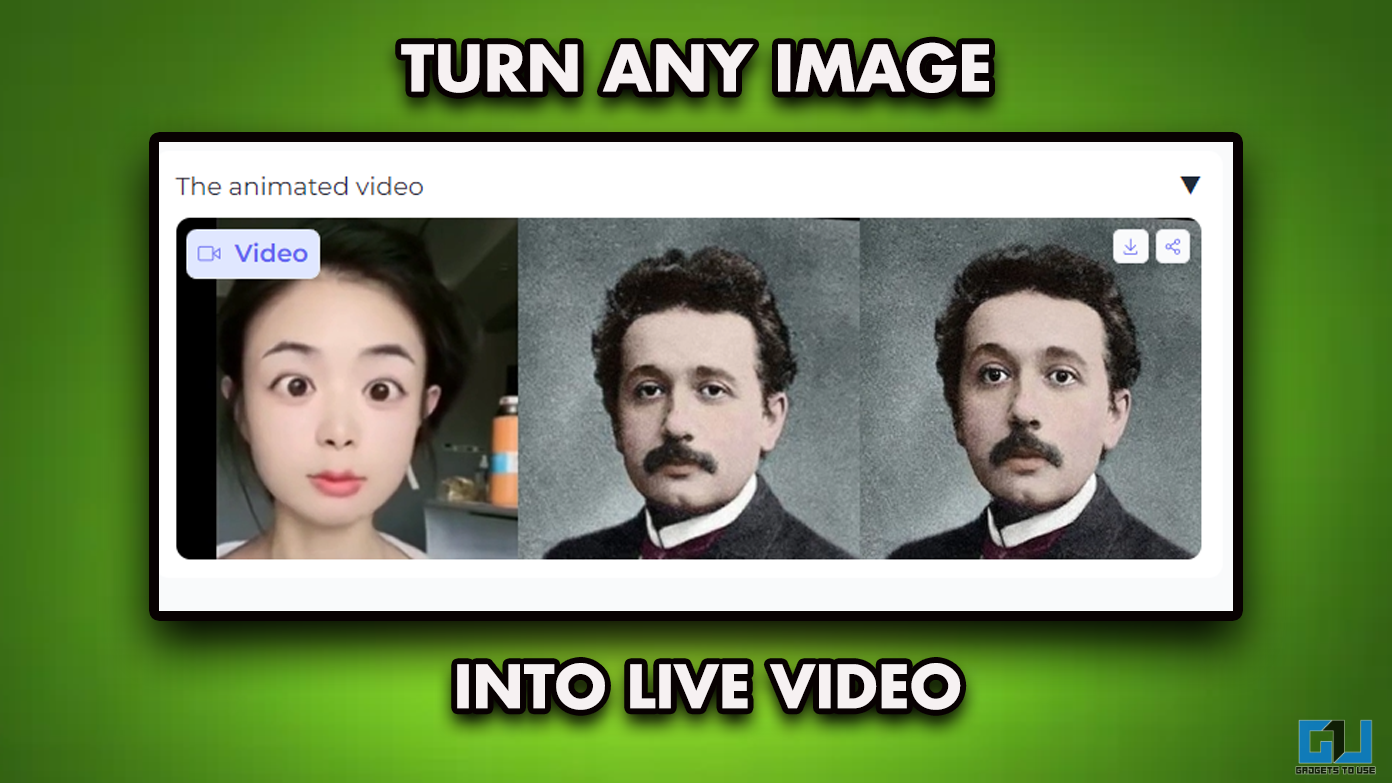Controversial policy changes have become a mainstay of Twitter since Elon Musk took over the platform late last year. Recently, he announced a rate limit on the number of posts a user can see daily on Twitter. The change did not sit well with many users, so people sought ways to overcome this limit. So if you have stumbled across seeking a solution, stay tuned as we go over five ways to bypass the Twitter rate limit.
What is Twitter Rate Limit? Why Was it Implemented?
The rate limit on Twitter will only allow users to view a certain number of daily posts and tweets. Initially, this limit was set to 6000 posts for Verified/Twitter Blue users, 600 for unverified users, and 300 for new unverified accounts. However, after much backlash on the decision, the limit was revised. The latest rate limits on Twitter are as follows:
- 10,000 posts for verified users.
- 1,000 posts for unverified users.
- 500 posts for new unverified accounts.
Once a user exceeds this limit, he/she encounters errors such as “Rate limit exceeded” or “Cannot retrieve Tweets at this time.” The reason for imposing this limit, according to Mr. Musk himself, is to prevent third-party data scrapping and system manipulation attempts.
How to Bypass Rate Limit on Twitter?
A few reliable ways can help you bypass the post rate limit on Twitter. We have listed them below, so go through each individually and pick the one that suits you best.
Method 1 – Use Twitter on the Opera Gx Browser
Soon after the announcement of the rate limit, Opera GX introduced a new update to the browser, which bypasses the Twitter posts limit. It also added a much-needed fix for the quote Tweet issue as well.
In case you don’t know, Opera GX is the gaming-oriented version of the popular Opera browser. So if you browse Twitter daily, we suggest you use the Opera GX browser.
1. Download the Opera GX browser on your desktop or smartphone.
2. Navigate to the Twitter website and log in with your account.
It is that simple—nothing to mess around with. Now you can scroll through your feed without worrying about the daily limit.
Method 2 – Install Old Twitter Layout Chrome Extension
As the name suggests, the Old Twitter layout extension switched it back to the old one from 2015. It does not add anything on top of the original Twitter client. Instead, it uses a completely separate client. This not only makes the platform run faster but also helps to remove the rate limit on users. Since it is a Chrome extension, it works on Microsoft Edge, Brave, and Opera browsers. Let us take a look at how you can set it up.
1. Download the Old Twitter Layout extension from the Chrome Web Store.
2. Head over to Twitter to see the old layout once installed.
3. Click on the extension icon to add more customizations.
4. Click the three-dot menu next to the Old Twitter Layout extension.
5. Select Open Settings.
Here you can edit the layout according to your preferences. It is a great option if you are feeling a bit nostalgic for the good old days of Twitter.
Method 3 – Browse Twitter on Tweetdeck Dashboard
Another way to get rid of the rate limit on Twitter is by using Tweetdeck. This is a Twitter dashboard website that makes it convenient to view multiple Twitter timelines at once. It does so by allowing you to arrange different pages and feeds as a dashboard that you can arrange side by side. Moreover, it also helps you bypass the Twitter rate limit. Here is how you can use Tweetdeck.
1. Using your web browser, navigate to Tweetdeck.
2. Here, sign in with your Twitter account.
3. Click on Take a Tour to get a general idea of how you can add and manage columns in Tweetdeck.
Now you can use Tweetdeck to view and manage multiple columns of Twitter feed at the same time.
You can consider Tweetdeck as a power-user tool but one cannot deny how convenient it makes using Twitter. Though it is only available from a desktop browser so you cannot use it on your smartphone.
Method 4 – Use Twitter on Mobile Browsers (Android, iOS)
An easy method to bypass the Twitter rate limit on your Android or iOS smartphone is using Twitter on your web browser. This way, once you reach your daily post limit on the Twitter app, you can jump onto the mobile browser to continue scrolling through your feed. This might get patched soon, but till then, you can take advantage of this. Here is how it works.
1. Open your mobile browser. You can use any browser on your phone, like Chrome, Opera GX, or Safari. For this instance, we will be using Google Chrome.
2. Visit Twitter from the mobile web browser and log into your account.
If tapping the login button opens the Twitter app, refer to this article on how to prevent Chrome from opening links in apps.
3. Once logged in, you can browse your Twitter feed without worrying about the rate limit.
The cherry on top is that it works both ways, so if you reach the browser’s limit, you can head back to the app to continue viewing new posts.
Method 5 – Install Twitter as Progressive Web App
If you find it troublesome to open your mobile browser whenever you want to use Twitter, you can install the webpage as a progressive web app. In simple terms, the platform’s website version looks and performs similarly to a native app. It is lighter, consumes fewer resources, and in our case, lets us bypass the rate limit on Twitter. Follow these steps to install Twitter as a web app on your smartphone.
1. Visit Twitter.com on your mobile browser.
2. Tap on the three-dot menu in the top right corner.
3. Here, tap on Install App.
4. Next, tap Add to get the shortcut added to your home screen.
Using the shortcut, you can now easily visit the Twitter web app and increase your daily Twitter rate limit.
Method 6 – Create an Alternate Twitter Account
Besides the above-discussed ways, you can always create an alternate Twitter account. You can follow the same people and pages on Twitter to double the rate limit. So when you run out of the limit on one account, you can always switch to another.
This might not be a suitable option for everyone, but it is always good to have an alternate account given the unstable situation of the platform; having a backup account can come in handy occasionally.
Was It a Bad Decision to Impose Daily Rate Limit on Twitter?
A social media platform grows by having its users hooked on it, so limiting user engagement seems quite confusing. On several occasions, Elon Musk discussed that Twitter has a massive problem with data scrappers and bots. This limit could address those issues, but simultaneously, it seems like a desperate attempt to push users to buy the Twitter Blue subscription.
Moreover, this announcement couldn’t have come at a worse time as Instagram is set to launch its Twitter competitor, Threads. But what I find most annoying is a lack of proper communication from Twitter on these major policy changes. A casual Tweet about something this big does not sound right. The platform is already going through a tough phase, and I hope it soon finds its footing, or else the users may move on to something less chaotic, like Threads or Bluesky.
FAQs
Q. What Is the Current Post Rate Limit on Twitter for Unverified Users?
The current post rate as of 5th July for verified Twitter users is ten thousand posts per day; for unverified users, the post rate is one thousand, and for new unverified accounts, it goes down to 500 posts per day.
Q. Why Was the Rate Limit Implemented on Twitter?
In a Tweet posted on July 1st, 2023, Elon Musk announced temporary rate limits on the number of posts a user can view daily. This step was taken to address third-party data scrapping with bots and scripts and fix system manipulation.
Q. How Do I Know if I Have Reached My Daily Rate Limit on Twitter?
Once you have exhausted your daily limit of posts on Twitter, you should see an error, something akin to “Rate limit exceeded” or “Cannot retrieve Tweets at this moment.” This is how you can check if you have reached your daily Twitter post limit.
Q. What Are Web Progressive Apps?
Progressive web apps are browser websites that you can download as an app on your smartphone. The advantage of web apps is that they look and feel similar to the native app but consume much fewer resources. For example, the Twitter progressive app looks almost identical to the native Twitter app on Android.
Q. Should You Buy Twitter Blue to Increase Daily Rate Limit?
The current rate limit of 1000 daily posts is enough for a normal user who casually checks out Twitter. Even if you stay engaged on the platform, your current requirements should suffice. However, if you are working as a social media manager, or your job requires you to browse through Twitter actively, you can consider buying the Twitter Blue subscription.
Wrapping Up
This wraps up this article on how to bypass the rate limit on Twitter. With Instagram launching its Twitter alternative, Threads, it was not a good time to announce a limit like this. Many people also consider it a tactic to encourage more users to buy the Twitter Blue subscription. Whatever the case may be, I hope this decision gets reverted soon. Stay tuned on GadgetsToUse for more such articles, reviews, and How-Tos.
You might be interested in the following:
- 3 Ways to Check if a Twitter User Is Legacy Verified or Blue User
- [Working] Remove Zoom’s 40-Minute Video Call Limit for Free
- 4 Ways to Identify Twitter Bots and Fake Accounts
- 6 Best Ways to Download Twitter Threads as PDF
You can also follow us for instant tech news at Google News or for tips and tricks, smartphones & gadgets reviews, join GadgetsToUse Telegram Group or for the latest review videos subscribe GadgetsToUse YouTube Channel.