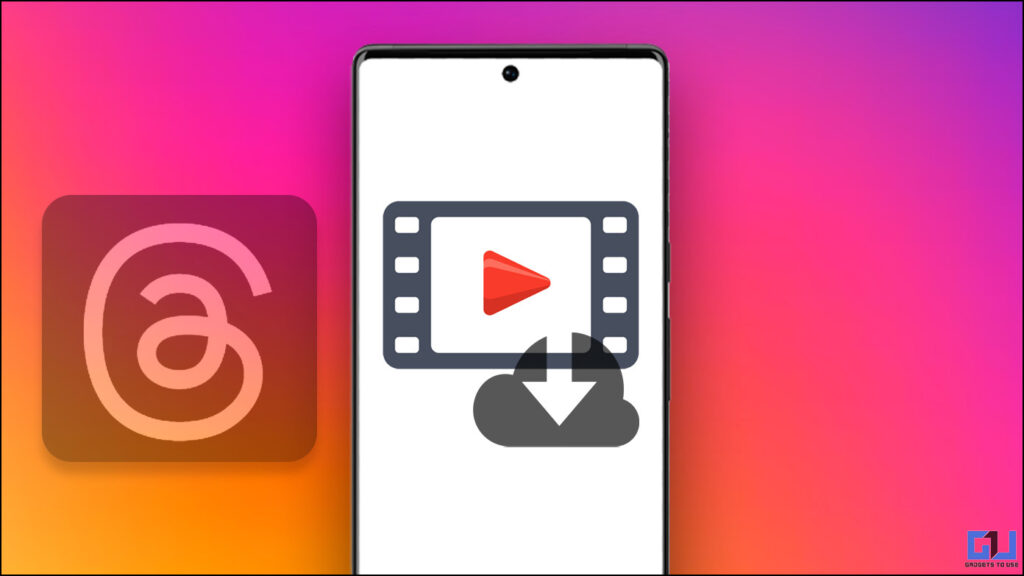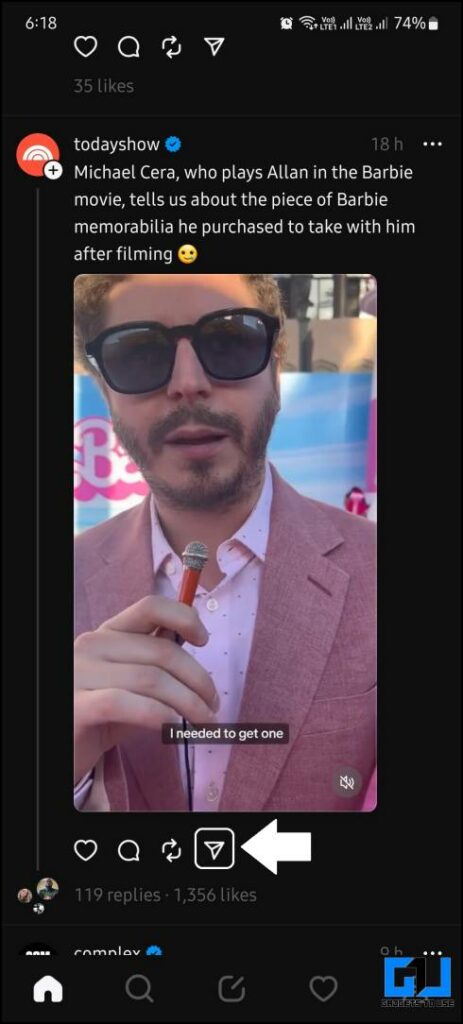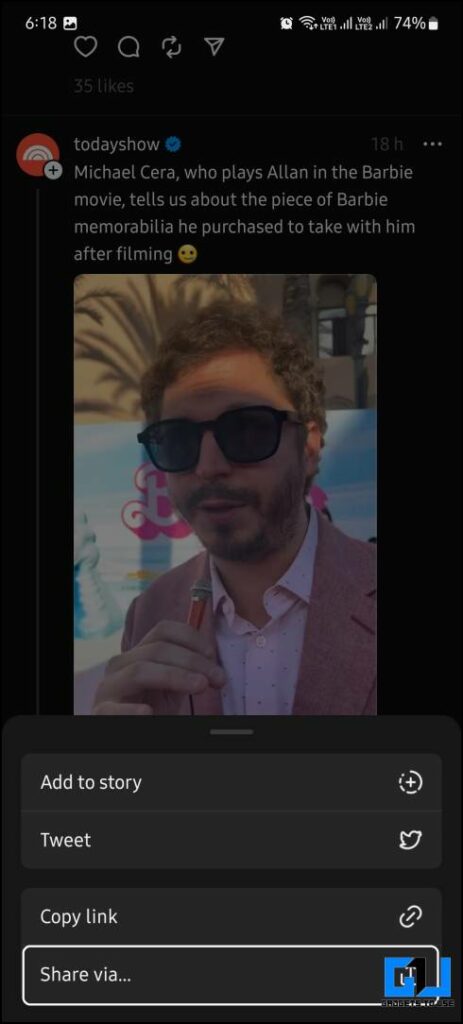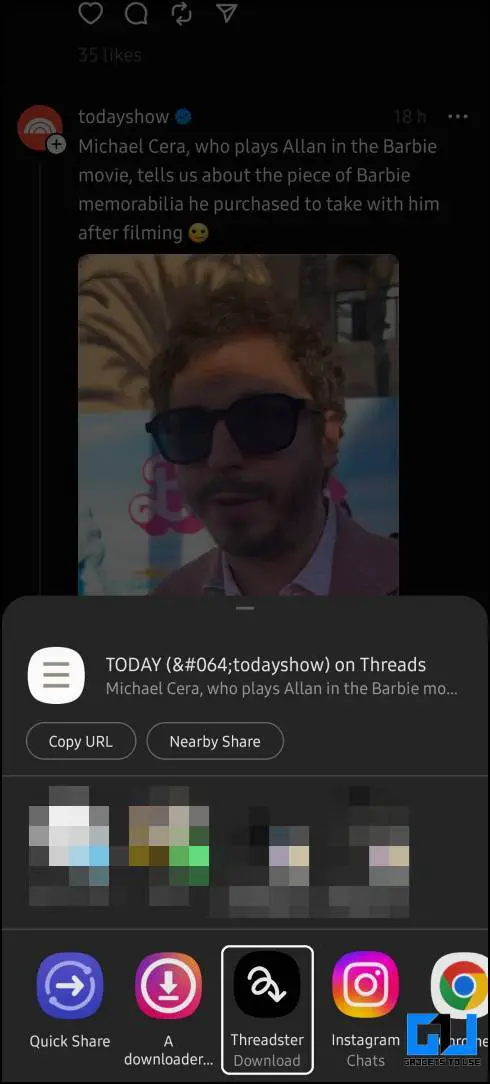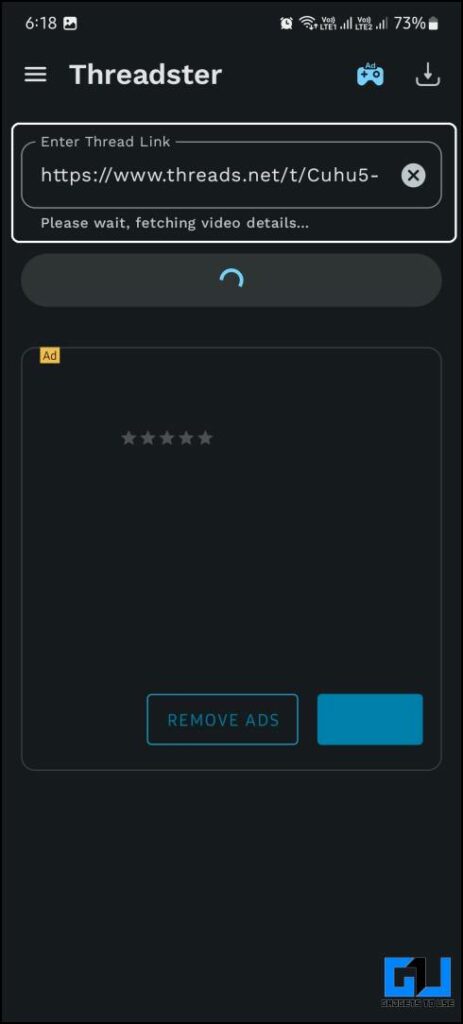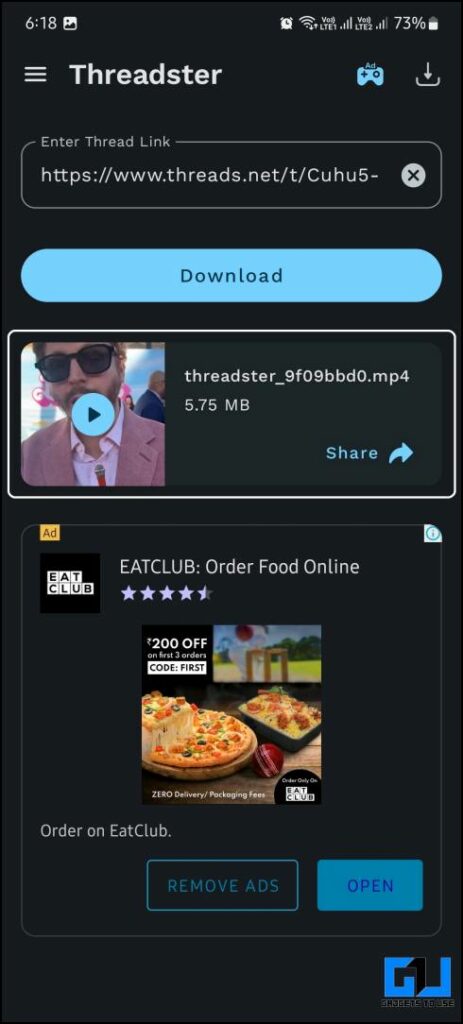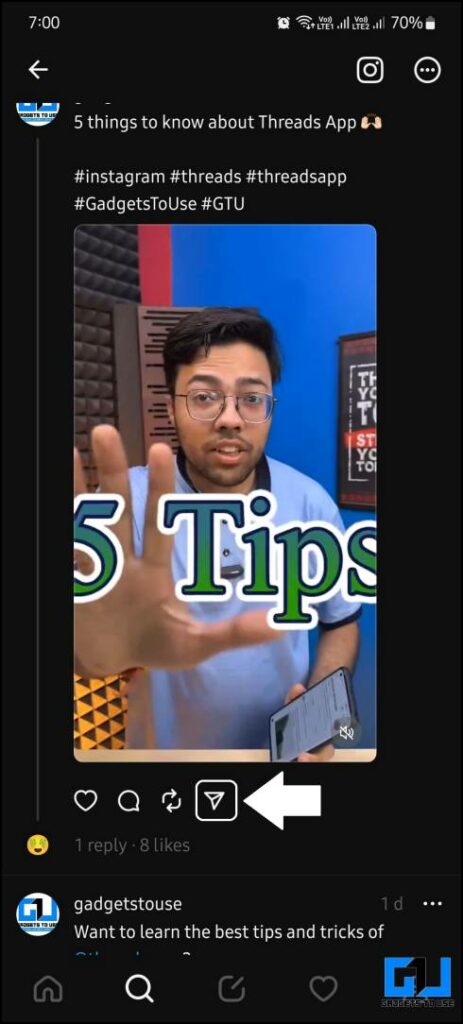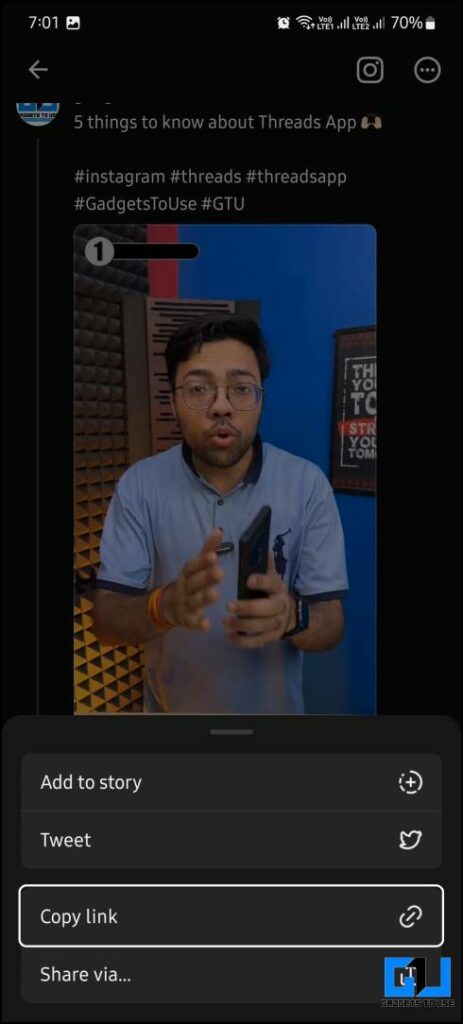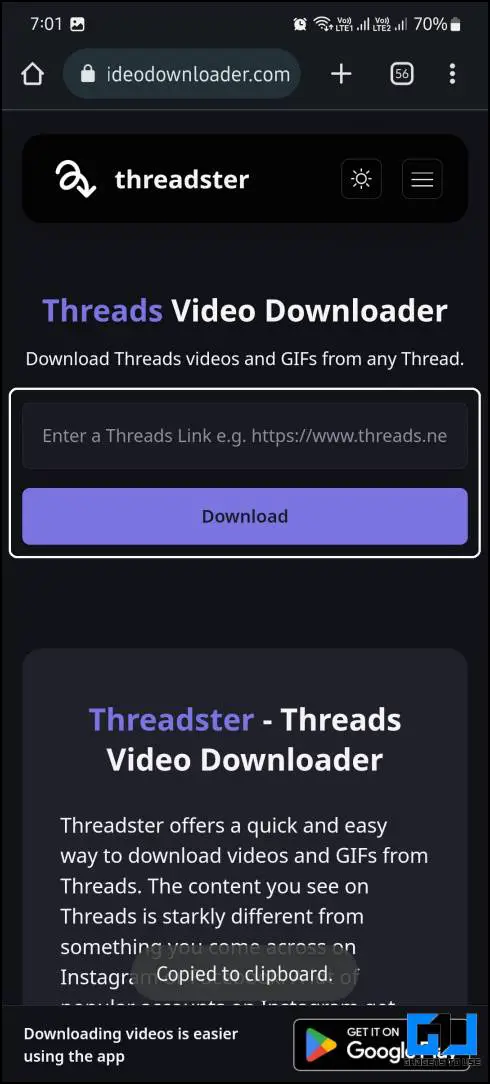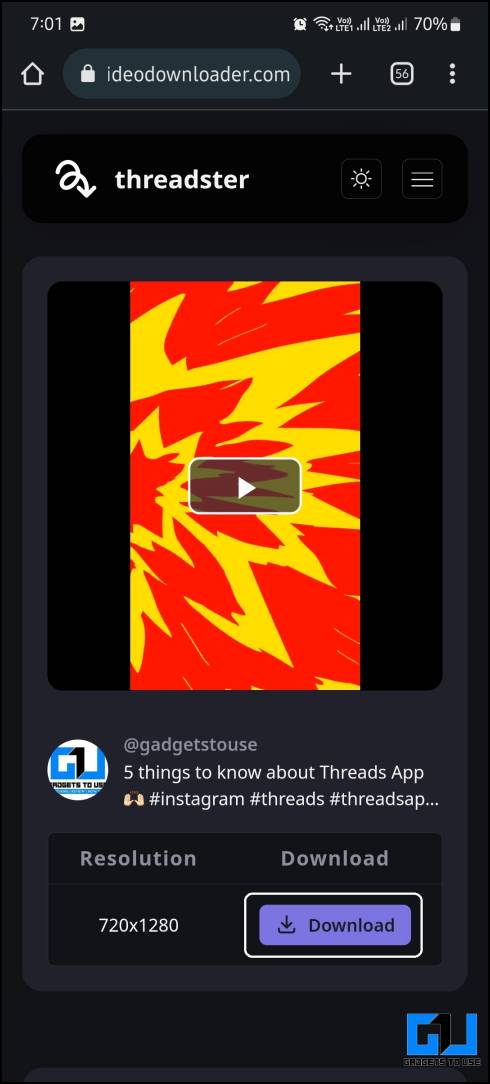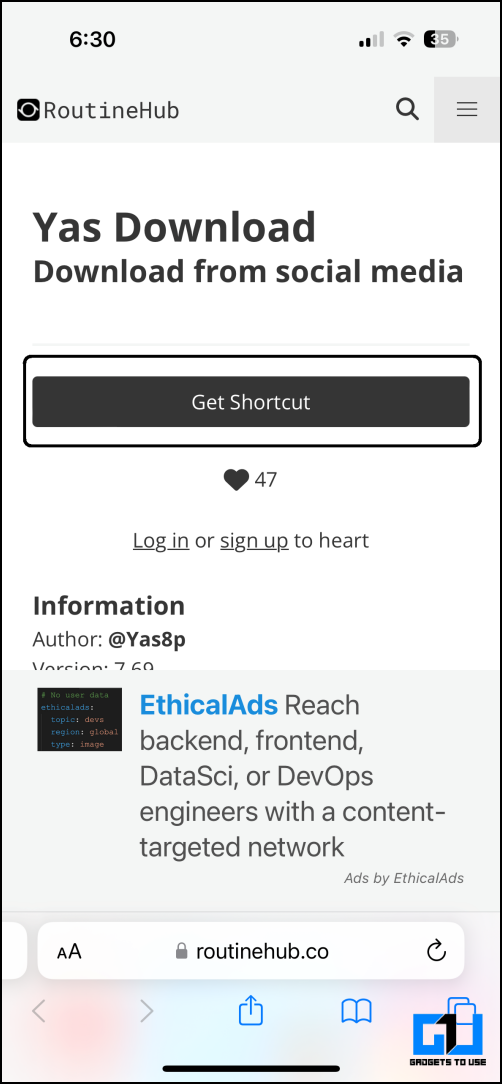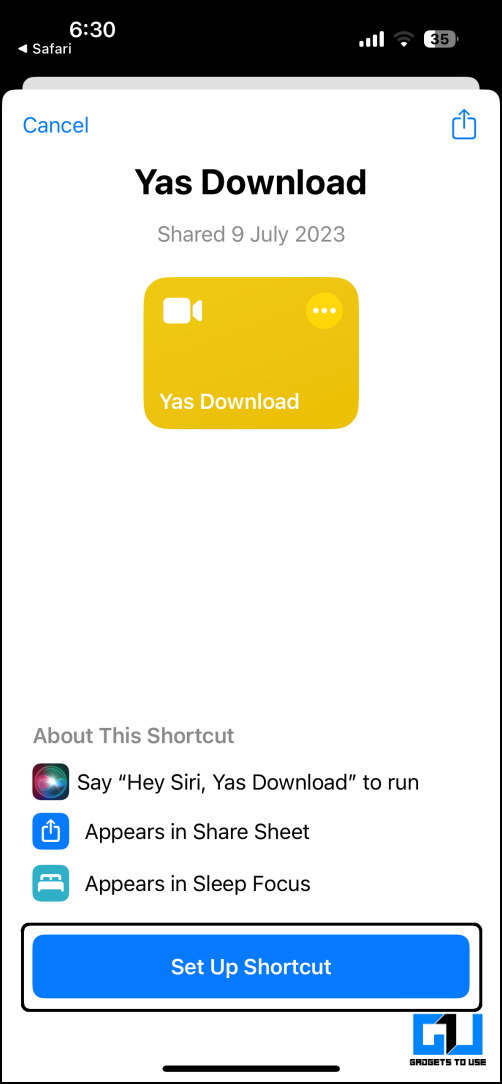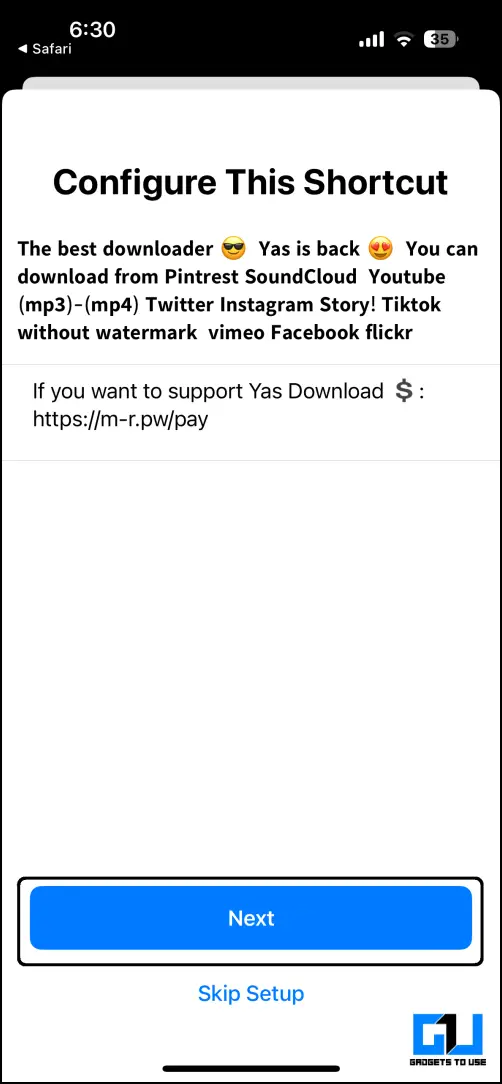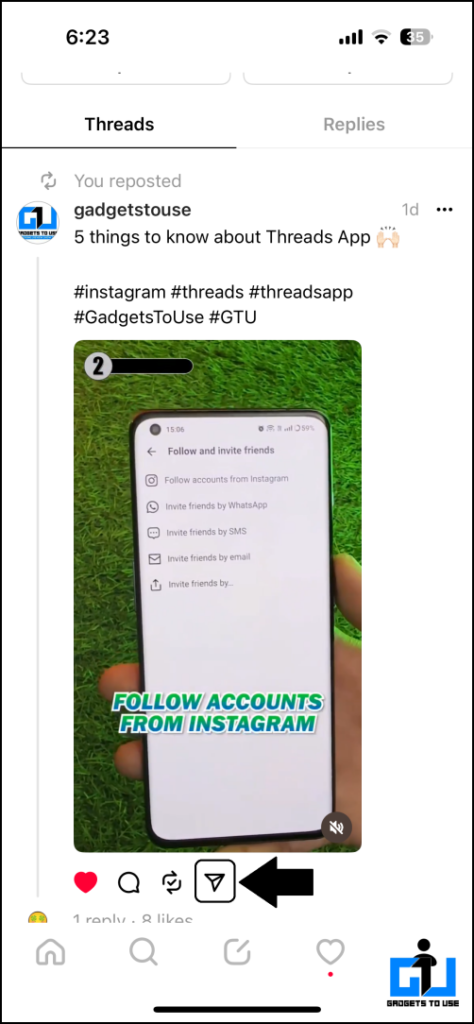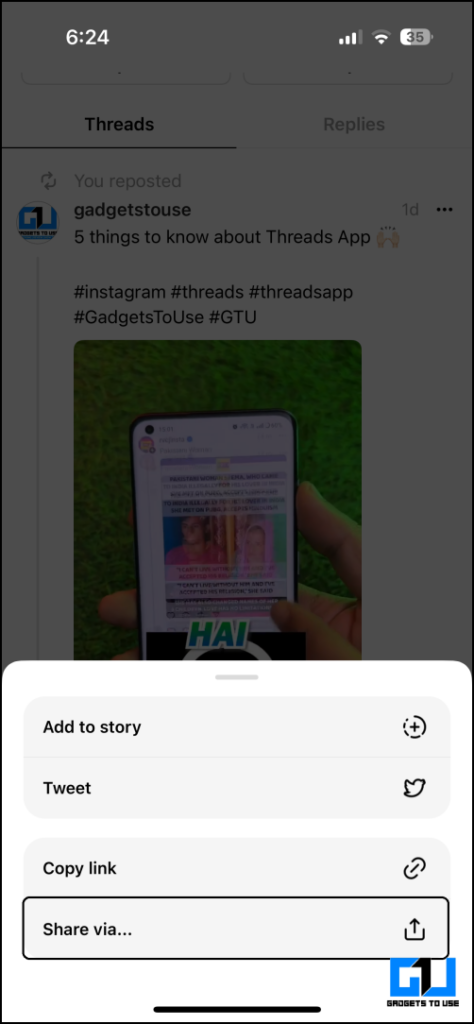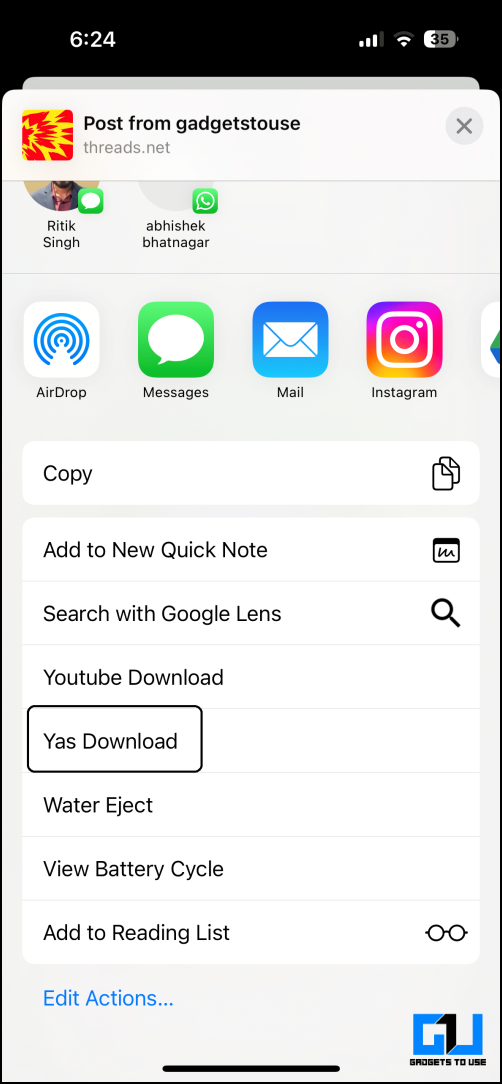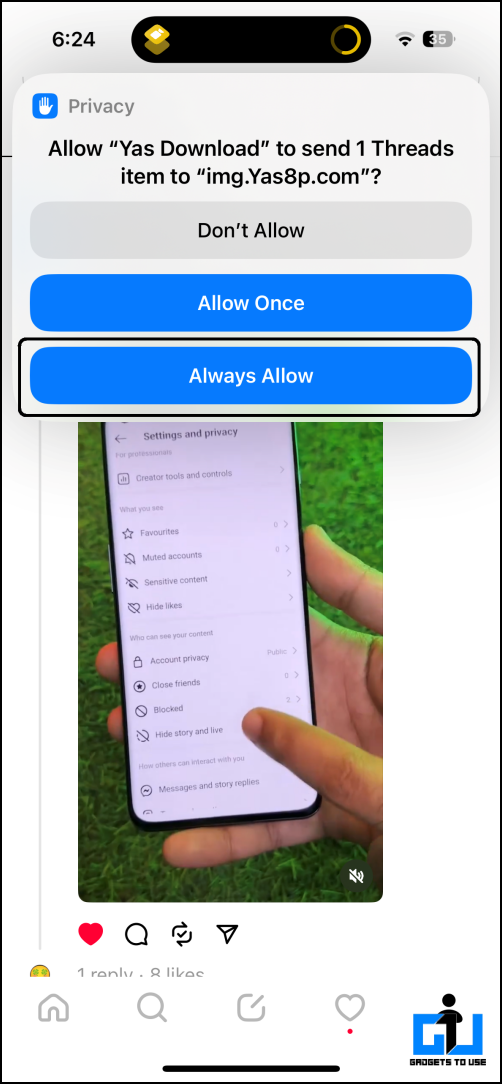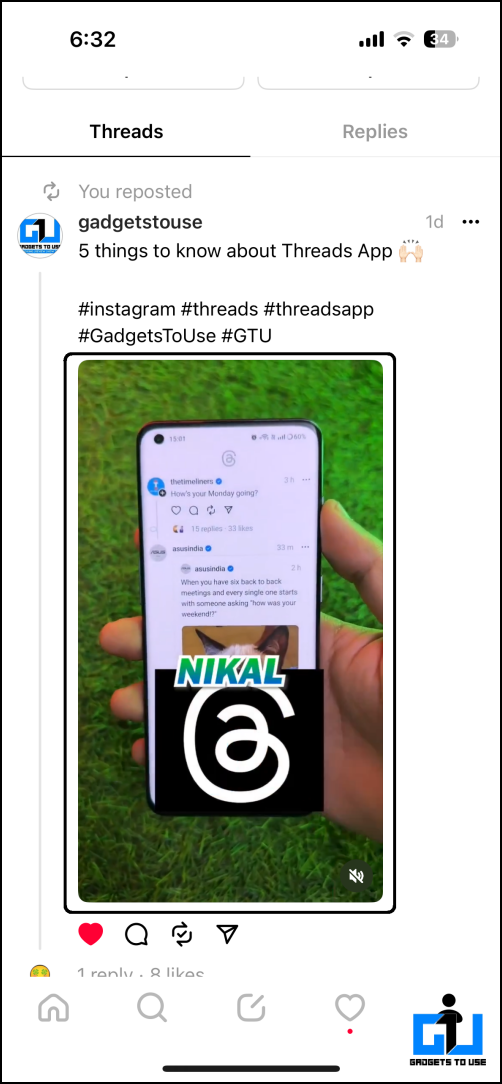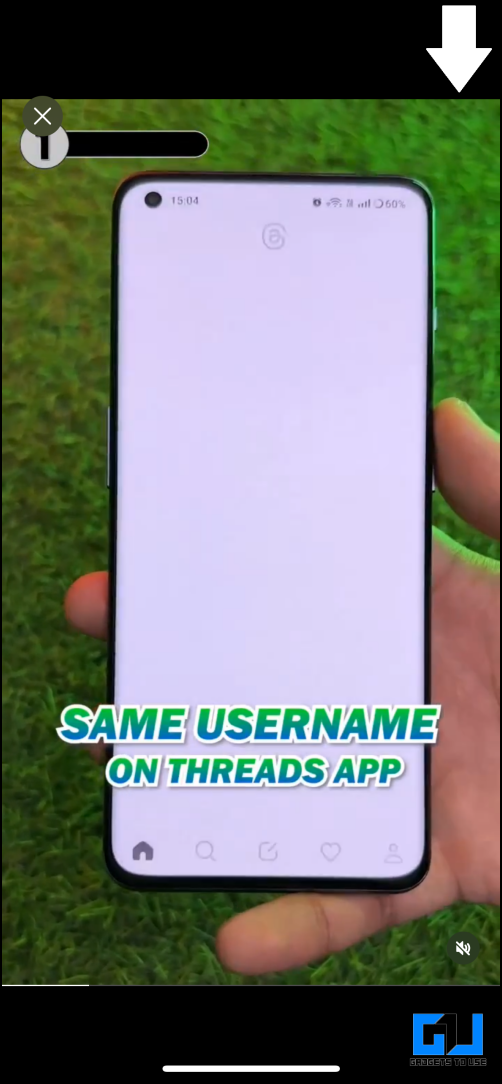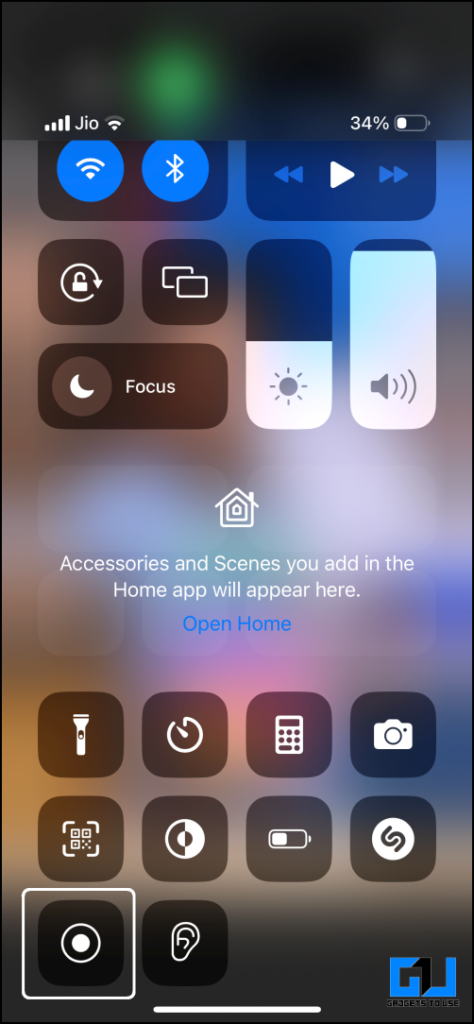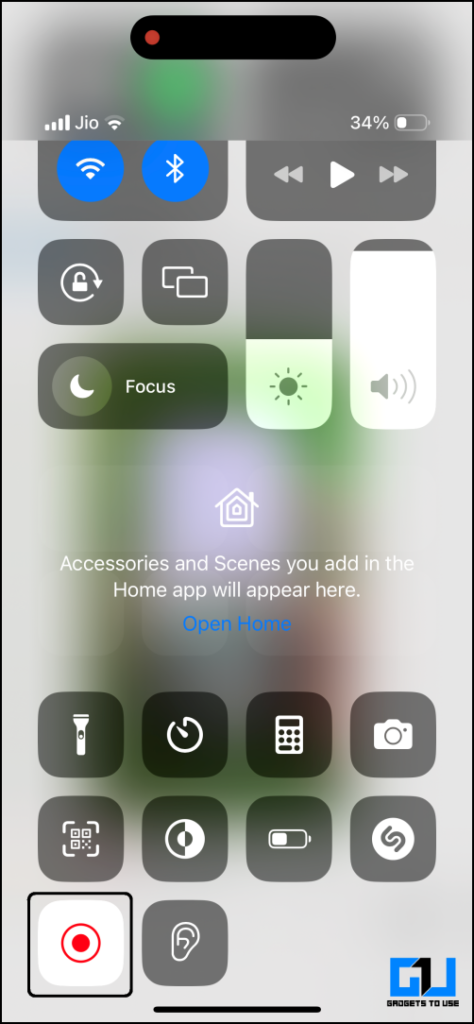Quick Answer
- Here are the instructions to set up this app and use it to download the videos from the Threads app on your Android smartphone.
- Go to the Threads app and locate the video you want to download on your phone.
- Go to the Threads app and open the video you want to download on your iPhone.
With Meta’s Threads app release last week, it almost instantly got hit with 100 million sign-ups in a week. Also, the signup process is pretty easy and doesn’t include any verification process. Users can post textual updates like Twitter and media on the Threads app to make them more interesting. However, there’s no option to download the videos from Threads to help you. We will discuss ways to download the video from the Threads app in this read.
Methods to Download Videos From Threads
If you already started using the Threads app and love the content from your favorite influencer(s). You may want to download those videos and pictures from the app to watch them offline or share them on other platforms. Here are some easy tricks to download videos from any post on the Threads app.
Method 1 – Download Videos From Threads on Android
There is a third-party app that lets you download videos from Threads posts right on your smartphone. This app is one of the only apps that let you do that on your smartphone. Here are the instructions to set up this app and use it to download the videos from the Threads app on your Android smartphone.
1. Install the Video Downloader For Threads app on your Android smartphone.
2. Go to the Threads app and locate the video you want to download on your phone.
3. Tap on the Share button and select the “Share via…” option.
4. Select the Threadster shortcut on the share pop-up.
5. The app will begin the process to download the video from the Threads app.
Once downloaded, you will see the video in the downloaded list of the app. The video will be saved in your smartphone’s Gallery app. You can then share the video or watch it offline when you feel like it.
Method 2 – Download Videos From Threads Using Online Tools
Downloading videos from threads using a web app have its advantages. You don’t have to install any app on your phone that can be a major privacy or security issue. It can be done on any device, irrespective of the operating system, as long as it has a browser. Check out the step-by-step guide below to download Threads’ videos on your smartphone.
1. Launch the Threads app on your smartphone and go to the video you want to download.
2. Tap the Share button on the post and select Copy link option.
3. Now, visit the Threads video downloader website.
4. Paste the link in the text field and tap Download.
5. Tap the Download button again on the next page to begin the download process on your smartphone.
The video will be saved in your smartphone’s gallery, and you can easily preview or share it on any platform you want. This method works on Android and iOS smartphones, but there is another very easy way to download Threads videos easily on your iPhone.
Method 3 – Download Videos From Threads on iPhone Using Shortcuts App
With the Shortcuts app preinstalled on iOS, you can easily download videos from the Threads app. Here is a step-by-step guide to set up the Yas Download shortcut on your iPhone and download Threads videos.
1. Visit the Yas Download shortcut webpage on your iPhone.
2. Tap on Get Shortcut on the webpage to begin the setup.
3. Tap on the Set Up Shortcut button on the popup.
4. Tap Next on a couple of pop up that open after this to finalize the Yas Download Shortcut setup.
5. Go to the Threads app and open the video you want to download on your iPhone.
6. Tap the Share button and select the “Share via…” option from the menu.
7. Select Yas Download from the share menu.
8. Allow the Privacy and Notification permissions on the pop-ups.
The video will be downloaded on your iPhone and is found in the Photos app.
Method 4 – Save Videos from Threads on iPhone Without Shortcut
Apple iPhones have a built-in screen recording feature in the control center. You can easily record anything on your smartphone screen and save it in a video format. We will use this feature to download the videos from the Threads app without even leaving the app in the first place.
1. Go to the video you want to download on your iPhone.
2. Open the Video by tapping it once to play it on the full screen.
3. While playing the video, open the Control Center by swiping down from the top right corner.
4. Tap the Screen recording icon on the Control Center to begin the screen recording.
5. Once the video ends, go back to the Control Center and tap the screen recording icon to stop the screen recording.
The screen recording will be saved in the Photos app of your iPhone. You may need to trim the video a bit to get it right and then share it on any social media website.
Wrapping Up
You can easily download videos from the Threads app and save them on your smartphone to share them whenever and wherever you want. Ensure you take the right or permission from the original publisher before uploading it on any other social media platform. Stay tuned to GadgetsToUse for more such reads, and check the ones linked below.
You might be interested in the following:
- Top 21 Tips, Tricks, and Hacks to Use in Threads App
- 2 Ways to Change Your Username on Threads App
- 6 Best Ways to Download Twitter Threads as PDF
- 3 Ways to Make Your Profile Private in Threads App
You can also follow us for instant tech news at Google News or for tips and tricks, smartphones & gadgets reviews, join GadgetsToUse Telegram Group or for the latest review videos subscribe GadgetsToUse YouTube Channel.