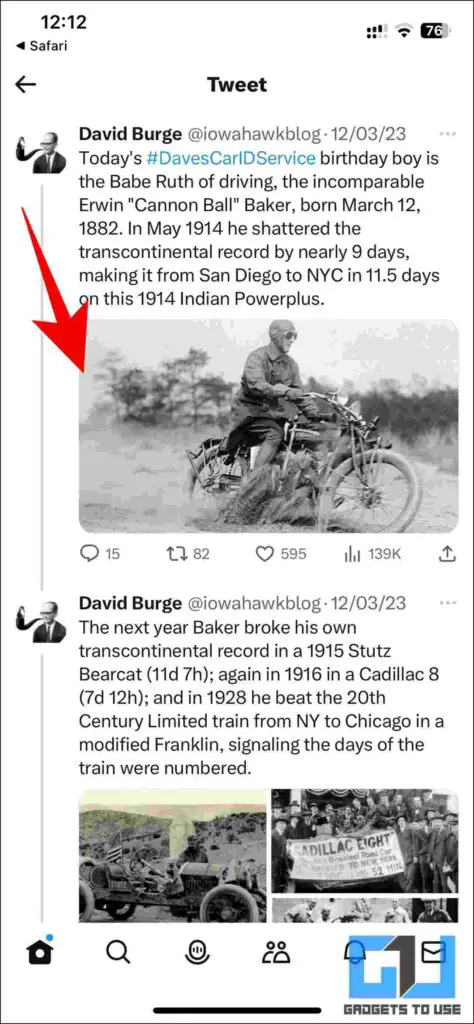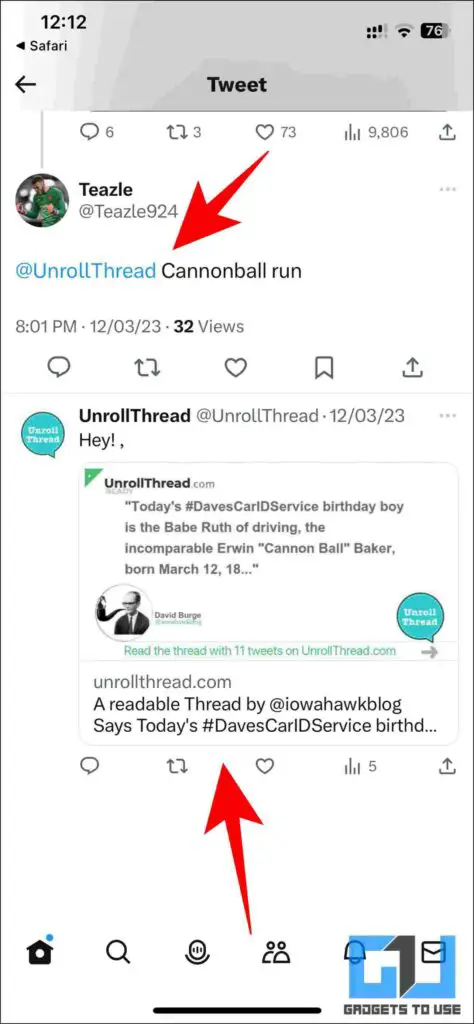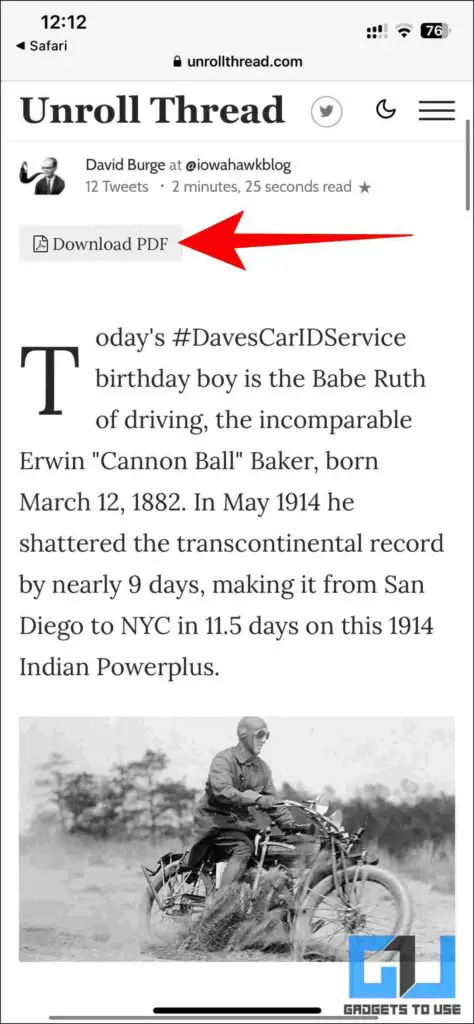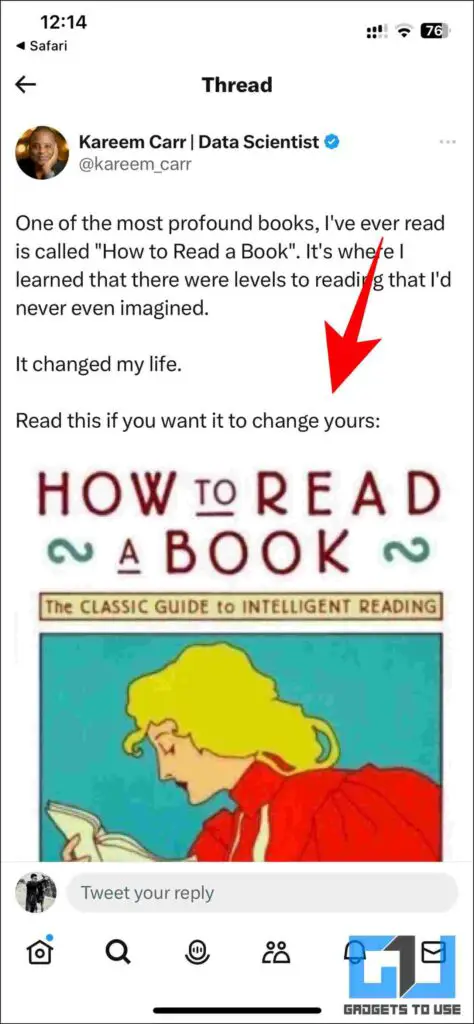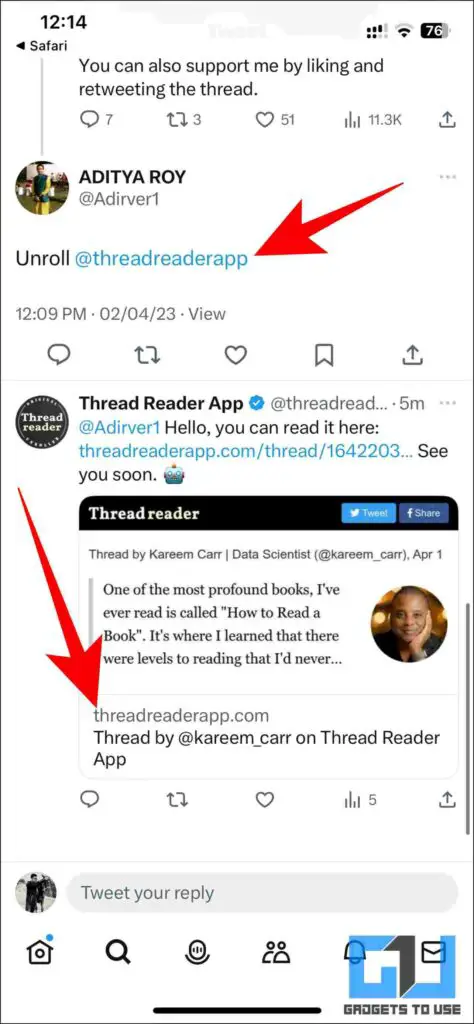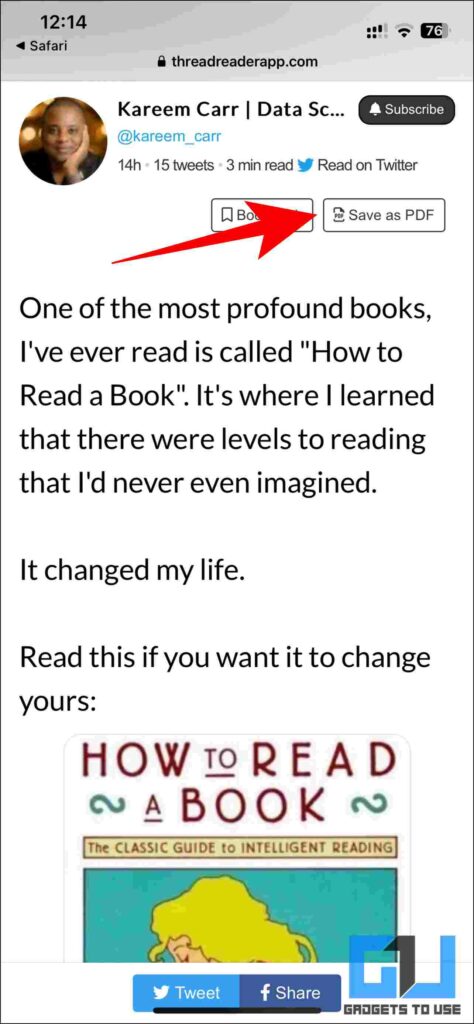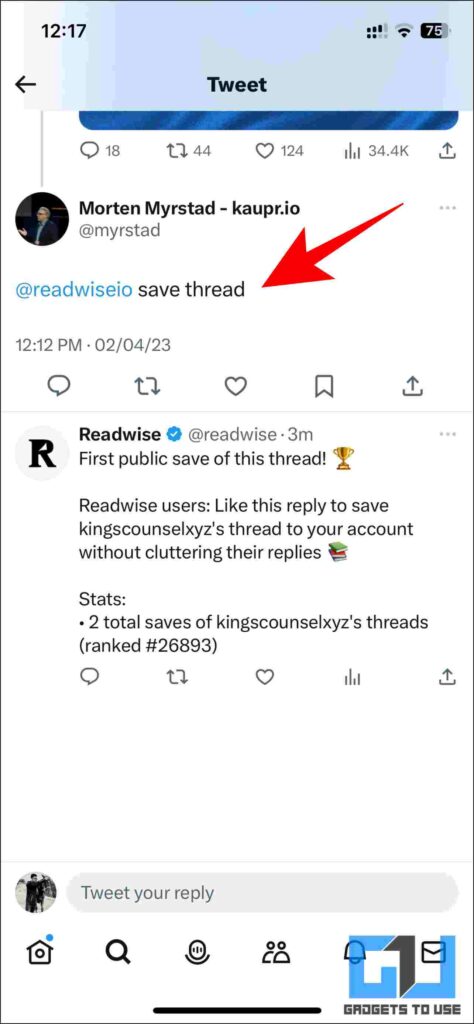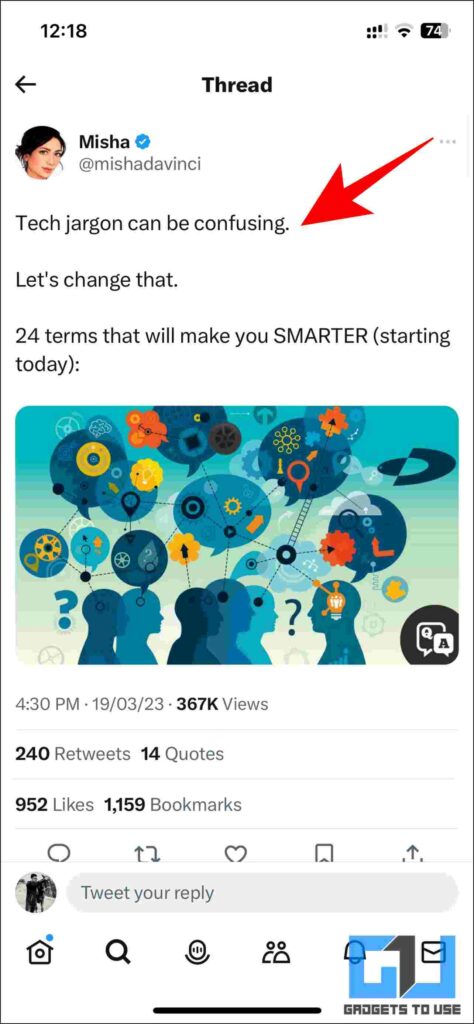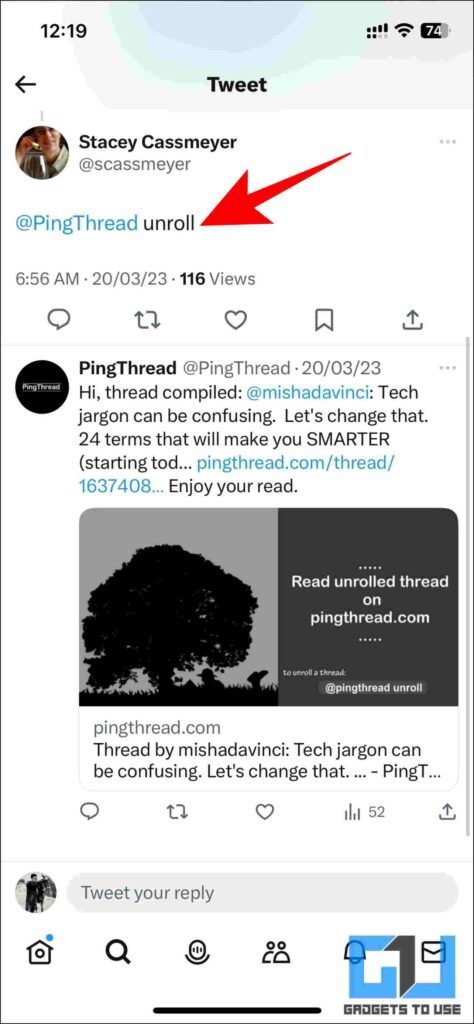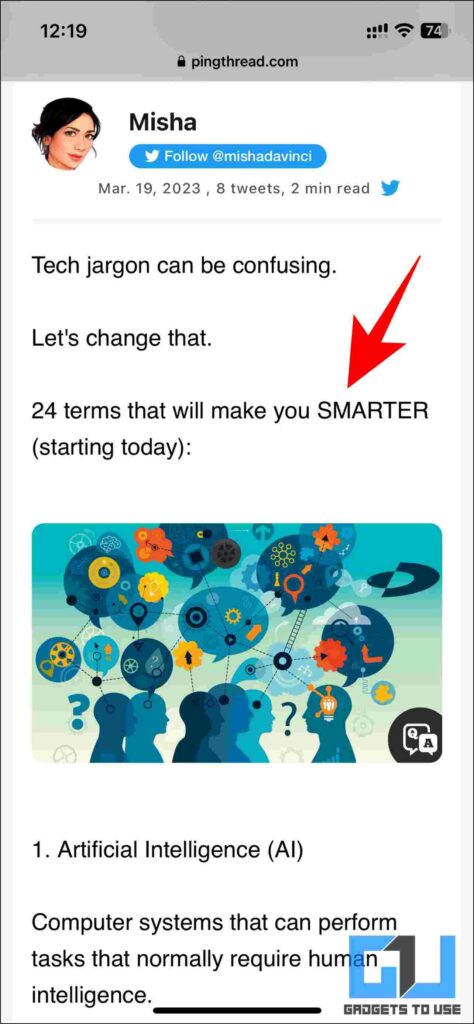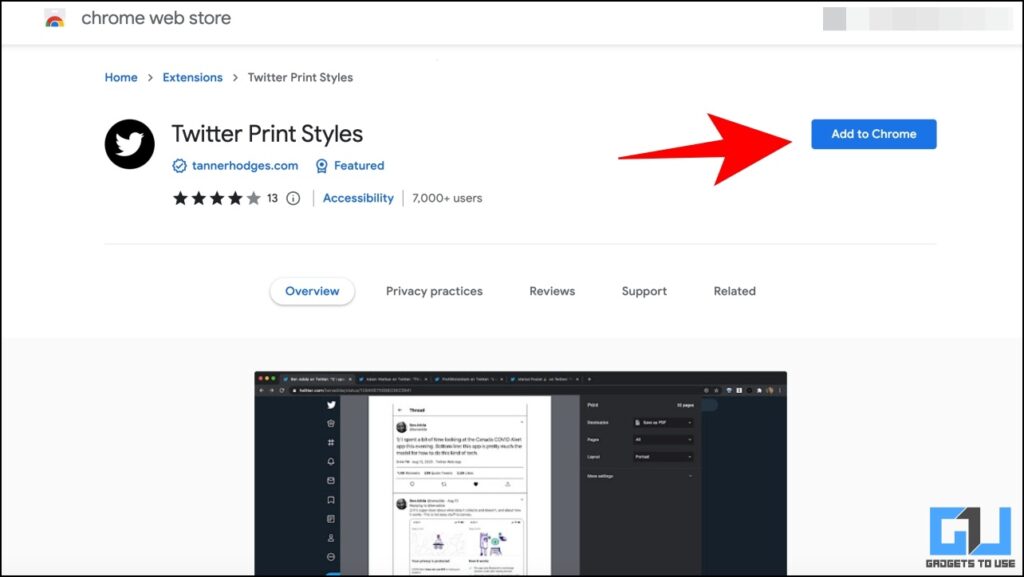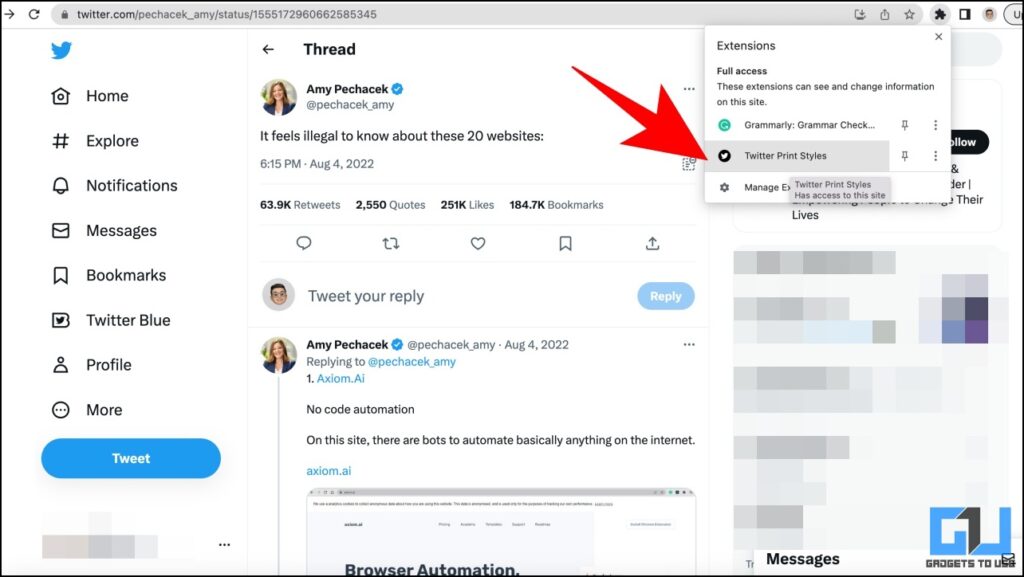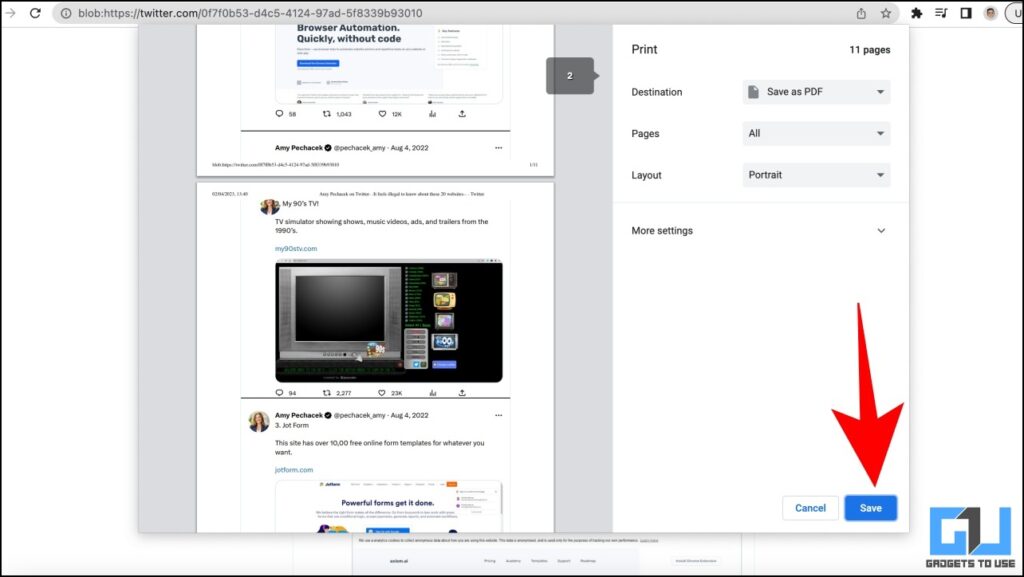Quick Answer
- If you wish to save a Tweet or Twitter thread as bookmarks or save it on your device to access it later at any point of time, follow….
- If the above feature doesn’t work, you can use the old-school method to save a Twitter thread by using the print command and saving the tweets as PDFs.
- Ping Thread allows you to go through threads as an article, similar to the Unroll Thread or The Thread Reader App.
Twitter threads can often be interesting and knowledgeable. If you’re wishing to download these Twitter threads for future reference, you can save them as PDFs easily. Here are the easy ways to store Twitter threads for later. Meanwhile, you can also check out our article on to download Private Twitter Videos.
How to Download Twitter Threads as PDF
Here are some easy ways by which you can download Twitter threads and save them for future reference.
Unroll Thread
Unroll thread is a Twitter bot that allows you to as the name suggests, unroll threads into an articulated format and download them. Here’s how you can use this bot.
1. Visit the Twitter thread that you are wishing to save.
2. Reply to the tweet and tag @UnrollThread Twitter Bot on the same.
3. You will receive a link as a response to your tweet, click this link to see the unrolled thread.
4. Now you will be able to go through the thread in a paragraph format. Click on the Download PDF option to save the same locally on your device for offline access.
Thread Reader App
The Thread Reader App works very similarly to the Unroll Thread bot. In case Unroll Thread is not working for you or is taking longer than usual, you can use the Thread Reader App as an alternative. Here’s how to use it:
1. Go to the Twitter thread that you’re wishing to save for future reference.
2. Tag @threadreaderapp and write unroll.
3. Click on the link that you receive as a response to the tweet.
4. Similar to the Unroll Thread, you will be able to go through the entire article and also Save it as a PDF for offline access.
Readwise
Readwise is a subscription-based service that allows you to save Twitter threads as articles to read on the go. It allows you to sync your saved content across. It not only works on Twitter threads but also allows you to compile your highlights across all applications or ebooks into a single destination.
1. Go to the Twitter thread that you’re wishing to save for future reference.
2. Tag the @readwiseio bot and type Save thread.
3. Now the thread will be saved directly to your account.
You can visit readwise.io to learn more about the Readwise app.
Ping Thread
Ping Thread allows you to go through threads as an article, similar to the Unroll Thread or The Thread Reader App. Here’s how you can use it:
1. Visit the Twitter thread that you wish to save.
2. Tag @PingThread and type unroll.
3. Now you will get a link where you will be able to go through the Twitter thread in form of an article.
Twitter Print Style Extension
Apart from Twitter bots, some extensions also allow you to save a Twitter thread. One such extension is Twitter Print Style Extension, which scans through the entire Twitter thread and makes a PDF file out of it.
1. Go to the Twitter Print Style Chrome Extension and click on Add to Chrome.
2. Go to the Twitter thread that you want to save.
3. From the extension tab, click on the Twitter Print Styles extension.
4. The app will automatically scroll through the thread and create a printable file that you save as a PDF.
Use Print to Save Twitter Thread as PDF
If the above feature doesn’t work, you can use the old-school method to save a Twitter thread by using the print command and saving the tweets as PDFs.
1. Go to the Twitter thread you wish to save as PDF.
2. Press the Control + P / Command + P keys on your keyboard.
3. On the print menu, click on the Save button.
The chosen page will now be saved as a PDF on your Desktop
Note: This feature may not save the entire thread in one copy.
Bonus: Save the Thread As Bookmark
If you wish to save a Tweet or Twitter thread as bookmarks or save it on your device to access it later at any point of time, follow our guide on saving a Twitter Bookmark to know more about it.
Wrapping Up
In this read, we discussed multiple ways to download an entire Twitter thread as a PDF. Hope this article helped you save your favorite Twitter threads easily. If you found this guide helpful, share it with your friends. Check out more tech tips and tricks linked below. Stay tuned to Gadgets To Use for more such reads.
Also, Read the following:
- Twitter Gold Verification Tick: Features, How to Apply?
- What Is Twitter Blue, How to Buy It at a Cheaper Price?
- 11 Ways to Secure Your Account Without Twitter Blue in 2023
- 3 Ways to Use Free 2FA Without Paying for Twitter Blue
You can also follow us for instant tech news at Google News or for tips and tricks, smartphones & gadgets reviews, join GadgetsToUse Telegram Group or for the latest review videos subscribe GadgetsToUse YouTube Channel.