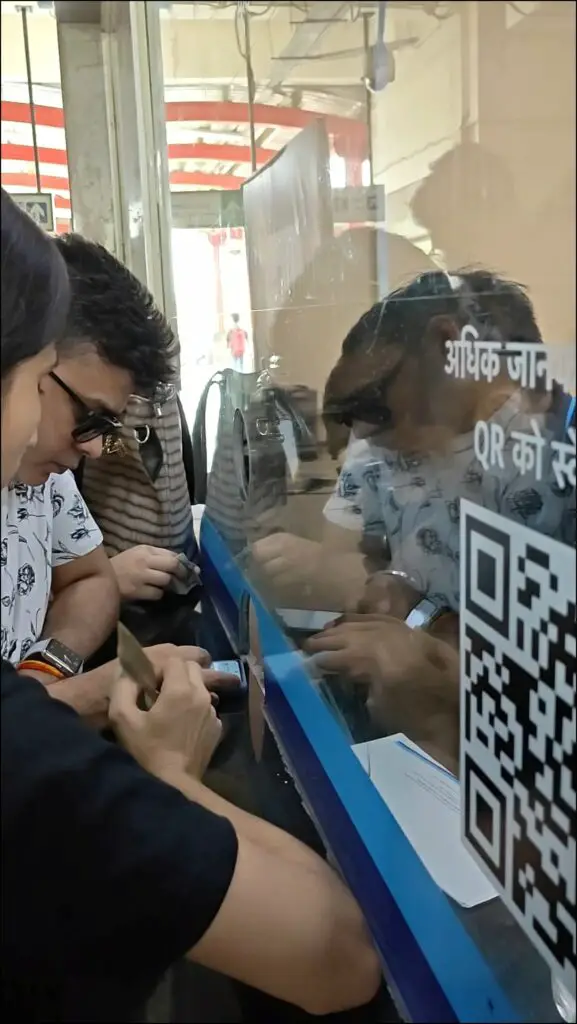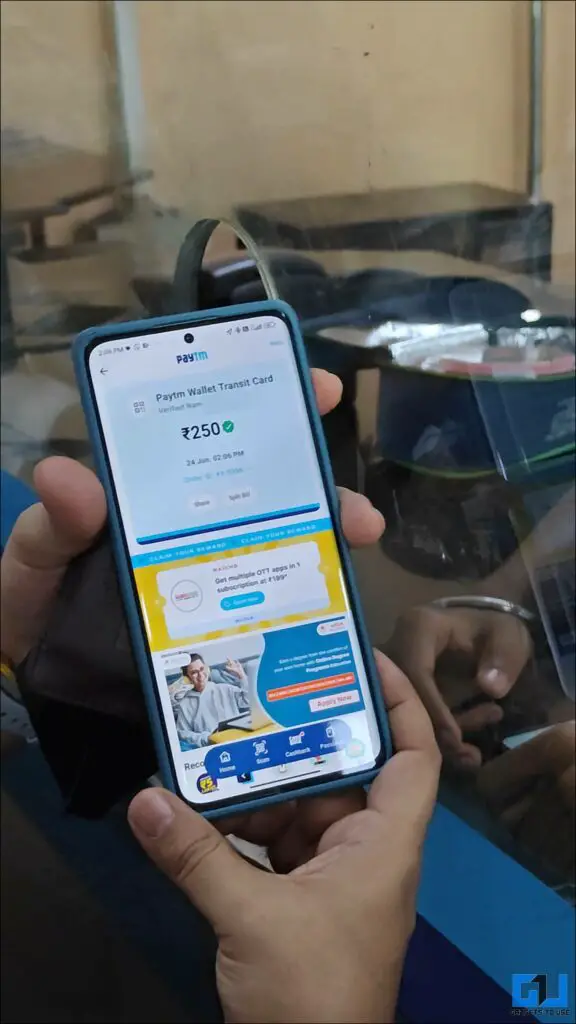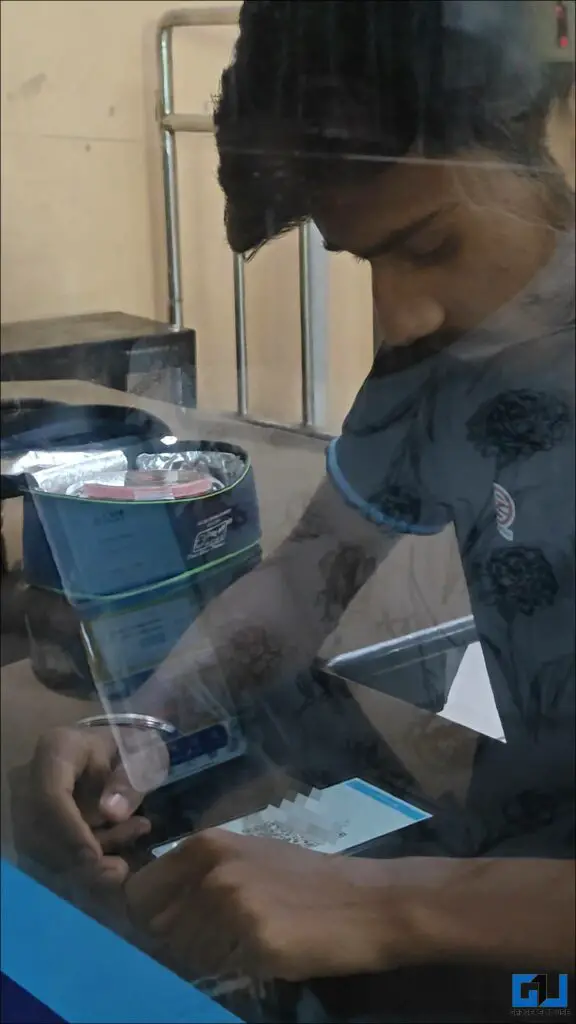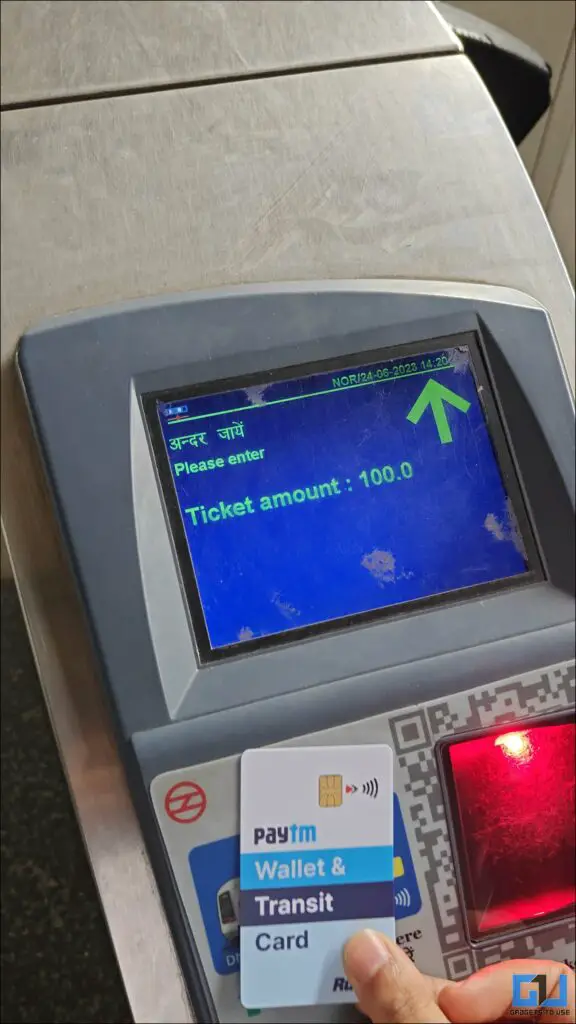Quick Answer
- Ast the name suggests, the Paytm Wallet and Transit Card is linked to your Paytm wallet, and you can use the wallet balance for your online and offline shopping needs.
- If you already have the Paytm Wallet Virtual card linked to your Paytm Wallet, the process of getting the physical card will get a little easier.
- You need to visit the Delhi Metro Customer Care at the station and ask them to convert your transit balance to the metro-readable format for your travel.
Back in March 2019, the National Common Mobility Card (NCMC) was launched by Indian Government, which is an inter-system transport card. This NCMC card allows users to pay for travel, toll duties (toll tax), retail shopping, and withdraw money. Along with the country’s major banks, Paytm has released their physical NCMC card, the “Paytm Wallet & Transit Card.” Today, in this read, we’ll guide you on how you can get your own physical Paytm Wallet card. Meanwhile, learn how to get a virtual Paytm Wallet card.
Benefits of Paytm Wallet and Transit Card
Ast the name suggests, the Paytm Wallet and Transit Card is linked to your Paytm wallet, and you can use the wallet balance for your online and offline shopping needs. It is backed by the vision of One Nation, One Card and offers the standard benefits as follows:
- It works across all transit use cases, so users do not need to carry multiple cards
- Common card balance can be used for all transit use cases
- It can be used for all online purchases and accepted at all merchants across the country
Requirements to Get Paytm Wallet and Transit Card
To purchase the Paytm Wallet Transit Card, a user must meet the following requirements:
- He/She must be a Paytm User, and
- They must have done their minimum KYC on the Paytm app.
How to Order and Get Paytm Wallet and Transit Card
To get your Paytm Wallet Transit Card, follow any of the two methods mentioned below:
- Get the Virtual Card from the mobile app on your phone, or
- Directly visit the designated counter setup by Paytm.
If you already have the Paytm Wallet Virtual card linked to your Paytm Wallet, the process of getting the physical card will get a little easier:
1. Visit your nearby designated Paytm Transit Card sale counter. Usually, it can be found at metro stations. (We got it from the Rohini East Station of the Delhi Metro Network)
2. Ask the Paytm executive for the Physical Wallet card, and mention your registered mobile number.
3. The executive will send a confirmation message with an OTP on your registered number.
4. Share the OTP with the executive. He will proceed with your application and issue you the Physical Paytm Wallet and Transit card.
5. Now, scan the QR code shown by the Paytm executive, and pay a fee of INR 250 from your Paytm Wallet.
6. The card is now linked to your wallet, and you can collect it.
Your Paytm Transit card will have INR 100 as the transit balance. You need to visit the Delhi Metro Customer Care at the station and ask them to convert your transit balance to the metro-readable format for your travel.
Wrapping Up
So this is how you can order your physical Paytm Wallet & Transit card. If you have done your minimum KYC and have the virtual card, the process will be smoother at the Paytm sales counter. You might be asked to complete your KYC at the counter, which will take a little longer. Recharging the card every time at the metro customer care is surely an added inconvenience; I hope to see a direct check-in using the card in the future.
Also, Read:
- How to Remove Third-Party App Access From Paytm Wallet
- How to Set Transaction and Amount Limits for Paytm Wallet
- Top 9 Security Tips to Use Paytm Safely in 2023
- Steps to Remove Bill-Due Notifications on Paytm App
You can also follow us for instant tech news at Google News or for tips and tricks, smartphones & gadgets reviews, join GadgetsToUse Telegram Group or for the latest review videos subscribe GadgetsToUse YouTube Channel.