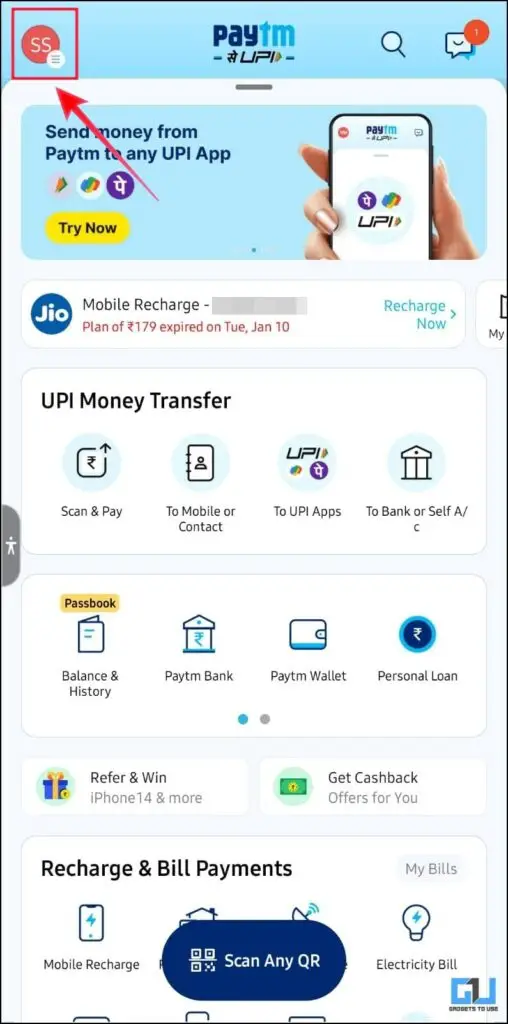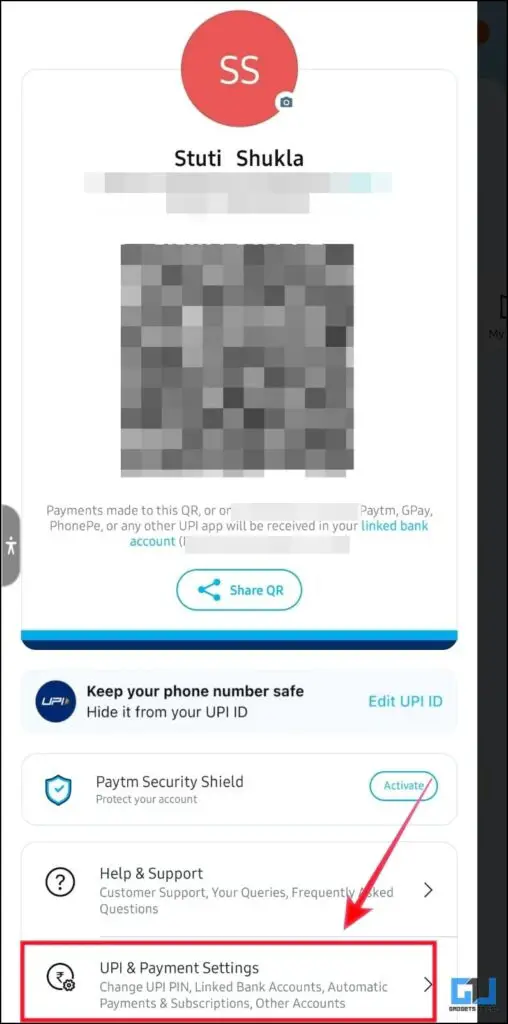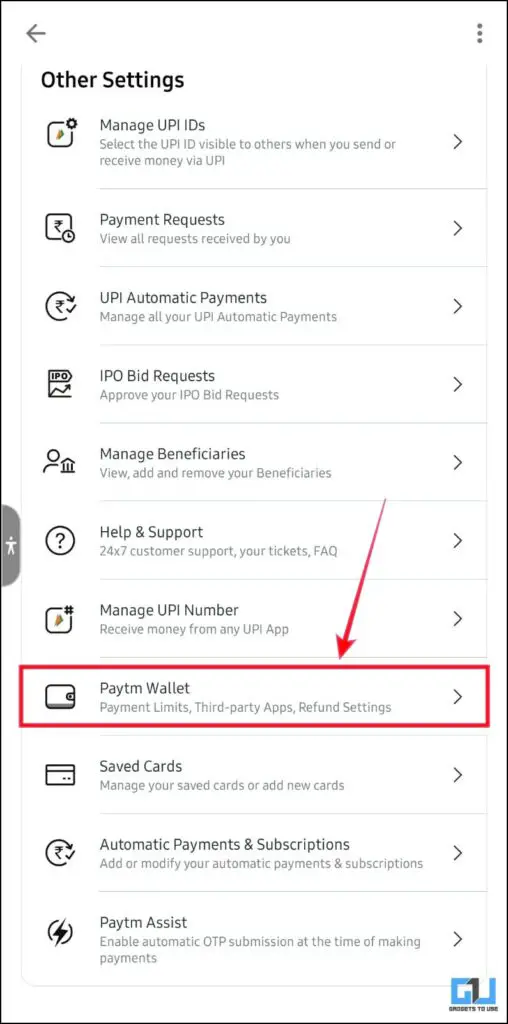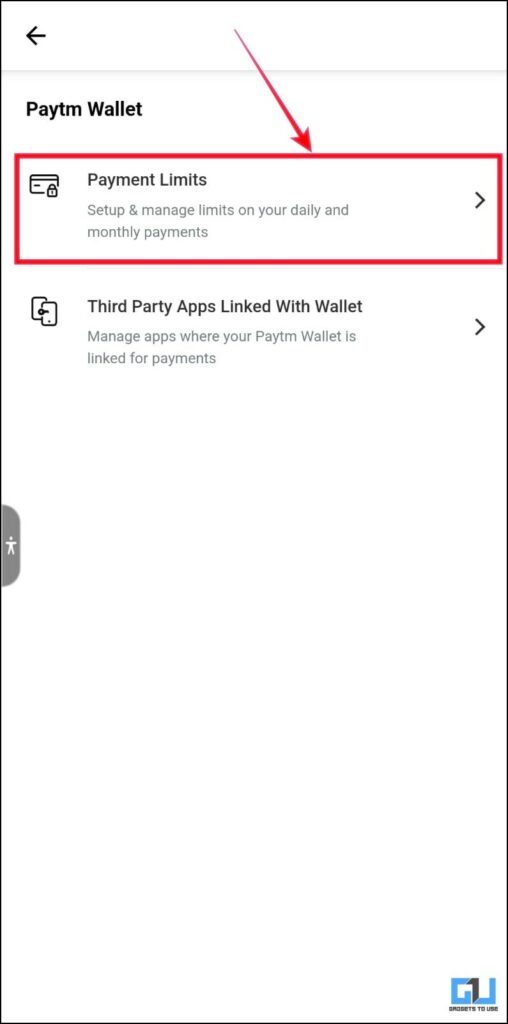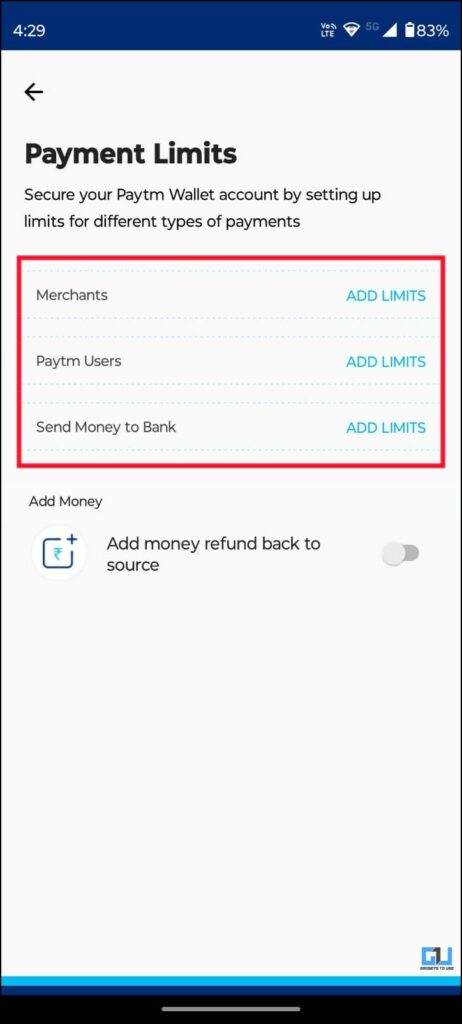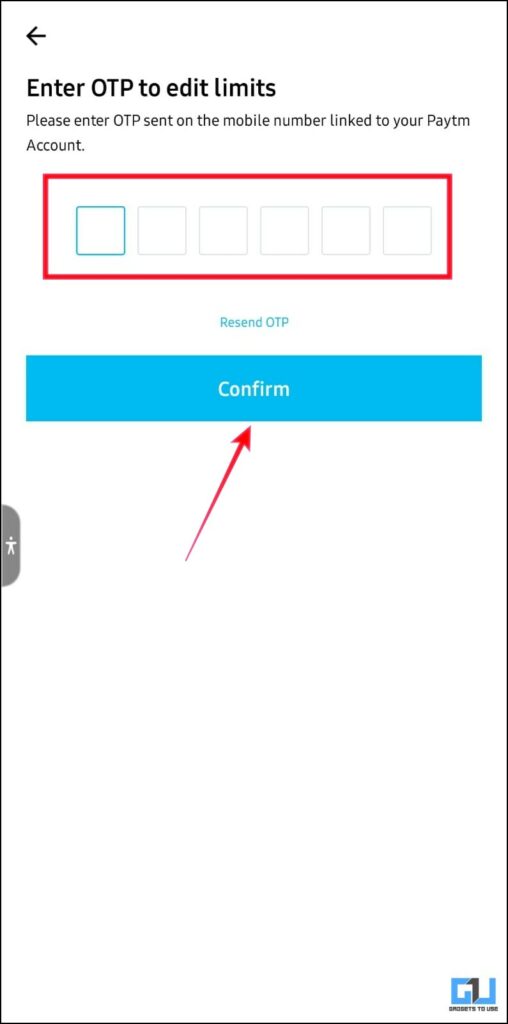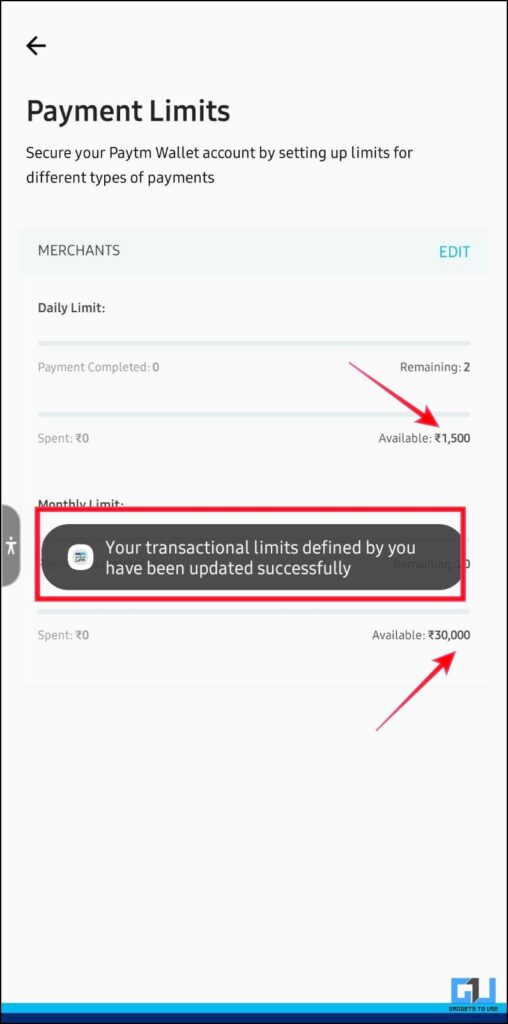Quick Answer
- You can add or receive a maximum of INR 10,000 a month and INR 1,00,000 a year to your wallet if you are a minimum KYC user, whereas a full/maximum KYC does not have any limit for adding or receiving money.
- Same as receiving money, you can make a maximum payment of INR 10,000 to a merchant being a minimum KYC user, whereas there is no such limit for a full KYC user.
- Along with the safety and security of your money, another benefit of setting up limits on your Paytm wallet transactions is to control overspending for buying habits if you are a shopaholic.
Paytm is commonly used to set Bill Due Notifications, Auto Pay Bills, Tap to Pay, and much more. These things can take a toll on your budget, so limiting your expenses is always a good practice. While you can always use expense tracker apps, Paytm offers the built-in option to limit wallet transactions. And here’s how you can set transaction and amount limits on your Paytm Wallet.

Set Limit On Your Paytm Wallet Transactions
Along with the safety and security of your money, another benefit of setting up limits on your Paytm wallet transactions is to control overspending for buying habits if you are a shopaholic. Now that we have understood its advantages, let’s discuss how to set up a limit on your Paytm wallet transactions.
1. Launch the Paytm app (Android, iOS) and tap on the menu (hamburger) icon.
2. Under Paytm menu settings, tap on the UPI & Payment Settings.
3. Now, scroll down to the Paytm Wallet option.
4. Under Paytm Wallet settings, tap on Paytm Limits to set up your daily and monthly limits.
5. Now, tap on Add Limits in front of the category for which you want to set daily & monthly limits. You can currently set limits for-
- Merchants: Transaction limit for payments to other merchants like shops or grocery stores.
- Paytm Users: Putting a daily amount or per-day transaction limit on payment to other Paytm users.
- Send Money to Bank: Limiting the transactions involving sending the wallet money to your bank account.
6. Verify your registered mobile number via OTP to continue.
7. After Successful OTP verification, Paytm will update your defined limits. And you are good to go.
Frequently Asked Questions
Q. How Much Maximum Amount Can You Keep In Paytm Wallet?
With full KYC (Know Your Consumer), you can keep a maximum of INR 1,00,000 in your Paytm wallet. However, you can keep a maximum of INR 10,000 in your wallet with a minimum KYC.
Q. How Much Maximum Money Can You Add/Receive to Your Wallet?
You can add or receive a maximum of INR 10,000 a month and INR 1,00,000 a year to your wallet if you are a minimum KYC user, whereas a full/maximum KYC does not have any limit for adding or receiving money.
Q. What Is the Maximum Limit for Merchant Payments Via Paytm Wallet?
Same as receiving money, you can make a maximum payment of INR 10,000 to a merchant being a minimum KYC user, whereas there is no such limit for a full KYC user.
Q. What Is the Maximum or Full Wallet KYC?
Submitting all information for verification means that you have completed the full KYC. It is required to ensure that the Paytm wallet is not used for any unlawful or fraud-related activities. Upon completing the full KYC, you are eligible to enjoy all the benefits of the Paytm Wallet.
Q. What Are the Limitations of Minimum KYC for Paytm Wallet?
Wrapping Up
In this read, we discussed the quick and easy steps to set amount and transaction limits on your Paytm Wallet. I hope you found this guide useful; if you did, share it with Paytm friends. Check out other tips linked below, and stay tuned to GadgetsToUse for more tech tips and tricks.
You might be interested in:
- 2 Ways to Logout From Paytm App
- Paytm Spoof: Useful Tips to Save Yourself From Fake Paytm App
- How to Create and Find UPI Payment QR Code in Paytm, Google Pay, PhonePe, BHIM
- How to Pay via Paytm Wallet on Amazon and Flipkart?
You can also follow us for instant tech news at Google News or for tips and tricks, smartphones & gadgets reviews, join GadgetsToUse Telegram Group or for the latest review videos subscribe GadgetsToUse YouTube Channel.