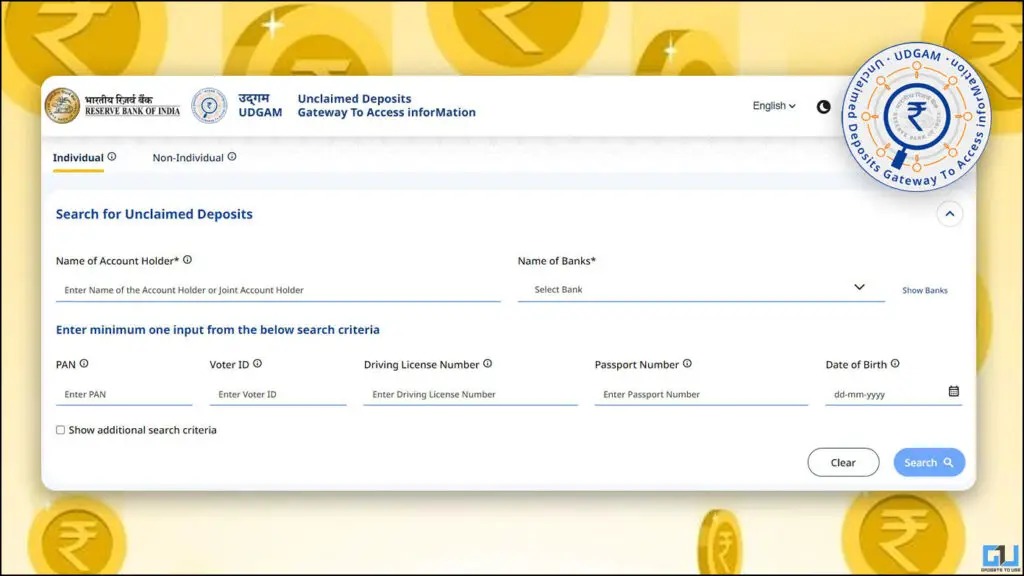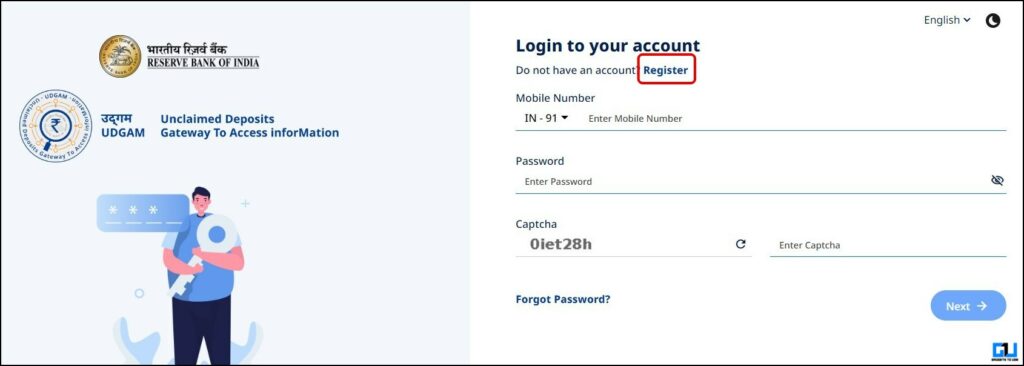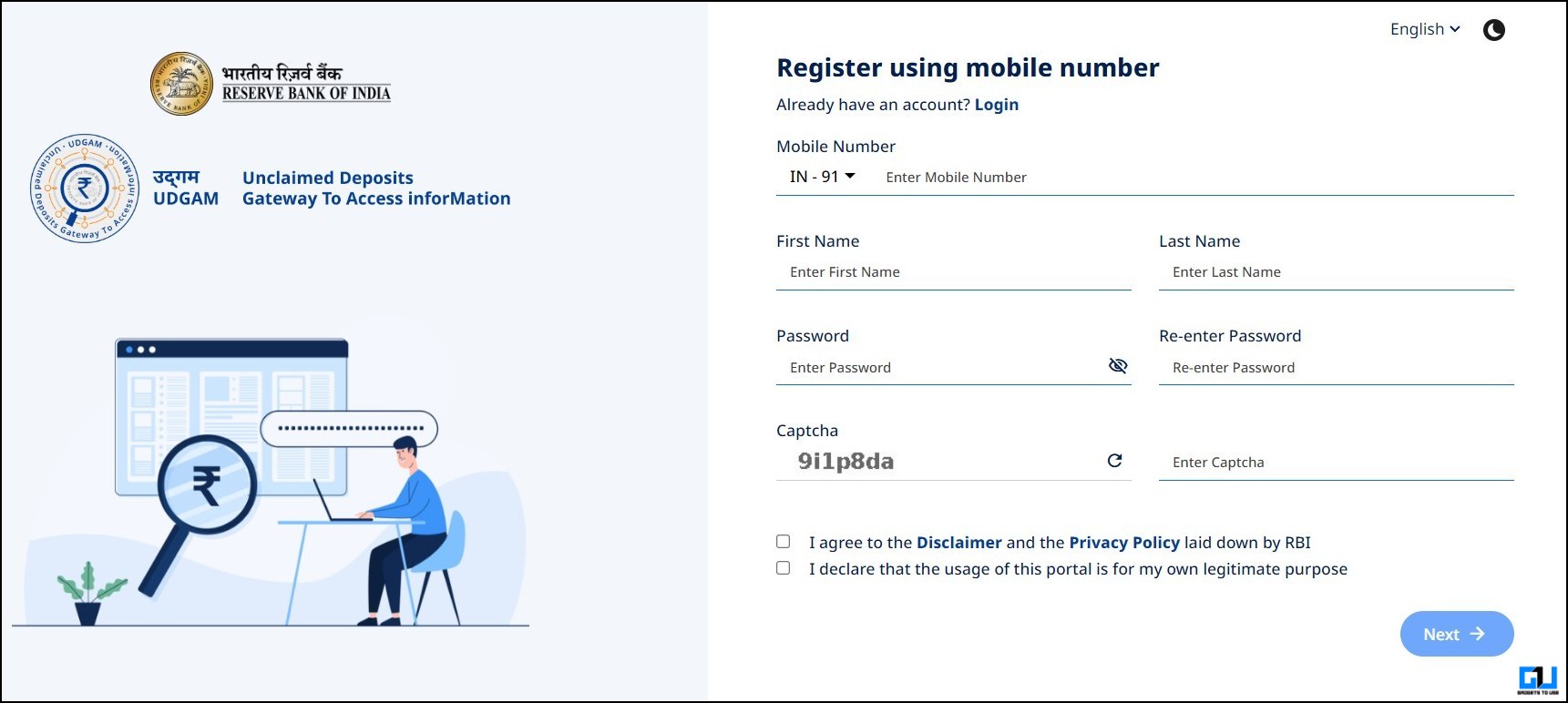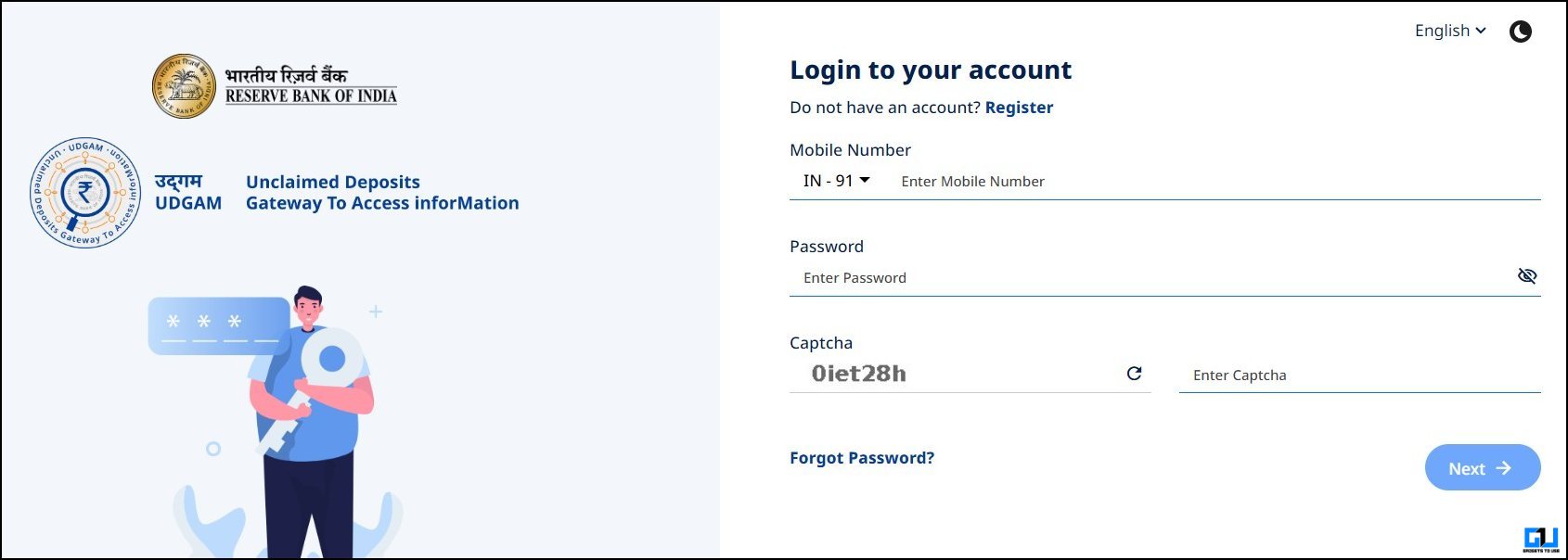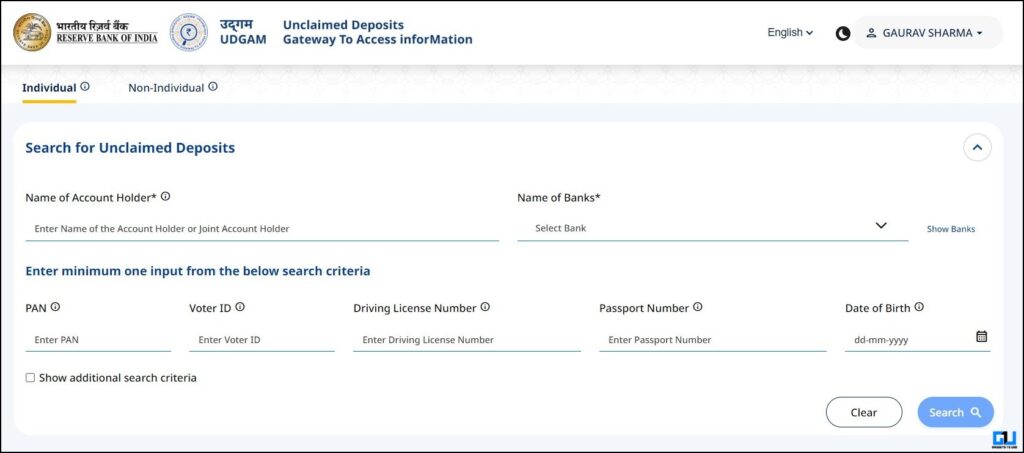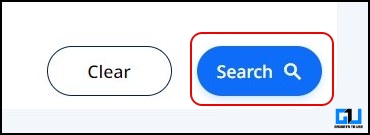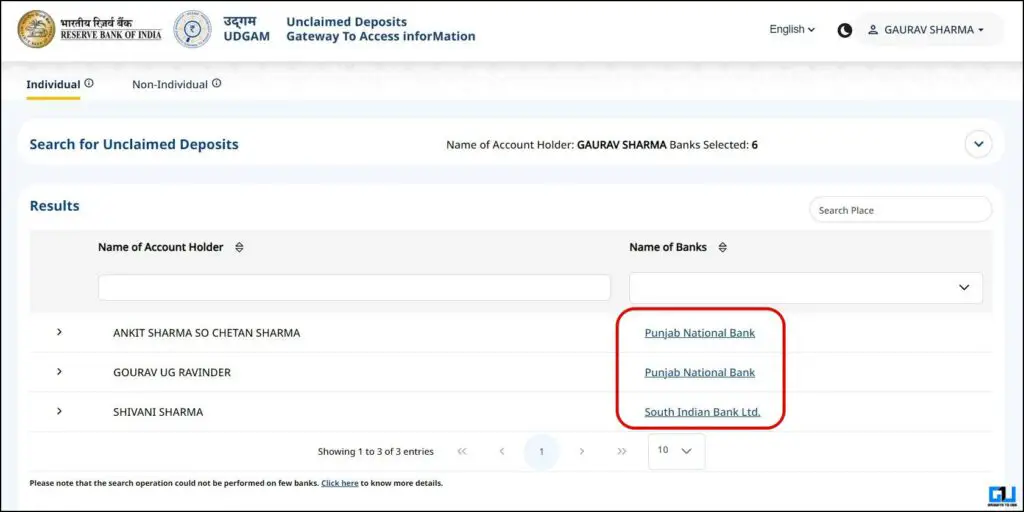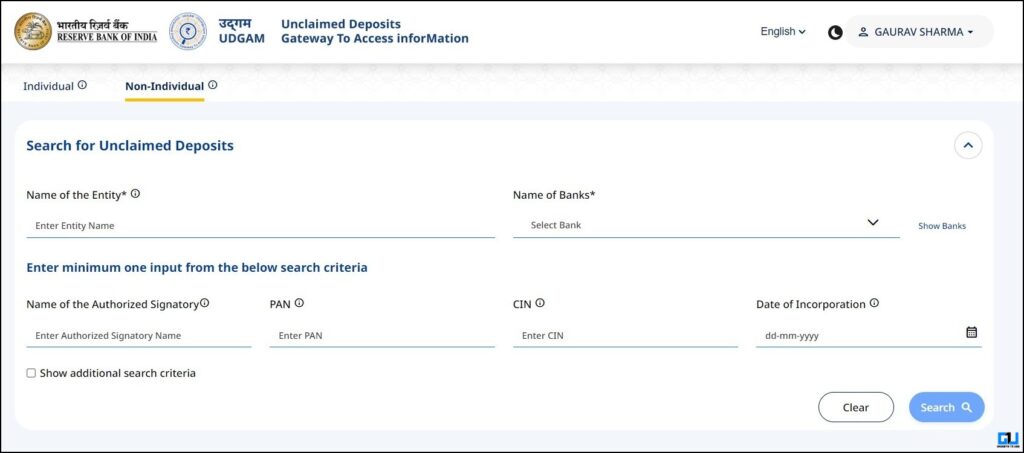Quick Answer
- Also, it is to be noted that RBI is not responsible for the accuracy or completeness of any data/material contained on the UDGAM portal and recommends visitors exercise care and judgment to use this portal.
- Click on the matching result, which might be related to you or your family, to know and claim the deposit per the bank’s policy.
- Fill in your details like the mobile number, Name, set a password, and agree to the disclaimer and privacy policy along with the legitimate use check box.
With a significant rise in unclaimed deposits with banks in India, the Governor of RBI (Mr. Shaktikanta Das) has launched the UDGAM web portal (“Unclaimed Deposits – Gateway to Access inforMation”). It is a centralized platform allowing the public to search for unclaimed deposits with Indian banks. This read will discuss identifying and claiming such unclaimed deposits using UDGAM. Meanwhile, you can also learn to find bank accounts linked to your name and phone Number.
List of Banks Available on UDGAM Platform
Currently, only the below-mentioned six banks are available on this centralized portal, and the remaining banks will be available in a phased manner by October 15, 2023.
- State Bank of India
- Punjab National Bank
- Central Bank of India
- Dhanlaxmi Bank Ltd.
- South Indian Bank Ltd.
- DBS Bank India Ltd.
Steps to Claim Unclaimed Deposits in Indian Bank Accounts Using UDGAM
After the development announcement on April 06, 2023. The now-ready UDGAM platform aid users in identifying their unclaimed deposits/ accounts and enable them to either claim the deposit amount or make their deposit accounts operative at their respective banks. Here’s how it works.
Before proceeding do not RBI does not take responsiblity for the accuracy or completeness of any data/material contained on the UDGAM portal and recommends visitors exercise care and judgment to use this portal.
1. Visit the UDGAM website on a web browser, and click Register to create your account.
2. Fill in your details like the mobile number, Name, set a password, and agree to the disclaimer and privacy policy along with the legitimate use check box. Click Next to proceed.
3. Confirm the OTP to complete your registration on the UDGAM portal.
4. Now, you will be redirected to the login page. Sign in with your account details and enter the OTP to log in.
4. Once logged in, on the dashboard, enter the details of the account holder, like name, bank account, and any eligible government-approved ID cards, along with date of birth.
If you are unaware of the name of banks the holder might have an account in, select all from the drop-down menu.
5. Alternatively, you can enter the address details of the account holder.
6. Click Search, and the portal will fetch the results in a few seconds.
7. Click on the matching result, which might be related to you or your family, to know and claim the deposit per the bank’s policy. You can also use the place filter to narrow down the results.
Similarly, you can search for any unclaimed deposits on a non-individual (like HUF, Sole Proprietorship, Partnership, Company, etc.
Wrapping Up
So this is how you can search for unclaimed deposits with an Indian bank and follow the said bank’s procedure to claim your matching deposits. Currently, only six banks are available on this centralized portal, and the remaining banks will be available in a phased manner by October 15, 2023. Also, it is to be noted that RBI is not responsible for the accuracy or completeness of any data/material contained on the UDGAM portal and recommends visitors exercise care and judgment to use this portal.
During our search, the results were pretty vague, as all it did was match the first and last name of the account holder. This will make it difficult to find your ancestors’ unclaimed deposits (if any). There should be more filters to narrow down the results, like details of parents or grandparents, along with an option to fill in multiple addresses. I hope to see such additions to UDGAM in the future. Stay tuned to GadgetsToUse for more such reads, and check the ones linked below.
You might be interested in the following:
- How to File Complaint to RBI Ombudsman for Bank Not Refunding Money
- 6 Ways to Get a Refund for a Wrong UPI or Bank Transaction
- 2 Ways to Upload Bills on Mera Bill Mera Adhikaar Portal and win up to 1 Crore
- 4 Ways to Convert a Locked PDF Bank Statement to Excel
You can also follow us for instant tech news at Google News or for tips and tricks, smartphones & gadgets reviews, join GadgetsToUse Telegram Group or for the latest review videos subscribe GadgetsToUse YouTube Channel.