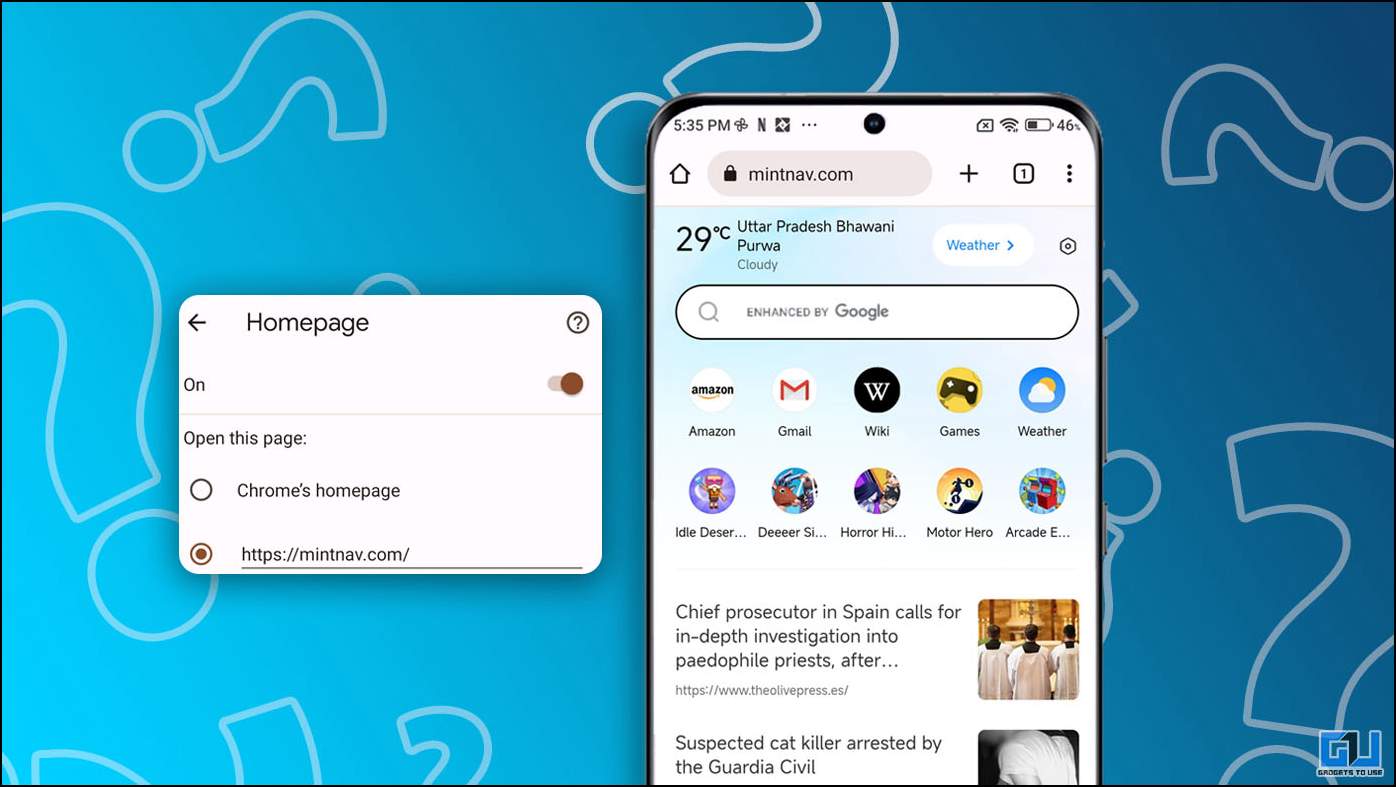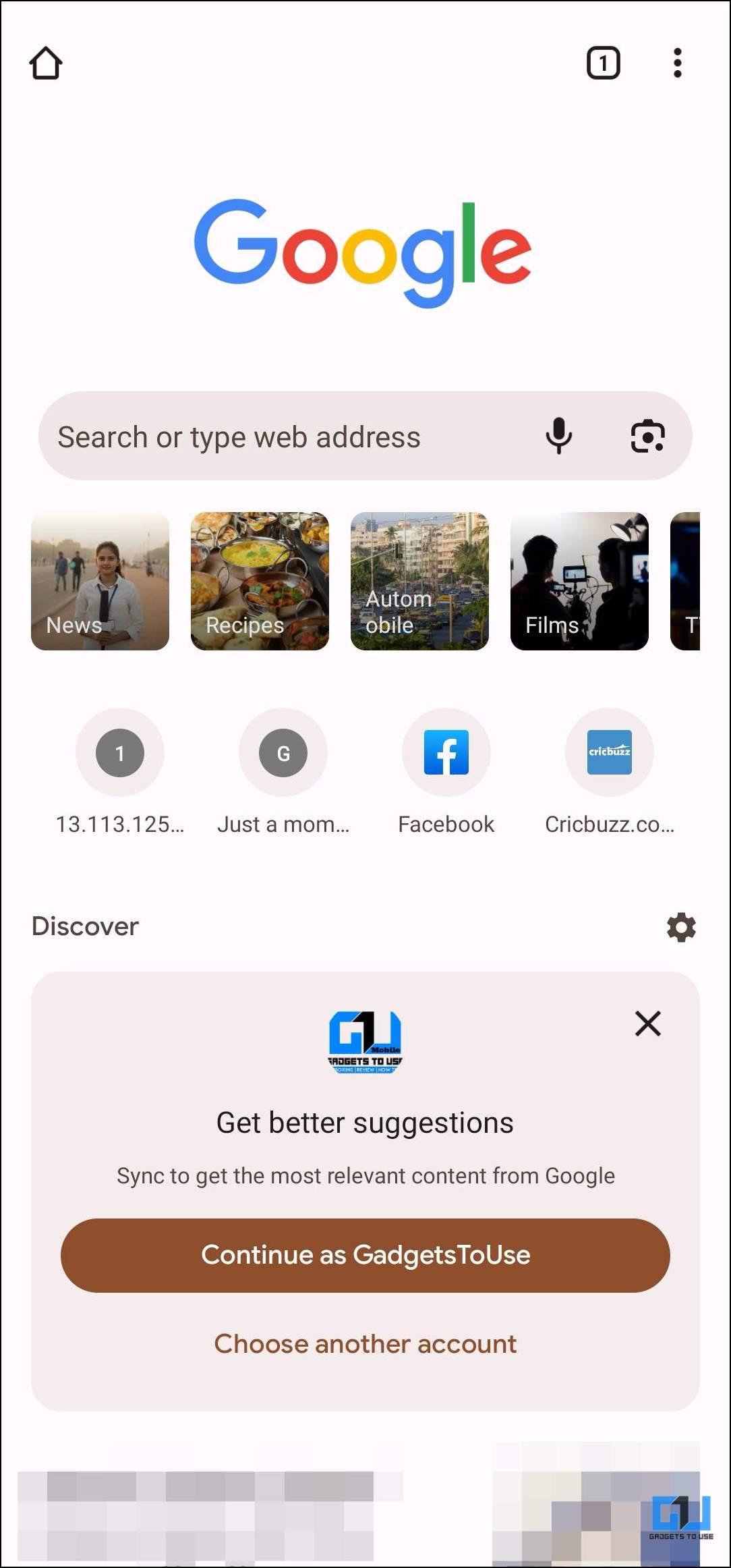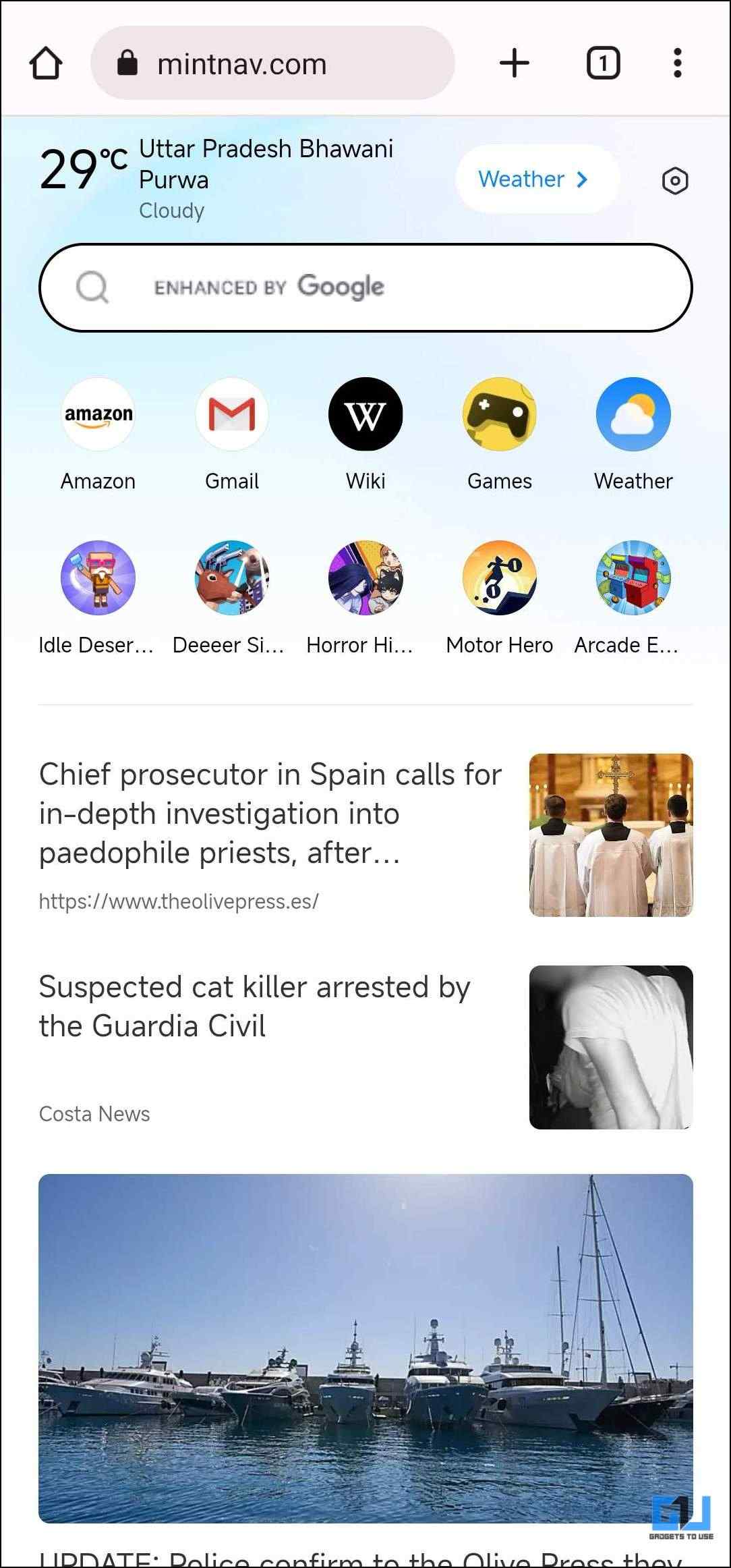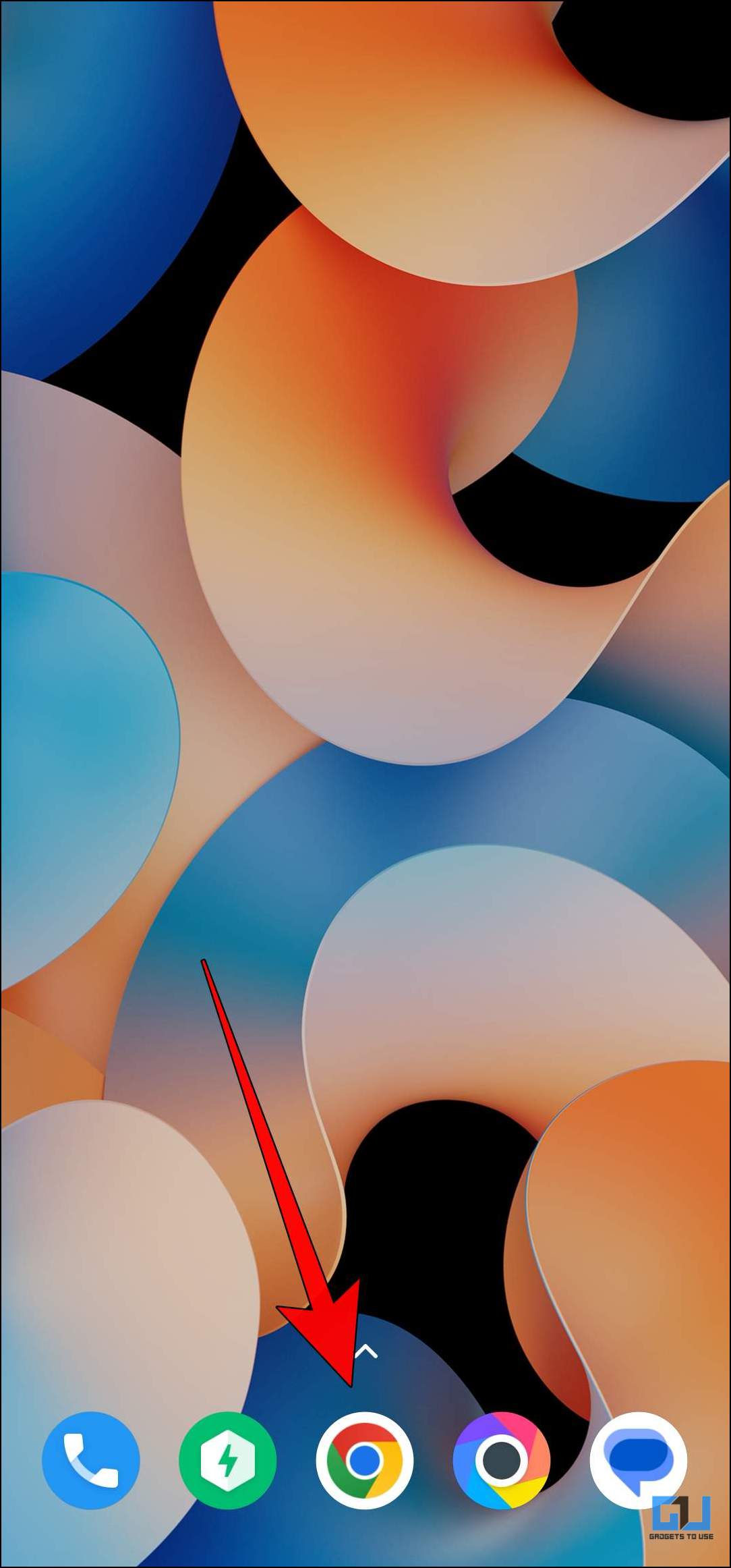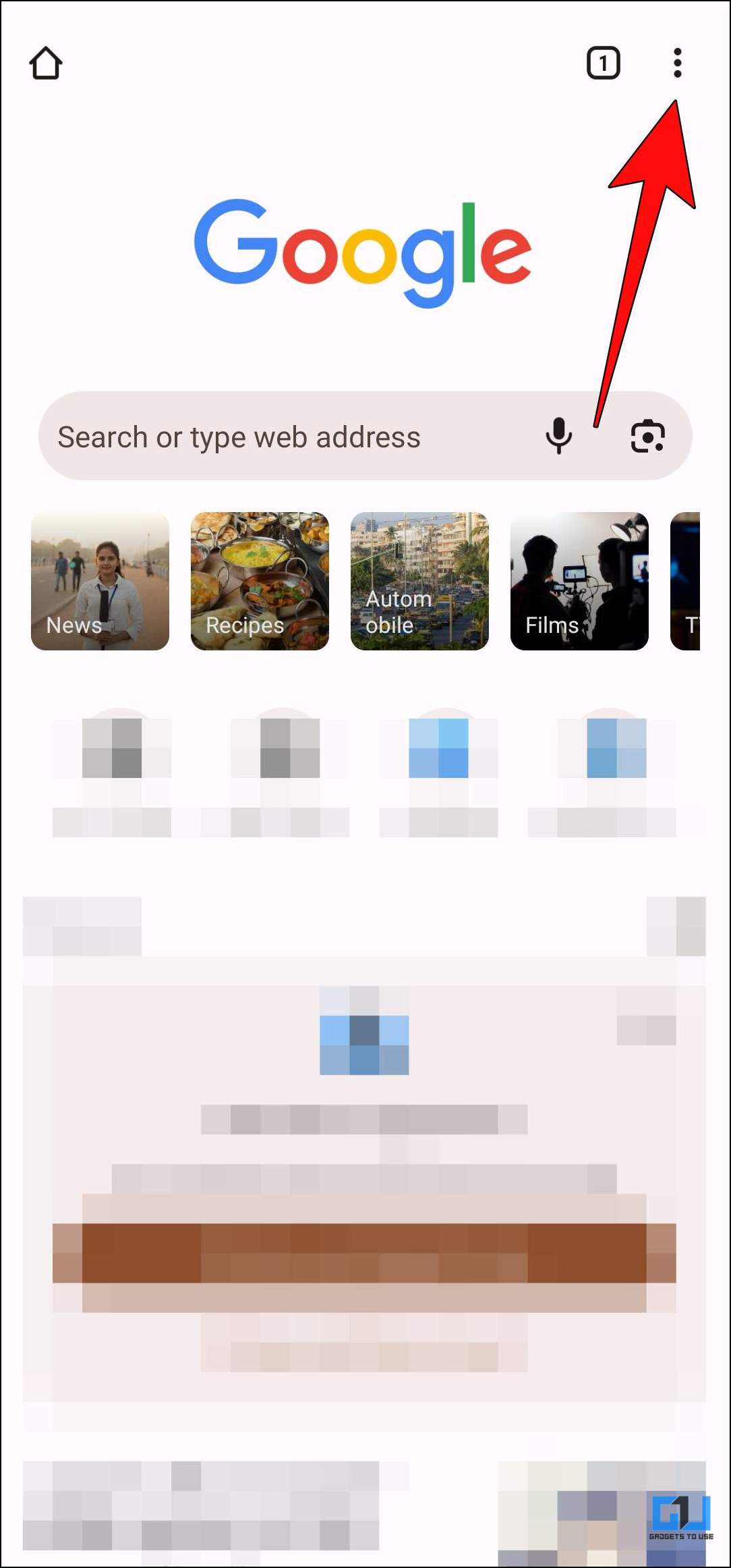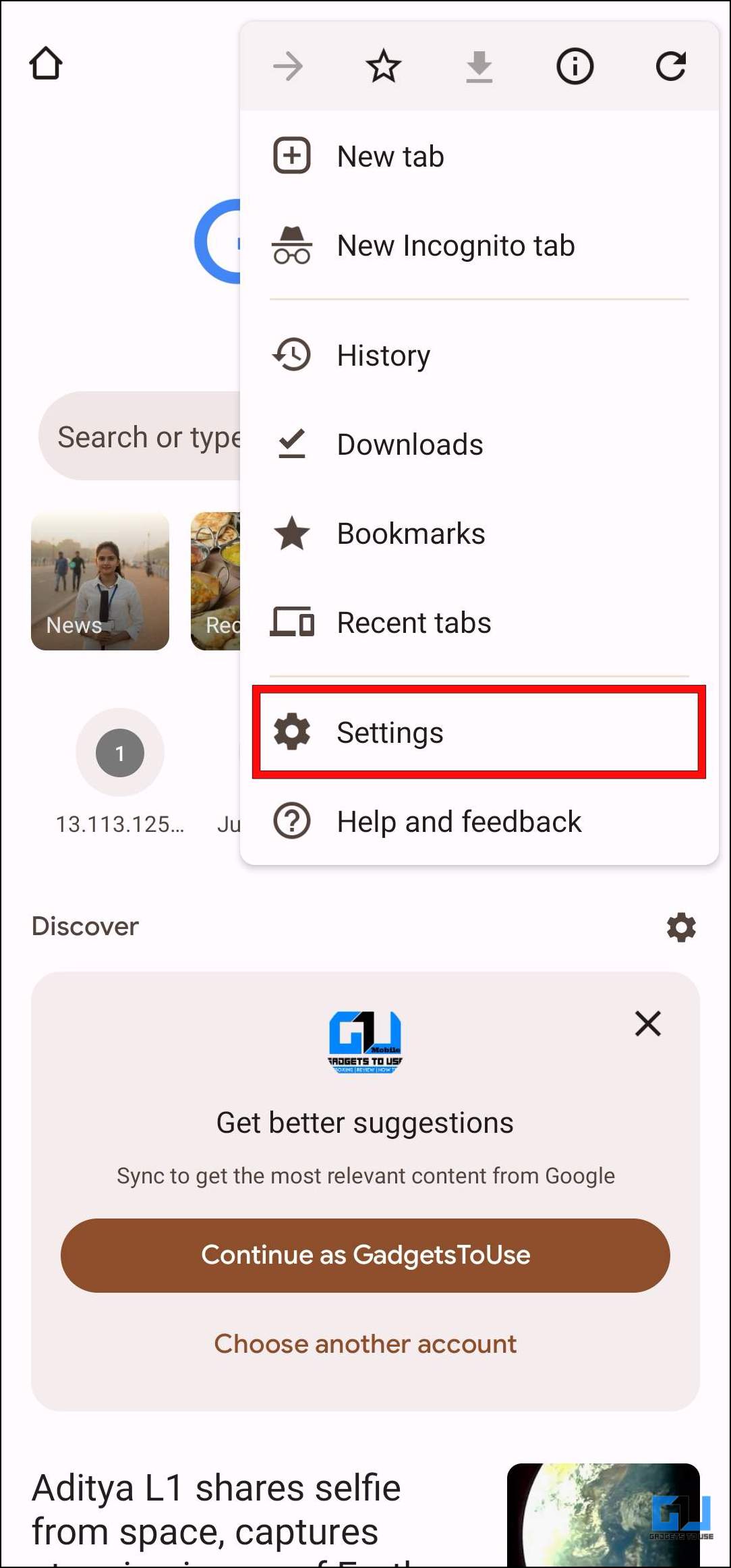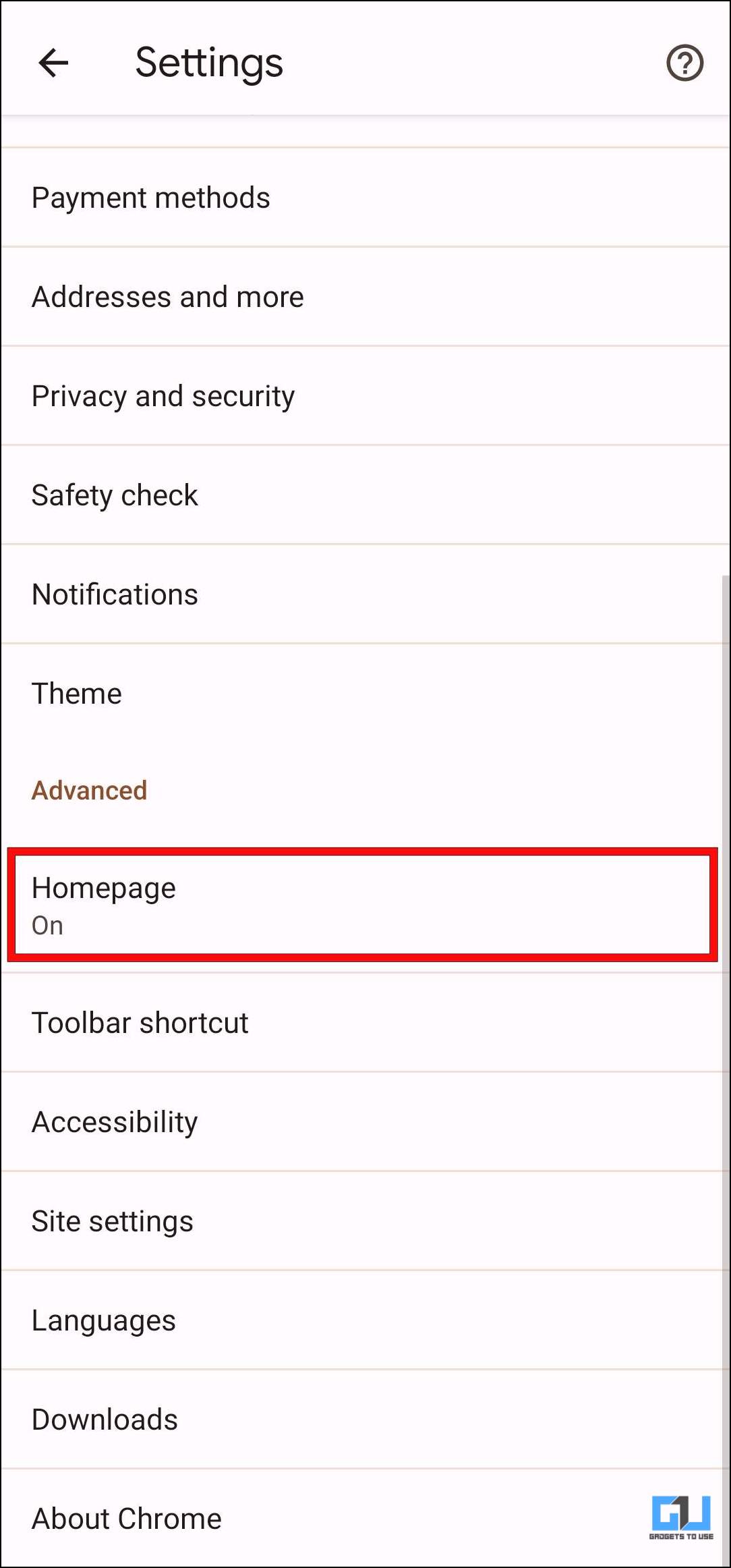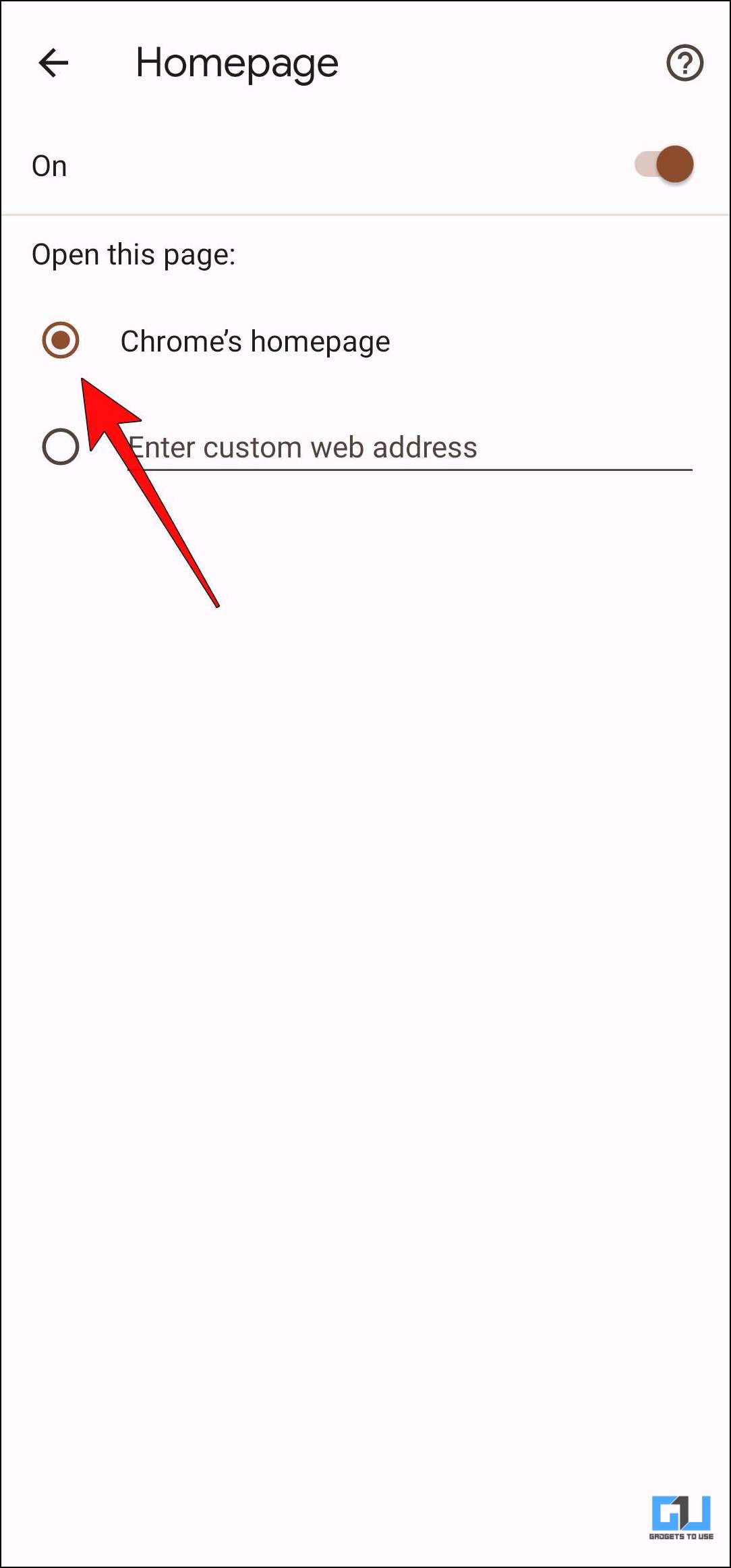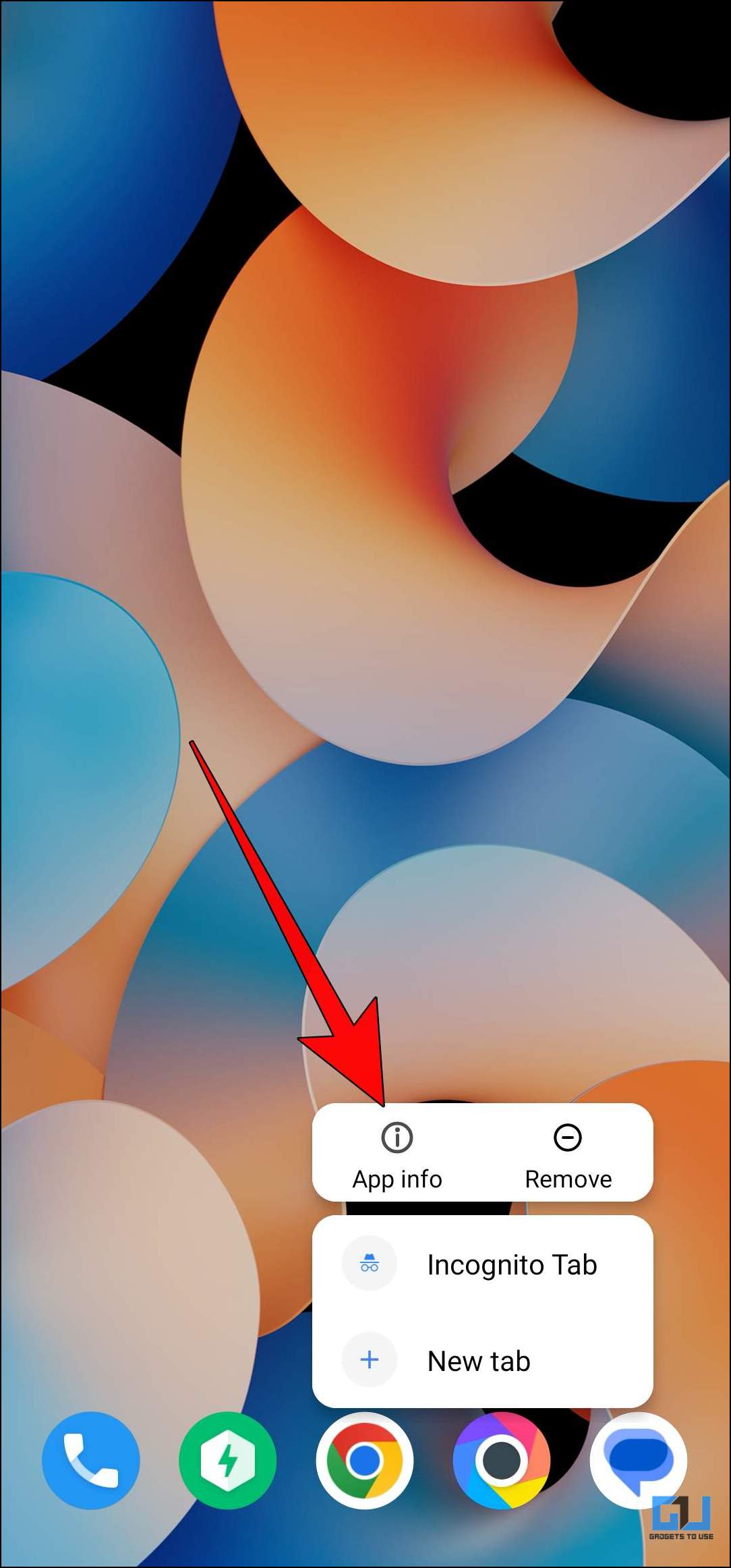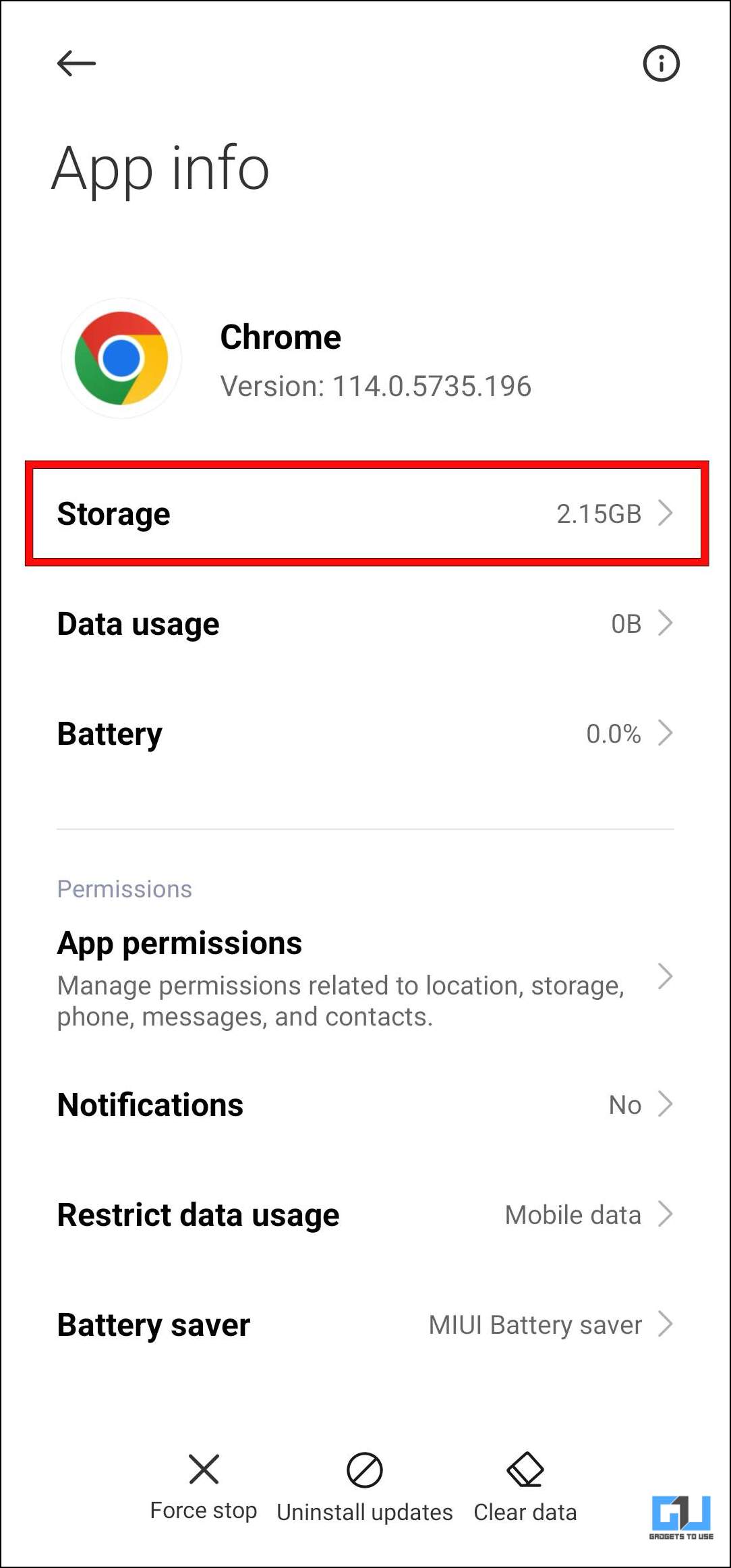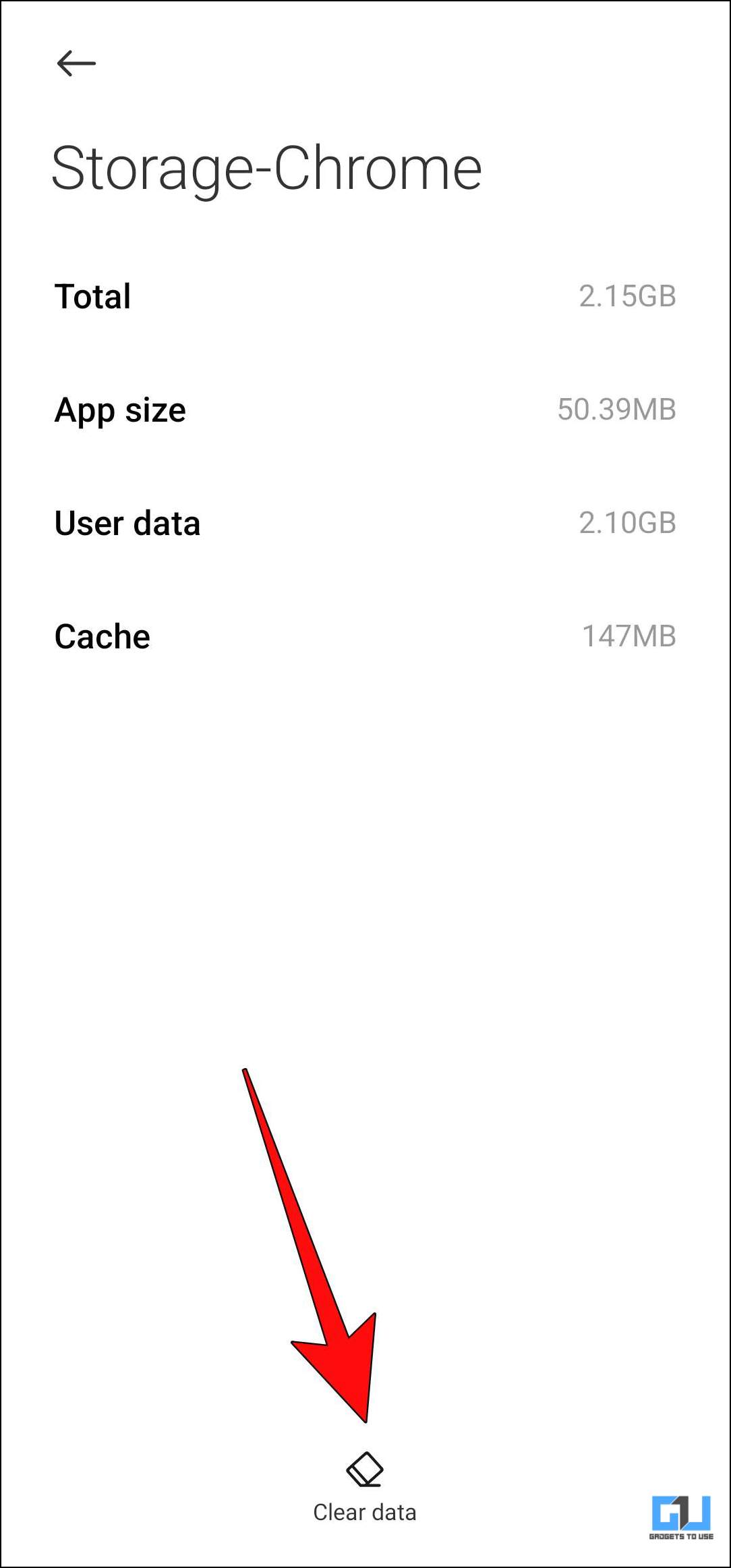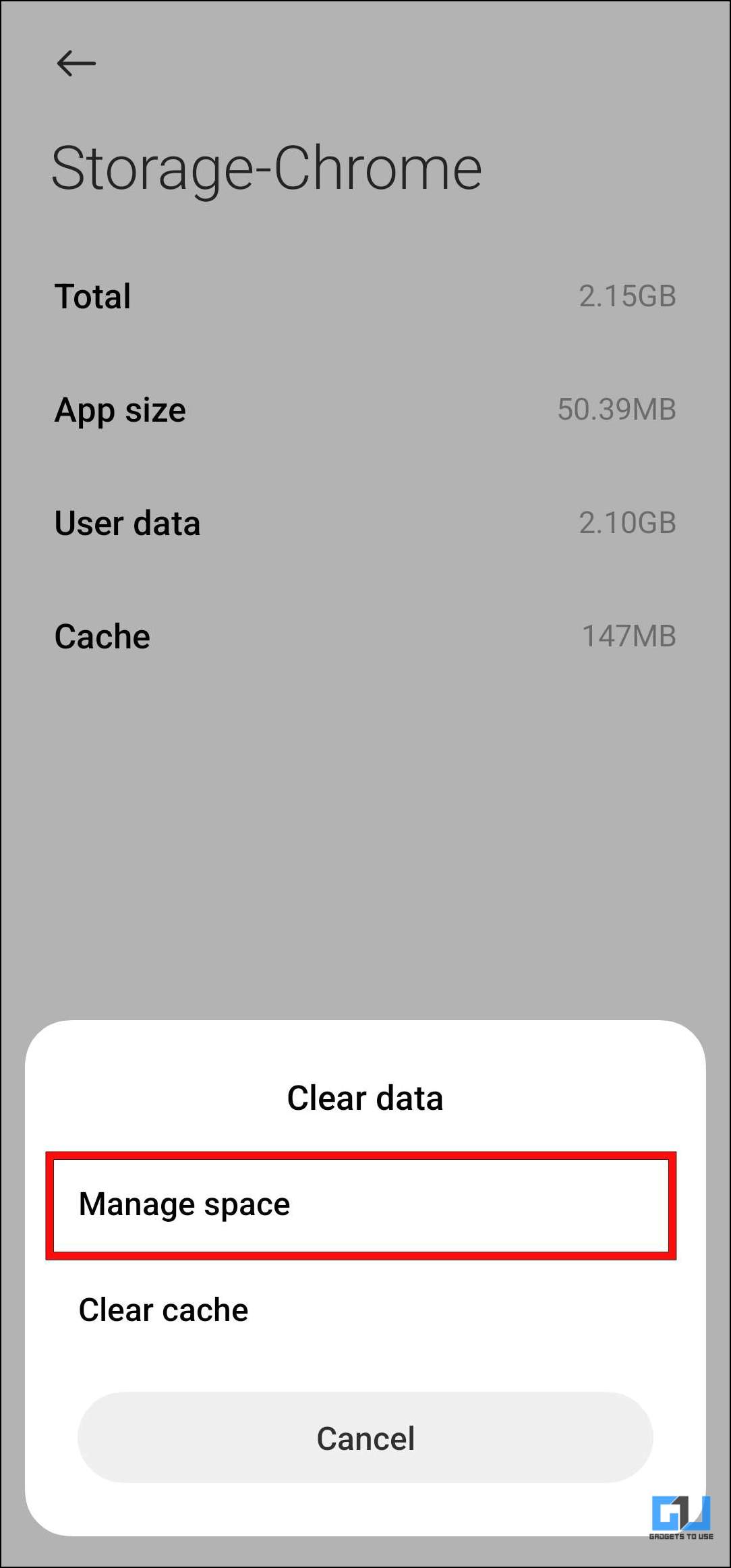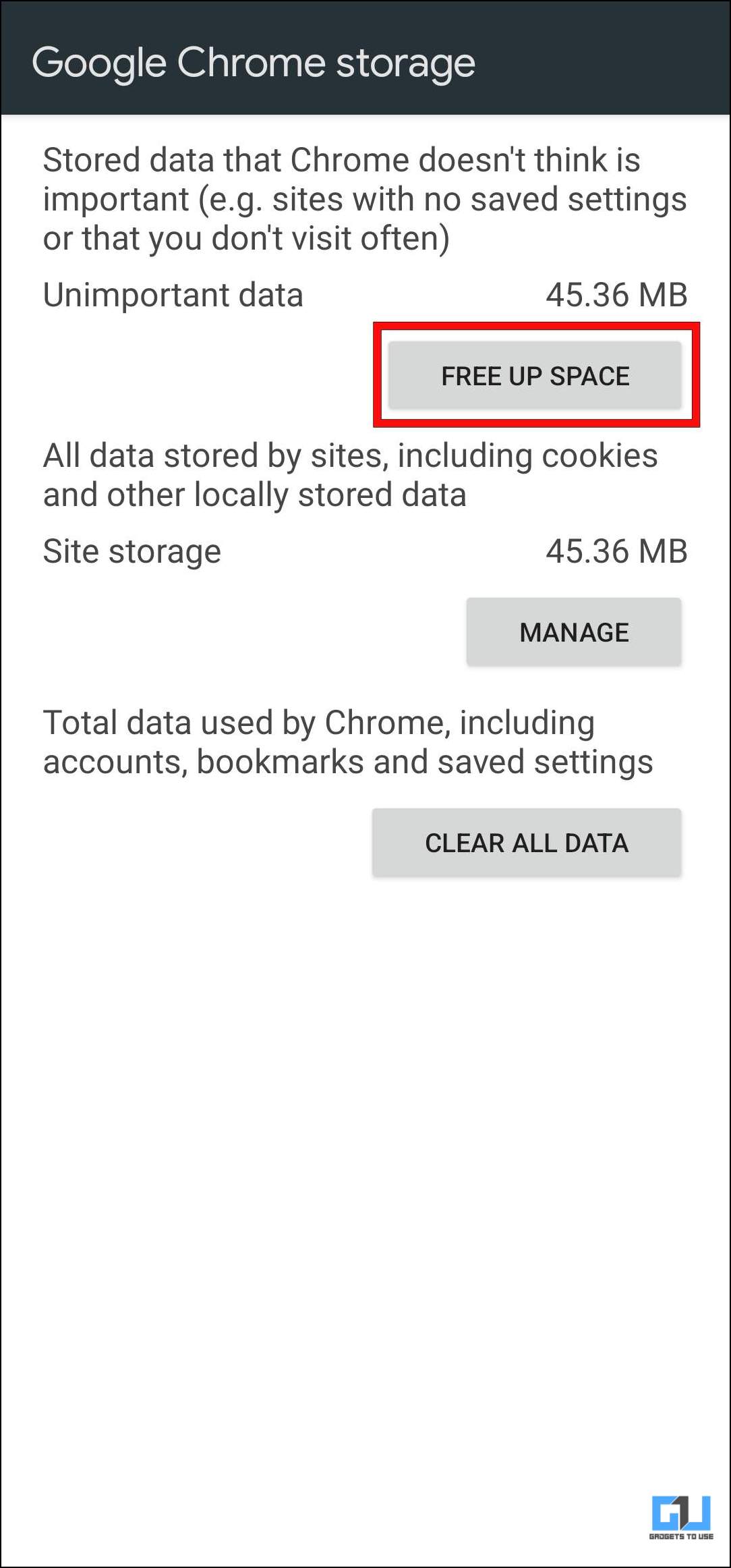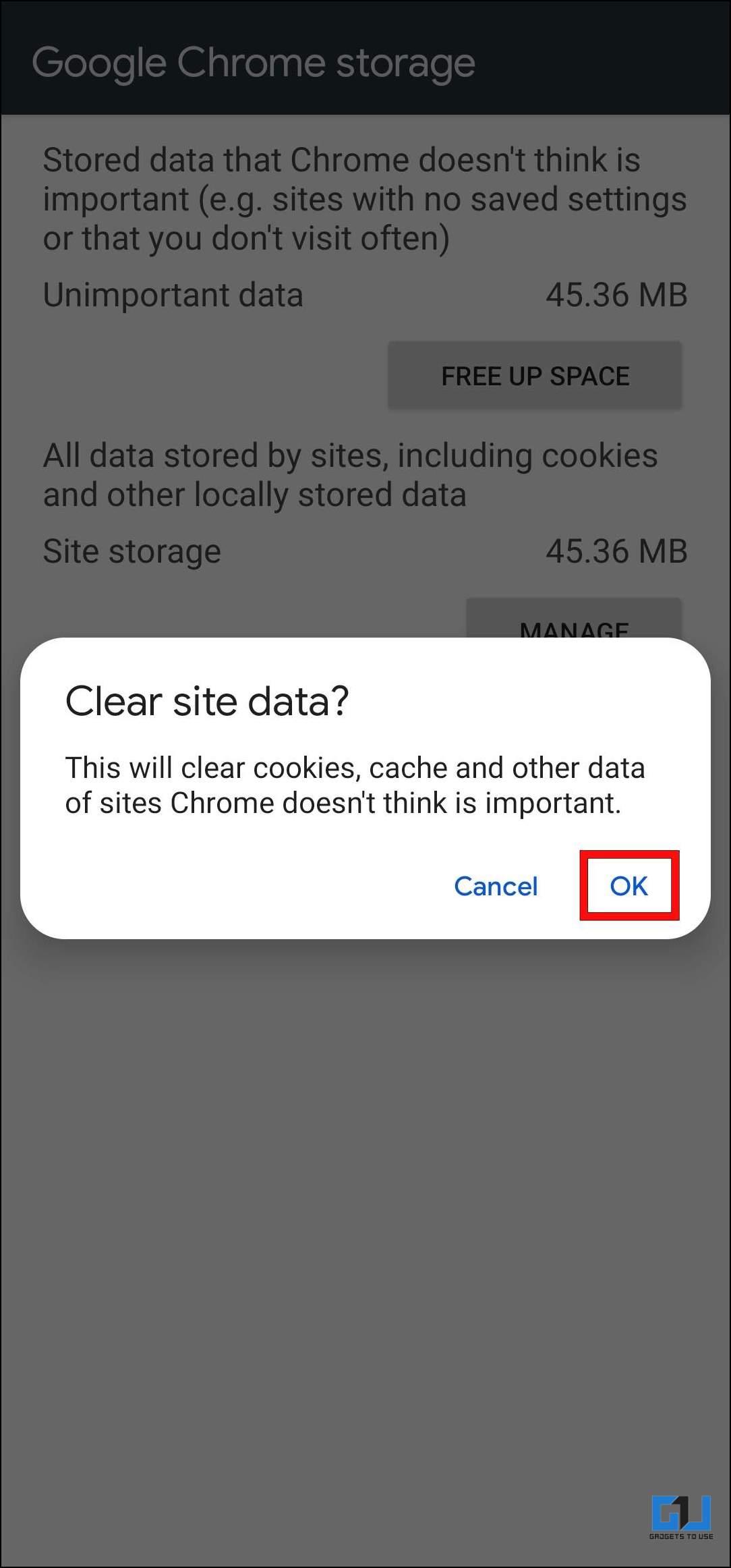Has your Chrome homepage mysteriously set to ‘Mintnav’ on your Xiaomi, Redmi, or POCO smartphone? You are not alone, as several users reported the same issue. Many question why their browser behaves this way or if it is affected by potential spyware. Though it does not seem to pose any threat, users want to get rid of it, whatever the case. So, if you are facing the same issue, keep reading as we answer what Mintnav is and how to remove it from your Google Chrome browser homepage.
What Is Mintnav? What Does It Do?
Mintnav is a website by Xiaomi that lets you search the web using Google’s API. The page contains a Google search bar, sponsored shortcuts, and suggested articles. It used to be the custom homepage for Xiaomi’s Mint Browser.
- Default Google Chrome Homepage
- Mintnav Homepage on Chrome
The browser itself was banned as it posed privacy-related concerns. Xiaomi likely set Mintnav as the default homepage in Chrome browser to redirect unaware users to their website and trick them into using it.
Is Mintnav Safe for Users?
As the word broke out about Mintnav, it didn’t take long for the online audience to mark it as spyware or a browser hijacker. I wanted to test this out to ensure that Mintnav is safe.
Upon checking the https://mintnav.com/ URL on SSL Trust, ScamAdvisor, Securi SiteCheck, and Google, I can confidently say that it is not a spyware.
But Brave browser could still detect 16 trackers and ads on the site, which means Mintnav is pushing sponsored content and could be trying to track your online browsing activity. So we would not recommend you to use it.
How to Remove Mintnav Homepage From Browser on Xiaomi Phones?
Now that we have briefly discussed Mintnav, let us discuss the three ways you can remove it and regain control over the homepage of the Google Chrome browser. The methods suggested below should work on all Android devices bundled with a custom homepage in Chrome. Let us have a look at them.
Method 1 – Change Homepage Settings in Google Chrome
To remove Mintnav as the default Chrome homepage, we must remove its URL and select Chrome’s homepage as the new default option. Here is how it can be done.
1. Open Chrome and tap on the three-dot menu in the top right corner.
2. Here, go to Settings.
3. Scroll down, then tap on Homepage under Advanced.
4. Tap on the Mintnav URL and remove it.
You can replace the URL with another site you wish to use as a homepage, like www.google.com.
5. Select Chrome’s homepage to return to the original default option.
Method 2 – Clear Google Chrome Data and Cache
Another way to get rid of the Mintnav homepage in Chrome is by clearing all data for the app. This should reset preferences, including the homepage, removing Mintnav as the current default selection. Follow the steps below to clear data and cache for Google Chrome. The steps might be different depending on your phone’s manufacturer.
1. Tap and hold on to the Google Chrome icon on your home screen.
2. Using quick app shortcuts, tap the info icon.
3. Tap on the Storage option.
4. Here, tap on Clear data at the bottom of the page.
5. Next, tap on Manage space.
6. Under Google Chrome storage settings, tap on Free Up Space.
7. In the confirmation prompt, select OK.
Now open Chrome to check if the homepage has reverted to its original one.
Method 3 – Use Google Chrome Beta
You also have the option to download the Chrome Beta app from the Google Play Store. This is because it could be possible that the manufacturer may have tied the custom homepage URL with the package name of Chrome, which is why you should go with another browser like Chrome Beta. You can also try out other options like Brave browsers or Microsoft Edge.
Which Android Devices Are Affected by the Mintnav Homepage?
This Mintnav homepage issue affects random Xiaomi, Redmi, and POCO phones, as we found on POCO X3 Pro, Redmi Note 12 5G, etc. While the newer models, like POCO F5, do not have this custom homepage URL.
However, it is essential to mention that this issue is not limited to Xiaomi devices. We also discovered that other OEMs like Vivo, iQOO, and Tecno ship their phones with a custom homepage URL preset in the Google Chrome browser.
What is Xiaomi’s Take on This Issue?
Xiaomi has been silent on this matter with no updates or comments, though we know they have quietly created a homepage for Chrome users on MIUI. It goes by homepage.miui.com; besides the name change, it is identical to the Mintnav page.
Wrapping Up
This brings us to the end of this article. Most Chinese OEMs, and even Indian OEMs, push such services to keep the price of their smartphone affordable bundled with the phone itself. However, as users have become aware of such practices, manufacturers find new routes to trick users into stumbling upon sponsored content. Such practices should be frowned upon, and the brand should devise another way for the user to spend time on their service. Stay tuned to GadgetsToUse for more such reads, and check the ones linked below.
You might be interested in the following:
- ‘Keyboard For Xiaomi’ Privacy Policy Changes; Must Read For Redmi, Mi Phone Users
- 6 Questions We Asked Xiaomi India On Their Privacy Policy: Here’s What They Said
- Top 9 Privacy Apps to Use: Prevent Tracking, Block Ads, Data Collection
- 2 Ways to Stop Xiaomi From Collecting Your Browsing Data
You can also follow us for instant tech news at Google News or for tips and tricks, smartphones & gadgets reviews, join GadgetsToUse Telegram Group or for the latest review videos subscribe GadgetsToUse YouTube Channel.