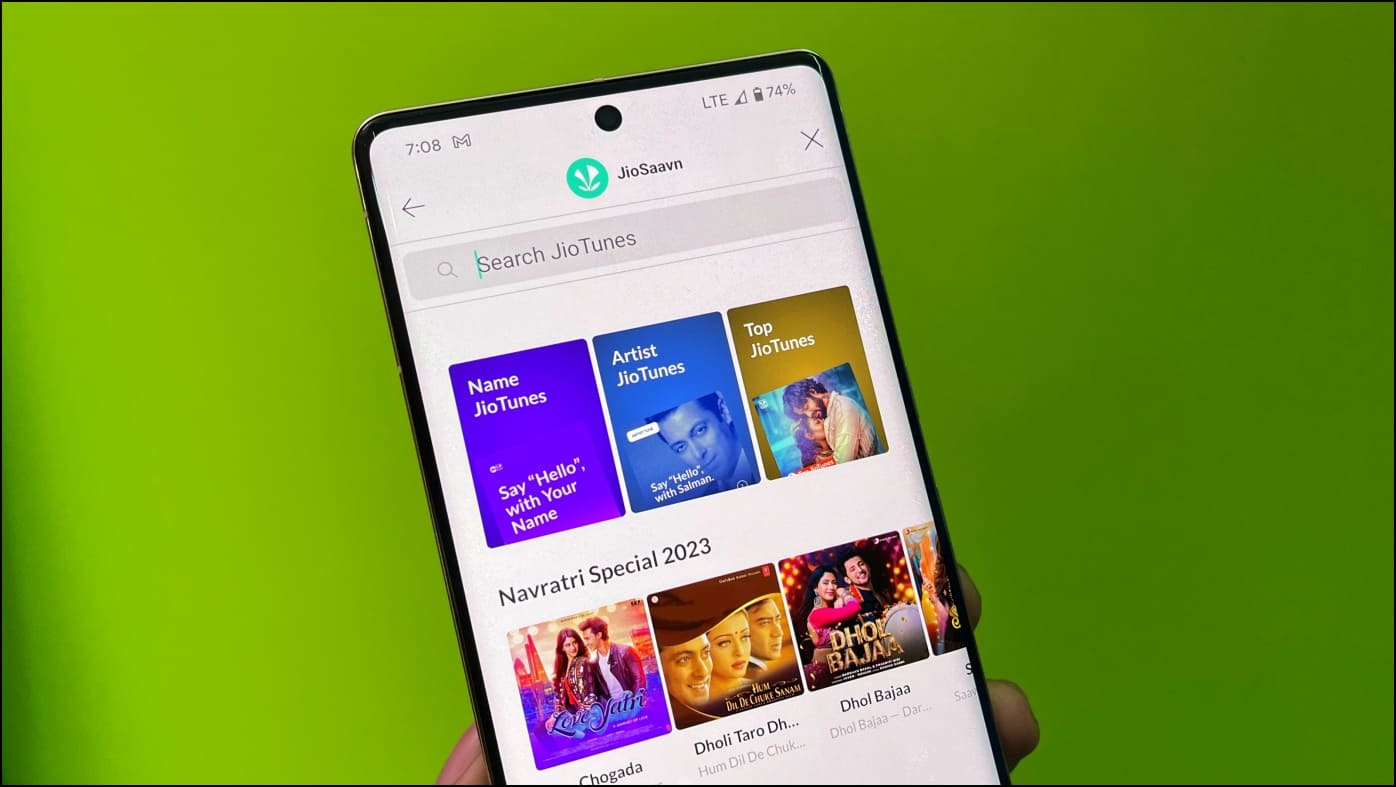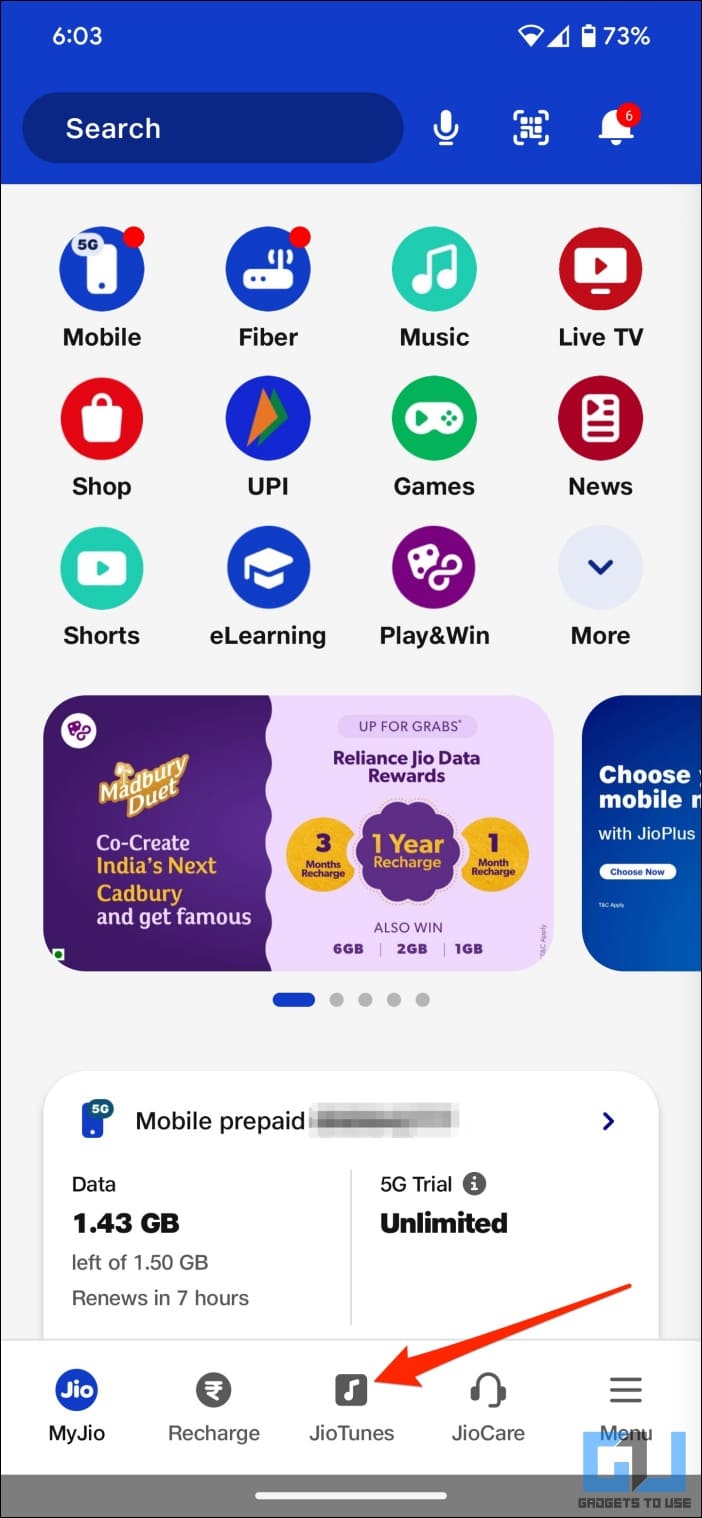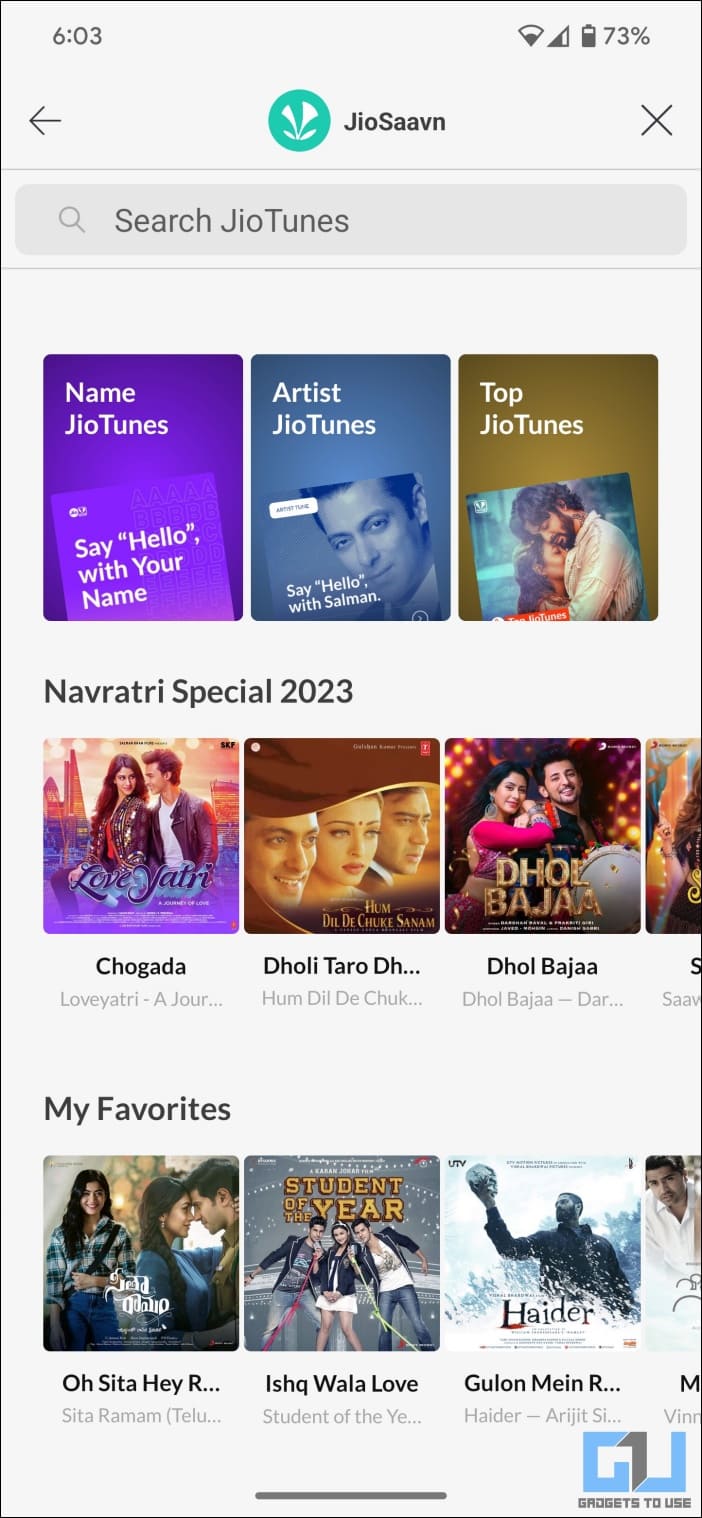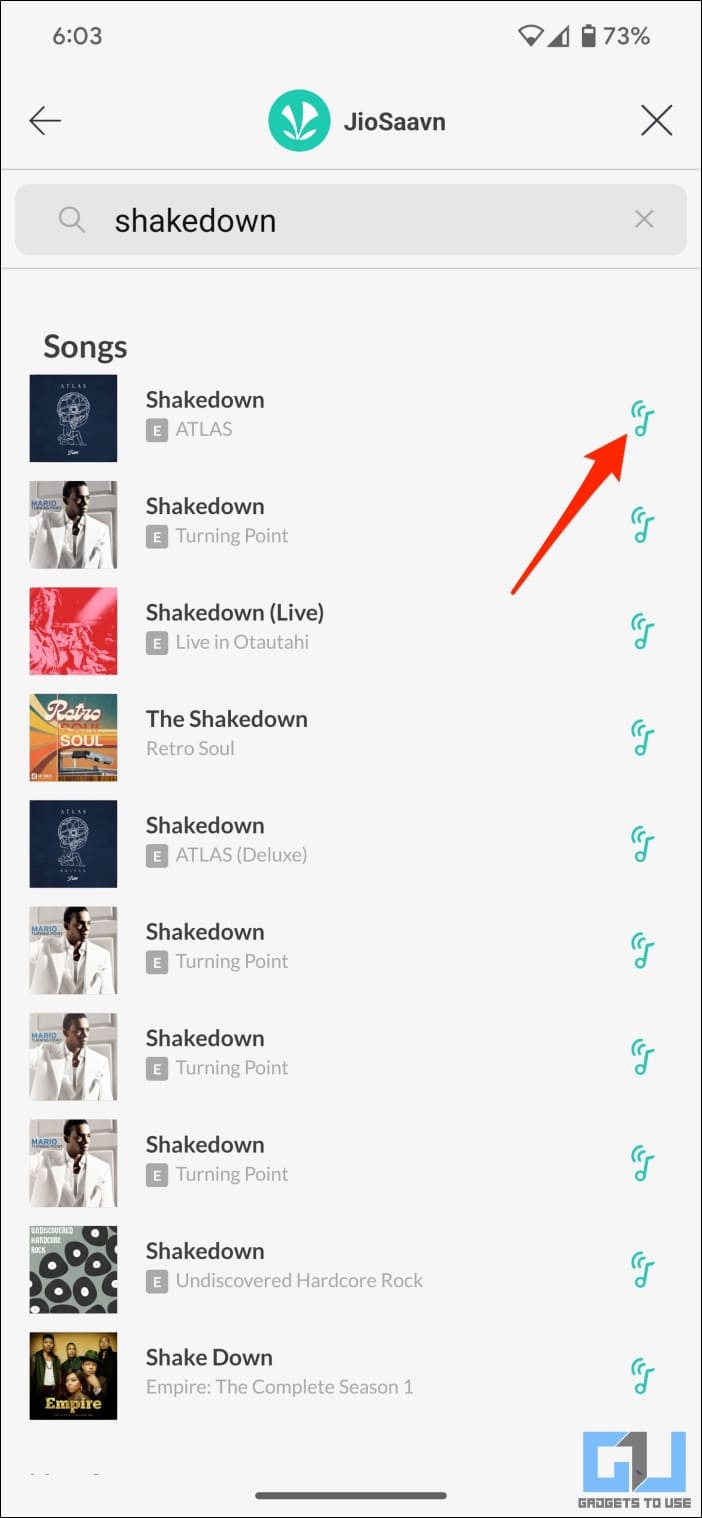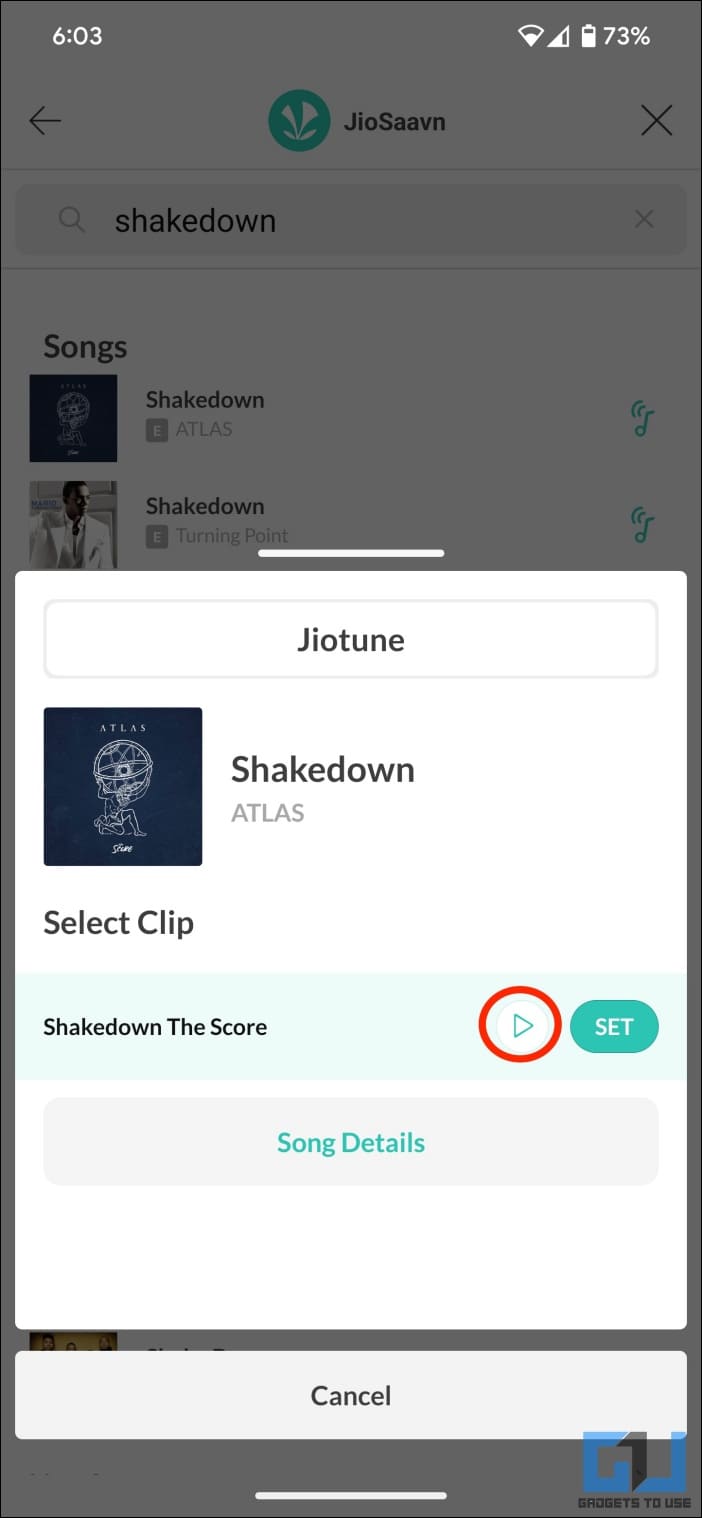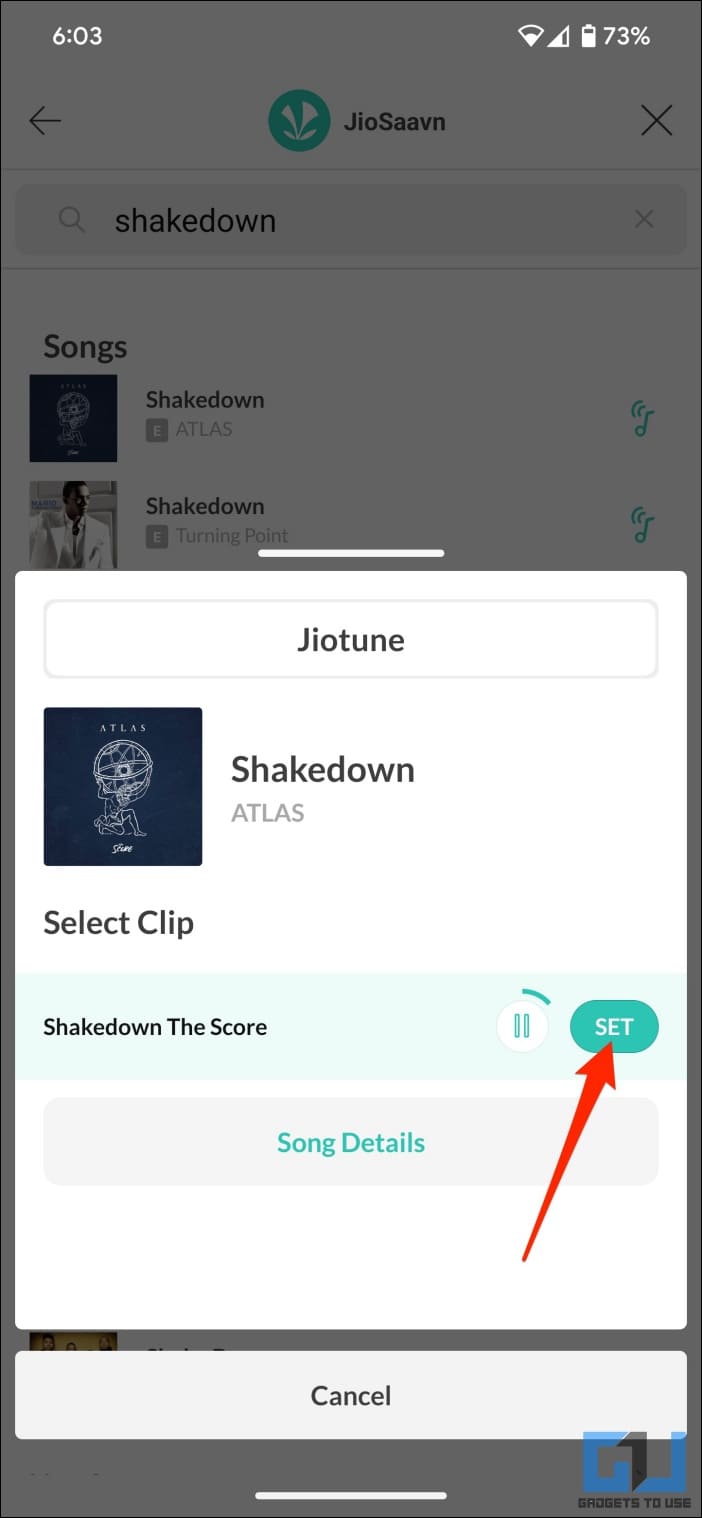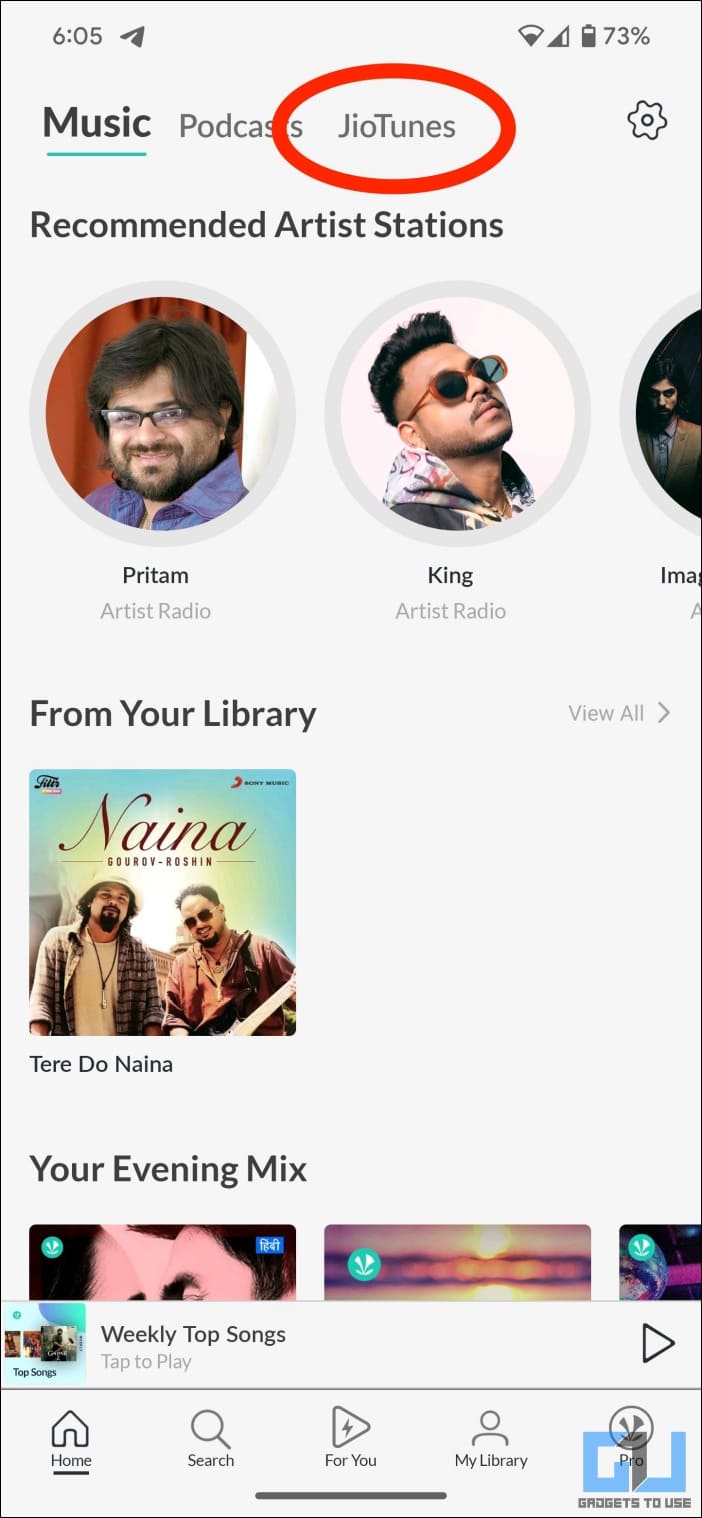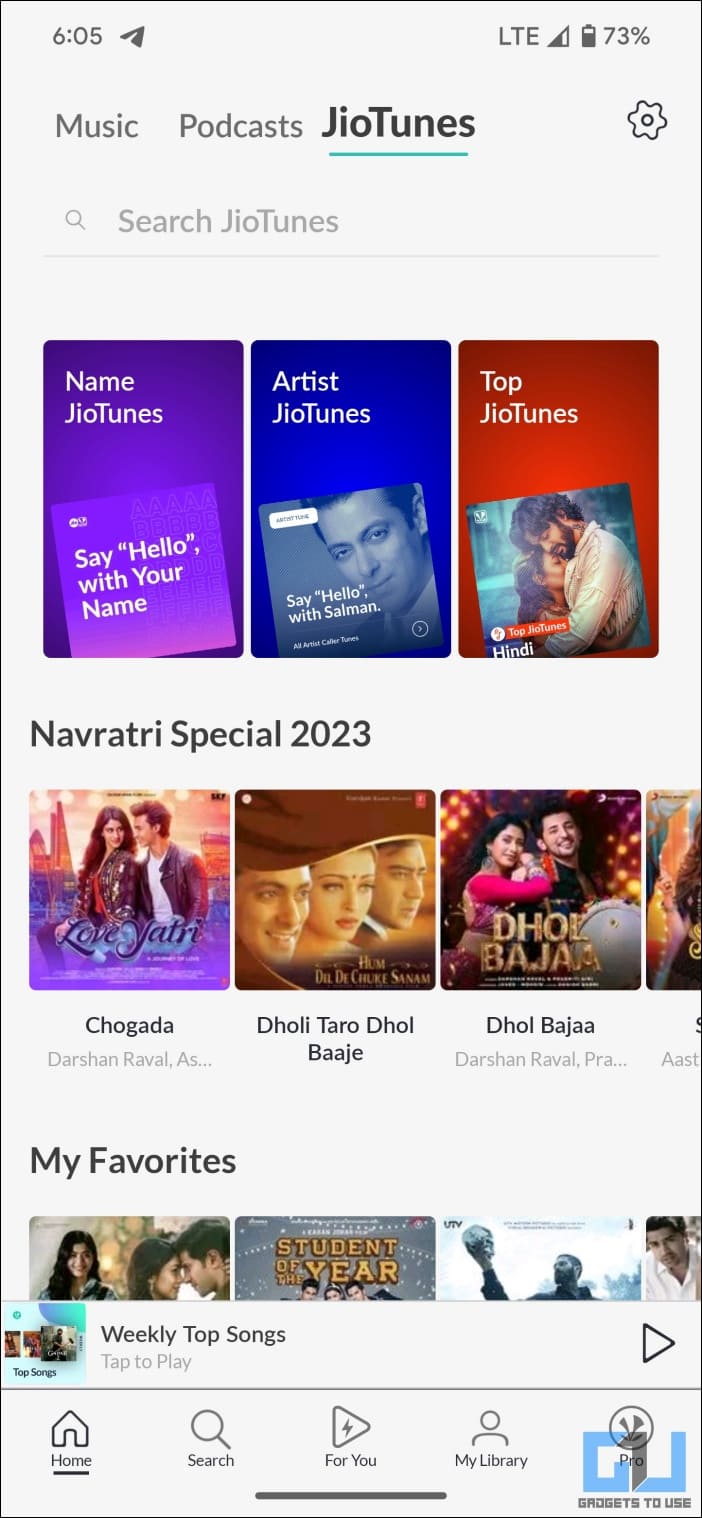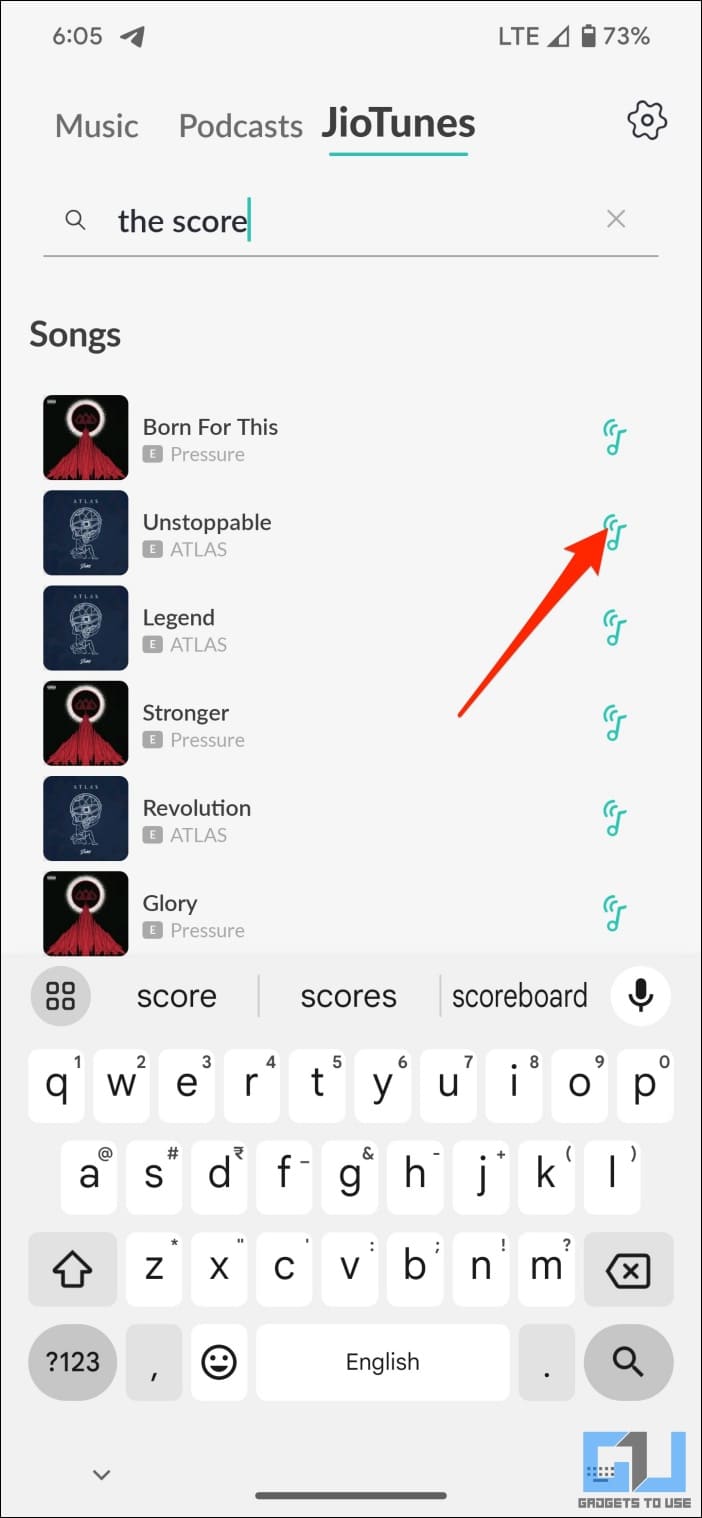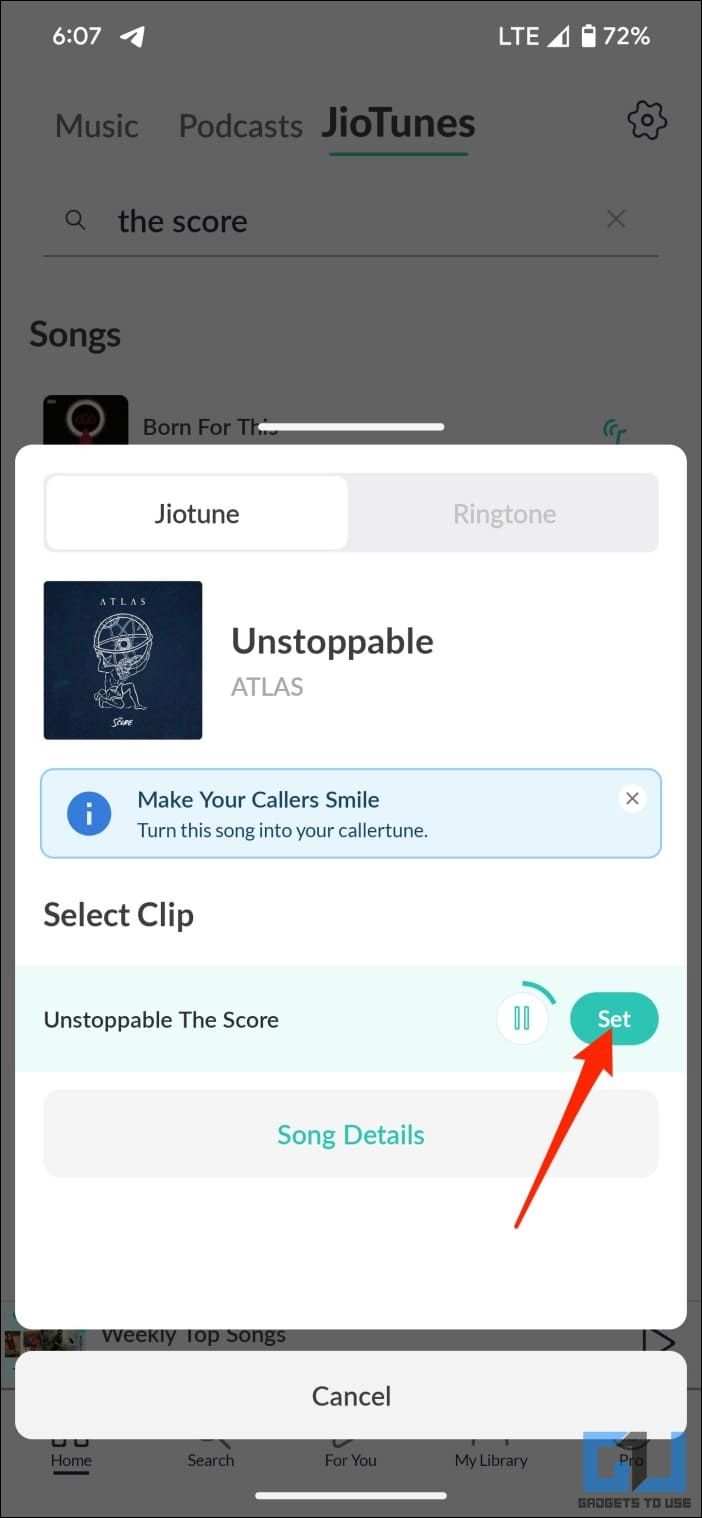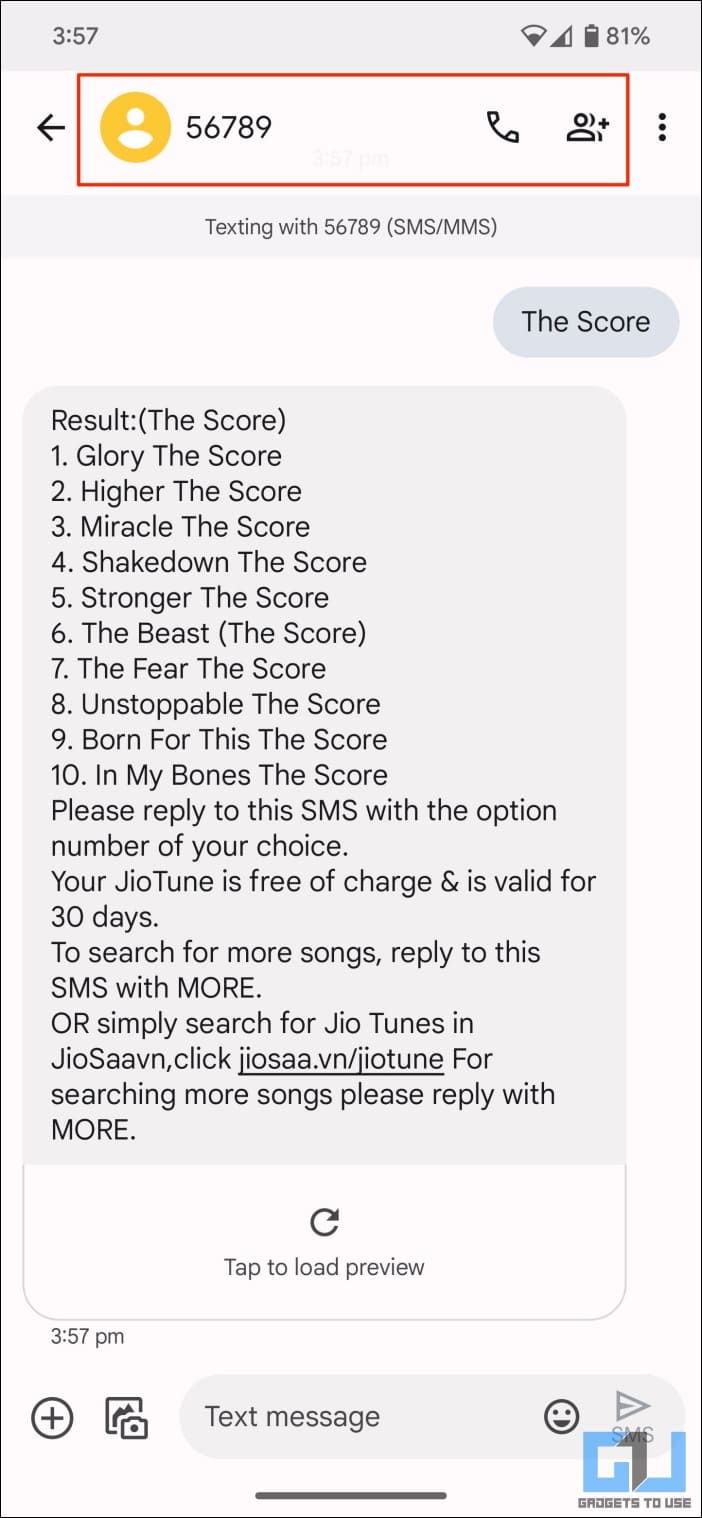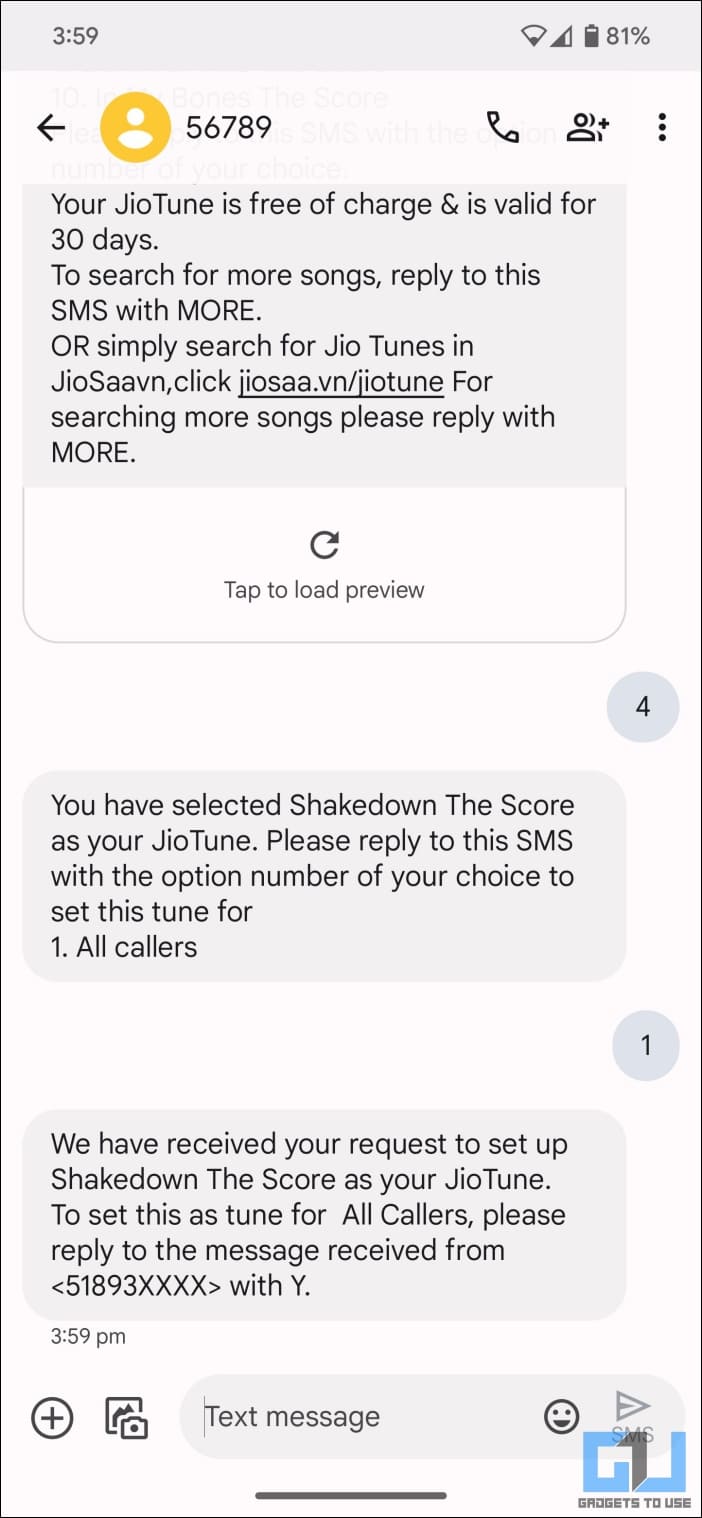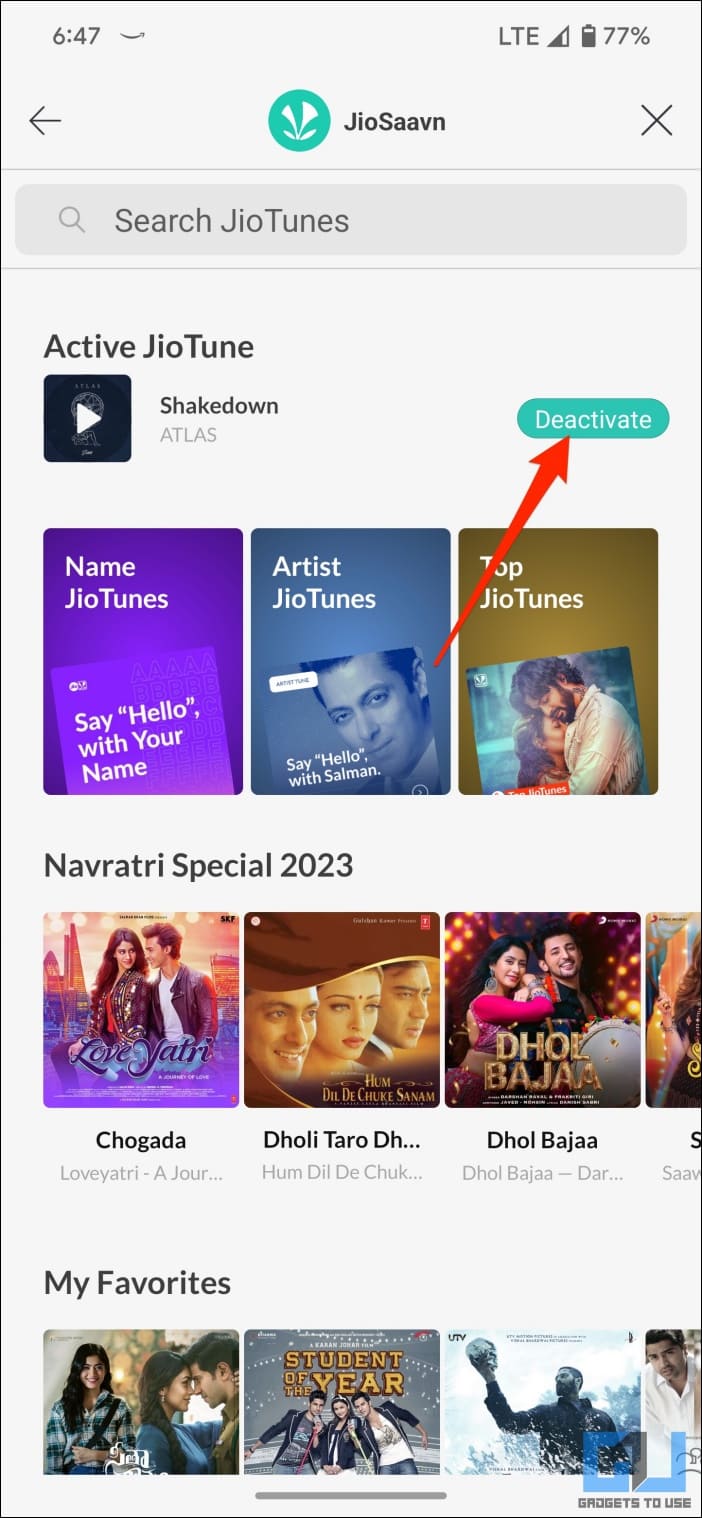Quick Answer
- If you are a Jio user, you can set a caller tune for your number at no extra cost.
- The app is also integrated with JioTunes, allowing you to set your favorite song as a caller tune directly through the app.
- You can activate caller tune on your Jio number through the My Jio app, JioSaavn app, SMS, and IVR menu.
Jio offers a diverse range of prepaid and postpaid plans. The telecom giant also offers many free services as part of these plans. If you are a Jio user, you can set a caller tune for your number at no extra cost. Here’s how to set and activate the JioTunes caller tune on your Jio mobile number.
What is Jio Tunes?
Want to make your callers hear your favorite music when they dial your number? Well, that’s what Jio Tunes is all about. It is a service that allows users to set their favorite songs or tunes as their caller tunes.
The caller will hear the music or audio clip instead of the traditional ringing sound while they wait for you to pick up the phone. Jio currently has over 1 million tracks you can set as your hello tune.’
Is Jio Tunes Free?
Jio Tunes is currently being offered to all Jio customers free of cost, capped at once a month. For unlimited Jio Tunes, you need to upgrade to JioSaavn Pro, JioTunes+, or Pro Student packs that start at Rs. 49/ month onwards.
How to Activate Caller Tune On Your Jio Number?
You can activate caller tune on your Jio number through the My Jio app, JioSaavn app, SMS, and IVR menu. You can also copy someone else’s Jio Tune within a few taps. Read on.
Method 1- Set a Caller Tune Using My Jio app
My Jio is the go-to app for Jio users to view and manage their accounts, recharge and pay bills, and perform various actions related to the service. You can also set up Jio Tunes through the app, as shown below:
1. Open My Jio app (Android, iOS) on your phone. Log in with your Jio number and OTP.
2. Select JioTunes from the bottom navigation bar.
3. Search for the song of your choice or pick from the featured albums and charts.
4. A popup will appear. Tap the Play icon to hear a preview of the JioTune.
5. Tap the SET button to set the selected song as your caller.
Jio Tunes has now been activated on your number. You’ll receive a confirmation on your screen, followed by an SMS confirming the same.
Method 2- Set a Caller Tune Using the Jio Saavn app
JioSaavn is a popular music streaming app with a vast collection of songs, albums, and playlists. The app is also integrated with JioTunes, allowing you to set your favorite song as a caller tune directly through the app. Here’s how it works:
1. Open the JioSaavn app (Android, iOS) on your phone. Open it and log in with your Jio number and OTP if you have not already.
2. Select JioTunes at the top.
3. Here, search for and choose your favorite music or select from featured songs and albums.
4. Select the song and hit the Play icon to preview the Jio Tune.
5. Tap SET to assign it as your caller tune.
Method 3- Activate Jio Tunes by SMS
If you prefer not to install an app or lack internet connectivity, you can activate the Jio Tunes service using SMS, as shown below:
1. Open the Messages app on your phone.
2. Send an SMS to 56789 with the first three words of the song, movie, or album of your choice. It’s a toll-free service, and you won’t be charged anything.
3. Jio will respond with matching results. Reply to this SMS with the option number (1, 2, 3, etc.) next to the song of your choice.
4. Reply 1 to set the chosen track as your Jio caller tune.
5. You will receive a new text seeking confirmation from <51893XXXX>. Reply to this message with Y.
OR
1. Send JT as an SMS to 56789.
2. You’ll receive a reply seeking confirmation for the music category.
3. Reply with your choice and follow the on-screen instructions to set your Jio Tune.
Method 4- Copy Someone Else’s JioTune
Did you call someone and happen to like their Jio Tune? Well, you can copy it directly without the hassle of searching it in the app.
All you have to do is press * (star) before the call is answered. You will receive an SMS asking for confirmation to set up the song as your Jio Tune. Reply Y to this message within 30 minutes to activate your caller tune.
Method 5- Set Jio Tune Using IVR
You can also activate caller tune using the IVR service, as shown below:
1. Dial 56789 from the Jio number you wish to set the caller tune on.
2. Select the song of your choice from the top songs to set as your caller tune.
3. Confirm to activate Jio Tune on your number.
How to Deactivate Your Jio Caller Tune?
You can remove the caller tune anytime from your Jio number using the steps below:
1. Open My Jio app on your phone.
2. Select JioTunes from the bottom navbar.
3. Tap Deactivate next to your caller tune.
OR
Send a Stop text message to 56789 and follow the process to deactivate your JioTune. Your Jio Tune will be removed and deactivated within a few seconds.
Wrapping Up
This is how you can activate caller tune on your Jio mobile number. I hope the above guide helps you set the music or song of your choice as your Jio Tune. Stay tuned to GadgetsToUse for more such tips, tricks, and how-tos.
You might be interested in:
- How to Fix *99# Not Working for Offline UPI on Jio
- How to Play Free Jio Cloud Games on PC, Mobile, and Set Top Box
- 7 Ways to Record Calls on Android Without Warning or Announcement
- 3 Ways to Set a Caller Tune on Airtel
You can also follow us for instant tech news at Google News or for tips and tricks, smartphones & gadgets reviews, join GadgetsToUse Telegram Group or for the latest review videos subscribe GadgetsToUse YouTube Channel.