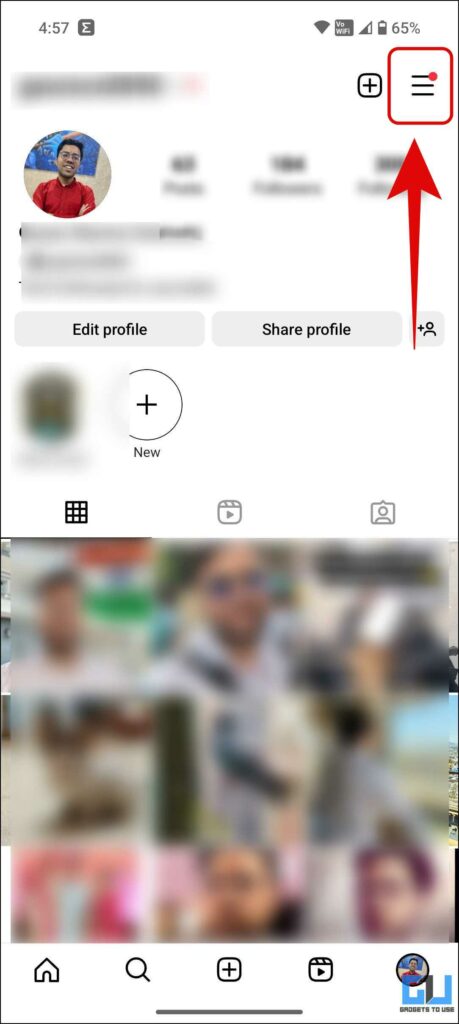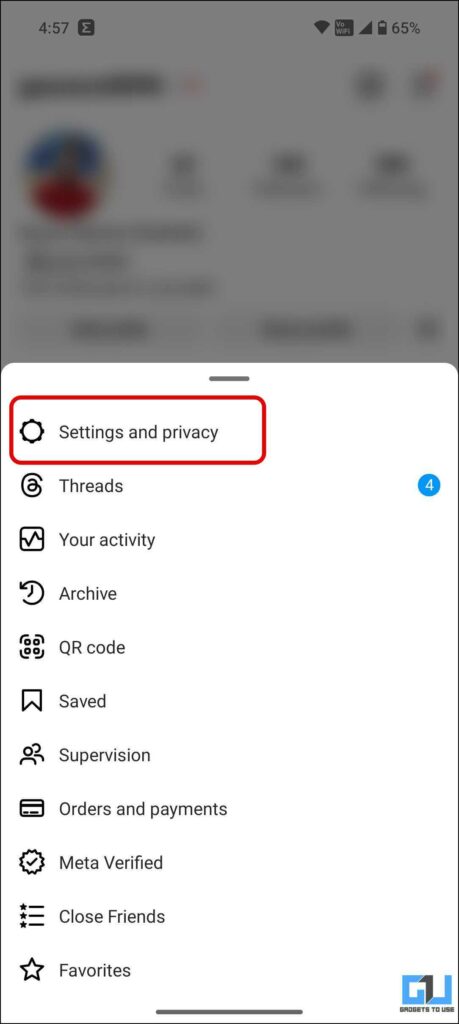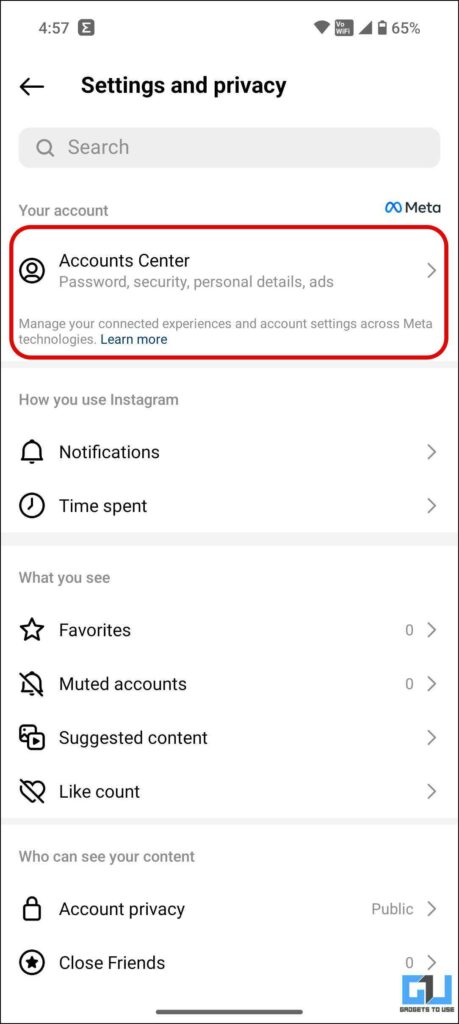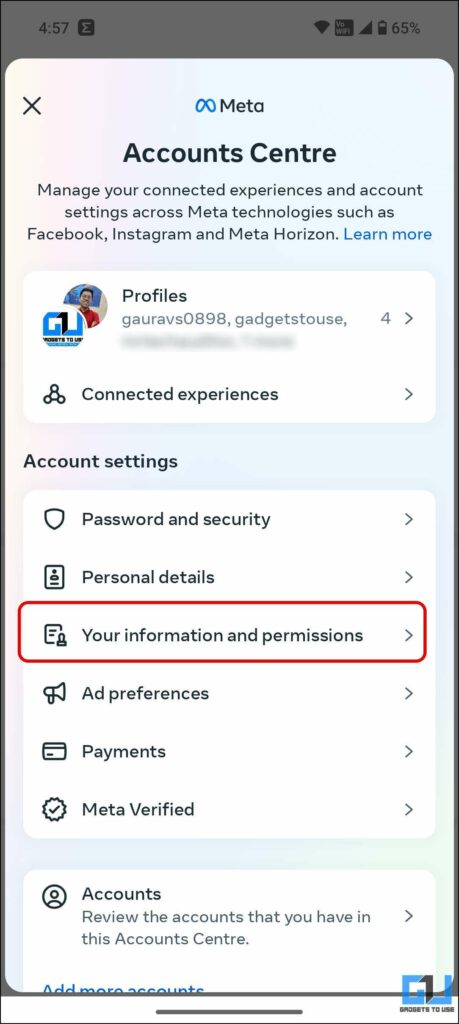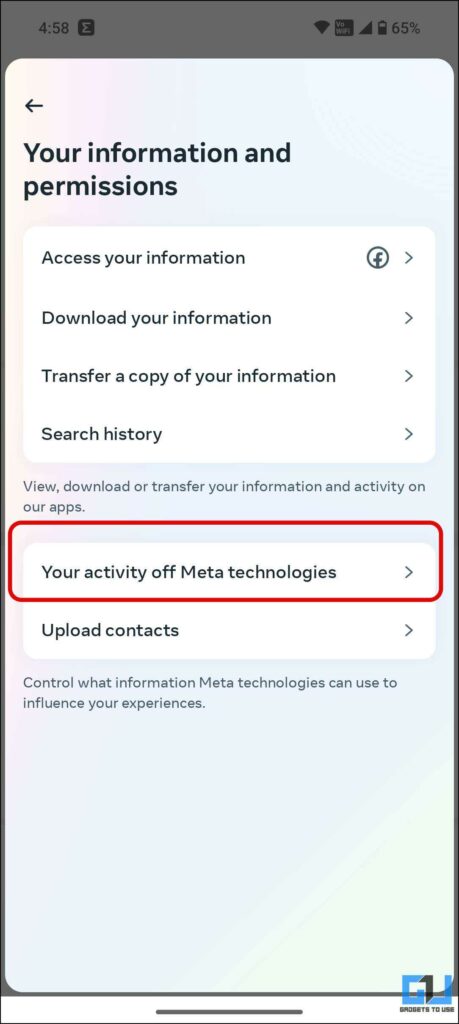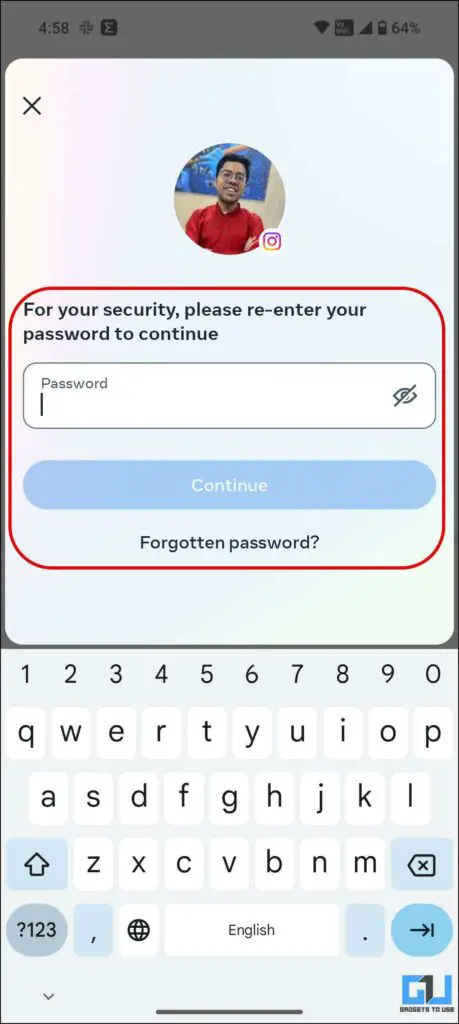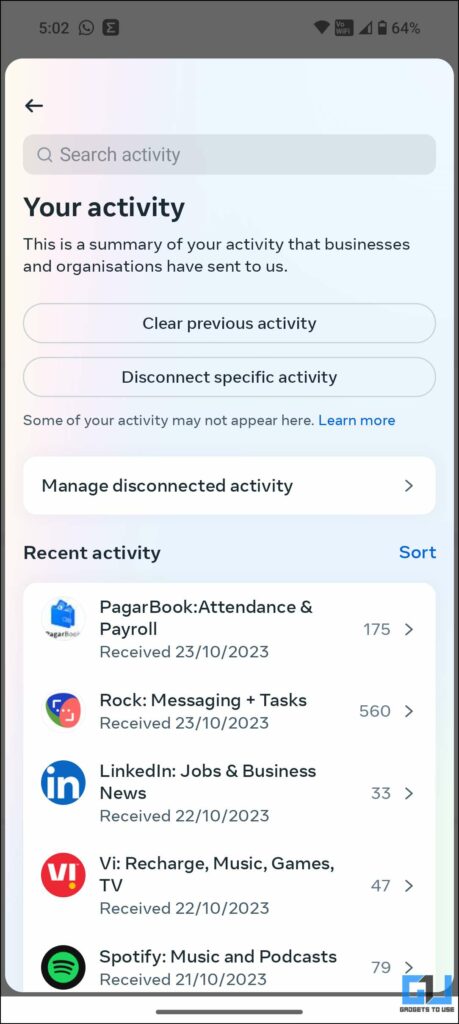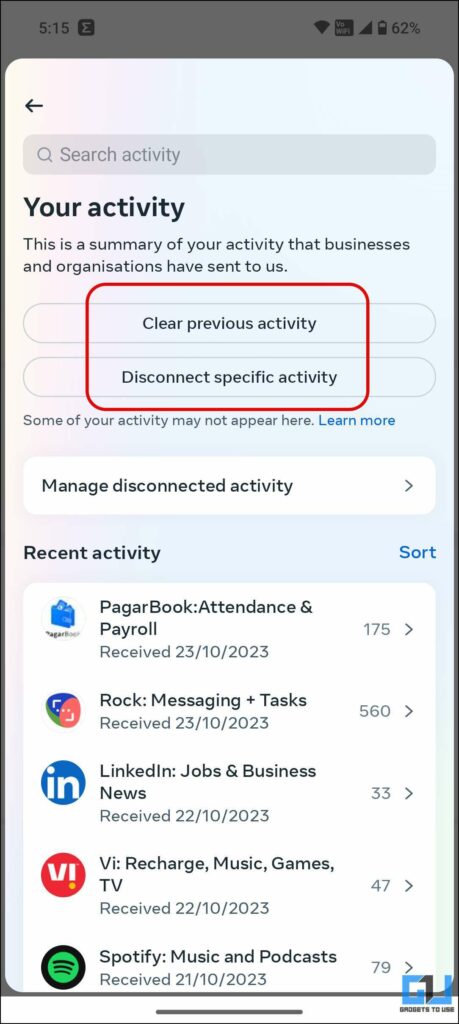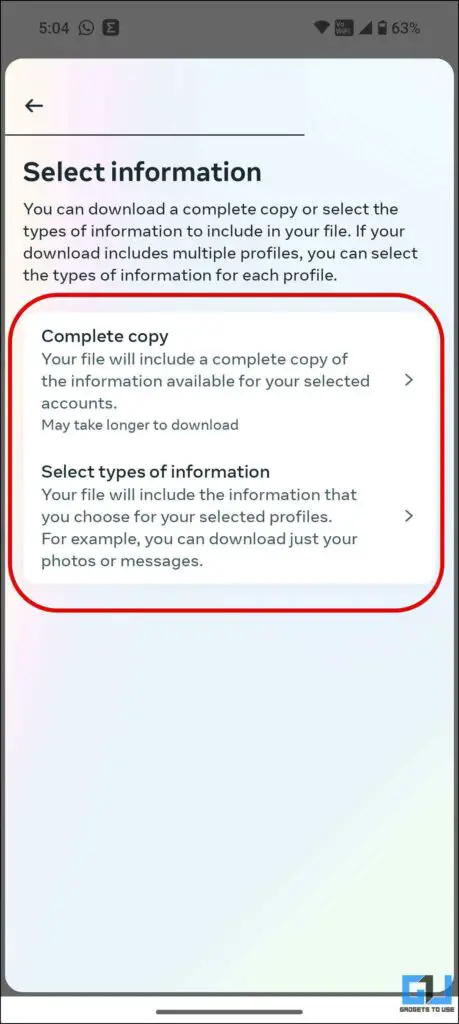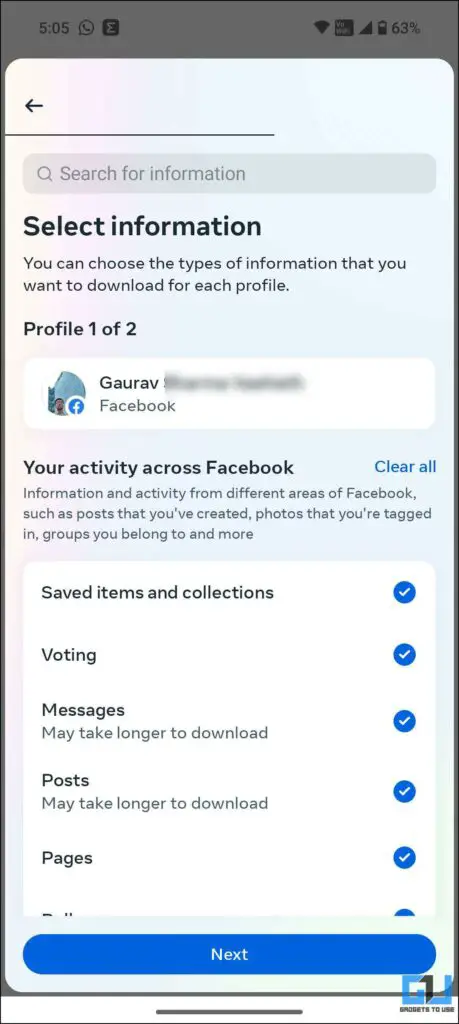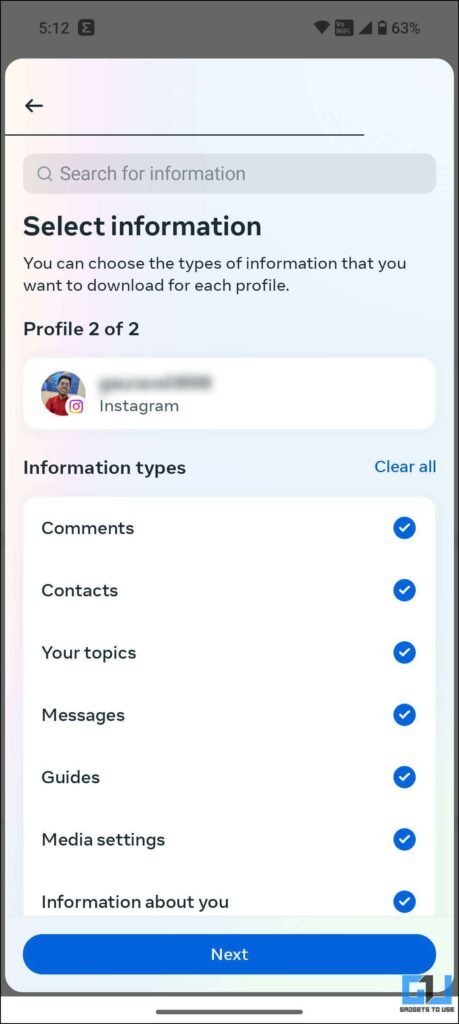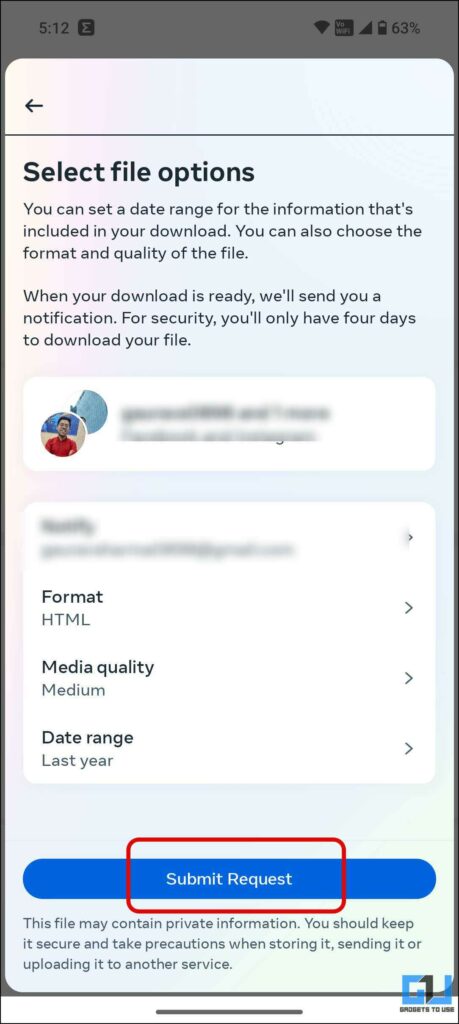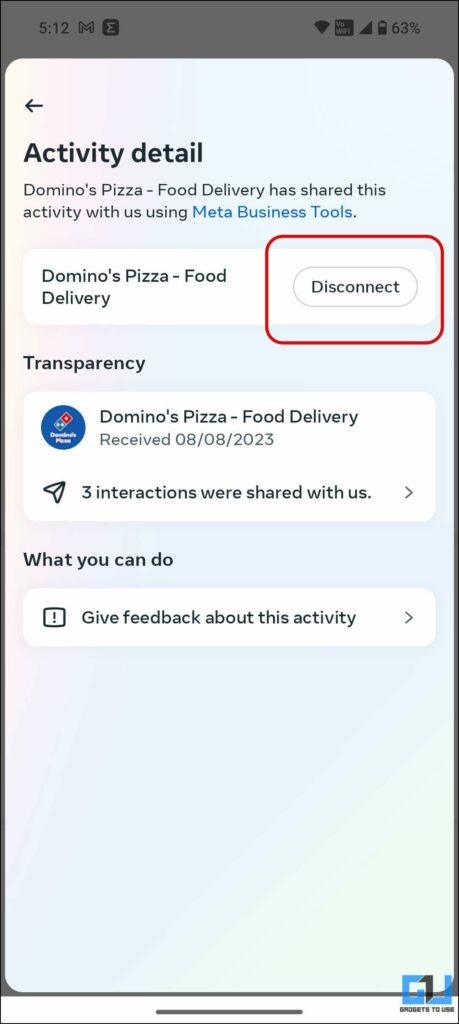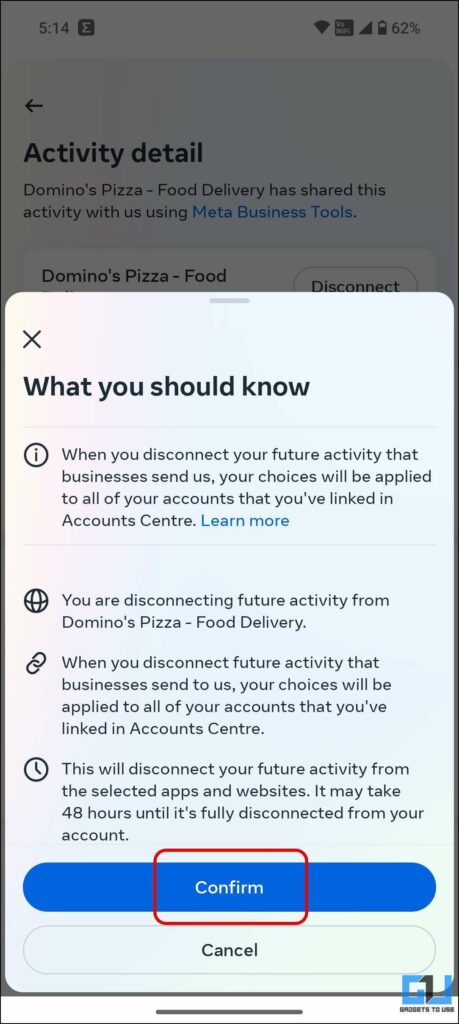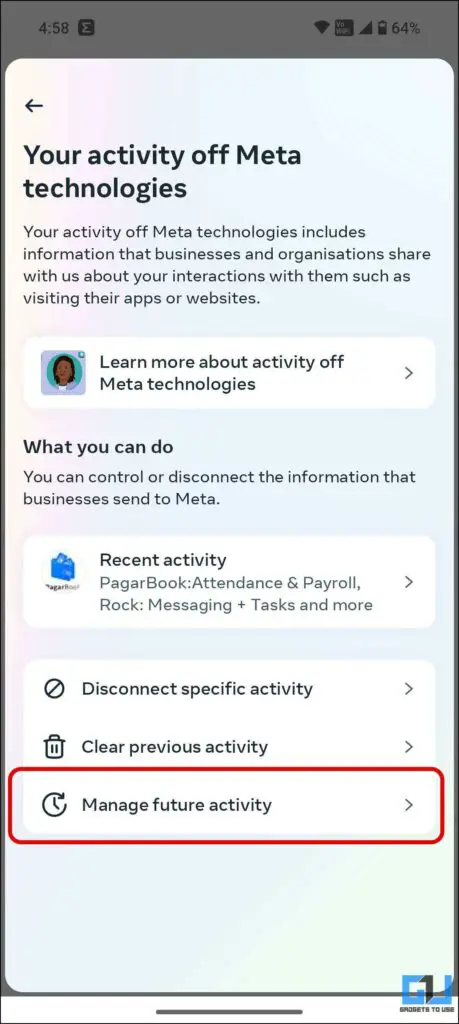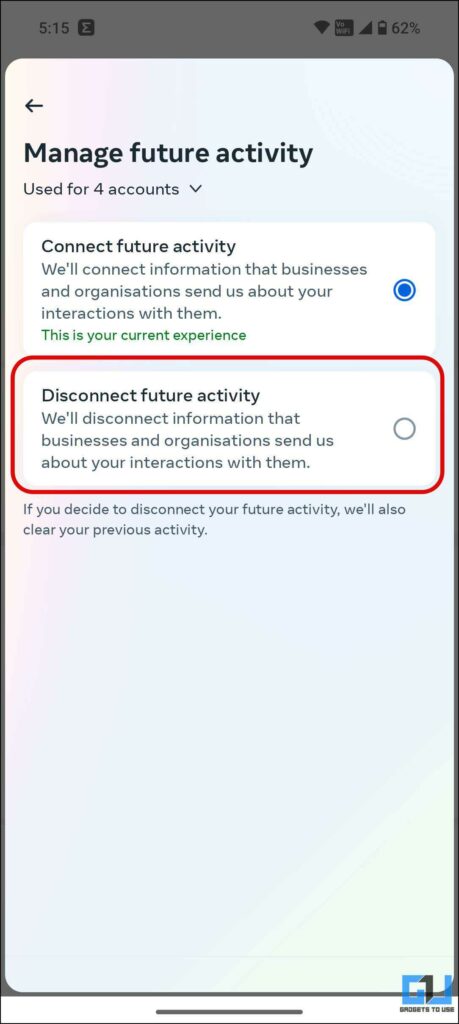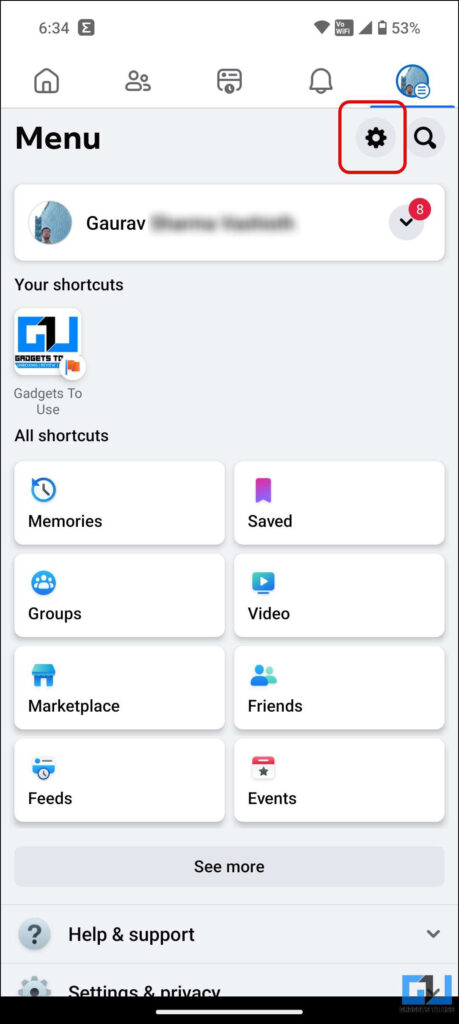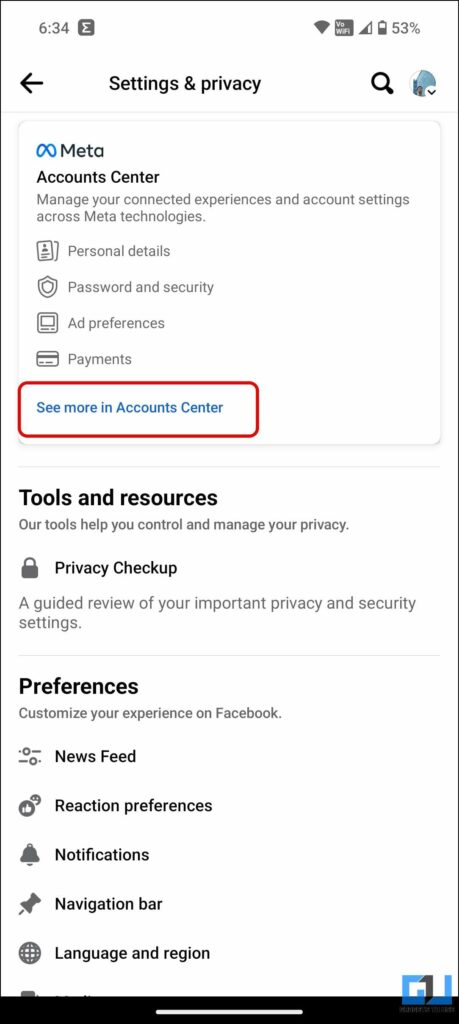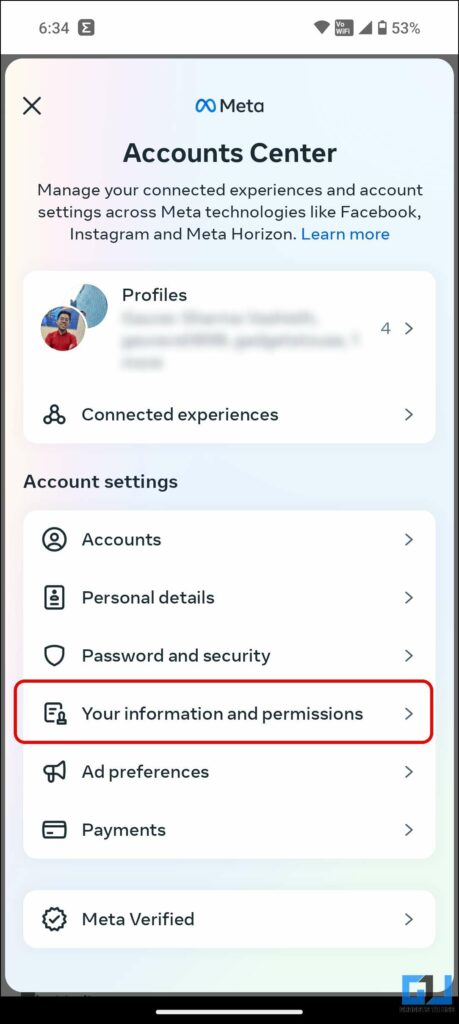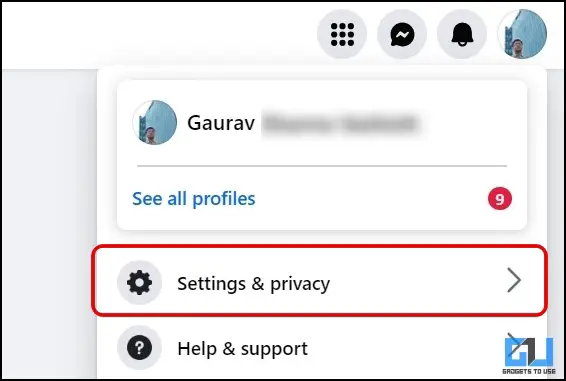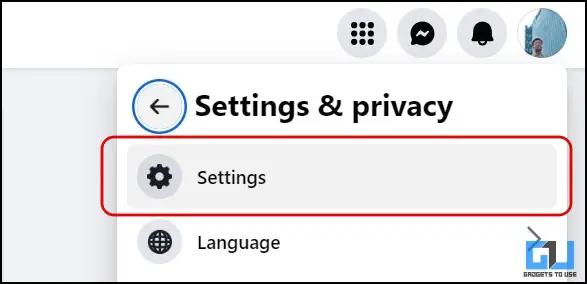Quick Answer
- Go to Manage future activity and select Disconnect future activity to delete all the past activity and stop Meta from collecting more data in the future.
- Submit the request, and Meta will send you an email about the same, and you’ll be able to download it once the data is ready.
- Select the account to continue, and choose to download the complete copy of your data or a specific type of data, like messages, posts, saved items, etc.
Meta has been famous for privacy, not for good reasons, be it the Meta Services installed on your phone by default. Meta uses your data collected from various sources to show targeted ads and help the advertisers boost sales of their products or services. The data collected directly via Facebook and Instagram can be controlled. This read will discuss multiple ways to stop Instagram and Facebook from tracking you outside the app.
How to Stop Meta from Tracking via Third-Party Apps?
While Meta has been found secretly spying on user data multiple times, now, they have given an option to delete this data from Meta’s servers. You can manage and delete user data collected from third-party apps and services across Meta services.
Method 1 – Manage Your Off Meta Activity From Instagram
Following Facebook’s root, Instagram also collects data about you and monitors your activity outside Instagram. However, you can view, manage, and delete it from the Meta Accounts Center. Here’s how to view, control, and disconnect the information Instagram has collected from other apps and businesses.
1. Launch the Instagram app (Android, iOS) and tap on the profile tab from the bottom navigation bar to access your Instagram profile.
2. Tap the hamburger menu (three horizontal lines) and go to Settings and Privacy.
3. From Settings, go to Accounts Center.
4. Navigate to Your Activity Off Meta Technologies under Your Information and Permissions.
5. Here, under recent activity, you will find all the apps and businesses that have sent your data to Meta. Verify with your password to see the entire list, where the number denotes the total number of interactions recorded by Meta.
6. You can disconnect a specific activity or clear the previous activity.
7. You can also request a copy of the data stored by Meta about your interactions. Select the account to continue, and choose to download the complete copy of your data or a specific type of data, like messages, posts, saved items, etc.
Submit the request, and Meta will send you an email about the same, and you’ll be able to download it once the data is ready.
8. You can remove specific activity data instead of deleting all your data. Tap on the activity and press the Disconnect button; after confirmation, it can take up to 48 hours to delete the data from Meta’s servers.
9. Go to Manage future activity and select Disconnect future activity to delete all the past activity and stop Meta from collecting more data in the future.
Method 2 – Delete Your Off Meta Activity on Facebook
Like Instagram, the Facebook app allows you to manage and control your data collected from Off Meta Activity. Here’s how to stop Facebook from spying on you to track your data.
1. Launch your phone’s Facebook app (Android, iOS), and tap the hamburger menu from the top right.
2. On the menu page, tap the Settings gear to visit the Settings and Privacy page.
3. Here, tap on “See more in Accounts Center” and follow the same process from step four of method 1.
Method 3 – Manage Your Off Meta Activity From PC
You can manage your Off Meta Activity from your PC as well. Follow these steps to view, disconnect, and clear your activity from the Meta Activity Centre on your desktop.
1. Visit Facebook on your PC’s browser and log in to your account.
2. Click on your profile picture at the top right to access your account’s settings from the Settings and Privacy page.
3. From the left pane, click on See more in Accounts Center.
4. Follow the process from step four of method 1.
FAQs
Q. How Do I Stop Instagram From Tracking Me?
You can turn off or delete all your data Instagram has collected from various sources, including third-party apps from the Meta Accounts Center. This will stop Instagram from keeping a log of your online activity. You can also disable activity for future events. Check the above-mentioned methods to learn more about them.
Q. Is Instagram Tracking My Google Searches?
Yes, every web page you visit has an HTML cookie on it. This cookie can is used by Facebook and Meta to understand your behaviour and serve ads accordingly.
Wrapping Up
These are the three ways to stop Meta from tracking you outside the app and delete your Off Meta activity from Instagram and Facebook. Earlier, it was limited only to Facebook, but now, after the formation of Meta as the parent company, the Accounts Center is also available on Instagram. Stay tuned to GadgetsToUse for more privacy-centric reads, and check the ones linked below.
You might be interested in the following:
- 11 Hidden Settings on Facebook You Should Enable Right Now
- [Working] 5 Ways to Hide Facebook Junk, Sponsored Posts, Game Spam, Suggested Pages
- 4 Ways to Delete Facebook Videos Watch and Search History
- How to Claim Your Share from Facebook’s $725 Million Privacy Settlement
You can also follow us for instant tech news at Google News or for tips and tricks, smartphones & gadgets reviews, join the GadgetsToUse Telegram Group, or subscribe to the GadgetsToUse Youtube Channel for the latest review videos.