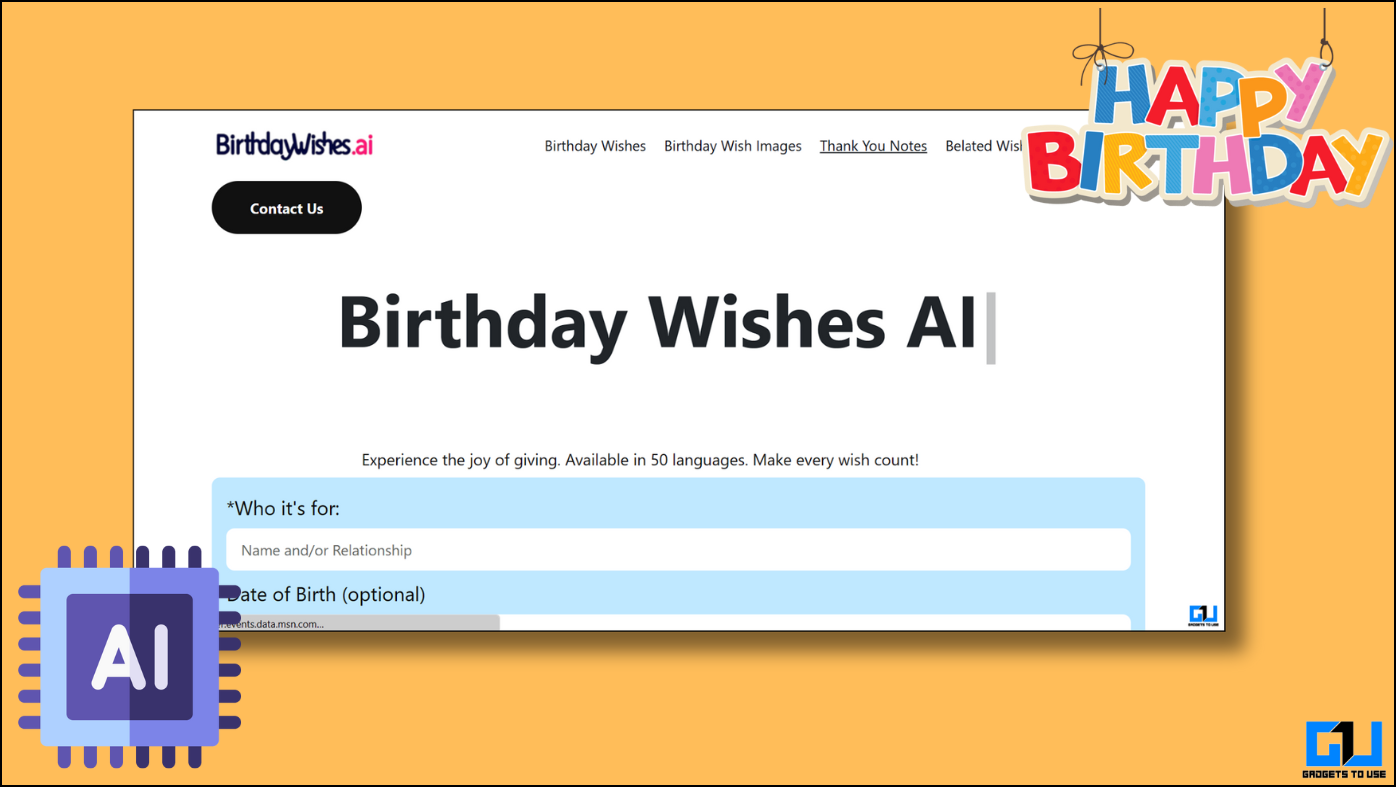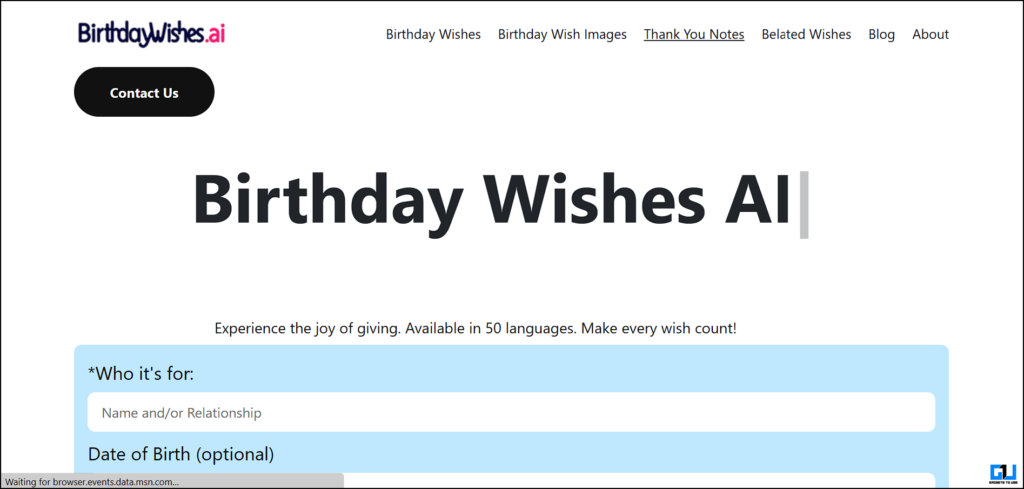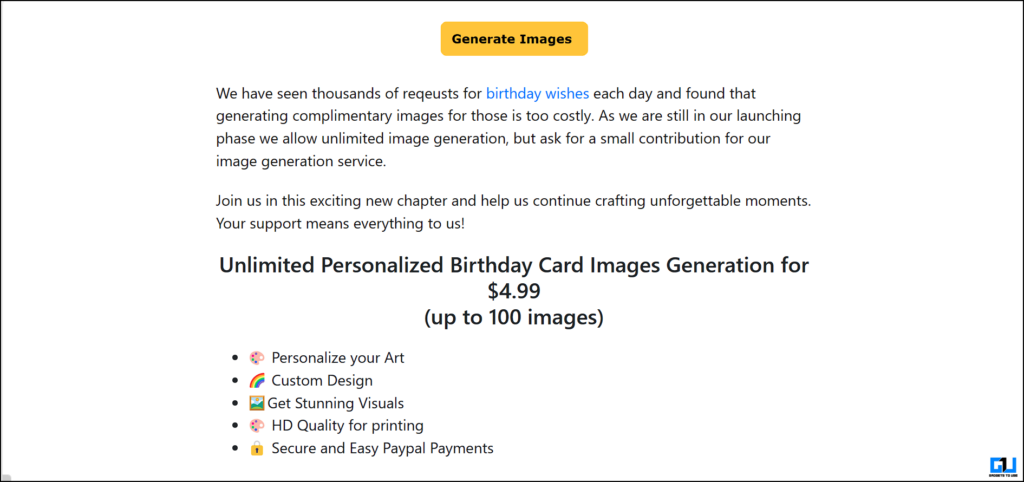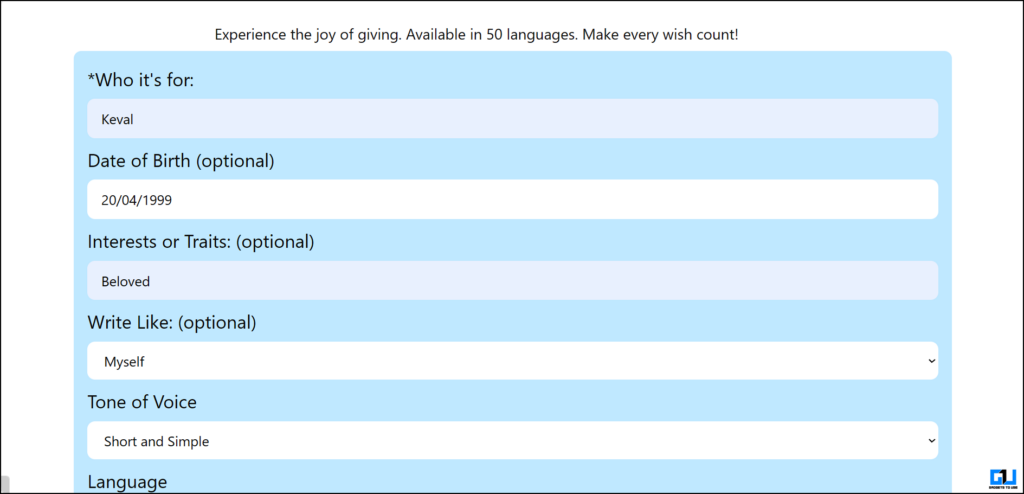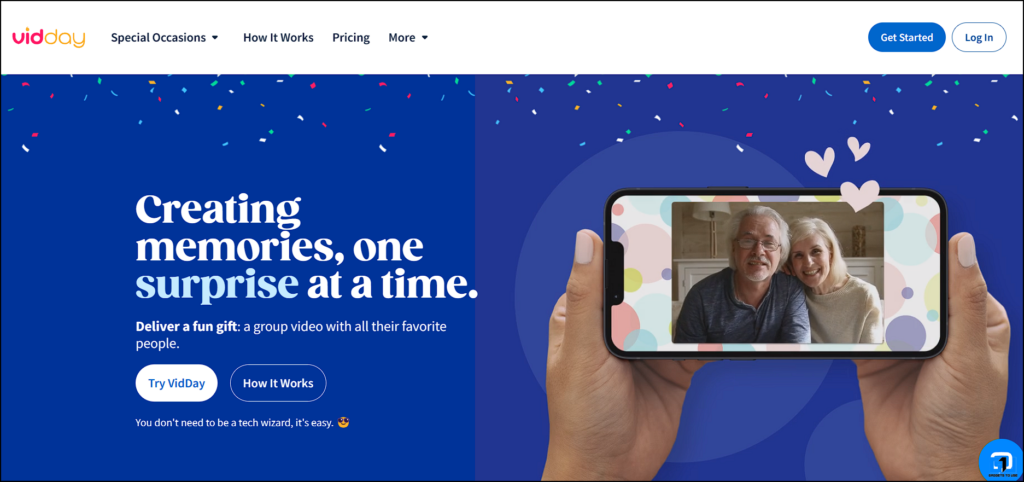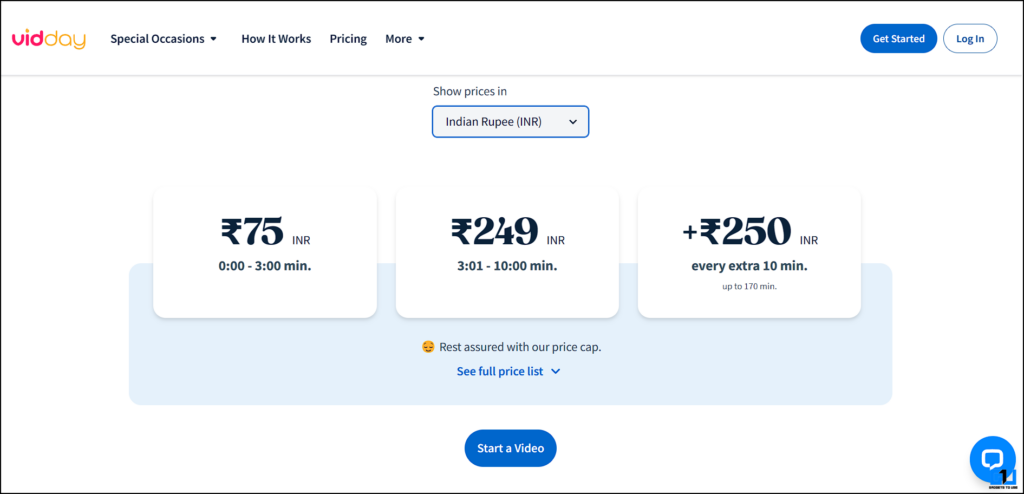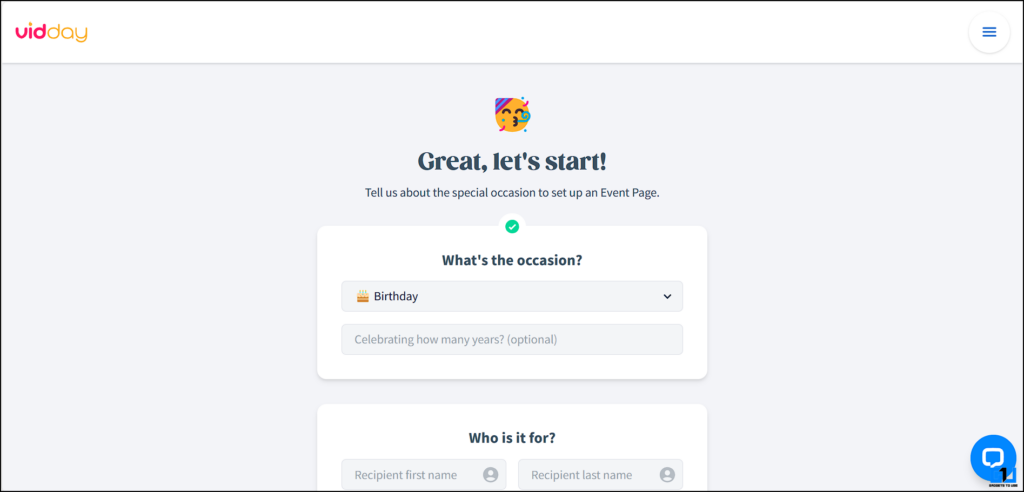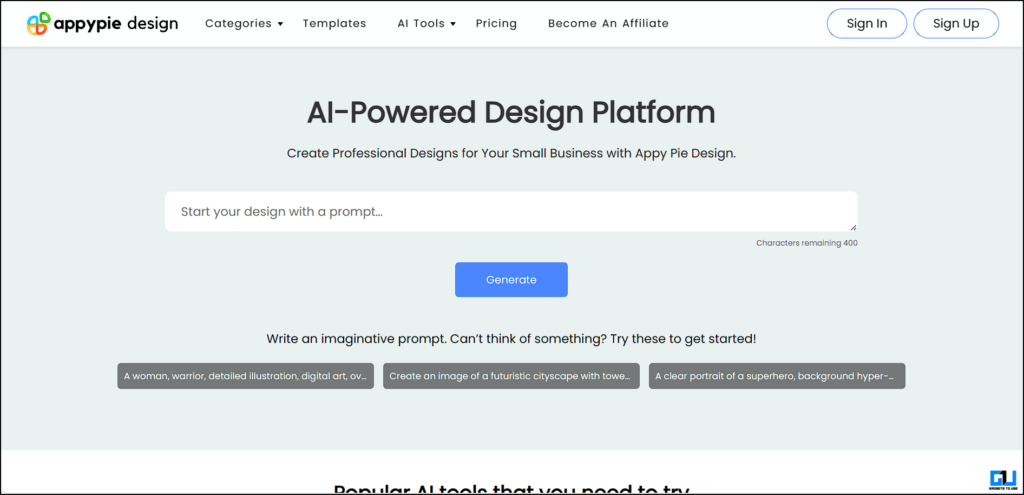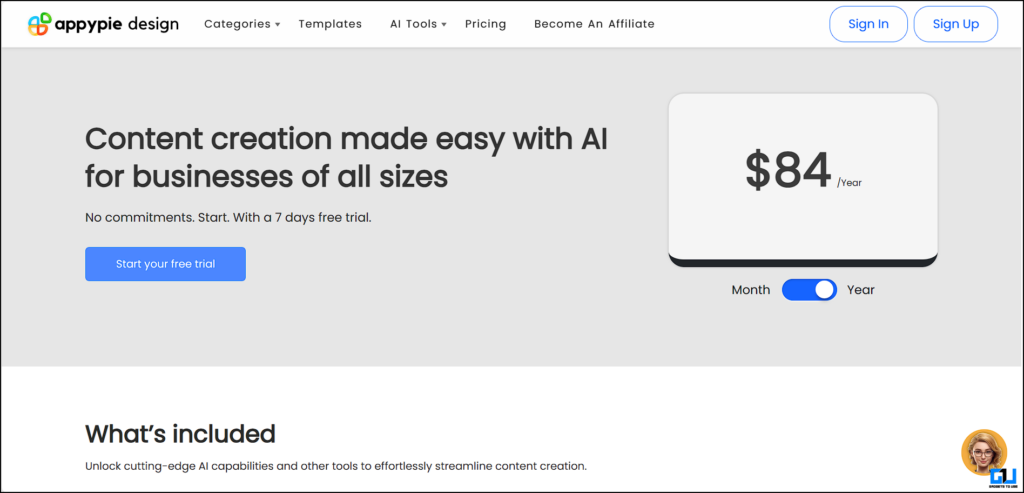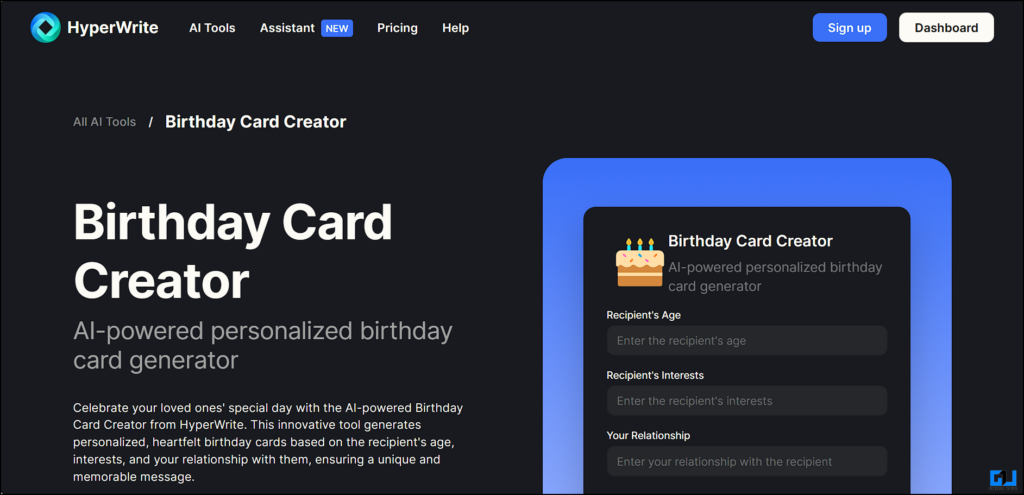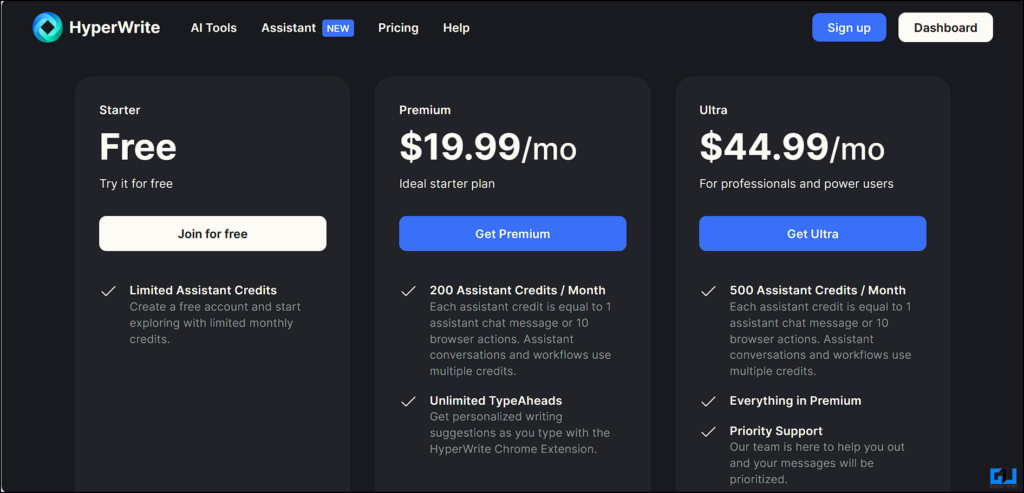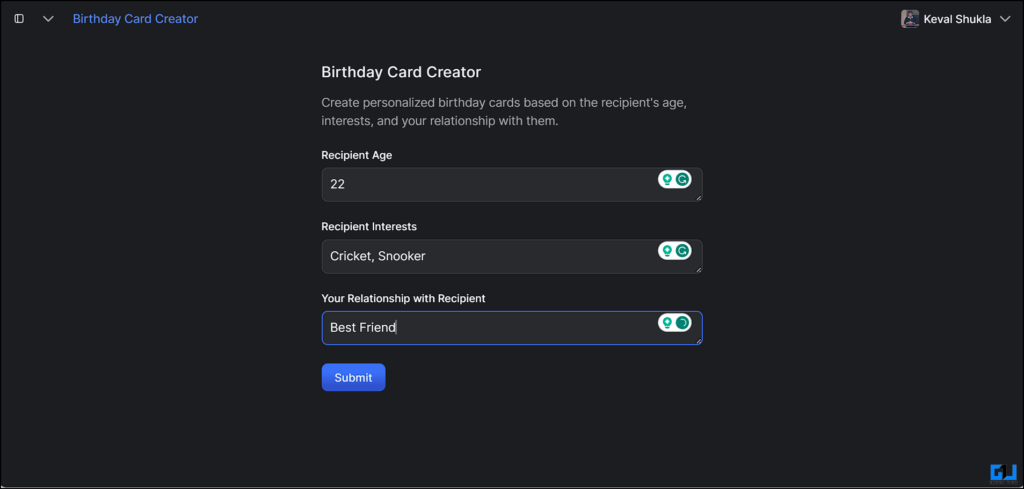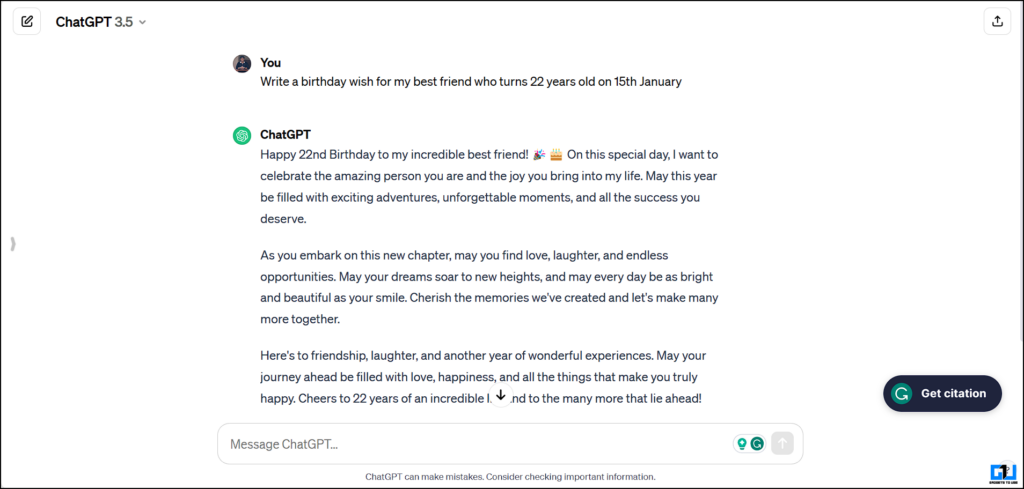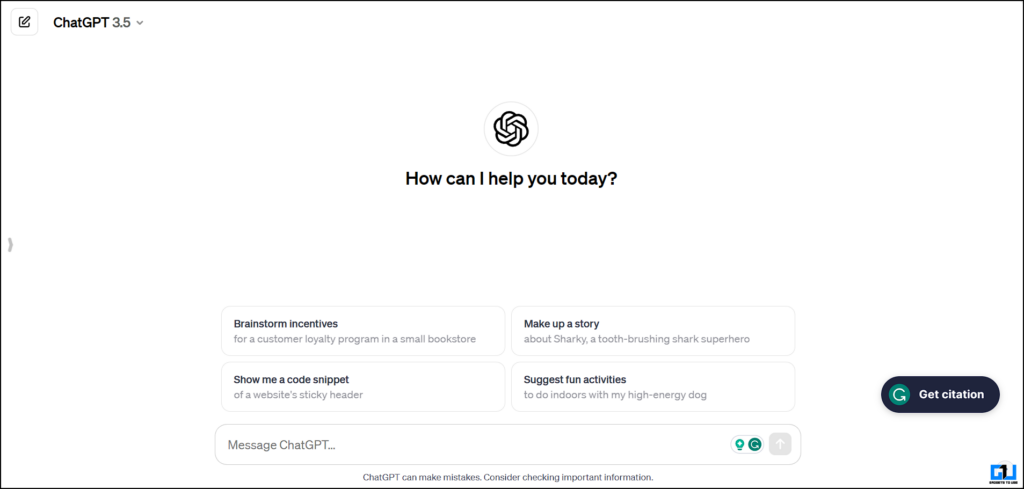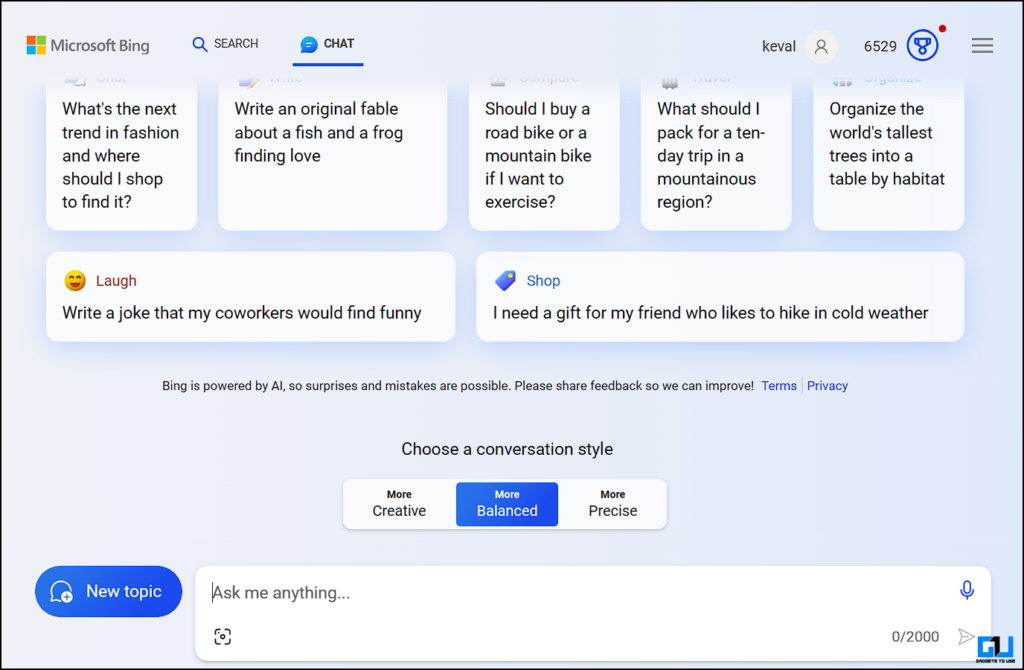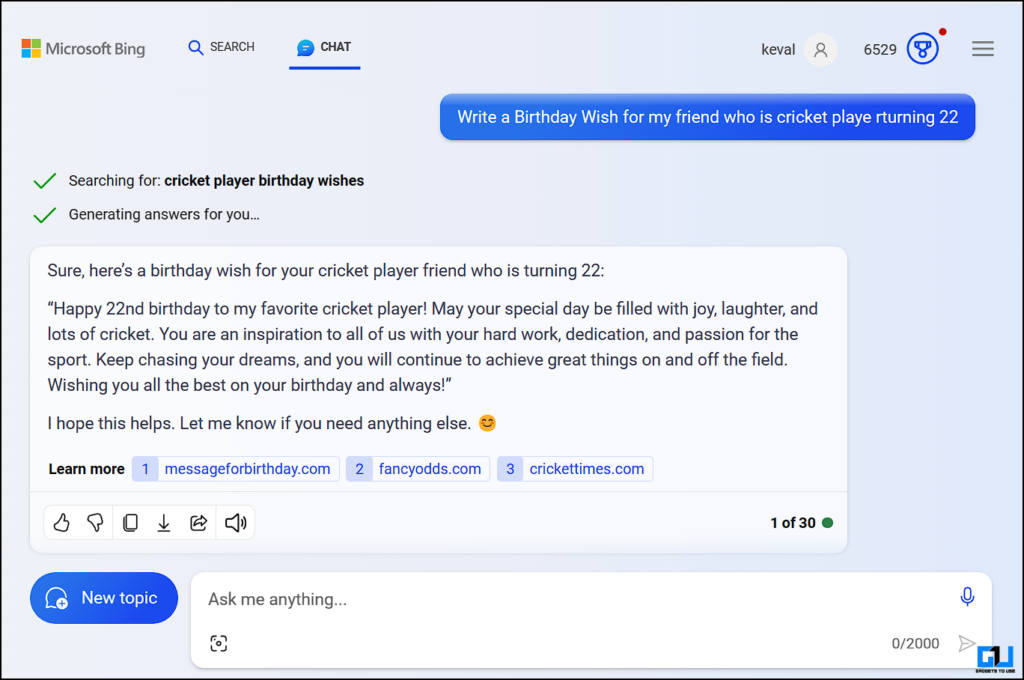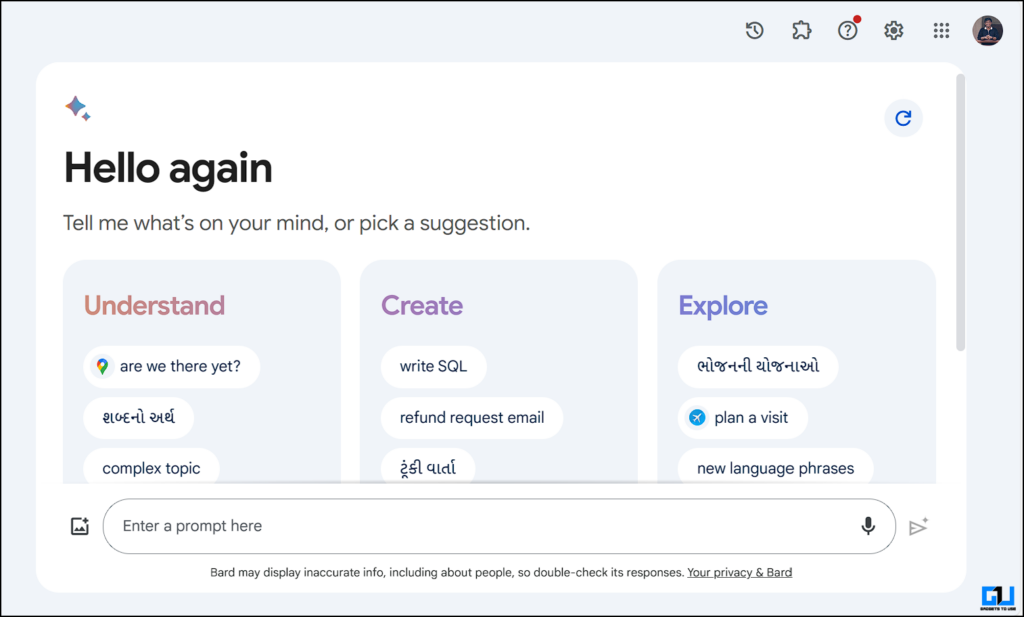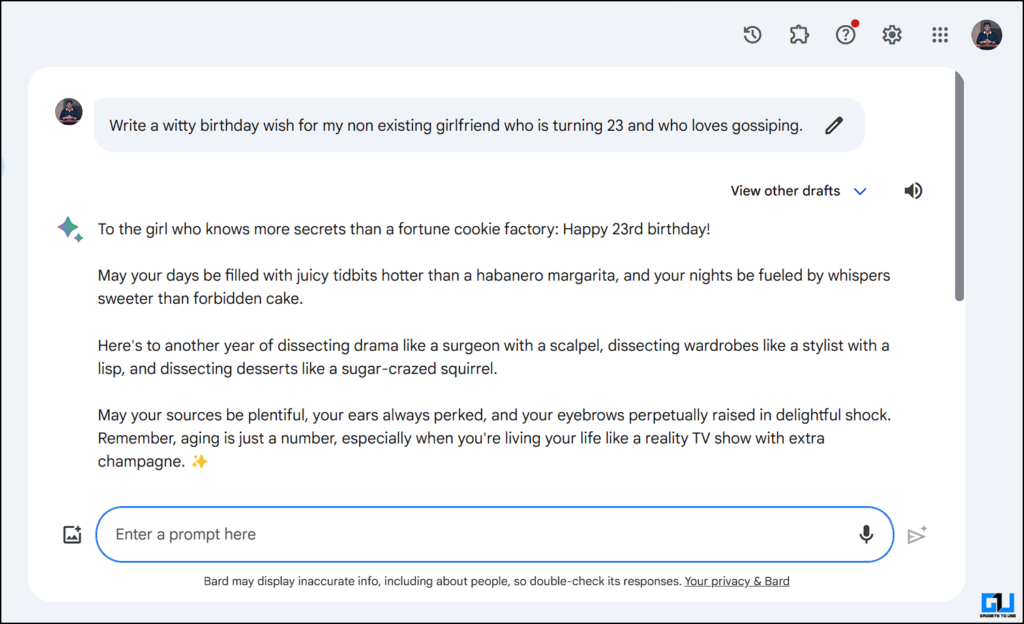Quick Answer
- The Appypie design also provides a pay-to-use service in which you pay for what you use in case you don’t want to go for a year’s worth of subscription.
- Hyper Write has a form structure that you can fill out, and the AI will do its magic and generate a happy birthday card for you.
- Vidday has easy-to-use templates that make it intuitive, and if you don’t want to use their drag-and-drop interface, you can also let it steer by their AI to create one for you.
It must have happened that it’s your special one’s birthday, and you spend the entire day thinking about something special, yet at the end of the day, you send them the plain old and boring “Happy Birthday” wish. Well, that won’t be the case anymore, as in this read, we will discuss the best AI tools to write good birthday wishes on your behalf.
Why You Should Use AI to Write Birthday Wishes?
Before moving forward, here are some good reasons to use AI to write birthday wishes on your behalf.
- It makes it easier to wish someone as you quickly get wishes customized for the person.
- It saves time to think about appropriate wishes and makes it quick to send one. You can also schedule wishes on WhatsApp to be on time.
- Leaves a positive impression on the person with unique and impressive wishes.
- Makes their day on a good positive note. (Who doesn’t like an impressive birthday wishes!)
Best AI Tools to Write Birthday Wishes
Now that we have a brief overview of how AI can benefit in this situation, let’s take a deeper dive into these seven AI tools capable of writing great wishes on our behalf.
Tool 1 – Birthdaywishes.ai
A simple form-filling process makes the Birthday Wishes AI the best AI tool on our list. It has a simple interface that features a form layout with self-explanatory fields.
Pricing: The Birthday Wishes AI is free to use if they are just messages you seek. But if you want to create a Birthday Card, you will need to pay $4.99, granting you access to create up to 100 Birthday cards.
Our Experience: Filling out the fields will give you some impressive messages with meaningful context for the person’s birthday. Not only that, but it will also provide you with some excellent gifting ideas.
Tool 2 – Vidday
Your loved one is living far away? Vidday has got you covered by an AI-based group video creator, which will help you create a video birthday wish for your special person. It has many more occasions covered as well for video creation.
Pricing: Vidday charges depending on the length of your video, which starts at ₹75 for a video of three minutes and can go up to ₹250 and more according to the desired length.
Our Experience: Vidday has easy-to-use templates that make it intuitive, and if you don’t want to use their drag-and-drop interface, you can also let it steer by their AI to create one for you. It’s that easy.
Tool 3 – Appypie Designs
Appypie Design, a premium tool for businesses, offers AI capabilities for creating posts for all events, providing value beyond its cost.
Pricing: Appypie is a completely subscription-based service, costing $84 yearly, where everything is included. The Appypie design also provides a pay-to-use service in which you pay for what you use in case you don’t want to go for a year’s worth of subscription.
Our Experience: Appypie Design’s intuitive UI makes navigating the categories easy. Its AI-based image generation also allows us to simultaneously type the prompts to generate AI-based wishes, making it comfortable to use.
Tool 4 – Hyper Write Birthday Card Creator
Hyper Write is already a known tool amongst AI enthusiasts. Its advanced AI writer makes creating a birthday wish card on your behalf much easier. Hyper Write AI’s in-depth understanding of content and prompts allows it to generate accurate images.
Pricing: Hyper Write AI is mostly free, with limited access and credits that allow us to generate limited birthday wish cards. But if you want more out of Hyper Write AI, the subscription starts at $19.99.
Our Experience: Hyper Write AI Birthday Wish Card generator is easy to use. Hyper Write has a form structure that you can fill out, and the AI will do its magic and generate a happy birthday card for you.
Tool 5 – ChatGPT
We all are familiar with ChatGPT at this point as it’s the one that started the massive AI wave, and why not? ChatGPT is an advanced AI that allows you to enter as many prompts as possible. You can put chatGPT at work to write any wish with the appropriate prompt.
Pricing: ChatGPT has two different versions: 3.5 and 4. The ChatGPT 3.5 is free to use, but it can only generate text-based wishes. If you want to create images, you can leverage their DALL.E AI to create image-based wishes at just $20/Month.
Our Experience: ChatGPT is easy to use. It feels as if you are telling your assistant via chat to create a specific tailored wish for your loved one on your behalf.
Tool 6 – Microsoft CoPilot
Microsoft introduced Copilot (formerly known as “Bing AI”) and integrated it with the latest ChatGPT 4, which we can use for free. The free ChatGPT 3.5 does not have access to the Internet. Meanwhile, Copilot can also derive relevant results and information from the Internet and give you more informed Happy Birthday Texts.
Pricing: BingAI is free to use and can also generate images using Dall-E AI with limited results from user-defined prompts.
Our Experience: The BingAI has an intuitive UI; you can add emotion to the text and go as creative as possible. You can ask BingAI to write Happy Birthday Messages on your behalf, the way you like it.
Tool 7 – Google Gemini
Google also jumped on the AI bandwagon and launched Google Gemini (formerly known as “Bard”), their AI-based chatbot, which can get your much work done using text-based prompts. Gemini can get you some really good, witty Birthday wishes based on the prompts you enter.
Pricing: Bard is free to use and can be accessed from anywhere, but you do need to log in using your Google Account in Gemini.
Our Experience: Unlike ChatGPT 3.5, the Gemini has internet access and access to everything Google. In return, it can provide you with more personalized AI-generated Birthday wishes.
Wrapping Up
AI makes much sense when you use it for a generous purpose, like writing good birthday wishes for your loved one. It saves you time and puts a sweet smile on the face you’re sending it to; this tool helps you do it quickly. Stay tuned to GadgetsToUse for more such reads, and check the ones linked below.
Also, Read:
- 6 Ways to Create Shorts and Reels Using AI From Long Videos
- 3 AI Tools to Find the Location Where That Photo Was Taken
- 5 Ways to Add Emojis to Your Emails in Gmail
- 2 Ways to Install Gemini AI on Your Phone as Assistant
You can also follow us for instant tech news at Google News or for tips and tricks, smartphones & gadgets reviews, join the GadgetsToUse Telegram Group, or subscribe to the GadgetsToUse Youtube Channel for the latest review videos.