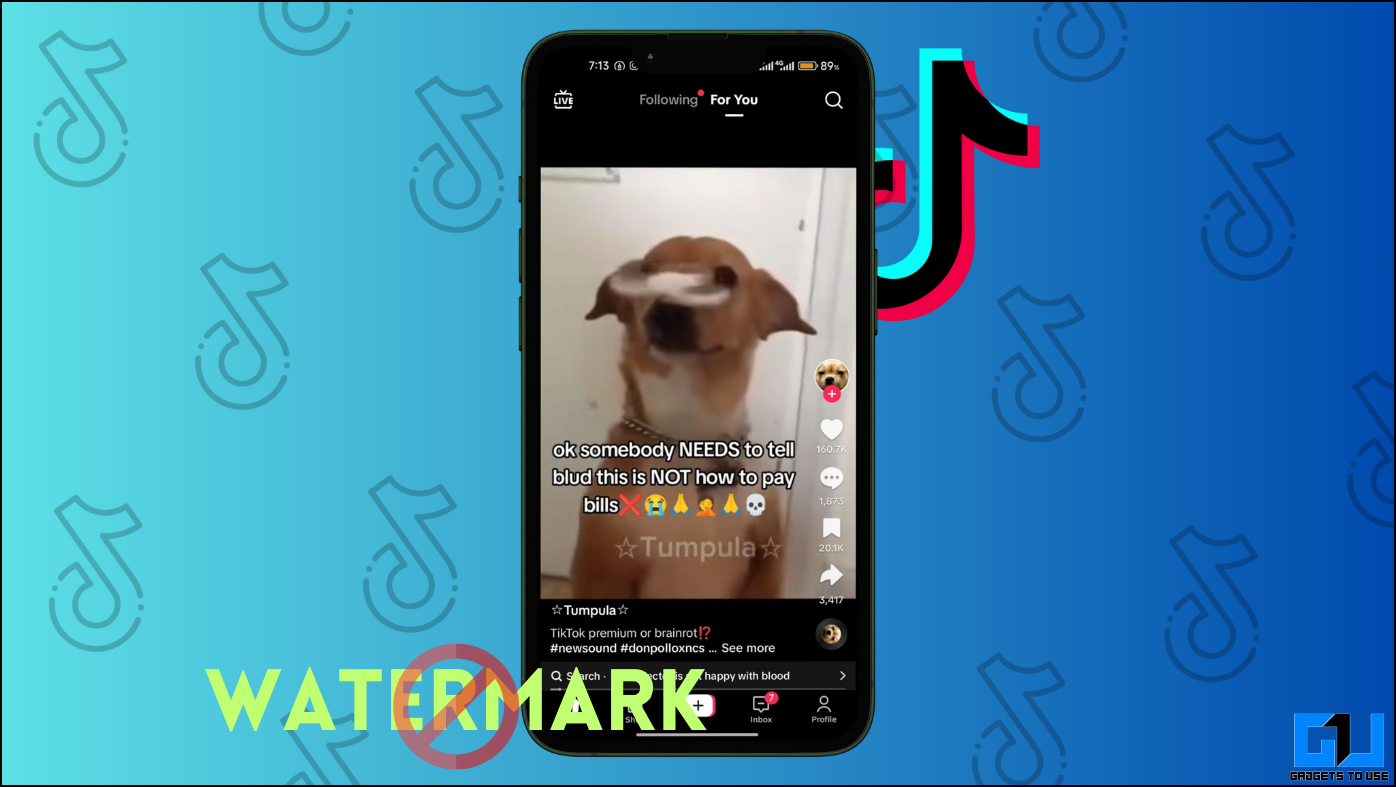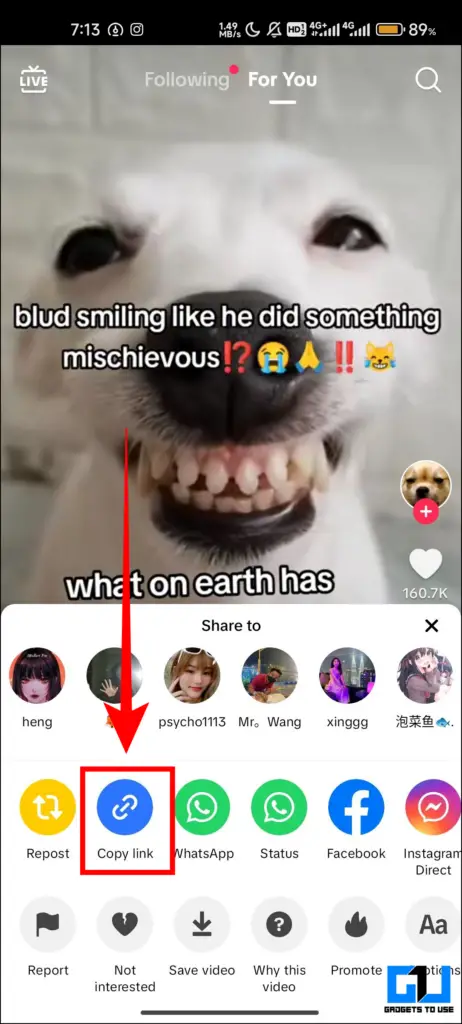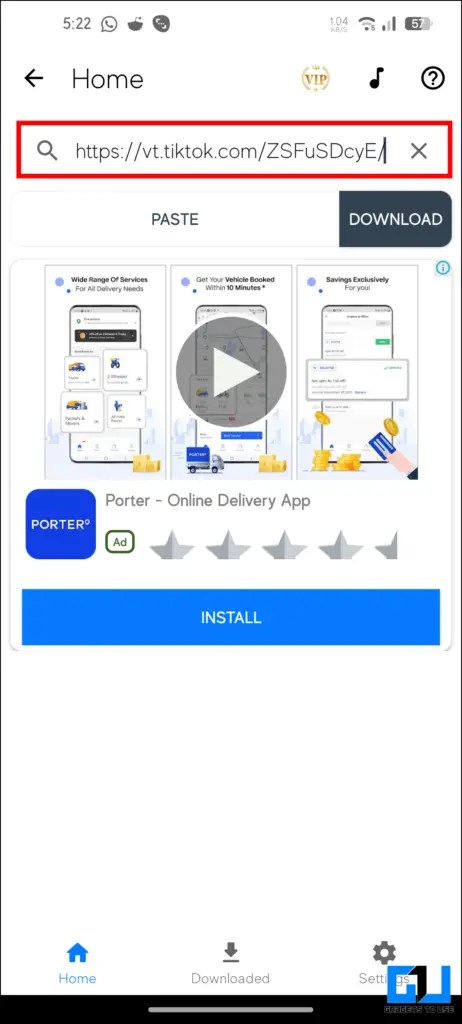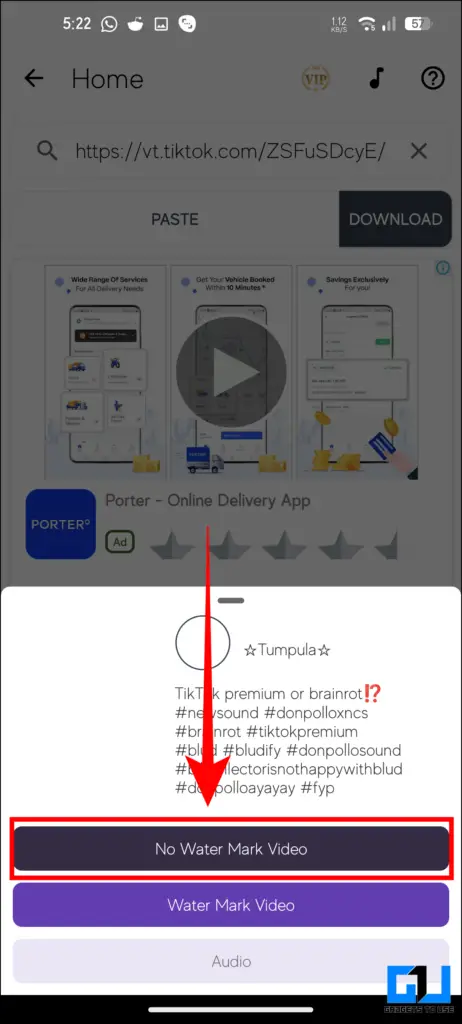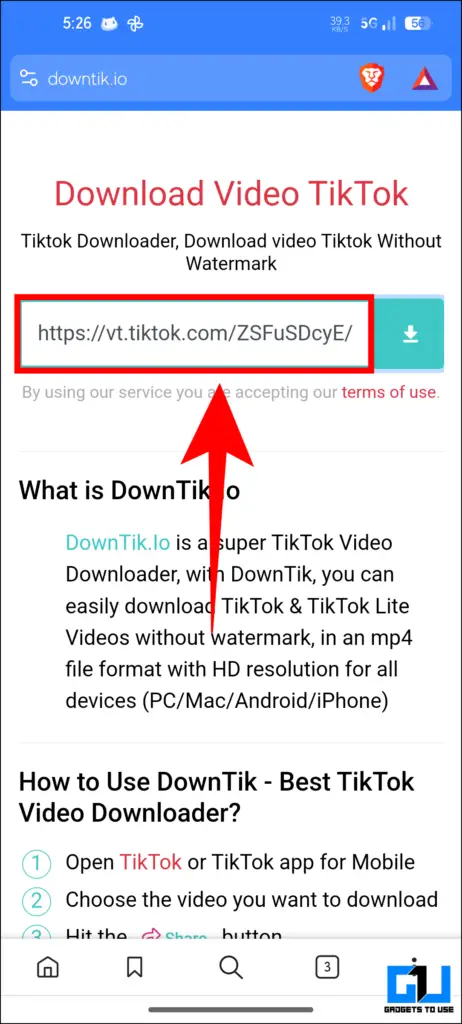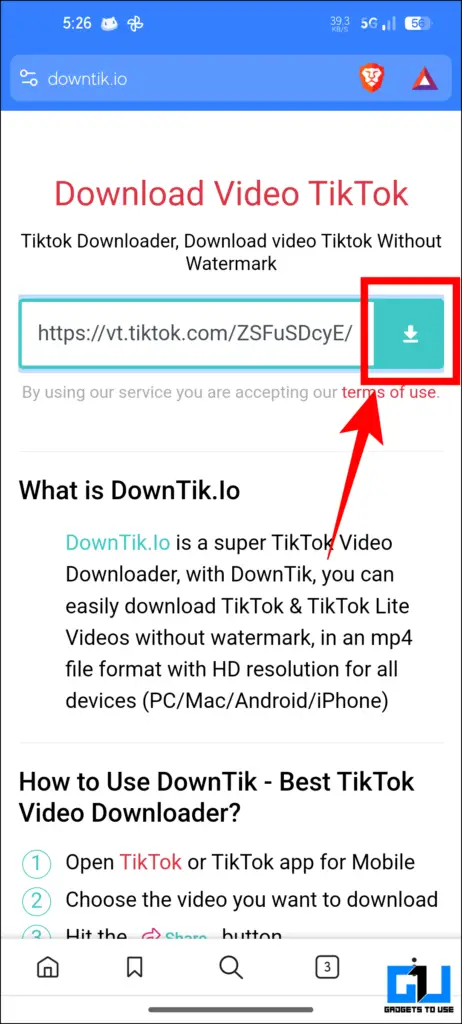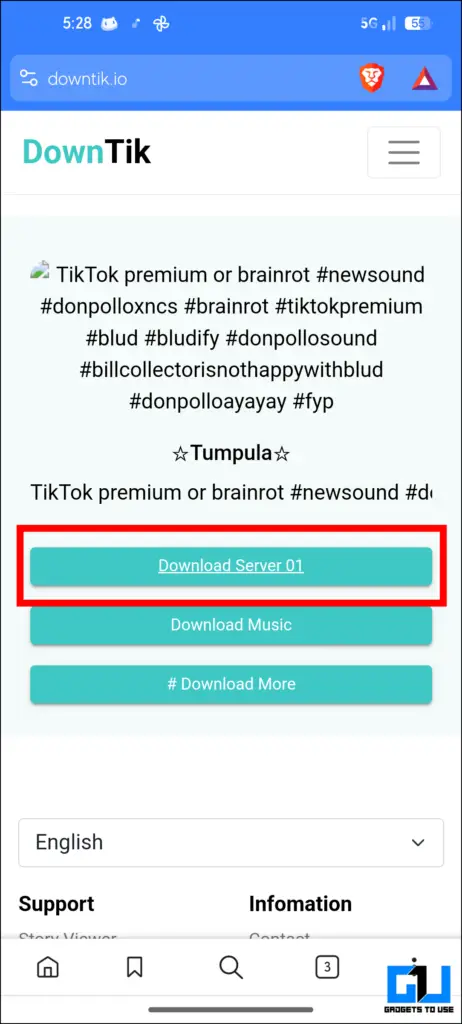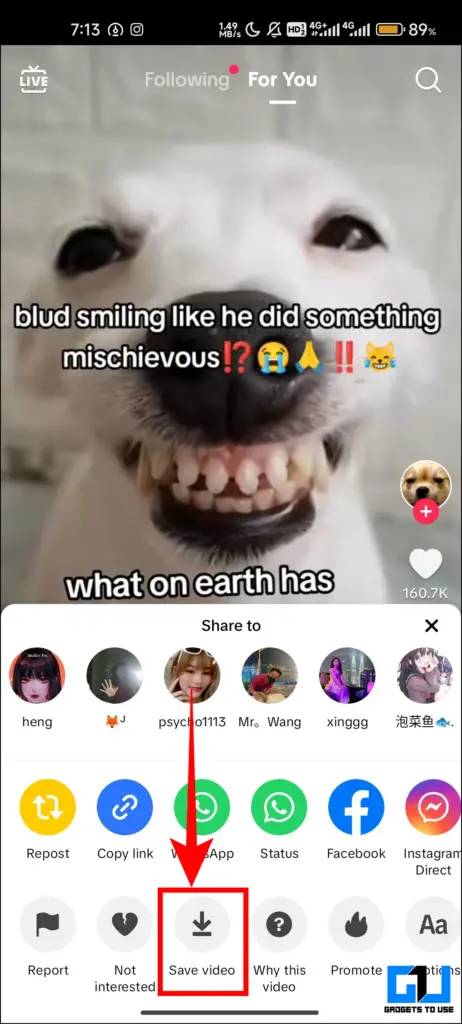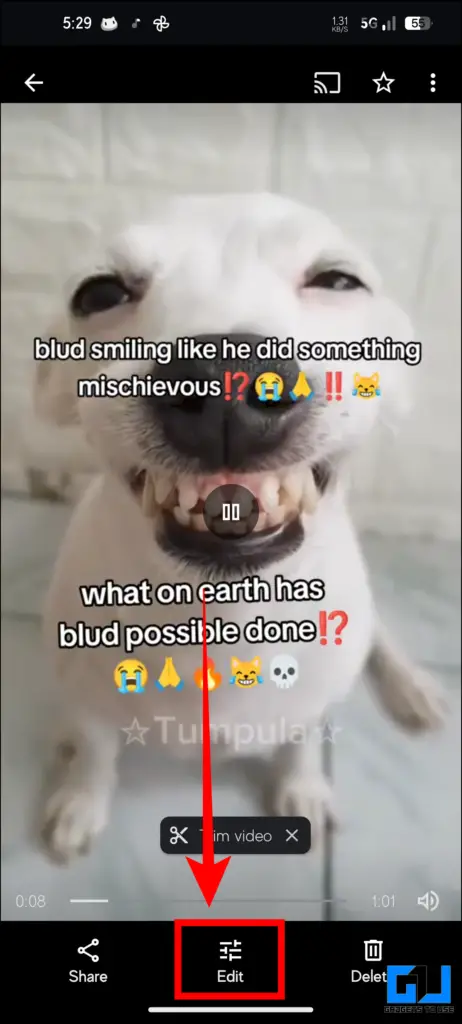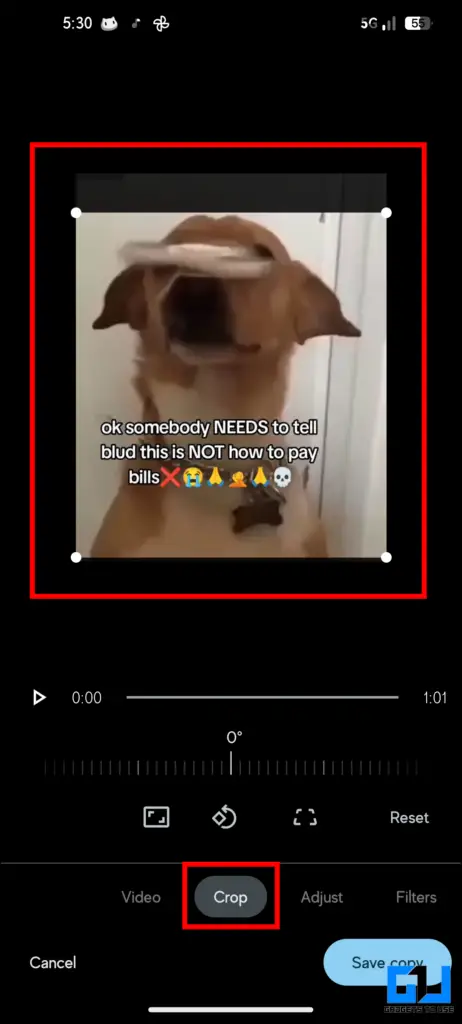Quick Answer
- The process might look lengthy, but sharing a TikTok video without any username and logo floating and stealing attention is a wise trade for a few more steps before flooding the TikTok videos on all your favorite social media.
- As we discussed earlier, the watermark not only looks ugly and obstructs the content, but sharing a video with the logo of another platform limits the reach and puts the algorithm off, ultimately destroying the purpose of downloading TikTok videos.
- If you don’t want to have a separate app to download TikTok videos without a watermark, you can use the DownTik website on your mobile or desktop browsers.
Some TikTok videos are so good that you want to share them on WhatsApp and Instagram. But whenever you download a TikTok video, it always has a watermark, which sometimes obstructs our content. It looks ugly and distracting. To solve that problem, we will discuss several effective methods to download TikTok videos without a watermark on Android and iOS devices.
How to Download TikTok Videos Without Watermark?
As we discussed earlier, the watermark not only looks ugly and obstructs the content, but sharing a video with the logo of another platform limits the reach and puts the algorithm off, ultimately destroying the purpose of downloading TikTok videos. You can follow any of these three methods to download TikTok videos without a watermark to solve that.
Method 1 – Download TikTok Videos Using Third-Party Apps
One of the most straightforward methods of downloading a TikTok video without any watermark is using third-party Android and iOS apps. Users can download ReposterTik for iOS and TikSaver for Android, both of which work the same and are free to use.
Let’s look at how to use these apps to download watermark-free TikTok.
1. Open the TikTok video on your phone and tap “Share.”
2. Tap on the “Copy Link” button.
3. Once the link is copied, open TikSaver.
Or ReposterTik if you are an iOS user.
4. Paste the link in the link box.
5. Once pasted, you will get a download pop-up. If not, tap the “Download” button.
6. Tap “No Water Mark Video” to download TikTok video without a watermark.
That’s all. Soon after the download initiates, the TikTok video without the watermark will be downloaded locally to your device in no time. You can access the video from the app or your device’s file manager.
Method 2 – Download TikTok Videos Using Web Browser
If you don’t want to have a separate app to download TikTok videos without a watermark, you can use the DownTik website on your mobile or desktop browsers.
1. Go to the TikTok video you want to download and tap “Share.”
2. Open the DownTik website on your browser.
3. Now, paste the link in the link box.
4. Click the “Download button” next to the link box.
5. Select “Download Server 01” to download TikTok without a watermark.
Note: Make sure to choose Server 1, which will get you the watermark-free TikTok videos.
Method 3 – Crop the TikTok Watermark
If you cannot use any of the apps, you can crop the TikTok videos using your default gallery app to remove the watermark. Here’s how:
1. Open the TikTok that you like and tap “Share.”
2. Tap on “Save Video” to download the TikTok video.
3. Open the downloaded TikTok in your gallery app and hit “Edit.”
4. Go to the crop tool and adjust the margins inside the video where the watermark is visible.
5.“Save” the TikTok once cropped.
That is all it takes to get a neat, watermark-free TikTok video. The process might look lengthy, but sharing a TikTok video without any username and logo floating and stealing attention is a wise trade for a few more steps before flooding the TikTok videos on all your favorite social media.
FAQs
Q. Can I Remove the Watermark From TikTok Videos After Downloading Them?
Yes. You can remove the watermark from the downloaded TikTok by cropping out the watermark, as shown in method three above.
Q. Is It Legal to Download Someone’s TikTok Videos Without Watermark?
As long as the video downloaded is from a public TikTok account, you can freely download it without watermarks. But if you post it on your social account, it is ethical to ask for the original poster’s permission; otherwise, you might face copyright issues.
Q. Will I Lose the Quality of TikTok Video if I Download It Using a Third-Party App?
No. The TikTok video will be downloaded in the original quality using the abovementioned methods.
Q. Can I Post My TikTok Videos on Reels and YouTube Shorts?
Yes. As long as you own the rights to the video and it does not harm anyone’s privacy, you can post your TikTok videos on Reels and YouTube without hesitation. However, we advise removing the watermark. YouTube and Instagram algorithms are not friendly to videos with a watermark from another platform.
Winding Down
With the above-mentioned methods, you can easily download and share your favorite TikTok videos on all social media without any annoying watermarks. Whether it’s your favorite baby laughing or that funny doggo chasing its tail, laugh and share every TikTok video uninterrupted. Stay tuned to GadgetsToUse for more such reads, and check the ones linked below.
You might be interested in the following:
- 3 Ways to Remove People From Video
- 4 Methods to Save Google Search Results Links on PC or Phone
- 8 Ways to Fix TikTok Not Running on Windows, Mac, and Mobile
- Loved TikTok Duets? Instagram Reels Remix is the Same; Here’s How to Use
You can also follow us for instant tech news at Google News or for tips and tricks, smartphones & gadgets reviews, join the GadgetsToUse Telegram Group, or subscribe to the GadgetsToUse YouTube Channel for the latest review videos.