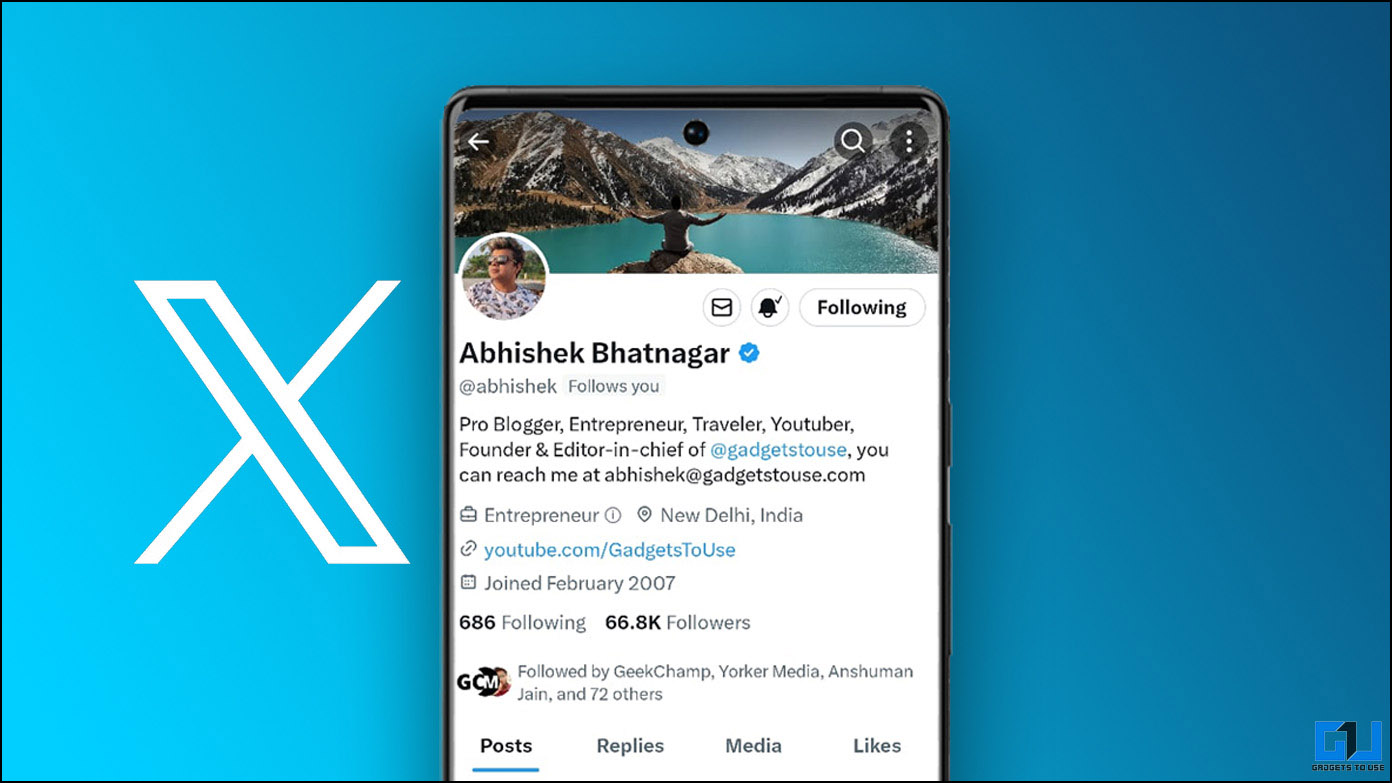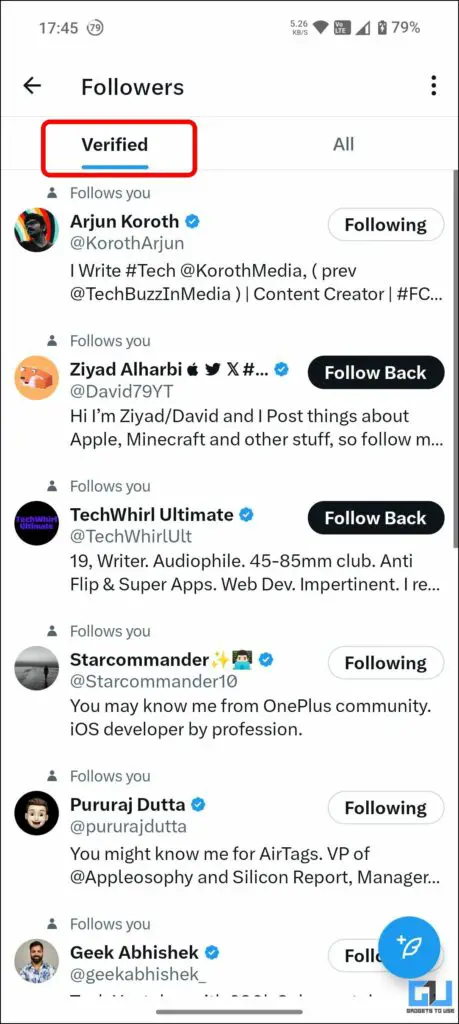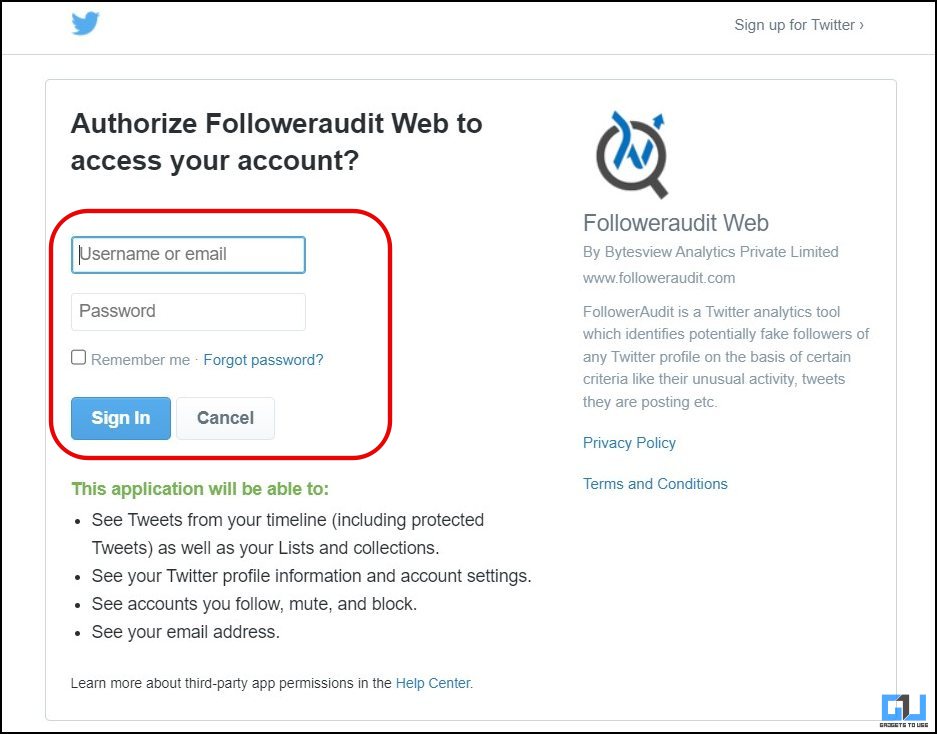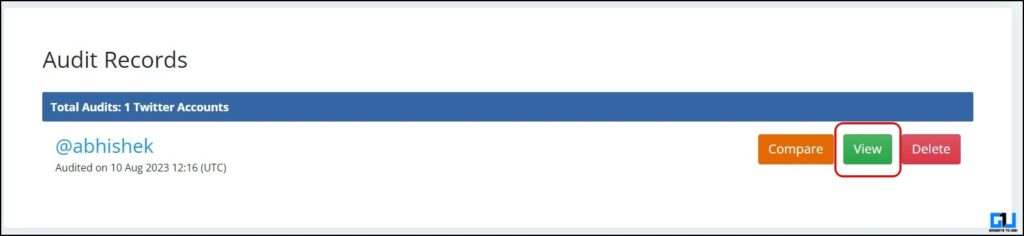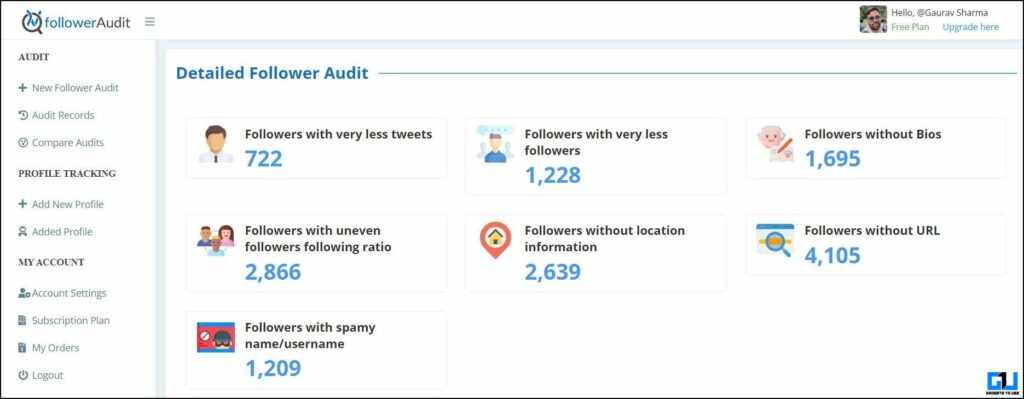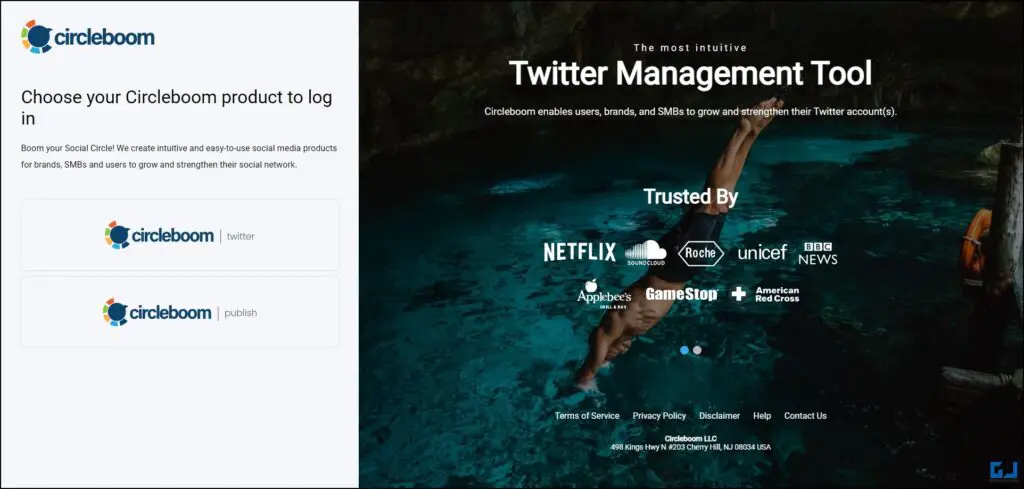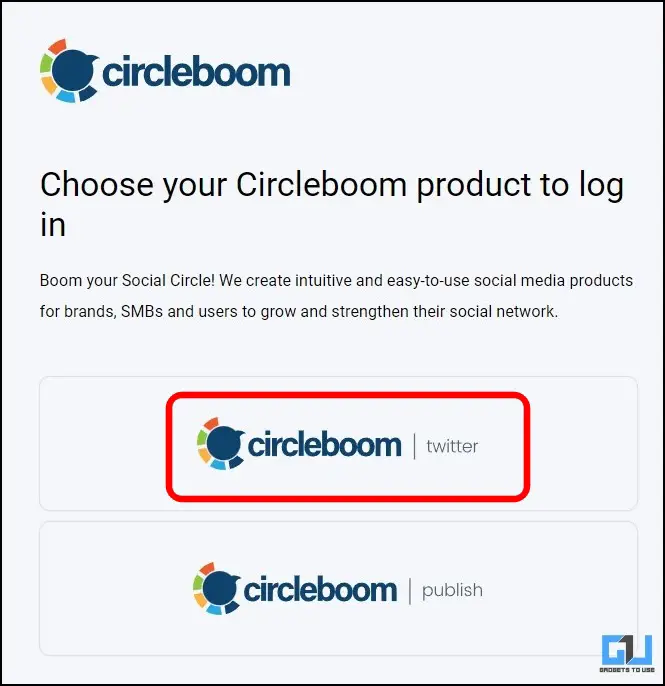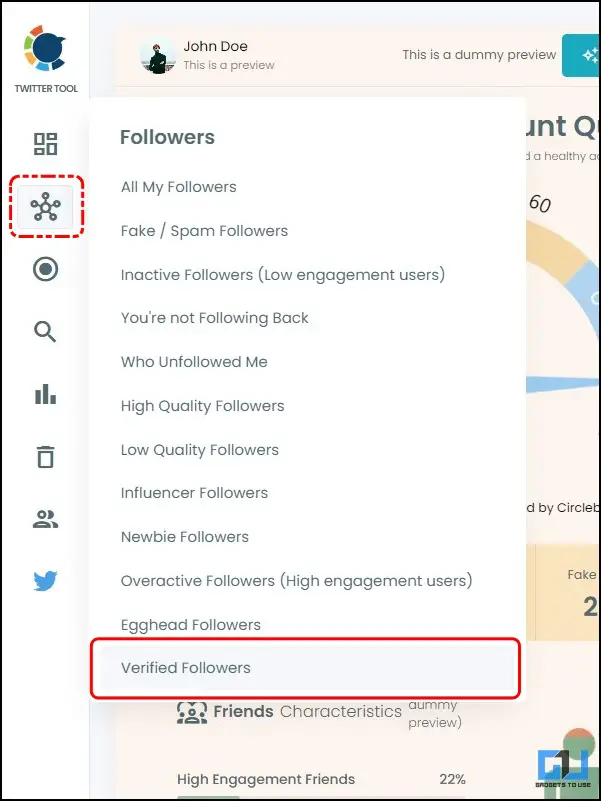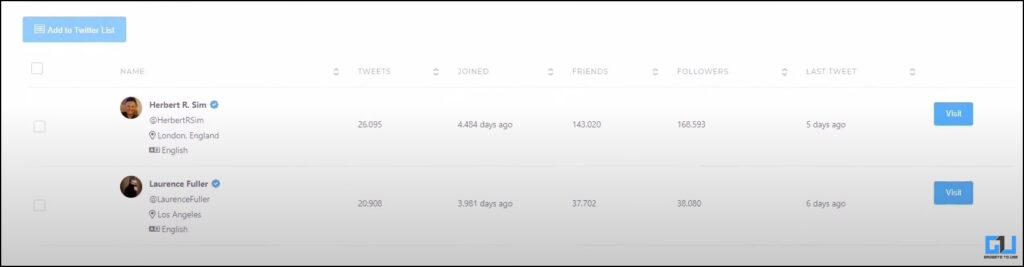Quick Answer
- While there is a difference between verified followers and verified subscriber followers (the followers who have opted for a subscription to see your content), the below-mentioned method can give you a fair idea of how many verified followers you have on X.
- One of the easiest ways to check how many verified accounts follow you on X is to manually count the number of accounts with the check mark in front of their username.
- Elon Musk recently announced on X that, regardless of whether you have a premium subscription, with more than 2500 verified subscriber followers on the platform, you will get access to the Premium features.
Everyone likes to get followers and good reach on social media, and if you can be paid to post, it adds icing to the cake. X (formerly known as Twitter) has been paying out good ad revenue to their premium users based on impressions they get over the month. Also, it is a known fact the more verified users engage with your content, the better reach it gets. So, if you want to know how many verified followers you have on X, this read will help you find them.
How to Know Your Verified Twitter Followers?
Elon Musk recently announced on X that, regardless of whether you have a premium subscription, with more than 2500 verified subscriber followers on the platform, you will get access to the Premium features. These features include better reach, the ability to edit posts, create longer posts, undo posts, background video playback, fewer ads, and more. The premium subscription costs $3 per month, and the Premium Plus plan with more features can be accessed if you have more than 5000 verified subscriber followers.
While there is a difference between verified followers and verified subscriber followers (the followers who have opted for a subscription to see your content), the below-mentioned method can give you a fair idea of how many verified followers you have on X.
Going forward, all 𝕏 accounts with over 2500 verified subscriber followers will get Premium features for free and accounts with over 5000 will get Premium+ for free
— Elon Musk (@elonmusk) March 28, 2024
Method 1 – Do a Manual Check
One of the easiest ways to check how many verified accounts follow you on X is to manually count the number of accounts with the check mark in front of their username.
1. Go to your profile on X, and tap “Followers.”
2. Under the “Verified” tab, count the number of accounts with a verified checkmark that follows you on X
The time to count the verified followers depends on your number of followers; if you have fewer followers, it will hardly take a few minutes. This works for the web app as well.
Also, after introducing the Twitter Blue verification badge, the number of Verified followers might be more than expected, and counting them manually might not be feasible for many. In such a case, the following method can come in handy.
Method 2 – Use FollowerAudit
Various online tools give detailed data about your followers. FollowerAudit is a free tool that provides brief information about the followers of any user, including the percentage of verified followers. Here’s how it works:
1. Go to the FollowerAudit website on a web browser.
2. Enter the username of the person whose verified followers data you want to check and click “Search.”
3. Sign in with your X account to proceed further.
4. Scroll down to the “Audit records section” and click “View” to see details about the user.
5. Here, you can see the percentage of verified followers the user has out of the total followers.
While this tool does not give an exact number of verified followers, it does provide a fair idea of it, along with fake and active followers and more, for free.
Method 3 – Use Circleboom
While the free tools can help you get a fair idea of your followers, they are not feasible if you want detailed information, such as the exact number of verified followers you have. You can use the Circleboom Twitter management tool, which requires a monthly subscription.
1. Visit the Circleboom Twitter Management tool on a web browser.
2. Click “Cirleboom Twitter” to log in or create a new account.
3. After logging in from the Dashboard, hover over “Followers” in the left pane and click “Verified.”
4. Now, you can view the details of your verified followers on X.
To see the verified followers, you must be in the Pro Plan, which costs $36 monthly. However, if you opt for annual billing, it will cost $17 per month with a free trial for the first six months.
FAQs
Q. I Have More Than 2500 Verified Followers on X. Why Don’t I Have Access to Premium Features?
There is a catch in the statement made by Mr. Elon Musk — to get access to Premium features, you must have more than 2500 Verified “Subscriber” Followers. That is, there must be 2500 followers who have opted for a subscription to see your content on X.
Q. How Do I See How Many Verified Accounts Follow Me on Twitter or X?
While there is no easy way to find the number of verified followers on X, manually counting them works well. You can use the Followers Audit tool to get a fair idea of your verified followers.
Q. How Do I Check My Verified Followers on X?
To see your verified followers on Twitter or X, go to your followers list from your profile and scroll to find the verified users following you on X.
Wrapping Up
Now that the verification badge can be acquired easily on X, the above methods will help you determine the number of verified followers you have on the platform. Though there are third-party services to get the exact numbers, it would be great if X could show the number of verified followers at the top of the tab, and adding a search bar for followers would also be appreciated. Stay tuned to GadgetsToUse for more such reads, and check the ones linked below.
You might be interested in the following:
- 2 Ways to Remove Followers On X Without Blocking Them
- 4 Ways to Hide Blue Tick on X (Twitter)
- 4 Easy Ways to Remove Fake and Bot Followers on Instagram
- 2 Ways to Check If an Instagram Account Is Legacy Verified or Not
You can also follow us for instant tech news at Google News or for tips and tricks, smartphones & gadgets reviews, join GadgetsToUse Telegram Group or for the latest review videos subscribe GadgetsToUse YouTube Channel.