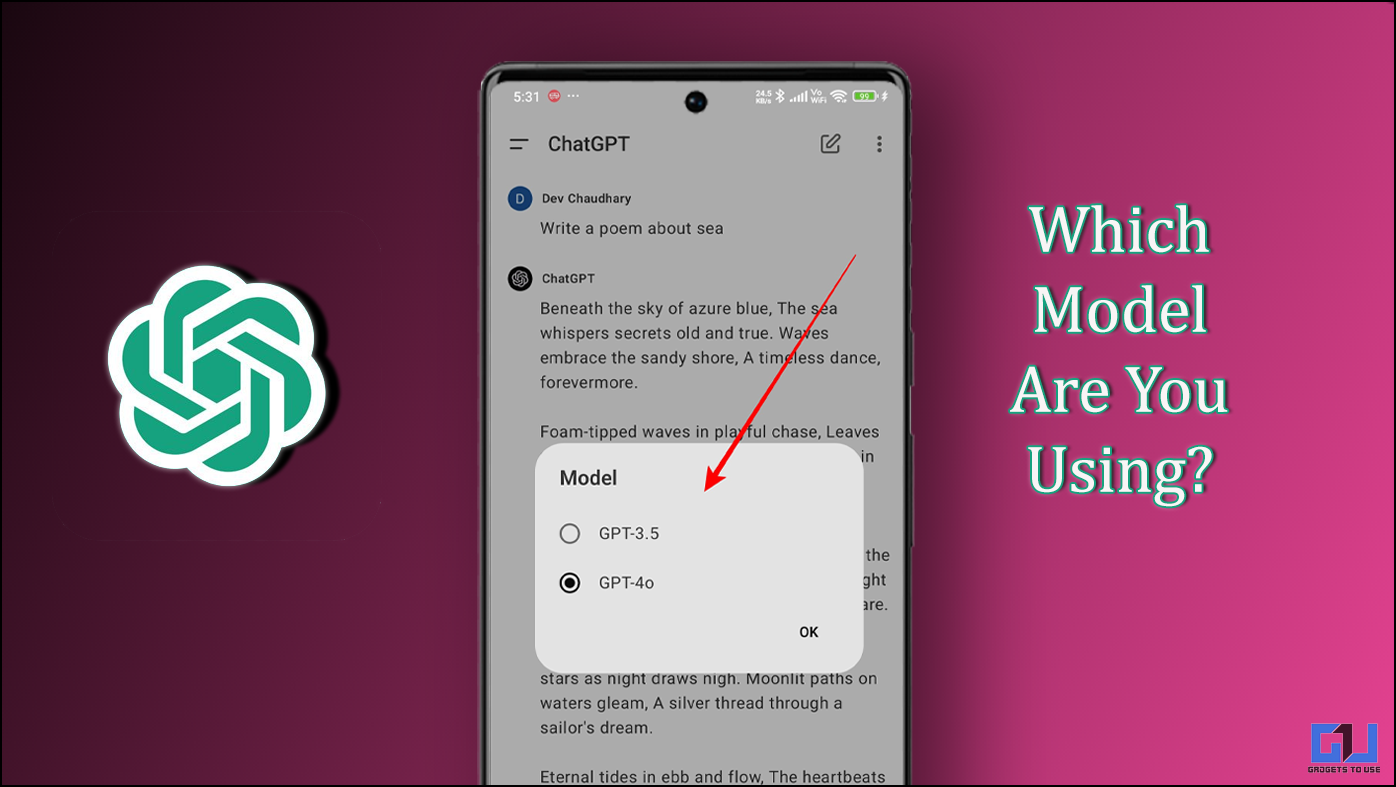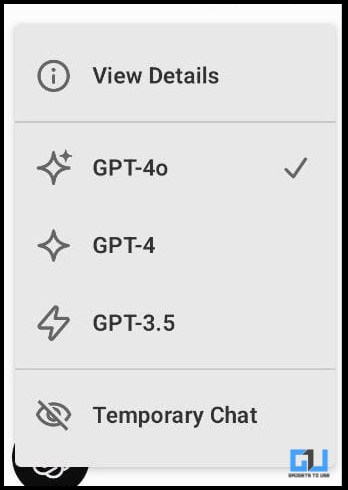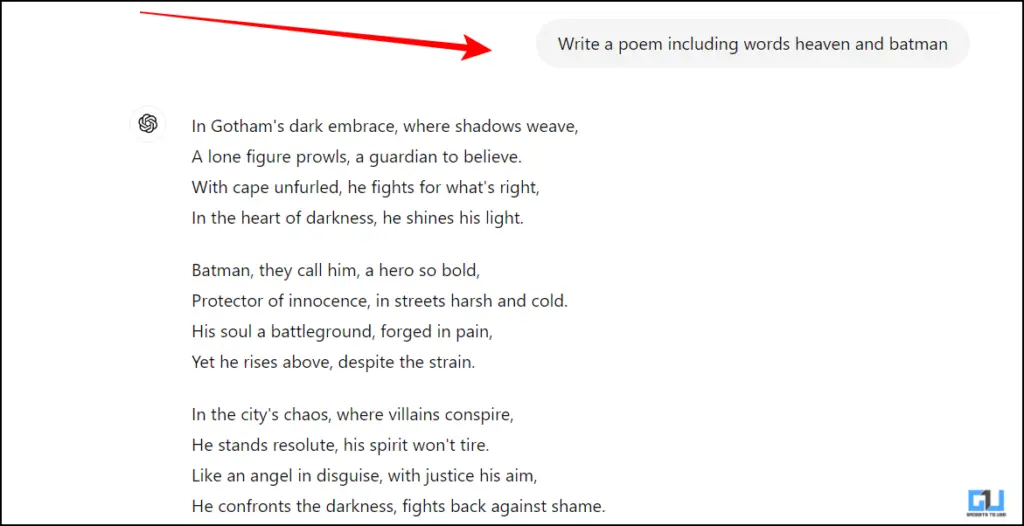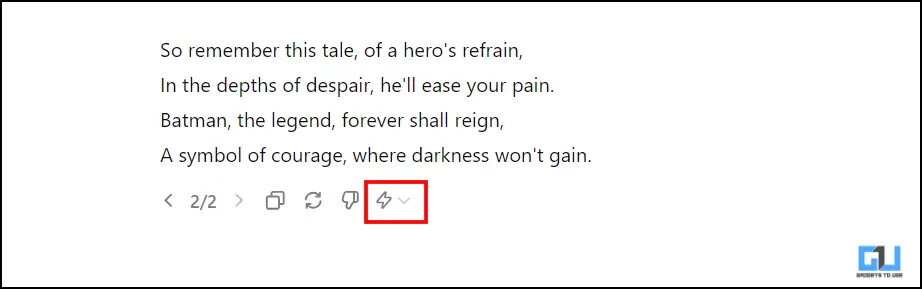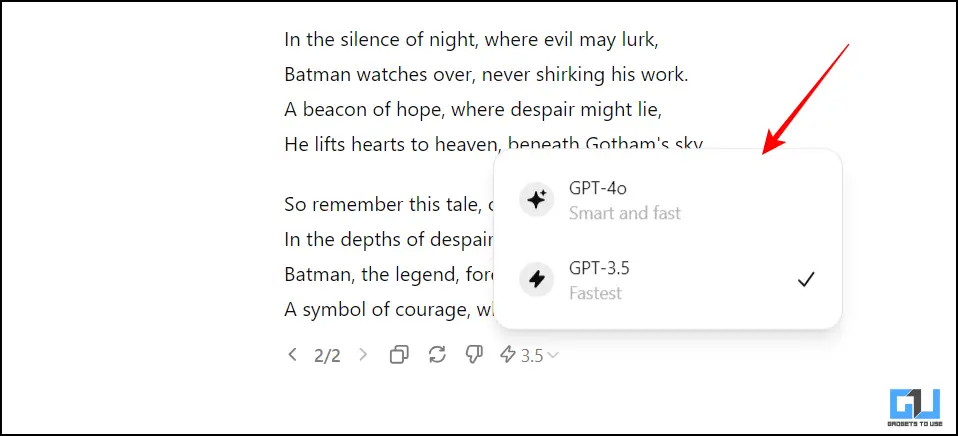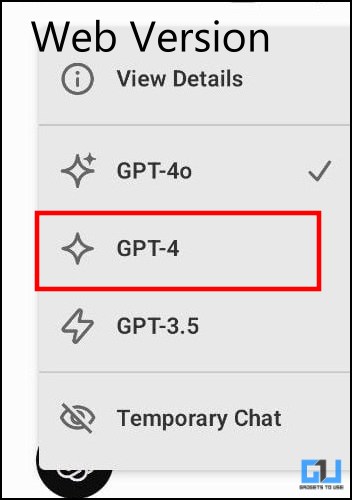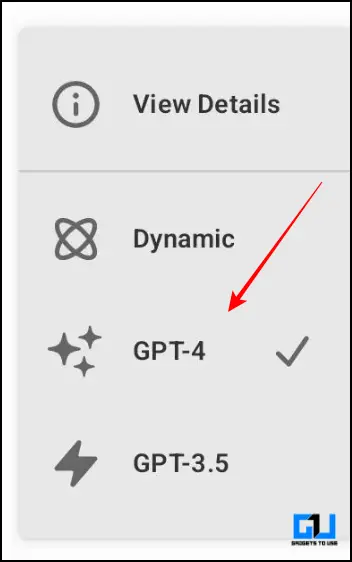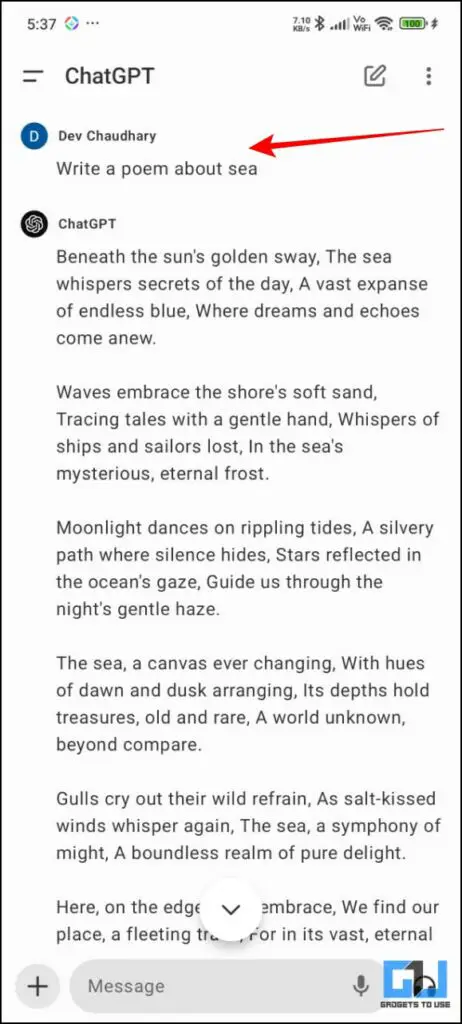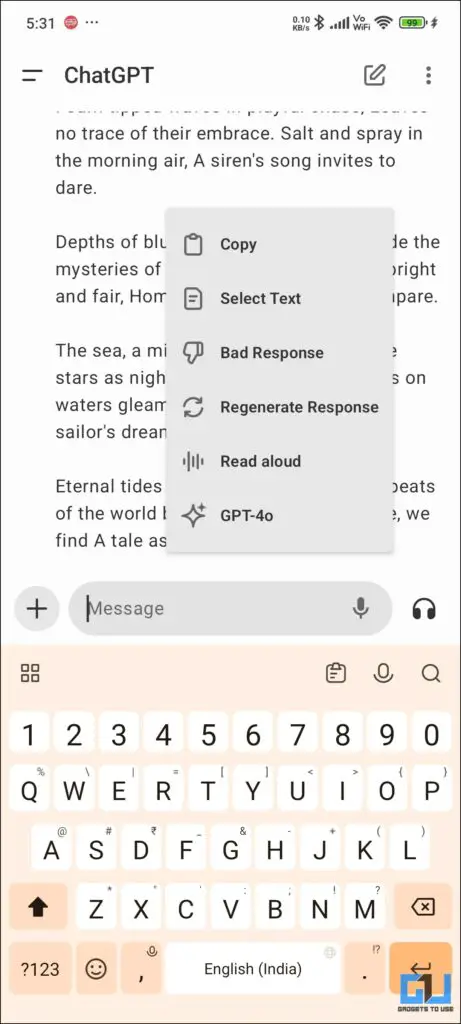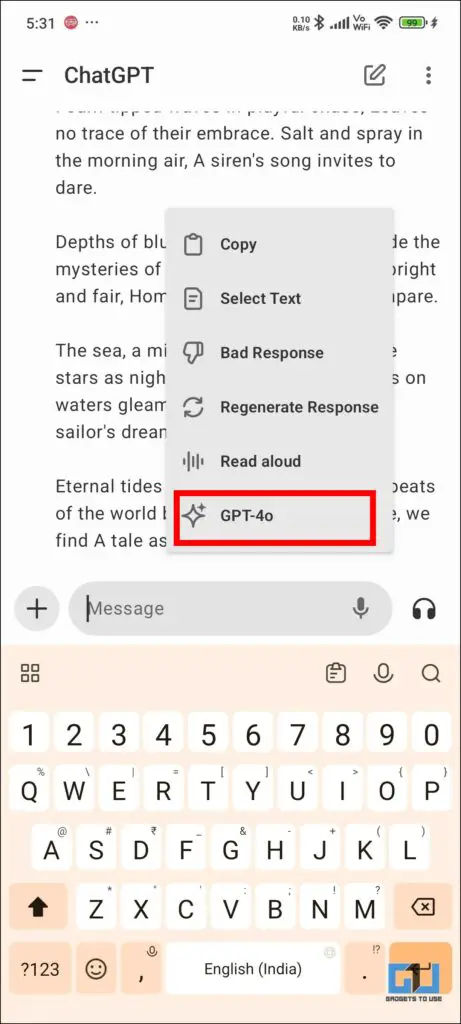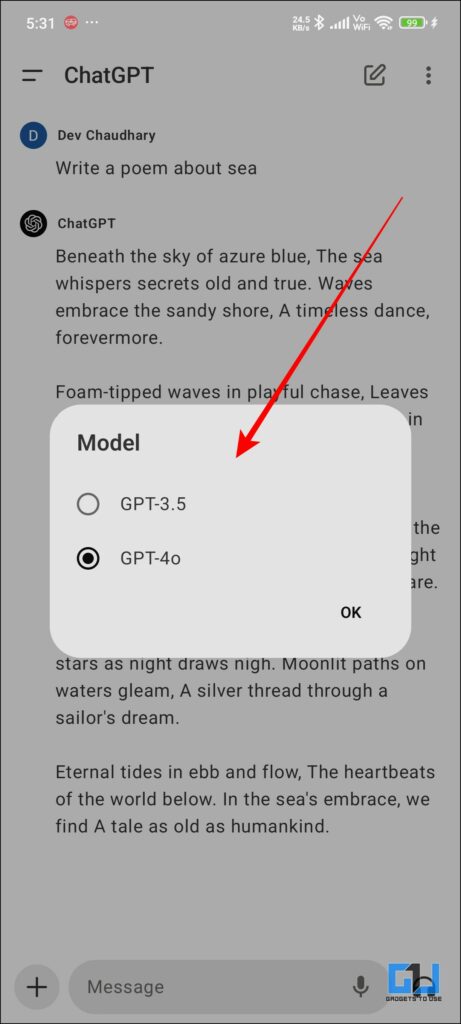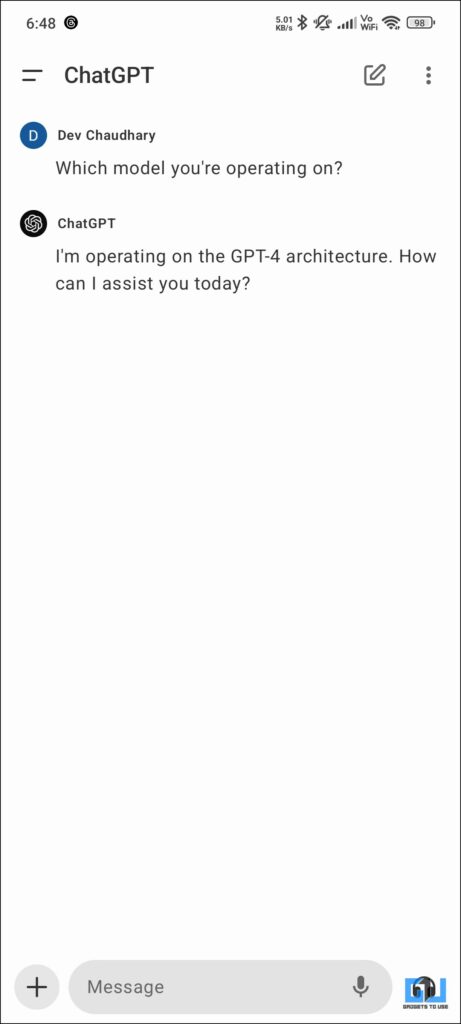Quick Answer
- This can be something they are working on, I have attached both the images below so that you can identify the right model and make proper use of that.
- The new model can analyze images and videos, and it can browse the internet to give you a more precise answer.
- Learning about the GPT model will help you make a better decision as to which model is better for which task.
ChatGPT has introduced GPT-4o, which is the latest in the game. It is the latest version out there and is capable of real-time translation and transcription. However, with the ever-changing UI of OpenAI, it gets tough to track which GPT model are we using. Is it Model-3.5 or Model-4o? They have also introduced a dynamic mode, which they claim will switch to different models according to the query raised by the user. In this read, we are going to help you learn the proper way of identifying the Model of ChatGPT.
Identifying Different ChatGPT Models
We can identify the model through symbols. Yes, there are different symbols for different models of ChatGPT. For better understanding, I am attaching an image down below so that it can be crystal clear which GPT model you are working with.
What Is The Chatgpt “Dynamic” Model?
ChatGPT Dynamic is a feature that allows you to use ChatGPT to the best of its abilities. It will switch between models of GPT depending on the tasks that it has been assigned. If the assigned task is a bit complex then it will use GPT 4 for fast replies. In case of menial and ways tasks it will switch to GPT3.5 saving you more tries for the GPT4.
Method 1 – ChatGPT Web Version
In the free versions, you do get the choice to switch between the models of GPT. However, if you are a plus member then you can use the models to their full extent. Also in the web version, you can switch between the models and access all three models. However, in the free version only GPT-4o and GPT-3.5 is available.
1. Just ask anything from ChatGPT.
2. When it replies, you can click on the GPT 4o Logo at the bottom of the result.
3. From there, you can choose between GPT-4o and GPT-3.5.
4. According to OpenAI, GPT-4o is Smarter than GPT-3.5, but GPT-3.5 is faster than its successor in terms of time taken to answer.
Note – There is some inconsistency among the symbols used for the models of ChatGPT in Web version and App Version. This can be something they are working on, I have attached both the images below so that you can identify the right model and make proper use of that.
Method 2 – Using ChatGPT App On Phone
If you are using the GPT app then also you can switch between the models of ChatGPT. However, you can also ask ChatGPT to give you another answer to the query asked. Learning about the GPT model will help you make a better decision as to which model is better for which task.
1. Ask any query from GPT.
2. Once it replies, long-press the response, and a new pop-up will appear
3. Click on the GPT-4o and then you can switch between GPT-3.5 and GPT-4o.
Note – If you ask ChatGPT which model it is operating on, it will say it is operating on GPT-4. But you can only switch between GPT-4o and GPT-3.5. It is a bit odd that they are saying something and delivering something else.
FAQs
Q. How Many ChatGPT Models Are There?
There are three models of ChatGPT. They are GPT-3.5, GPT-4, and GPT-4o. For a detailed guide, refer to the article above.
Q. How To Use ChatGPT For Free?
ChatGPT is free to use, you can access their website and also download their application. You can also use paid models to access additional features and newer models in ChatGPT.
Q. What Are The New Features Promised In GPT-4o?
The new model can analyze images and videos, and it can browse the internet to give you a more precise answer. It also supports realtime interactions and responses.
Wrapping Up
ChatGPT is a great tool; understanding it properly will enable us to use it more properly. We have always googled our questions, but now we can get them through GPT with a more human-like feel. So, to better understand ChatGPT, refer to the article above. Currently, ChatGPT is utilizing their GPT-4 Model, but soon, we will be getting model GPT-4o for more AI-related articles. Stay tuned to GadgetsToUse.
You may also read:
- How To Bookmark Or Save ChatGPT Prompts To Use Them Later
- 4 Ways You Can Use ChatGPT in Incognito Mode
- How to Make ChatGPT Understand Your Persona, and Life
- 3 Ways to Log Out ChatGPT Account on All Your Devices
You can also follow us for instant tech news at Google News or for tips and tricks, smartphones & gadgets reviews, join the GadgetsToUse Telegram Group, or subscribe to the GadgetsToUse Youtube Channel for the latest review videos.