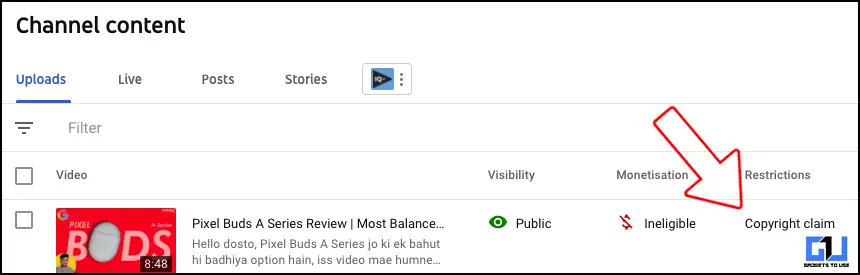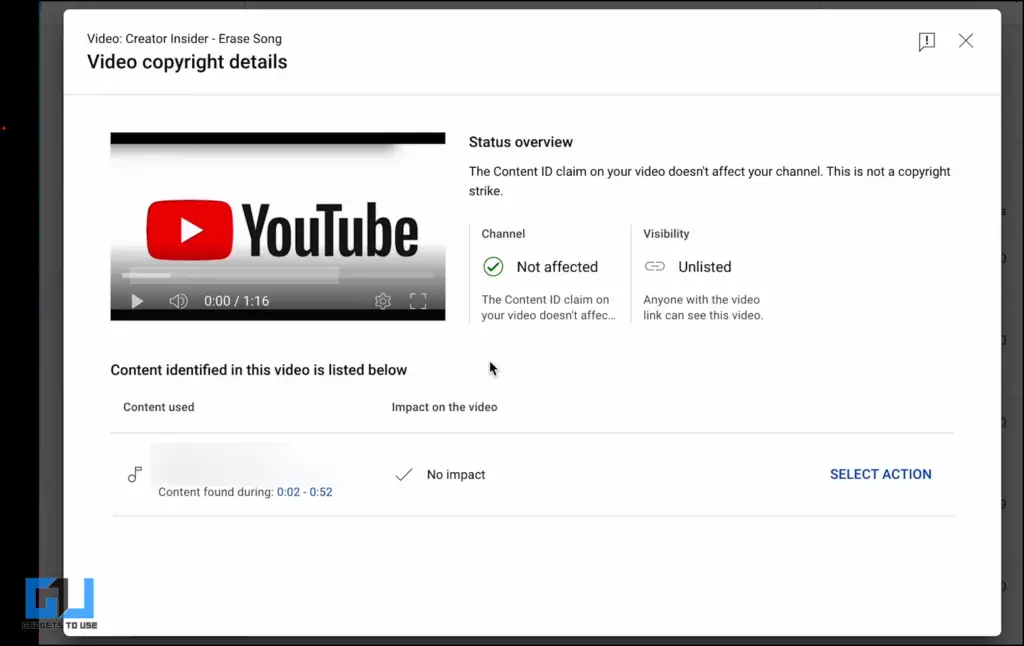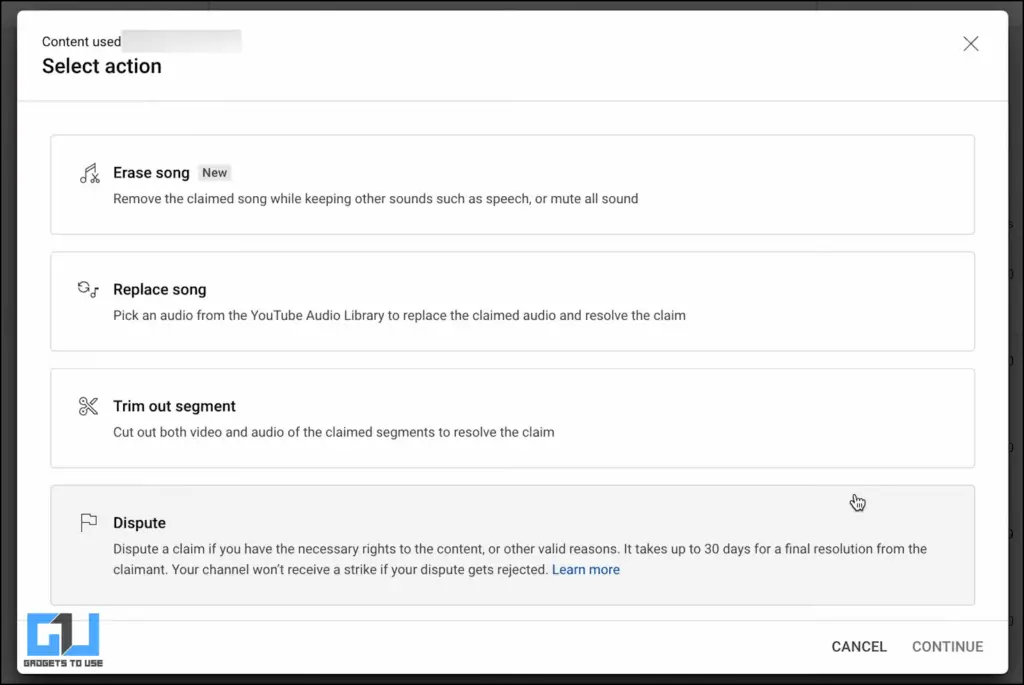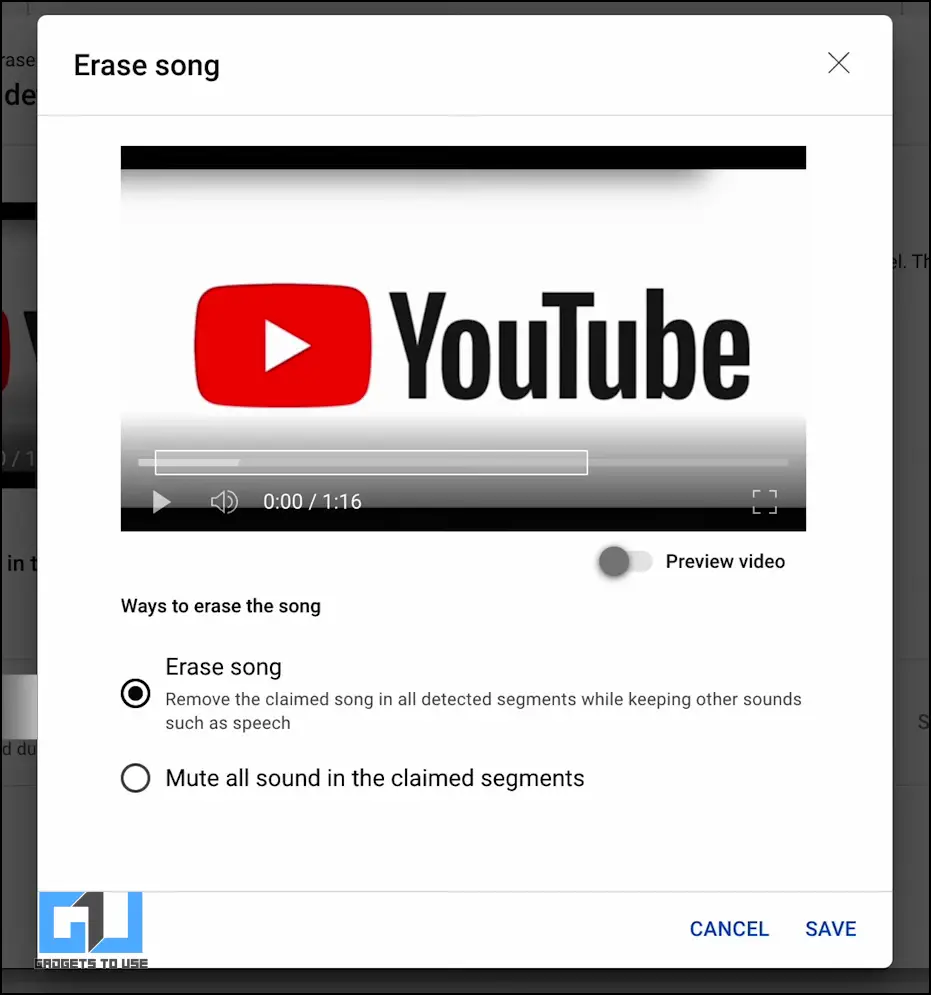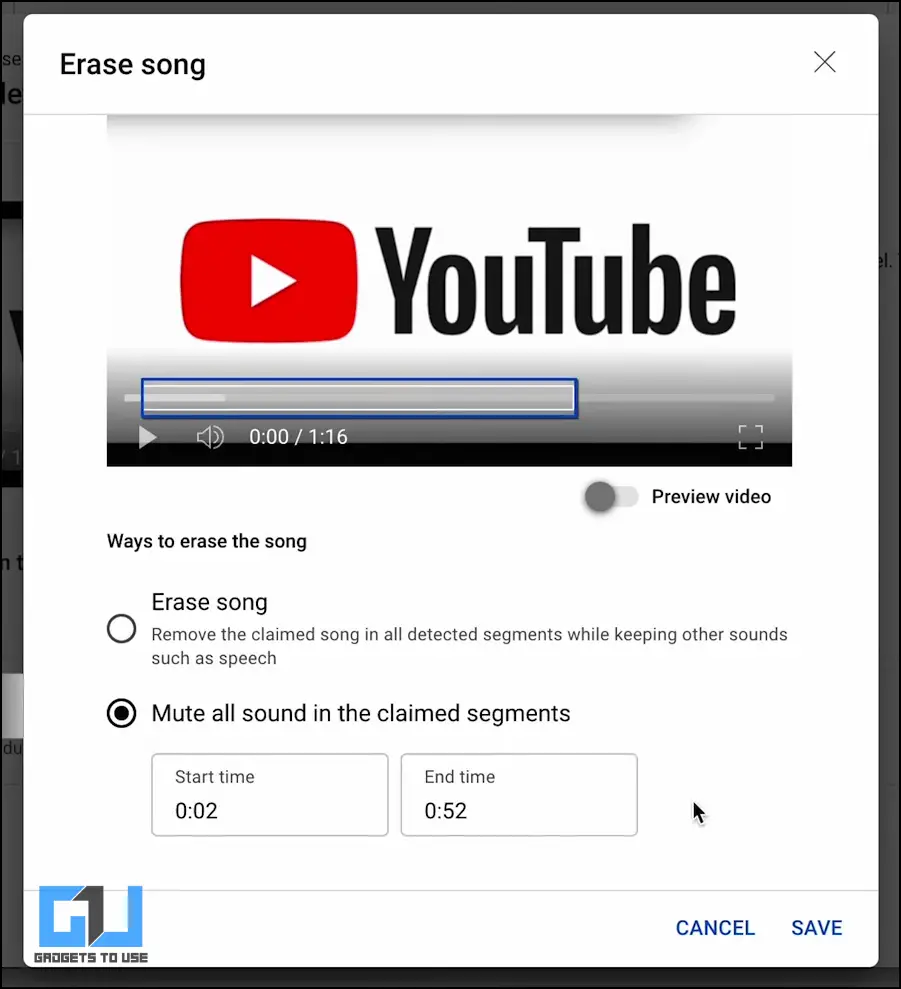Quick Answer
- You can remove the new Erase song feature following the steps in the guide above or use other alternative ways to remove copyright in YouTube Studio to do the same.
- YouTube is set to roll out the new Song Erase feature and will be able to remove any copyrighted music without removing your speech or background sounds using AI.
- You could also reach out to the artist and ask for permission to use the music in your video to avoid this.
It is a well known fact that YouTube restricts any videos which is copied especially music. While most YouTubers are aware of this policy, somtimes in streams or budding content creators do use music and receive copyright claim on their video. In this guide, I will share with you, how you can remove copyright music in your videos without removing speech or other background sounds.
How To Remove Copyrighted Music From Your YouTube Video
Imagine grooving to your favourite tracks while streaming and getting a copyright claim without knowing so. As creators, you will be unable to monetize the stream or use clips from it for other videos or shorts. YouTube is set to roll out the new Song Erase feature and will be able to remove any copyrighted music without removing your speech or background sounds using AI. The feature will be live on YouTube Studio Desktop and YouTube Studio mobile apps. Here’s how you can save your videos from getting demonitized.
Remove Only Music Without Speech
1. Sign in to YouTube Studio.
2. From the left menu, click Content.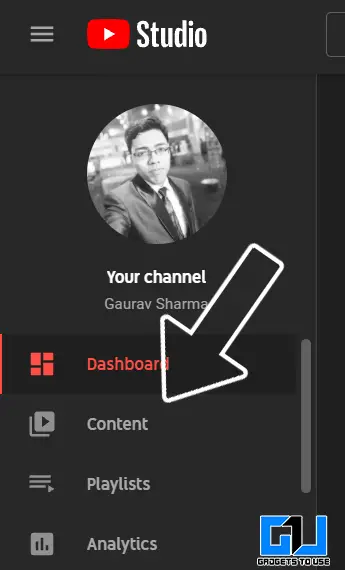
3. Filter for Copyright claims.
4. In the “Restrictions” column, hover over “Copyright claim” and click SEE DETAILS.
5. Next, click on select Action to open options menu.
6. Here, select on Erase song and click Continue.
7. Now choose the “Erase song” option and click on Save. The video will be processed to remove only the copyrighted audio while retaining your voice, speech and other background sounds.
Remove Copyright Audio Using Other Ways
While the new feature is still rolling out and might not be available to all users yet, you could consider using the already existing ways. You remove music copyright claim on YouTube without demonetizing video using the Trim, Mute or Replace feature in Studio.
Once the copyrighted music is corrected, YouTube will take some time to process the changes, and the copyright claim will be removed.
FAQs
Q. How can I remove copyrighted music from YouTube?
There are multiple ways you can remove copyrighted music from your YouTube video. You can remove the new Erase song feature following the steps in the guide above or use other alternative ways to remove copyright in YouTube Studio to do the same.
Q. Is there a way to remove music from a YouTube video?
Yes. You can completely remove the copyrighted music using the new Erase song feature, Trim, Mute or replace the copyrighted audio with another song.
Q. How do I avoid copyright on YouTube music?
You should be cautious of using copyrighted music on your streams and videos or take prior permission from them to use it on your channel. If by mistake you do get a copyright claim, you can use the above methods to remove them and get your video monetized.
Wrapping Up
The new YouTube Erase song feature is a great tool for all existing and budding YouTubers to get their videos monetized. Since claims are common especially from major music production companies, it is recommended that you avoid using such songs and rather use No Copyright Songs (NCS music) for yours videos. You could also reach out to the artist and ask for permission to use the music in your video to avoid this. For more such useful guides, follow GadgetsToUse and check out the following reads below.
- How to Remove YouTube Video Copyright and Enable Monetisation Again
- 3 Ways to Remove Music Copyright Claim on YouTube Without De-Monetizing Video
- Can AI Generated Music Get Copyright Strike On YouTube?
- 3 Ways to Create Lo-Fi Version of Any YouTube Song
- 5 Ways to Skip Gambling, Alcohol or Sensitive Ads on YouTube
You can also follow us for instant tech news at Google News or for tips and tricks, smartphones & gadgets reviews, join the GadgetsToUse Telegram Group, or subscribe to the GadgetsToUse Youtube Channel for the latest review videos.