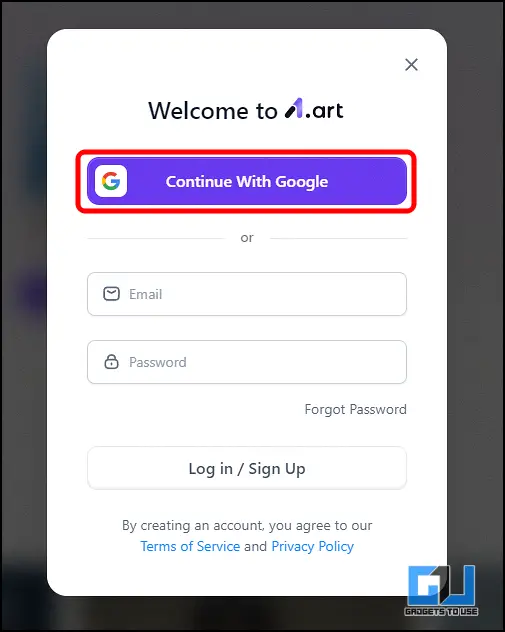Quick Answer
- In this article you learnt how you can create your own different AI avatar images using just a single photo, free of cost using the A1.
- Here is a secret guide to creating realistic images using a free AI tool.
- You can choose to download or directly share the image on your social media platforms using the toolbar below the image.
We’ve all wanted to know how we look in different avatars and outfits, but it might not always seem possible. But what if there is an AI that can let you look however you describe yourself to be? Here is a secret guide to creating realistic images using a free AI tool.

Creating Realistic AI Images
AI images are at an all-time high letting you be free to pursue your creativity using just words. These can be found mostly in memes and can go all the way up to being useful in visual cinema. Here are a few examples of AI images that you can create for no cost.




Such images are a proof of how just about anyone can get started and create their own images.
🌟 **Create a Free AI Headshot, Cartoon Character, or Anime Style Avatar** 🌟 👇
— Abhishek Bhatnagar (@abhishek) August 23, 2024
🤯 *using your regular face photos!* 📸
Welcome to **Part 28** of #BestAIToolsByAbhishek and #UsefulAiTools 🚀
This new AI tool lets you do that all for free! 💰 It also shows you examples of… pic.twitter.com/byJBmMkkUy
Steps To Create AI Images Using A1.Art AI Tool
1. Go to a1.art and log in with your Google account.
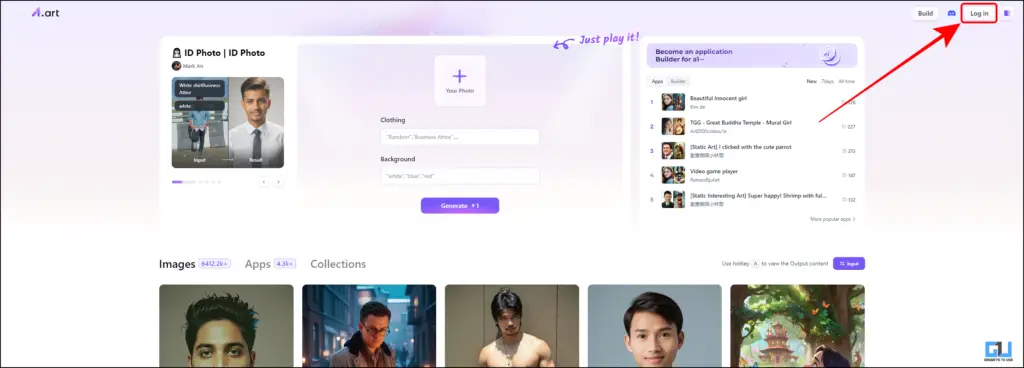
2. Next, upload your image with clear face in it.
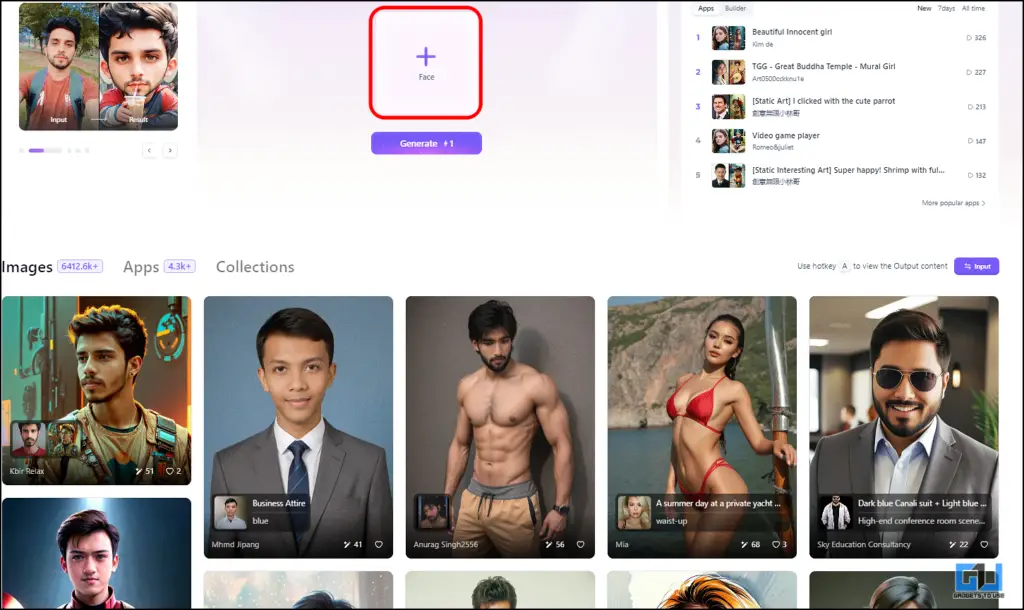
3. You can then choose from the existing templates or type a description of the image you want.
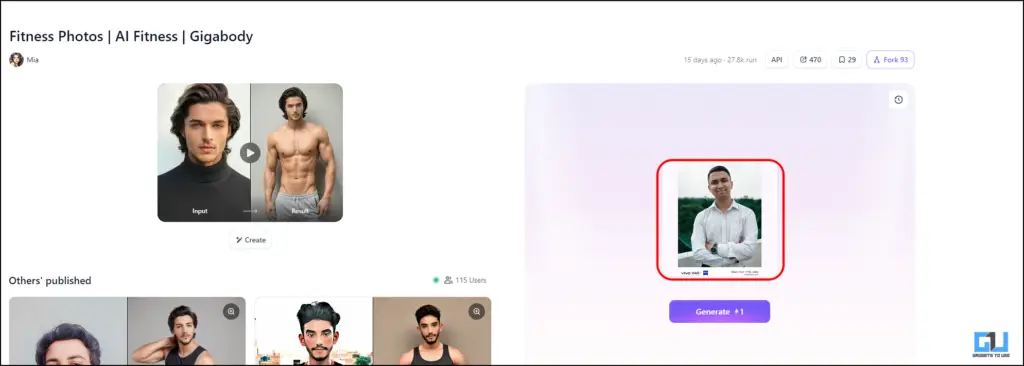
4. Once selected, click on Generate and wait for the AI tool to return with the image.
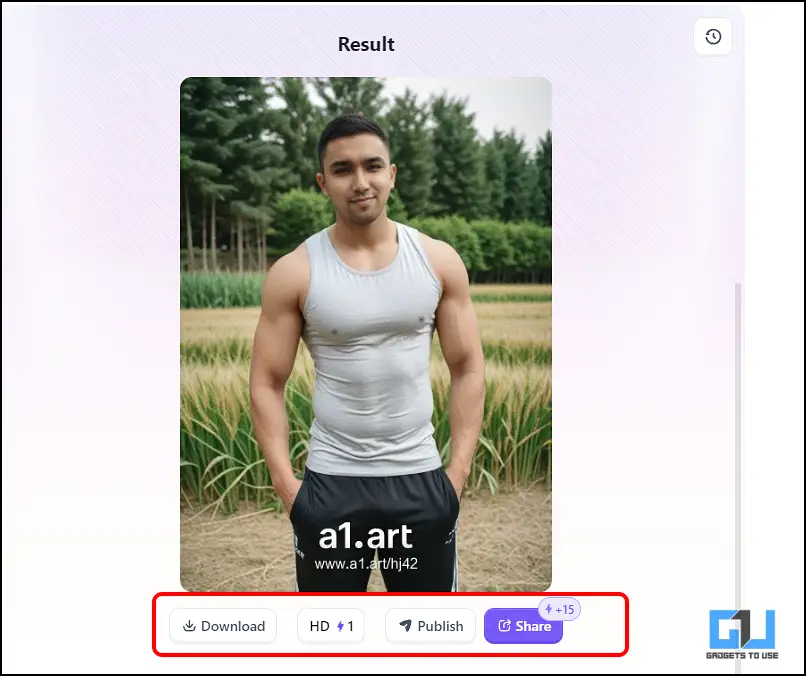
You can choose to download or directly share the image on your social media platforms using the toolbar below the image.
FAQs
Q. How Can I Get Animated Image of Myself For Free?
You can use the A1.art online tool to generate accurate AI images of yourself. There are thousands of user-generated templates to choose from, or you could enter your own prompt for personalised results. Check the steps in the article above for more details.
Q. What Are Some Of The Free Tools To Generate AI Images?
Some of the free AI tools to generate images include –
- A1.art
- Microsoft Copilot
- Stable Diffusion
- Craiyon
- SeaArt AI
Wrapping Up
In this article you learnt how you can create your own different AI avatar images using just a single photo, free of cost using the A1.art AI tool. For more such useful AI guides and hacks, follow GadgetsToUse and check out the following reads.
- How To Create Realistic AI Images Using Your Face
- 5 Ways to Add a Smile to Your Images Using AI
- 11 Ways to Enhance Your Photos Using AI for Free
- 8 Effective AI Tools to Fix Your Old Photos Online for Free
You can also follow us for instant tech news at Google News or for tips and tricks, smartphones & gadgets reviews, join the GadgetsToUse Telegram Group, or subscribe to the GadgetsToUse Youtube Channel for the latest review videos.