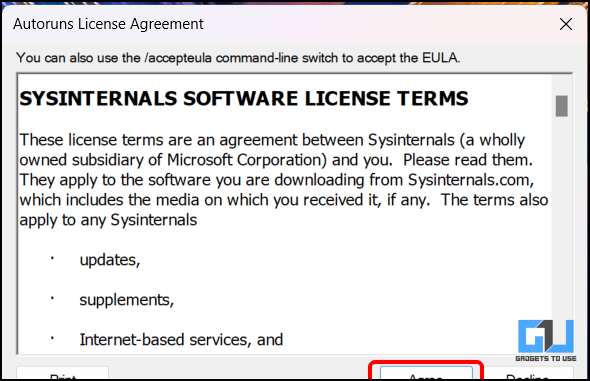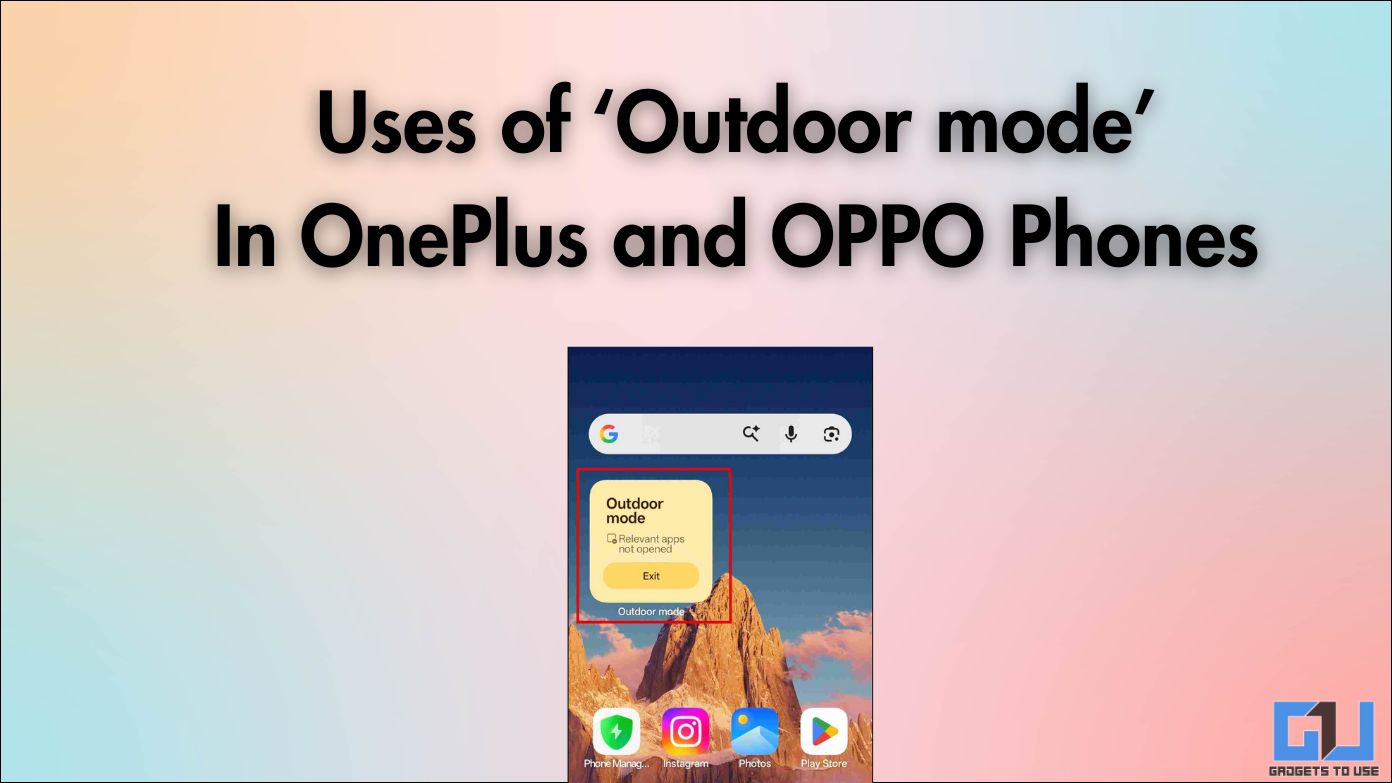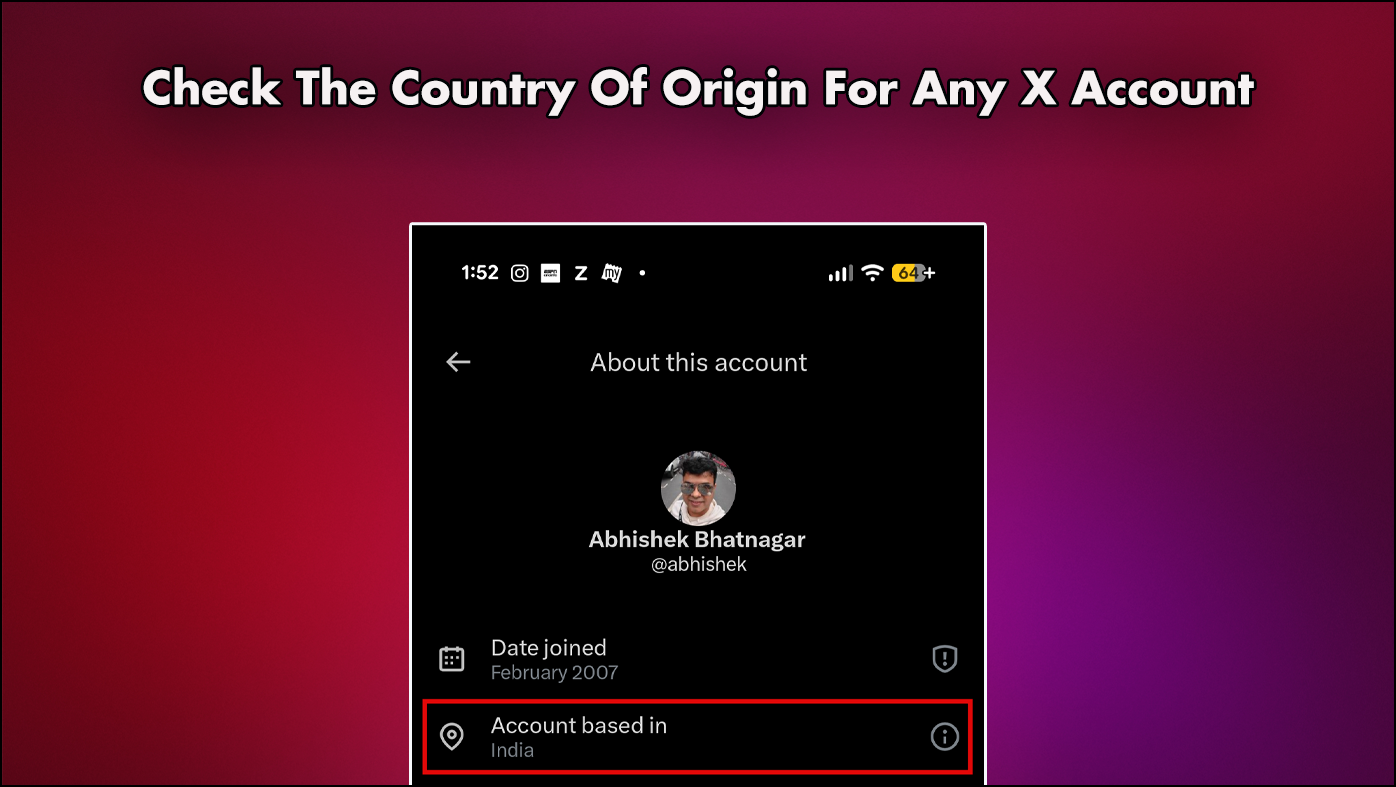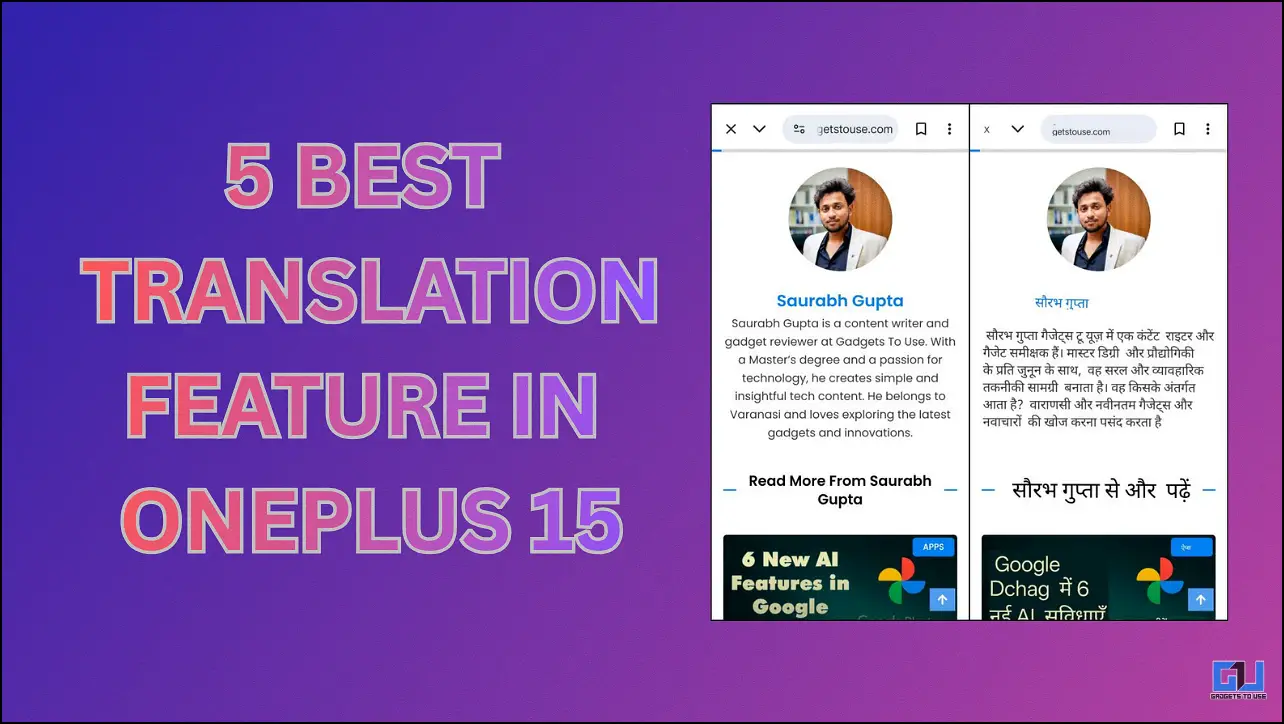Quick Answer
- Exe process appearing in Task Manager is often a sign of a Bitcoin mining trojan infecting your system.
- Exe file, the version referred to as a Bitcoin trojan is malware that uses your computer’s resources to mine cryptocurrency without your consent.
- Exe file was detected as a Bitcoin Trojan in the Malwarebytes report.
The WinLoading.exe process appearing in Task Manager is often a sign of a Bitcoin mining trojan infecting your system. This malware consumes excessive CPU resources to mine cryptocurrency without your knowledge, slowing down your PC. Here’s how you can detect and remove this threat from your Windows PC.
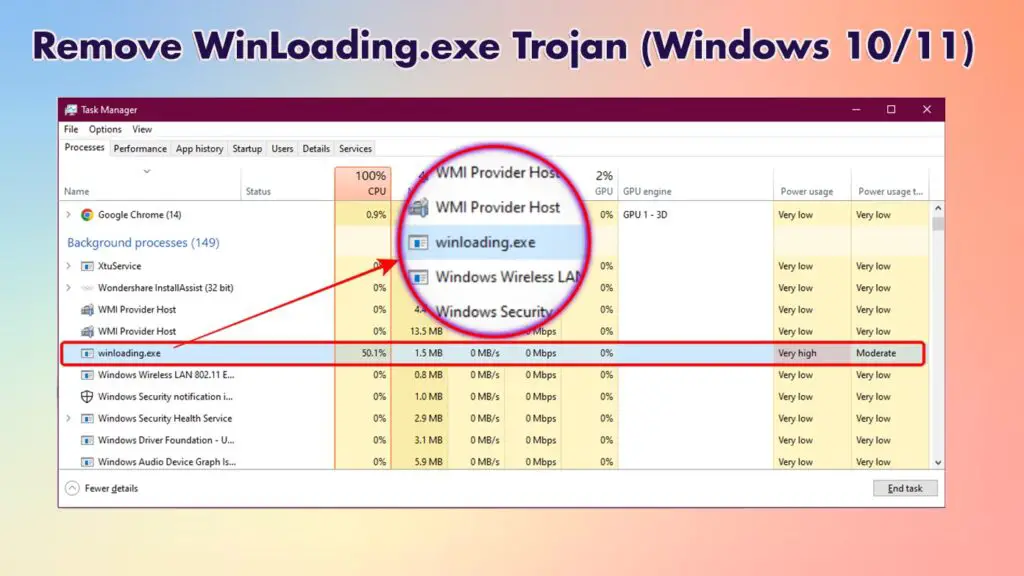
How Do Bitcoin Trojans Work
Bitcoin trojans like WinLoading.exe operate by disguising themselves as legitimate Windows processes. Once installed, they run in the background and utilize your computer’s processing power to mine cryptocurrency, severely impacting system performance. The mined coins are then transferred to the attacker’s wallet. A Reddit thread also discussed how it affected the CPU usage of their systems.
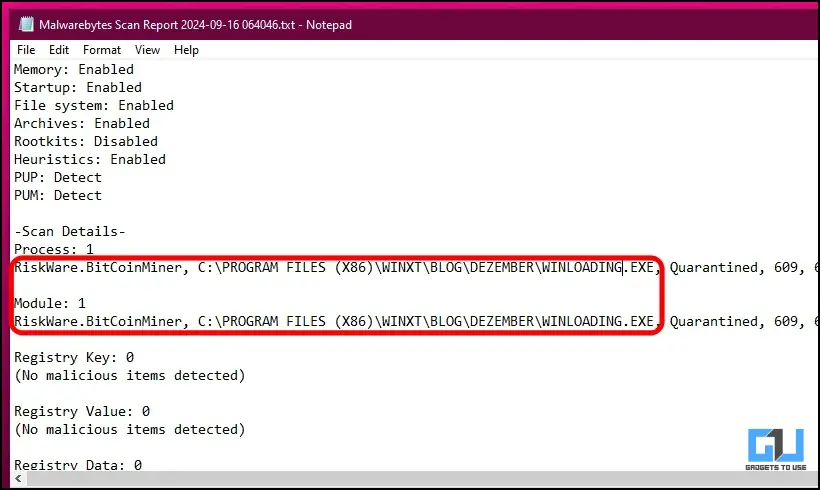
Removing WinLoading.exe
There are two effective methods to remove the WinLoading.exe Bitcoin trojan from your system:
Method 1: Using Autoruns
Autoruns is a free Microsoft utility that can help identify and disable malicious startup programs.
1. Download and run Autoruns as an administrator
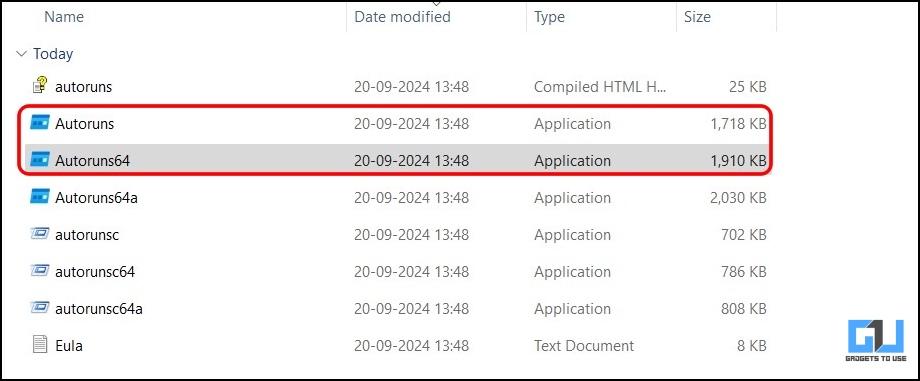
2. Look for any suspicious entries related to WinLoading.exe
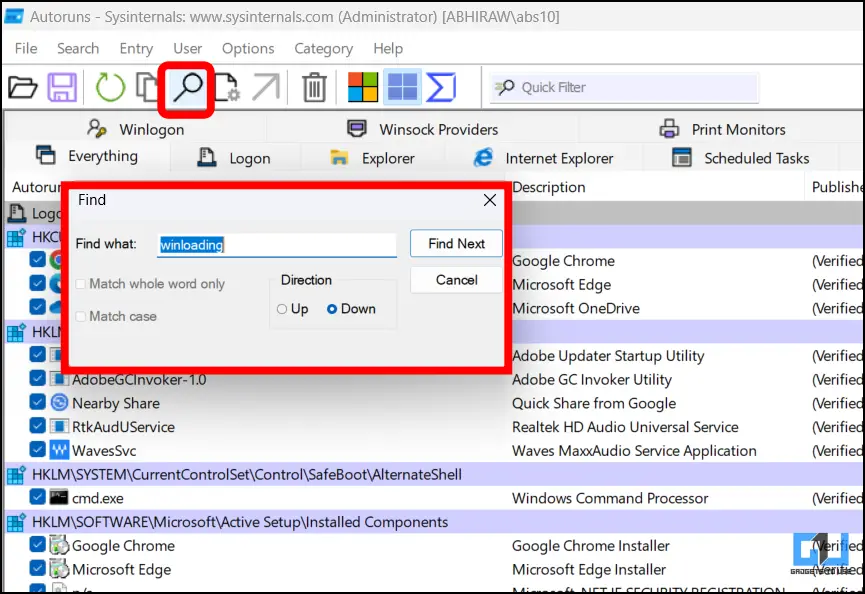
3. Right-click on the suspicious entry and select “Delete”
4. Restart your computer
Method 2: Using Malwarebytes Antivirus
Malwarebytes is a powerful anti-malware tool that can detect and remove Bitcoin trojans. We
1. Download and install Malwarebytes
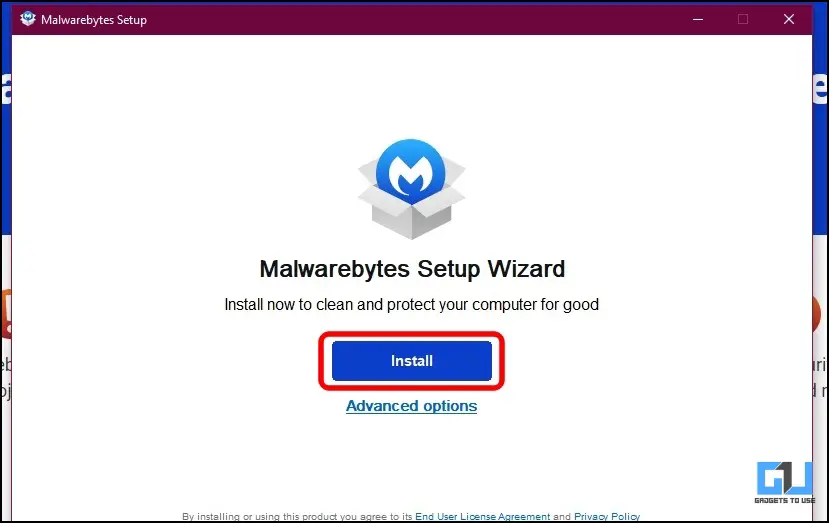
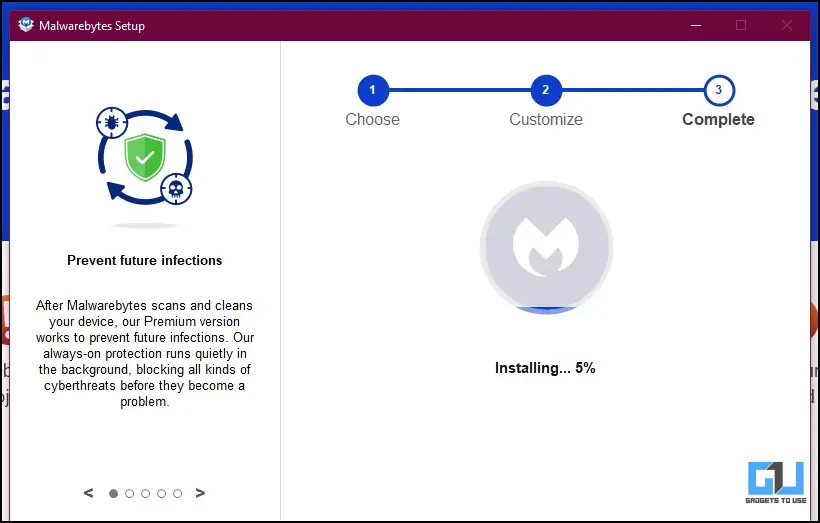
2. Run a full system scan
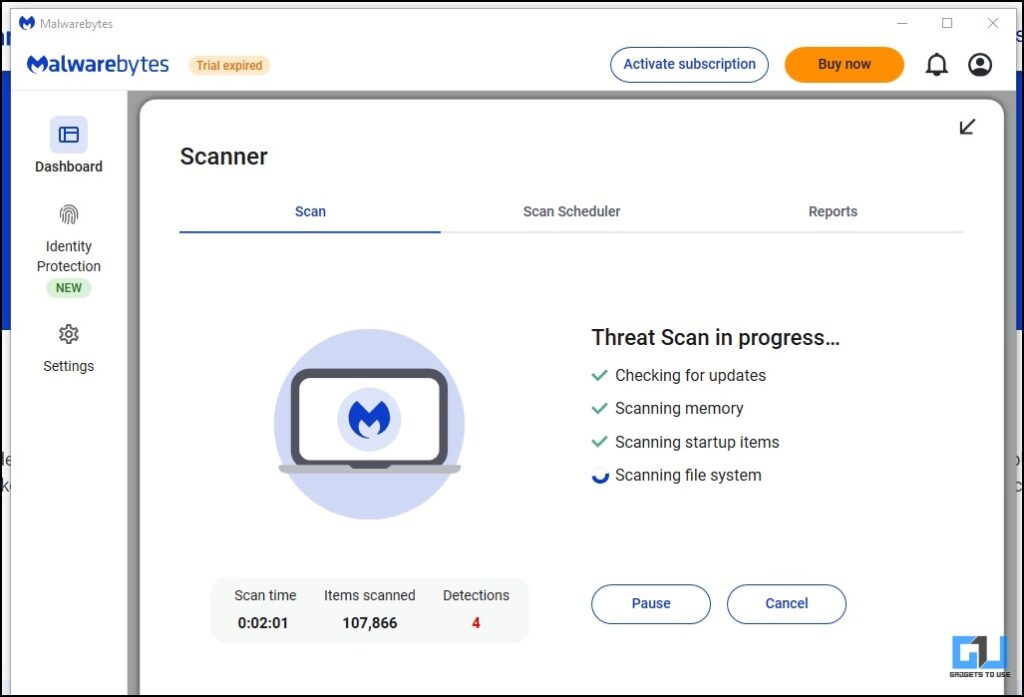
3. Allow Malwarebytes to quarantine any detected threats
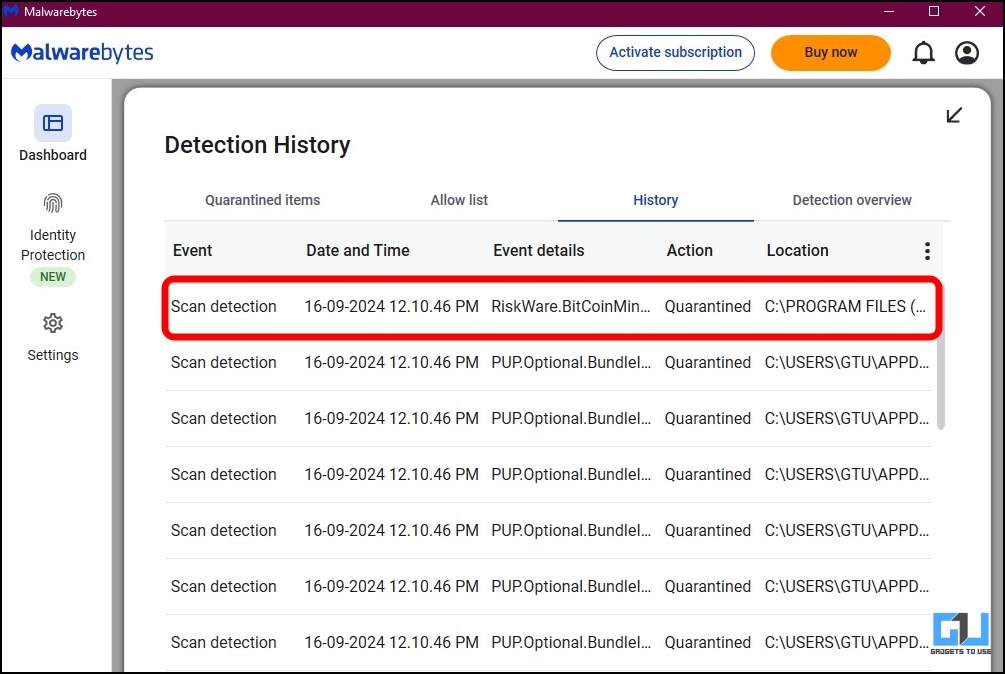
4. Restart your computer after the scan completes
Note:- After the scan was complete, we exported the report and confirmed that the winload.exe is indeed a Bitcoin Trojan.
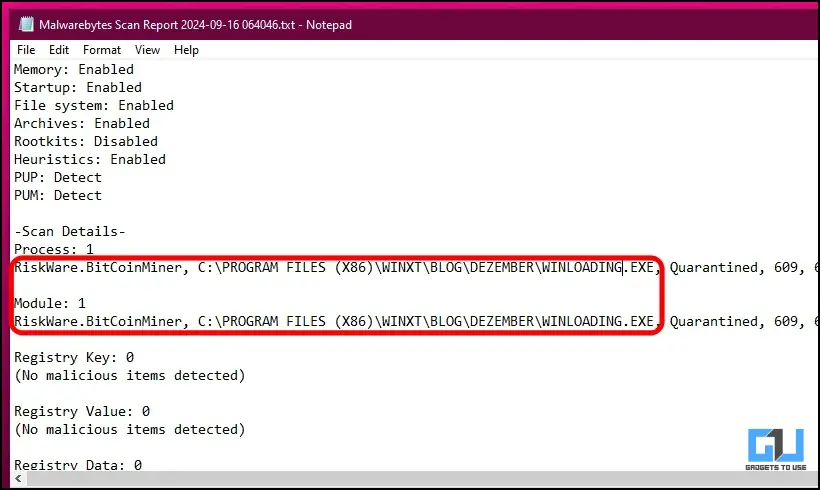
FAQs
Q. How Do I Remove winload.exe on Windows 10/11?
You can remove winload.exe by using antimalware software like Malwarebytes or manually deleting it using Autoruns. Always remove the malicious version, not the legitimate Windows file.
Q. What Is winload.exe, and What Does It Do?
While Windows does use a legitimate winload.exe file, the version referred to as a Bitcoin trojan is malware that uses your computer’s resources to mine cryptocurrency without your consent.
Wrapping Up
In this article, we explored how you can remove and get rid of the Winloading.exe bitcoin trojan, which might have crept into your PC. By using tools like Autoruns or anti-malware softwares, you can effectively eliminate this threat and restore your system’s performance. For more such safety guides and tips, follow GadgetsToUse.
You May Also Like:
- How to Fix WSA for Android Not Working on Windows 11
- 2 Ways to Set up a New Windows PC Without Microsoft Account
- 12 Ways to Fix Do Not Disturb Turn On Automatically on Windows 11
- 14 Ways to Fix Black Screen With Cursor Issue on Windows 11
You can also follow us for instant tech news at Google News or for tips and tricks, smartphones & gadgets reviews, join the GadgetsToUse Telegram Group, or subscribe to the GadgetsToUse Youtube Channel for the latest review videos.