Quick Answer
- In 2024, YouTube Shorts has become one of the most consumed vertical videos, and content creators and consumers alike have grown to spend a lot of time on it.
- In this article, we explored how we can upload YouTube shorts which are longer than a minute on the platform.
- This is great news for content creators and audiences alike, as the earlier limit restricted learning from Shorts longer than a minute and hence could only be consumed in parts.
- YouTube will soon allow users to upload Shorts more than 60 seconds
- Users can still upload them with the steps in the guide below
In 2024, YouTube Shorts has become one of the most consumed vertical videos, and content creators and consumers alike have grown to spend a lot of time on it. In a soon-to-be-released update on YouTube, users will be allowed to post shorts longer than 60 seconds. But what if you could do that right away? Read more to know how.
(You may also like: This AI Tool Can Make Viral Youtube Thumbnails in Few Minutes)

Can YouTube Shorts be More Than a minute?
YouTube is rolling out a new feature that will extend its existing limit of uploading videos to only 60 seconds. This is great news for content creators and audiences alike, as the earlier limit restricted learning from Shorts longer than a minute and hence could only be consumed in parts. However, since this is a gradual process, they have commented that one could still upload vertical videos (9:16 ratio), which would be counted as Shorts. But there is a catch! Read below to find out how exactly to do this.
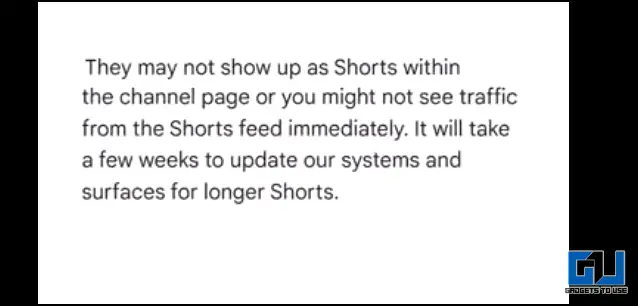
How to upload Shorts longer than 60 seconds
To upload Shorts of longer duration than the limit follow these steps:
1. Open the YouTube app on your mobile and go to upload screen.
2. Select the video you want to upload (must be longer than a minute) and hit proceed.
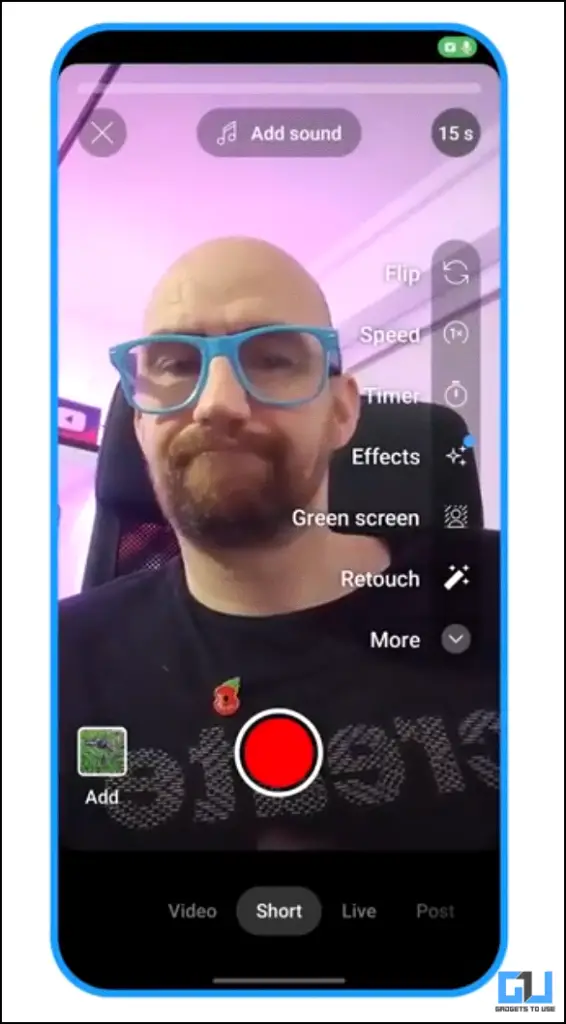
3. Instead of clicking “Edit into a Short“, click next.
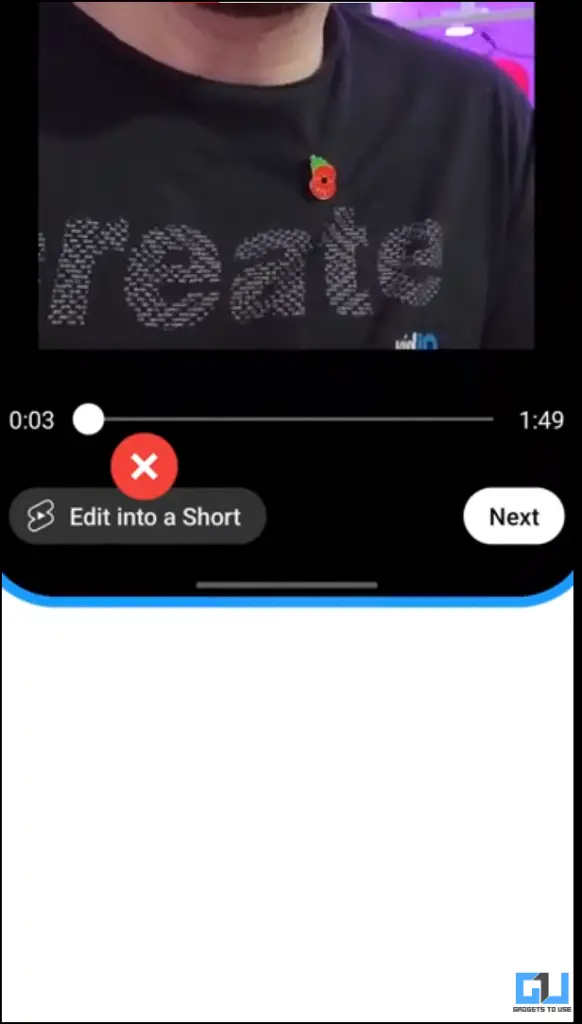
4. Enter the description you want and hit next.
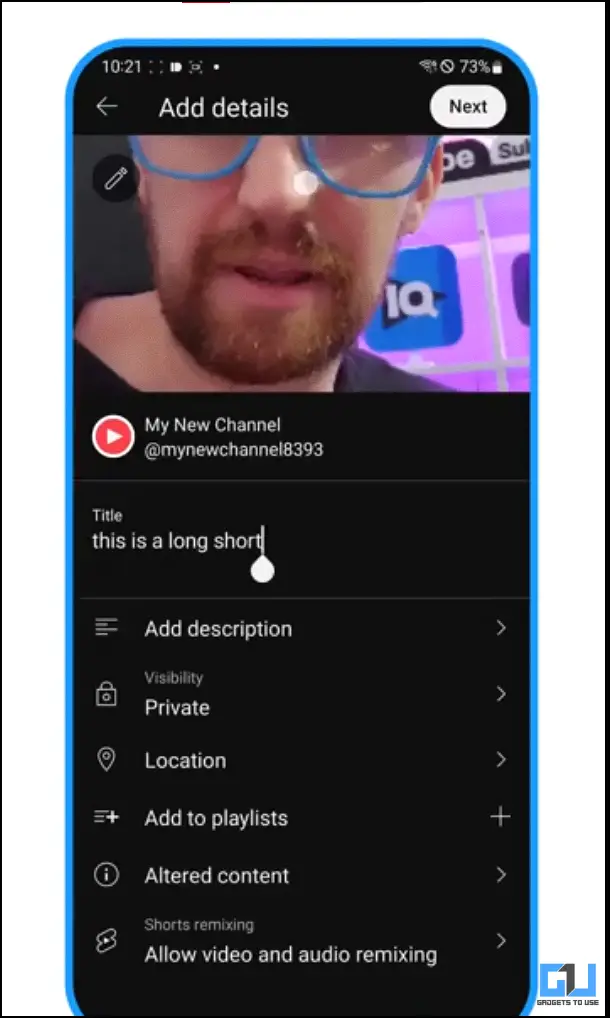
5. Then select the suitable option from Made for Kids (here I have selected not Made for Kids), and proceed to upload.
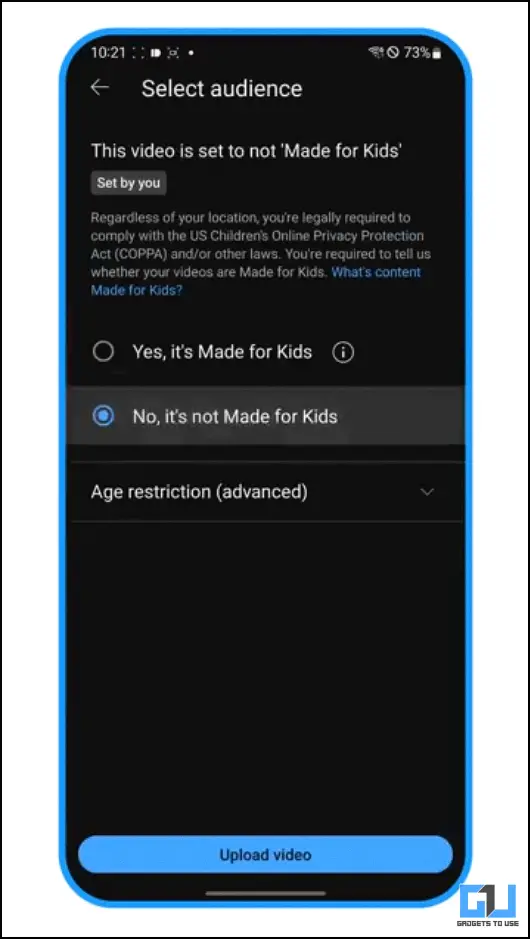
6. The YouTube video will take around a week to update it and read it as Shorts.
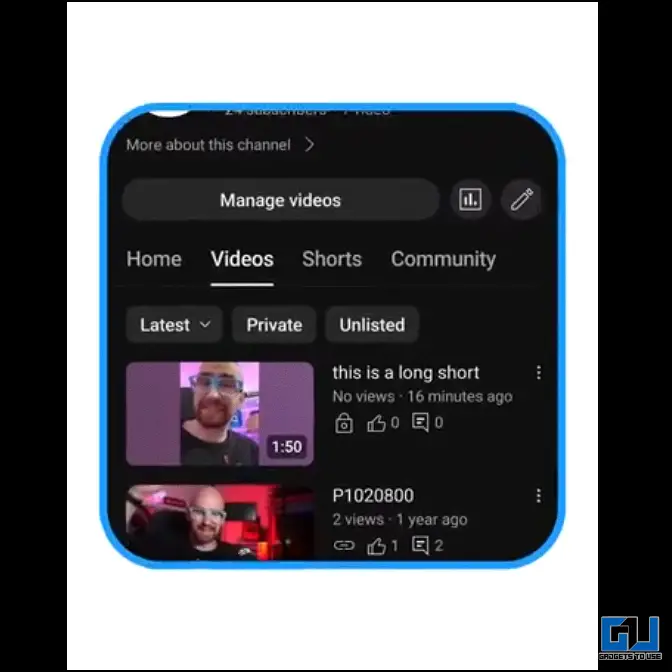
FAQs
Q. Is it possible to upload shorts longer than a minute?
Yes. You can upload YouTube Shorts longer than the existing minute directly from the YouTube app. You can follow the steps mentioned in the article above to do this.
Q. How can I upload YouTube Shorts longer than 60 seconds?
You can upload YouTube Shorts for a longer duration using the YouTube mobile app. For a step-by-step guide, you can just read the article with the pictorial presentation above.
Wrapping Up
In this article, we explored how we can upload YouTube shorts which are longer than a minute on the platform. While this feature is in testing stage, it will soon be rolled out to stable builds across the globe. For more such tech news, tips and guides, follow GadgetsToUse and check out these reads below.
- How to Enable Tag Products on Youtube Shopping Feature
- This AI Tool Can Make Viral Youtube Thumbnails in Few Minutes
- How to Remove Clickbait Thumbnails on Youtube (3 Ways)
- How to Remove Copyrighted Music in YouTube Video Without Impacting Other Audio
- 3 Ways to Create Lo-Fi Version of Any YouTube Song
You can also follow us for instant tech news at Google News or for tips and tricks, smartphones & gadgets reviews, join the GadgetsToUse Telegram Group, or subscribe to the GadgetsToUse Youtube Channel for the latest review videos.









