Quick Answer
- Understanding your TikTok region is crucial as it affects the content you see, the users you interact with, and your overall experience on the platform.
- For instance, if your For You Page (FYP) frequently displays STEM-related content and educational materials, it strongly indicates that your account is set to the US region.
- In this guide, we explored how you can check your region in the TikTok app.
TikTok has become a global phenomenon, connecting users across different regions and cultures. Understanding your TikTok region is crucial as it affects the content you see, the users you interact with, and your overall experience on the platform. This guide will help you determine your app’s region using simple methods.

Which region is selected in my TikTok app?
1. Download Your TikTok Data
1. Open TikTok and go to Settings and Privacy
2. Next, tap on “Privacy”.
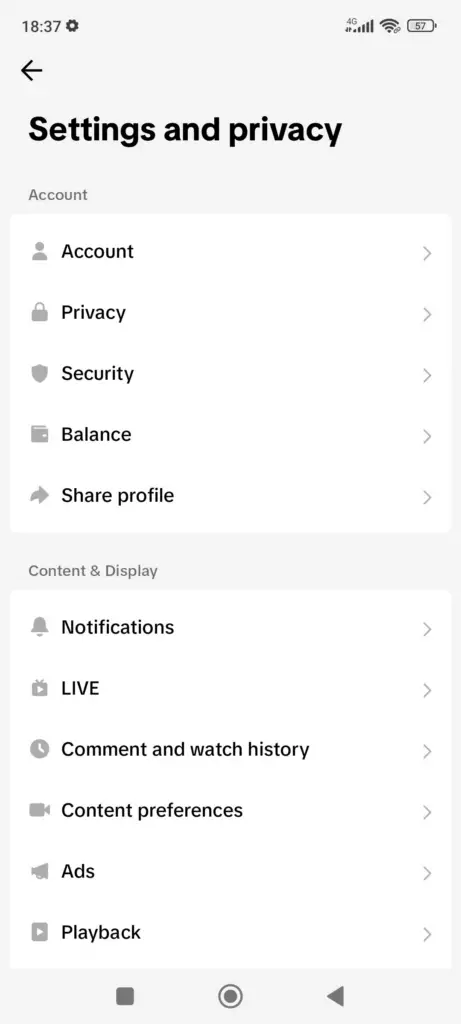
3. Select “Download Your Data”
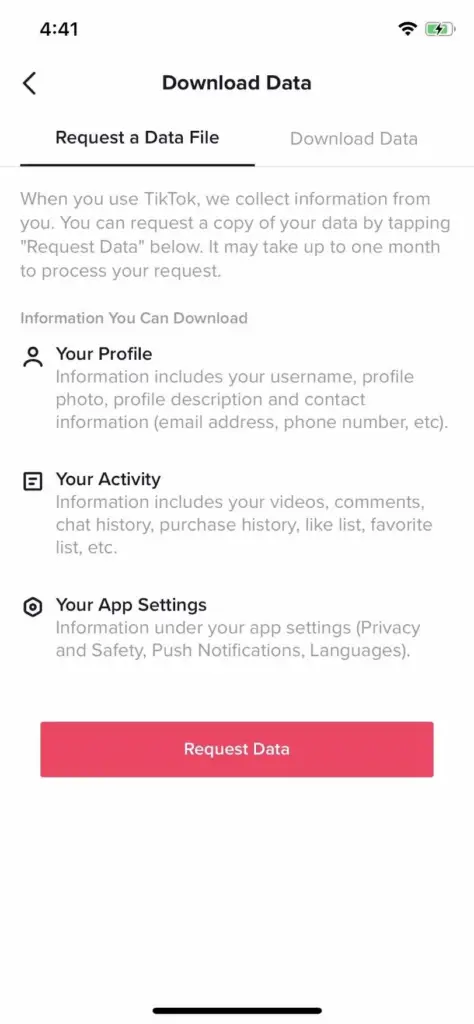
4. Choose “Request Data”
5. Wait for the data file (usually takes 1-2 days)
6. Download and open the file to find your region information
2. Username Change Method
- Go to Profile
- Tap “Edit Profile”
- Try changing your username
- TikTok will display the device and region you’re logged in from
3. Content Feed Analysis
Your TikTok feed provides subtle clues about your assigned region through its content patterns and recommendations. For instance, if your For You Page (FYP) frequently displays STEM-related content and educational materials, it strongly indicates that your account is set to the US region. Additionally, the platform customizes your content based on your region, showing trending hashtags, challenges, and popular creators in your geographical area.
FAQs
Q. Can I personally select my region in TikTok?
No, the app automatically assigns your region based on your IP address and device location.
Q. Does using VPN change my region in the TikTok app?
While VPN can change your IP address, TikTok uses multiple factors to determine your region, including device settings and account history.
Wrapping Up
In this guide, we explored how you can check your region in the TikTok app. Stay tuned to GadgetsToUse for more helpful tech tips and guides.
You May Also Like:
- 3 Ways to Download TikTok Videos Without Watermark on Android and iPhone
- 8 Ways to Fix TikTok Not Running on Windows, Mac, and Mobile
- Loved TikTok Duets? Instagram Reels Remix is the Same; Here’s How to Use
- List of TikTok-Like Chinese Short Video Apps that are NOT Banned in India
You can also follow us for instant tech news at Google News or for tips and tricks, smartphones & gadgets reviews, join the GadgetsToUse Telegram Group, or subscribe to the GadgetsToUse Youtube Channel for the latest review videos.









