Quick Answer
- While this expands the conventional horizon of AI use cases, it could prove to be a game changer in the coming times.
- While there are only a few limited tools, this gives an exciting glimpse into the future of music creation and how AI can reshape the industry.
- The name of the AI tool is Singify Fineshare and here’s how you can use it.
- You can create AI covers of your favorite songs in just a few clicks using AI.
- While there are only a few limited tools, this gives an exciting glimpse into the future of music creation and how AI can reshape the industry.
Ever wondered what a song would be like in another singer’s voice? As of today, AI is almost inescapable, and our readers know how we find AI tools over the internet to make things easier. In this guide, we will explore how to change singer of any song as per our preference using AI.
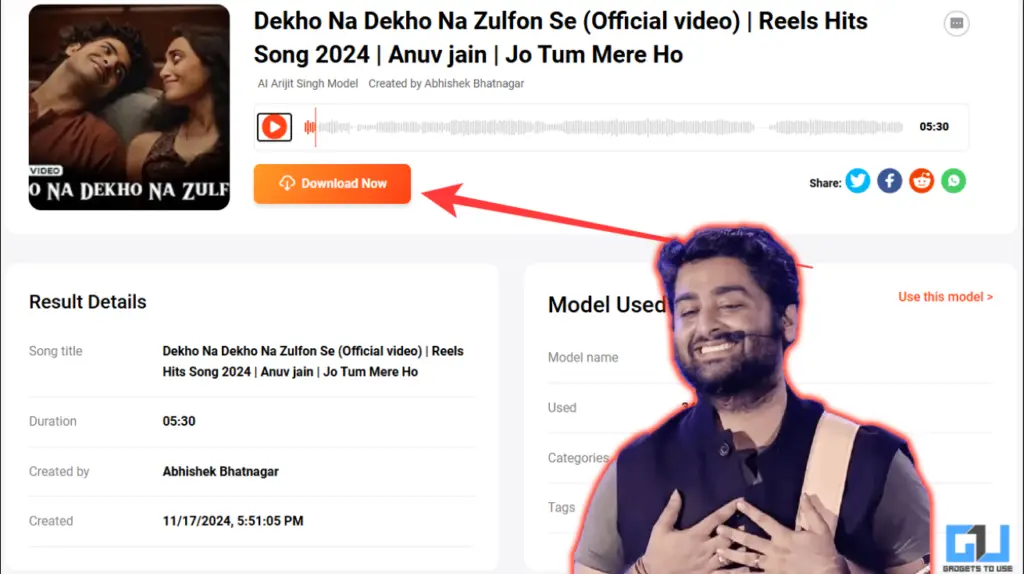
Music, Singers and the Impact of AI
If you’ve heard the popular Anuv Jain song – Jo Tum Mere Ho you’d probably not have thought of hearing it in Arijit Singh’s voice. And so, the mischevious endavour to do this began. The name of the AI tool is Singify Fineshare and here’s how you can use it.
1. Go to Singify AI website on your desktop or mobile.
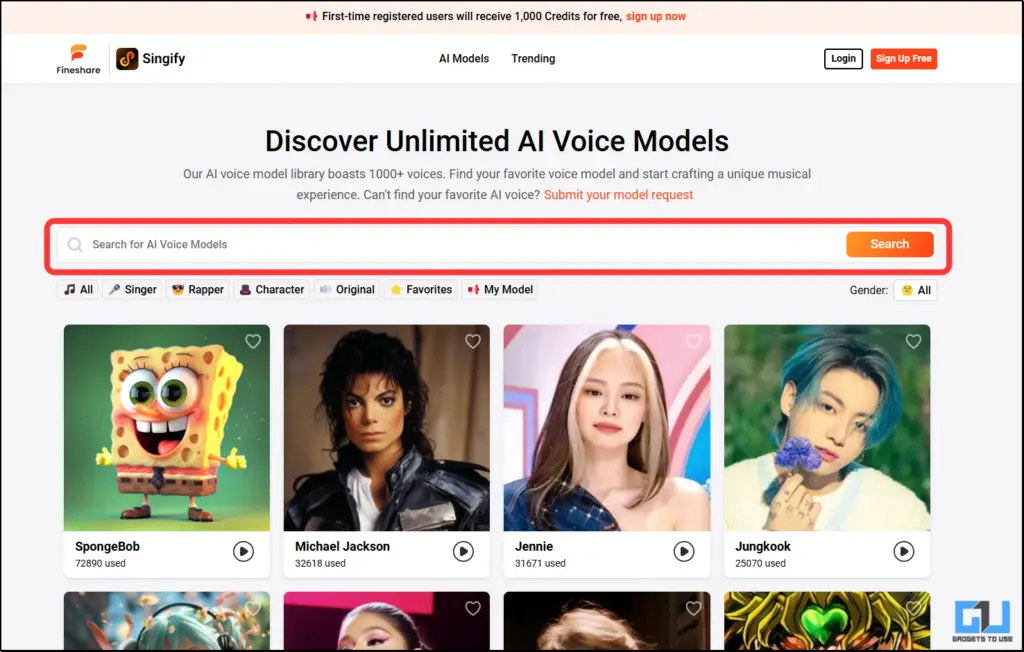
2. Next, enter the singer you want to use. Here, I have searched for Arijit Singh’s AI model.
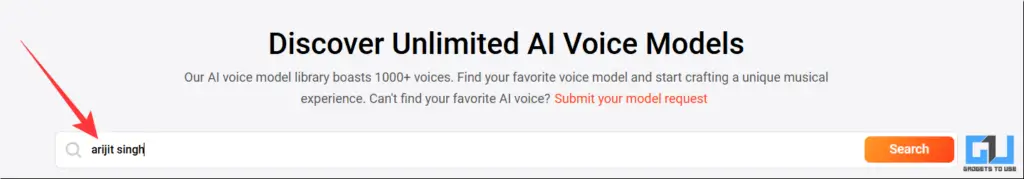
3. Then, select the model and click on it.
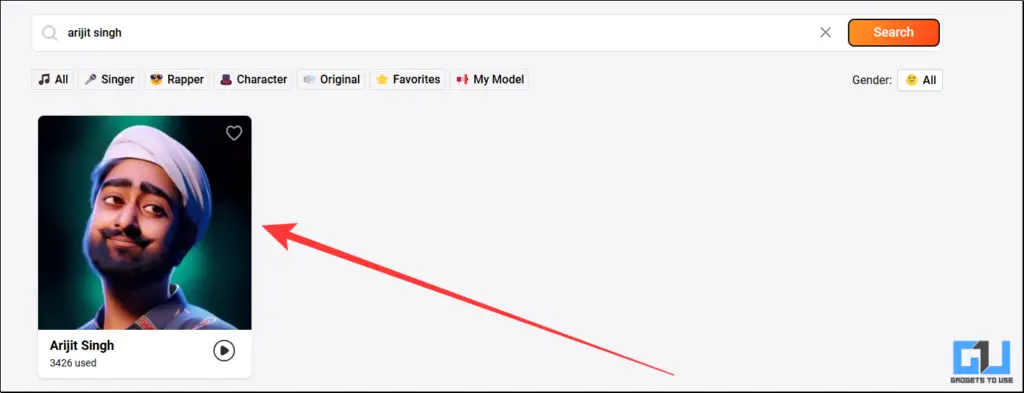
4. Next, go to the YouTube video and copy its link.

5. Then paste the link in the text field and hit Search.
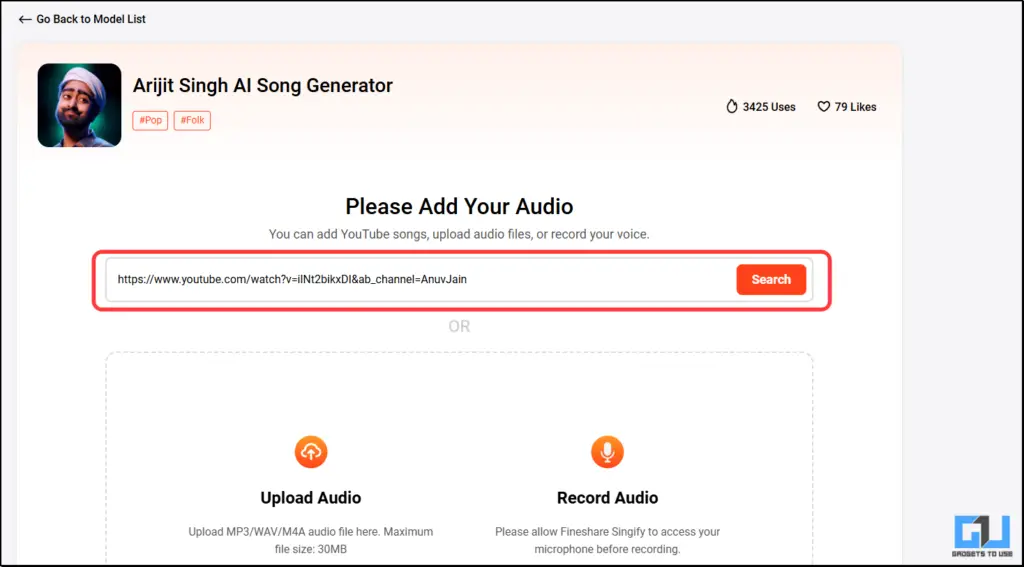
6. Then, click on Make AI Cover as shown in the image below.
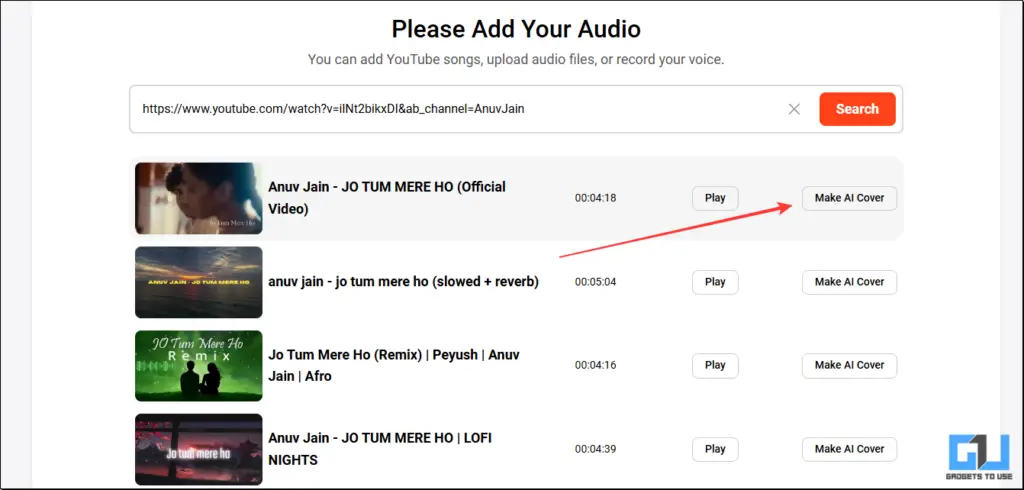
7. Tweak the settings as preferred and hit Convert.
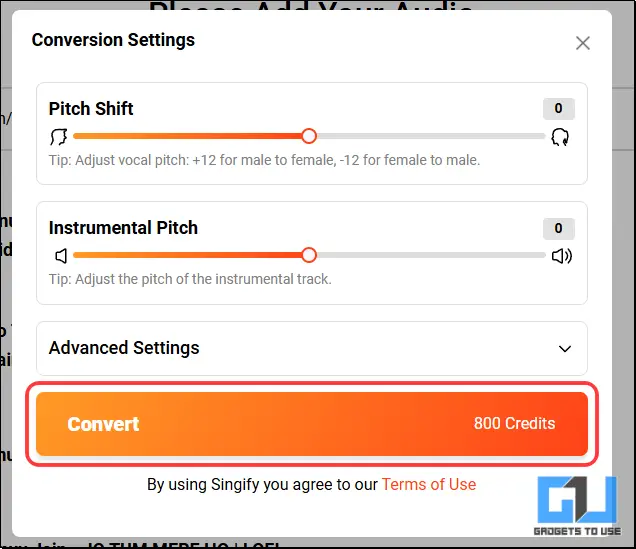
8. Next, download the new AI cover song if required.
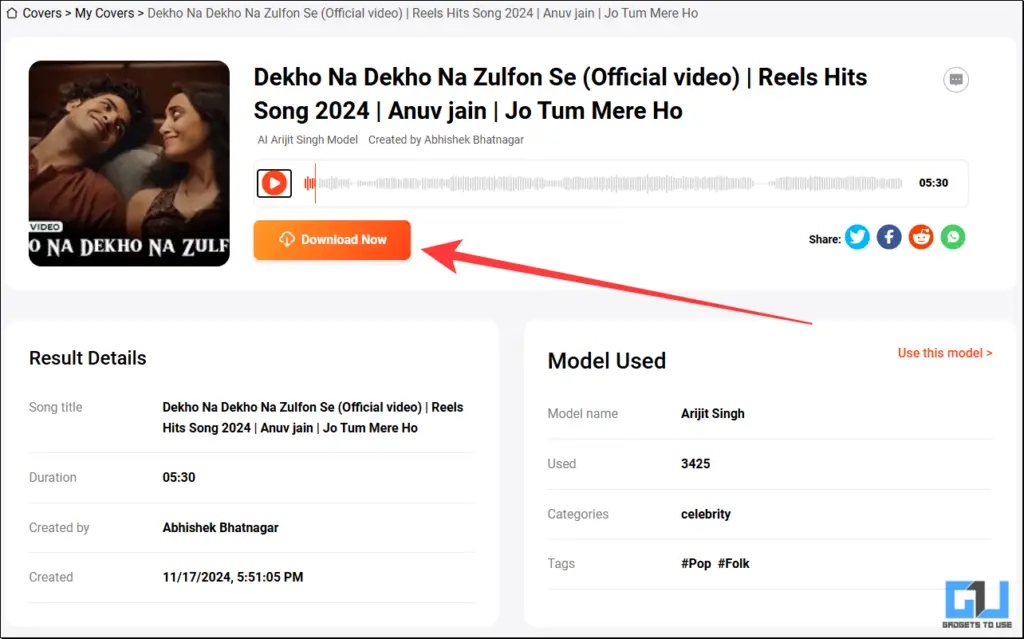
FAQs
Q. How to create AI cover songs of any artist?
You can use the Singify Fineshare AI on which new users receive 5,000 complimentary credits upon registration. Additional credits can be earned through referrals or by subscribing to a monthly plan
Q. How many voice models does Singify offer?
Singify boasts an extensive library of over 1000 AI voice models, ranging from legendary icons to contemporary chart-toppers and even popular fictional characters.
Wrapping Up
In this guide, we explored how we can create AI cover song of our favourite music singer, artists and tracks. While this expands the conventional horizon of AI use cases, it could prove to be a game changer in the coming times. For more such AI guides, tips, and tech news, follow GadgetsToUse.
- How To Create Song Using Microsoft Copilot
- How to Create Songs Using AI for Free (With Your Own Voice and Sounds)
- 3 Ways to Create Lo-Fi Version of Any YouTube Song
- How to Remove Copyrighted Music in YouTube Video Without Impacting Other Audio
- Can AI Generated Music Get Copyright Strike On YouTube?
You can also follow us for instant tech news at Google News or for tips and tricks, smartphones & gadgets reviews, join the GadgetsToUse Telegram Group, or subscribe to the GadgetsToUse Youtube Channel for the latest review videos.










