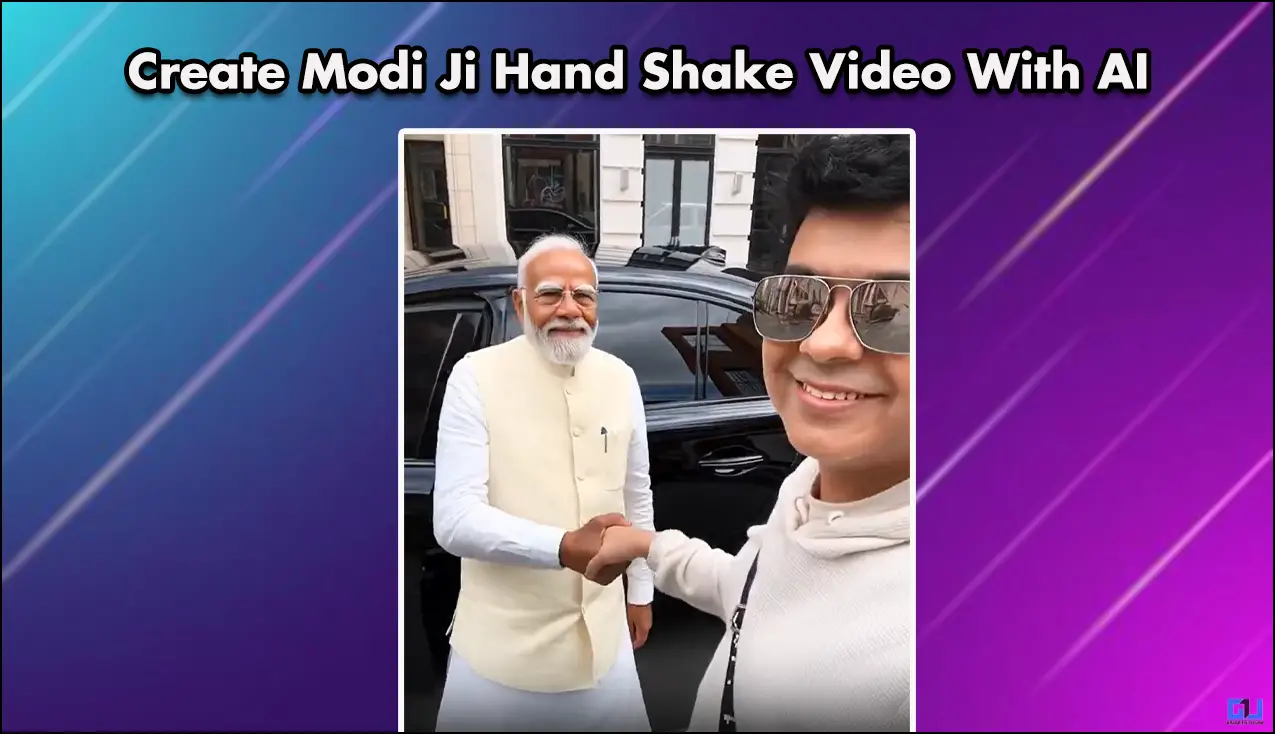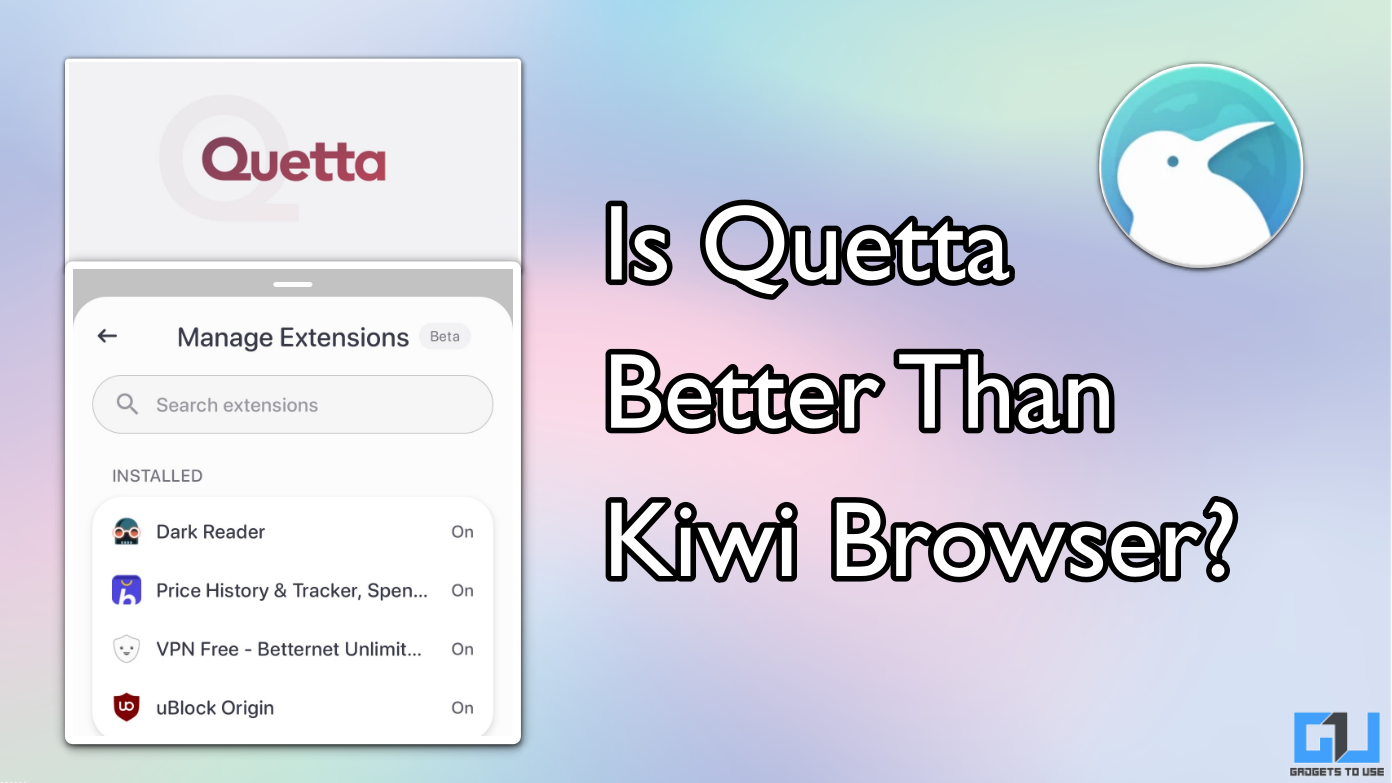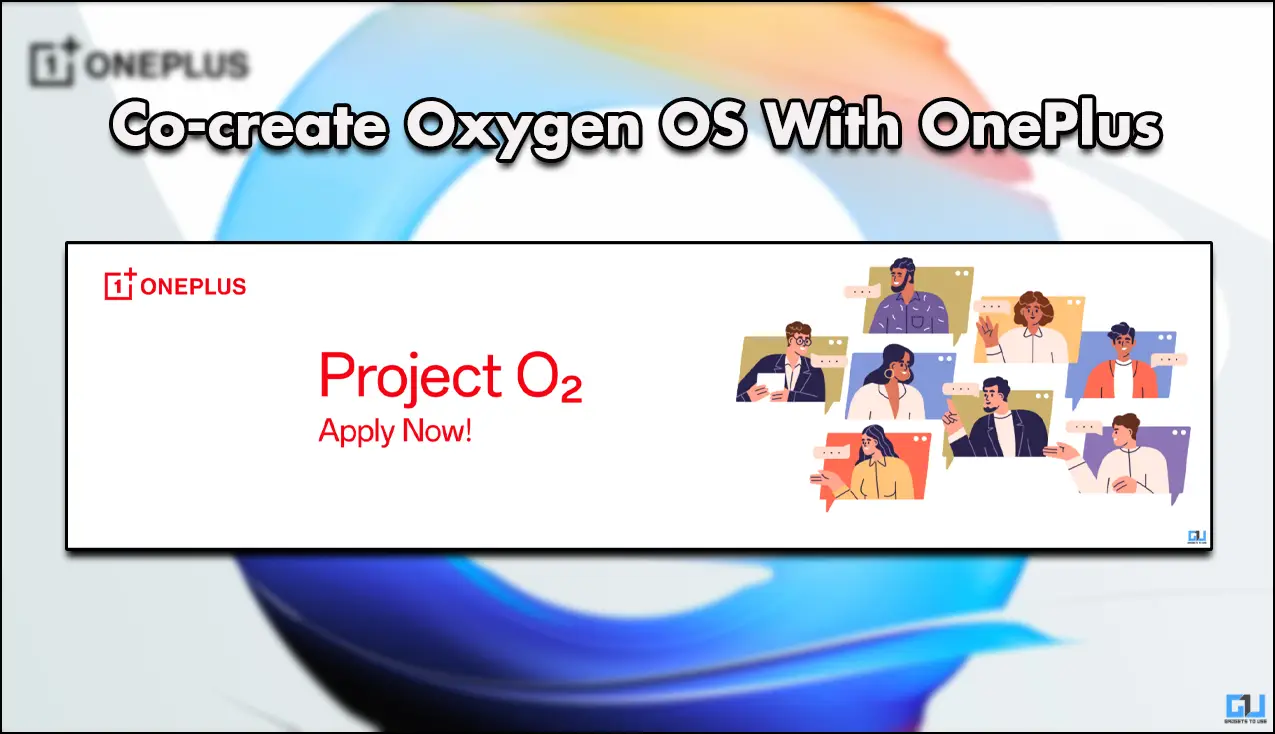Quick Answer
- But when I checked the complete list of features that Quetta claimed to have, I had to give it a try.
- I also tested Grammarly, Google Keep, and a few other productivity extensions, and Quetta was able to bring the same desktop-level experience on my phone.
- I also faced no issues in using VPN through an extension, and was able to use it by providing the necessary permissions on Android.
Kiwi was among the first browsers to support desktop extensions on a smartphone. However, the app has now been discontinued and removed from the Google Play Store. In our quest to find a good alternative to Kiwi, I came across Quetta browser with extension support. Interestingly, it also brings advanced privacy features like a built-in AI-powered ad-blocker, video downloader, blocking trackers, and more. Being a long-term Kiwi browser user on Android, here’s a quick review of my experience with the Quetta browser. Spoiler alert: it’s the perfect replacement for Kiwi browser.
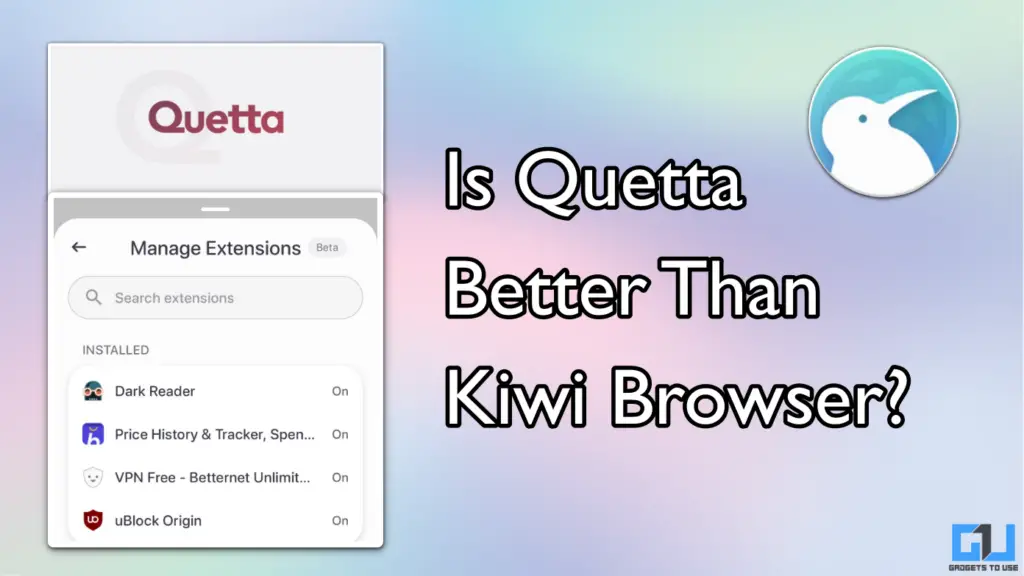
Quetta Browser: What’s Special?
When I first heard about the Quetta browser, I was not quite ready to make the shift. Mozilla Firefox and Microsoft Edge already have support for popular extensions, and these two also have a reputation in the market. Hence, why would I bother looking anywhere else? But when I checked the complete list of features that Quetta claimed to have, I had to give it a try.
Starting with the highlight, the support for extensions. The reason behind Kiwi being my favourite browser was its seamless support for almost any extension that runs on Chrome for desktop. That’s precisely what Quetta brings to the table, compared to a handful of extensions in Edge and Firefox.
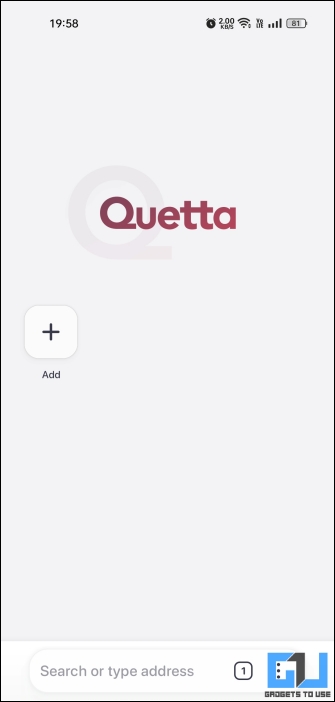
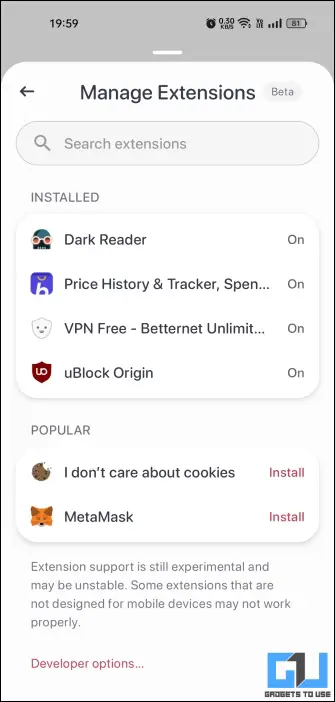
The moment I fired up Quetta on my phone, I was surprised. I was welcomed with a neat home page, with no Google Discover suggestions, no ads, and not even suggested bookmarks. Just a clean search bar and the Quetta logo. Other browsers should really learn from this.
The browser loads websites quickly, and the animations feel snappy. I did not face any lag or slowdowns, even while loading the desktop versions of YouTube and Facebook. During the setup, the browser asks you whether you want to enable ad-blocking, which I did.
The built-in ad-blocker worked flawlessly. I opened a few news websites that are notorious for repeated ad popups and have a very messy interface to navigate through. In Quetta, the same websites open so fresh, just like how I expect them on my computer. Even with ad-blocking enabled, there were no delays in loading times of the page. Overall, I was really impressed with the Quetta browser, and regular users will surely enjoy the experience. It feels like a polished version of Chrome, but with ad blocking.
Extensions in Quetta Browser
For the ultimate test of Quetta, I first searched for the top three extensions that I use on my computer: Dark Reader, Buy Hatke, and VPN. All of them got easily installed, and I was able to get them working without any hassle.
The Dark Reader extension performed exceptionally well, converting white web pages into dark mode, even if they don’t support it. This is actually a heavy task as your phone has to render the page manually, but Quetta manages it surprisingly well.
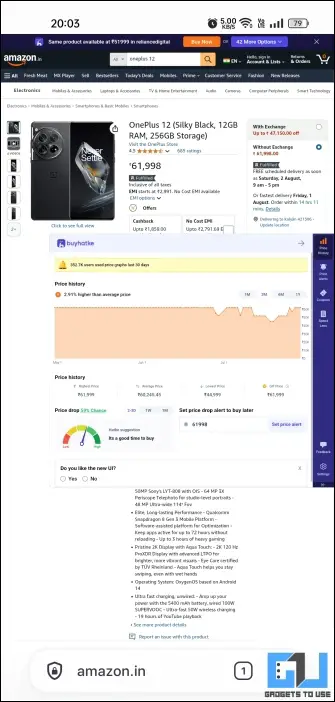
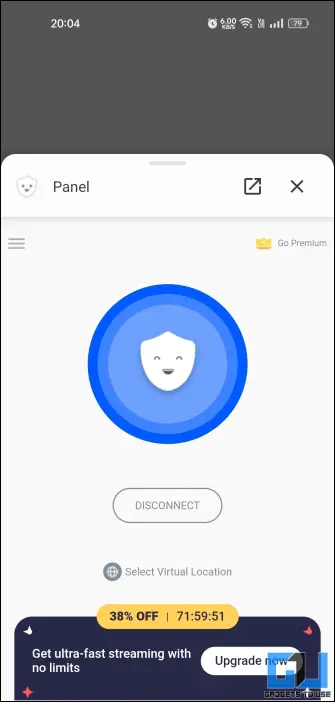
To use Buy Hatke, I had to switch to the desktop version of the website. This can happen for some extensions due to the layout and scaling issues of a smartphone. But once you switch to the desktop site, it works completely fine. I also faced no issues in using VPN through an extension, and was able to use it by providing the necessary permissions on Android.
I also tested Grammarly, Google Keep, and a few other productivity extensions, and Quetta was able to bring the same desktop-level experience on my phone. I also found the user interface to be better than Kiwi, so Quetta is winning the race.
Also Read: Here’s How You Can Use Chrome Extensions on Android
The Extras
Quetta also supports video downloading from almost any website, except streaming platforms like Amazon Prime Video, Netflix, etc. By doing a simple long press on any video, you will get a direct option to download and save the video on your phone. This works very well on social media platforms like Facebook, X (Formerly Twitter), Reddit, Instagram, and more. However, this feature does not work on YouTube, which is a downside. But you do have the option to use an extension, so that gets you covered.
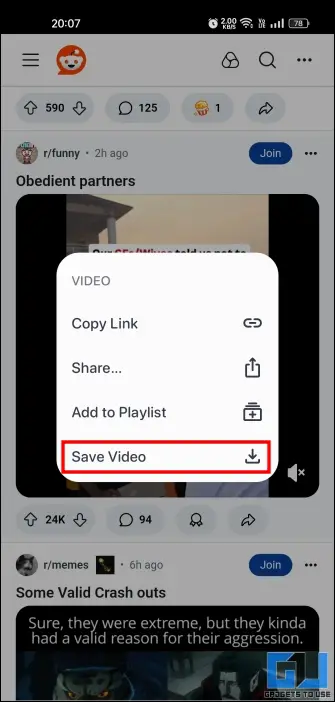
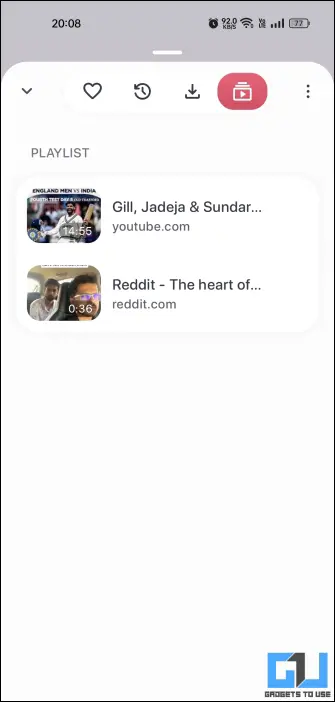
You can also add a video from any website to a playlist, which gets saved locally on your browser. So when you come across an interesting video on a news website or a research portal, you can use it as a Watch Later feature, and access such videos from all sites in a single place. If you are a procrastinator, then this is the feature for you.
Can Quetta Replace Kiwi?
The short answer is YES. Quetta has all the features to carry forward the legacy of the Kiwi browser, by supporting desktop extensions. It also brings powerful ad-blockiing, privacy, and video downloading features, which make it even better. However, the lack of a desktop app makes it difficult for users to sync their accounts and bookmarks across devices, which is the biggest shortcoming in Quetta right now.
Quetta says that they are working to bring the browser for Windows, macOS, and even VisionOS soon. However, there’s no timeline provided on the same. If you are looking for a mobile-only browser with powerful extension support, then Quetta is currently the best browser. But if you are someone who wants seamless account syncing across devices, then you may consider Mozilla Firefox or Microsoft Edge, as they bring sync along with support for handful of popular extensions.
You may also like to read:
- How to Get uBlock Origin Working Again in Google Chrome
- 3 Ways To Remove Malware From Google Chrome Extensions
- How to Disable Auto Dub in YouTube Shorts and Other Videos
- 4 Ways to Summarize Webpage In Chrome on Android
You can also follow us for instant tech news at Google News or for tips and tricks, smartphones & gadgets reviews, join the GadgetsToUse Telegram Group, or subscribe to the GadgetsToUse Youtube Channel for the latest review videos.