Quick Answer
- I have seen you evolve right from the early Gingerbread days to the latest Android 16 version, and I could not be any happier to see all the improvements over the years.
- You can easily revert to the older Google Dialer app by uninstalling the app updates to the factory version.
- In this guide, let’s see how you can roll back to the old Google Dialer app on any Android phone.
Google has silently rolled out a new design for the dialer app, which is being automatically installed on almost all Android devices. However, many users are not happy with it because the new interface uses horizontal alignment for answering and declining calls, instead of vertical. Not only does this mess up with the muscle memory, but users are also not satisfied with the material-inspired looks. In this guide, let’s see how you can roll back to the old Google Dialer app on any Android phone.

Get Old Google Dialer Phone App
You can easily revert to the older Google Dialer app by uninstalling the app updates to the factory version. Here’s how you can do it:
1. Long press on the dialer app icon and go to App Info.
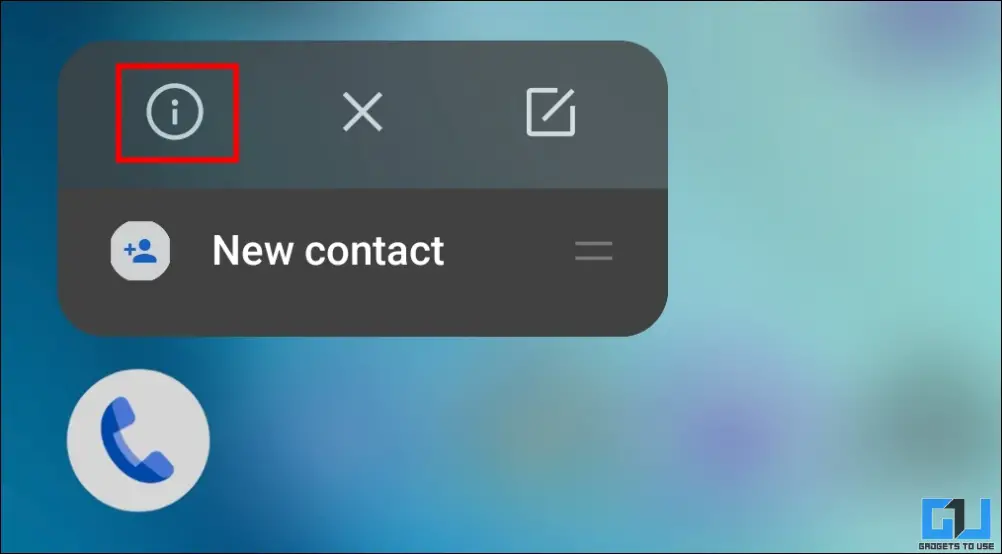
2. Search for the “Uninstall Updates” or “Restore to Factory Version” button. The exact setting name may vary by device.
3. On some devices, this option is available under a three-dots menu.
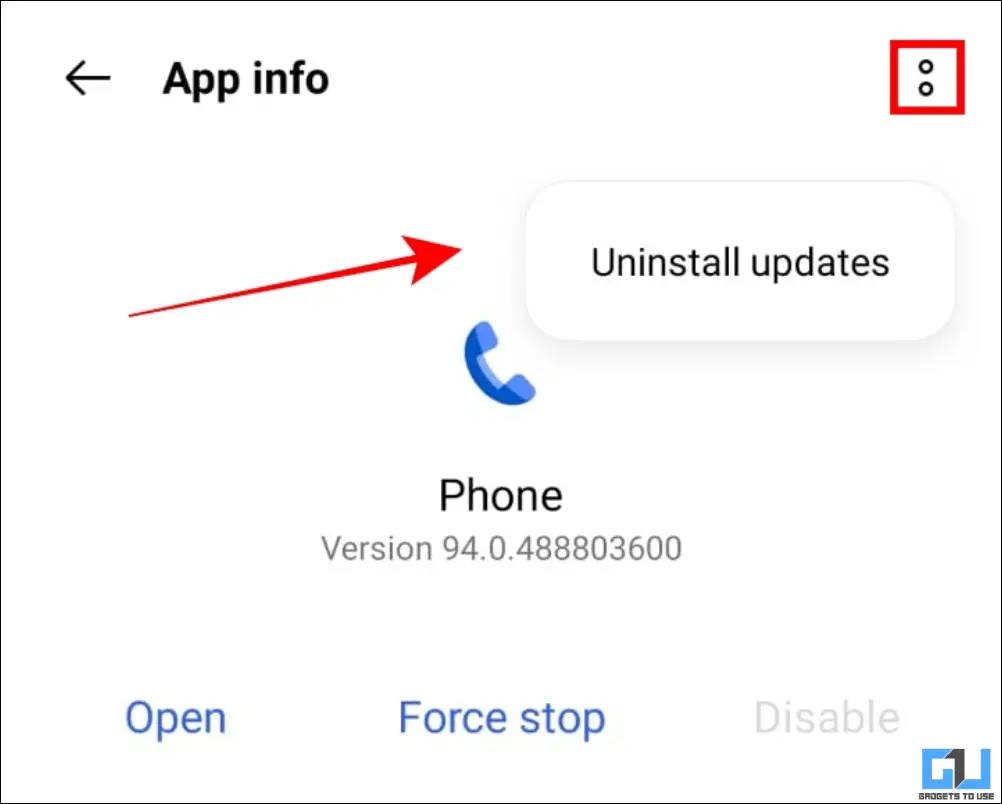
4. Once you uninstall the updates, you will get your old Google Dialer back.
Easier Way to Roll Back Google Dialer
The process to uninstall updates of the dialer app may vary by device, and some phones may not allow this. Here’s an easier method to the same from the Google Play Store.
1. Open the Google Play Store and search for “Phone by Google”.
2. Tap on Uninstall. This will remove the latest update and roll back to the old version of the dialer app.
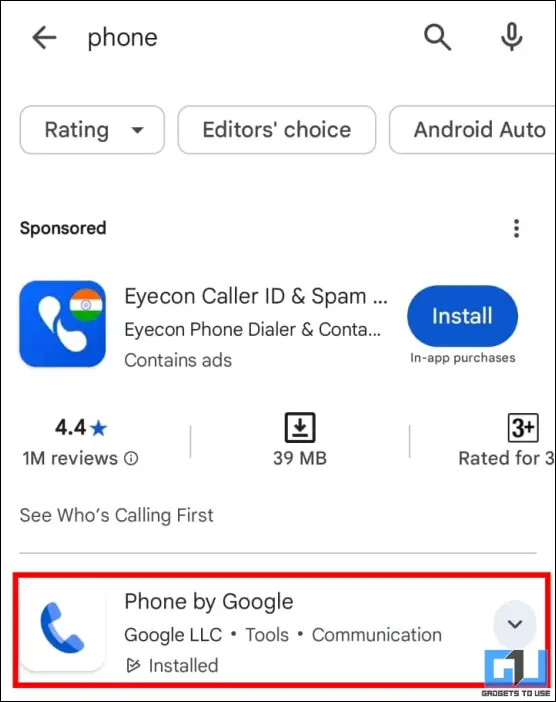
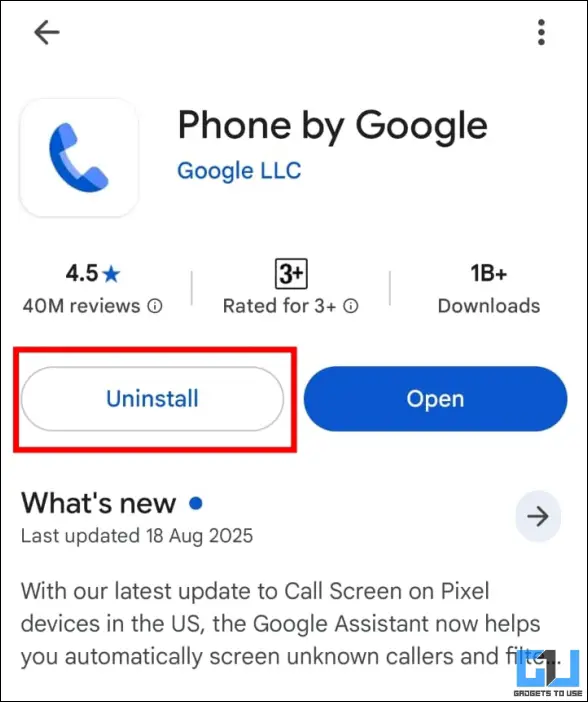
3. Go to the three dots icon, and disable auto updates for the dialer app. This will prevent the app from getting updated automatically in the future.
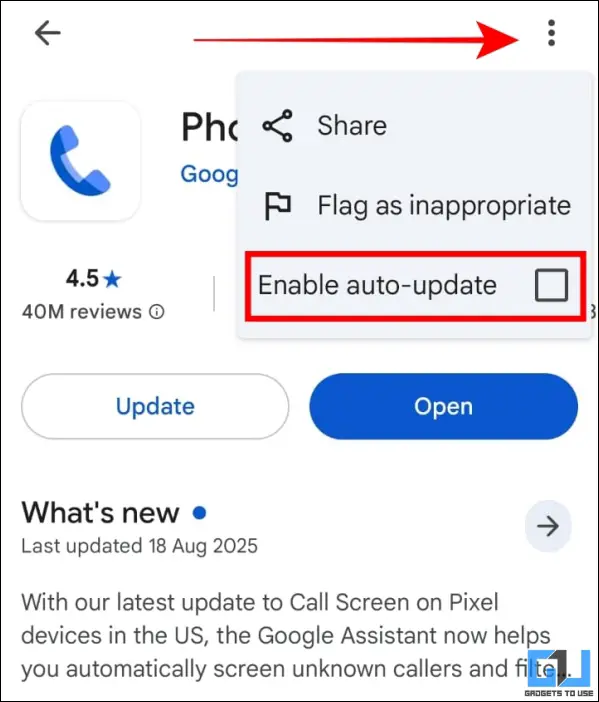
Disable System Apps Auto Updates
Most phone makers have shifted to using the Google Play Store for updating system apps. These updates happen automatically for your best experience, which is the same reason why the dialer app got the new design. Sometimes, Google may club such updates with the contacts app, or any other service. Hence, its better to disable these auto updates so that you don’t have to deal with overnight changes in the UI.
1. Go to the Play Store and tap on your profile icon.
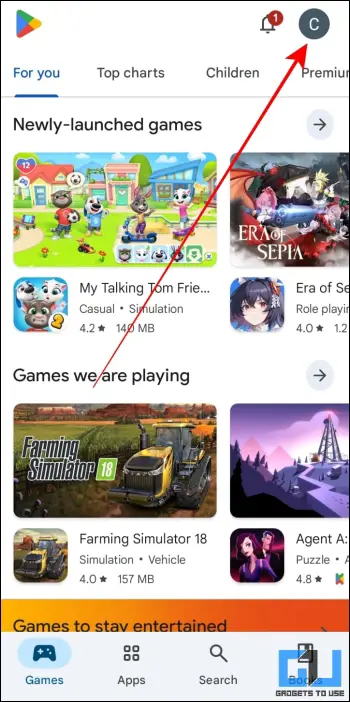
2. Open Settings, and navigate to Network preferences.
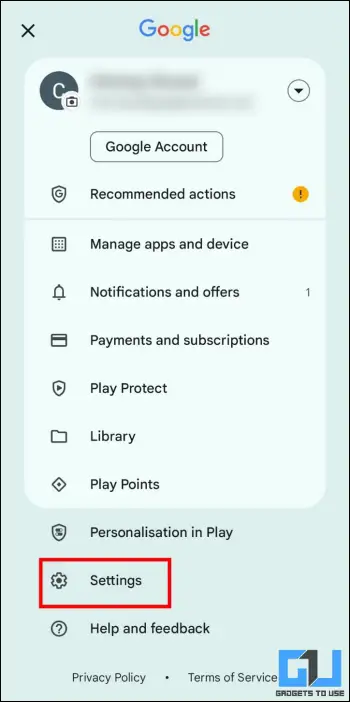
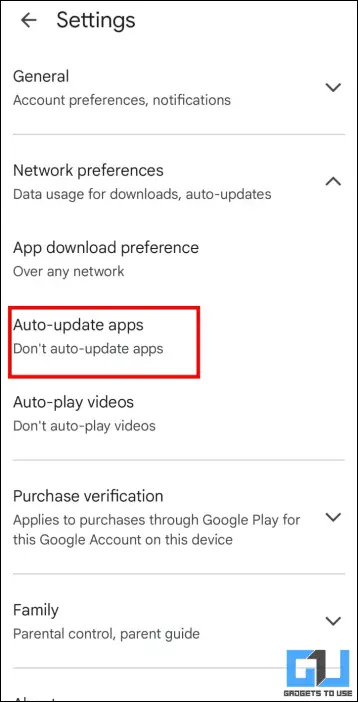
3. Under the Auto-update apps section, select “Don’t auto update apps”.
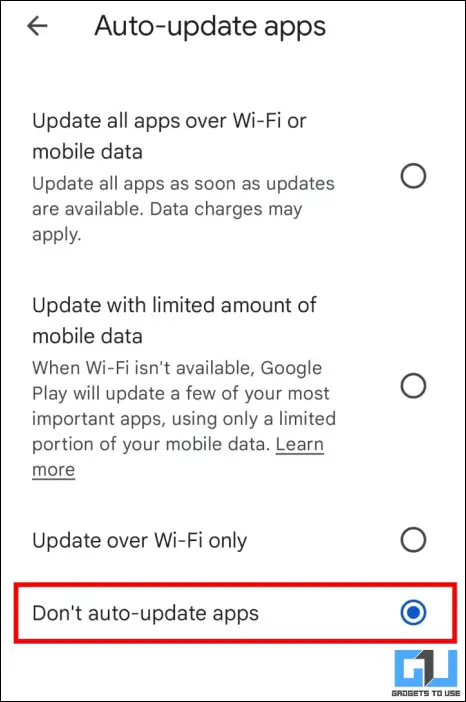
Things to Note While Rolling Back to Old Google Dialer
Although rolling back to the old version of the dialer fixes the UI, it also resets some other settings, which you should note:
- Your call recordings will get deleted.
- Call history remains saved on your device.
- Contact-specific ringtones are reset.
- Auto-call recording settings are turned off.
- Any custom voicemail settings need to be reconfigured.
- Blocked contacts list gets reset.
If you don’t like frequent changes with the dialer app, then you can consider getting a third-party app like TrueCaller. If you have an OPPO or Realme device, then you can also try the ODialer app.
Also Read: How to Record Calls on Any Android Phone?
Dear Google, Could You Please Stop Forceful Updates?
Dear Google, I have been using Android phones for over 12 years now. I have seen you evolve right from the early Gingerbread days to the latest Android 16 version, and I could not be any happier to see all the improvements over the years. I also appreciate the new Material Design, which feels neat and modern.
However, I do not appreciate the fact that you force your new changes onto your users without even asking. Despite having automatic app updates disabled on my phone, you managed to sneak your new dialer without me realising. Okay, I can forgive you for that. But when you introduce a massive change by shifting from a vertical swipe to a horizontal swipe for answering calls, you are playing with everyone’s muscle memory.
And when this happens without any prior notice, users will get annoyed, as I did. Can you imagine a situation where a person needs to pick up an urgent call in a panic situation, but is not aware of the change in the swipe action? This is an invitation to a disaster, especially in emergency situations where we make urgent phone calls. How could a tech giant like you not think about this?
Don’t get me wrong, and I am not against any designs. My only problem is that you rolled out this change without informing users or even giving a direct option to roll back. A simple pop-up notification would also have been enough as a warning. But someone in your team thought, let’s roll a new dialer, and not tell anyone. It’s not funny, Google, and not good either.
FAQs
Q. How can I install the old Google dialer?
You can go the app info of the Google Dialer or the Phone app and select Uninstall Updates. This will roll back the dialer app to the older design.
Q. Can I use a third-party dialer app in Android?
Yes, you can use third-party dialer apps like TrueCaller, ODialer, and others on Android phones. These apps work fine for regular calling, but you may face some audio quality issues in call recordings.
Q. Can I install Xiaomi dialer app on any phone?
No, you cannot install the Xiaomi dialer app on other Android phones, as it only works on select Xiaomi, Redmi, and POCO devices.
Wrapping Up
The new Google Dialer app with the Material 3 Expressive design brings a fresh coat of paint to the phone app, but it comes at a cost of messing with your muscle memory. By uninstalling the updates of the app, you can roll back to the older version with just a few steps. We just hope that Google does not introduce such abrupt changes overnight, without any notification.
You may also like to read:
- 7 Ways to Record Calls on Android Without Warning or Announcement
- How to Access, Listen, and Delete Google Call Recording On Android
- How to Find Which Private Number Called You (4 Ways)
- 8 Ways to Fix Truecaller Not Showing Name for Incoming Call
Have any questions related to our how-to guides, or anything in the world of technology? Check out our new GadgetsToUse AI Chatbot for free, powered by ChatGPT.
You can also follow us for instant tech news at Google News or for tips and tricks, smartphones & gadgets reviews, join the GadgetsToUse Telegram Group, or subscribe to the GadgetsToUse Youtube Channel for the latest review videos.










