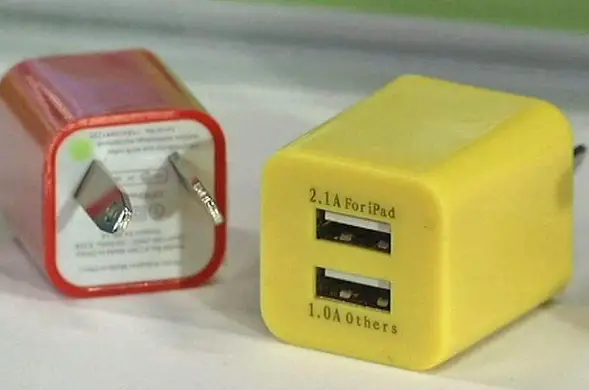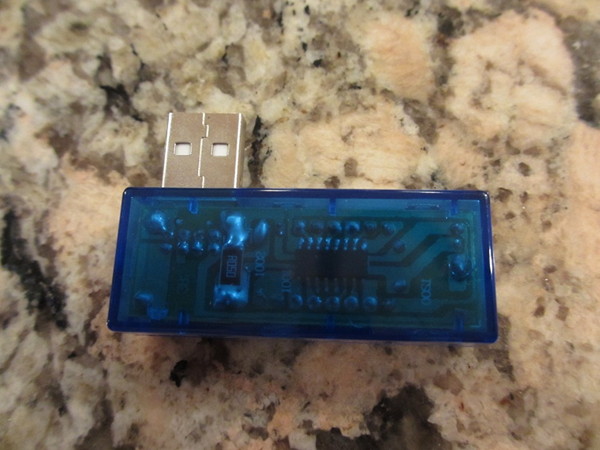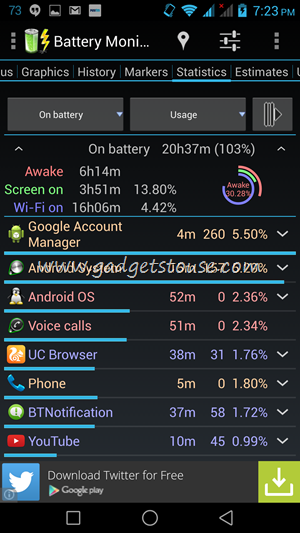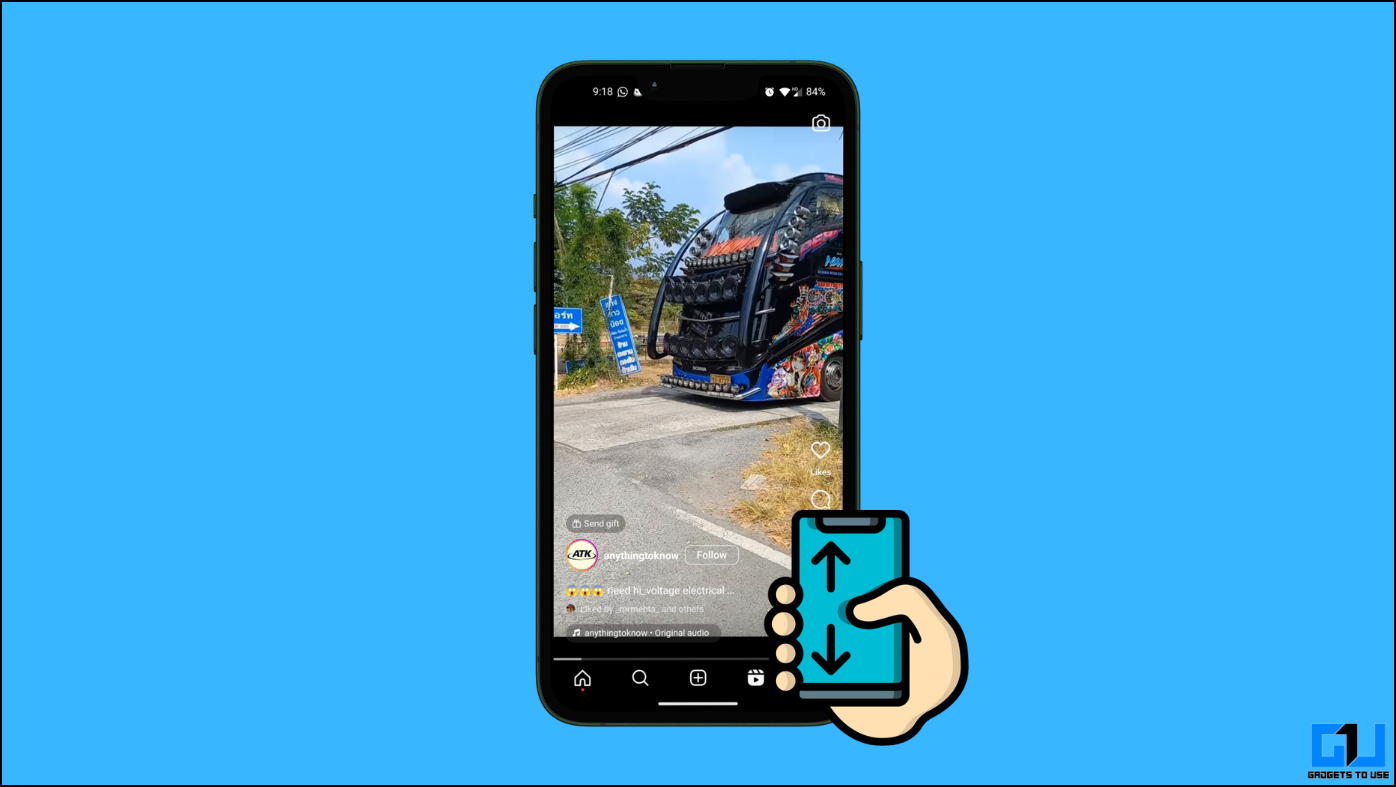What hurts even more than inadequate battery life on your smartphone is a faulty charger or Micro USB cable. The most probable cause for delayed charging is a faulty USB Cable or charger. USB connector is a universal port which makes life simpler by allowing you to charge your smartphone, transfer your data to your PC or perhaps connect a flash drive via OTG cable – anywhere anytime, using similar cables and chargers. Beware, all chargers and cables are not same.
How USB Charging Works.
USB 2.0 is most widely used USB standard which you will come across. It comes with 2 pins for 5V power supply. Based on current mA rating these are classified as a standard downstream port, a charging downstream port, and a dedicated charging port.
The charging downstream port is what you find on your PCs and is capable of delivering 500 mA current in theory. In practice, the current will vary according to the age of your device and cable. The dedicated Charging USB port is what you find on your wall charger and this is capable of delivering 1.5 to 2.1 Ampere current in theory. The current rating is what you check on the wall charger before buying it.
If your original charger had a 1 Ampere rating and you use a good quality 2 Ampere charger with your device, your device will not explode. Not because of the high Amperes. Some old devices might not start charging, but most devices will charger at a faster pace.
How to Check if your USB power bank, charger or Cable are Genuine
Charge Doctor
A simple $4 device, charge doctor, connects between your charger and smartphone and can display charging current in loop. Charge doctor connects as an adaptor between charging port and USB cable. The current rating can help you determine if the charger you are buying is fake or genuine.
Image Source XDA Developers
Even while purchasing USB Cables, you can try from a set of different cables and select the one which gives you maximum current rating. You can purchase Charge Doctor from DX.com. Check the Video review to see Charge Doctor in action.
Charge Doctor Review Check Power Rating, Current Rating of Power Banks, USB Charger and MicroUSB Current [Video]
Battery Monitor
You can also download Battery Monitor App, for free from Playstore. The App can monitor your charging current. The accuracy is good enough to help you decide what you are going to purchase. The app also provides you with comprehensive app statistics and graphs besides several other features.
While connecting to 1 Ampere port of power bank, if the current is less than 700 mA, the battery bank isn’t genuine.
Current Widget
Current widget details how much current is being consumed by battery and pumped by charger. You have to add the widget to the homescreen. The widget will also notify you if your device is using too much battery. The widget however will not work with all devices.
Conclusion
You must check the current actually flowing to your device to know if the USB Cable and source (battery bank / wall charger)are genuine. You can do that using the above mentioned methods. To get rid of all the confusion, we recommend you buy Charge Doctor which can help you monitor current across all your gadgets irrespective of the OEM or Software inside.
Detect, Find Out Faulty Smartphone Charger, Power Bank and MicroUSB Cable Before Purchase [Video]