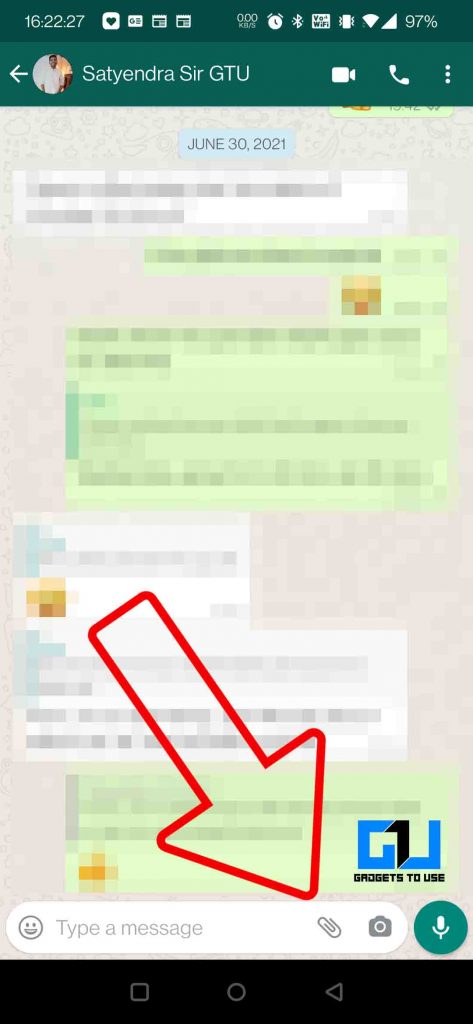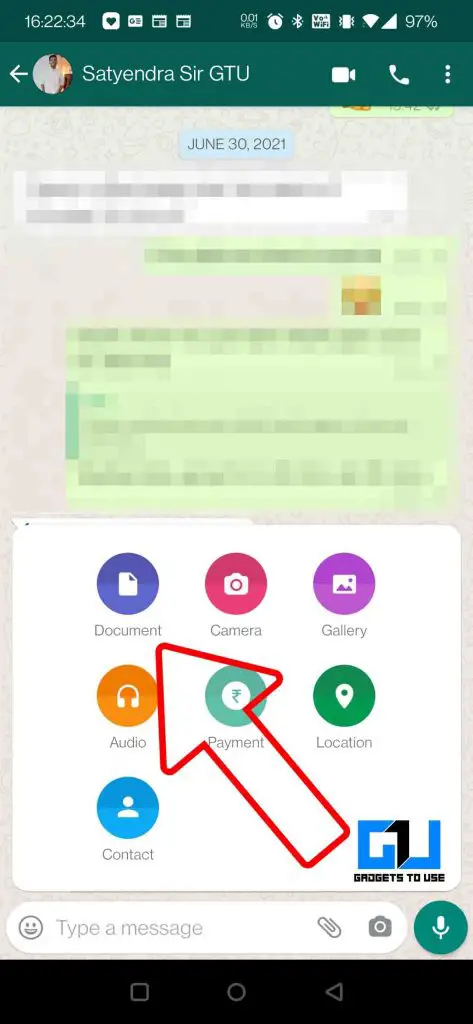Quick Answer
- If you are not a beta user and want to share high-quality videos over WhatsApp right now, then there are few tricks to do so, one of them is sharing video as a document file, which is capped at 100MB.
- It is good to see that there is finally an option to send original quality photos videos on WhatsApp which can be done from the data and storage settings of the app.
- As WhatsApp is currently working to bring a dedicated feature for sharing videos, this feature might take another few weeks to make it to the stable release.
Copying is a very common practice nowadays. No! I’m not talking about copying school homework, or in exams, so don’t get excited you’ll still get punished for doing that. I’m talking about copying a good feature from competition. No matter which industry it is, this is done to keep yourself in the game, and stay up and running. When it comes to the tech industry, this practice is performed the most, because of its highly volatile nature. The best example is, every single social media platform copied Snapchat‘s Stories, and Tiktok short videos.
Also, Read | WhatsApp Vs Telegram Vs Signal: Detailed Comparison Based on All Features
The most recent example of this is, WhatsApp working on a feature Telegram had for years! Yes, years. The folks over at WABetaInfo spotted a new feature in version 2.21.14.6 of WhatsApp, which lets a user send high-quality videos over its platform.
Send Original Quality Photos, Videos on WhatsApp
As seen in the screenshot obtained by WABetaInfo, WhatsApp is planning to bring three different options to choose from.
Also, Read | How to Send Photos, Videos in WhatsApp That Can Be Opened and Viewed Only Once

- Auto (recommended): WhatsApp will detect what is the best compression algorithm for specific videos.
- Best quality: WhatsApp will always send the video using the best quality available!
- Data saver: When Data saver is enabled in your Android settings, WhatsApp will compress videos before sending them.
Trick to Send High-Quality Videos over WhatsApp right now
As WhatsApp is currently working to bring a dedicated feature for sharing videos, this feature might take another few weeks to make it to the stable release. If you are not a beta user and want to share high-quality videos over WhatsApp right now, then there are few tricks to do so, one of them is sharing video as a document file, which is capped at 100MB. If your want to share videos larger than 100Mb, then we also have a dedicated article discussing 3 different ways to share high-quality videos over WhatsApp.
Also, Read | How to Listen To WhatsApp Voice Messages At Faster Speed
It is good to see that there is finally an option to send original quality photos videos on WhatsApp which can be done from the data and storage settings of the app. We already have a similar feature for WhatsApp calls there. Users can choose either to send high-quality videos if they are running on unlimited plans or connected to a Wifi. They can share a compressed version of videos just like it happens now to save some data and storage space if they are running on data-capped plans.
Also, Read | [Working] Trick to Reply to WhatsApp Messages on Your Apple Watch
As of now, the feature is currently under development, which means it could soon come to the beta version of WhatsApp, and then to the stable build. All this will take a few weeks until we get to actually use it. While Telegram users are already enjoying high-quality data transmission with a max file size up to 1.5G since 2014, which later got upgraded to 2GB per file in July 2020.
You can also follow us for instant tech news at Google News or for tips and tricks, smartphones & gadgets reviews, join GadgetsToUse Telegram Group or for the latest review videos subscribe GadgetsToUse Youtube Channel.