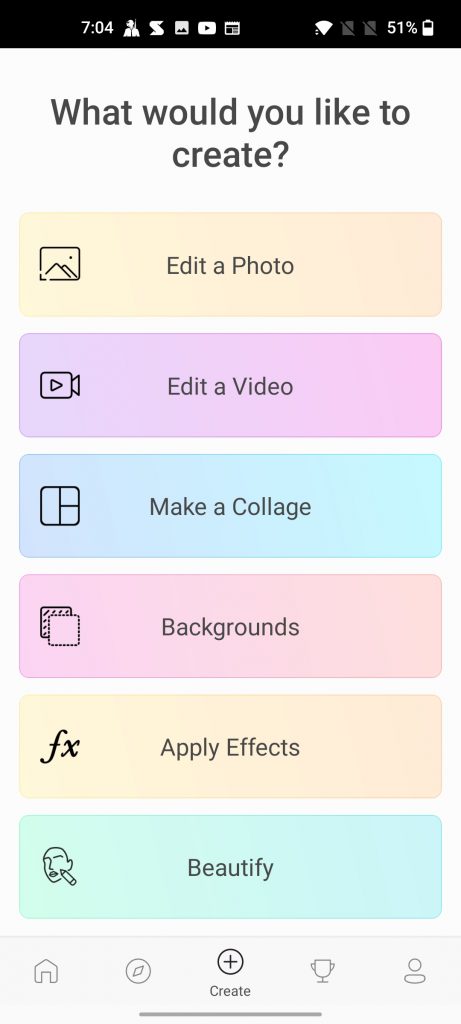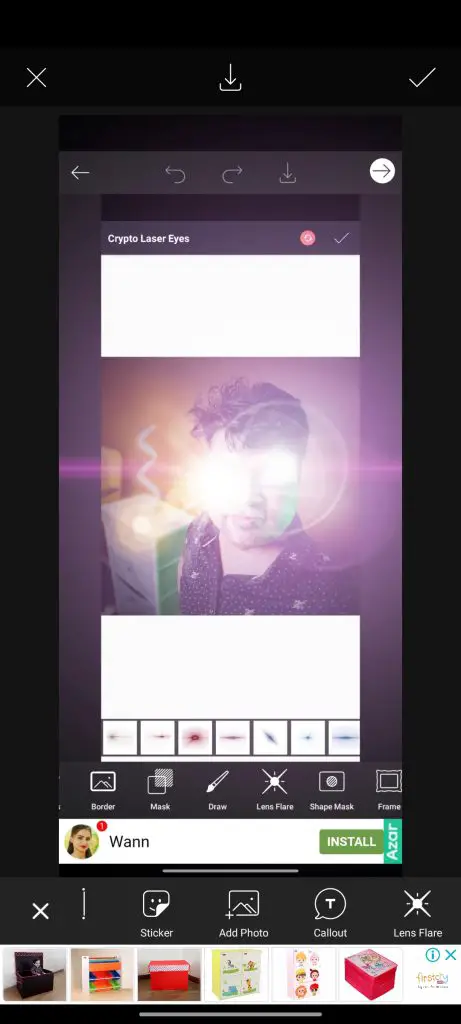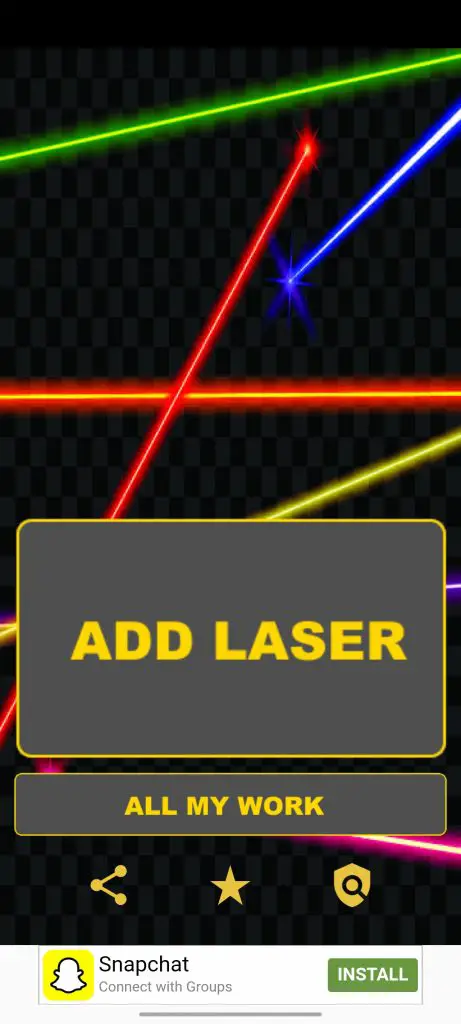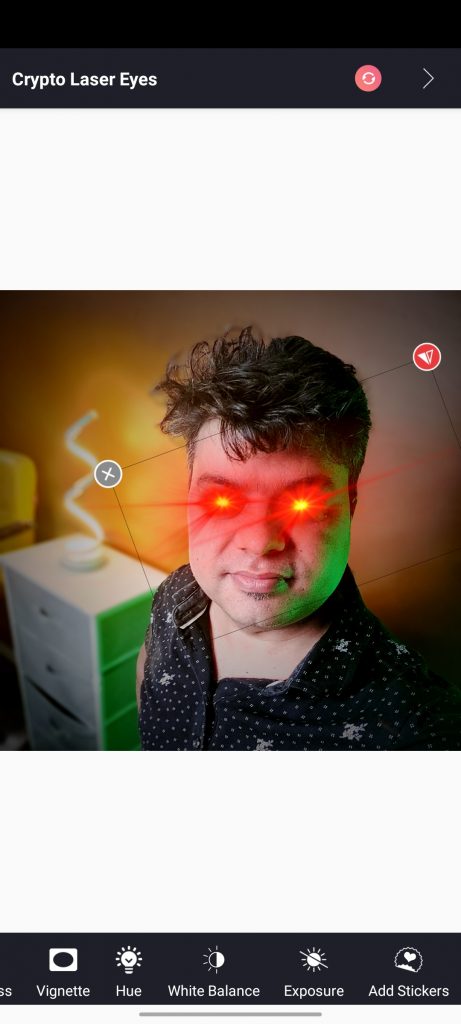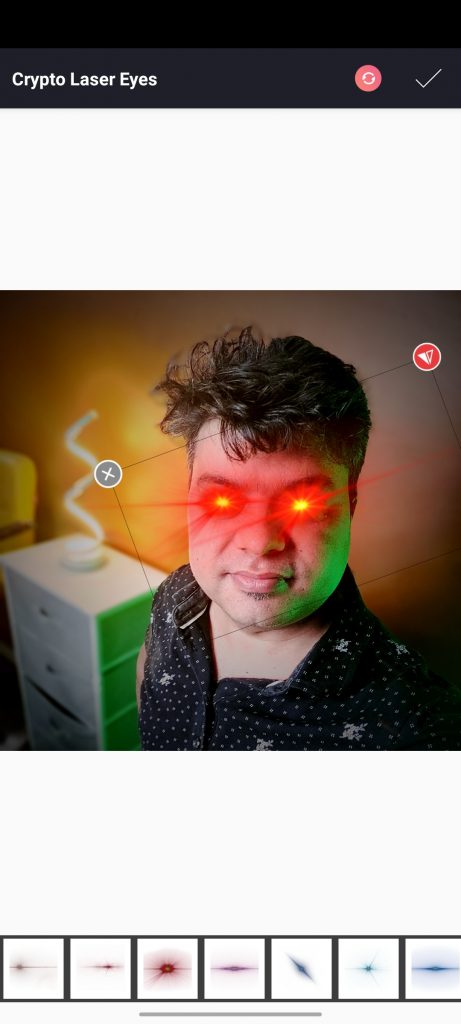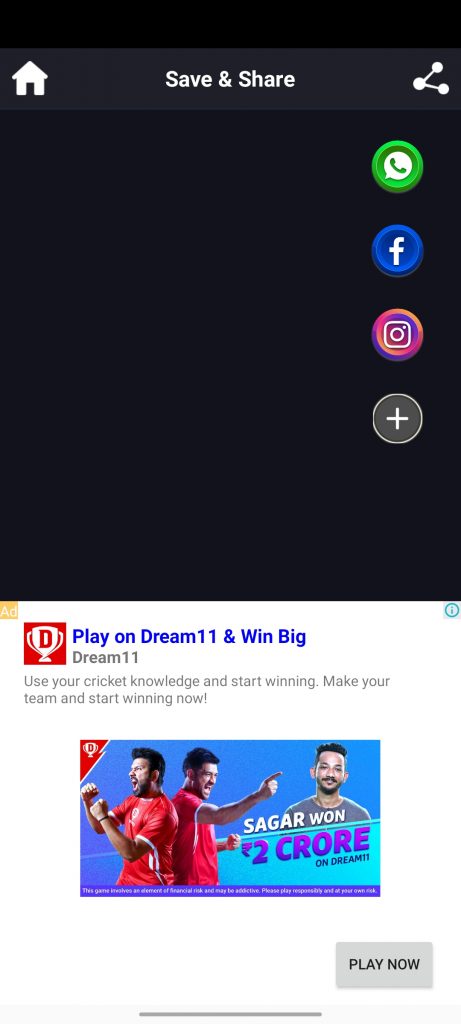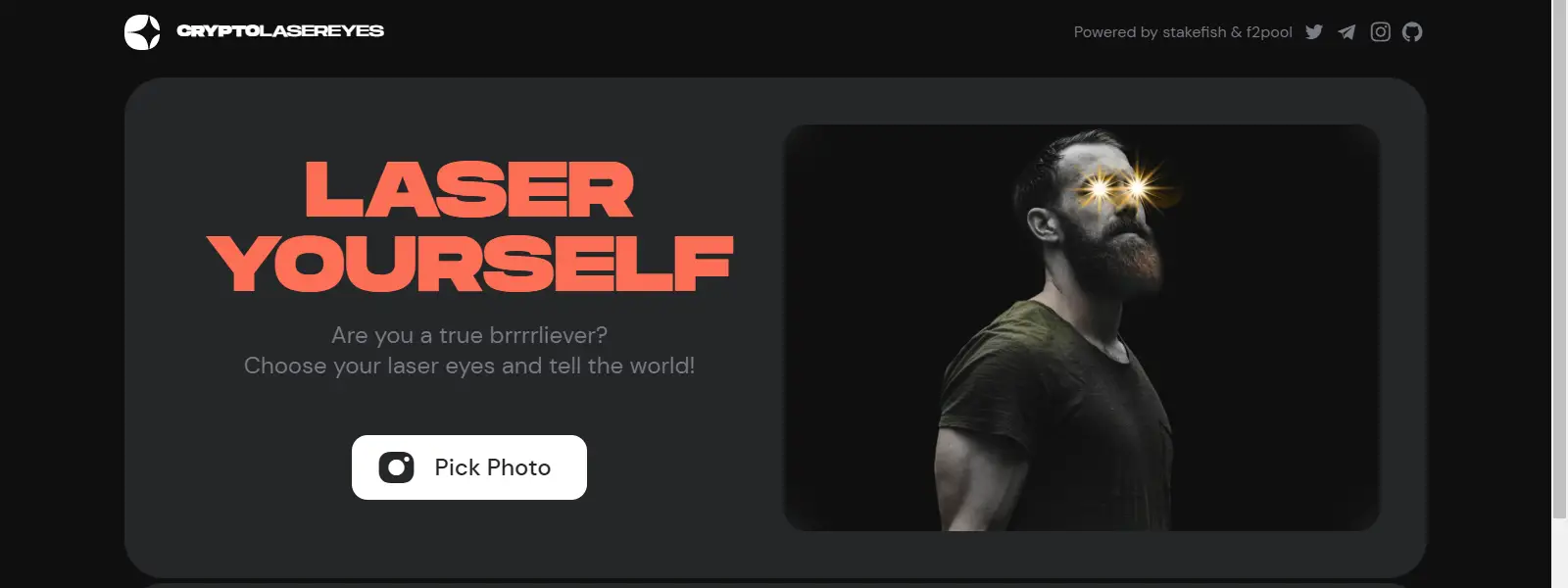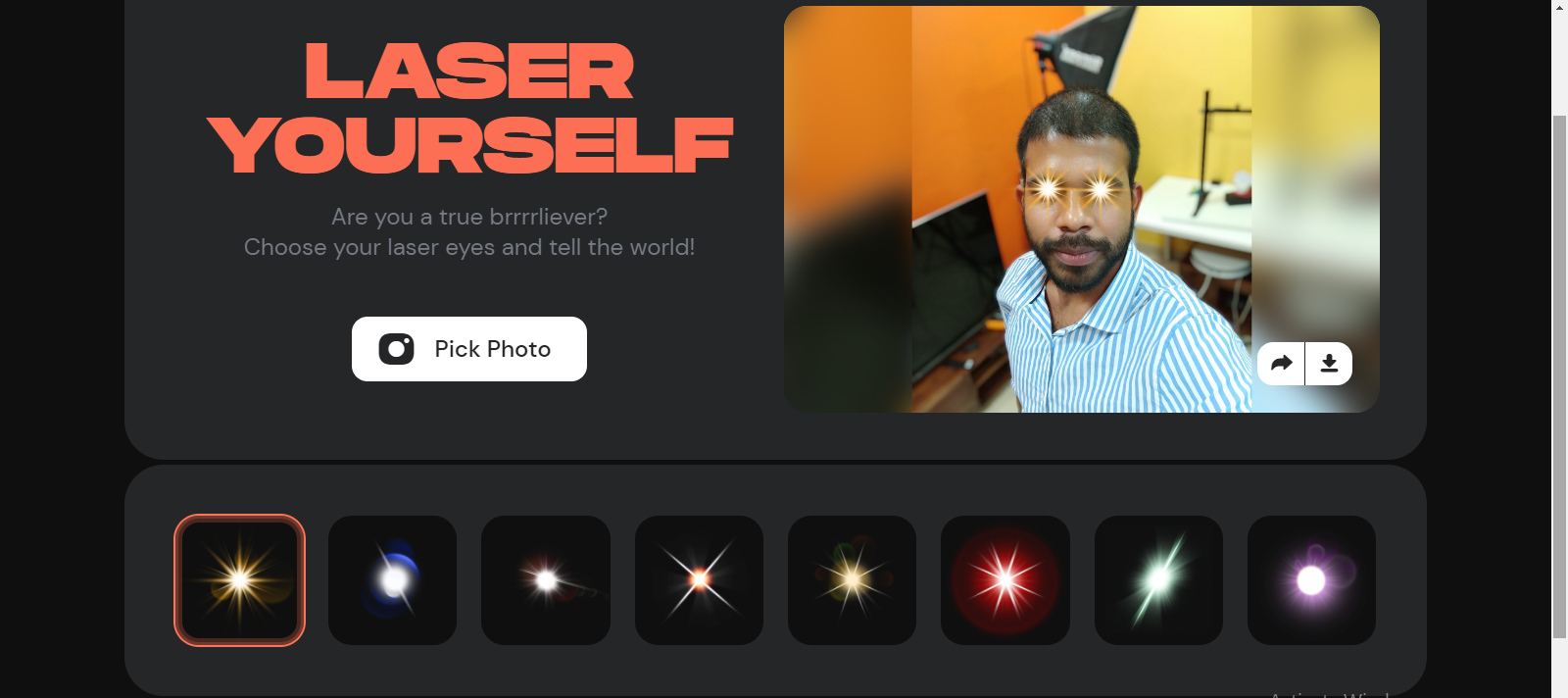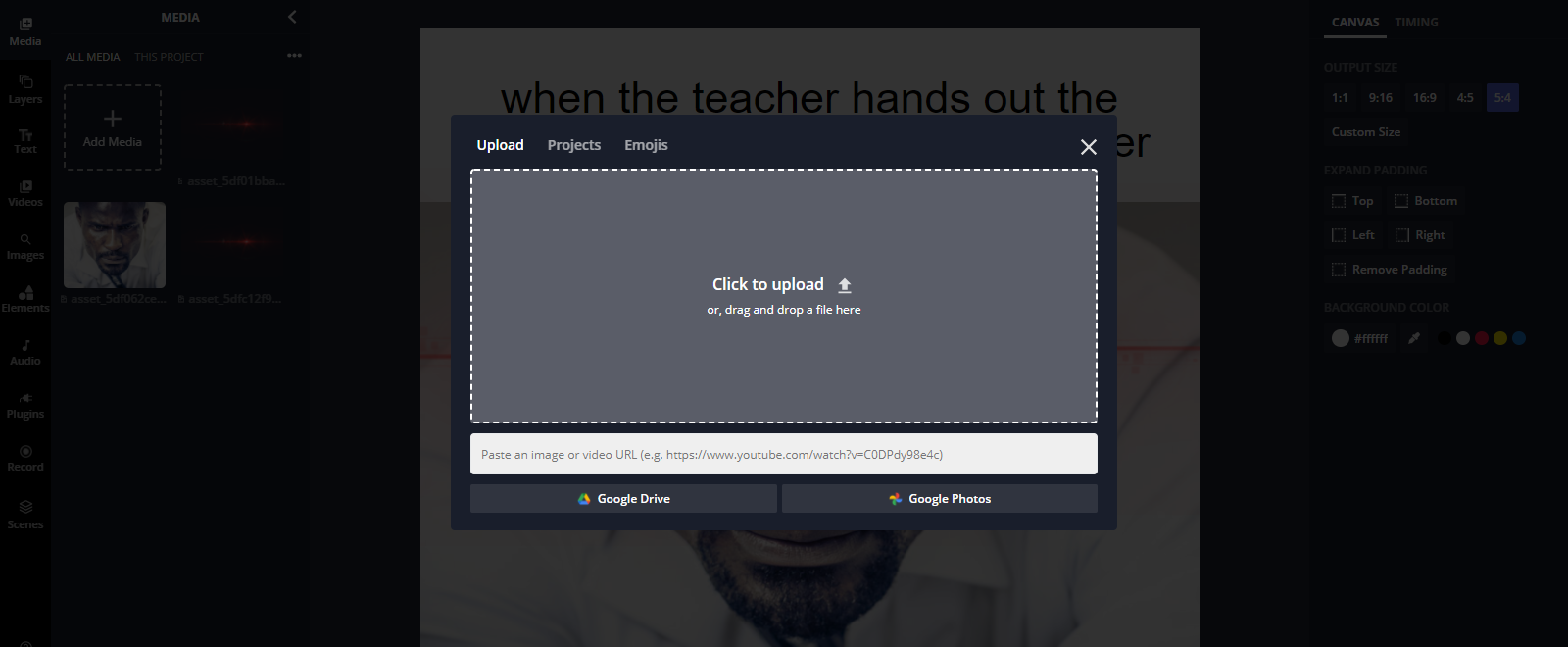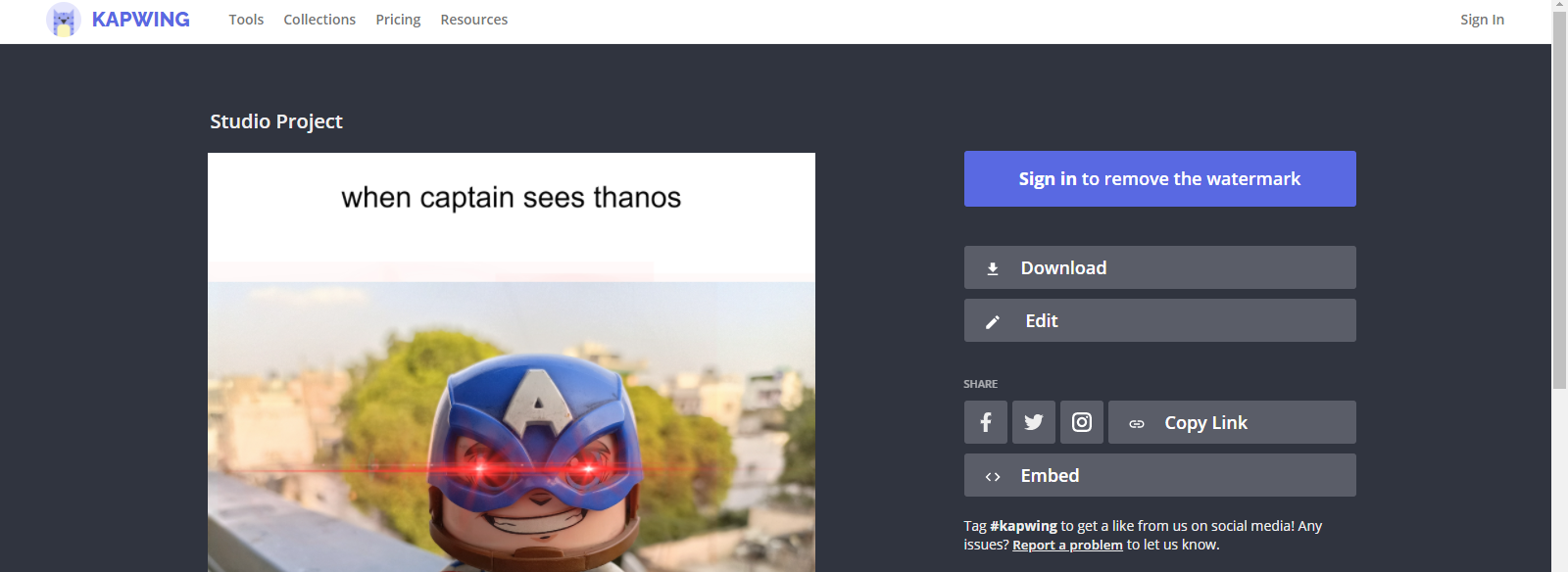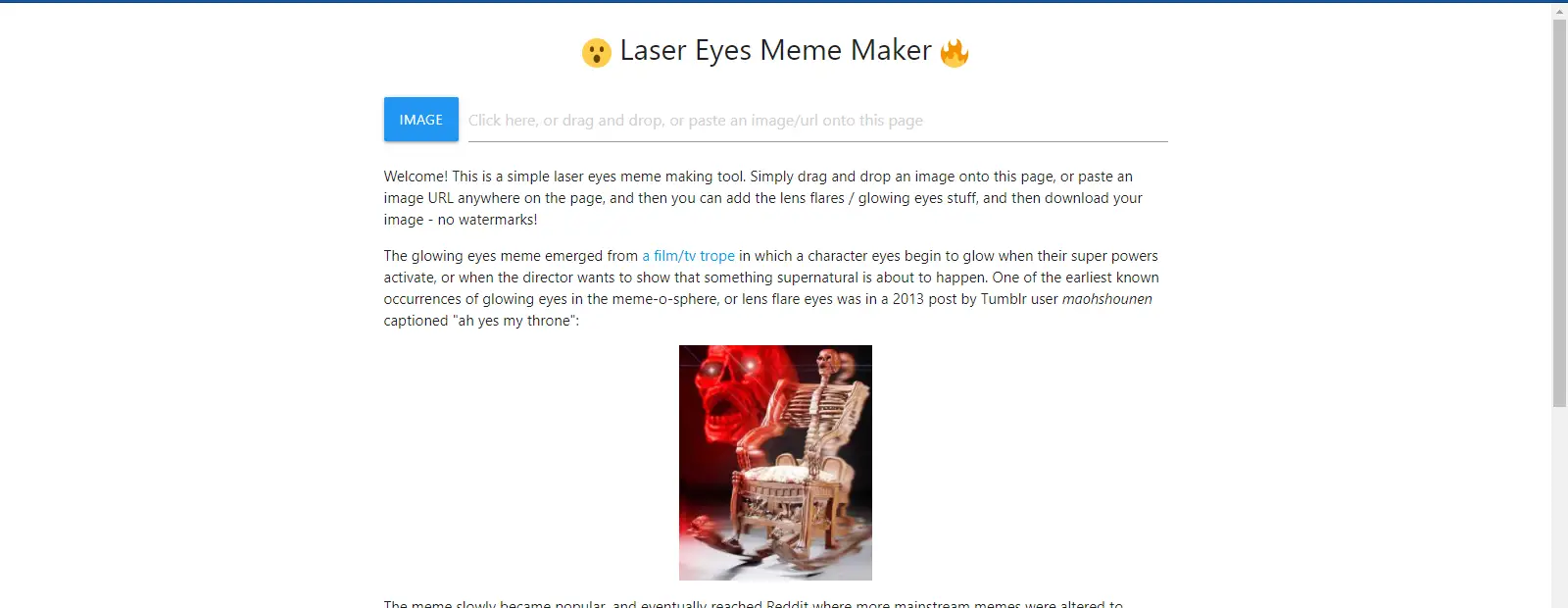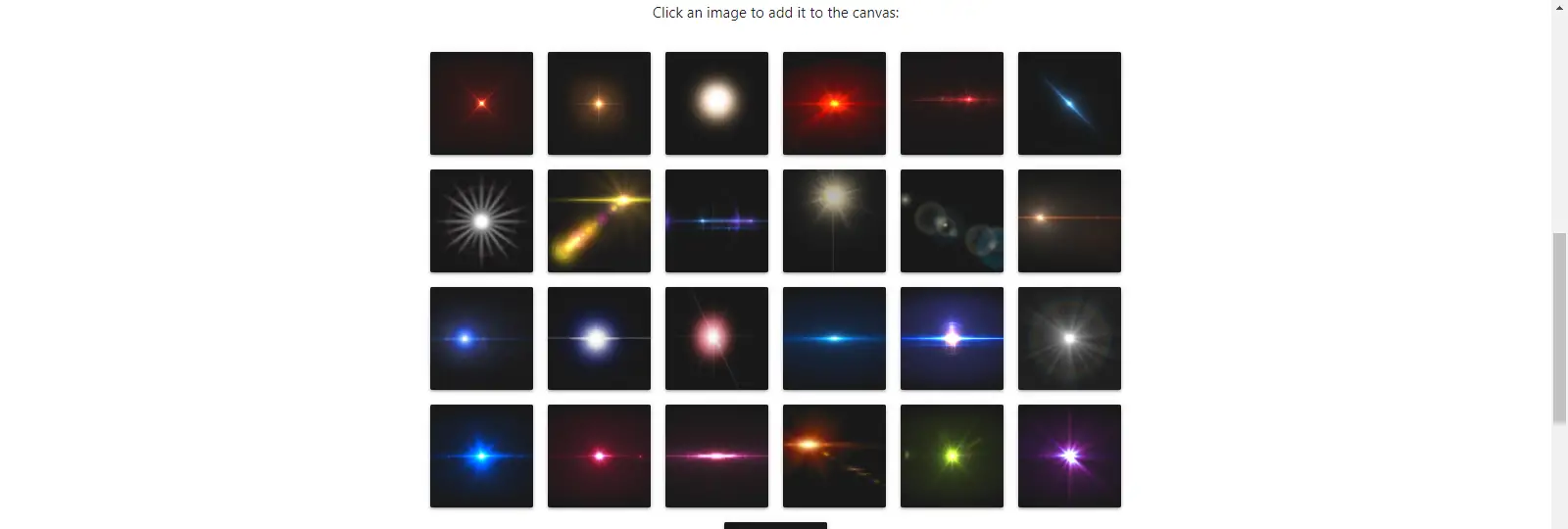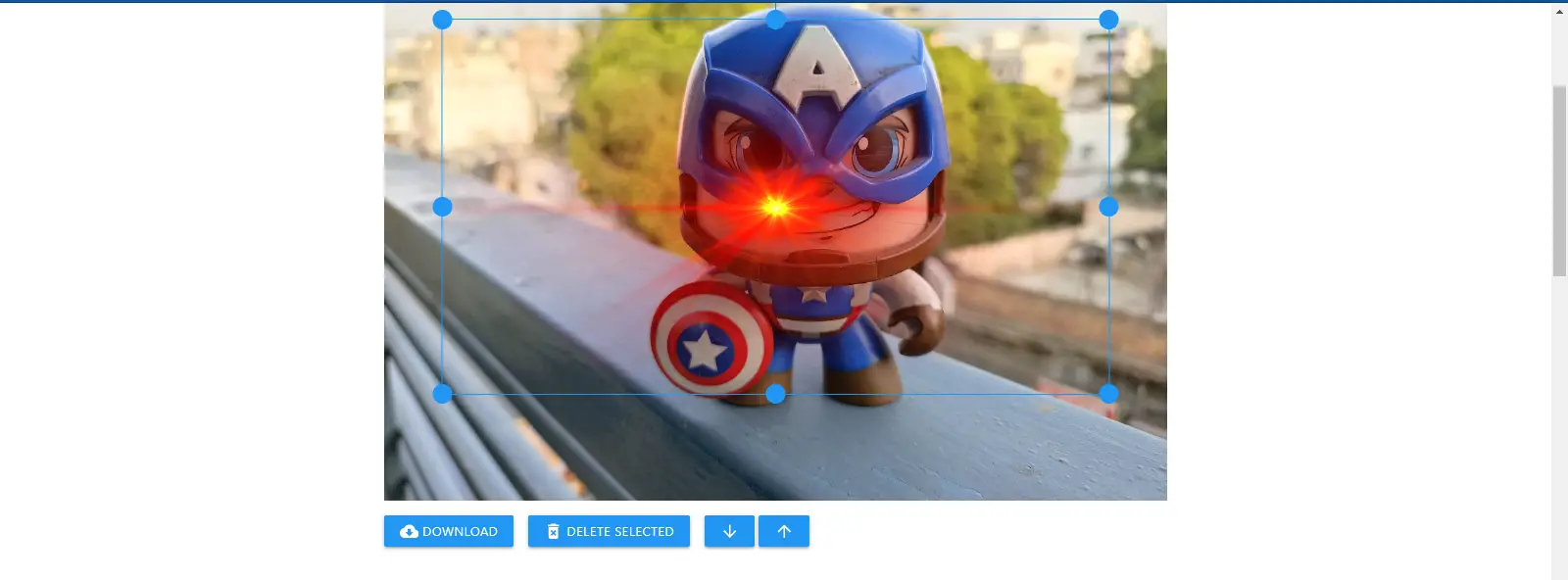Quick Answer
- Laser Eyes is one of the easiest and coolest apps that can help you in adding the laser eyes effects to your photo.
- You can add your own image to any laser eyes meme and also add your own text to complete the meme then and there.
- This apps lets you add this effect with so many varieties and it also lets you share it on social media with a single tap.
If you love memes, you might have seen that laser eyes meme template multiple times. Apart from that, sometimes you may also find that laser eye effect in people’s pictures on social media, just to look cool. So, how does this work, and how you can add this meme template to your pictures? Today, I am going to tell you five such ways to add laser eyes effect to photos, videos on Android.
Also, read | 3 Best Apps to Make Your Photos Sing on Android and iPhone
Ways to Add Laser Eyes Effect to Photos, Videos
There are many photo and video editing apps that let you add such cool effects to the photos and videos. Here. we have listed five such apps and websites that will let you add specifically laser eye effects to photos and videos.
1. PicsArt
Picsart is a software that can add any effect on your photos and videos easily and this also includes Laser Eyes effects. This is a simple tool that you can either download on your PC or mobile phone or you can even use it online. Here’s how to use this to add laser eyes effect to your photos:
1. First, download the PicsArt app for iOS, Android, or Windows.
2. Now, open it and give it access to your photos and then upload your picture.
3. Then tap on the ‘Lens Flare’ option from the bottom navigation bar and select any one of the effects.
4. Drag it over the eyes and enlarge it and then tap the right checkmark.
5. Lastly, tap on the arrow in the top right corner when you’re done.
That’s it, now you can save your edit and even share it on social media using the hashtag.
Also, read | 3 Easy Ways to Add Neon Light Effect to Video on Android
2. Add Laser Eyes- Photo Editor
Laser Eyes is one of the easiest and coolest apps that can help you in adding the laser eyes effects to your photo. This apps lets you add this effect with so many varieties and it also lets you share it on social media with a single tap. Here’s how to use this app:
1. Download and install the app on your Android phone.
2. Now, open it and give it permission to access the camera and gallery.
3. Tap on Add Laser and choose that image on which you want to add this effect.
4. After opening the image, tap on Add Laser from the bottom menu and then select laser type from the multiple options that are given.
5. You can move that effect and also resize it using the zoom in and out options. You can also change it by closing one.
6. When you are done using the effect on both the eyes. Tap on the right checkmark and then on the next arrow.
That’s it, now you can save the meme or share it on social media apps. Apart from adding multiple laser eyes effects, this app also offers several other options such as changing brightness, contrast, saturation, exposure as well as adding stickers.
3. Crypto Laser Eyes
Crypto Laser Eyes is one of the simplest tools online to make laser eyes memes. This website lets you add this effect in just a few clicks and you can choose from many types of effects available in its catalog. Here’s how to use this tool:
1. Visit the Crypto Laser Website on your PC or phone.
2. Click on Pick Photo to add your photo to the website.
3. When you choose the photo, choose the effect from the below menu.
4. Now, adjust the effect on the eyes of the subject and when it’s done you can download the image on your phone or PC.
4. Kapwing
This website is basically a meme maker which lets you create laser eyes meme using your photos. You can add your own image to any laser eyes meme and also add your own text to complete the meme then and there. Here’s how to use this tool:
1. Visit Kapwing’s website and select Laser Eyes Meme Maker.
2. Now, click on Edit this template and then you can add your own image to this meme template.
3. Click on Add media to upload your picture to this meme template and then drag and drop your picture or click on Upload.
4. When your picture is uploaded, drag it in the meme template and then select the laser eyes effect and put them on to the eyes.
5. Then you can also change the text as per your need and that’s it.
You can then click on Export to export it as an image and then click on Download to save this template on your phone or PC. You can also share this directly to social media. This tool leaves a watermark on the final result which you can remove by signing in.
5. Memed.io
This is also a simple laser-eye meme-making tool. You can simply upload an image on this website either by drag and drop or by pasting a URL and then you can add the glowing laser eyes on it. Lastly, you can download your image, and that too without any watermarks! Here’s how to use this:
1. Go to Memed’s laser eye maker.
2. Now, click on Image to upload the image on which you want to add this effect.
3. Once the image is added, you can select the laser effect type from the given options below.
4. Set the effect on the eyes or resize it by dragging it.
That’s it. You can now click on the Download button to save this image on your device and use it as a meme template.
These were the apps and websites to add laser eyes effect to your photos and videos. For more such articles, stay tuned!
You can also follow us for instant tech news at Google News or for tips and tricks, smartphones & gadgets reviews, join GadgetsToUse Telegram Group or for the latest review videos subscribe GadgetsToUse Youtube Channel.