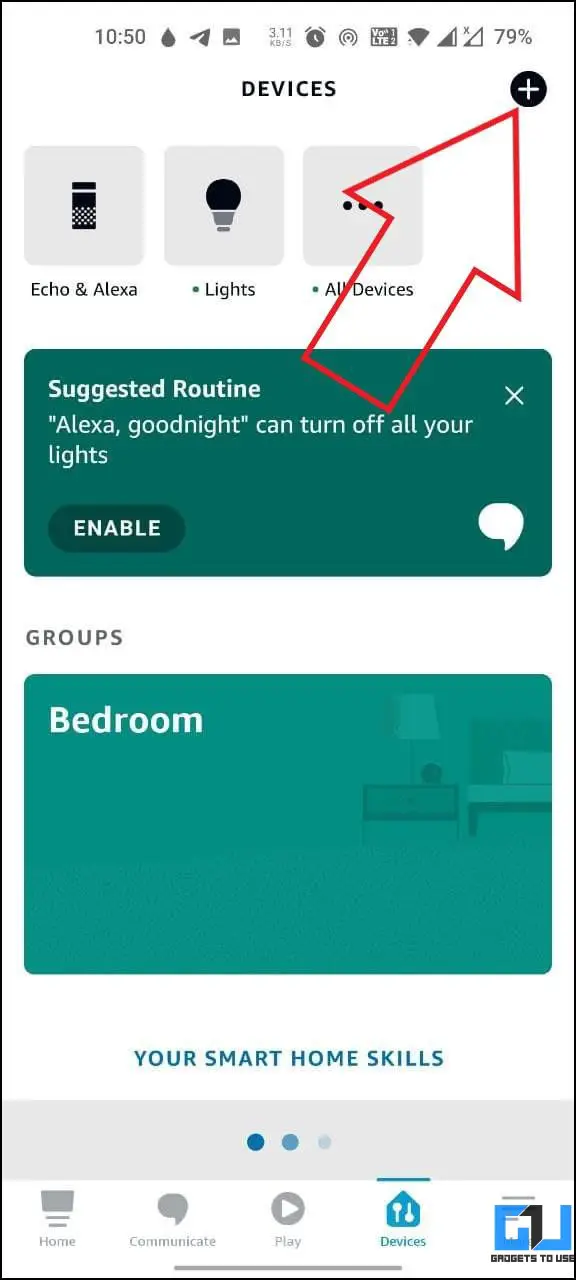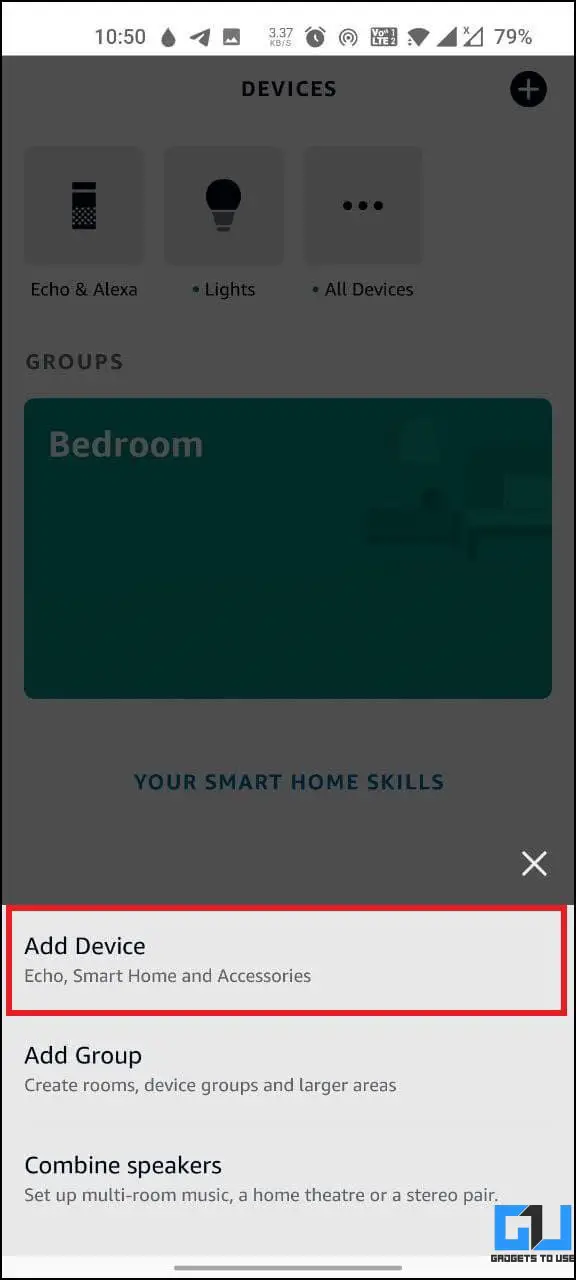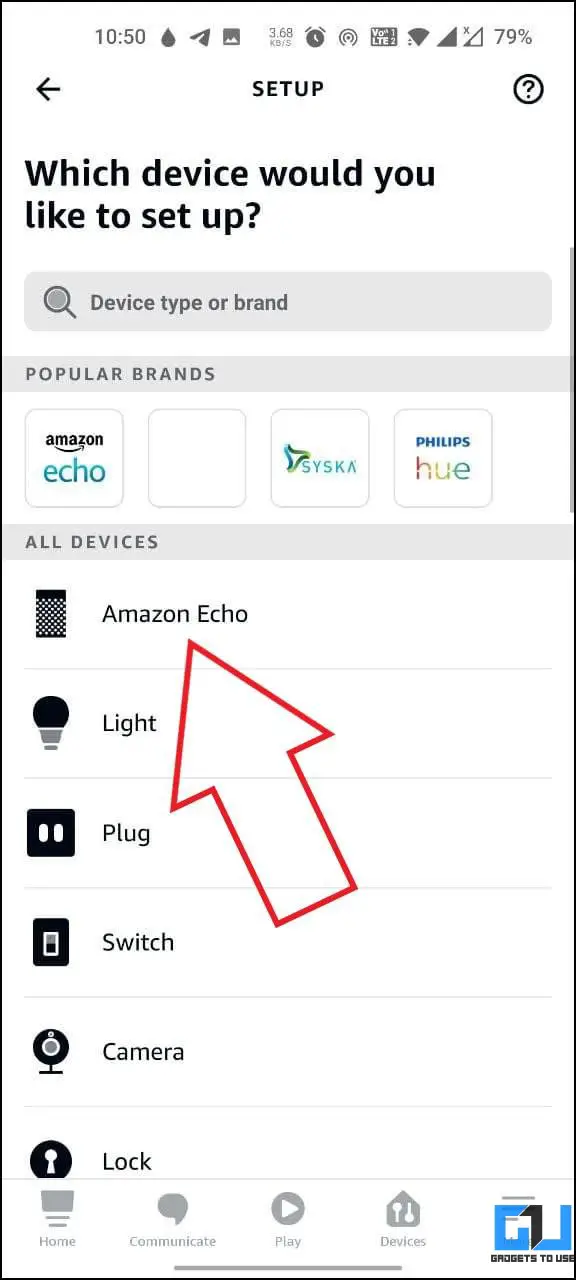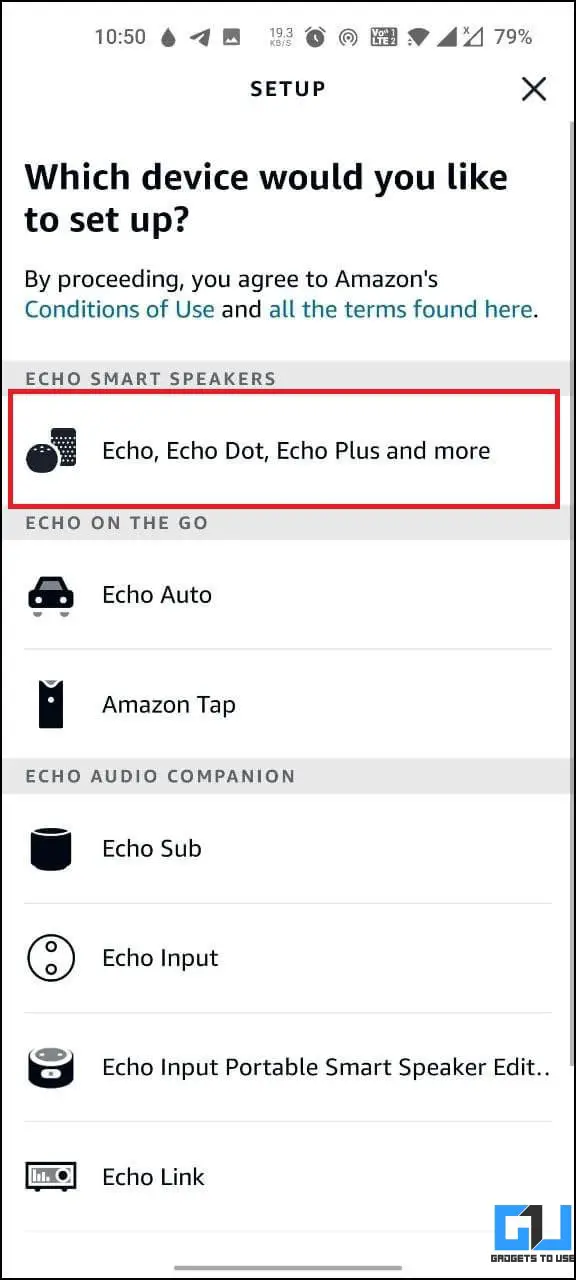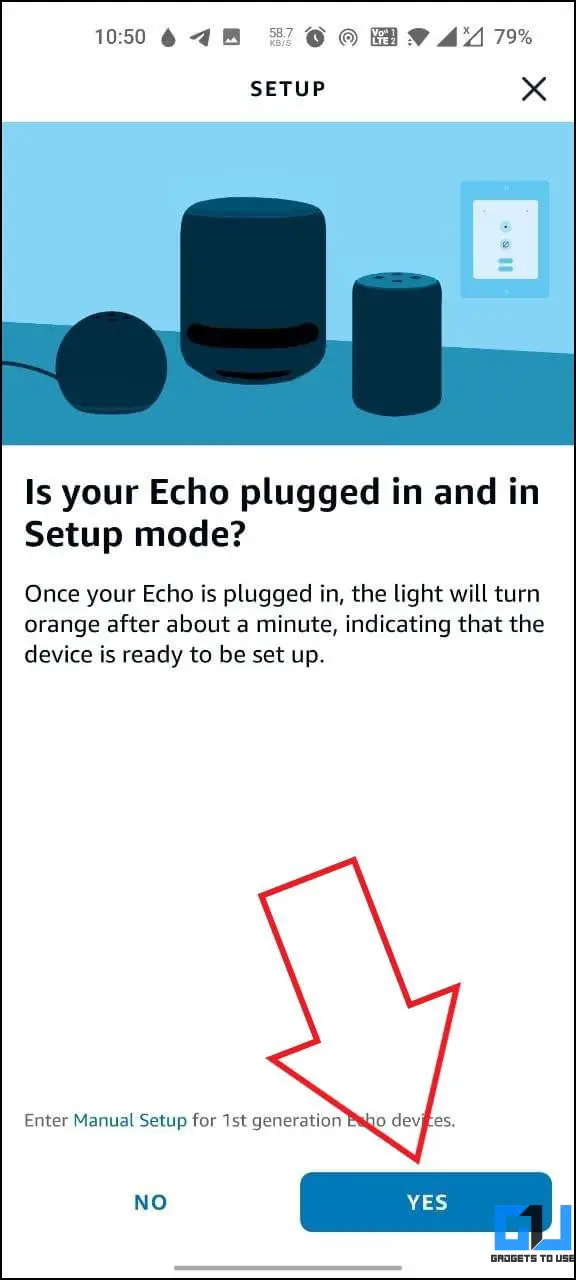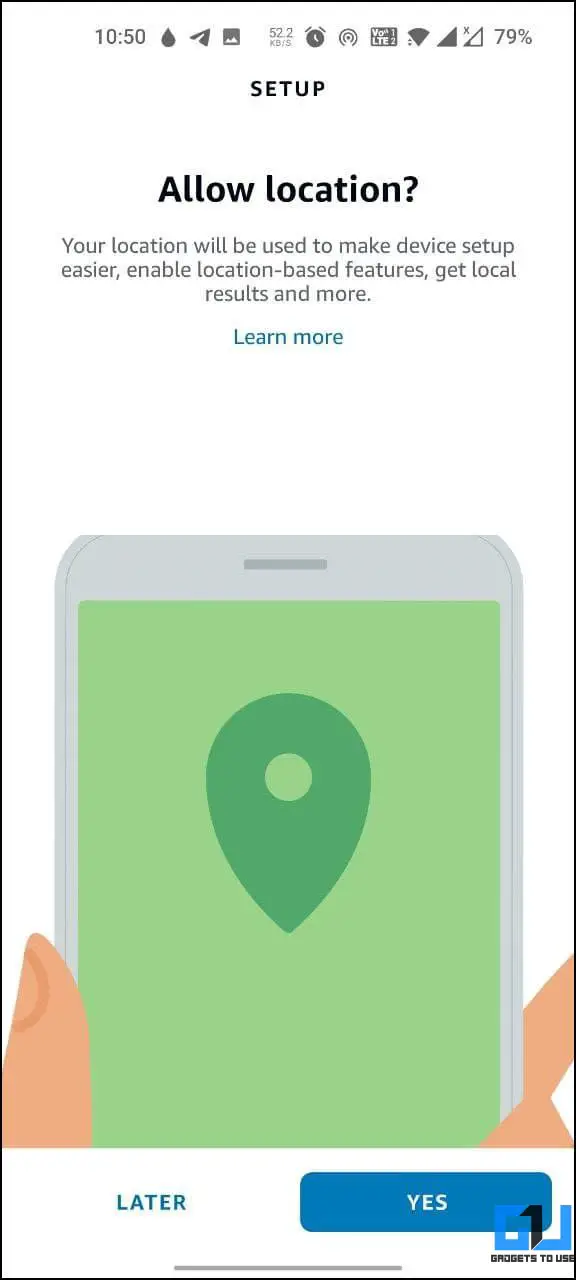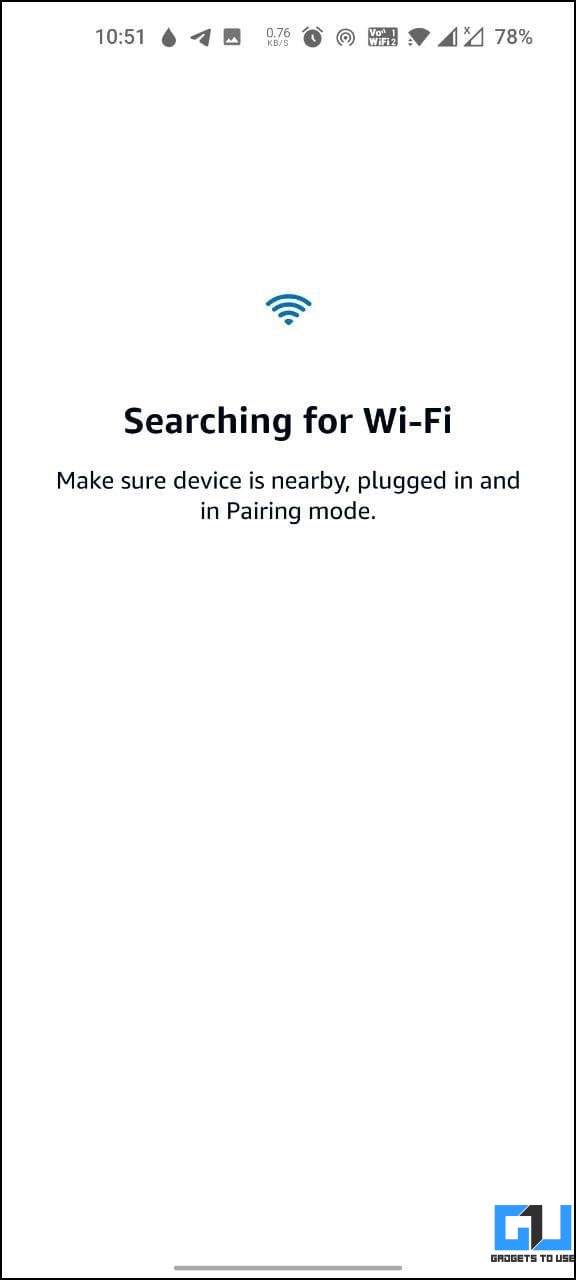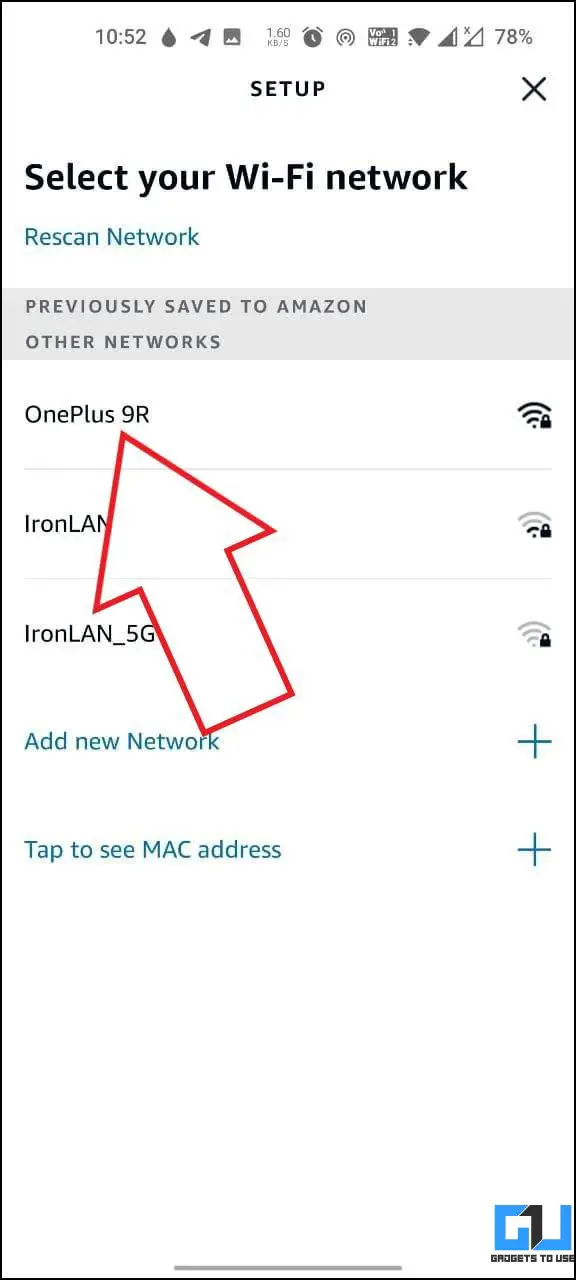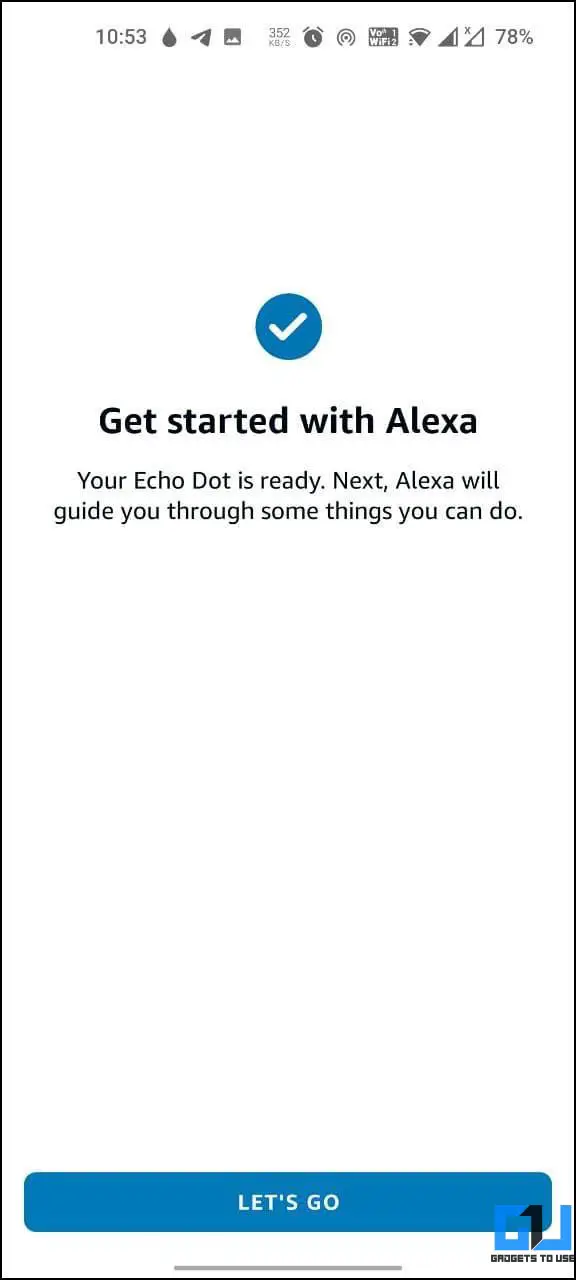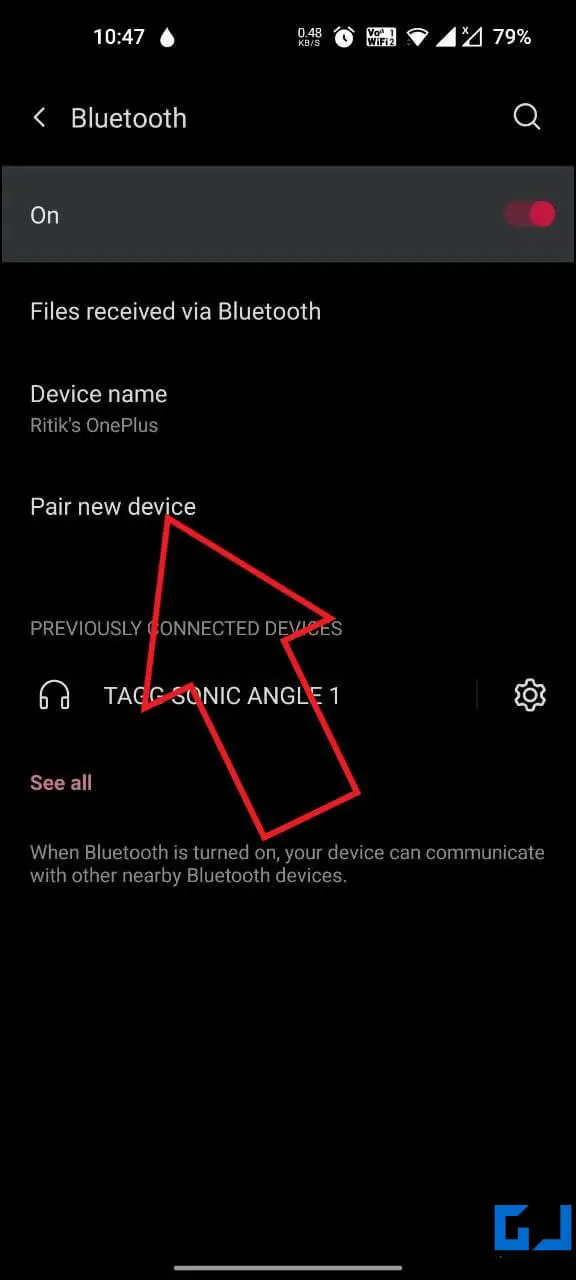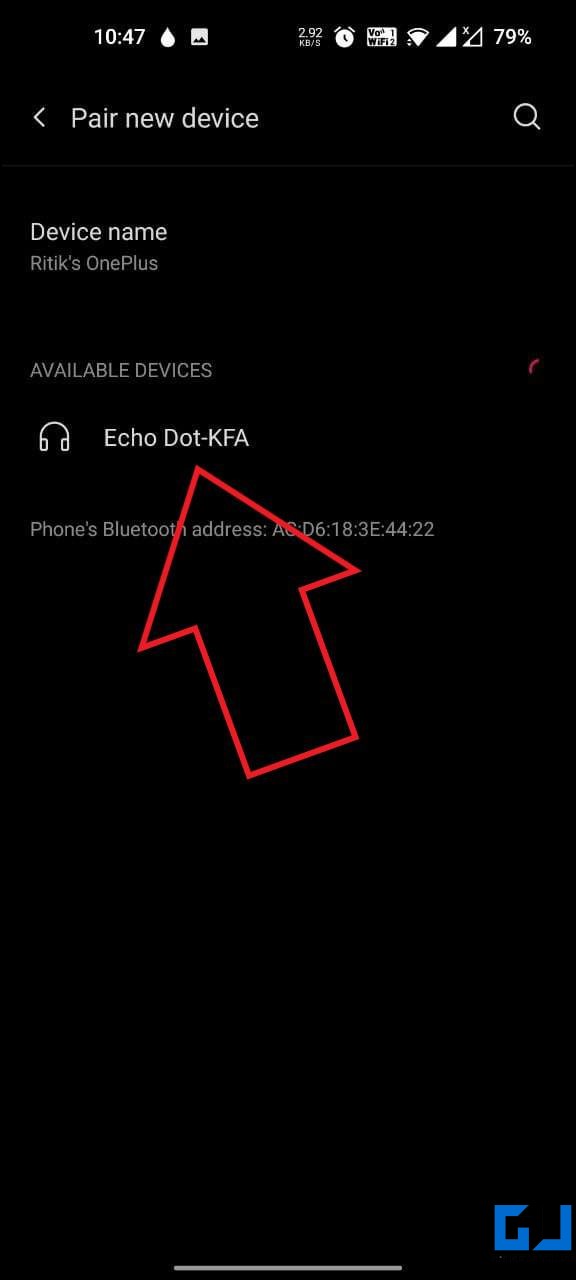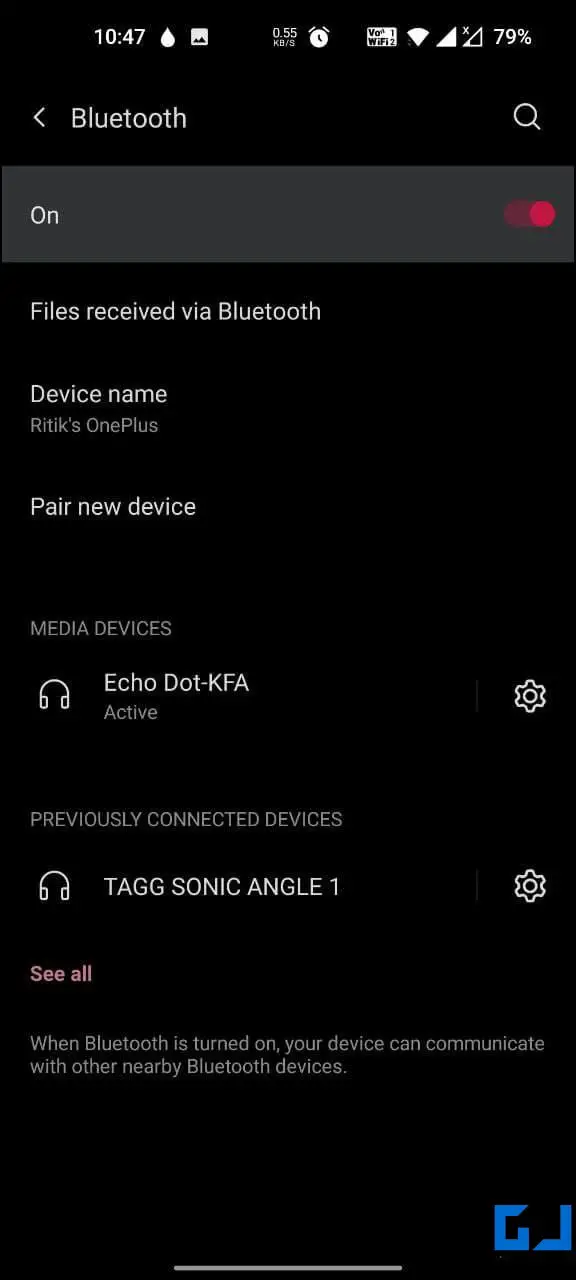Echo speakers are renowned for their Alexa voice assistant. However, they require the internet to function, which may disappoint users who have an Echo device but not an active WiFi connection. Fortunately, all Amazon Echo devices come equipped with Bluetooth, allowing you to leverage them as Bluetooth speakers when the internet is unavailable. Here’s how to use your Alexa Echo device as a Bluetooth speaker without WiFi.
How to Use Amazon Alexa as a Bluetooth Speaker without WiFi or Internet?
So, you’ve bought a new Amazon Echo device but currently don’t have an active WiFi connection? Or has your WiFi plan expired, yet you want to use Alexa to play music over Bluetooth? Do not worry; here’s everything you need, from setting up Alexa from scratch to pairing it to your phone through Bluetooth.
You don’t need these steps if you have already paired the Echo with your phone’s Bluetooth earlier. In that case, it should automatically connect when you turn on your phone’s Bluetooth. If it doesn’t, try connecting manually from the phone’s Bluetooth menu.
Step 1- Enable WiFi Hotspot On Your Phone
To begin with, enable the WiFi hotspot on your phone. Your phone must also have an active internet connection; we’ll need this for initial setup.
- On Android, you can enable it in Settings > WiFi & Network > WiFi Hotspot.
- On the other hand, iPhone users can turn on the hotspot from Settings > Personal Hotspot.
Step 2- Plug and Set Up the Echo Speaker
1. Plug your Alexa Echo device into a power source.
2. Install and open the Alexa app on your phone. Sign in with your Amazon account if you have not already.
3. Click on More > Add Device. Select Amazon Echo and your model name- Echo, Echo Dot, Dot Plus, etc.
4. Once Alexa enters setup mode and starts blinking orange light, follow the instructions to proceed further. If it doesn’t go into setup mode automatically, press and hold the Action button (the one with a dot).
5. Allow access to location services when prompted.
6. When asked to select your WiFi network, choose the phone’s WiFi hotspot and enter the password to connect.
Once the device is set up, say Alexa to ensure it’s up and working.
Step 3- Pair Echo Device to Your Phone’s Bluetooth
1. Open Settings on your iPhone or Android phone.
2. Go to Bluetooth and turn it on.
3. Say, “Alexa, pair” or “Alexa, connect to Bluetooth.”
4. On your phone, click on Pair New Device. Let it scan for available devices.
5. Check the list of available devices. Tap your Echo device to connect it to your phone.
Alexa will say “Playing from <phone’s name>” to notify you that it’s connected to your phone.
Step 4- Turn Off the Hotspot to Use Alexa Without WiFi
Now that Alexa is successfully paired with your phone’s Bluetooth, you can disable your WiFi hotspot. The Echo device will keep paired with your phone to play music over Bluetooth. Once you’re done, you can disconnect it from your phone’s Bluetooth settings.
The Echo device will automatically connect to your phone whenever you turn it on, even if it’s not connected to WiFi. If it doesn’t, open Bluetooth settings on your phone and tap your Echo from the list of paired devices.
On the contrary, here’s how to stop Alexa from auto-connecting to your phone.
Can You Use Echo Dot As a Wired Speaker With Your Phone?
All Echo devices come with Aux ports to connect external speakers. However, Echo Dot, Echo Spot, Show, and Echo Auto do not have Aux inputs. Only the Echo 3rd gen, Echo Plus, and Echo Studio support Aux input.
This means while you can connect it to external speakers, you cannot use your phone to play audio via 3.5mm jack on your Echo Dot or other incompatible Echo devices. I tried doing so with my Echo Dot, and it did not work for obvious reasons.
Can Alexa Echo Speakers Work Without Power?
Amazon Echo devices are supposed to be plugged into a wall outlet by design. Without power, they won’t switch on or work. However, you do have workarounds to use Alexa devices without wired power.
Amazon sells a portable version called Echo Input which comes with a built-in 4800mAh battery to listen to music. But if you already have an Echo or Echo Dot, you can use portable third-party battery bases available on Amazon to run Echo on battery.
Again, you’d need WiFi to make use of Alexa (unless you want to use it only as a Bluetooth speaker). In that case, you can connect it to your phone’s WiFi hotspot. If power cuts are the reason, you can get a mini UPS for your WiFi router.
Here are the battery packs for Echo and routers you can purchase:
- Battery Base for Echo
- Battery Base for Echo Dot 3rd Gen/ 4th Gen/ 5th gen
- Mini UPS for WiFi Routers on Amazon India/ USA
Wrapping Up
This was a quick guide on how you can use your Echo Alexa device as a Bluetooth speaker for your phone without WiFi or an internet connection. I hope this helps you use your Echo speaker to enjoy music when you do not have active WiFi connectivity. Anyways, let me know your thoughts in the comments below. Stay tuned for more.
You might be interested in:
- How to Make Voice Purchases with Alexa (Prepaid, not COD)?
- Amazon Echo Pop Review: Alexa in a Modern Avatar!
- 3 Ways to Turn Off Amazon Order Notifications on Alexa Devices
- 5 Ways to Set Alarm on Alexa Echo With or Without Voice
You can also follow us for instant tech news at Google News or for tips and tricks, smartphones & gadgets reviews, join GadgetsToUse Telegram Group or for the latest review videos subscribe GadgetsToUse Youtube Channel.