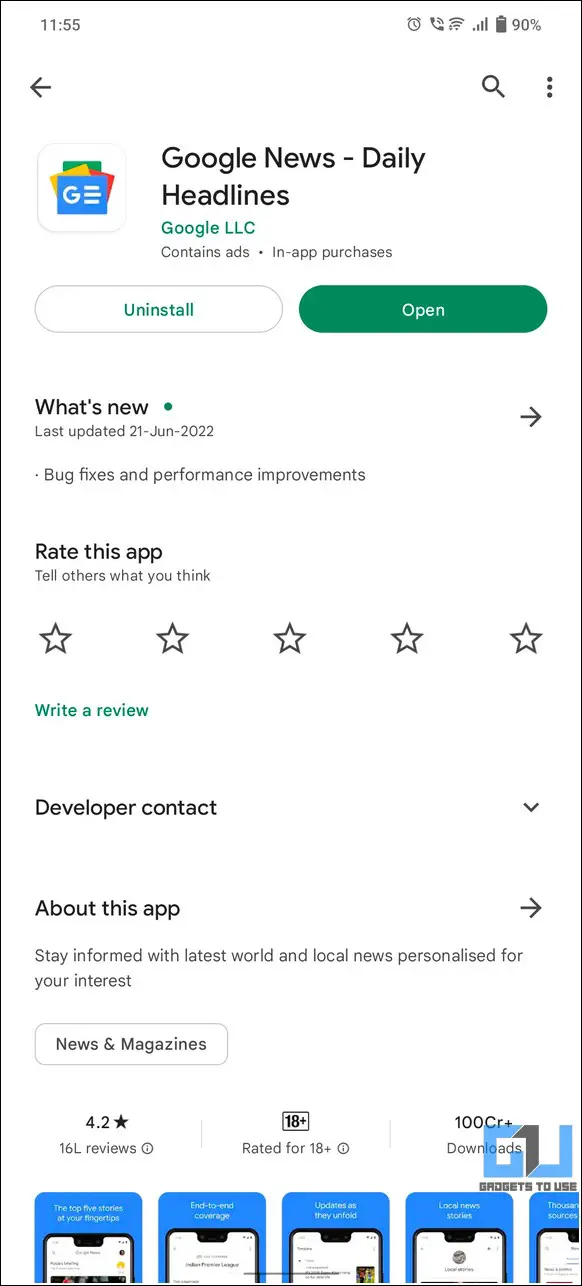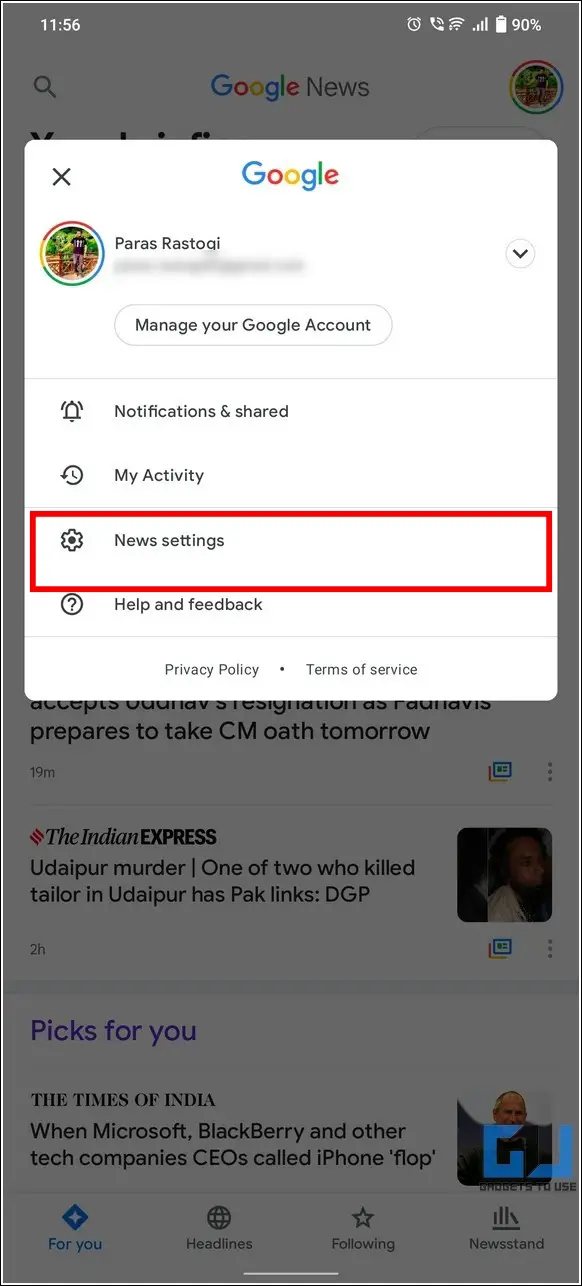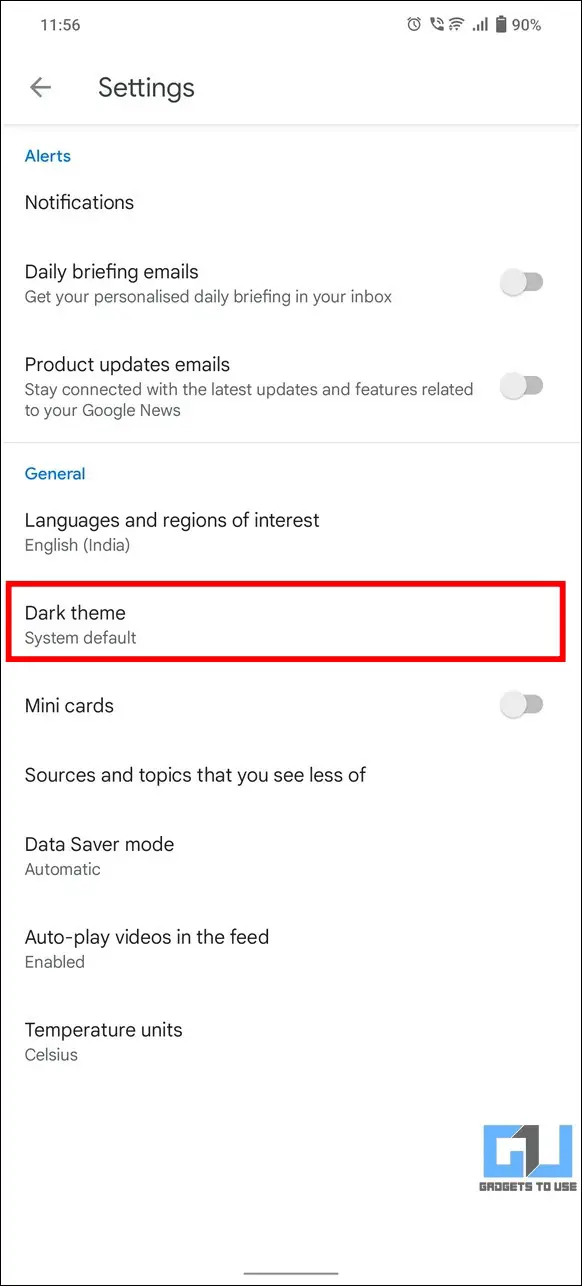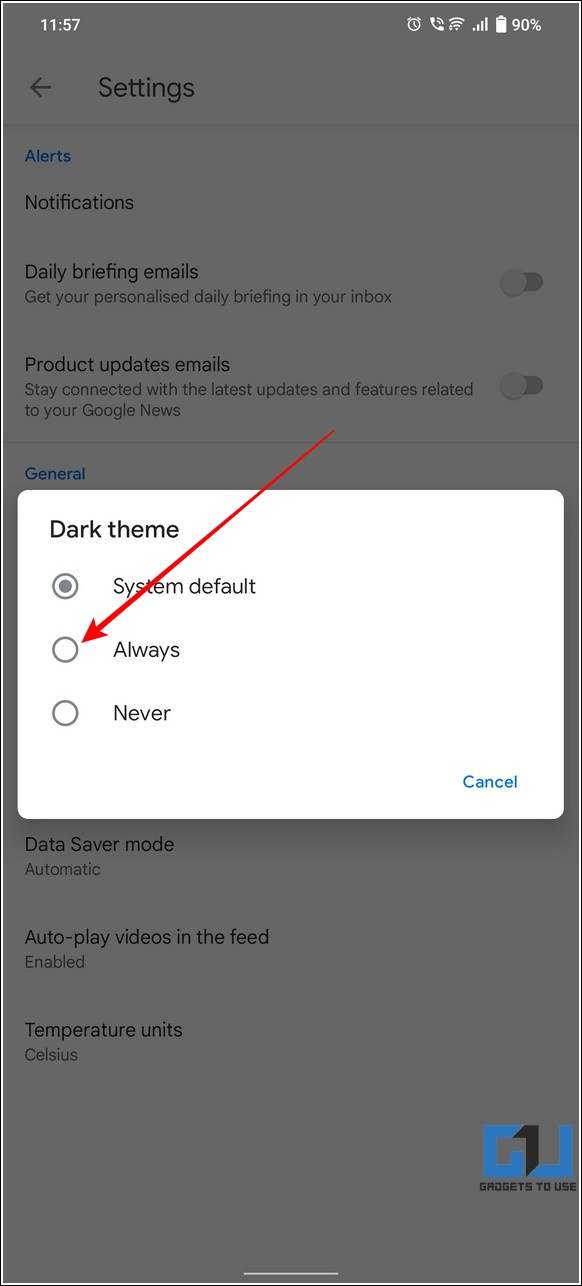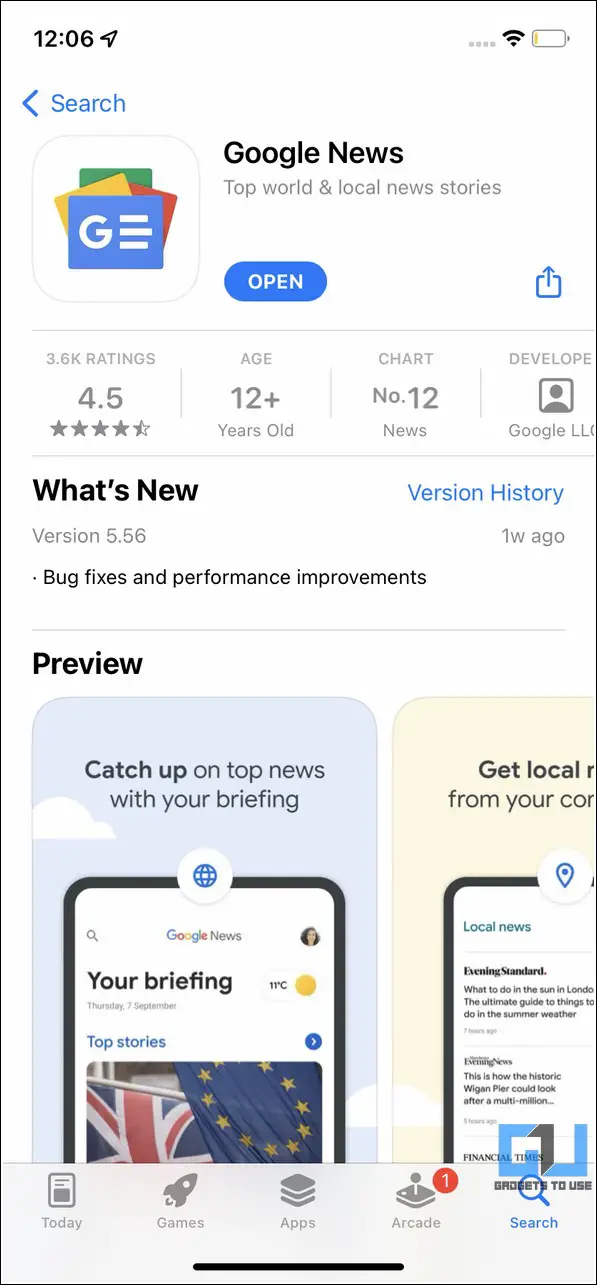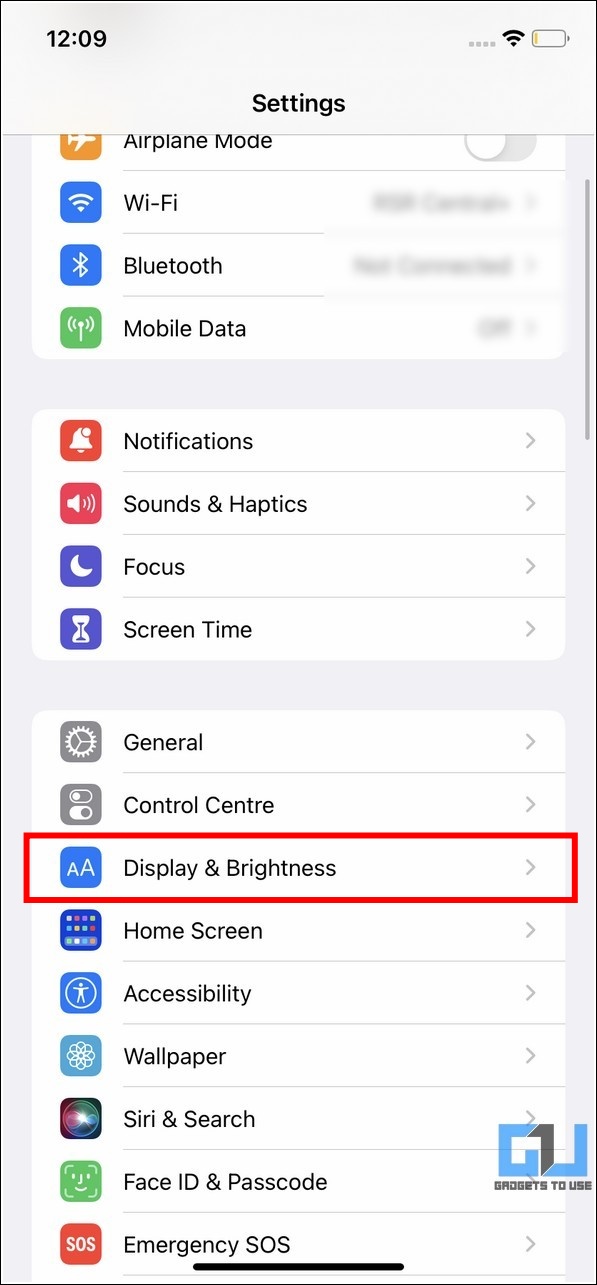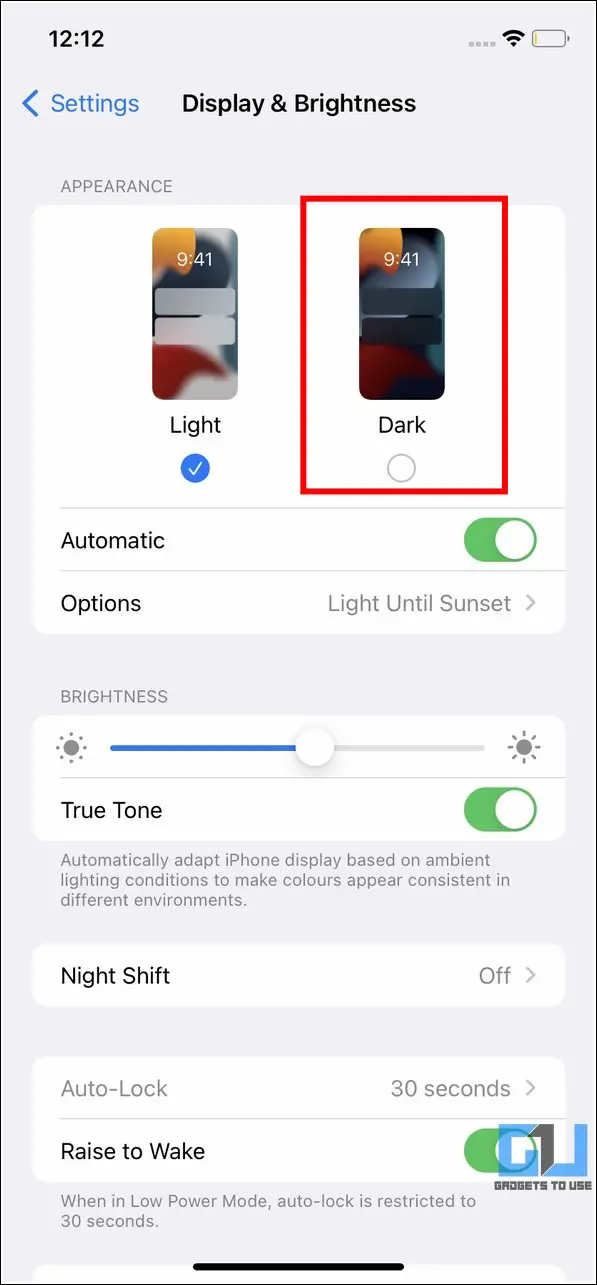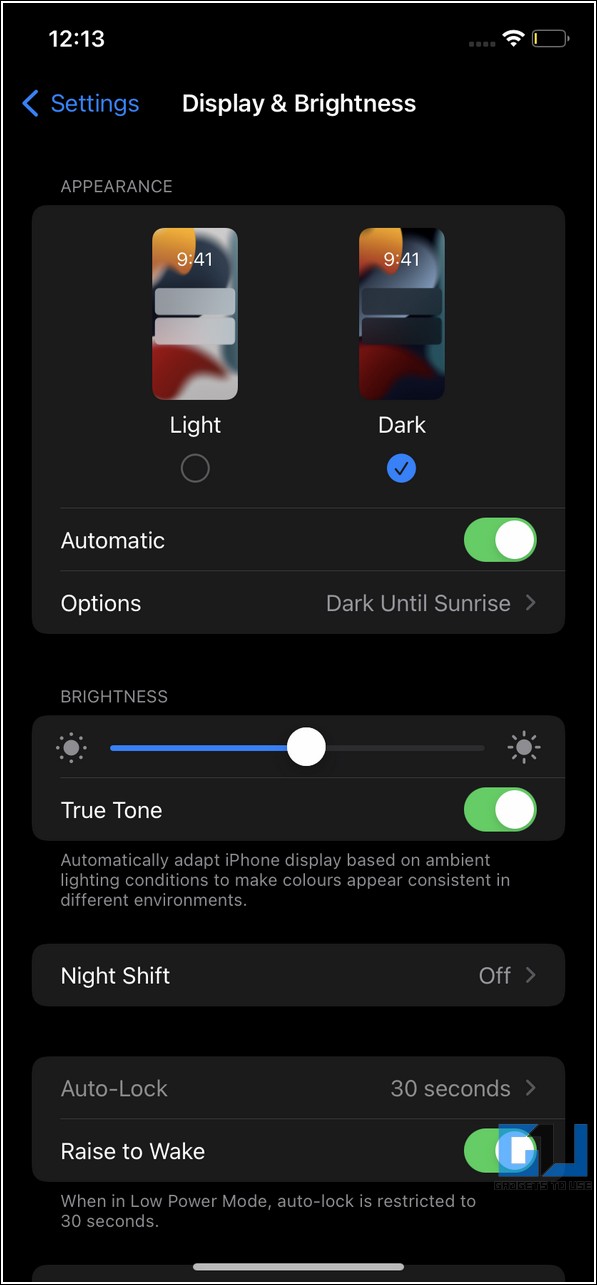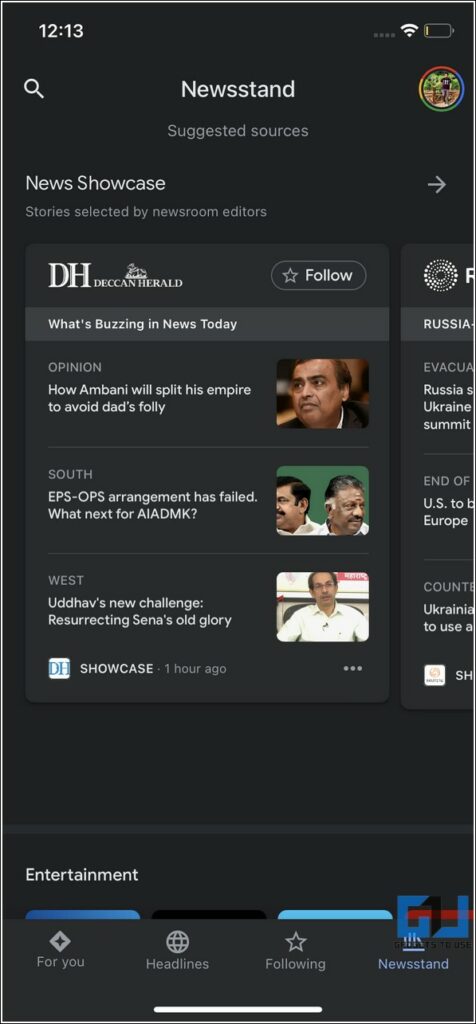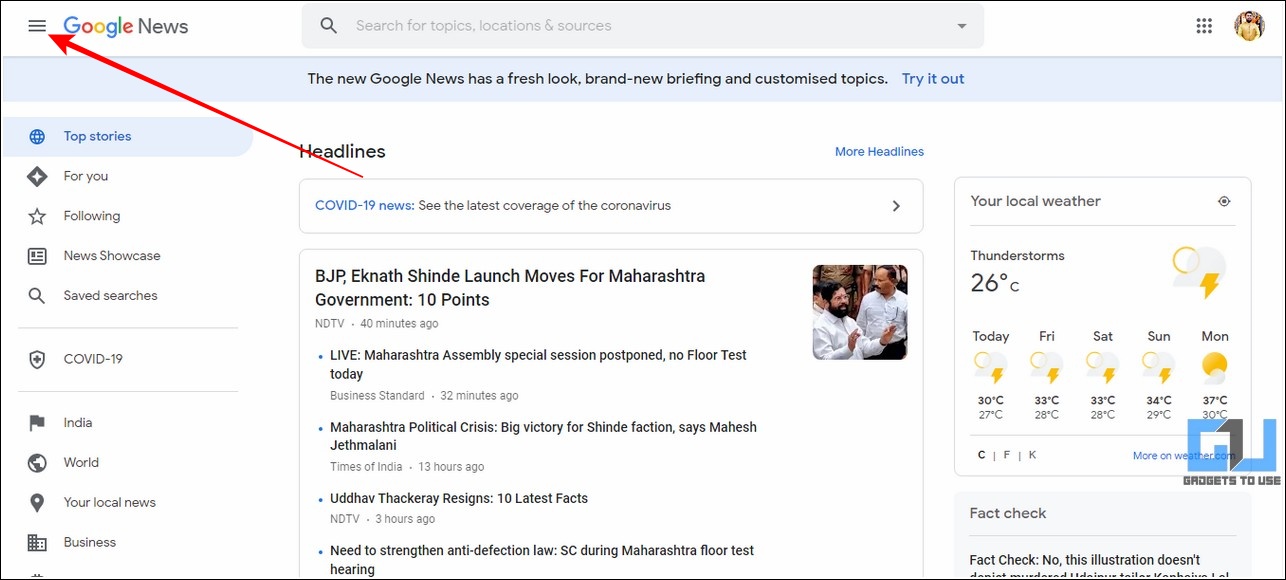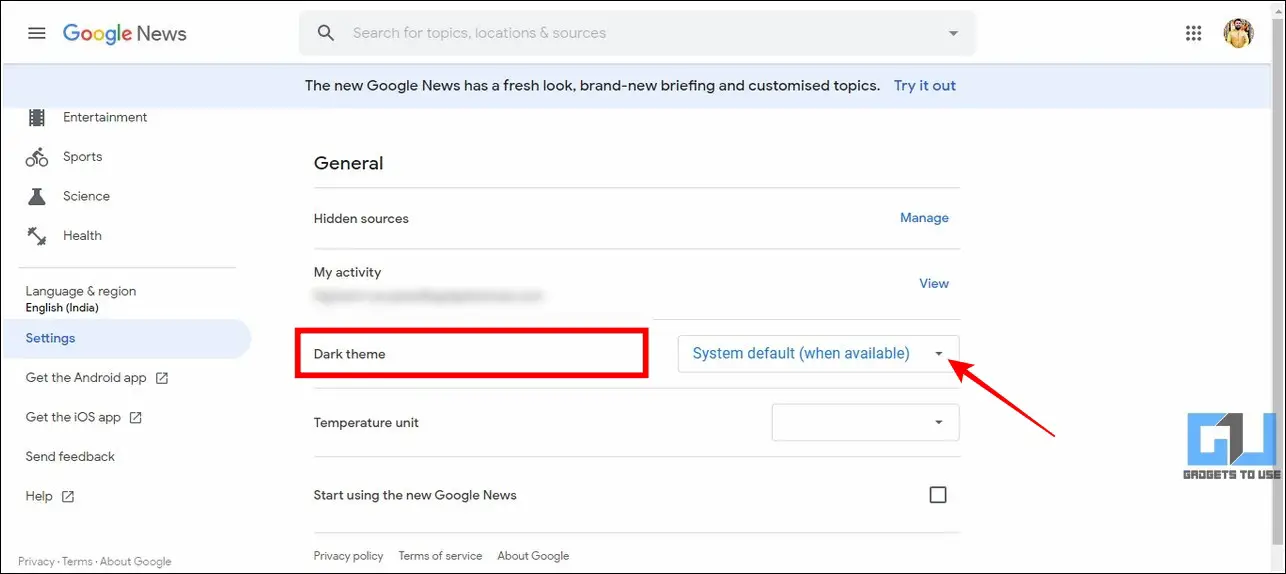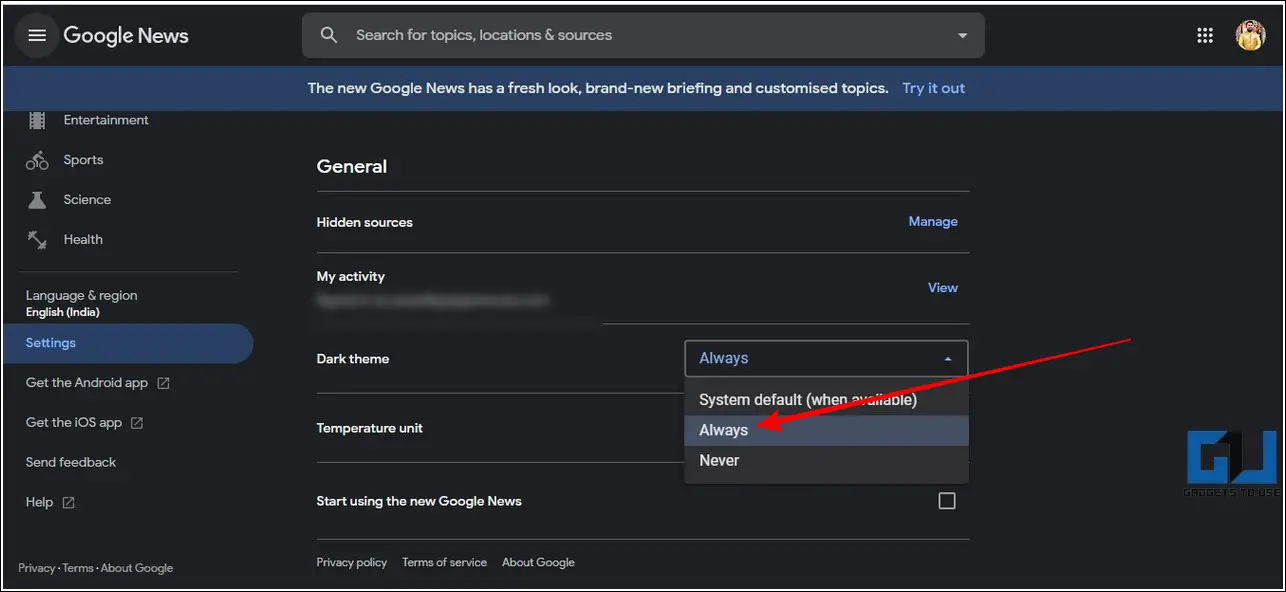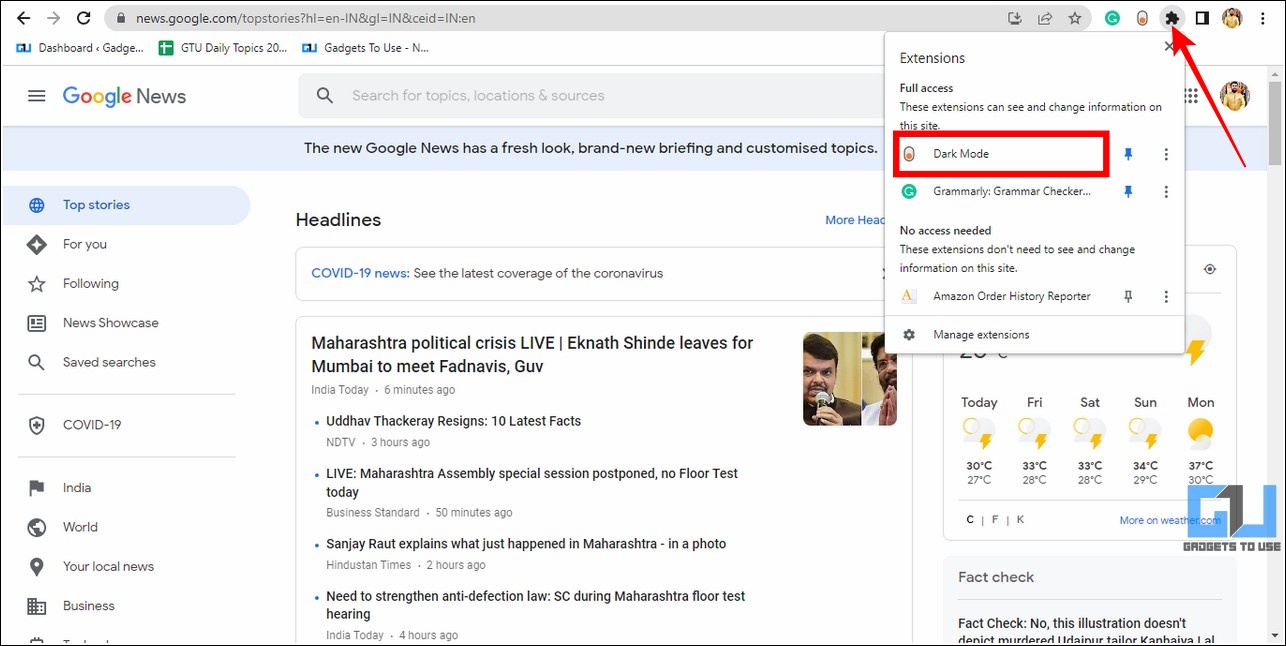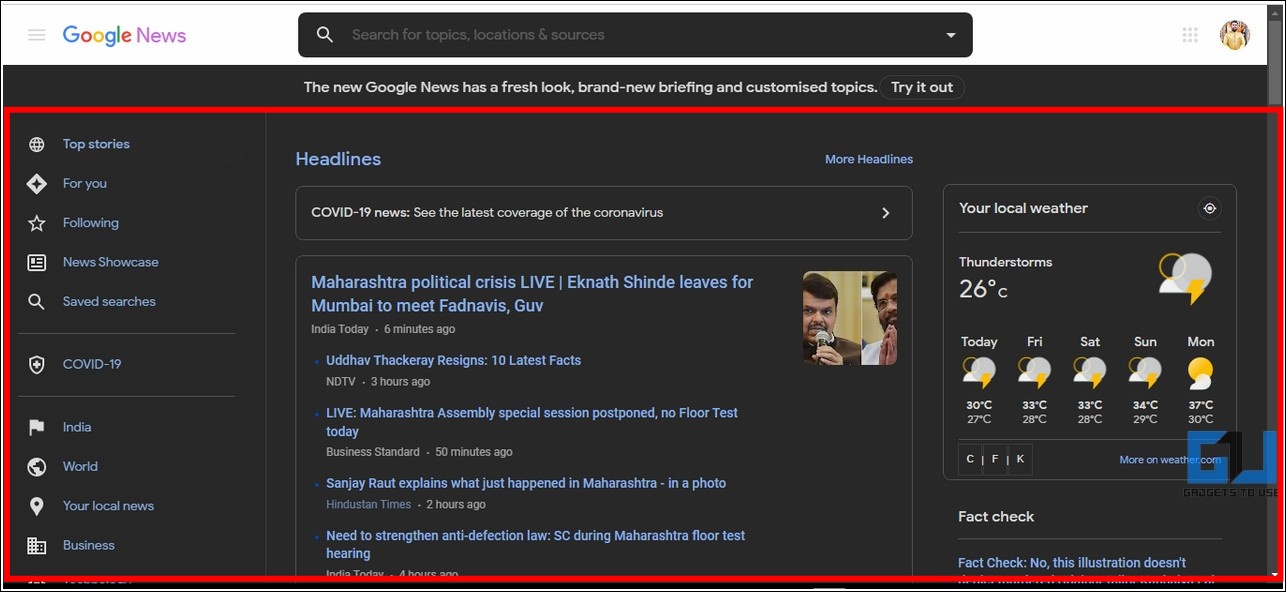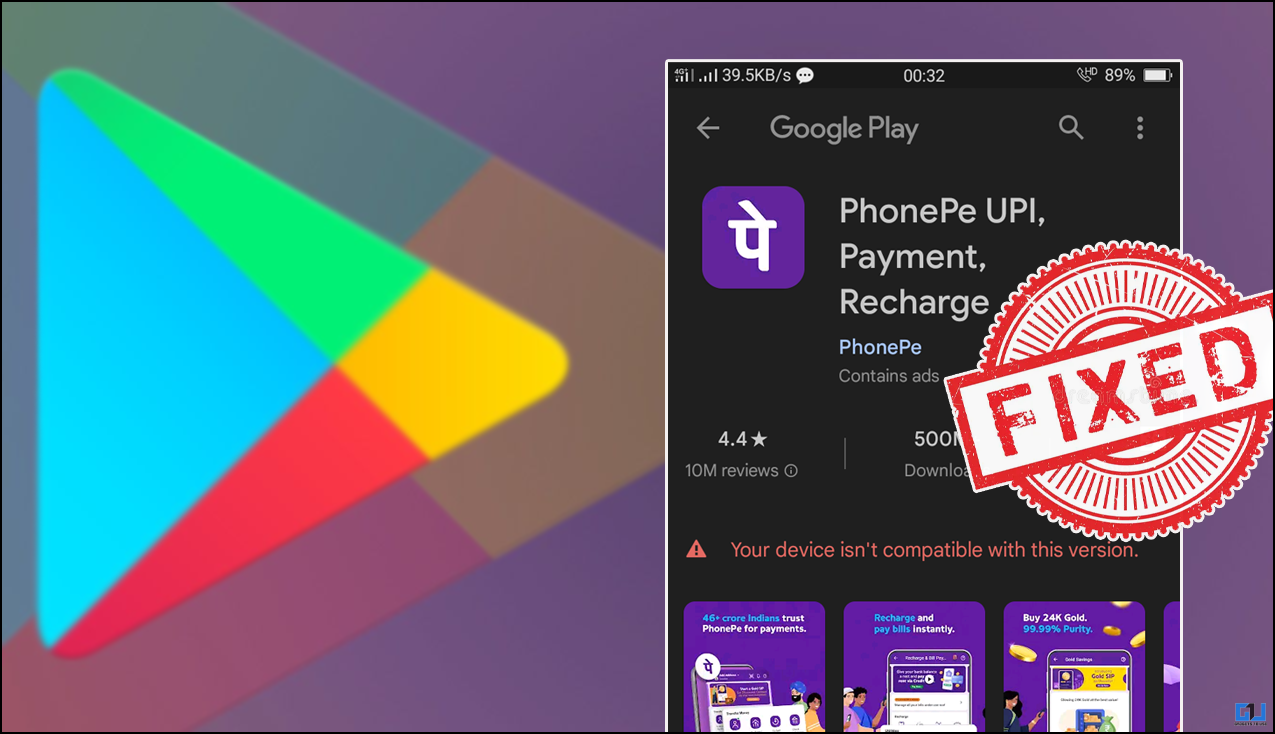Quick Answer
- Next, access Google News on a new tab in your browser and click on the Extensions tab to view the list of all the installed extensions to your browser.
- Besides enabling dark mode for reading news with Google News at night, you can turn on dark mode for Google Docs on your device to easily draft documents without straining your eyes.
- Access Google News on a new tab in your web browser and click on the hamburger menu in the top-left corner to expand the left sidebar.
If you’re a keen newsreader and often read your daily digest on Google News at night, then dark mode can prove to be a significant blessing for your eyes. Once turned on, it enhances visual ergonomics by limiting blue-light exposure hence reducing unnecessary eye strain, especially under low-light conditions. With that being said, let’s have a detailed look at the top four ways to enable dark mode in Google News on Android, iPhone, and the web.
Ways to Enable Dark Mode In Google News On Android, iPhone, and Web
Toggle on Dark Mode for Google News on Android
1. Open the Google News app on your Android device and tap on your Google profile icon in the top-right corner.
2. Next, tap on News Settings to view the available options.
3. Locate the General section and tap on the Dark Theme option to configure it.
4. Switch the existing settings to Always to turn on dark mode for the Google News app.
Viola! You’ve successfully enabled dark mode for Google News on your Android phone.
Enable Dark Mode in Google News app on iPhone/iPad
Unlike Android, the new Google News app for iOS doesn’t offer an in-built option to enable dark mode from its settings. However, you can enable the same by turning on system-wide dark mode on your iPhone/iPad. Here’s how you can achieve it:
1. Install the Google News app on your iPhone from the official app store and open it once.
2. Next, open the Settings app on your device and tap on Display and Brightness to configure it.
3. Further, switch to the dark theme to apply a system-wide dark mode to your iPhone including all of its apps such as Google News.
4. Now, open the installed Google News app with the dark theme activated on it.
That’s it. You’ve successfully activated dark mode for the Google News app on your iPhone/iPad.
Activate Dark Mode for Google News on Web
If you’re accessing Google News on your PC or Desktop and wish to enable dark mode on it, then you can conveniently turn it on with these simple steps:
1. Access Google News on a new tab in your web browser and click on the hamburger menu in the top-left corner to expand the left sidebar.
2. Next, scroll the left sidebar to the bottom and click on the Settings option to configure it.
3. Locate the Dark theme option under the general section and click on it to view the associated options.
4. Set the dark theme to Always to turn on dark mode for the Google News web version.
Congrats, You’ve successfully enabled dark mode for Google News web on your PC.
Use a Google Chrome Extension to Enable Browser-Wide Dark Mode
If you don’t wish to deal with the hassle of manually turning on dark mode for Google News tucked inside its settings, you can utilize a simple Chrome extension that can help you with it. Here’s how you can achieve the same:
1. Open the Chrome web store on your browser and search for the Dark Mode extension to install it.
2. Next, access Google News on a new tab in your browser and click on the Extensions tab to view the list of all the installed extensions to your browser.
3. Tap on the Dark Mode extension to activate the dark mode theme for the Google News tab.
That’s it. You can also turn on dark mode using this extension on different websites in addition to Google News.
Bonus Tip: Enable Dark Mode in Google Docs on PC and Mobile
Besides enabling dark mode for reading news with Google News at night, you can turn on dark mode for Google Docs on your device to easily draft documents without straining your eyes. Follow this detailed explainer on steps to get dark mode in Google Docs on PC and mobile.
FAQs
Q1: Can you turn on dark mode on Google News for Android?
Yes, you can refer to the first method mentioned above to easily turn on dark mode on Google News for Android phones.
Q2: Can you activate dark mode in Google News on iOS?
Yes, like Android, you can easily turn on dark mode on Google News for iOS using the second method mentioned above.
Q3: Can you enable dark mode for Google Search on PC?
Yes, you can follow our detailed explainer to enable dark mode for Google Search on PC.
Wrapping Up
That’s all for the ways to enable dark mode in Google News across different platforms. If this quick explainer has helped you to achieve the same, then hit the Like button and share this guide with your loved ones to save them from getting unnecessary eye strains and health issues. Subscribe to GadgetsToUse for more helpful tips and tricks.
Related:
- 6 Ways to get Dark Mode in Snapchat on Android and iOS.
- Top 5 Ways to Enable Dark Mode in Windows 11 Native Apps.
- 7 Ways to Enable Dark Mode in Instagram on PC, Android, and iPhone.
You can also follow us for instant tech news at Google News or for tips and tricks, smartphones & gadgets reviews, join GadgetsToUse Telegram Group, or for the latest review videos subscribe GadgetsToUse Youtube Channel.