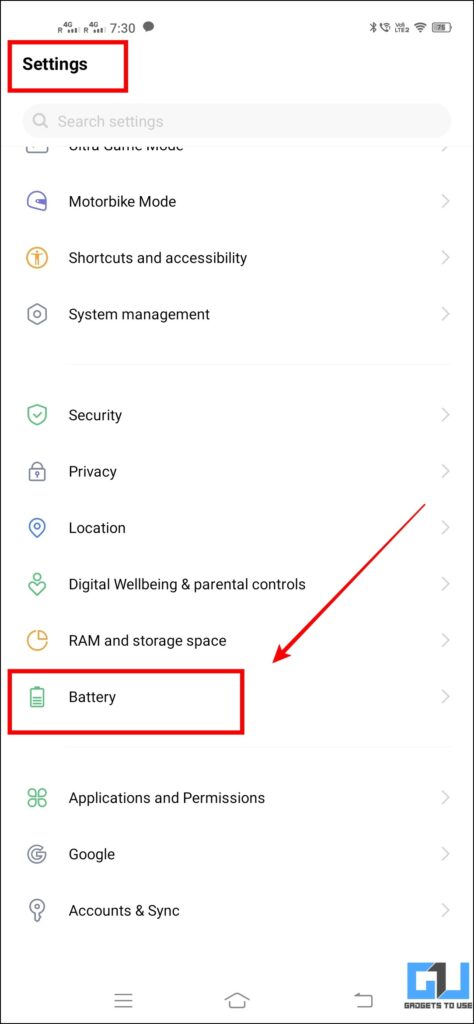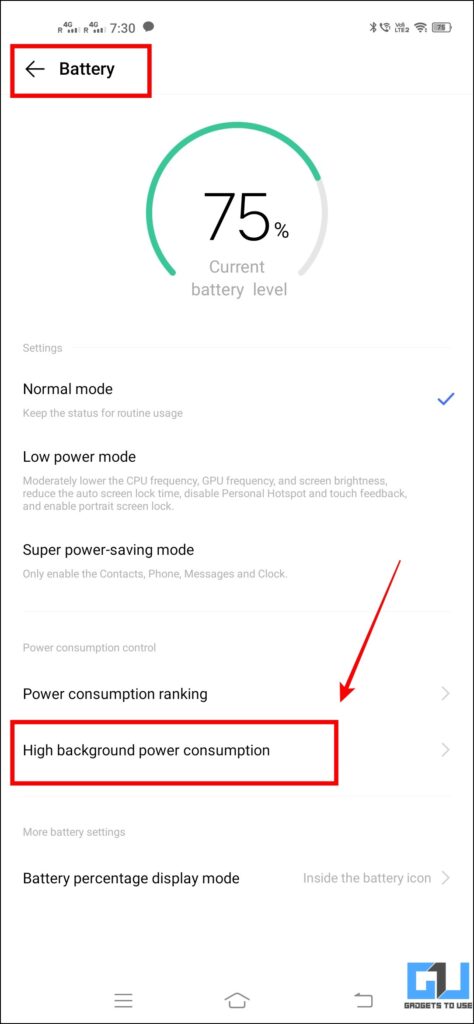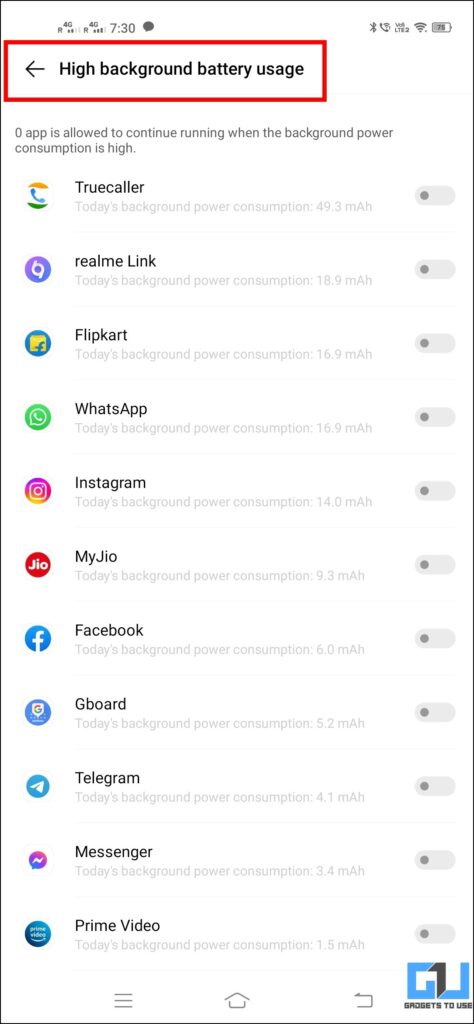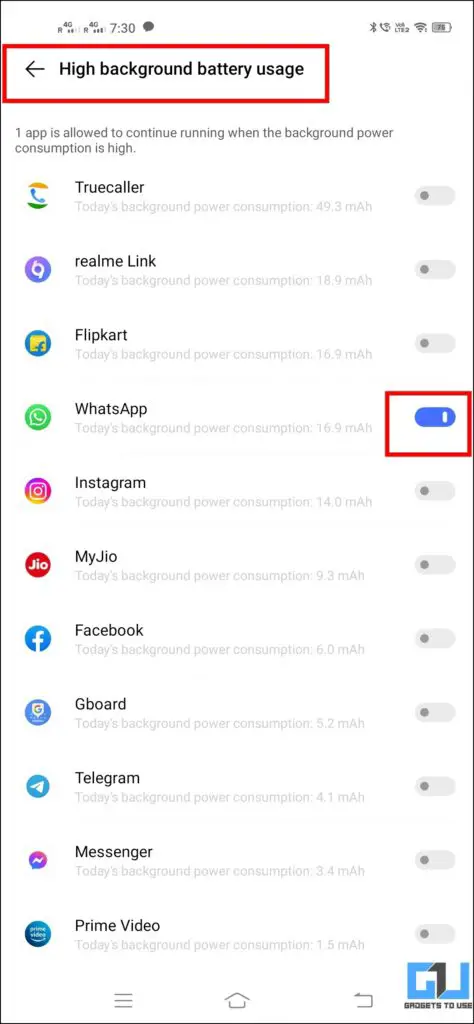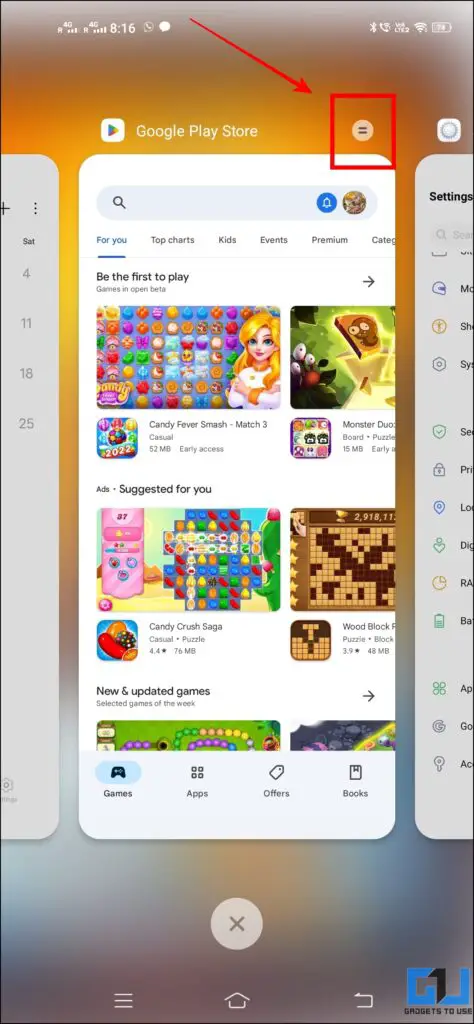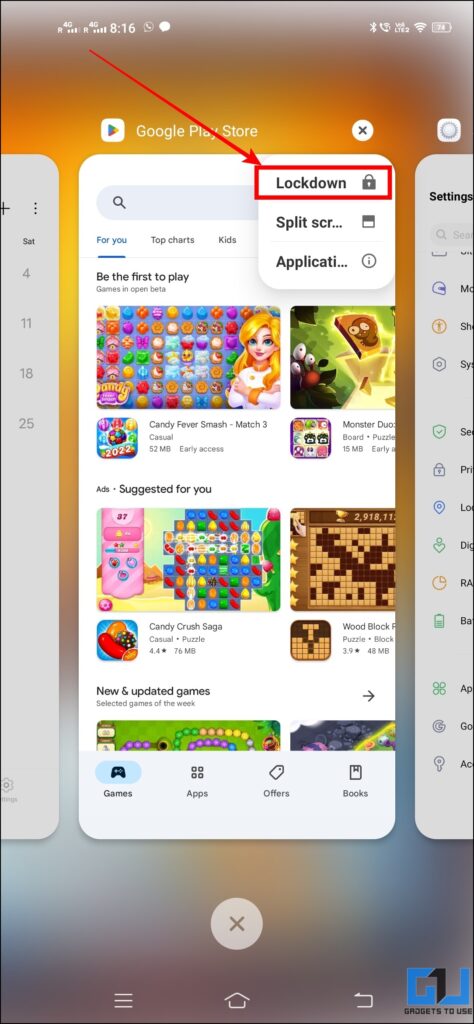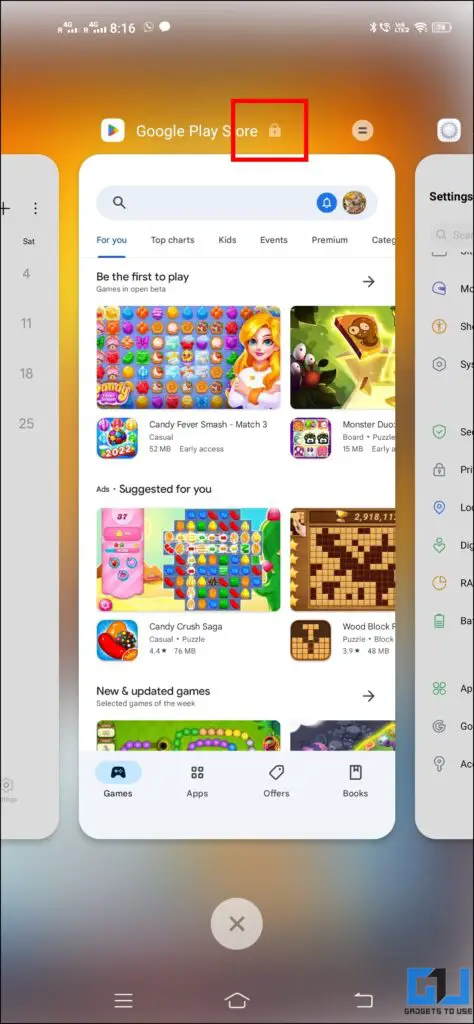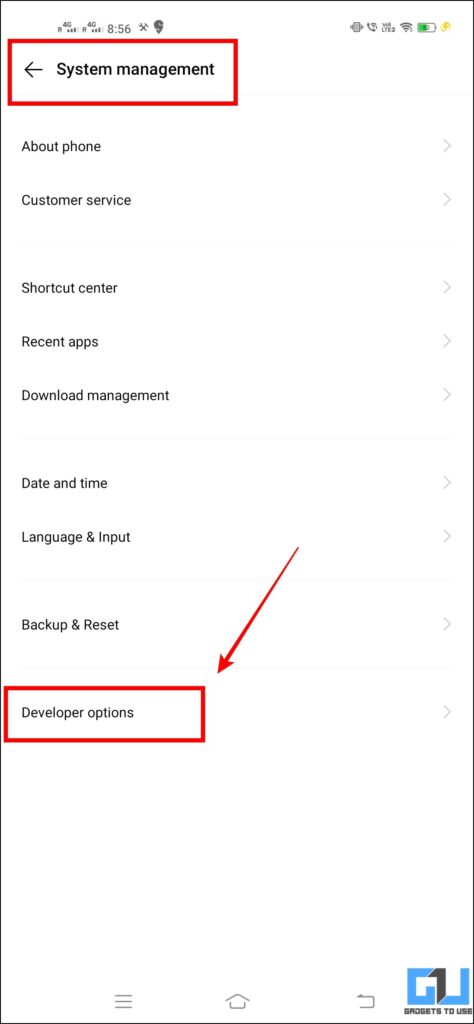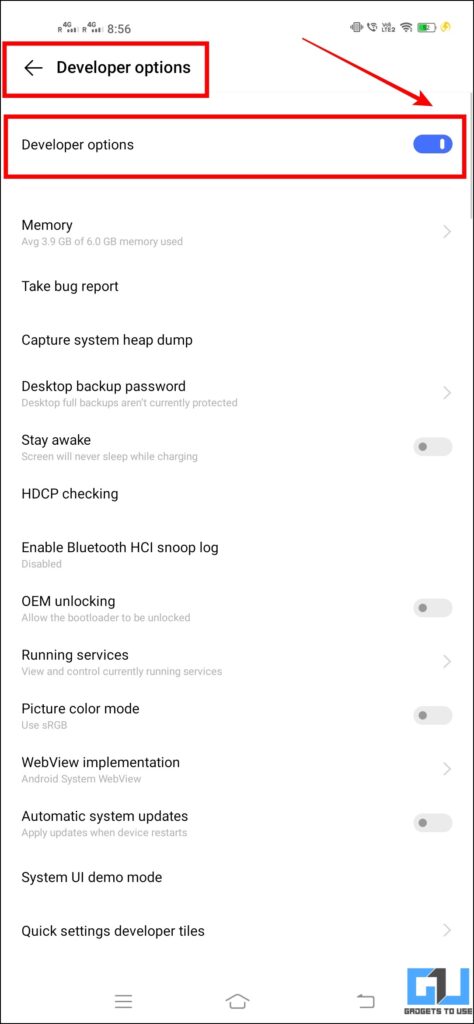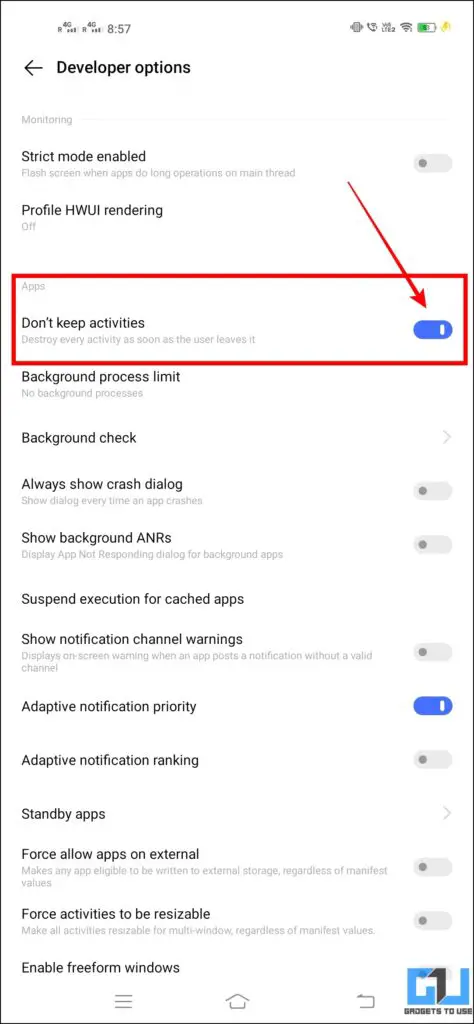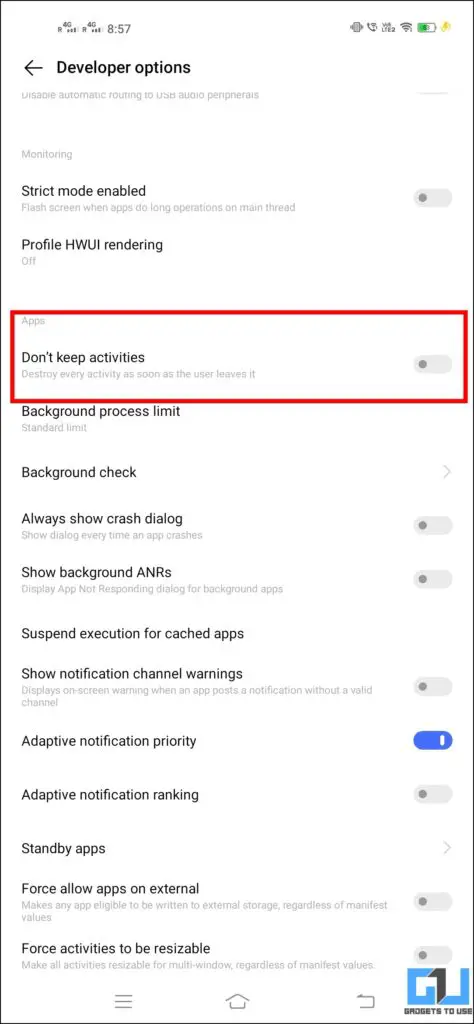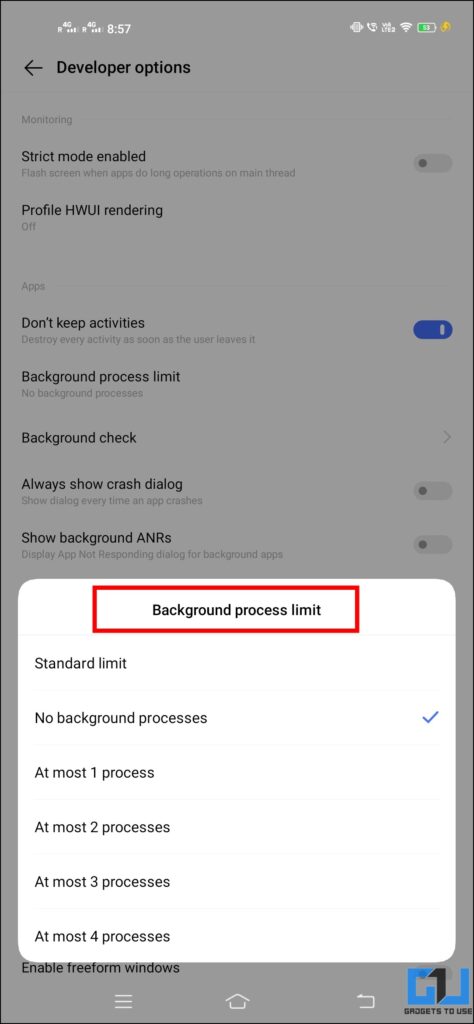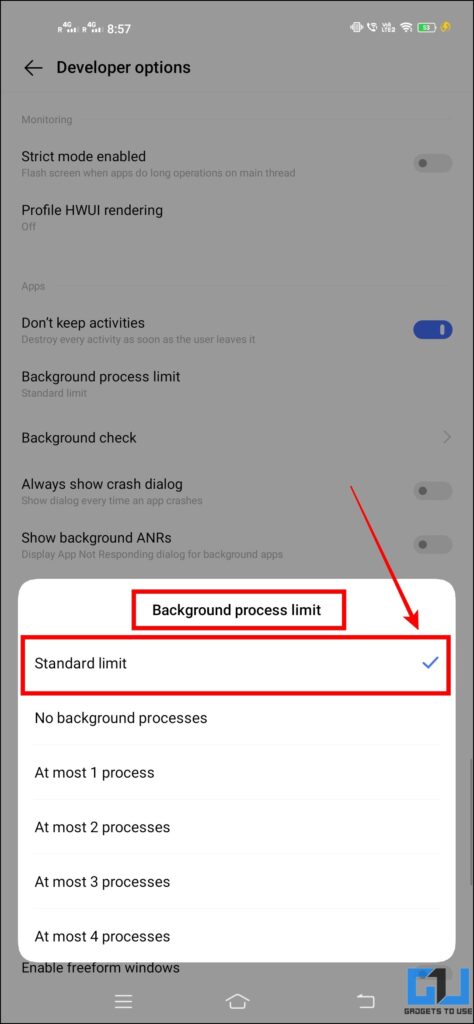Quick Answer
- If you are also facing issues with apps being killed by themselves without you closing them, similar to phones like Xiaomi, or Oppo on your Vivo Phone In this thread, we will help you fix apps auto killing in the background.
- At the top right of any app, you will find a lock icon, tap on it to bring a menu.
- Here you need to enable the power consumption for the specific app that you wish to keep running in the background.
We have seen many Vivo users facing background app kill issues, in other words, the RAM/memory management is way too aggressive. Some users find it useful as this helps them keep their memory free, while others may find it annoying as they may sometimes miss out on notifications because the app gets closed in the background. If you are also facing issues with apps being killed by themselves without you closing them, similar to phones like Xiaomi, or Oppo on your Vivo Phone In this thread, we will help you fix apps auto killing in the background.
Stop Apps from being killed on Vivo phones
Below we have discussed four ways to stop app auto kills on Vivo Phones. Let’s have a look at each of them.
Fix Apps killed in Background from battery settings
1. First, you need to open Settings and then go to the Battery section and select the High background power consumption.
2. Here you need to enable the power consumption for the specific app that you wish to keep running in the background.
Fix Apps killed in Background from recent apps
Another method to stop apps from being killed on Vivo phones is from the recent menu. Here’s how:
1. Open the recent apps screen from the navigation button or swipe menu. At the top right of any app, you will find a lock icon, tap on it to bring a menu.
2. Here select Lockdown, doing so will make the app remain in memory even if you close all the apps. After doing this, a locked icon will be visible above that selected app.
Fix Apps killed in Background using Developer options
There is another method to stop auto app kills, hidden under developers’ options. Here’s how to enable it:
1. Open Settings and navigate to System Management>Developer options.
2. Here scroll down to the Apps section, and set the toggle to OFF in front of called Don’t keep activities.
3. Now, under the Apps category, set the Background Process Limit to the Standard limit.
Wrapping Up
In this thread, we help you fix apps killed in Background issues in Vivo smartphones running FunTouch OS. It is caused due to aggressive RAM management or even in the battery-saving mode. We hope you found this useful, if you did make sure to like and share. Check out other useful tips linked below, and stay tuned for more such tips.
Also, read:
- [Working] Top 13 Ways to Fix iPhone Notifications Not Working
- 3 Ways To Completely Uninstall Any Program in Windows 10 and 11
- 3 Ways to Block System Apps Update Notifications on Xiaomi/Redmi/POCO Phones
- 5 Ways to Stop Unwanted Apps From Downloading Automatically on Android
You can also follow us for instant tech news at Google News or for tips and tricks, smartphones & gadgets reviews, join GadgetsToUse Telegram Group or for the latest review videos subscribe GadgetsToUse YouTube Channel.