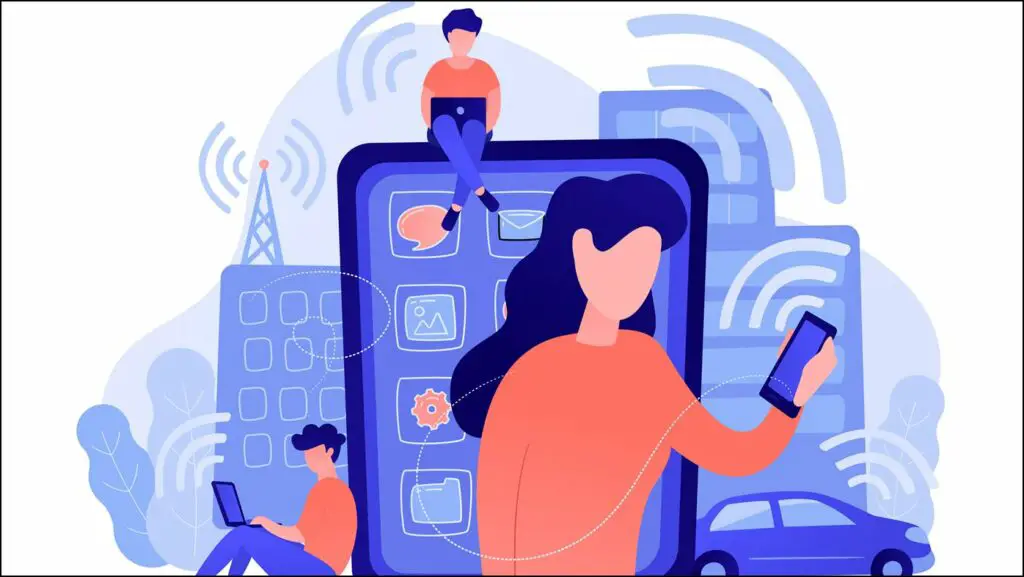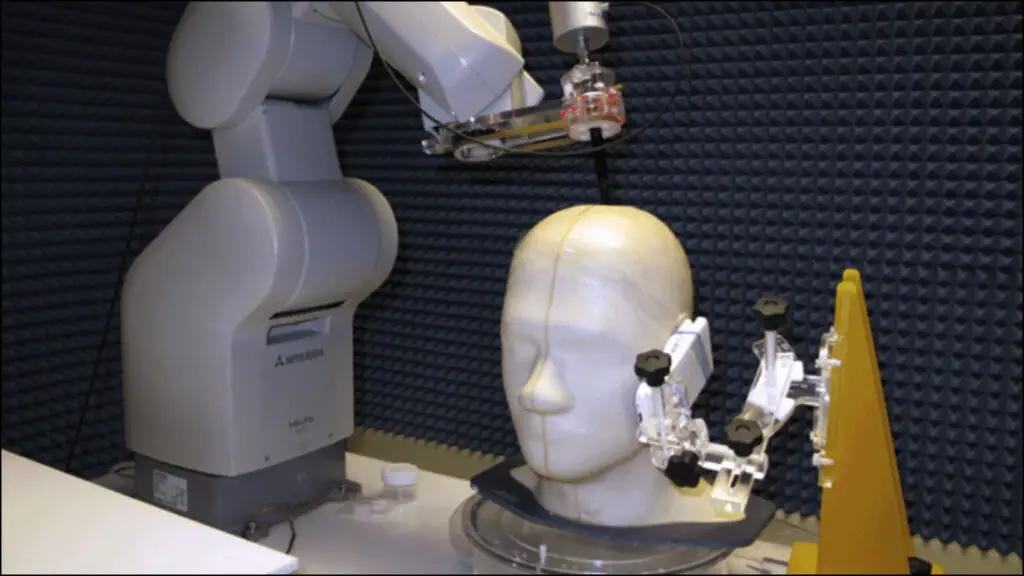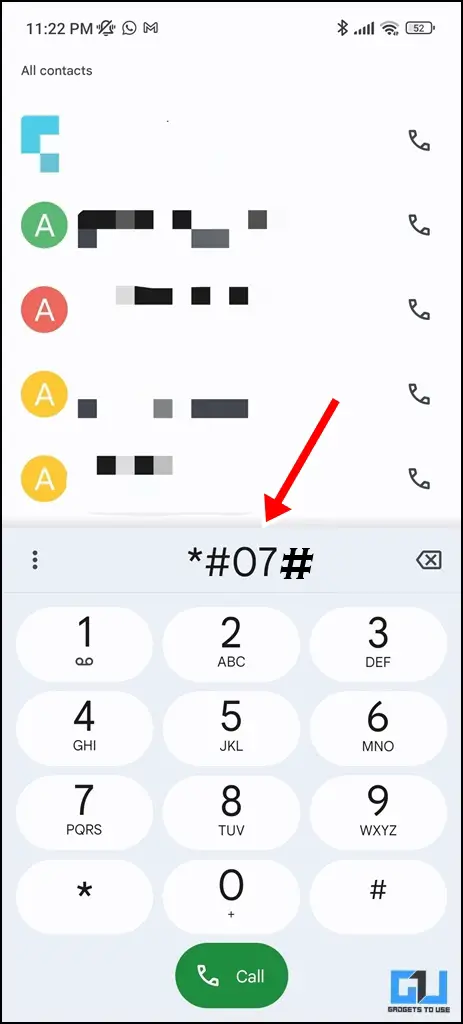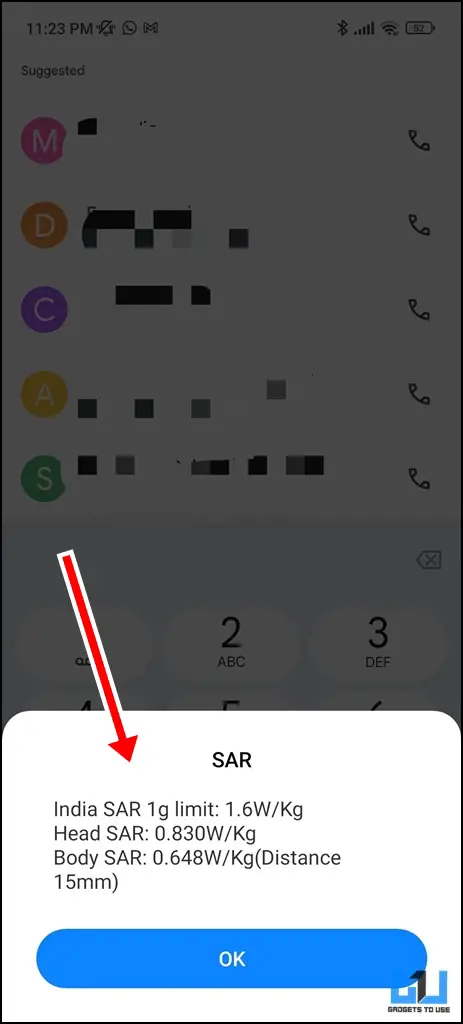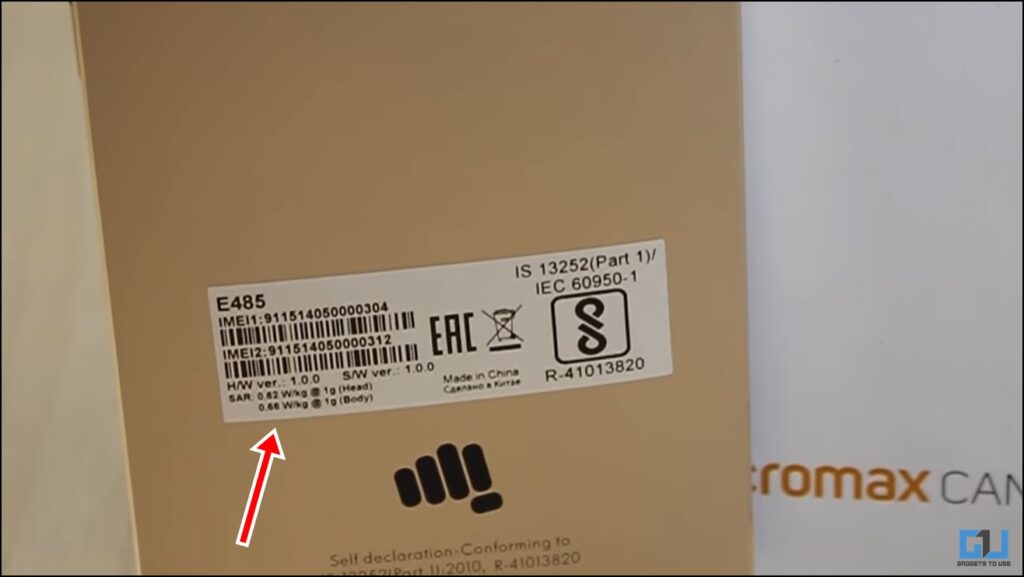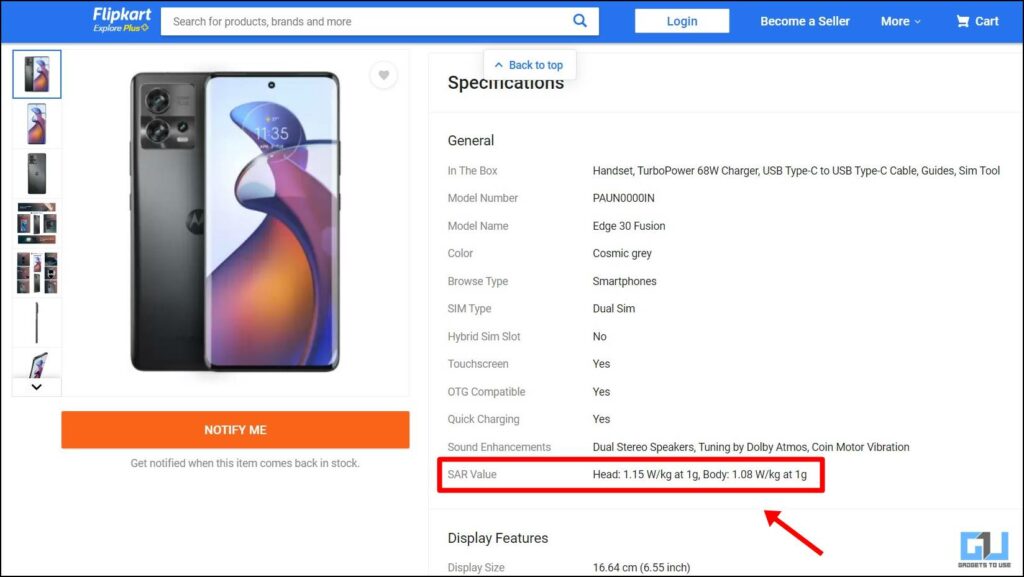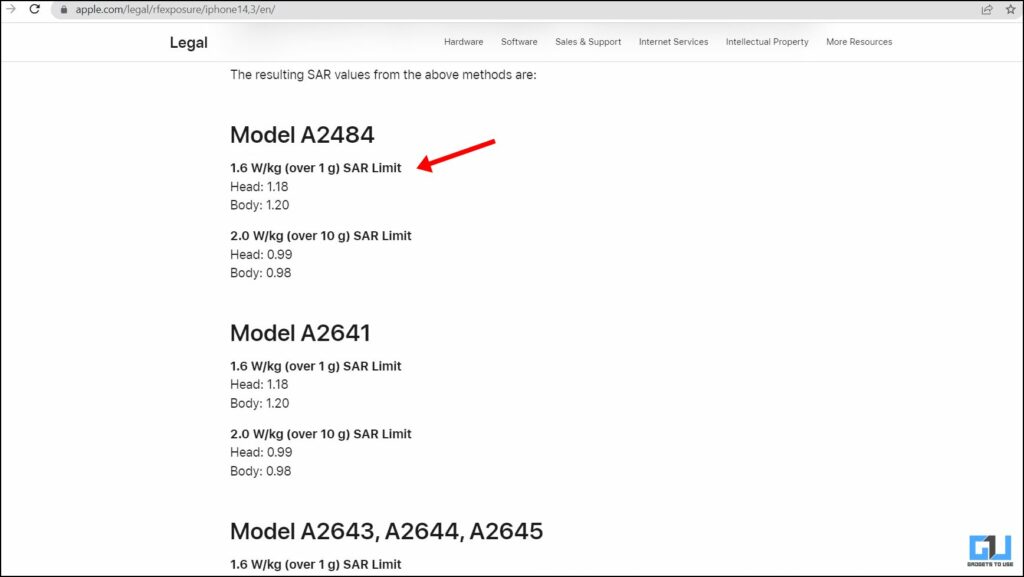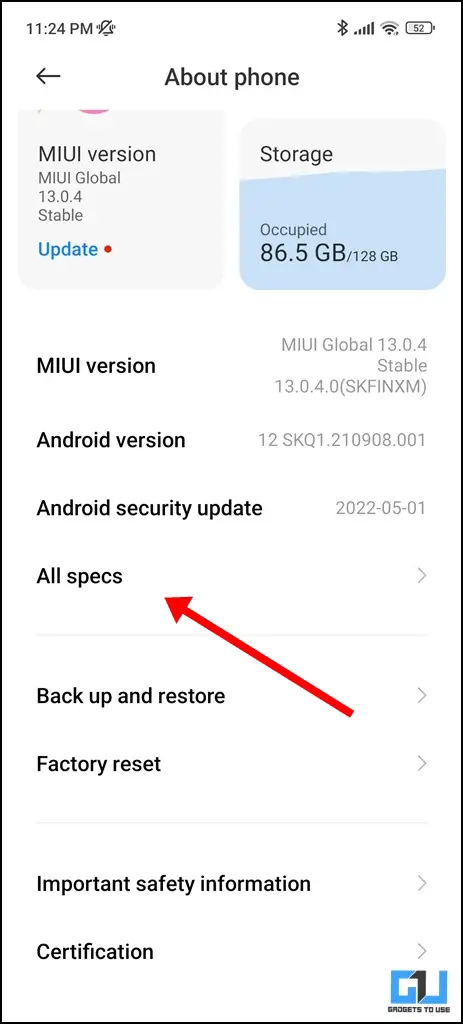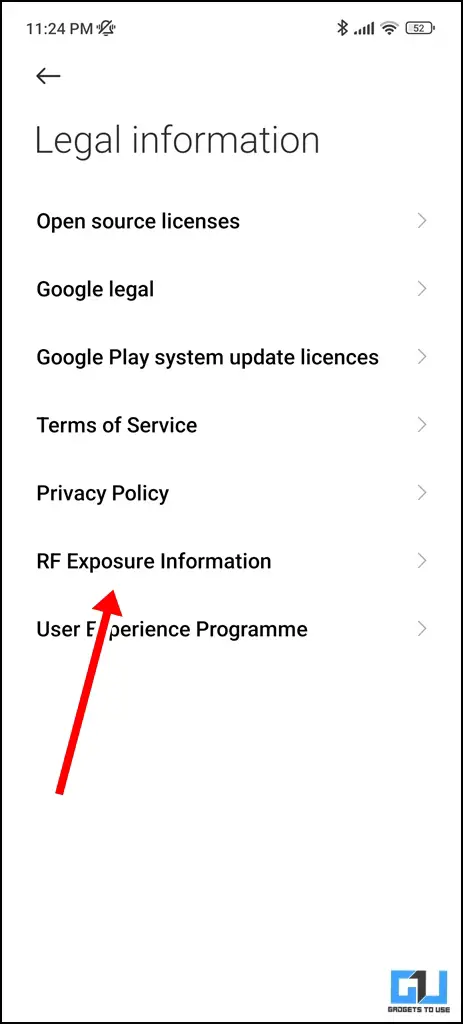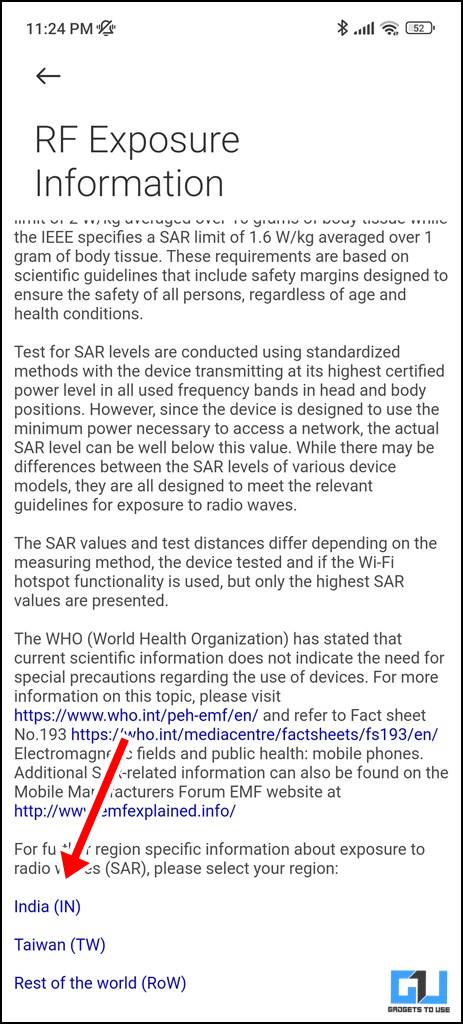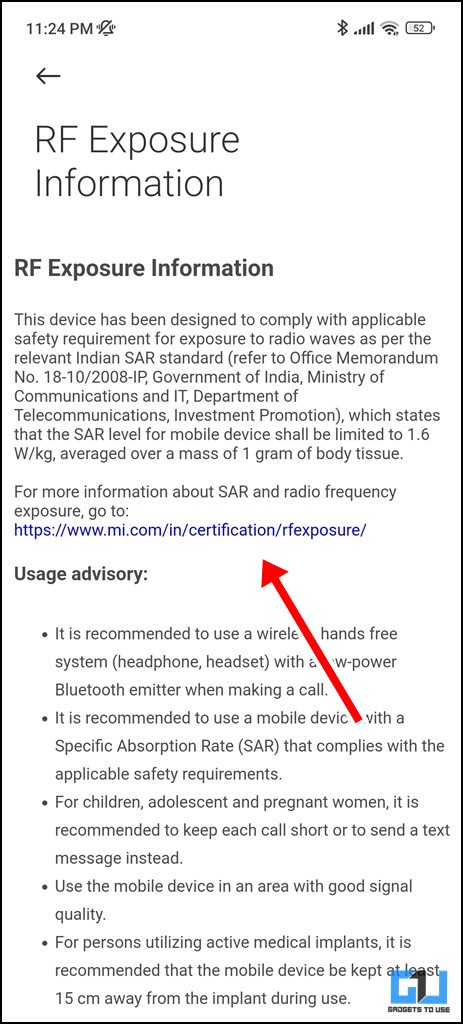Quick Answer
- One of the easiest methods to check the SAR Value of a phone is to dial in the special USSD code.
- You will be able to locate the SAR value on the phone box, the IMEI sticker, or the instruction manual, in the fine print.
- It is usually calculated in SAR (Specific Absorption Rate), which is a measure of the rate of radio frequency energy that is absorbed by the body from a smartphone.
The numerous electronics we use in our life, like our phones, television, WiFi routers, medical equipment like MRI scans, etc, emit a radio frequency to connect to a network and work properly. It is usually calculated in SAR (Specific Absorption Rate), which is a measure of the rate of radio frequency energy that is absorbed by the body from a smartphone. The maximum SAR rating allowed in India is 1.6 W/kg averaged over one gram of tissue. In this read, we will share five easy ways to check the SAR value of a phone.
How is SAR value Measured?
SAR testing uses a standardized model of a human head and body that are filled with liquids to simulate the RF absorption characteristics of different human tissues. Each cell phone is tested while operating at its highest power level in all the supported frequency bands, in various positions against the dummy head and body, to simulate the way different users typically hold a cell phone.
Now, a robotic probe takes a series of measurements of the electric field at specific pinpoint locations in a very precise pattern within the dummy head and body. All the data recorded is submitted for approval, however, only the highest SAR values for each frequency band are included in the final authorization as per FCC’s RF guidelines.
How to Check the SAR Value of a Phone?
Now, that we know what is SAR value, and how it is measured. Let’s check the quick ways to find out the SAR Rating of a smartphone.
Check SAR Value form Dialer
One of the easiest methods to check the SAR Value of a phone is to dial in the special USSD code. Here’s how to check it:
1. Open the dialer/phone app on your phone.
2. Dial the code *#07# and wait for the USSD code to run. In the case of an iPhone, you need to press the call button after entering the code, and then tap on RF Exposure.
After a few seconds, the SAR Rating of your phone will be displayed on the screen.
Check the Phone Box or Instruction Manual
Another way you can easily check the SAR rating of a phone is through the box it came in or the instruction manual. You will be able to locate the SAR value on the phone box, the IMEI sticker, or the instruction manual, in the fine print.
On E-Commerce Website
The SAR value of a phone can also be checked even before purchasing it, via the eCommerce portal. Here’s how to check it:
1. Visit the listing of the phone you are willing to check the SAR value of.
2. Scroll down and locate the Technical Specifications of the product.
Here you will be able to find the SAR value, for both Head as well as the body of the phone.
Manufacturer’s Official Website
Another way to check the SAR Rating of a phone, without even purchasing it, is via the brand’s official website. It is usually located under the legal section, certifications, or the support page, that discusses the RF radiation emitted from the phone.
Check SAR Value from Phone Settings
Lastly, you can check the SAR Value from the phone’s settings as well. Here’s how to check it:
1. Go to Settings of your phone, then go to About Phone.
2. In the case of MIUI, there’s an additional step to tap on All Specs.
3. Now scroll down to Legal Information.
4. Now, tap on RF Exposure Information.
5. Scroll down further and tap on the category you are wishing to check the SAR Ratings for, for example, India, Taiwan, or the Rest of the World.
6. You can further move to the provided link to check the exact SAR value of your product.
Precautions to Protect Yourself from Mobile Radiation
You might have heard many people, stating that mobile phones can cause brain cancer, while the statement is not baked by any scientific report. However, you can take some precautions, while using a phone, we have a detailed guide to protect yourself from mobile phone radiation.
Wrapping Up
These are the quick ways to check the SAR value of a phone. You can also read our guide to check the radiation level of electronics in your home. If you found this guide helpful, like and share it with your friends. Check out other useful tech tips and tricks linked below, and stay tuned for more such tips and tricks.
Also, read:
- Fact Check: Can 5G Cause Corona? Truth About 5G Trials in India
- 7 Ways to Find Real Manufacturer of Phone, Watches, Or Other Electronics
- How to Use Crash Detection on Pixel and Other Android Phones
- 6 Ways to Find the Manufacturing Date of Your Phone
You can also follow us for instant tech news at Google News or for tips and tricks, smartphones & gadgets reviews, join GadgetsToUse Telegram Group or for the latest review videos subscribe GadgetsToUse YouTube Channel.