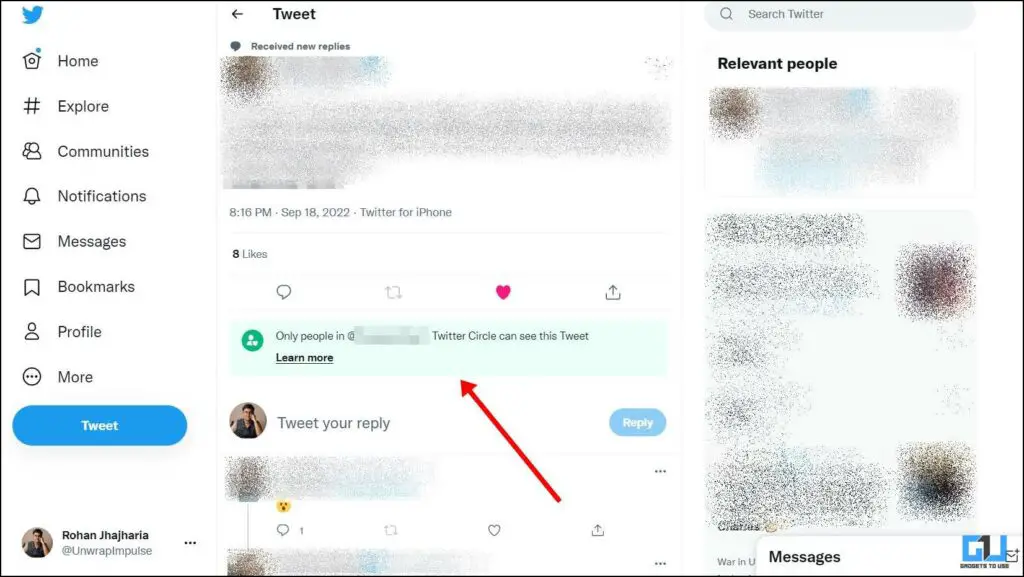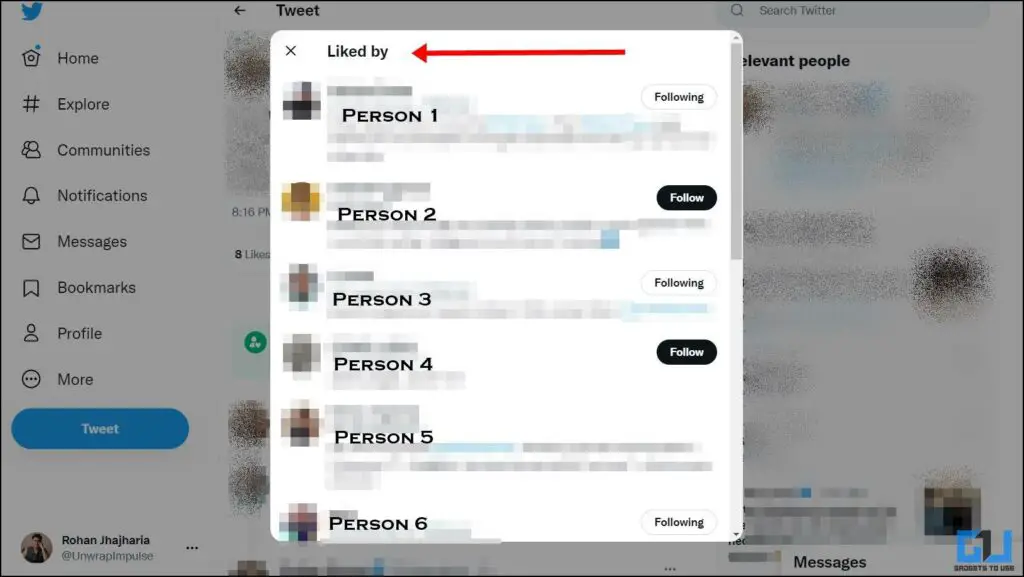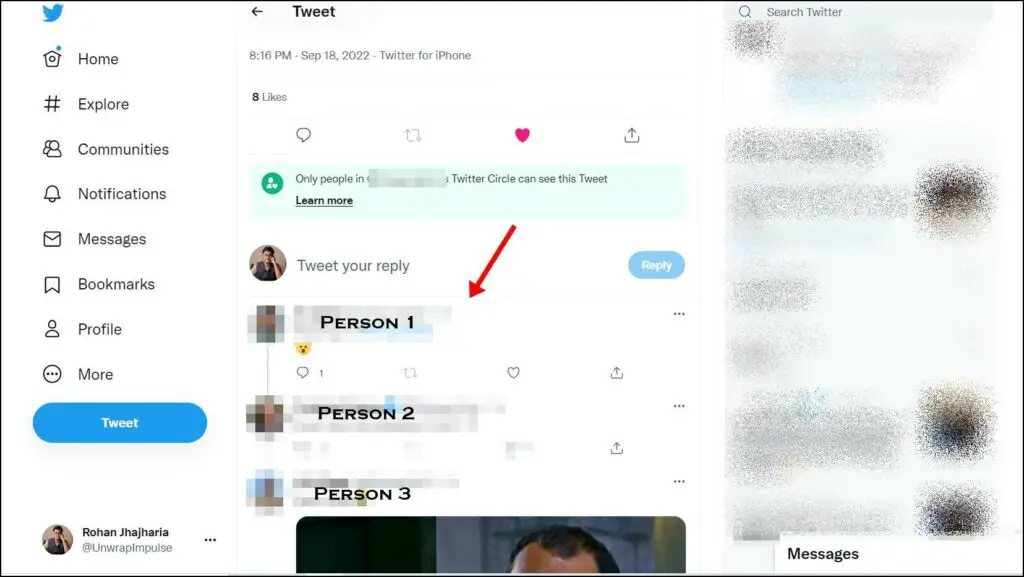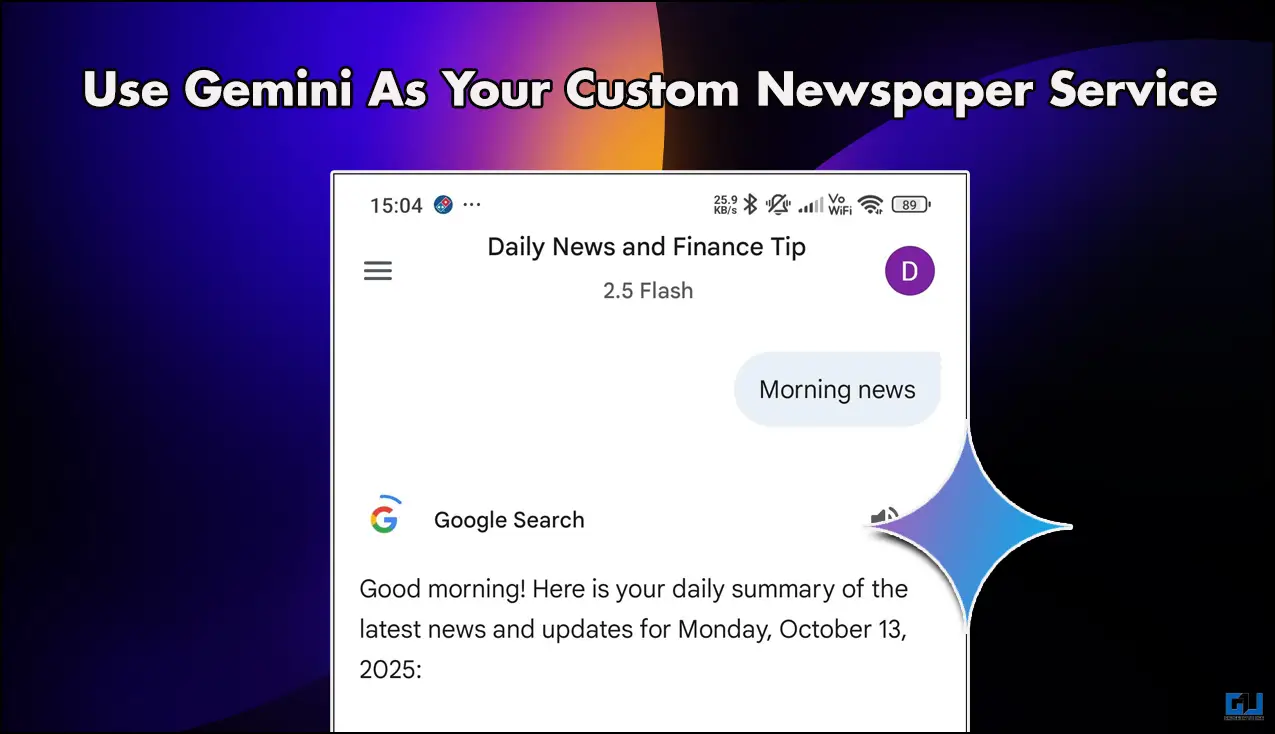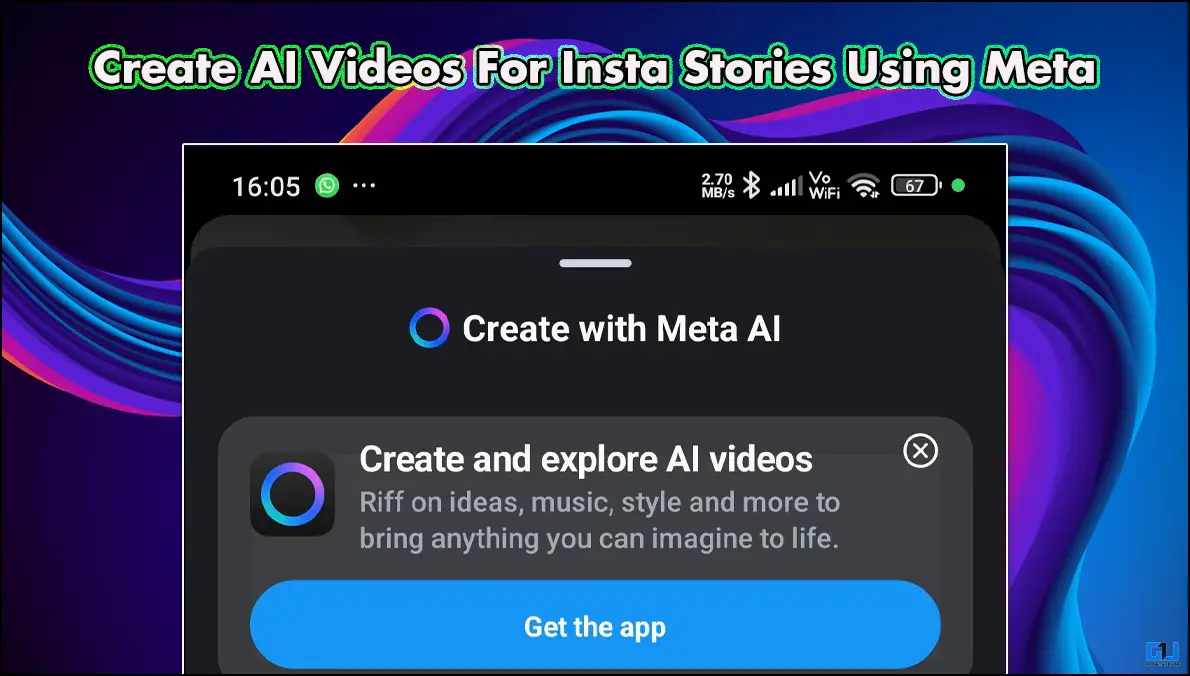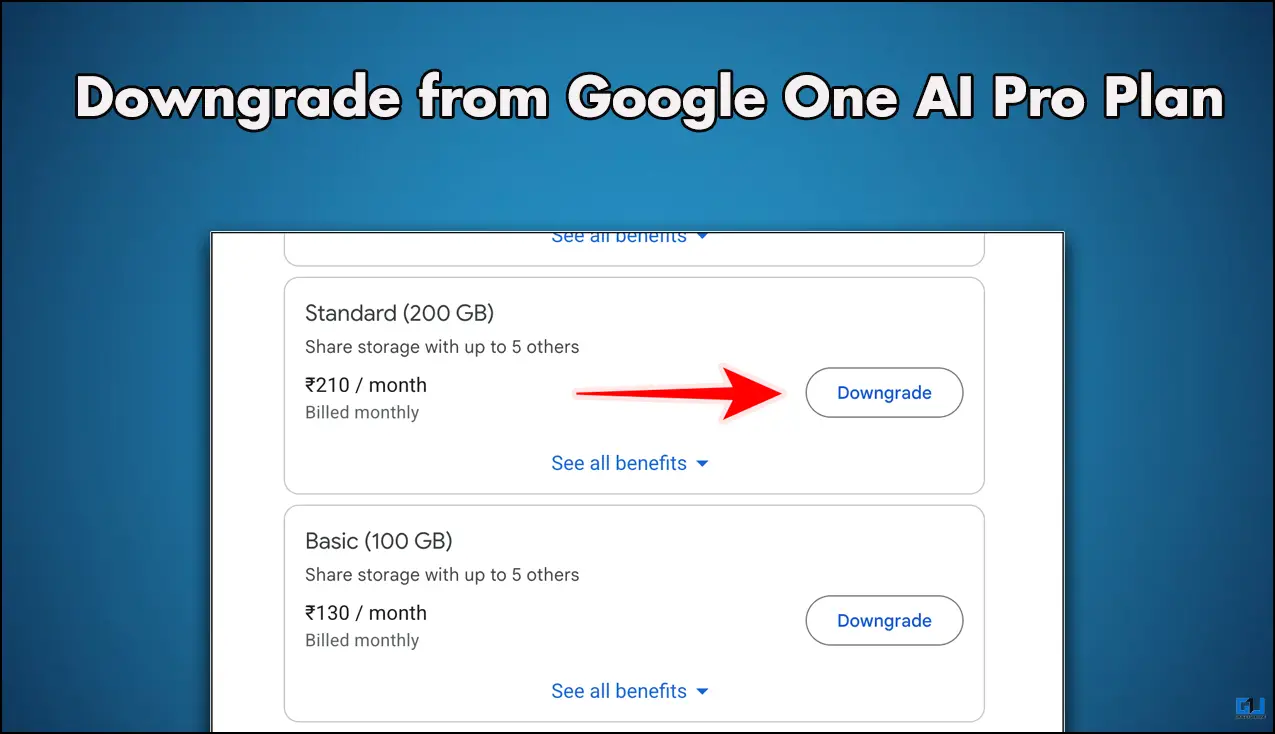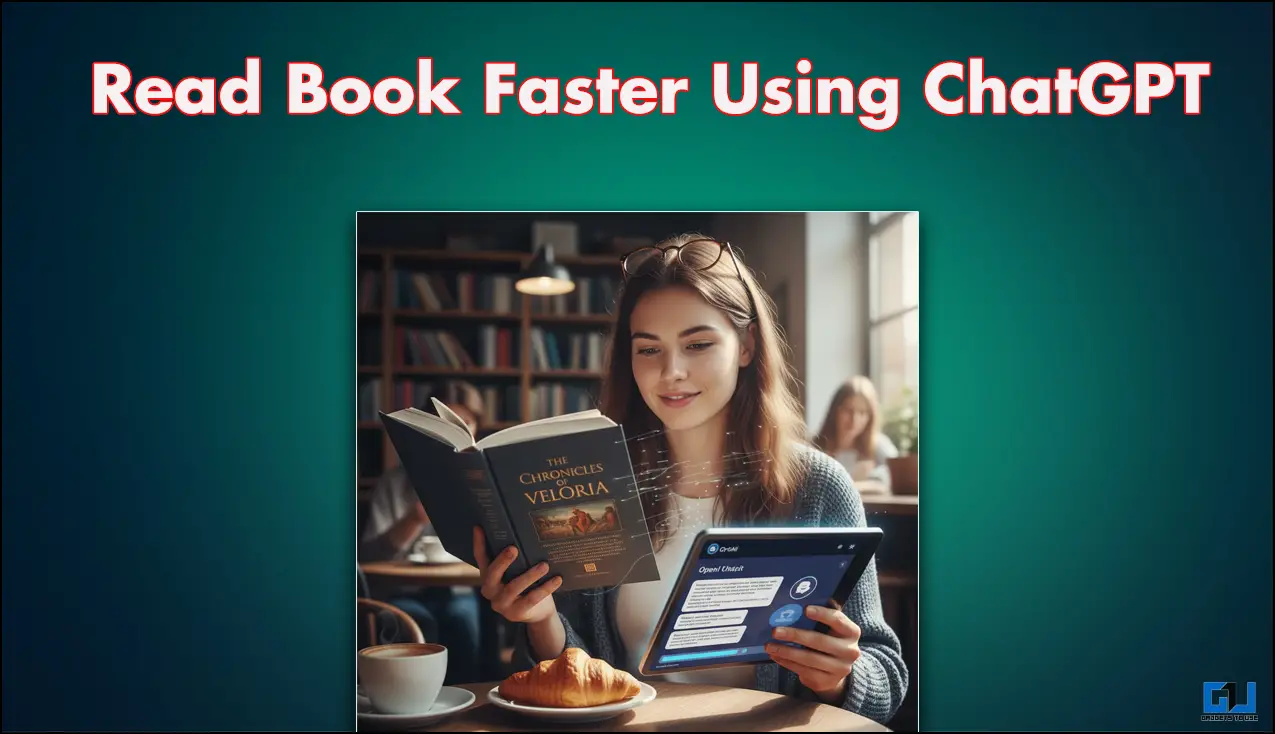Quick Answer
- If you see some tweets from an individual which is marked in green and say “Only people in @username’s Twitter Circle can see this tweet”, it implies you are a part of their Twitter Circle.
- In this read, we have shared how you can find out if you are in a Twitter Circle and know other members of the Twitter Circle.
- While not all people in that circle will like that post, you will be able to get a fair idea of some of the members in that circle.
A Twitter Circle allows you to share your tweets with a subset of your Twitter audience. This implies that only the people that are a part of your Twitter Circle will be able to see and interact with that tweet, similar to Instagram Close Friends. This feature can be very useful if you wish to restrict the visibility of some tweets, opinions, or memories. Today we’ll discuss how to check if you are in a circle, and know other members of the Twitter Circle.
How to Check If You are In A Twitter Circle?
To know if you are a part of somebody’s Twitter Circle, look out for their tweets. If you see some tweets from an individual which is marked in green and say “Only people in @username‘s Twitter Circle can see this tweet”, it implies you are a part of their Twitter Circle.
How to Check Other Members of A Twitter Circle?
Now that you know that you’re a part of someone’s circle, and if you are curious to know who else is a part of that circle. While Twitter doesn’t offer a convenient way to find who else is a member of that circle, there are workarounds that you can try.
Check the Likes
The easiest method to check other members of a Twitter Circle is via checking who else has liked that tweet. Here’s how:
1. Go to the tweet which was posted under the Twitter Circle.
2. Tap on the likes and see the list of people who have liked that tweet. While not all people in that circle will like that post, you will be able to get a fair idea of some of the members in that circle.
Check the Comments/Replies
Another way to check other members of a Twitter circle is by checking who has replied to that tweet. Here’s how to check it:
1. Go to the tweet which was posted under the Twitter Circle.
2. Scroll down to view the comment and replies on that tweet. You will be able to get an idea of some of the members present in that circle.
FAQs
Q: How can I check the other members of a Twitter Circle?
A: While there’s no official way to check other members. You can always check who has liked and replied to that Tweet in a Twitter Circle.
Q: Can I Leave A Twitter Circle?
A: The only to leave a Twitter circle, is to either Unfollow, Block, and later unblock, or mute a Creator of that Twitter Circle.
Wrapping Up
In this read, we have shared how you can find out if you are in a Twitter Circle and know other members of the Twitter Circle. I hope you found this useful; if you did, hit the like and share it. Check out other useful tech tips and tricks linked below, and stay tuned for more such tips and tricks.
Also, read:
- 3 Ways to Download Photos, Videos from Twitter Direct Messages
- 5 Ways To Download Twitter Images in Original Quality
- 2 Ways to Create Your Own GIFs Using Twitter App on iPhone
- How to Use Twitter ‘Leave This Conversation’ Feature to Untag Yourself
You can also follow us for instant tech news at Google News or for tips and tricks, smartphones & gadgets reviews, join GadgetsToUse Telegram Group or for the latest review videos subscribe GadgetsToUse YouTube Channel.