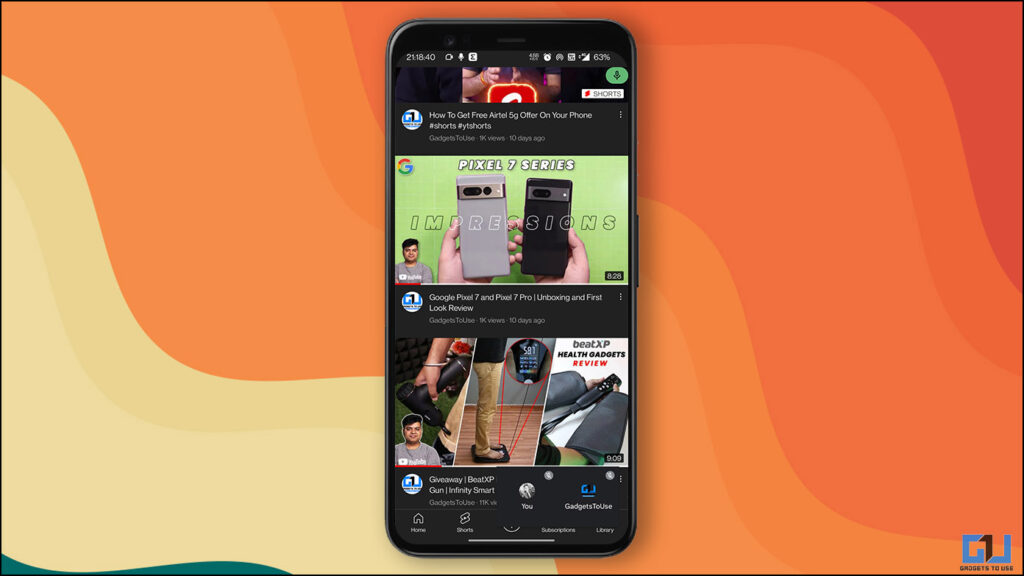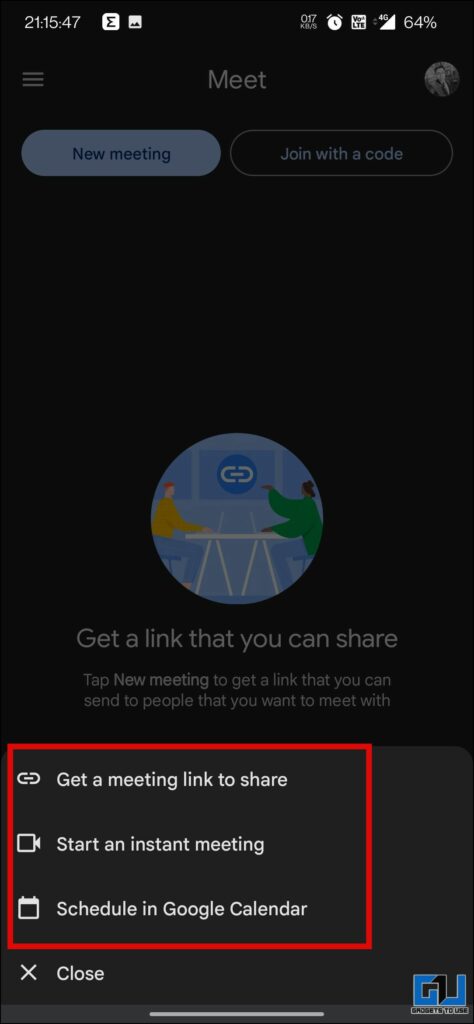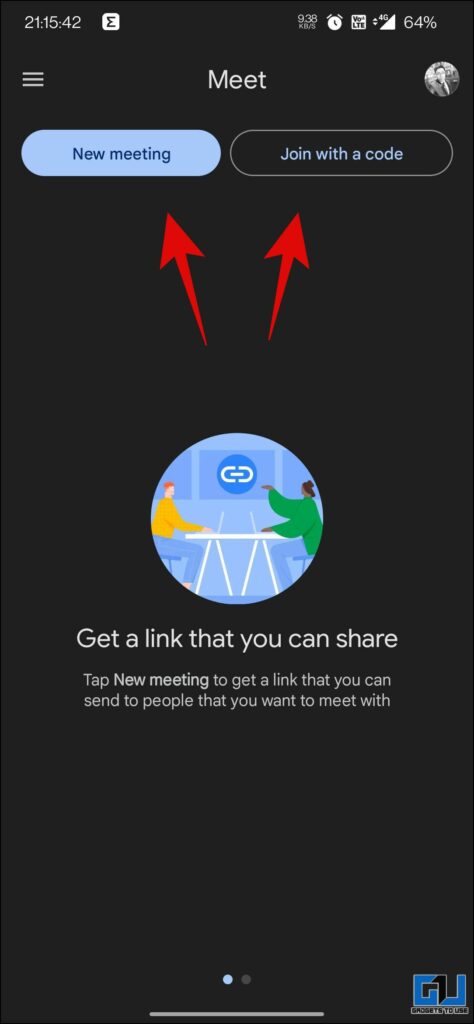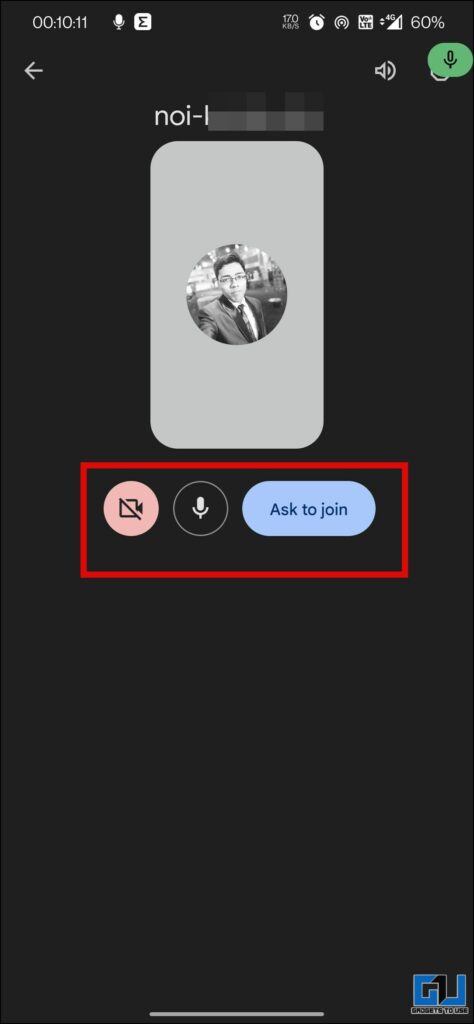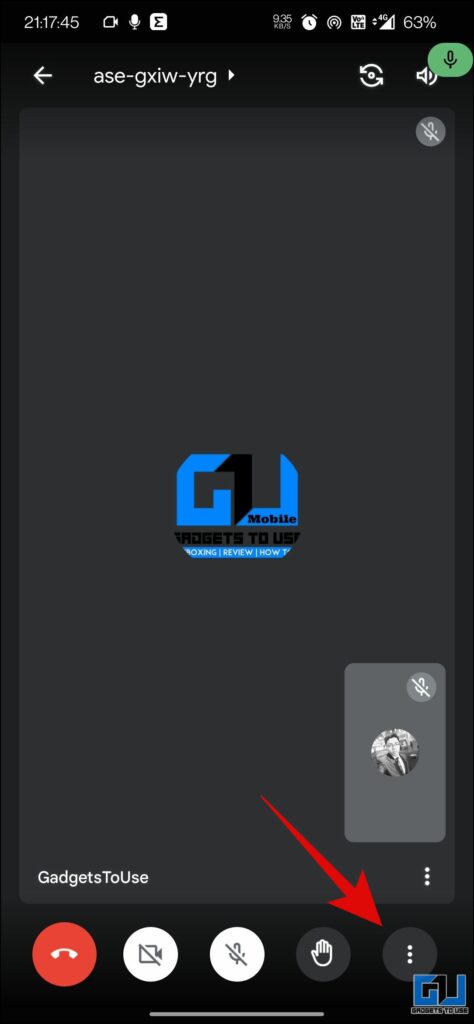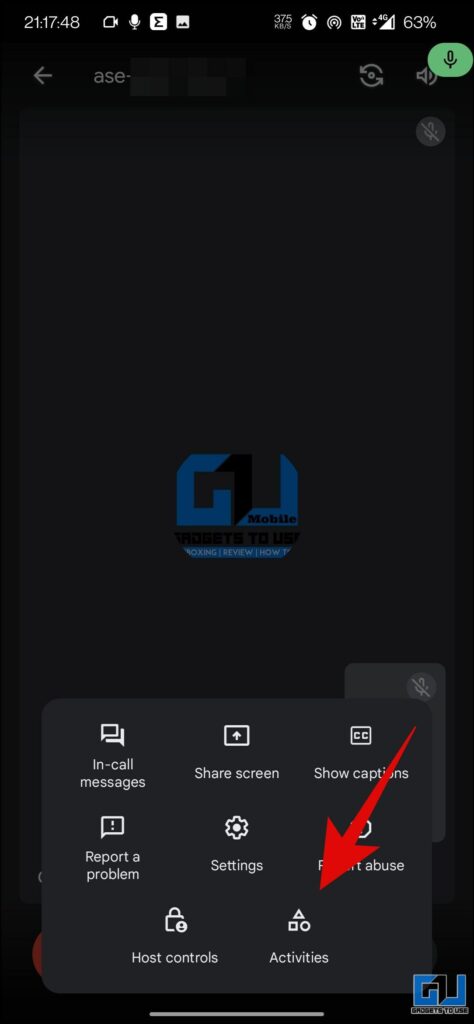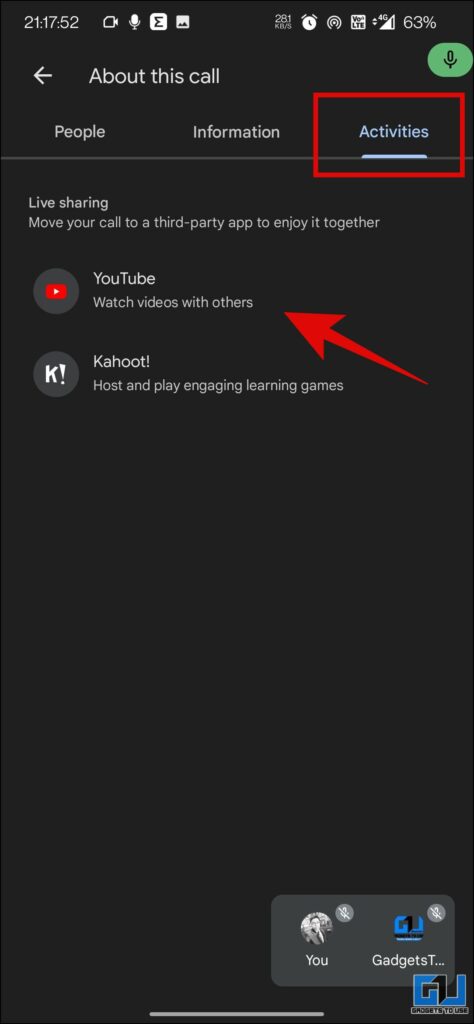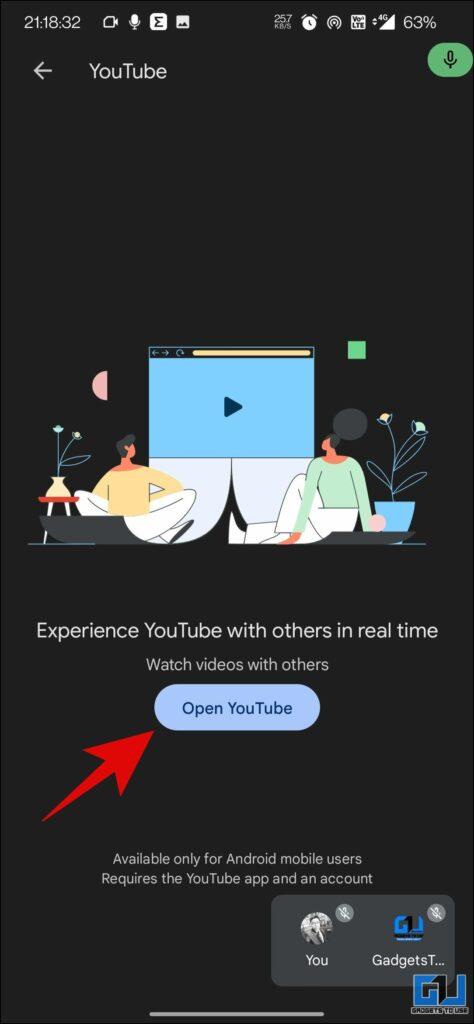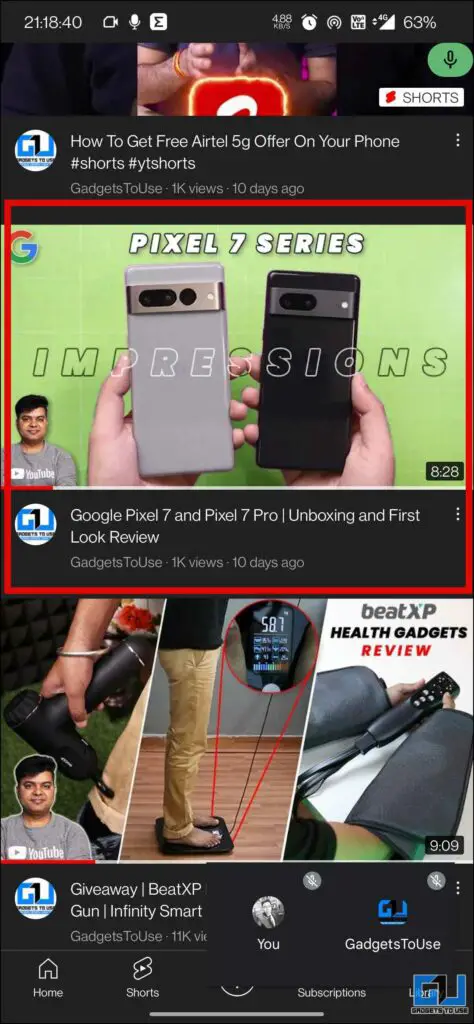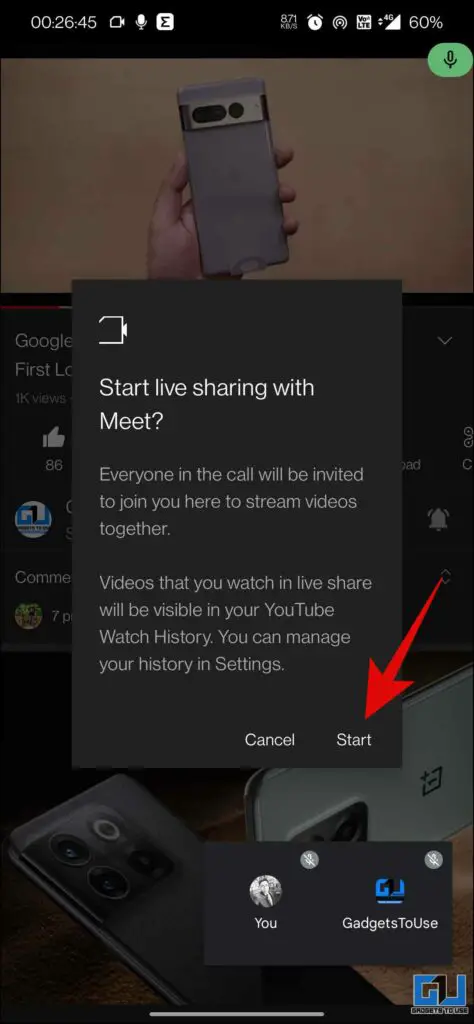Quick Answer
- In order to watch a YouTube video with someone during a Google Meet Call, you need to meet these requirements.
- Now, with the new announcement Google now allows you to share and co-watch a YouTube video with someone on Google Meet.
- There are some requirements you need to meet to share and c0-watch a YouTube video with someone on Google Meet.
Google’s Online meeting platform Google Meet comes with some cool features like Animated backgrounds, face filters, and more to add to the meeting experience. Now, with the new announcement Google now allows you to share and co-watch a YouTube video with someone on Google Meet. Today in this guide we will guide you through the process, meanwhile, you can also learn to watch YouTube on TV Using YouTube Mobile App.
How to Watch YouTube Videos Together in a Google Meet Call?
Since the feature is relatively new, it is not available to all users. There are some requirements you need to meet to share and c0-watch a YouTube video with someone on Google Meet. Let’s have a look at them first.
NEW for Android viewers: You can now watch YouTube videos together with others on a Google Meet call! YouTube Premium members can start the session, and family/friends/colleagues – even if they're not Premium members – can join in… pic.twitter.com/NByMN1tyEf
— Neal Mohan (@nealmohan) October 11, 2022
Requirements to Watch YouTube Videos in Google Meet Call
In order to watch a YouTube video with someone during a Google Meet Call, you need to meet these requirements:
- Be on an Android device.
- Use Google Meet and YouTube with a personal Google Account.
- Only users with YouTube Premium Subscription can start a live sharing session. However, other guests in the meeting can co-watch without a subscription.
Steps to Co-Watch YouTube Video on Google Meet Call
Now, that we have discussed the requirements to play and co-watch a YouTube video with someone on Google Meet. Let’s now have a look at the steps to do so:
1. Join in or Create a New Meeting.
2. Once in a meeting, tap the three dots menu from the bottom right.
3. Choose Activities from the pop-up menu.
4. On the next screen, choose YouTube under the Activities tab.
5. Now, tap the Open YouTube Button.
6. Here, choose and play any YouTube video.
7. Now, tap the Start button from the pop-up menu, and watch the video with everyone on the call.
FAQs
Q: How do I share a YouTube video with others in a Google Meet Call?
A: We have shared the steps share to share YouTube videos with all members on a Google Meet Call.
Q: Why Can’t I Present YouTube Video in Google Meet Call?
A: Only those with YouTube Premium Subscription can share YouTube videos in a Google Meet Call. Workspace accounts, Family Link Accounts, and users under 18 can’t share videos even with YouTube Premium Subscription.
Q: Why Can’t I Share YouTube Call from Google Meet?
A: If your Google Duo has been upgraded to Google Meet, you’ll have to schedule a meeting to access the YouTube Video Sharing feature.
Wrapping Up
In this read, we discussed how you can share a YouTube video with other members in the Google Meet call, and answered some questions as well. If this didn’t work for you, then as a workaround you can share your screen in Google Meet. I hope you found this useful if you did share it with someone who needs to know this. Check out other useful tips linked below, and stay tuned to GadgetsToUse for more such tech tips and tricks.
You might be interested in:
- 3 Ways to Share Video Files or YouTube Videos in Zoom Meetings on Phone & PC
- How to Use Watch Party in Amazon Prime Video to Stream Movies & TV with Friends
- How to Use Netflix Party to Watch Movies With Your Friends
- 6 Ways to Send A Meeting Invite in an Email
You can also follow us for instant tech news at Google News or for tips and tricks, smartphones & gadgets reviews, join GadgetsToUse Telegram Group or for the latest review videos subscribe GadgetsToUse YouTube Channel.