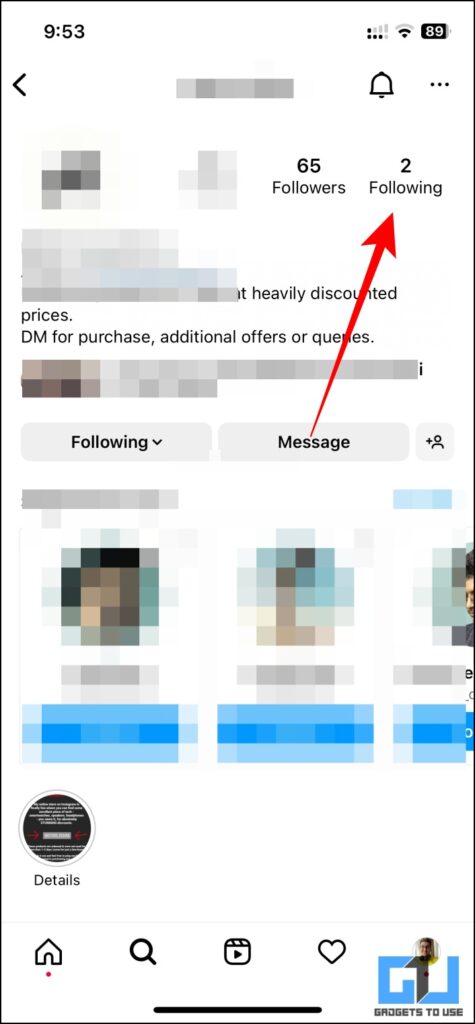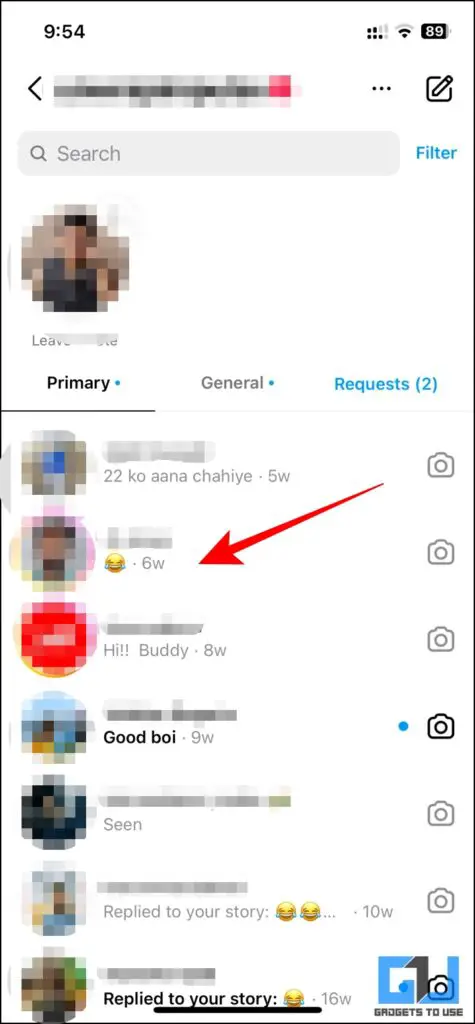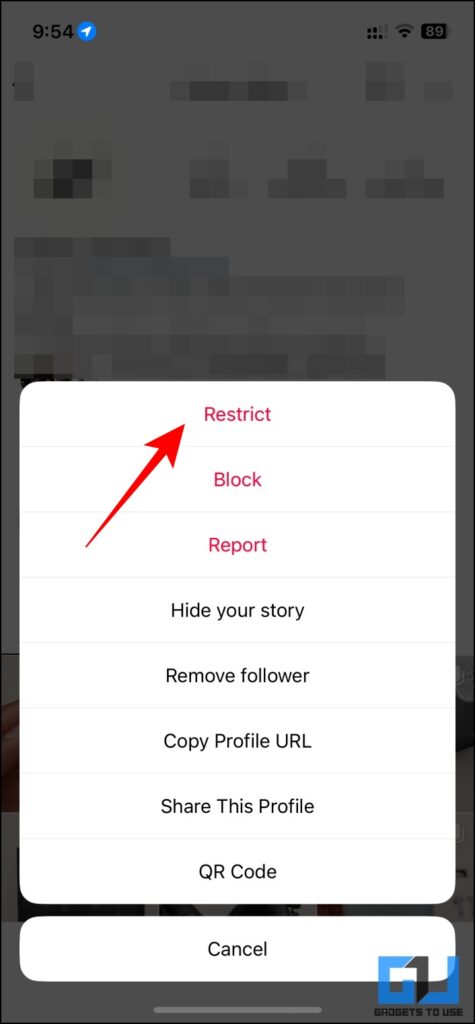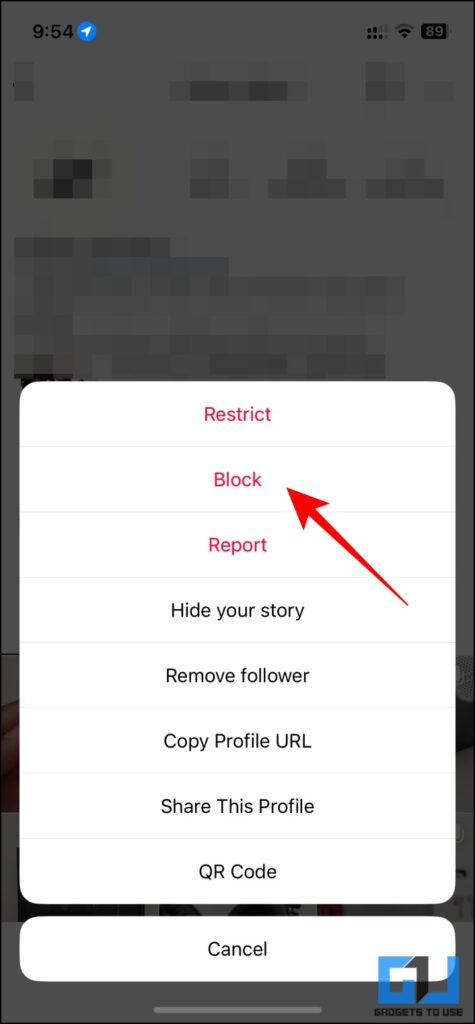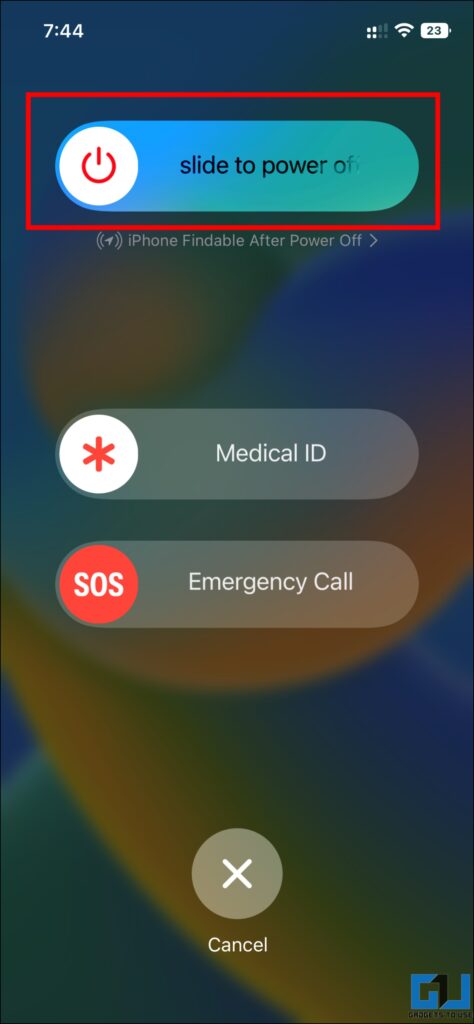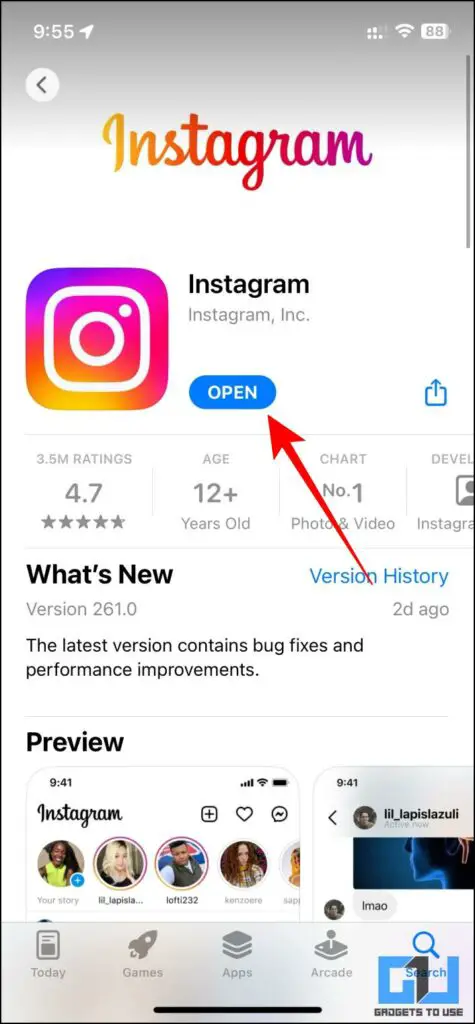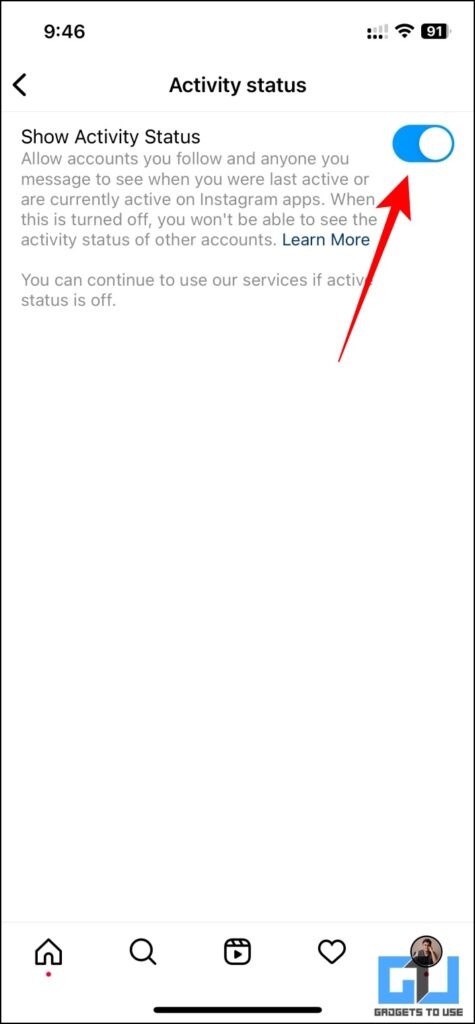Quick Answer
- If you are online, it shows a green dot next to your profile picture in DMs, while if you were active some time ago, it would provide the viewer with a rough estimate of when you were last active on the app.
- If none of the above reasons applies to your case, and you still are not able to see the Instagram Activity Statu, then you need to follow these fixes to view the Activity Status.
- If the Instagram user is not following you on the platform, you will not be able to see when they were Last Active even if they haven’t disabled their Activity Status.
Instagram has become a popular social media platform to interact with your friends and share pictures or stories. If you are a regular user of Instagram you might have noticed that some profiles show online while many others don’t. This article will help you understand why you can’t see the Activity Status of some Instagram accounts and how to fix it. Meanwhile, you can also refer to our article to check Instagram Reels Watch History.
What Is Activity Status on Instagram?
Activity Status on Instagram shows when you were last active on the platform. If you are online, it shows a green dot next to your profile picture in DMs, while if you were active some time ago, it would provide the viewer with a rough estimate of when you were last active on the app.
Why Are You Not Able to See the Instagram Activity Status of Others?
These are some of the reasons why you might not be able to see someone’s Activity Status on Instagram.
Their Activity Status is Disabled
If someone chooses to disable their Instagram Activity Status, you will not be able to see when they were last active or if they are currently online on the platform. Do note, however, that you will still be able to see if they’ve read your DMs or messages.
They Are Not Following You
If the Instagram user is not following you on the platform, you will not be able to see when they were Last Active even if they haven’t disabled their Activity Status. Do note that you will also need to follow them back for this to work.
You Have Disabled Your Last Active Status
If you have disabled your Activity Status on Instagram, you will not be able to view the same for somebody else, even if they have it enabled. In short – it needs to stay enabled by both parties.
You Have Never DMed Them
If you are following each other but haven’t had a conversation yet, you might not be able to see their Last Active Status. You will need to initiate a conversation with them in order to see when they were last online.
Your Account may be Restricted
If the other person has restricted your account, you will not be able to see their Activity Status anymore. You can read our article on how to remove Instagram Restrictions to know more about it.
You Might Have Been Blocked
If the other person has blocked your account, you will not be able to see their Activity Status anymore or chat with them. You will need to ask them to unblock you if you wish to see their activities.
They Haven’t Been Active for More Than 48 Hours
If you are able to see their Instagram Active Status before but are unable to see it now, there is a chance that they have been inactive on Instagram for more than 48 hours. Instagram doesn’t show Activity Status for accounts that haven’t been online for more than 48 hours.
Methods to Fix Instagram Activity Status not Visible
If none of the above reasons applies to your case, and you still are not able to see the Instagram Activity Statu, then you need to follow these fixes to view the Activity Status.
Restart Your Phone
Sometimes restarting your phone is the best solution to all your smartphone problems. It might help resolve some glitches that might be preventing the app from showing the Activity Status of the person.
Update The Instagram App
Sometimes software bugs prevent app functionalities from working as expected. Check if there is an update available for your Instagram app from the PlayStore or the AppStore. If there is an update for the app, then update it to the latest version and check if your issue is resolved.
Send the User a Direct Message
If you haven’t initiated a conversation with the user yet, what are you waiting for? Drop them a Hi and you will be able to see their Activity Status going forward.
Understand if You Have Been Blocked or Restricted
If you have been blocked or restricted, you will not be able to see their activity status anymore. Try to find out if you have been blocked or restricted lately and if so, you may ask them to unblock you to see their activity status again.
Enable Your Last Active Status
If you have disabled your Last Active status from your Instagram account Settings, you will need to enable it again in order to see others’ Activity Status.
FAQ
Q: How do I Enable My Last Active On Instagram?
A: You can enable your Last Active from Instagram Settings. Read our article on How to Hide Your ‘Last Active’ Status on Instagram to know more. While this article mentions steps to hide your Last Active, you can also follow the same steps to unhide it.
Q: How Long Can You See the Active Status?
A: Activity Status is visible for 48 hours after the Last Login. Activity Status will stop showing up if users haven’t logged in to their account for more than 48 hours.
Q: How to find out if Someone has Disabled their Instagram Last Active?
A: If one has disabled their Last Active, you will not be able to see their Activity Status on Instagram, even if you have enabled it from your side. This is a way by which you can tell if somebody has disabled their Last Active.
Q: Can I Read Instagram DM Without Alerting?
A: While there is no direct way to read Instagram DMs without alerting, we have some workarounds for you. You can refer to our article to read Instagram Direct Messages Without Being Seen.
Wrapping Up
In this read, we discussed why you can’t see the Instagram Last Active of some accounts, and how you can fix it. If you found this guide helpful, like and share it with your friends. Check out other useful tech tips and tricks linked below, and stay tuned to GadgetsToUse for more such tips and tricks.
Also, read:
- How to Use Instagram Music Feature and Sticker
- 5 Ways to Mute or Turn Off Notes on Instagram
- 7 Ways to Upload Instagram Photos, Videos Without Compression or Losing Quality
- 4 Ways to View Full-Size Instagram Profile Photos (Phone, PC)
You can also follow us for instant tech news at Google News or for tips and tricks, smartphones & gadgets reviews, join GadgetsToUse Telegram Group or for the latest review videos subscribe GadgetsToUse YouTube Channel.