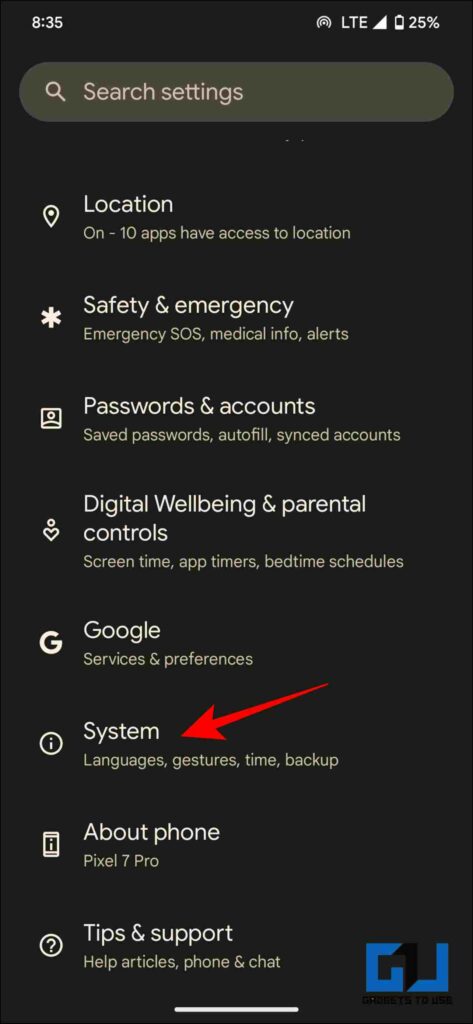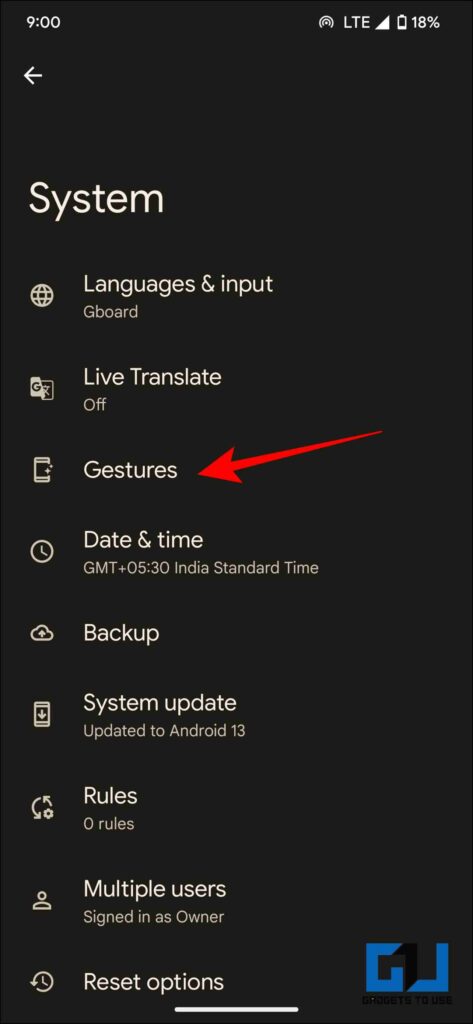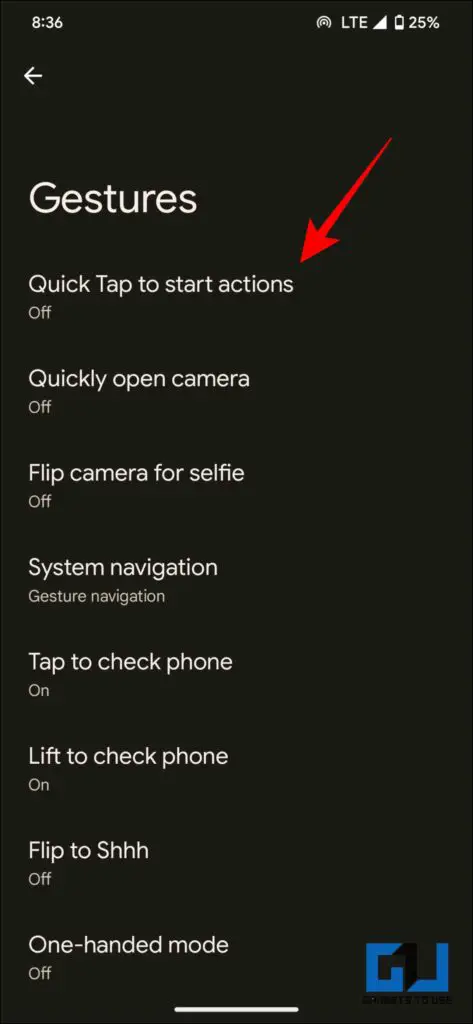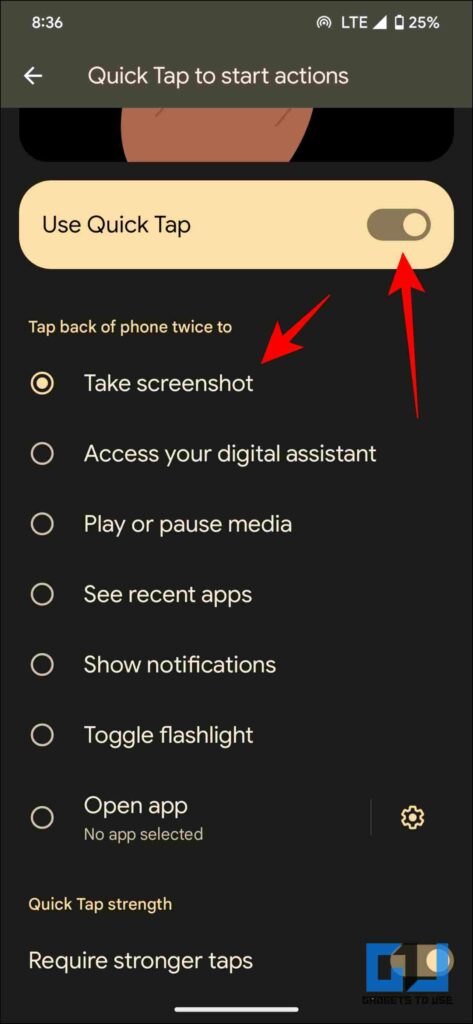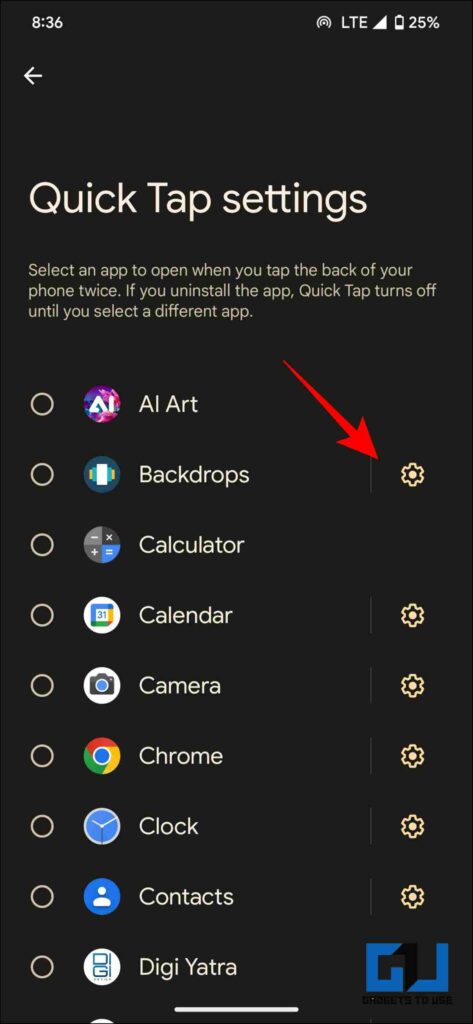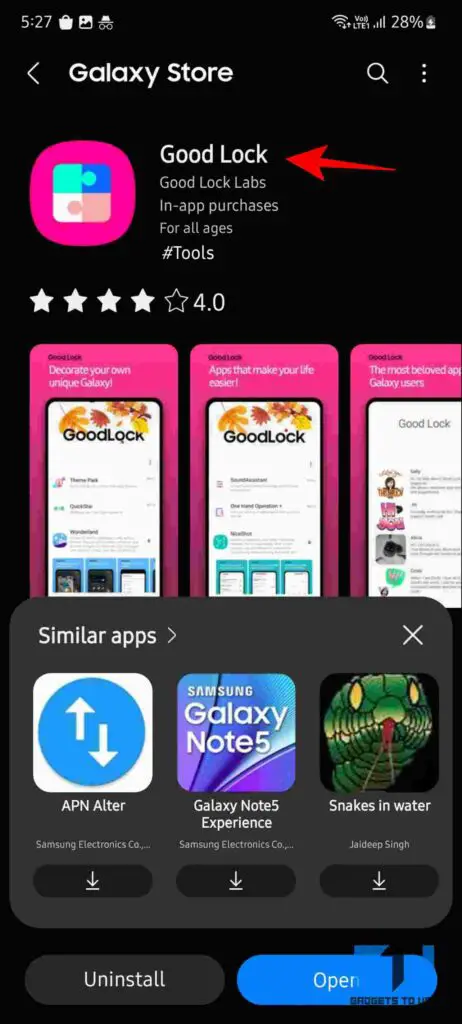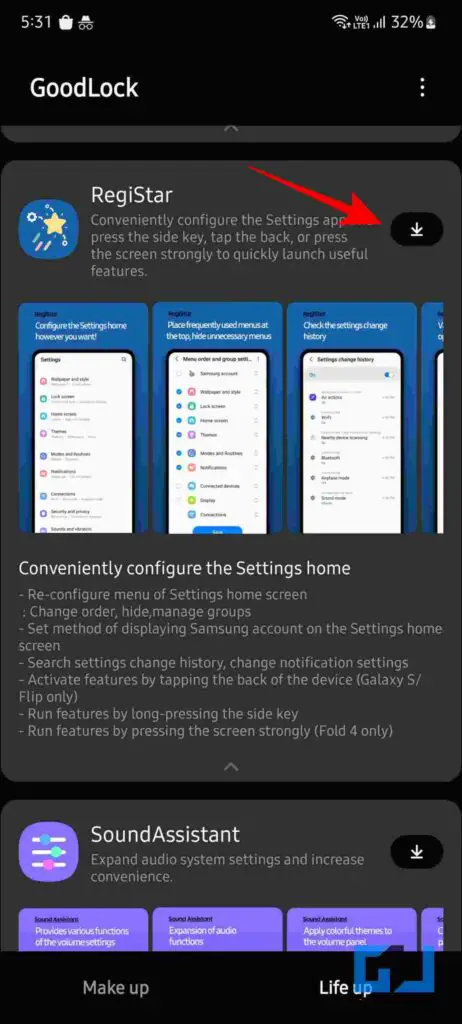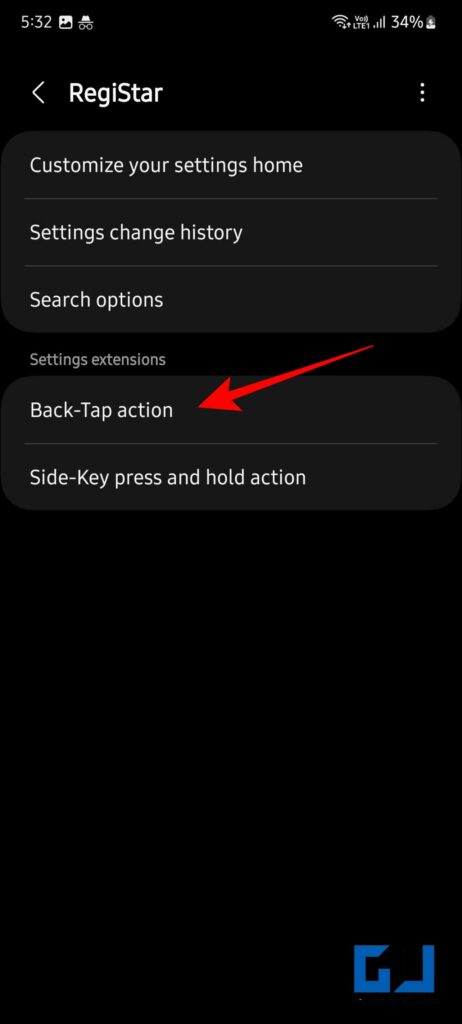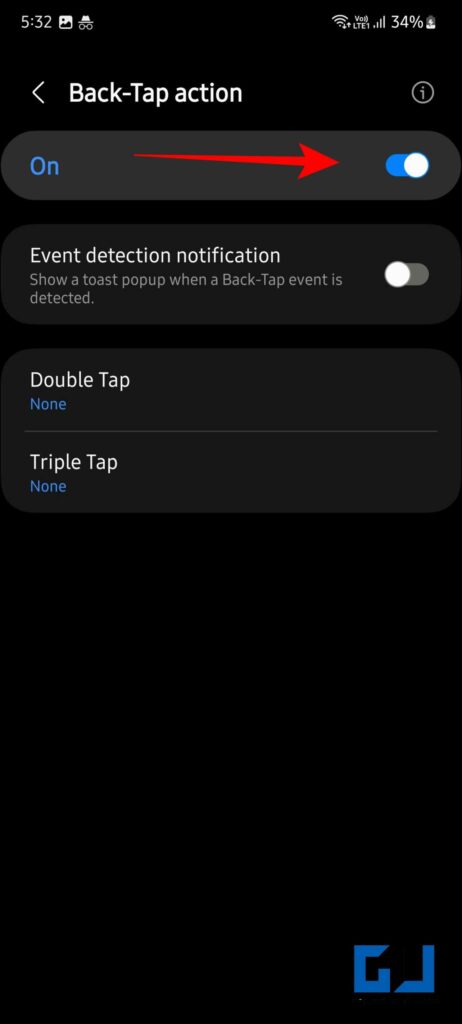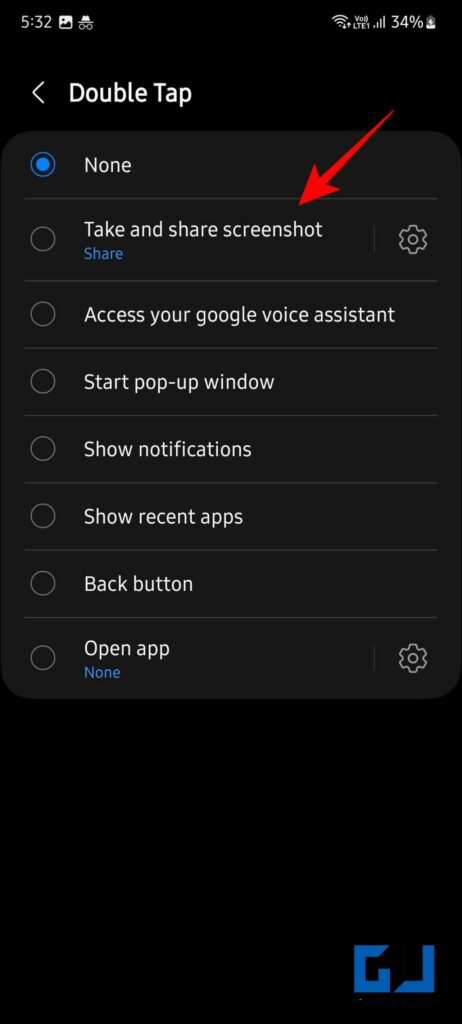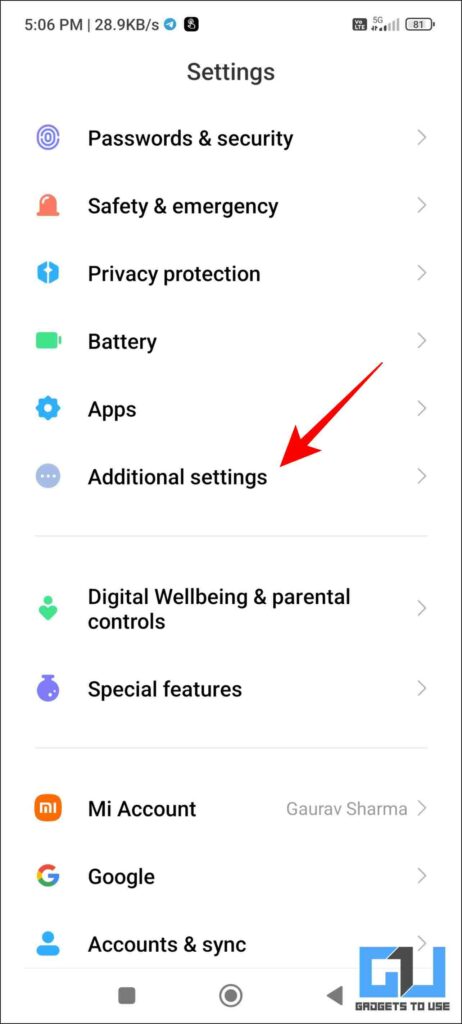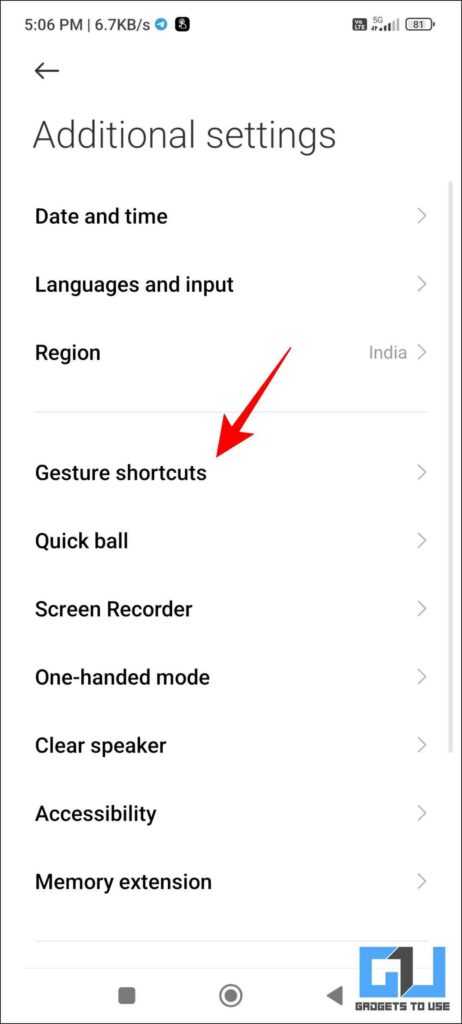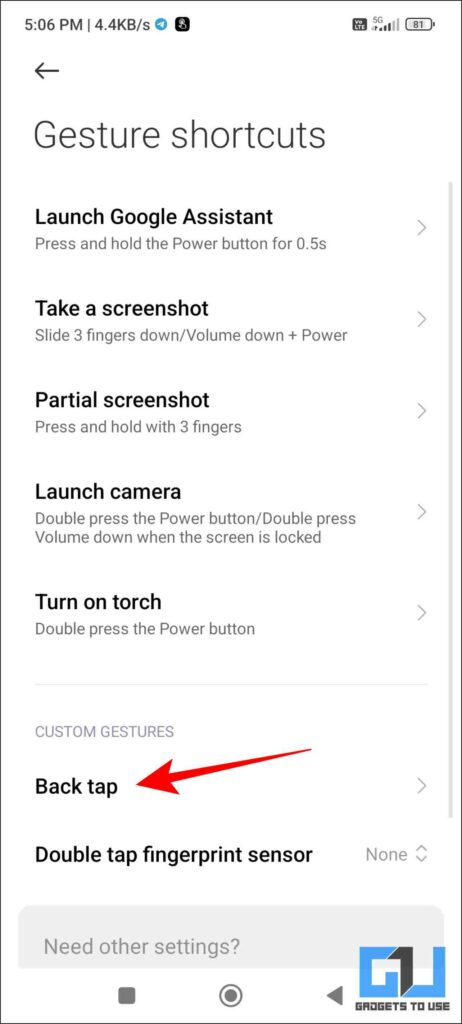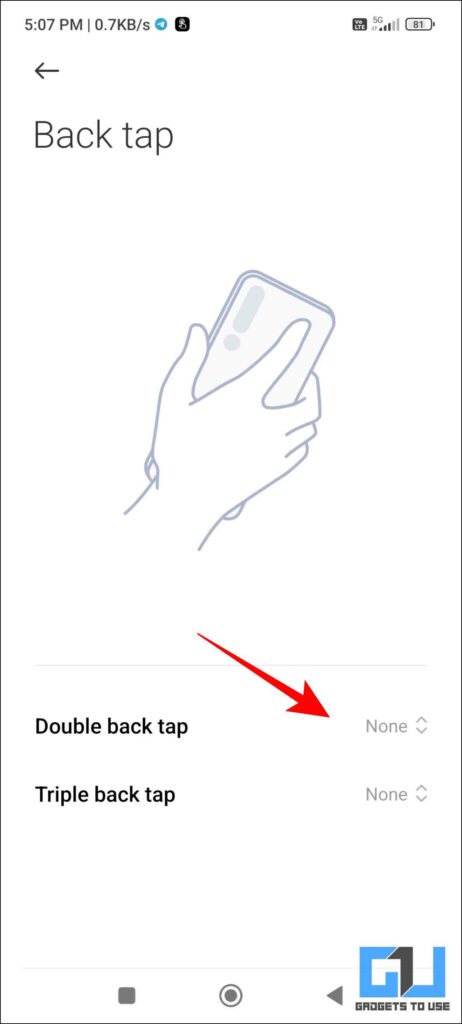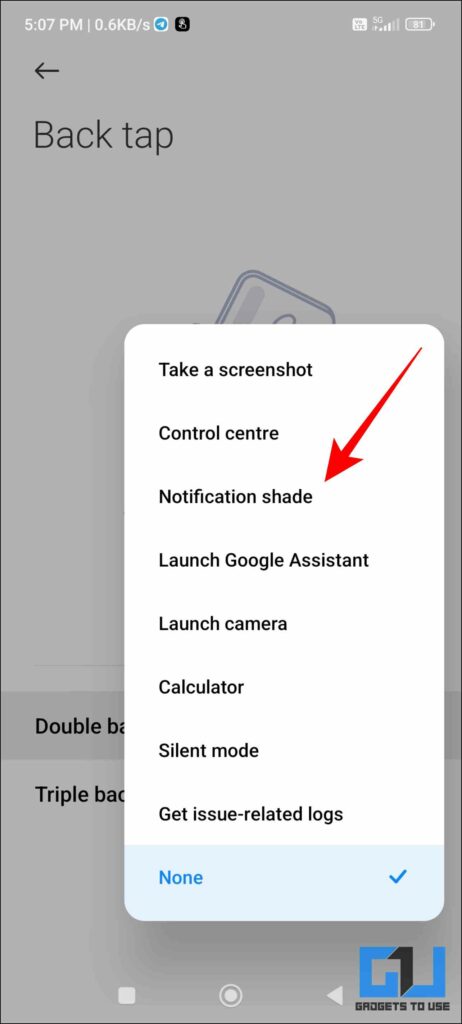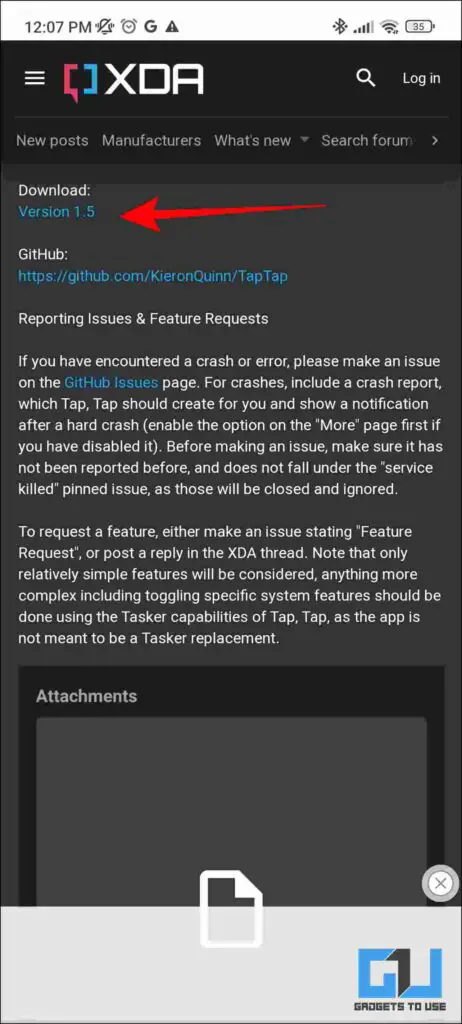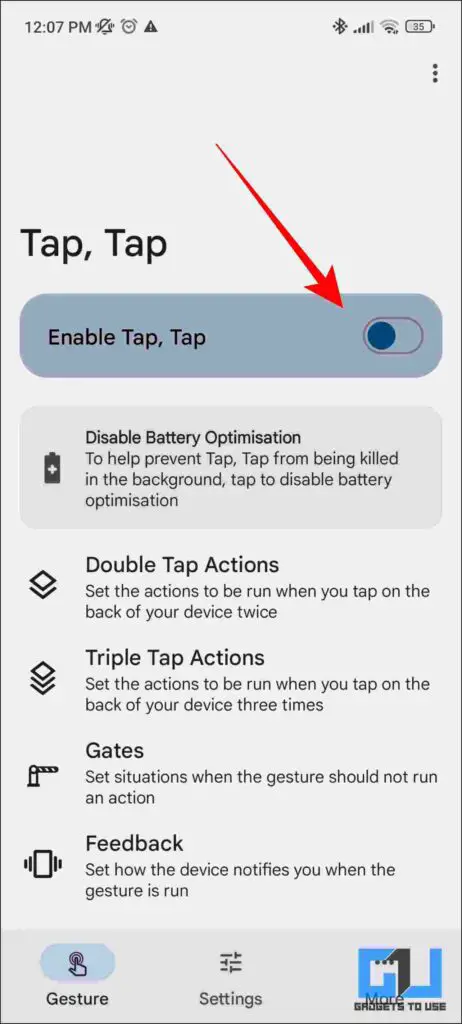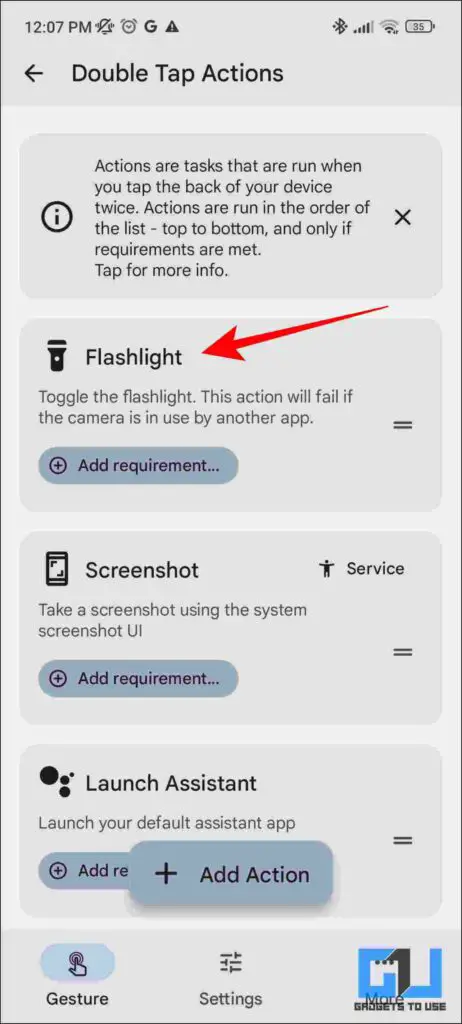Quick Answer
- Back Tap has been a popular feature on iPhones where you can double tap on the back of your phone to perform a desired action like turning on the flashlight, or camera, launching an app, etc.
- Here, you can set a Double Back tap or Triple Back tap action depending on your use case.
- While there is no such built-in method as of now to enable back tap on Samsung smartphones, you can some apps from the Galaxy store and enable it.
Back Tap has been a popular feature on iPhones where you can double tap on the back of your phone to perform a desired action like turning on the flashlight, or camera, launching an app, etc. This feature is also present on some Android phones, i.e., Google Pixel phones, too for good. However, in this read, we will guide you to add the double/triple Back Tap feature on any Android phone.
How to Add Double/Triple Back Tap on Any Android Phone
Here are the easy ways by which you can add double/triple back tap on any Android phone.
Using BackTap on Pixel Smartphones
Back tap on Android phones was introduced by Google, on the Pixel 4, as an in-built feature. Here’s the easy way to enable it on your Google Pixel phone.
1. Go to Settings on your Pixel and locate System settings.
2. Under System settings, go to Gestures.
3. Now, tap on Quick Tap to Start Actions.
4. Here, Enable the toggle for Quick Tap and choose the actions.
5. You can also customize your preferences to open individual apps using back tap.
Get Back Tap on Samsung Phones Using RegiStar
While there is no such built-in method as of now to enable back tap on Samsung smartphones, you can some apps from the Galaxy store and enable it. Here’s how:
1. Download the ‘GoodLock app‘ from the Galaxy Store if you haven’t already and open it.
2. Under the Life Up tab, search RegiStar and download it.
3. Launch RegiStar and go to the BackTap action.
4. Here, enable the toggle to activate it.
5. You can also customize your preferred action for the same.
Using Backtap on Xiaomi Smartphones
Similarly, premium phones from Xiaomi also come with a built-in back tap feature. Follow the steps below to enable the same.
1. Navigate to Additional Settings under the Settings app on your Xiaomi phone.
2. Here, go to Gesture Shortcuts.
3. Now, click on the Back tap option.
4. Here, you can set a Double Back tap or Triple Back tap action depending on your use case.
5. Assign your preferred Back tap action.
Using Tap Tap
In the case of all other smartphones, you can use the Tap Tap app. It is a third-party app that works on almost all Android phones with accelerometer and gyroscope support. Here’s how you can use the same.
1. Download and install the Tap Tap app from the XDA Developers website.
2. Launch the app and enable the toggle for Enable Tap Tap.
3. Now, set the Double tap and the Triple tap action according to your preference.
Do note that you may need to grant some permissions that are prompted in order for the app to work properly.
Wrapping Up
These are some of the ways to easily enable the Back tap feature on almost all Android phones. We hope the article helped you achieve the same. If you found this guide useful, share it with your friends, and check out more tech tips and tricks linked below. Stay tuned to GadgetsToUse for more such tips and tricks.
Also, Read the following:
- 3 Ways to Add or Remove Sleeping Apps in Samsung One UI
- 2 Ways to Add Widget Stacks on Any Android Phone
- 3 Ways to Get Universal Search on Any Android Phone
- 6 Ways to Install Dynamic Island on Any Android Phone
You can also follow us for instant tech news at Google News or for tips and tricks, smartphones & gadgets reviews, join GadgetsToUse Telegram Group or for the latest review videos subscribe GadgetsToUse YouTube Channel.