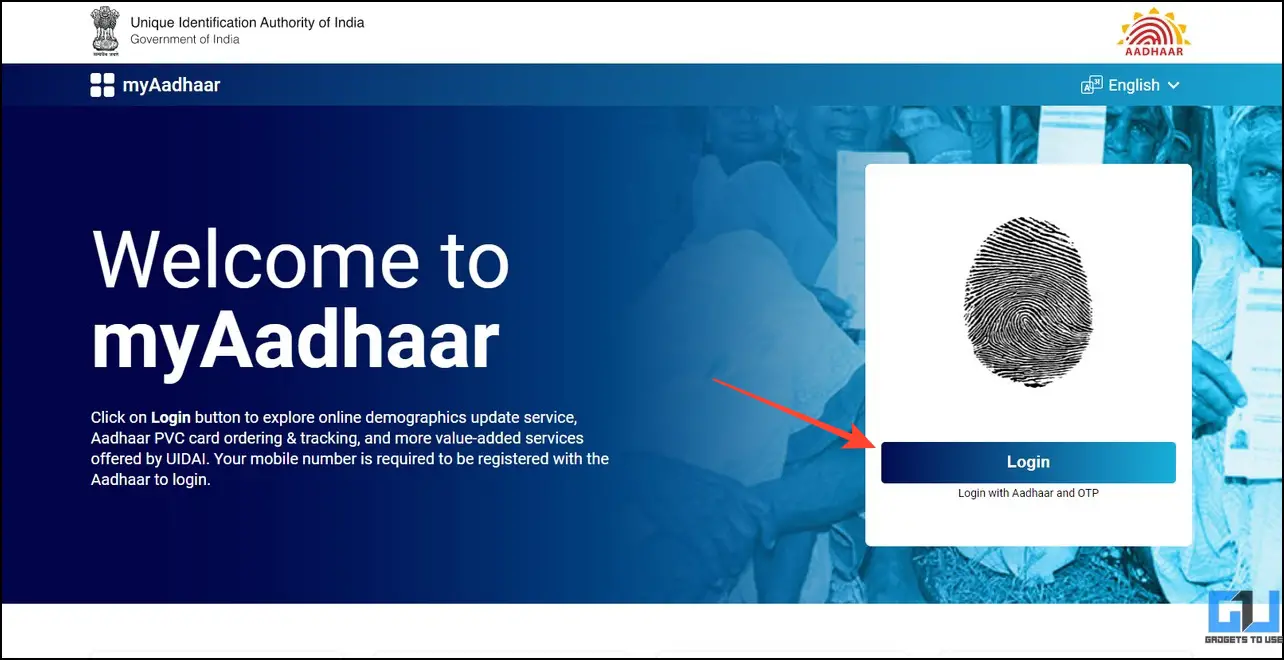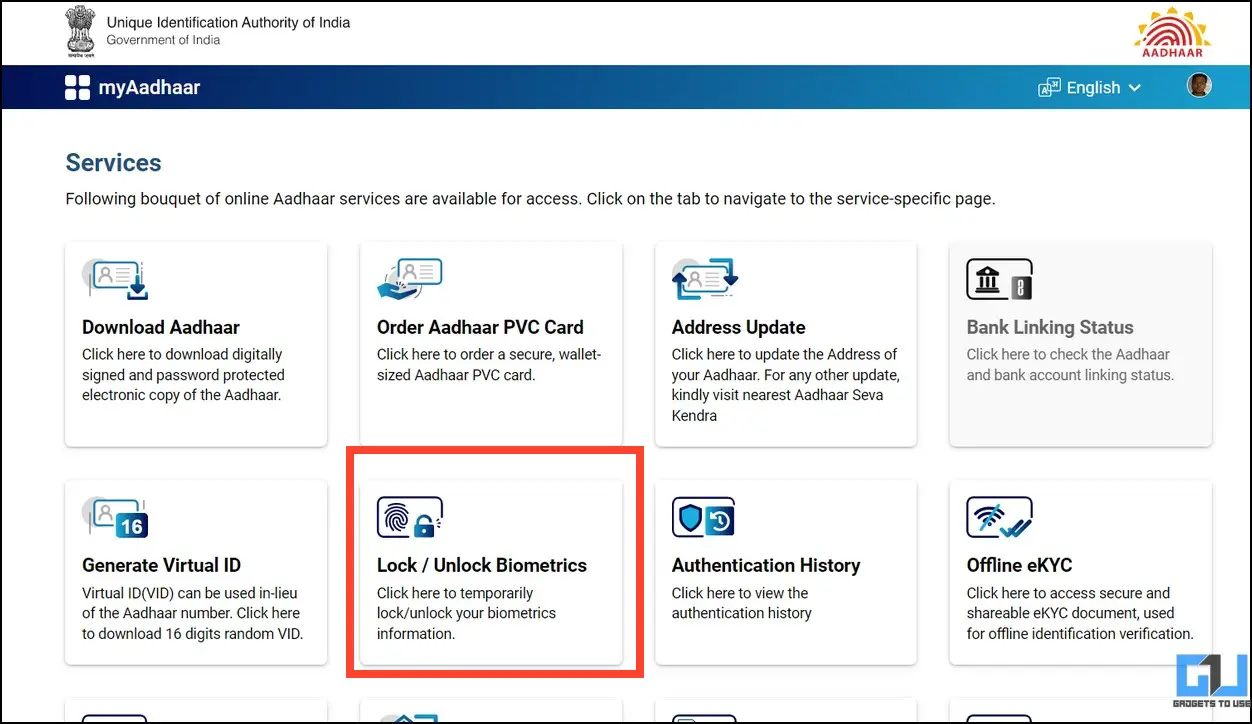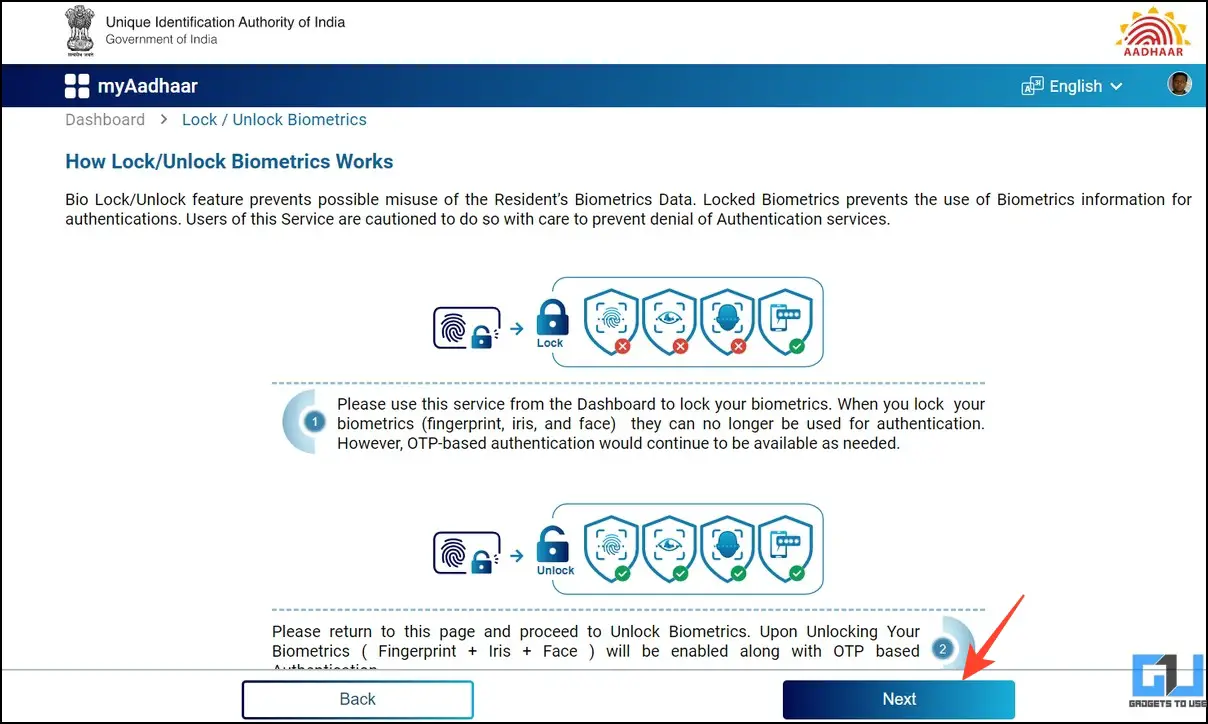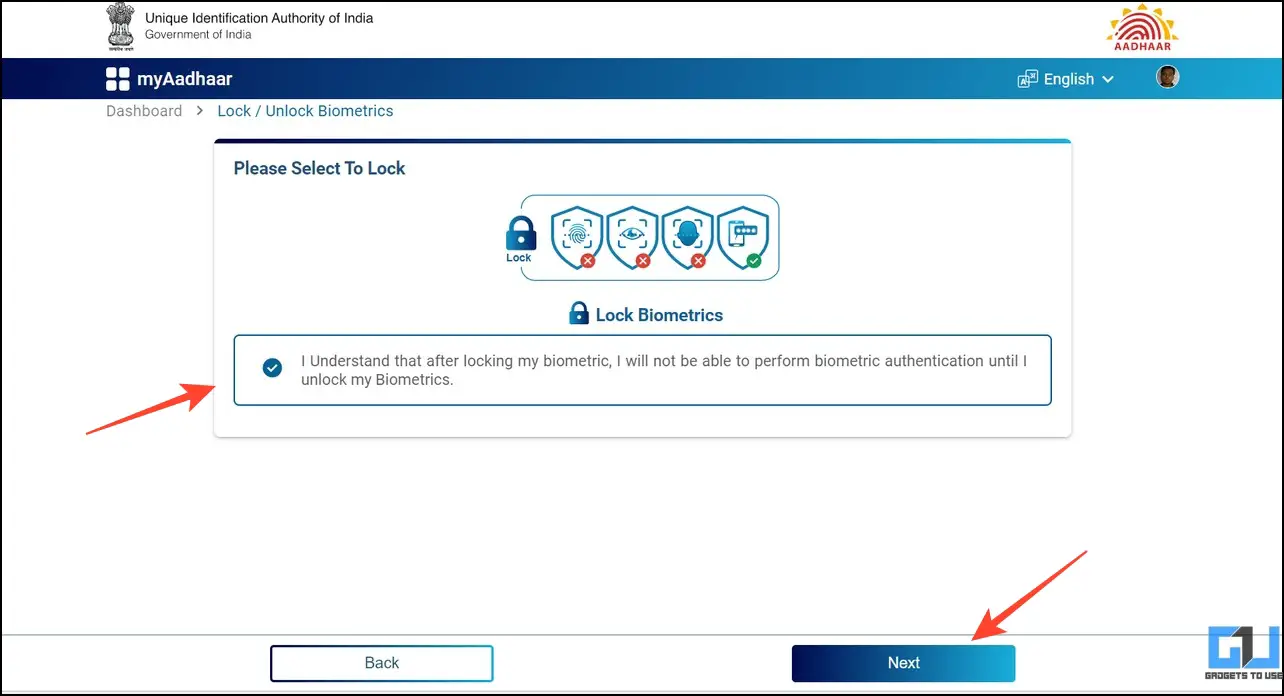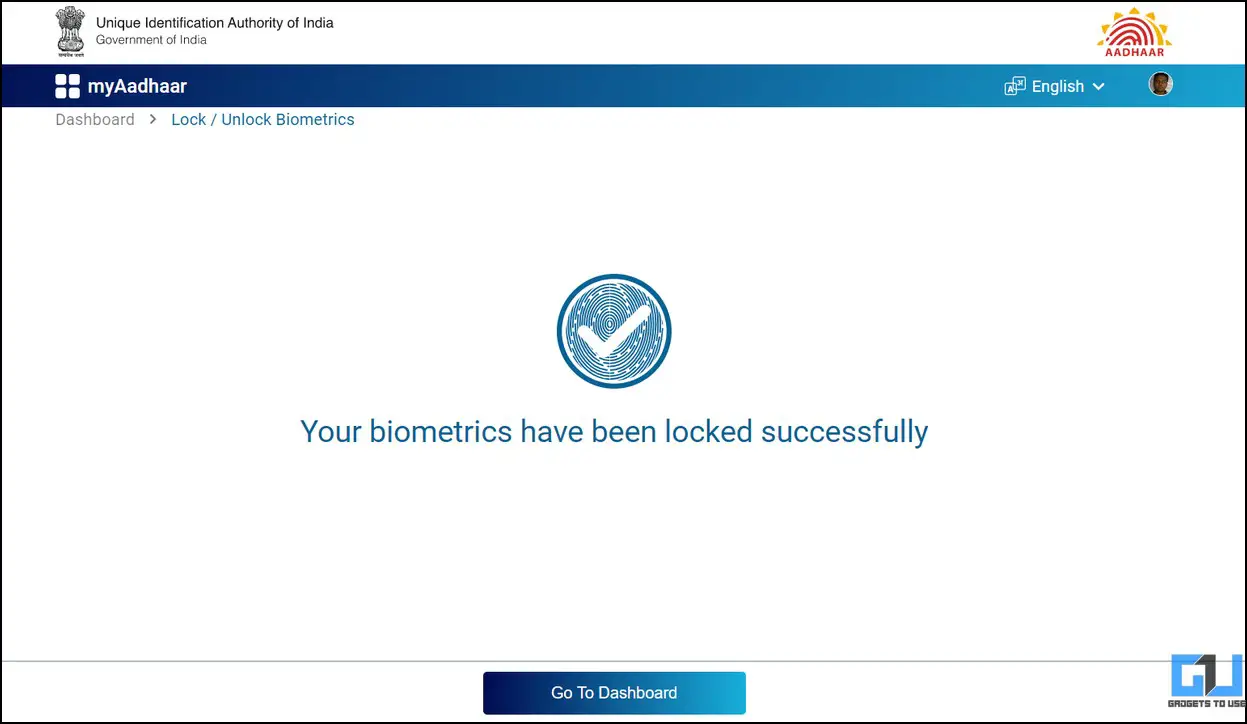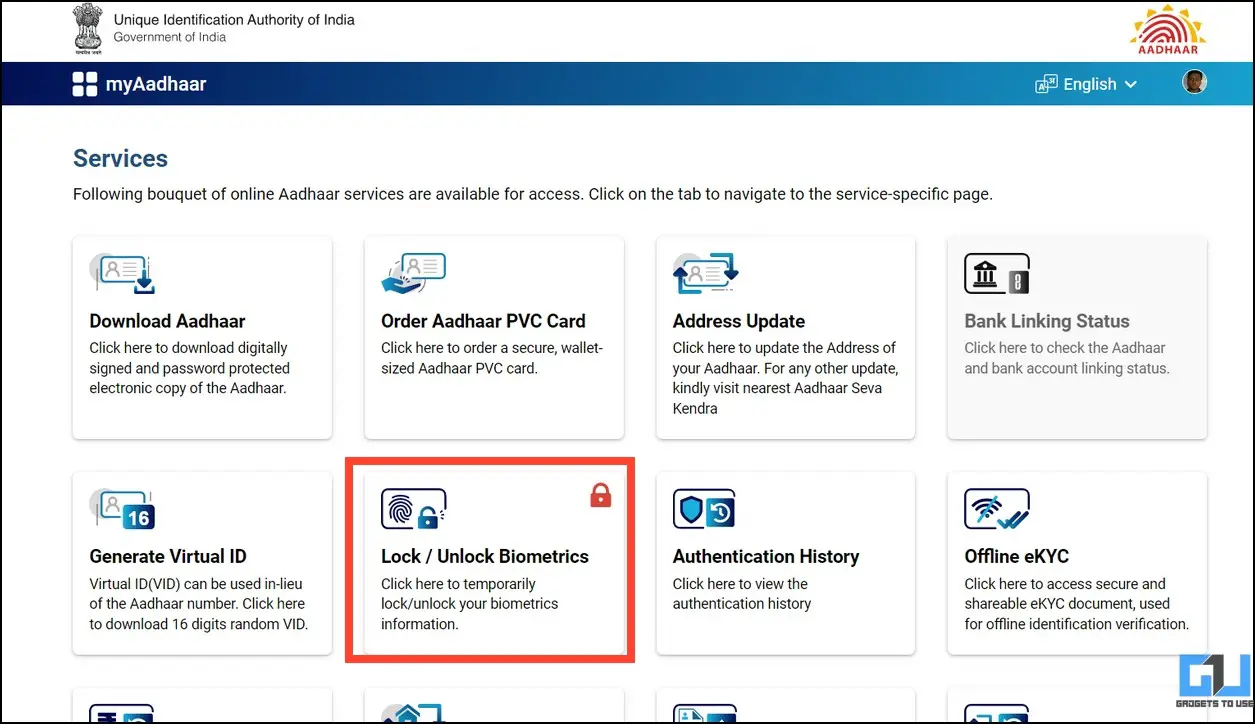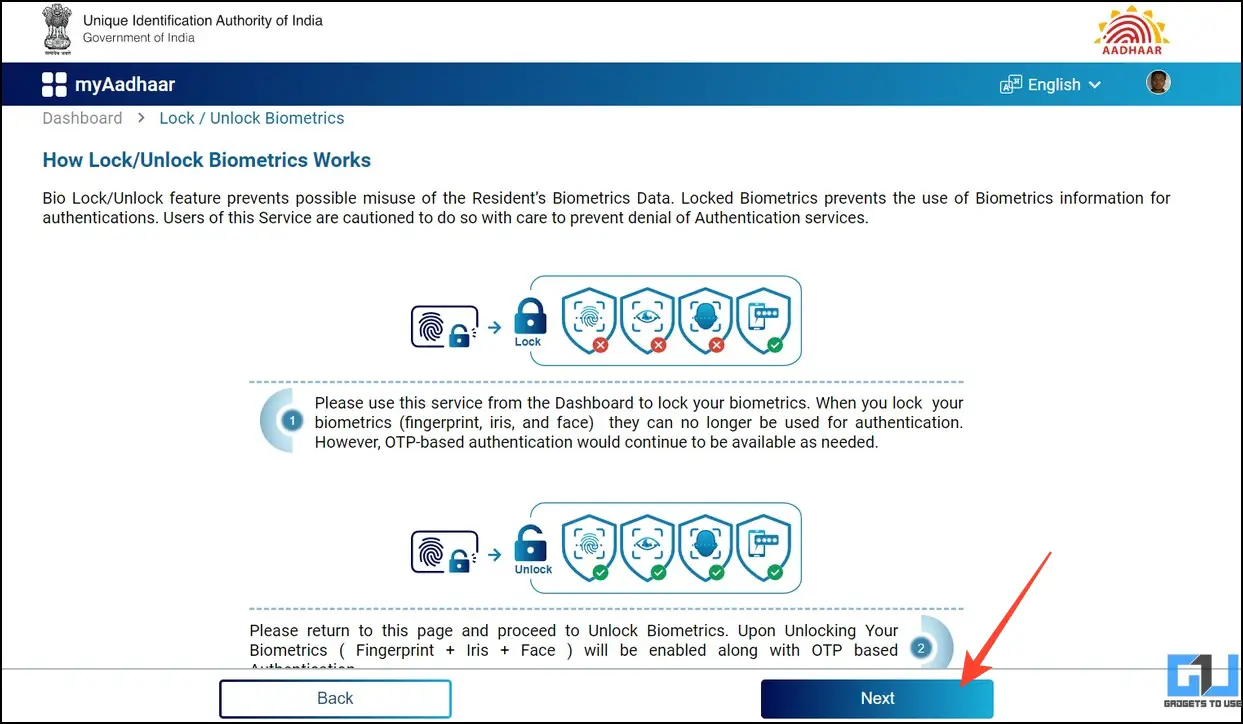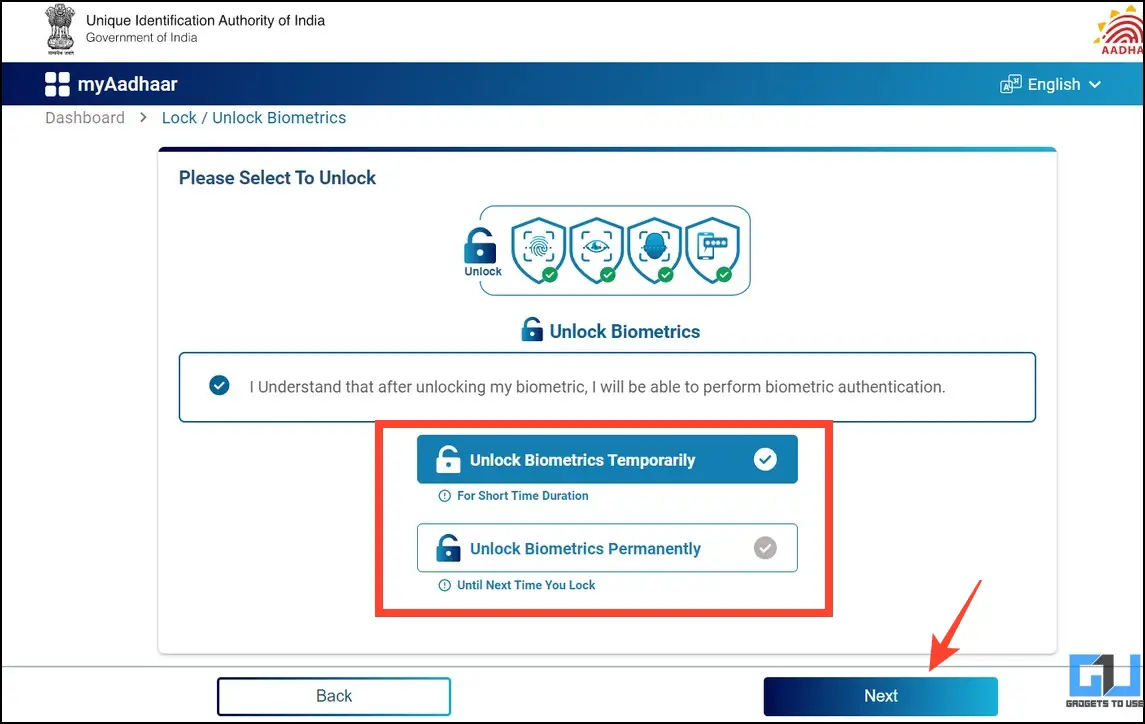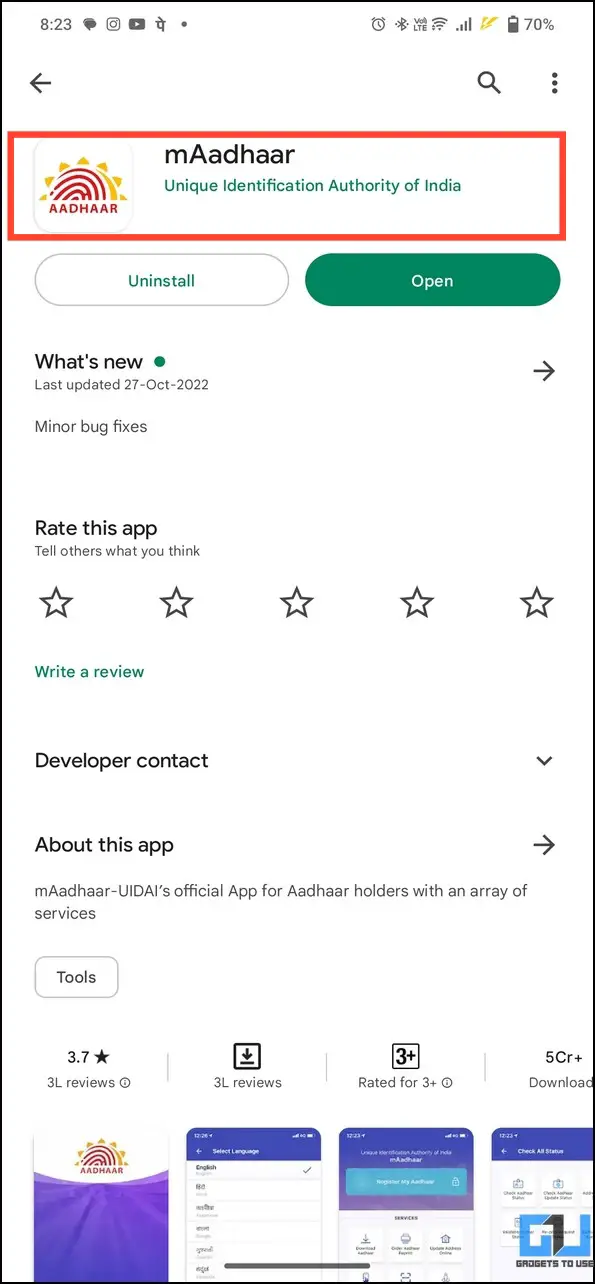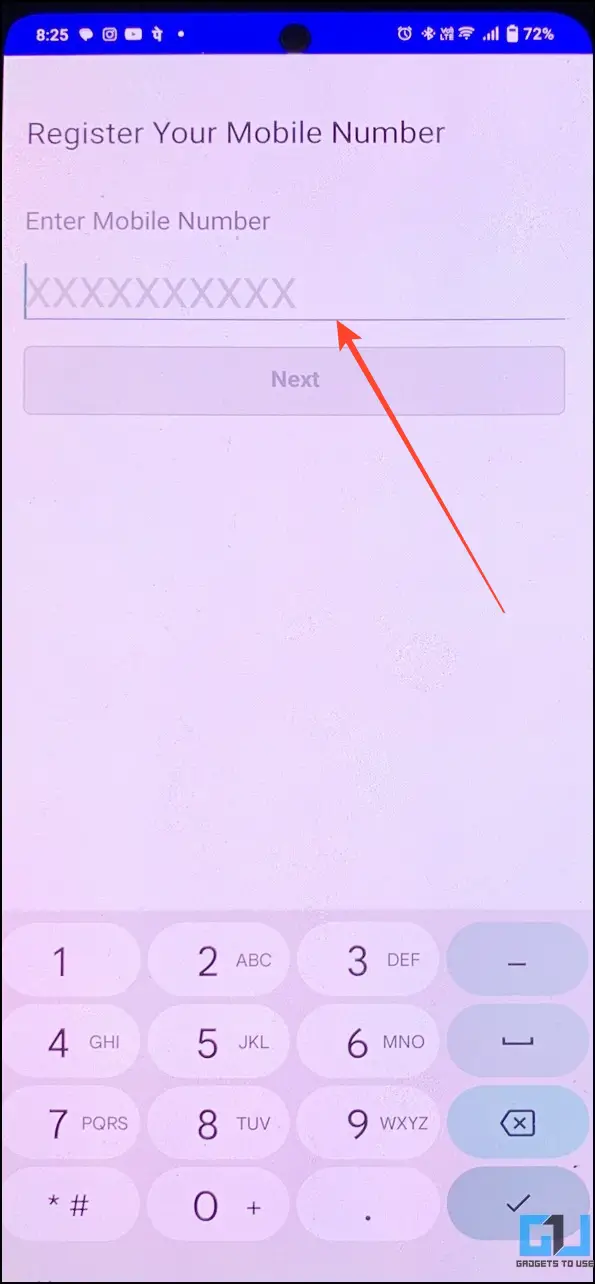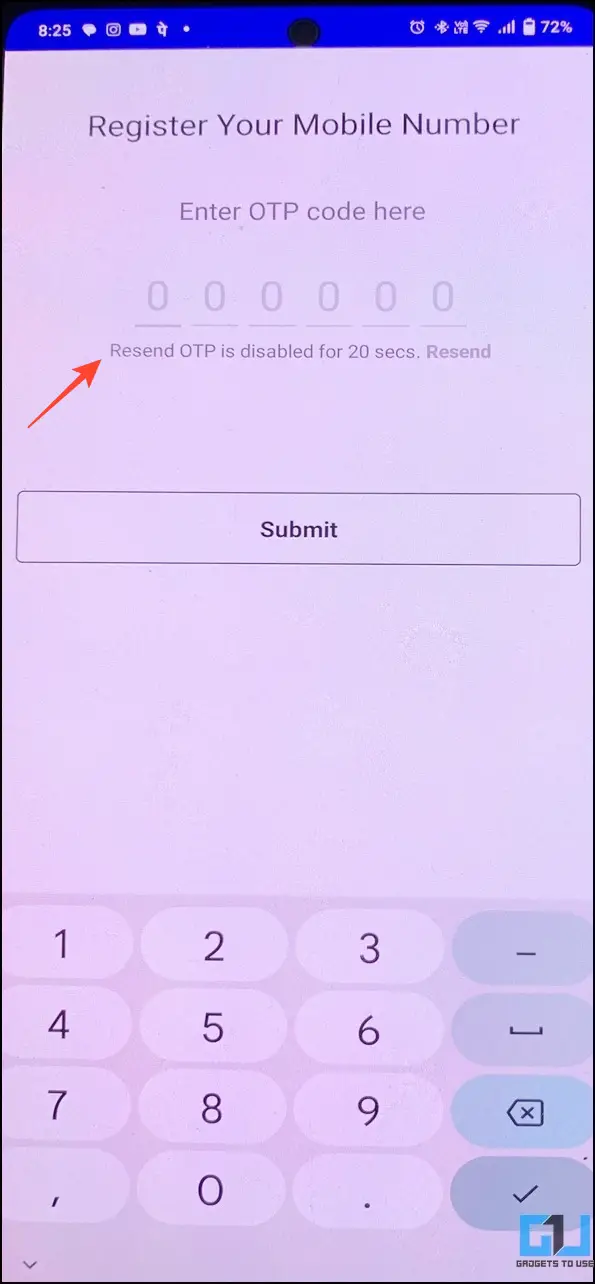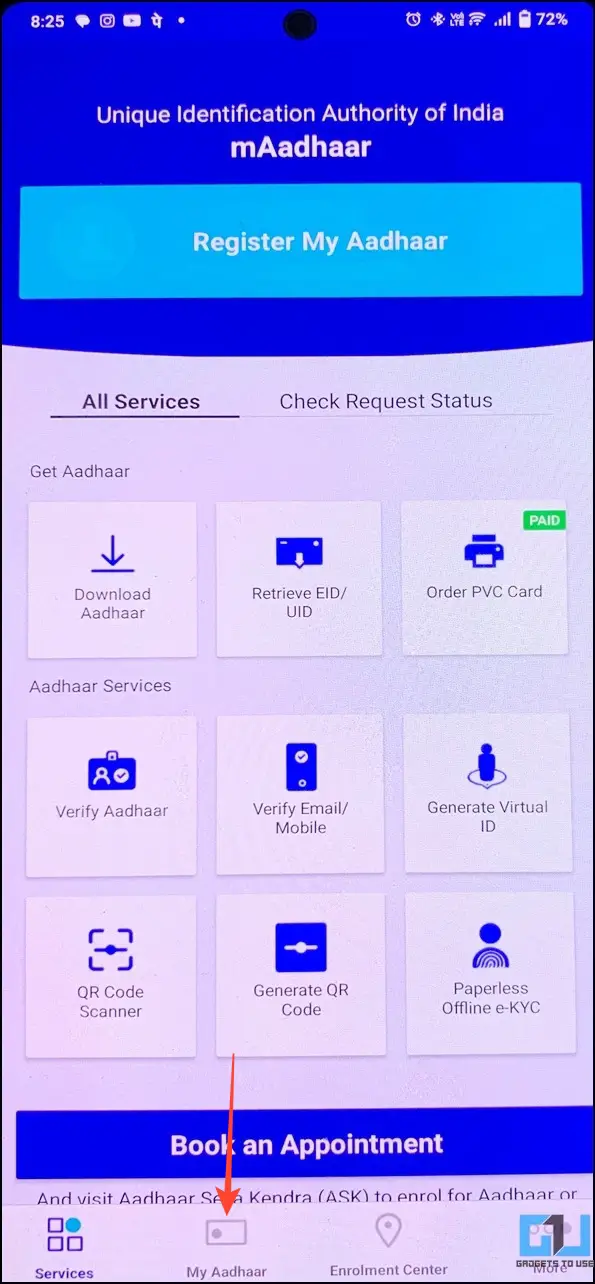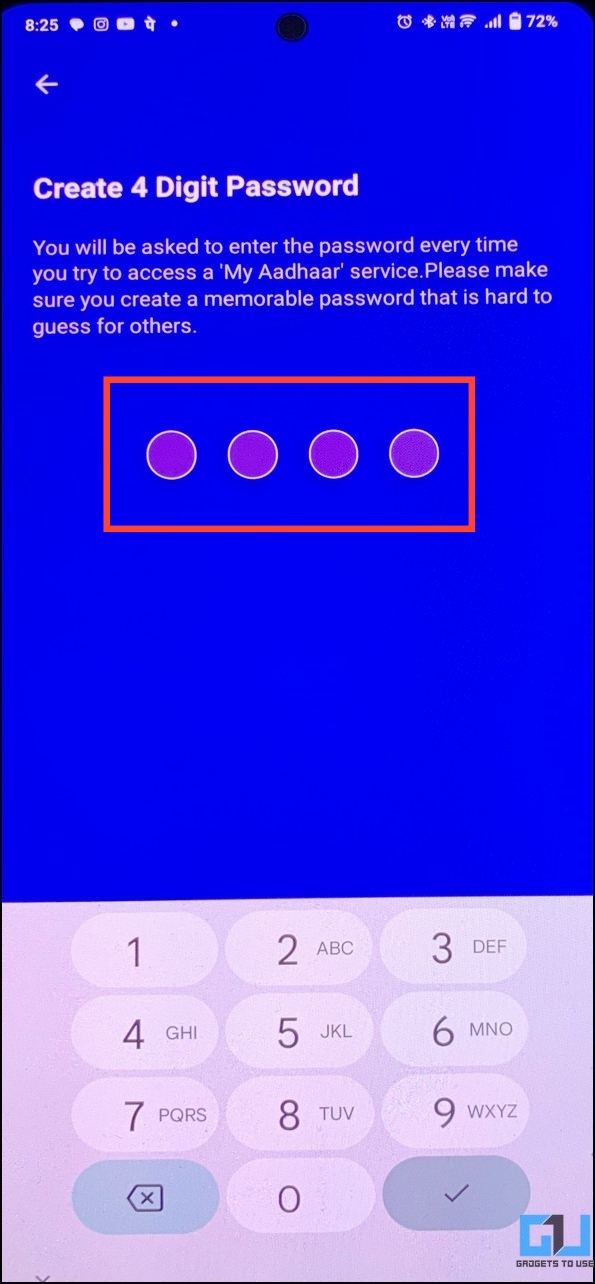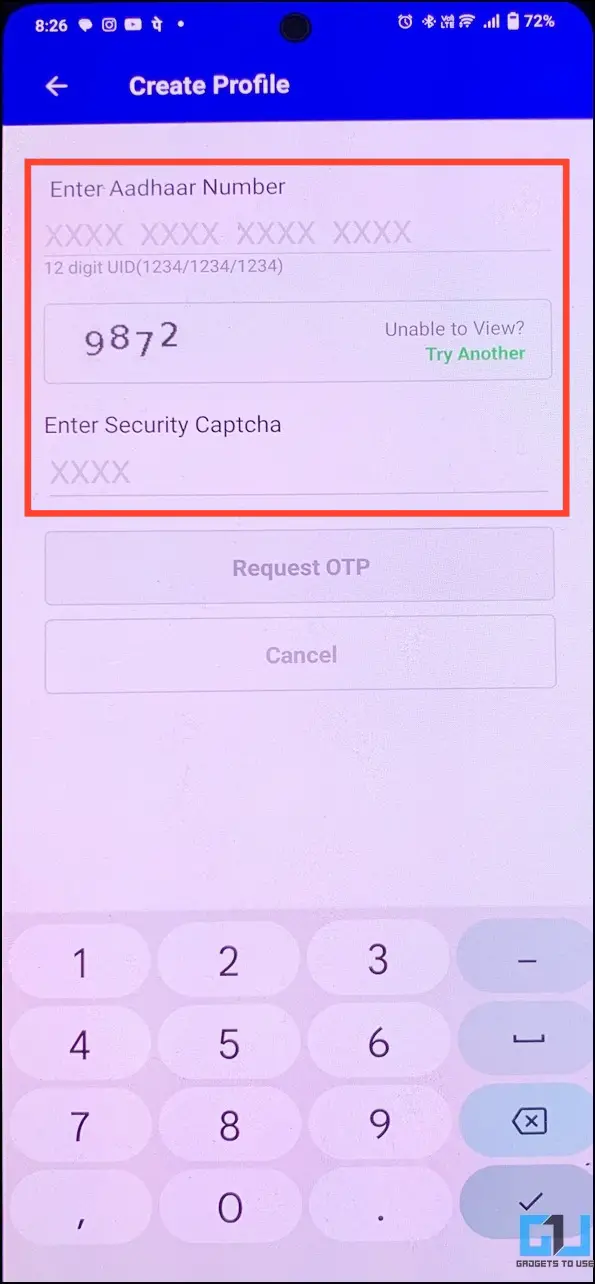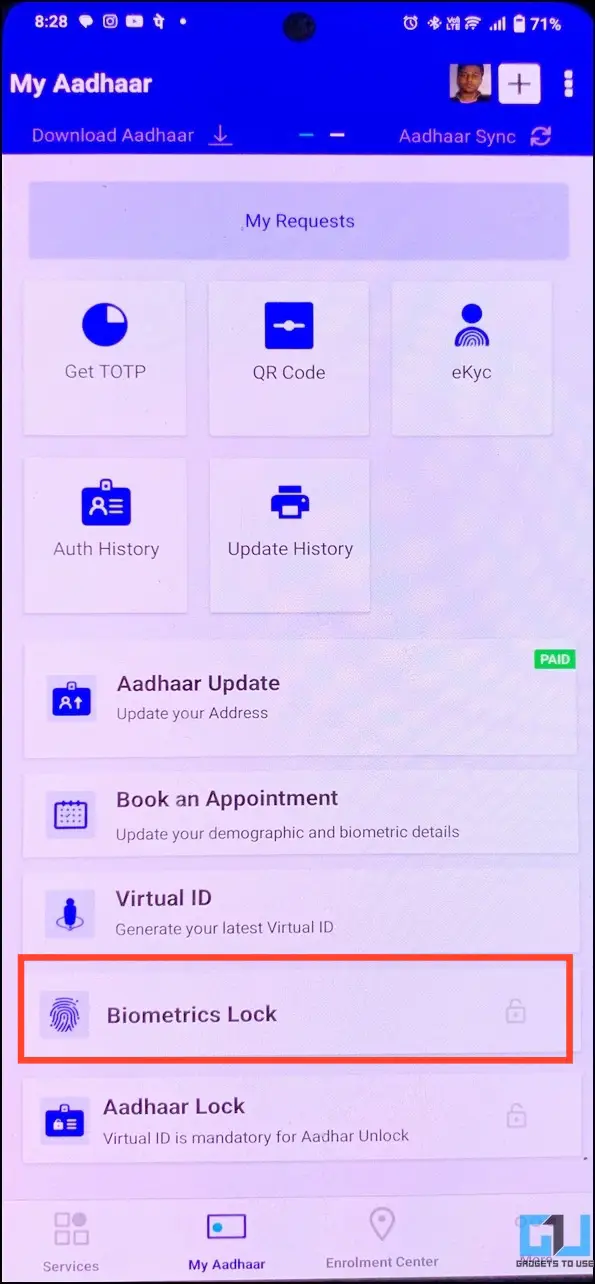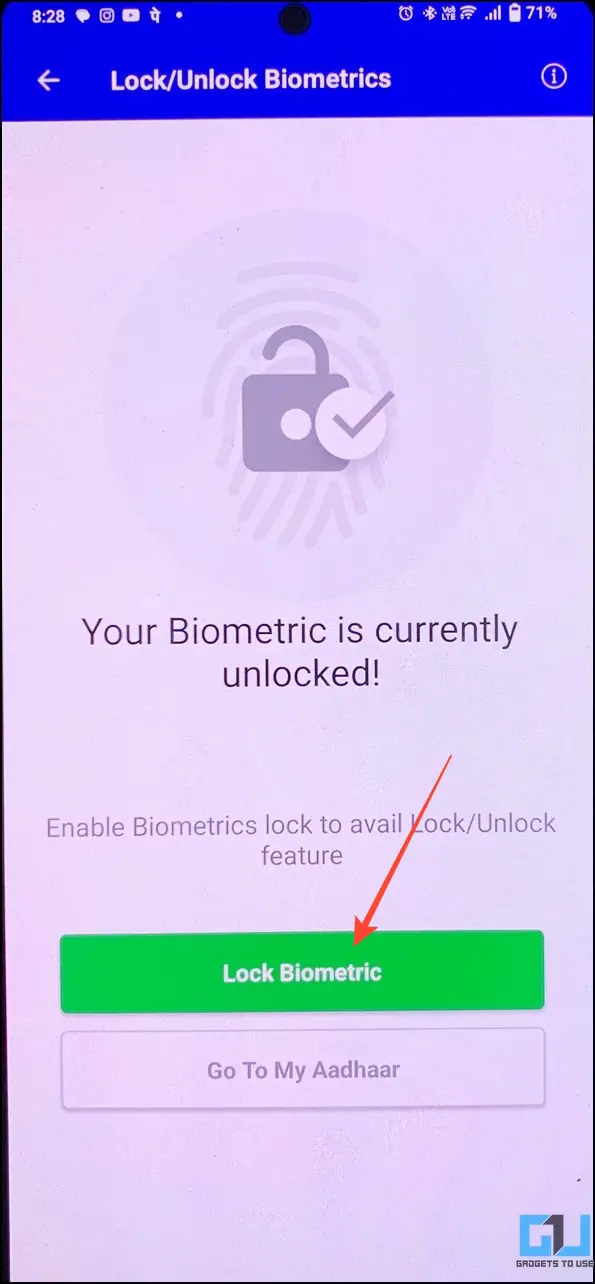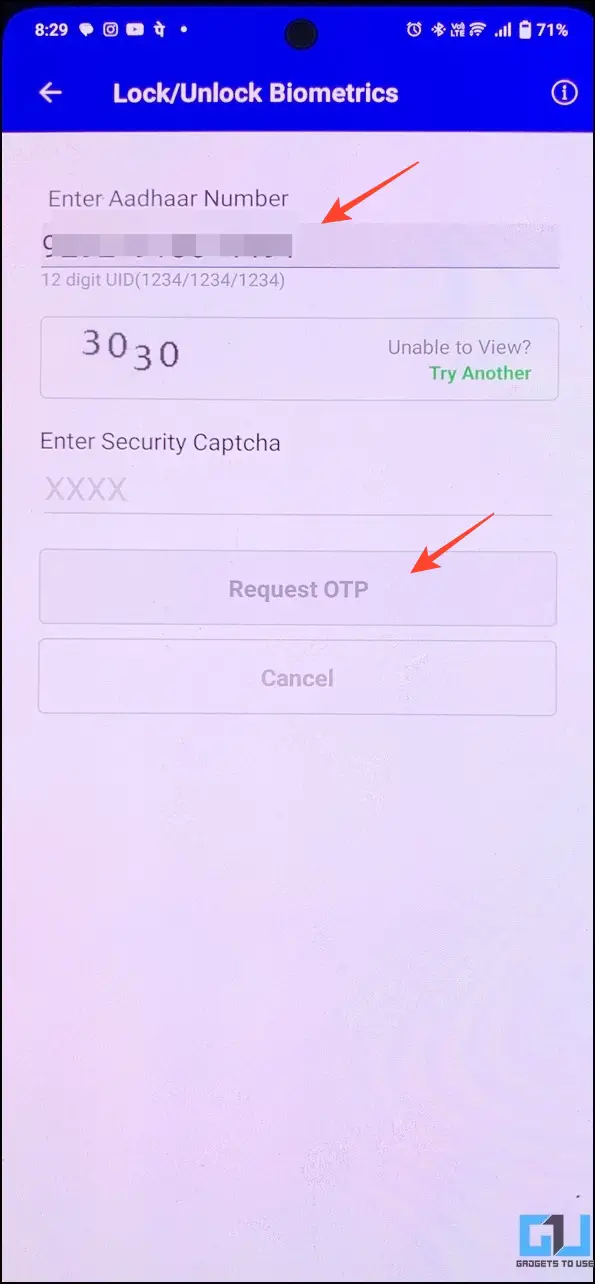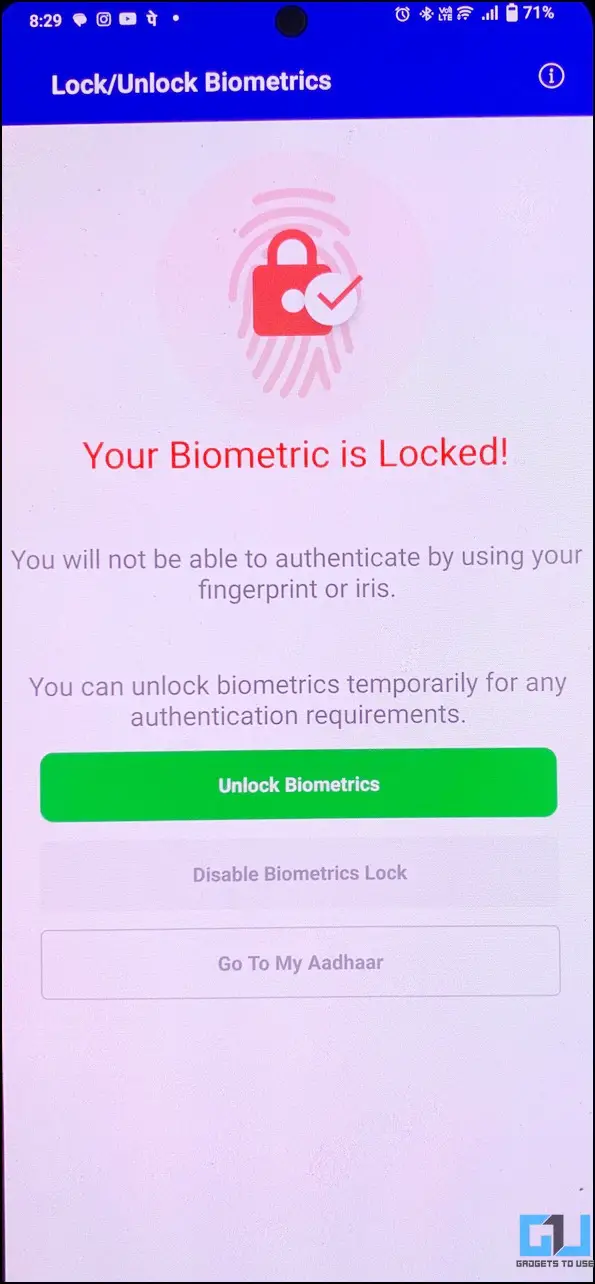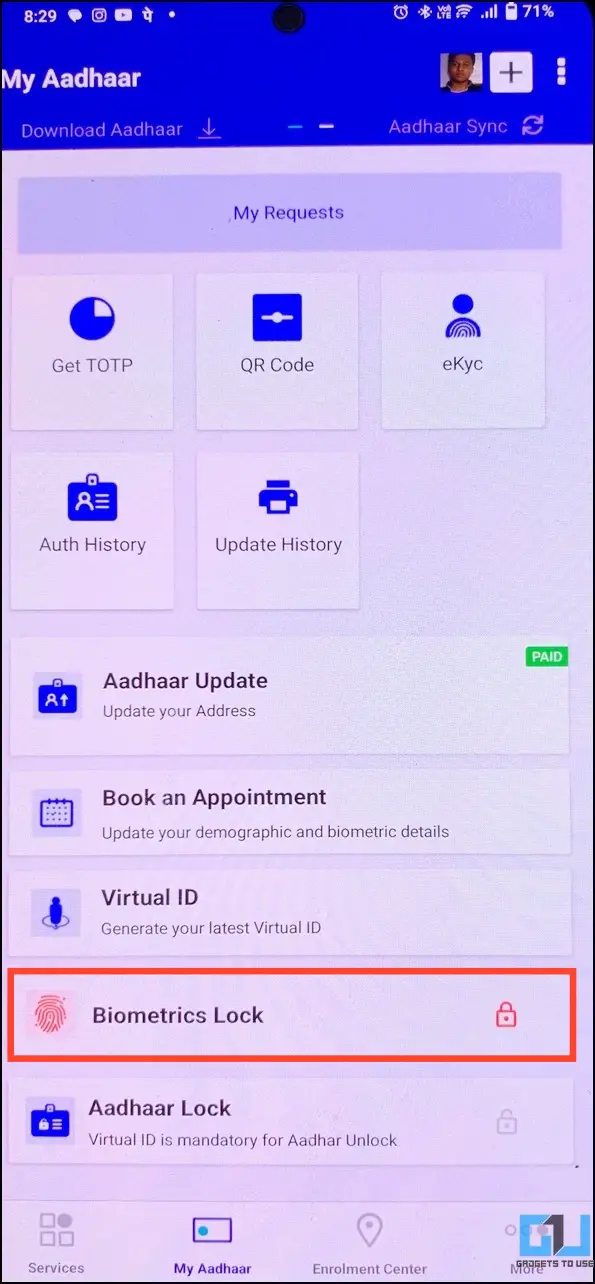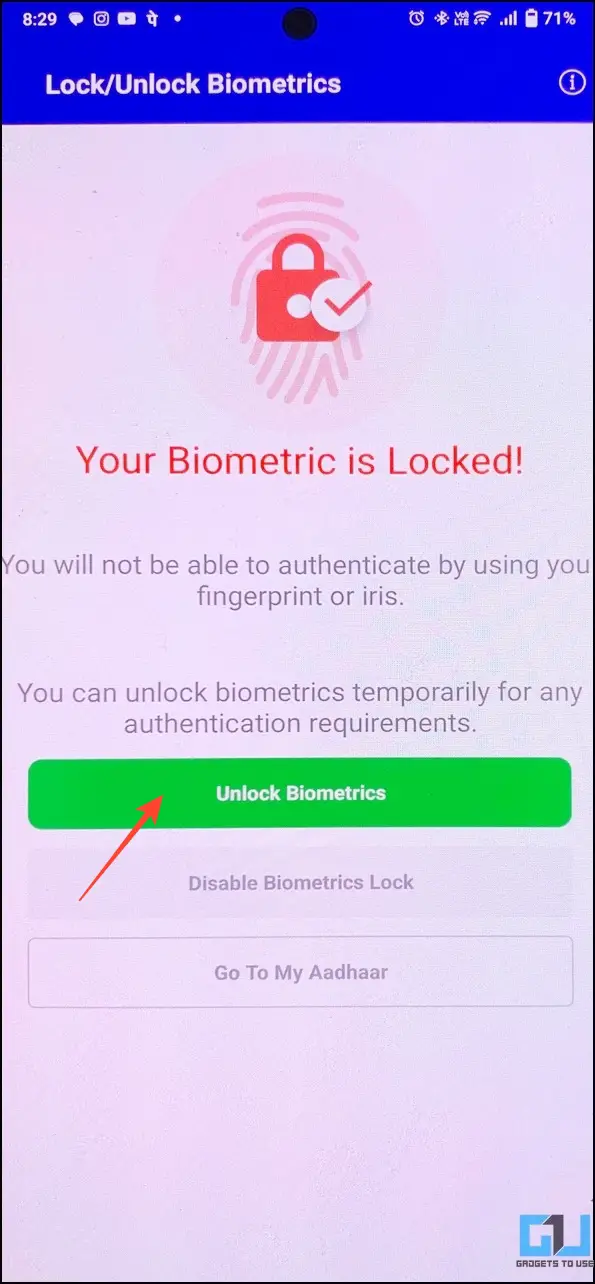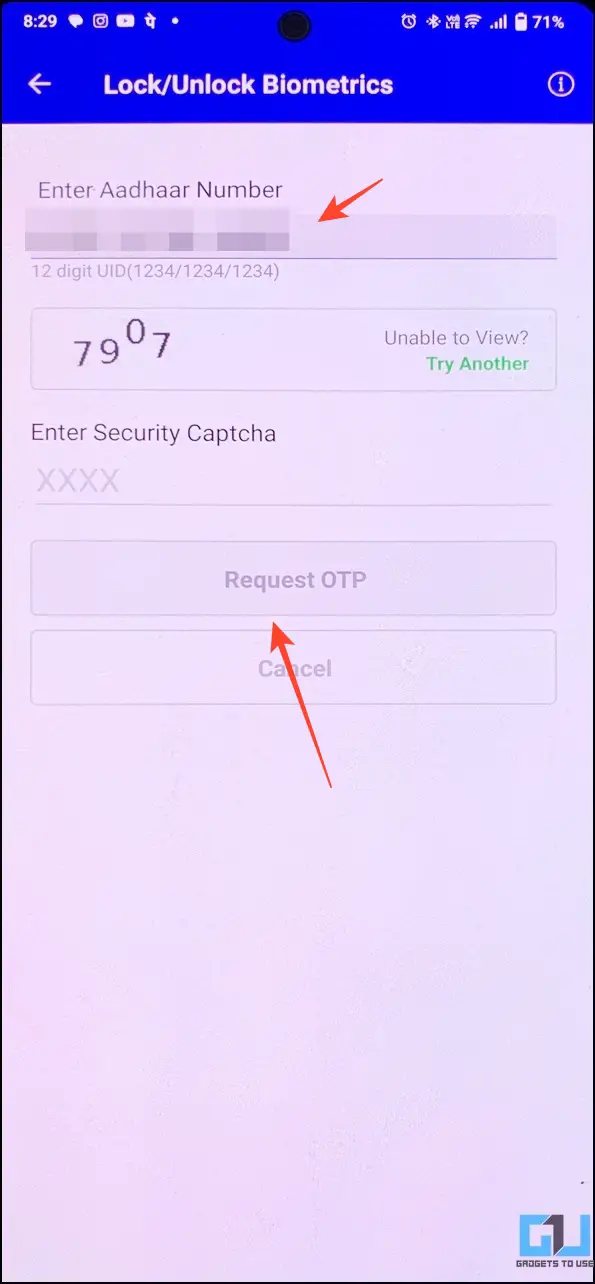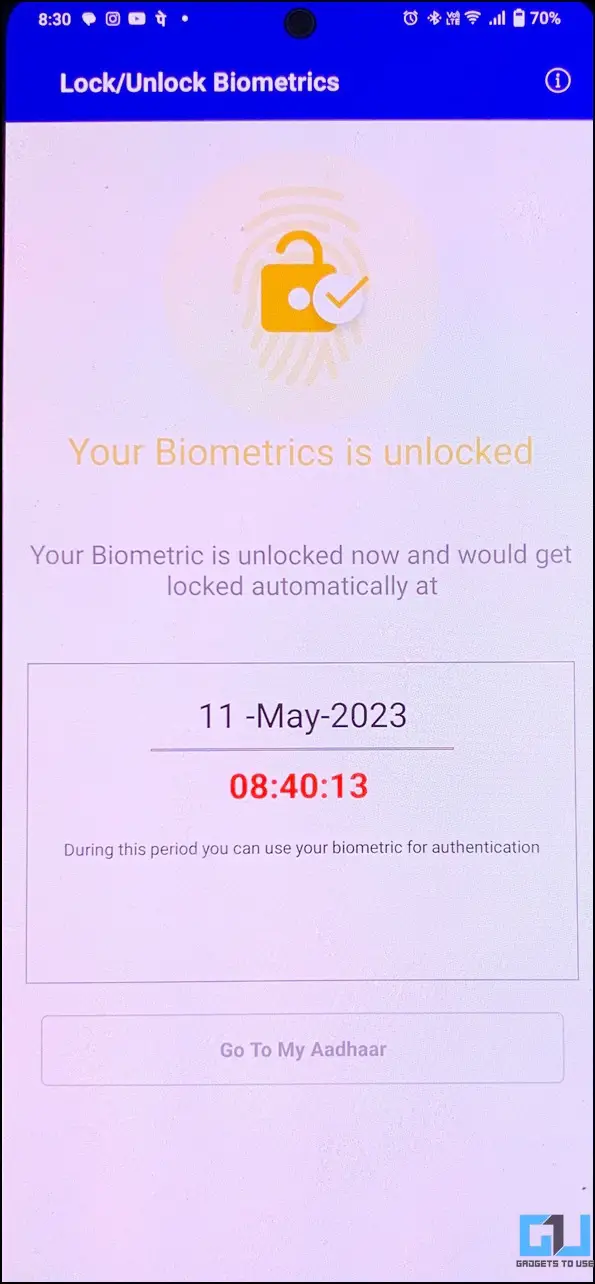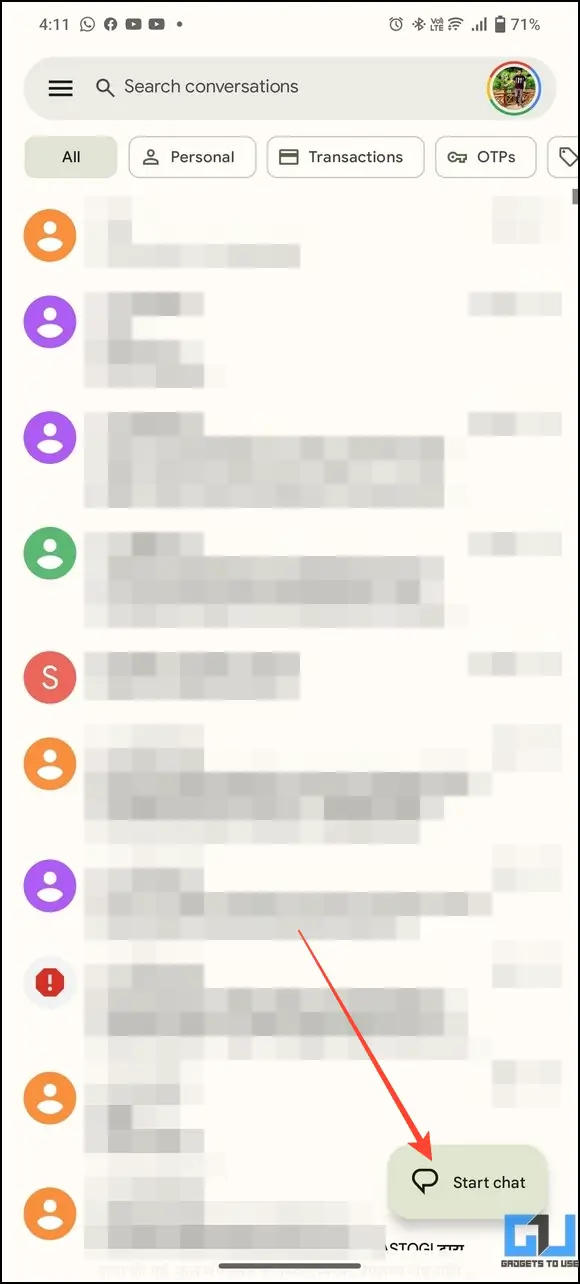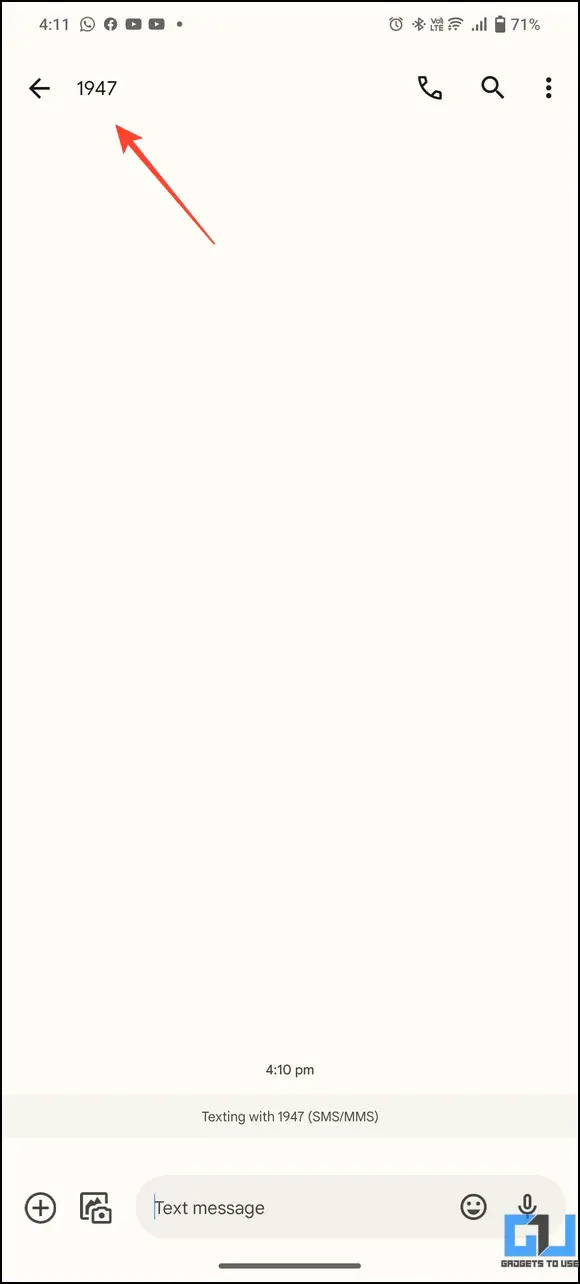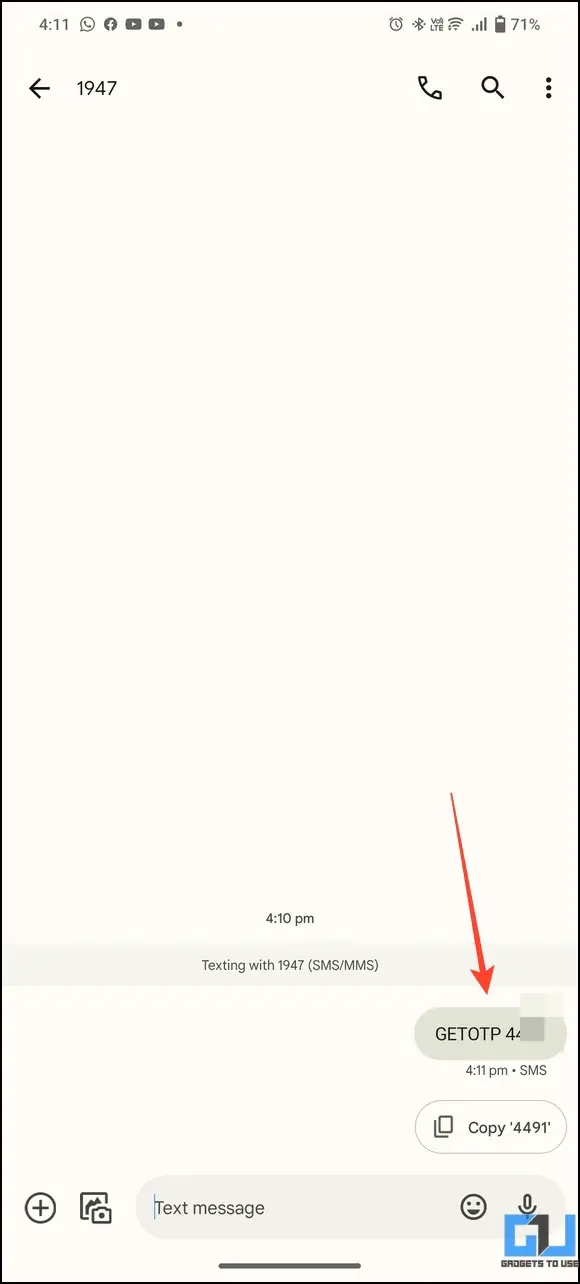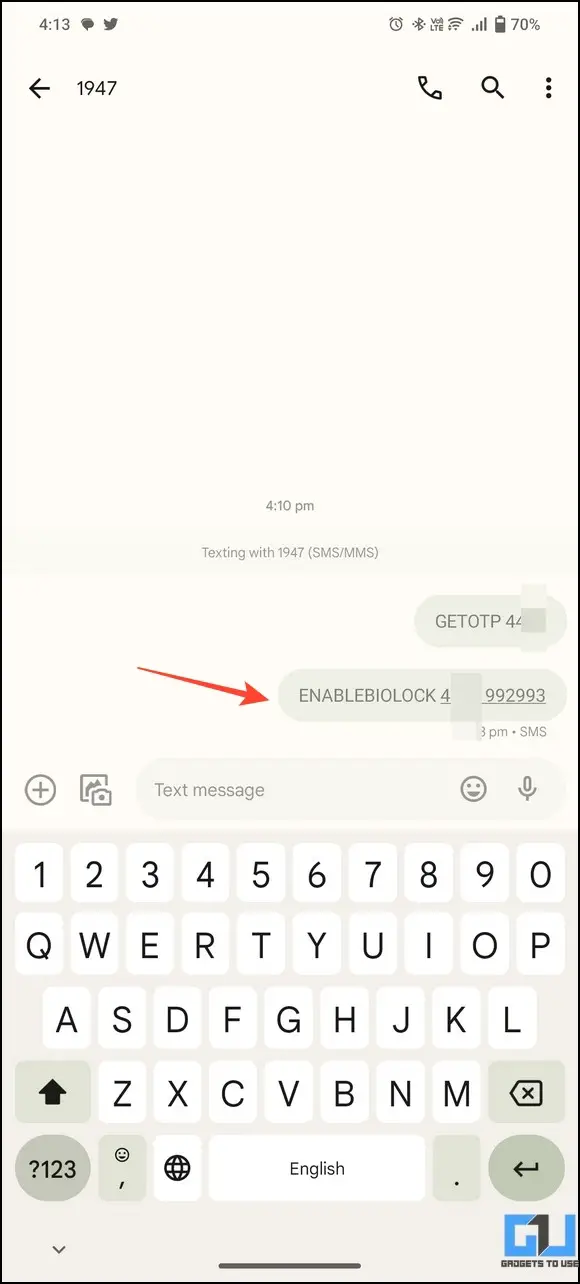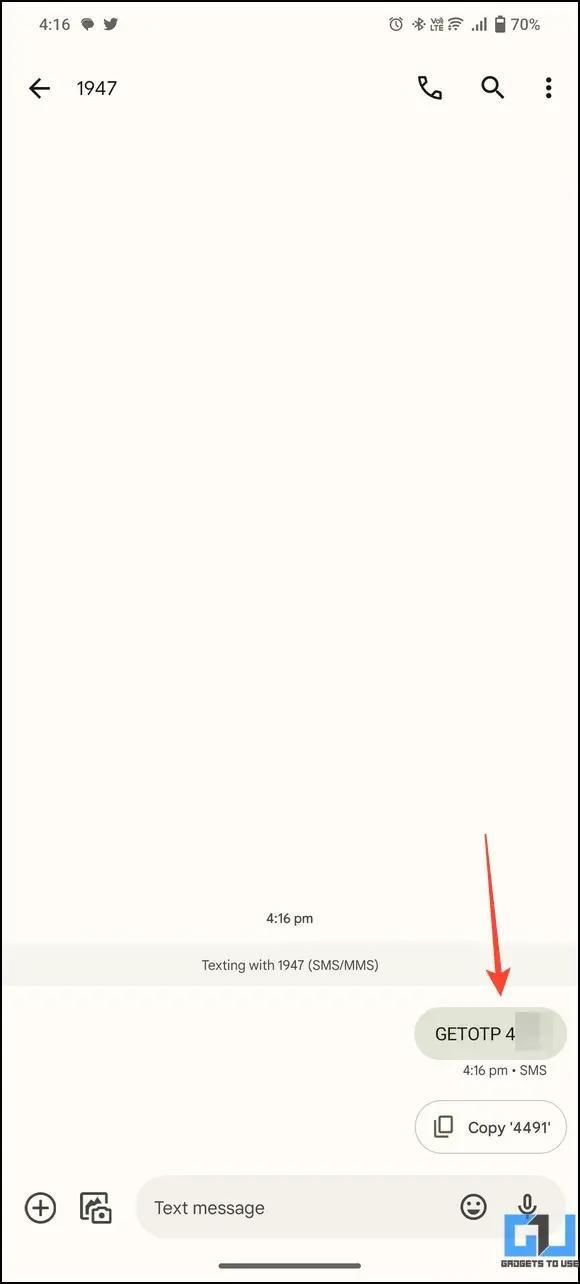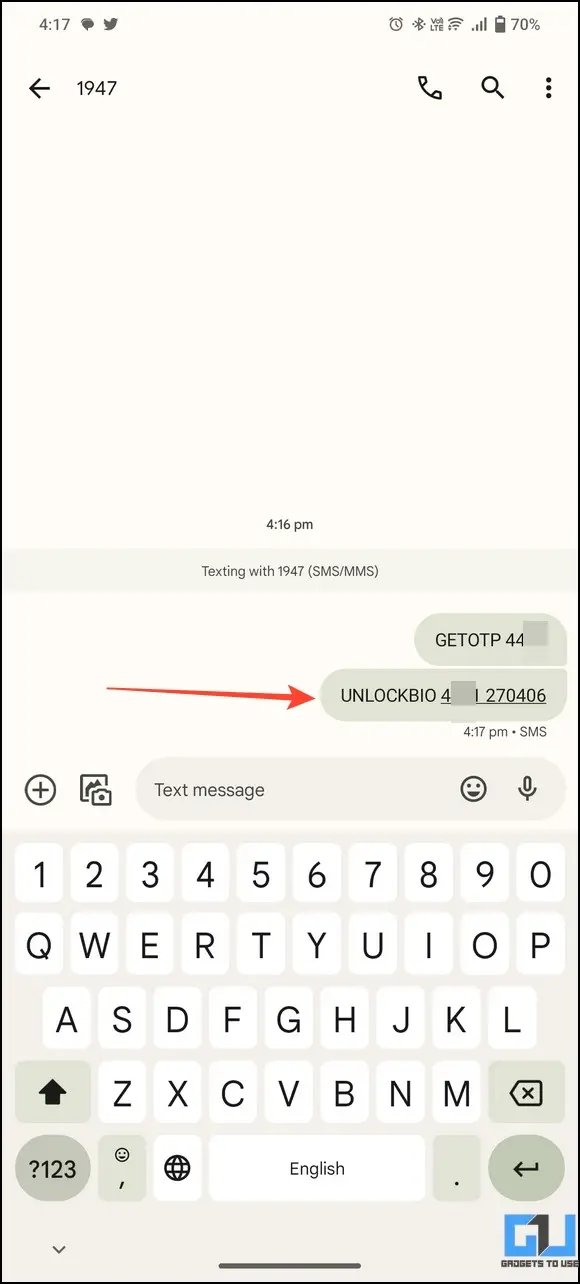From getting a new SIM card to acting as a single identification source for nationwide services, Aadhaar has truly fulfilled its purpose. However, every blessing has a downside, as Aadhaar is the major target for ongoing online scams and money frauds, preying on your hard-earned funds. Fortunately, you can protect yourself by locking your Aadhaar biometrics. In this read, we will discuss several methods to lock the Aadhaar Biometric to avoid any money fraud. Additionally, you can check if someone is using your check Aadhar Card usage without permission.
What is Aadhaar Biometric?
Aadhaar biometric is the recorded data of a resident’s fingerprint, iris, or face that helps to identify him/her uniquely when used for identification purposes in India. Whether you’re signing up for a new government scheme or purchasing a service/product, biometric authentication has made identification much faster and more convenient than before.
Since this data is unique to you, it can be catastrophic in the wrong hands as an attacker or hacker might use it to carry out an unauthorized authentication. Therefore, keeping it safe by locking your Aadhaar biometrics is essential.
How Can Someone Misuse Your Aadhaar Biometric?
If a hacker has somehow managed to get your Aadhaar biometric data, he/she can use it to authenticate and gain unauthorized access to services you’ve linked or signed up for. This can even include your bank account or telecom services registered with your Aadhaar, risking your hard-earned savings. A recent incident on Twitter reported a cyber fraud where a hacker drained a resident’s bank account completely using Aadhaar biometrics from different places.
📍How my mother Saving Account drain by hacker with the help of #aadharcard
Here is the complete thread 👇🧵— Pushpendra Singh (@pushpendrakum) May 2, 2023
What Happens When You Lock Your Aadhaar Biometric
To avoid such cyber frauds, the Unique Identification Authority of India (UIDAI) allows you to lock your Aadhaar biometric data so you can control who can access it. Once you’ve locked your biometric information, you will witness the following changes in your Aadhaar:
- The Aadhaar cardholder cannot use Biometrics (Fingerprint/Iris/Face) for authentication.
- Error code 330 will be displayed when anyone or an entity or person tries to authenticate using your Aadhaar biometric, indicating that biometrics are locked.
- Once locked, you can temporarily unlock it for ten minutes (or permanently) if you need the Aadhaar biometric for authentication.
How to Lock Aadhaar Biometrics?
UIDAI allows you to lock and unlock your Aadhaar card biometrics in three ways so that each and every individual can use the service, no matter which phone or platform they have access to. Let’s learn about them in detail.
Method 1- Lock Aadhaar Biometric Online
Locking your Aadhaar biometrics is quite convenient with the UIDAI website. Here’s what you need to follow:
1. Visit the official UIDAI website and log in with your Aadhaar and OTP.
2. After successful sign-in, click on Lock/Unlock Biometrics.
3. Follow the on-screen instructions and click Next.
4. Finally, confirm locking your biometrics and click the Next button to save changes.
That’s it! You’ve successfully locked your Aadhaar biometrics.
Unlocking Aadhaar Biometrics Online
In case you’ve changed your mind or wish to use Aadhaar biometrics for identification, you can unlock it temporarily or permanently by following these steps:
1. Click on the Lock/Unlock Biometrics service again.
2. Read the instructions and click the Next button.
3. Pick your desired unlocking method, e.g., temporarily or permanently, and click the Next button to save changes.
4. If you’ve picked temporary unlocking, your Aadhaar biometrics will be automatically locked after a certain time (10 minutes), which will be displayed on the screen.
Method 2- Lock Aadhaar Biometric Using the mAadhaar App
Besides the official website, you can install the mAadhaar app on your smartphone to quickly lock or unlock your biometrics. Here’s how:
1. Install the mAadhaar app (Android, iOS) on your smartphone.
2. Register your mobile number in the app by authenticating it with the received OTP.
3. On the home screen, switch to the My Aadhaar tab.
4. Create a 4-digit passcode and add your Aadhaar details by entering the identification number and OTP received.
5. Next, tap on Biometric Lock and press the Lock Biometric option.
6. Enter the security captcha and press the Send OTP button to authenticate the request with an OTP.
7. After successful authentication, your Aadhaar biometrics will be locked instantly.
Unlocking Aadhaar Biometrics Using the mAadhaar App
Similar to the UIDAI app, you can unlock your Aadhaar Biometrics from the mAadhaar app as well. Here’s how it can be done:
1. Tap Biometrics Lock on the mAadhaar app and press the Unlock Biometrics button.
2. Enter the security code and press the Request OTP button.
3. Once you’ve authenticated with the OTP, your biometrics will be unlocked for a short time.
4. If you wish to unlock it permanently, you must visit the UIDAI website and follow the above steps.
Method 3- Lock Aadhaar Biometric via SMS
UIDAI allows you to lock and unlock your Aadhaar biometrics even if you don’t have an active internet connection or use a feature phone. This can be done via UIDAI’s SMS service. Follow these easy steps to do so.
1. Open the Messages app on your phone and compose a new text to 1947.
2. Type GETOTP<space><last four digits of your Aadhaar> and send it to receive an OTP SMS for authentication.
For example, GETOTP 1234, where 1234 is the last four digits of your Aadhaar number.
3. Next, type ENABLEBIOLOCK<space><your last four digits of Aadhaar><space><received OTP> and send it to 1947.
For example, ENABLEBIOLOCK 1234 987654, where 1234 is the last four digits of your Aadhaar and 987654 is the received OTP.
That’s it! You’ve successfully locked your Aadhaar biometrics using UIDAI’s SMS service.
Unlocking Aadhaar Biometrics via SMS
Following the below-mentioned steps, you can unlock your Aadhaar biometrics as well.
1. Request for an OTP by sending GETOTP<space><your last four digits of Aadhaar> to 1947.
2. Type UNLOCKBIO<space><your last four digits of Aadhaar><space><received OTP> and send it again to unlock your Aadhaar biometrics for 10 minutes temporarily.
For example, UNLOCKBIOLOCK 1234 987654, where 1234 is the last four digits of your Aadhaar and 987654 is the received OTP
Note: You can only unlock your Aadhaar biometrics temporarily using the SMS method. To disable it permanently, you must visit the UIDAI website.
FAQs
Q. What Is Aadhaar Lock and Unlock?
Aadhaar lock and unlock is a security feature by UIDAI that helps users lock their Aadhaar biometric details, protecting them from unauthorized access and money fraud.
Q. What Is the Fee for Locking Aadhaar Biometric?
It is completely free and can be done using the official UIDAI website, mAadhaar app, or an SMS.
Q. Can You Unlock Your Aadhaar After You’ve Locked It?
Once you’ve locked your Aadhaar, you can temporarily unlock it for ten minutes and use it for authentication. Alternatively, you can visit the UIDAI website online to unlock it permanently.
Q. Can You Send OTP on a Different Mobile Number Registered With Your Aadhaar?
No, the OTP for locking your Aadhaar biometrics can only be sent to your registered mobile number.
Q. What to Do if Your Mobile Number Is Not Registered With Aadhaar?
You must visit the nearest enrollment center to register your mobile number with Aadhaar. Alternatively, you can follow our guide to update your registered phone number.
Q. Can You Lock/Unlock Your Aadhaar Biometric Offline?
Unfortunately, you can’t lock/unlock your Aadhaar biometric offline. It can only be done online, via the mAadhaar app, or through an SMS.
Q. How to Unlock My Aadhaar Biometric Online?
You need to visit the UIDAI website, to unlock your Aadaar Biometrics online. Follow the easy steps mentioned above to learn more.
Q. Can You Unlock Aadhaar Biometric Without OTP?
You can use the mAadhaar app, where the generated OTP is directly fed into the app to unlock it.
Q. How to Lock/Unlock Aadhaar Biometric by SMS?
You need to send a text message to 1947, in a specified format, with the last four digits of your Aadhaar, and OTP. Follow the easy steps in this guide to lock/unlock your Aadhaar biometric by sending an SMS.
Wrapping Up
We hope you find this guide useful about locking and unlocking your Aadhaar biometrics to stay protected from various online scams and money frauds. Share this guide with your loved ones, and subscribe to GadgetsToUse for more interesting guides. Also, don’t forget to check the below helpful links:
You might be interested in:
- How to find How Many Phone Numbers are linked to your Aadhaar
- 7 Ways to Share Aadhaar Card Safely
- How to File an Aadhaar Complaint and Track it
- 2 Ways to Change Your Photo on Aadhaar Card
You can also follow us for instant tech news at Google News or for tips and tricks, smartphones & gadgets reviews, join GadgetsToUse Telegram Group, or for the latest review videos subscribe GadgetsToUse Youtube Channel.