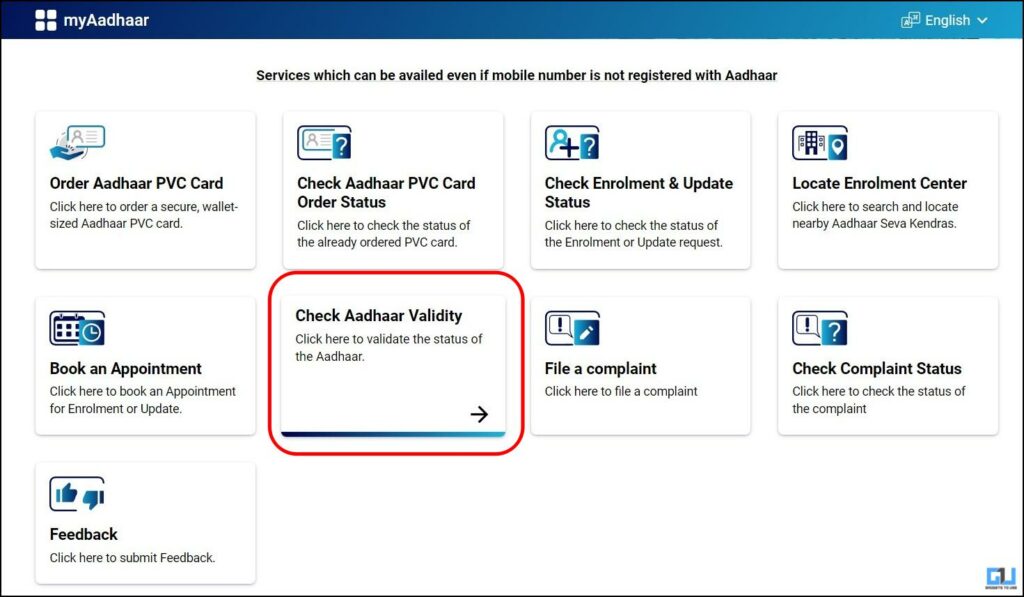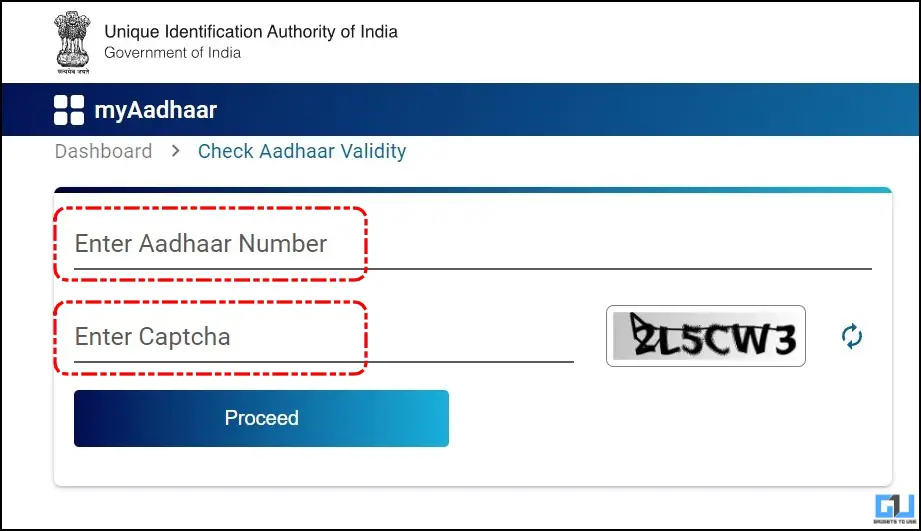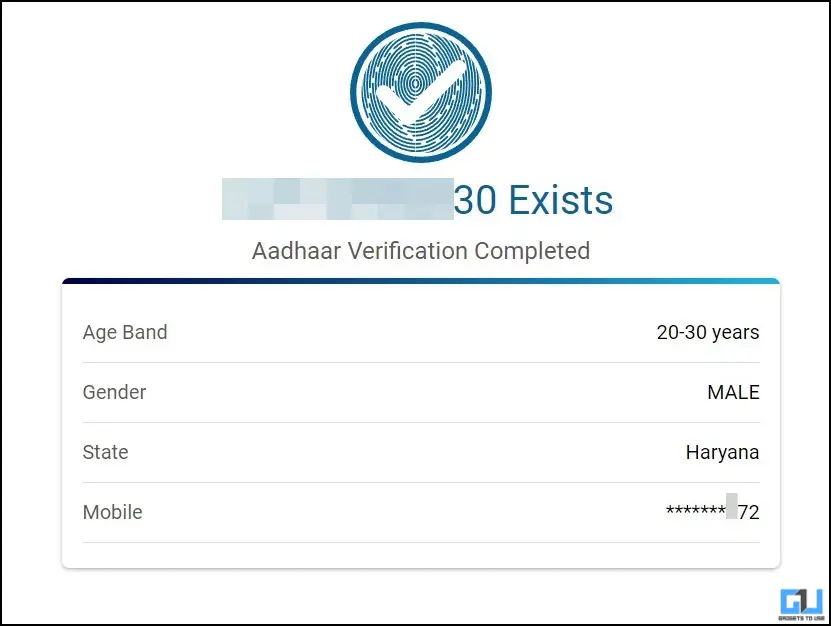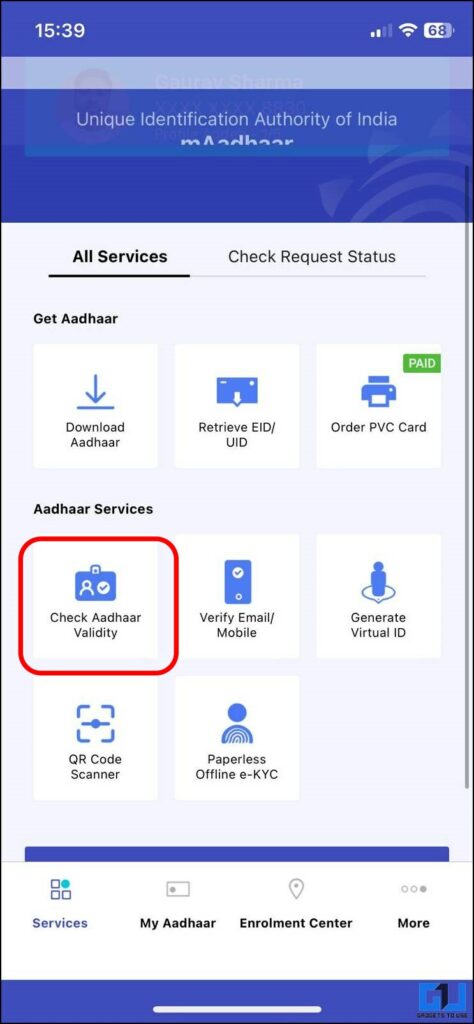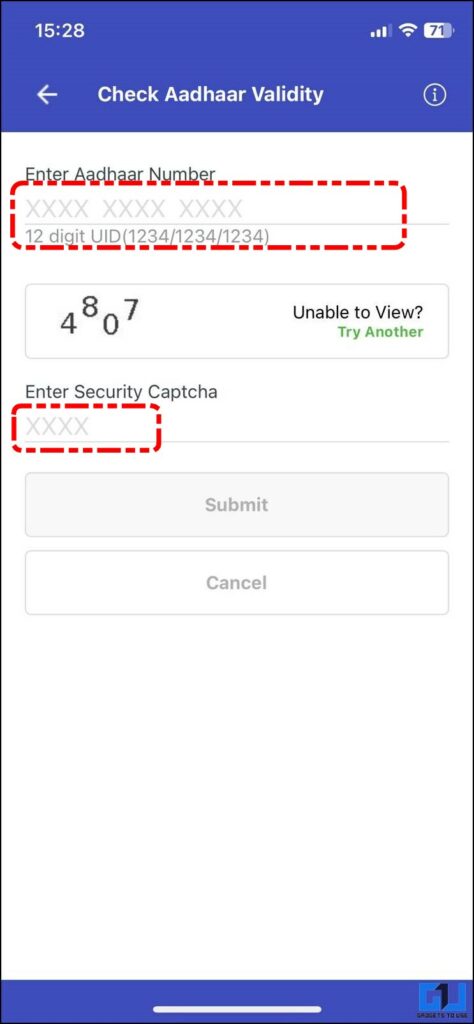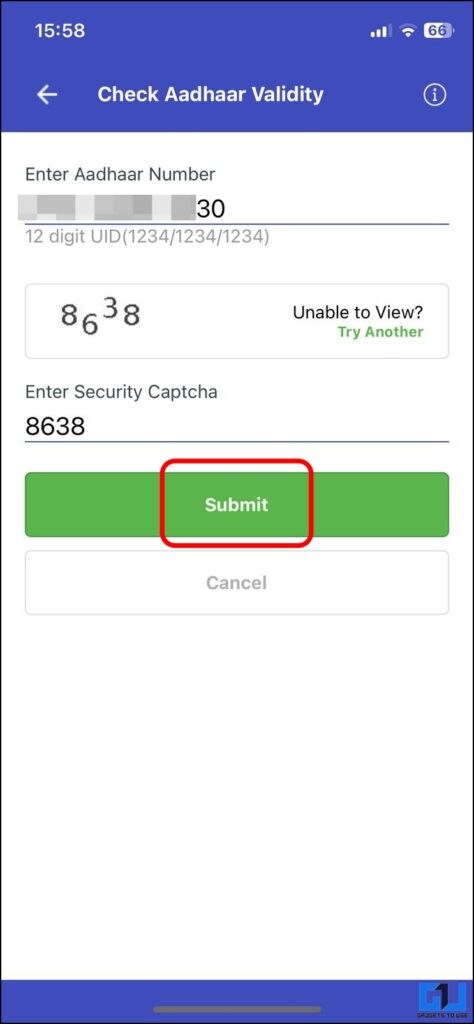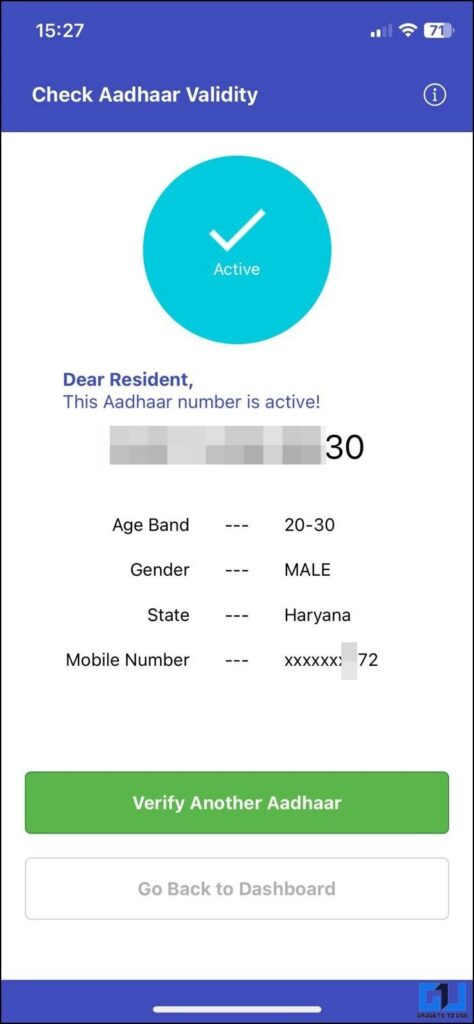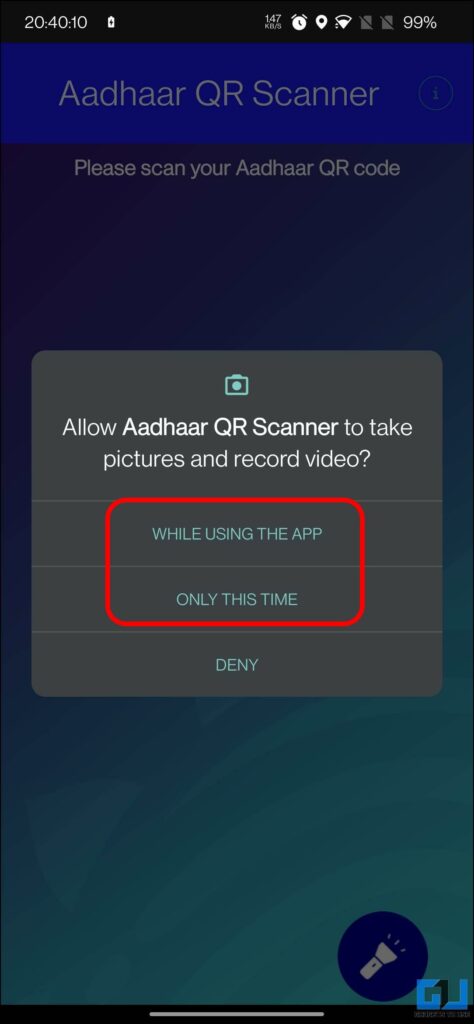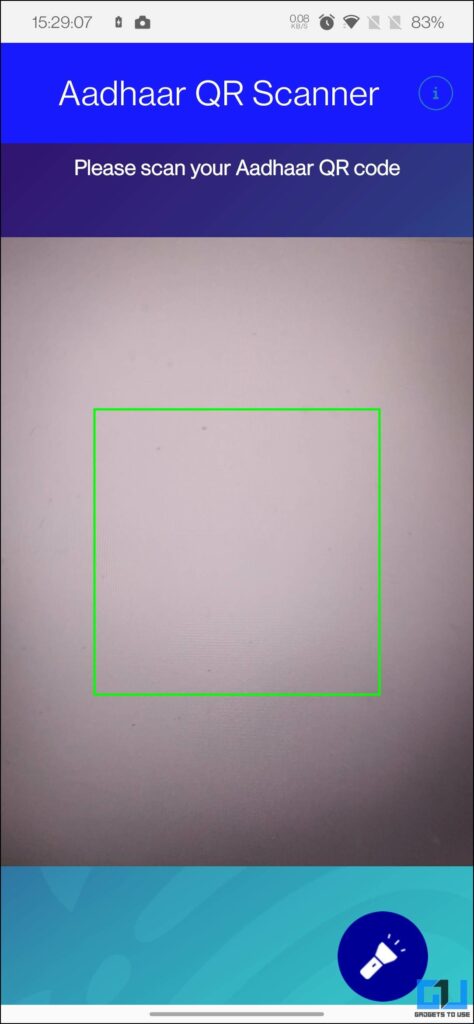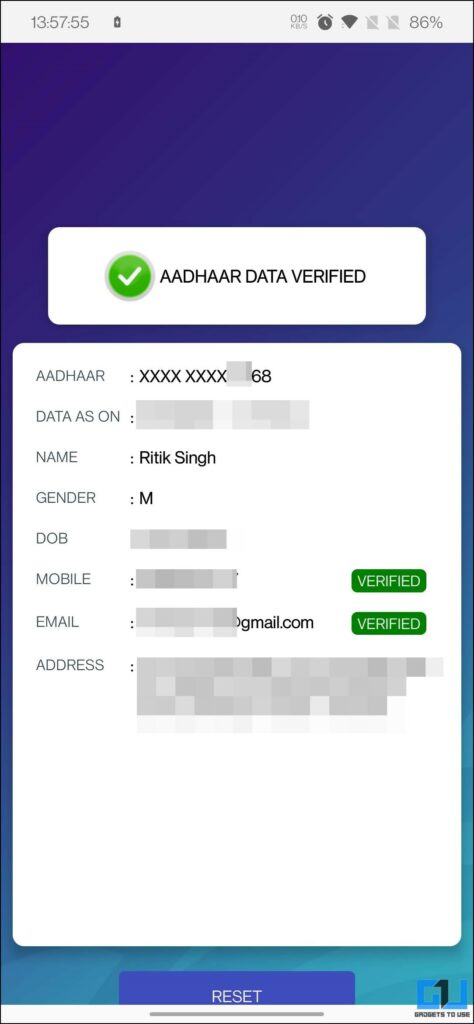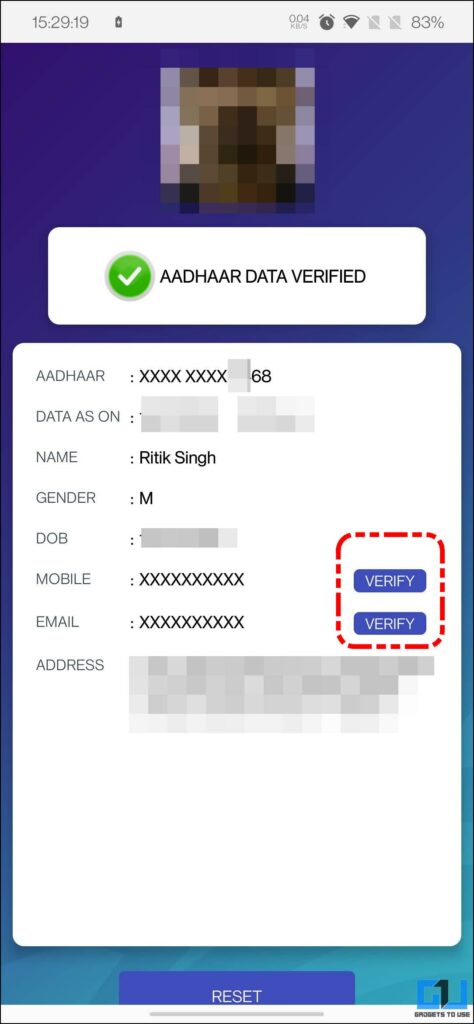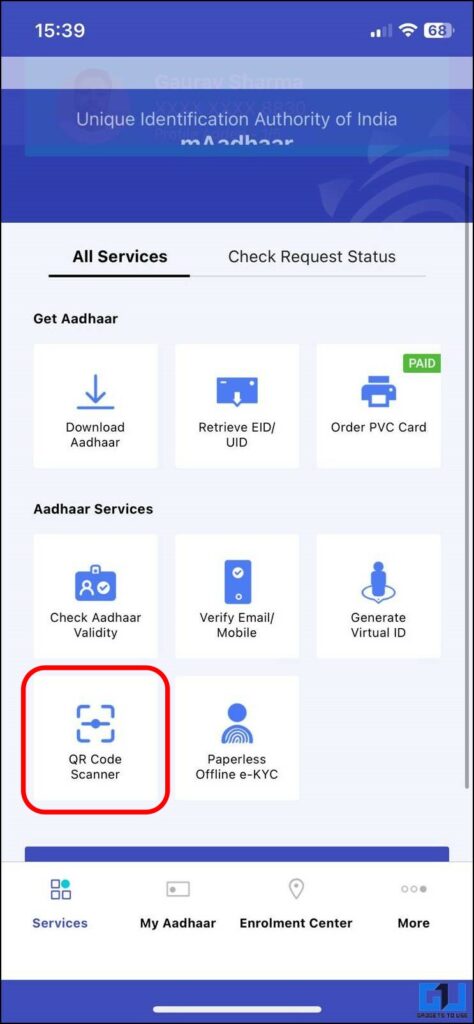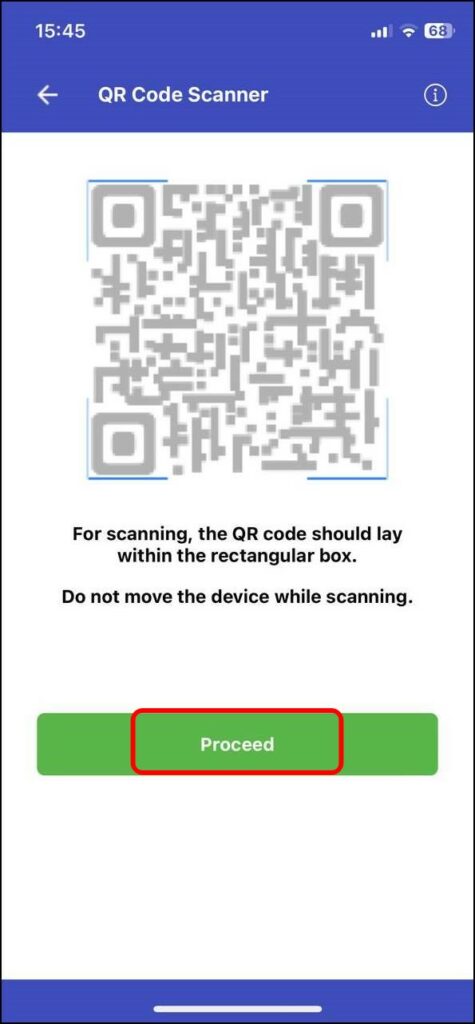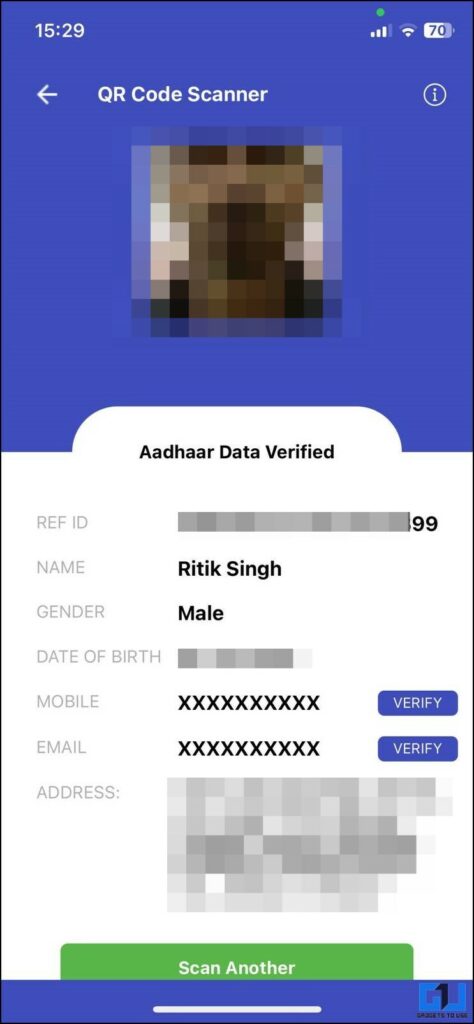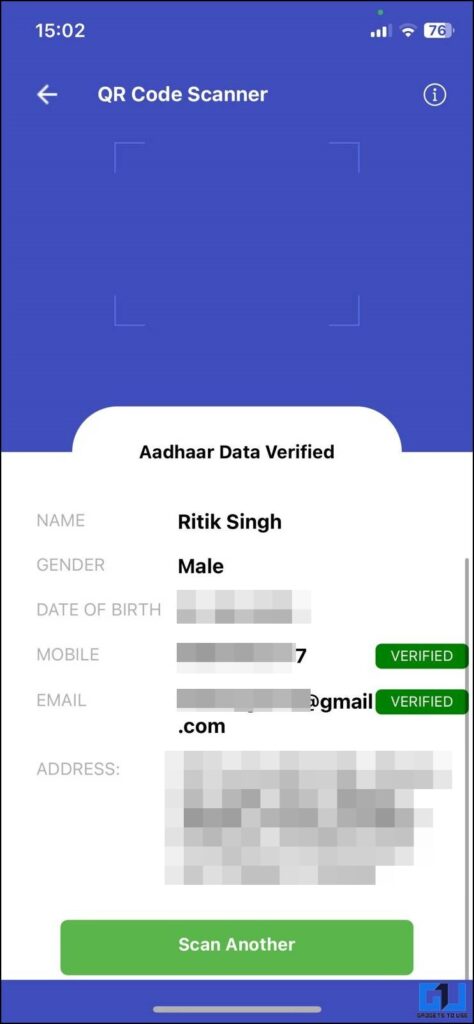Quick Answer
- You can do a basic verification check for an Aadhaar card using the UIDAI website, the Aadhaar QR code scanner, or the mAadhaar app.
- Visit the UIDAI website and navigate to check the Aadhaar validity and enter the Aadhaar number to check the valid status without OTP.
- The first way to verify whether an Aadhaar is valid is to visit the UIDAI website on a browser.
Aadhaar card is mandatory for every resident of India, as it acts as an Identity card across the nation. As per legal obligations, submitting an Aadhaar card is required to validate the identity and verification checks, especially for house help, employees, etc. For this, police verification is required. However, it can take some time. To ease the verification, UIDAI provides an option to do a self-verification to verify whether the Aadhaar card is valid.
How to Do Self-Verification of An Aadhaar Card
The QR Code on an Aadhaar Card contains demographics and photographs of the Aadhaar number holder to validate his/her identity. However, to add a layer of Privacy, this data is encrypted and can be verified only via the official website and apps released by UIDAI. Here’s how you can do self-verification of an Aadhaar Card.
Method 1 – Check on UIDAI Website
The first way to verify whether an Aadhaar is valid is to visit the UIDAI website on a browser. Here’s how it can be done.
1. Visit the UIDAI website on a browser, and navigate to the Check Aadhaar Validity.
2. Enter the Aadhaar Card Number and the captcha.
3. Click on Proceed to check the validity.
4. If the Aadhaar number is genuine, the result will show the following:
- Age group,
- Gender,
- State of residence, and
- Masked phone number registered with Aadhaar.
Method 2 – Check on mAadhaar App
The Aadhaar Number verification can also be done via the mAadhaar app, available for Android and iOS.
1. Download the mAadhaar app (Android, iOS) on your phone, and launch it.
2. Go to the Check Aadhaar Validity option.
3. Enter the Aadhaar number and captcha, and press Submit.
4. If the Aadhaar number is genuine, the result will show the following:
- Age group,
- Gender,
- State of residence, and
- Masked phone number registered with Aadhaar.
Method 3 – Use Aadhaar QR Scanner
You can also use the dedicated Aadhaar QR Scanner mobile app to decrypt the Aadhaar data and verify its validity. The mobile app offers more details about the Aadhaar holder.
1. Download the Aadhaar QR Scanner app (Android, iOS) on your phone.
2. Allow the camera permission to run the app.
3. Scan the QR Code on the Aadhaar Card to check its validity.
4. Once scanned, it will show the following details about the Aadhaar card holder:
- Masked Aadhaar Number
- Name of the Aadhaar Holder
- Date of Birth
- Address
- Hidden Mobile Number (can be verified by entering the registered number)
- Hidden Email Address (can be verified by entering the registered email)
Method 4 – Use mAadhaar App
The official mAadhaar app also has a built-in Aadhaar QR scanner, which can detect and decrypt the Aadhaar QR code. Here’s how to verify the data of any Aadhaar card using mAadhaar app.
1. Launch the mAadhaar app on your phone.
2. Select the QR Code Scanner option from the app dashboard.
3. Click on Proceed to begin the scanning.
4. Scan the QR code on the Aadhaar card to verify its validity.
5. Once scanned, it will show the following details about the Aadhaar card holder:
- Masked Aadhaar Number
- Name of the Aadhaar Holder
- Date of Birth
- Address
- Hidden Mobile Number
- Hidden Email Address
FAQs
Q. How Do You Check My Aadhaar Card Is Valid or Not?
The UIDAI allows to verify if an Aadhaar card is valid or non-existent. Visit the UIDAI website and navigate to check the Aadhaar validity and enter the Aadhaar number to check the valid status without OTP.
Q. Can I Do Aadhaar Card Verification Myself?
Yes. You can do a basic verification check for an Aadhaar card using the UIDAI website, the Aadhaar QR code scanner, or the mAadhaar app. Follow the above-mentioned methods to learn more.
Q. Is the QR Code Encrypted on the Aadhaar Card?
Yes. The QR code printed on an Aadhaar card is not readable by any ordinary QR code scanner. You must use the dedicated Aahdaar QR Scanner or the mAadhaar app to read the details on an Aadhaar Card.
Q. What Details Are Mentioned in the QR Code of an Aadhaar Card?
The following details are stored in the QR code of an Aadhaar card:
- Masked Aadhaar Number
- Name of the Aadhaar Holder
- Date of Birth
- Address
- Hidden Mobile Number (can be verified by entering the registered number)
- Hidden Email Address (can be verified by entering the registered email)
Wrapping Up
So this is how you can verify whether an Aadhaar card is genuine and valid. The QR Code present on the physical Aadhaar card or e-aadhaar is generated and digitally signed by UIDAI, ensuring the validity of the data of the Aadhaar holder. So you can vouch for the credentials in case of a mismatch, you should inform the concerned authority or get it rectified at the earliest. Stay tuned to GadgetsToUse for more such reads, and check the ones linked below.
You might be interested in the following:
- 2 Ways to Check the Phone Number and Email Linked to Aadhaar Without OTP
- How to Check Whether BIS, ISI Mark is Genuine or Not
- 3 Ways to Lock Your Aadhaar Biometric to Avoid Money Fraud
- How to Check if Someone Is Using Your Aadhaar Card Without Permission
You can also follow us for instant tech news at Google News or for tips and tricks, smartphones & gadgets reviews, join GadgetsToUse Telegram Group or for the latest review videos subscribe GadgetsToUse YouTube Channel.