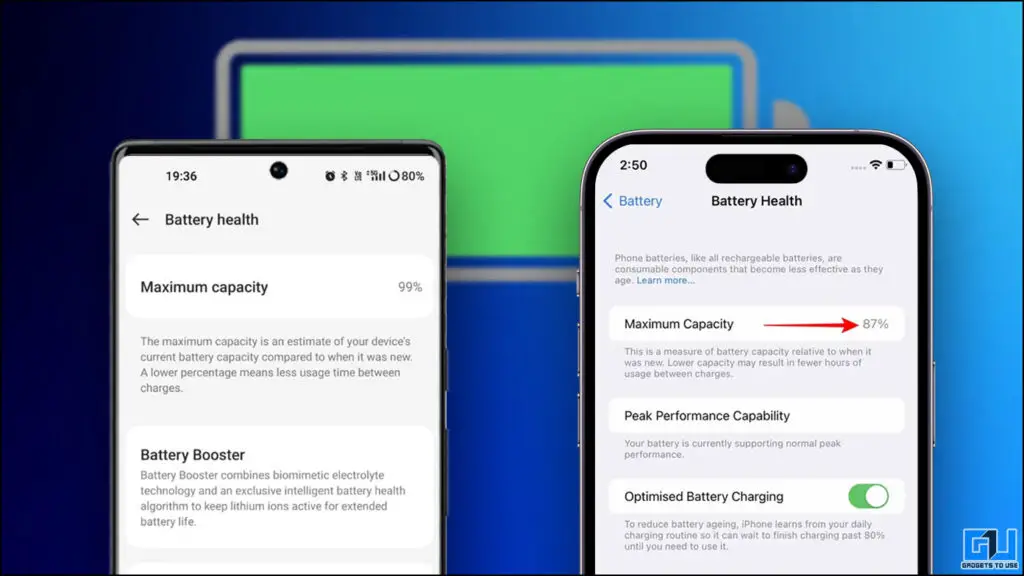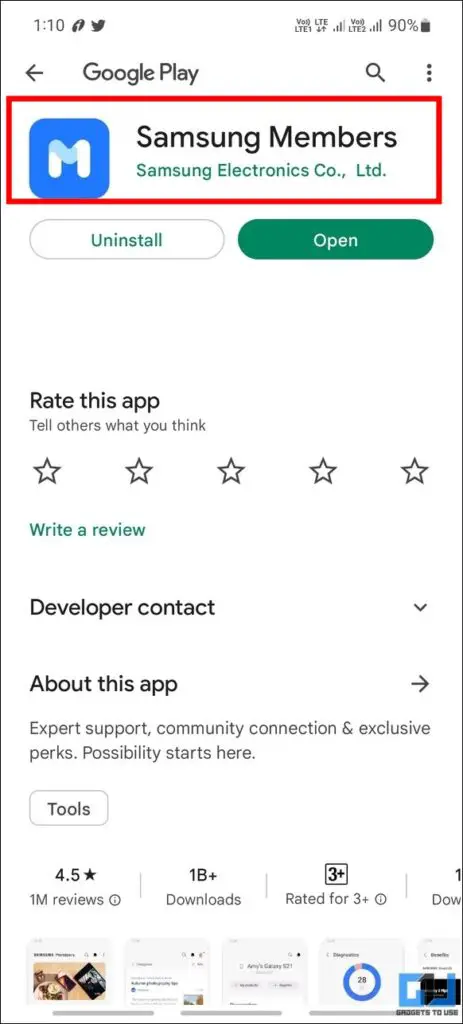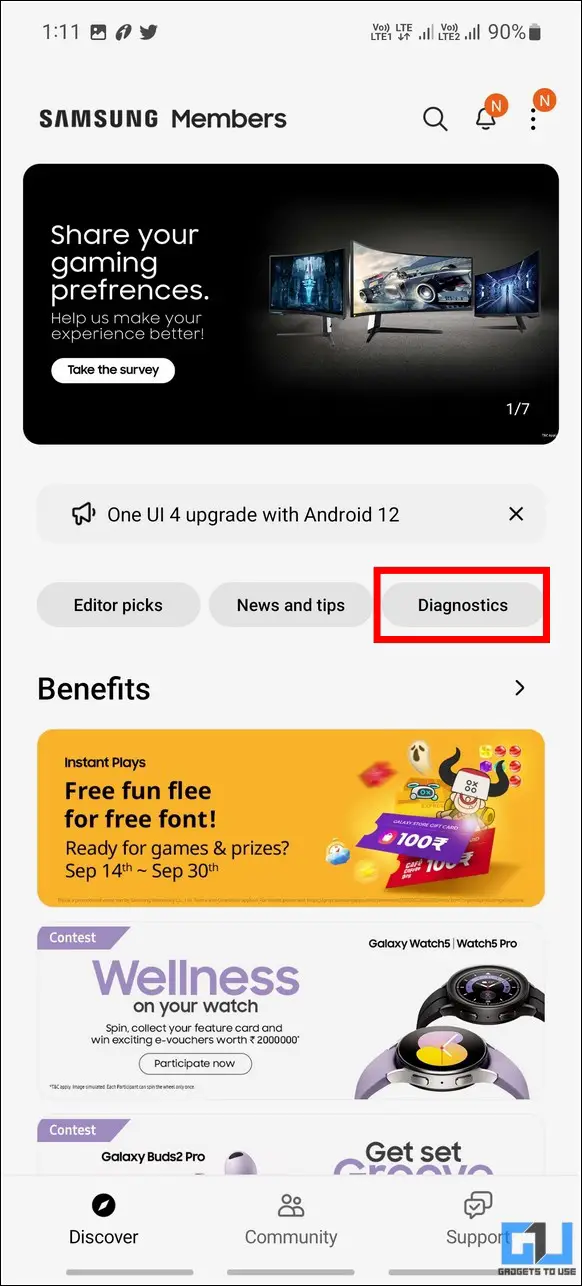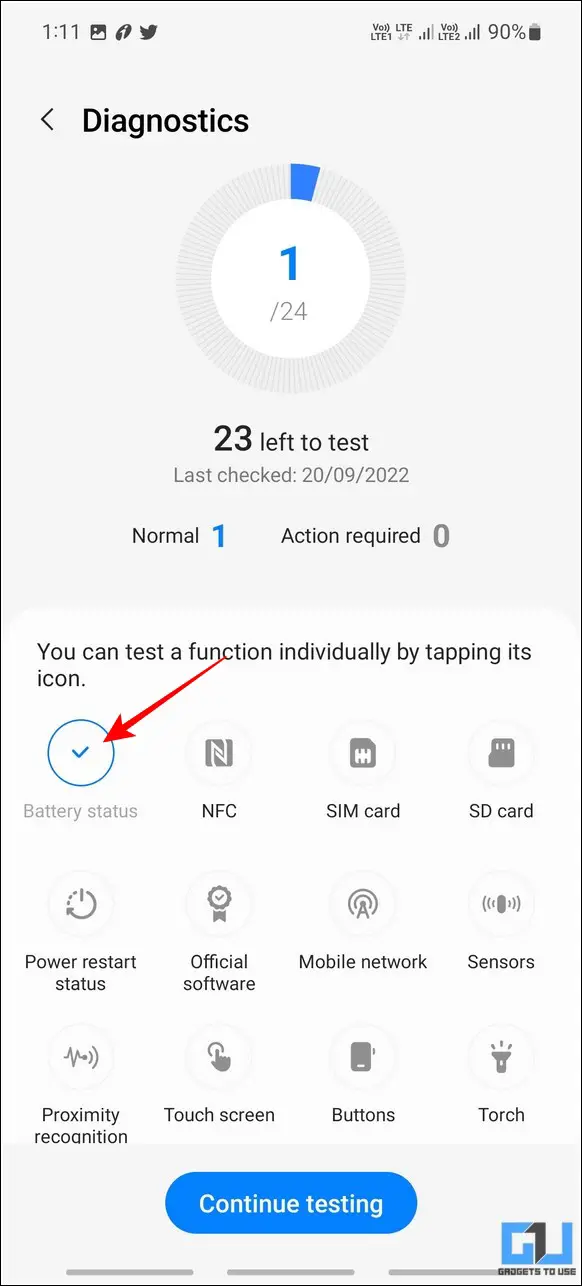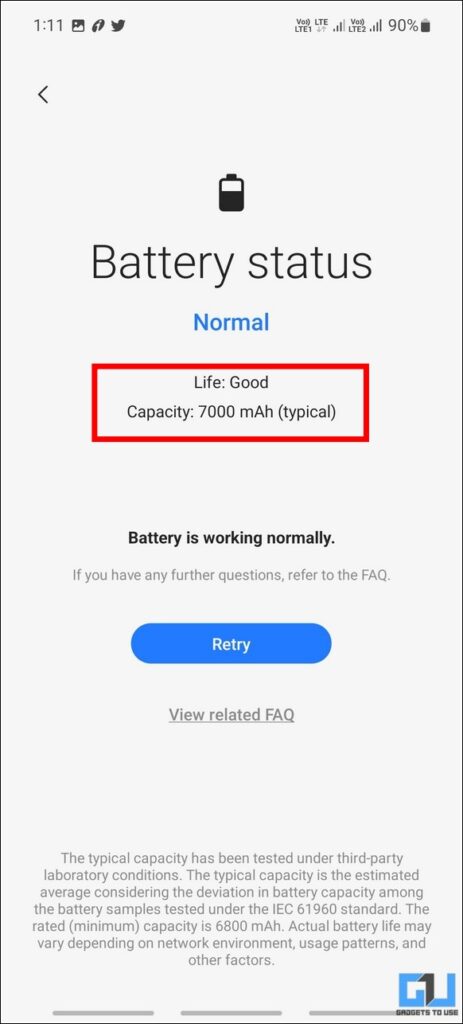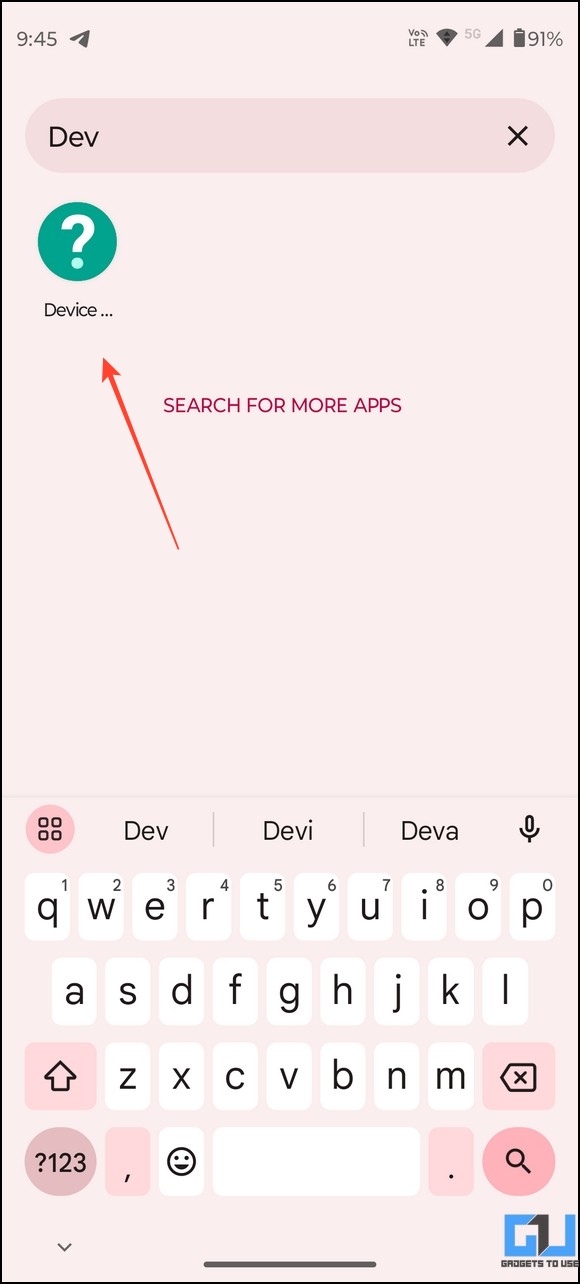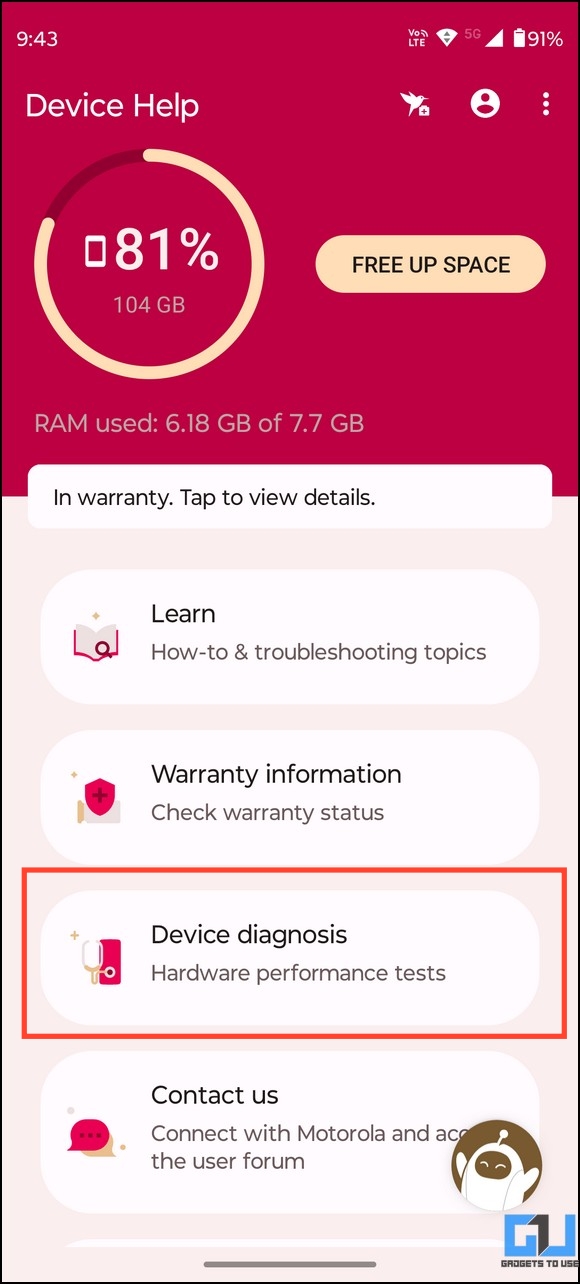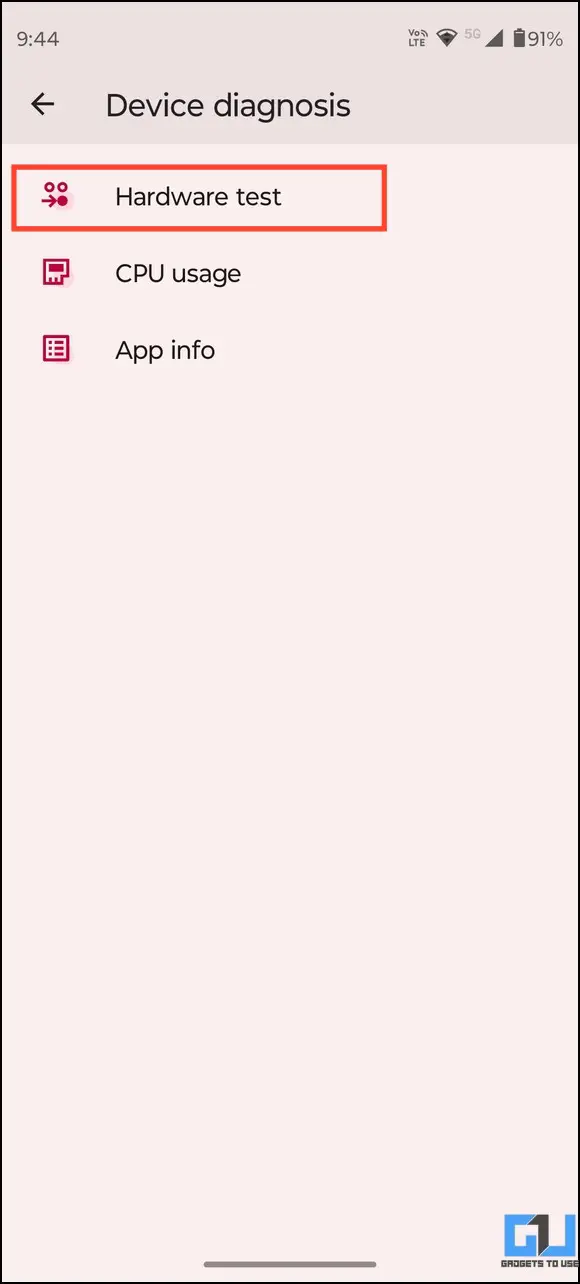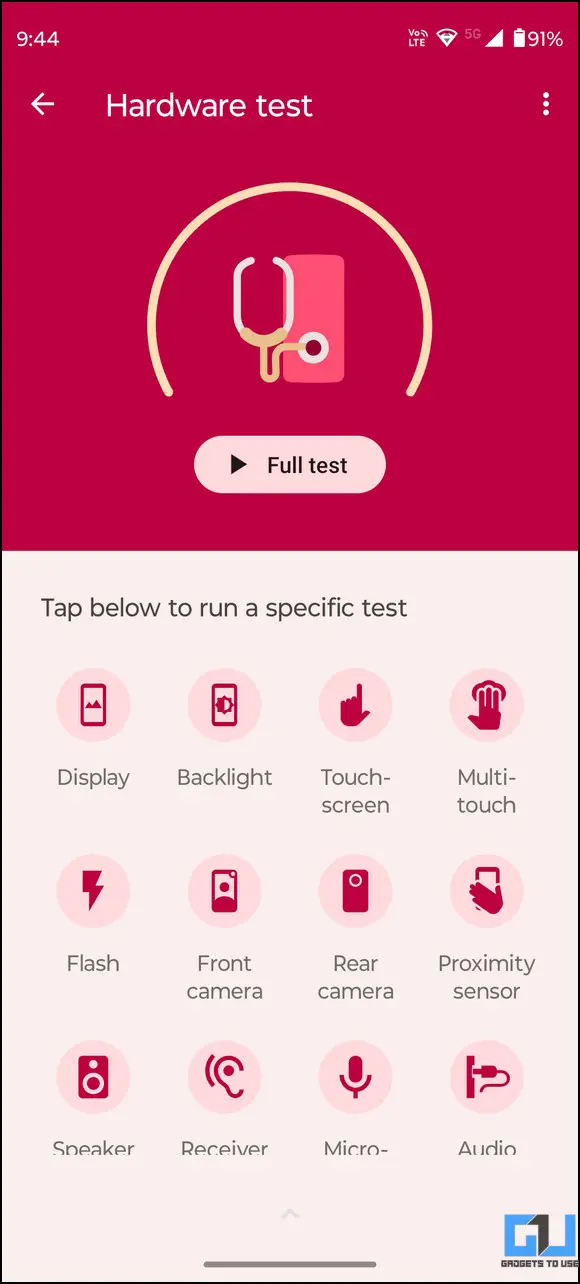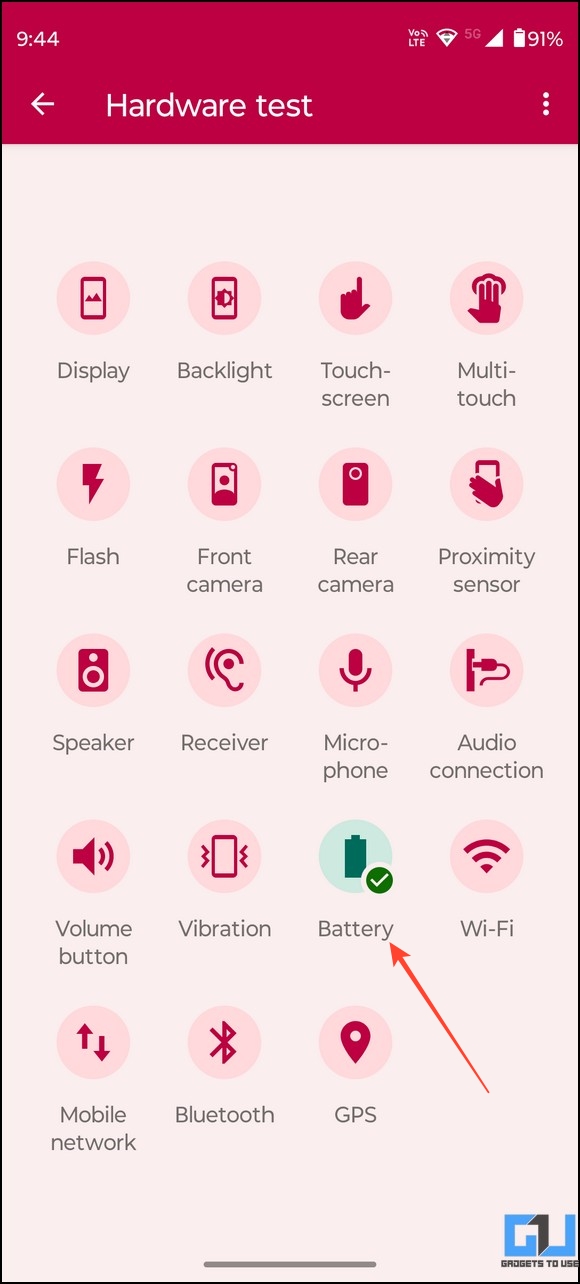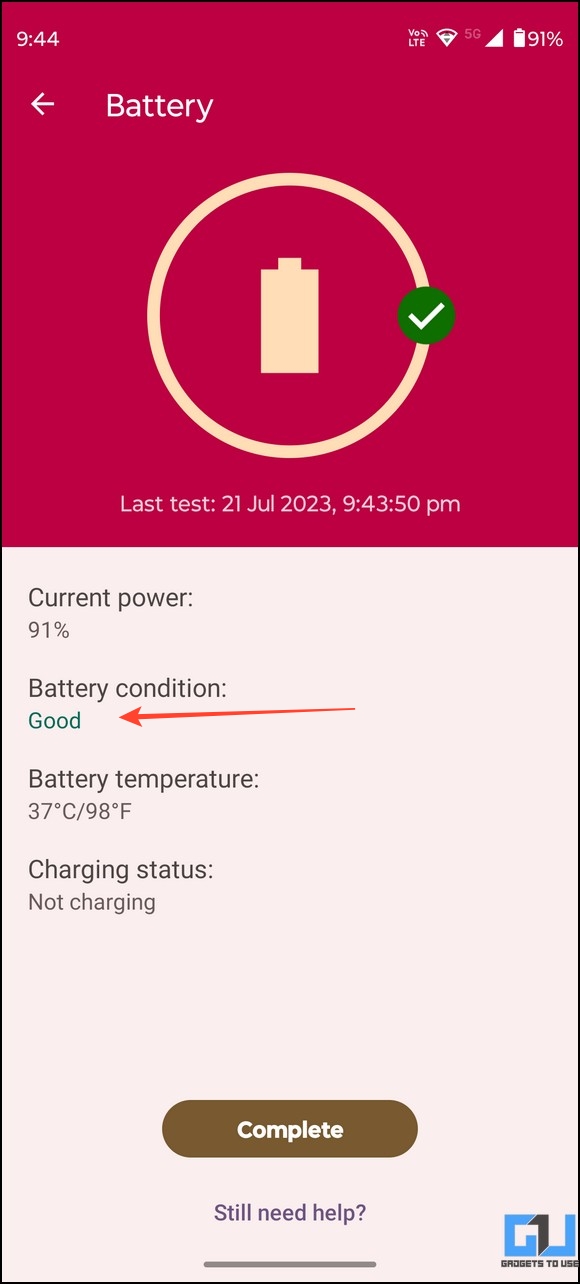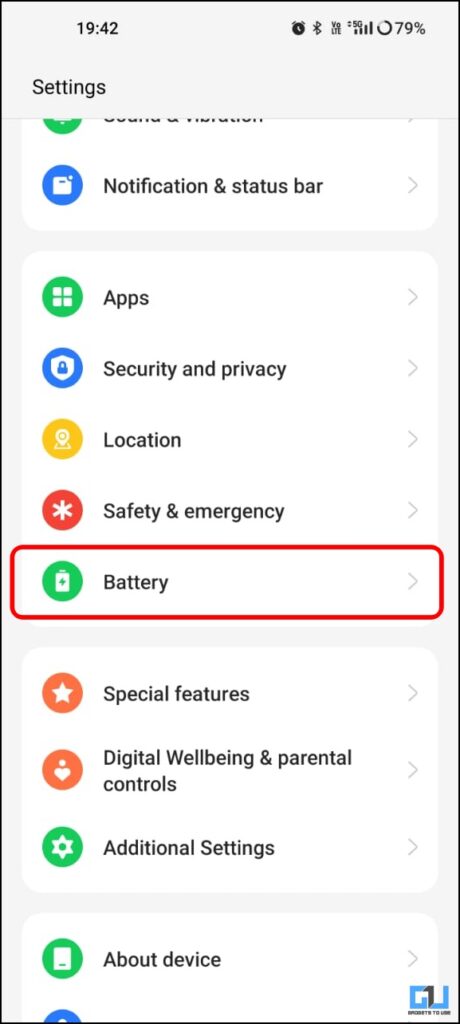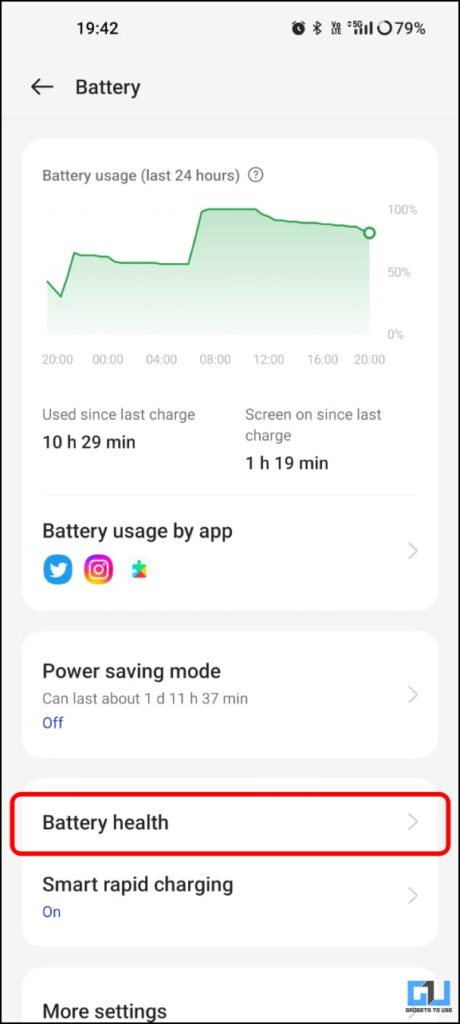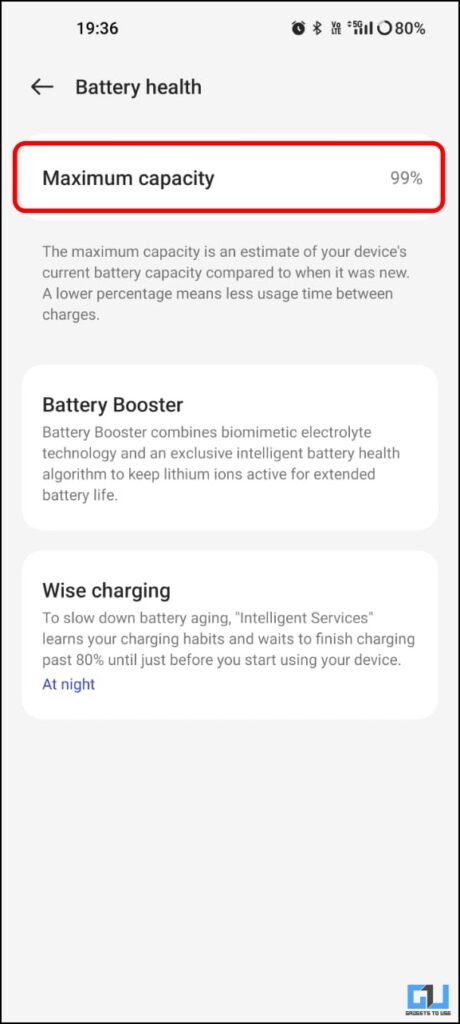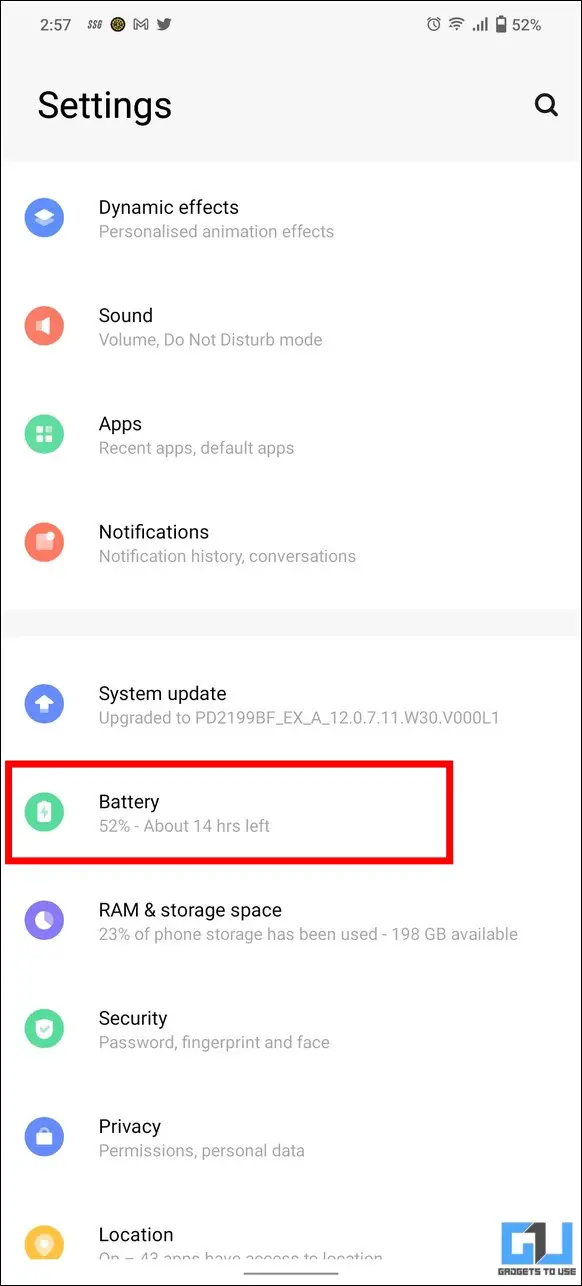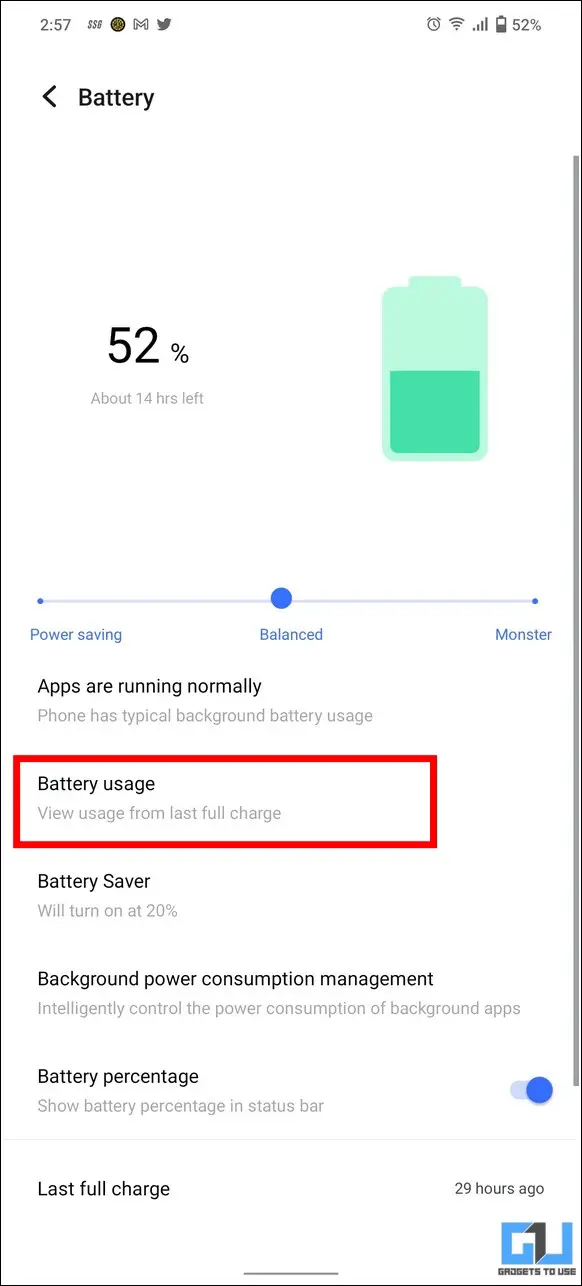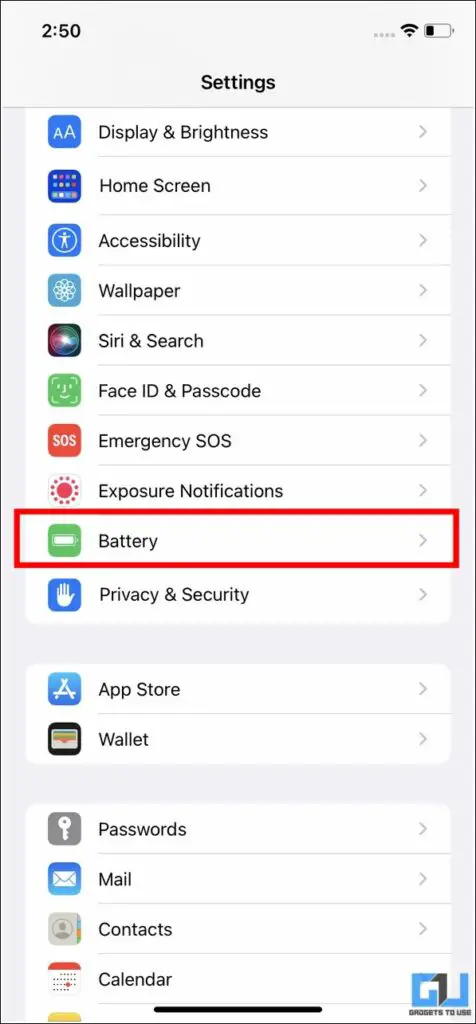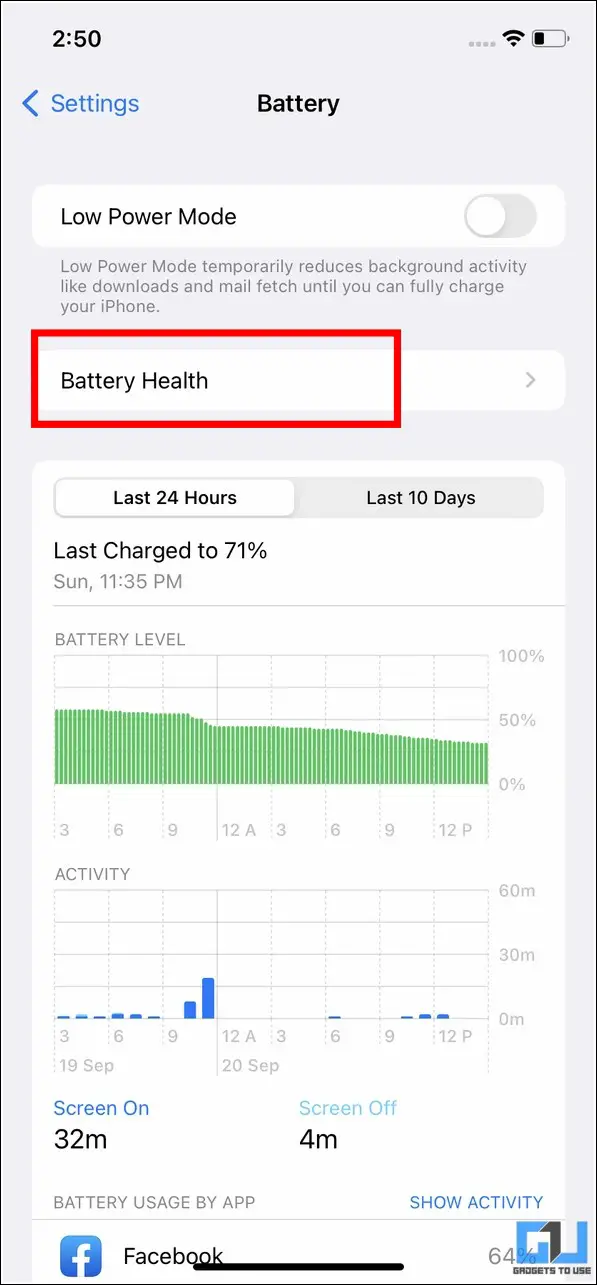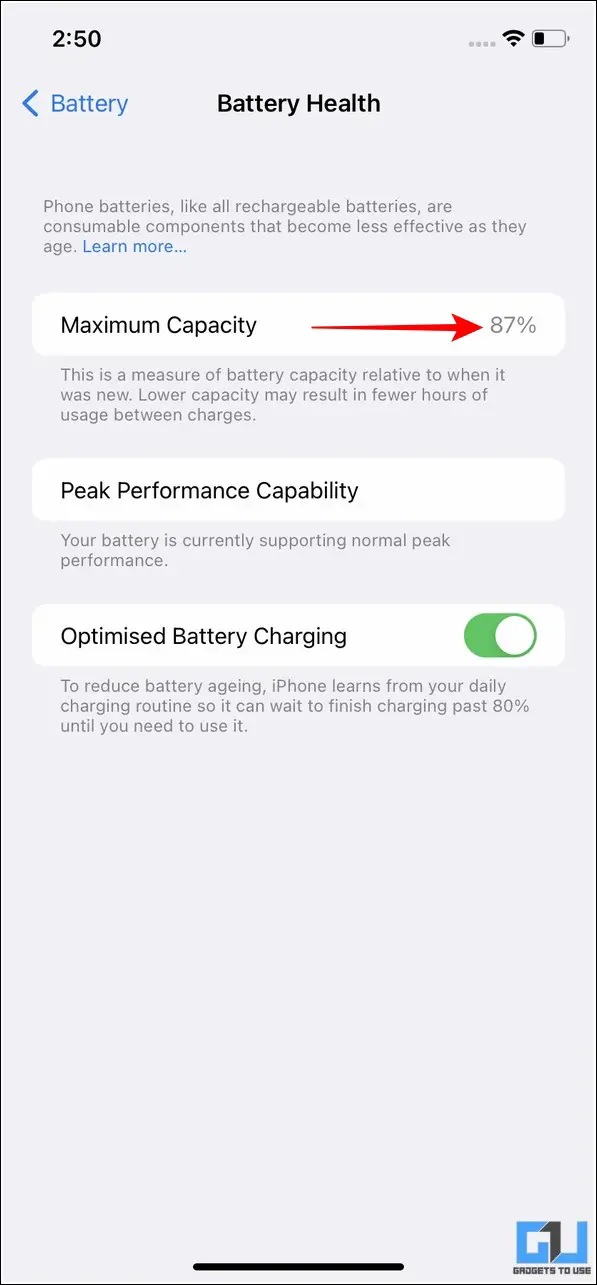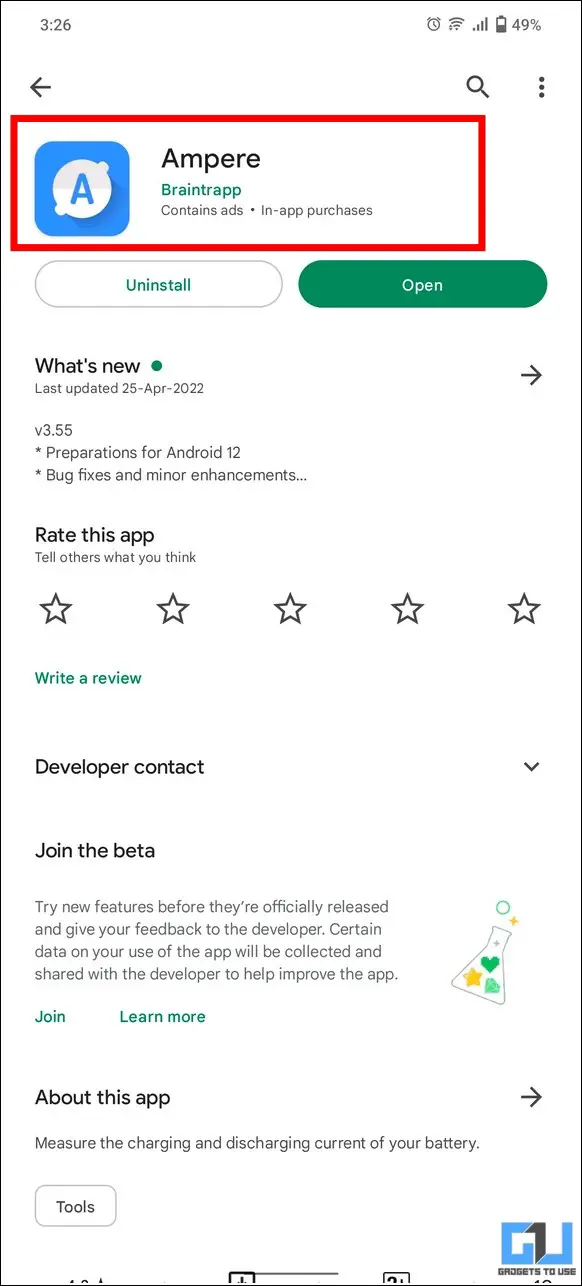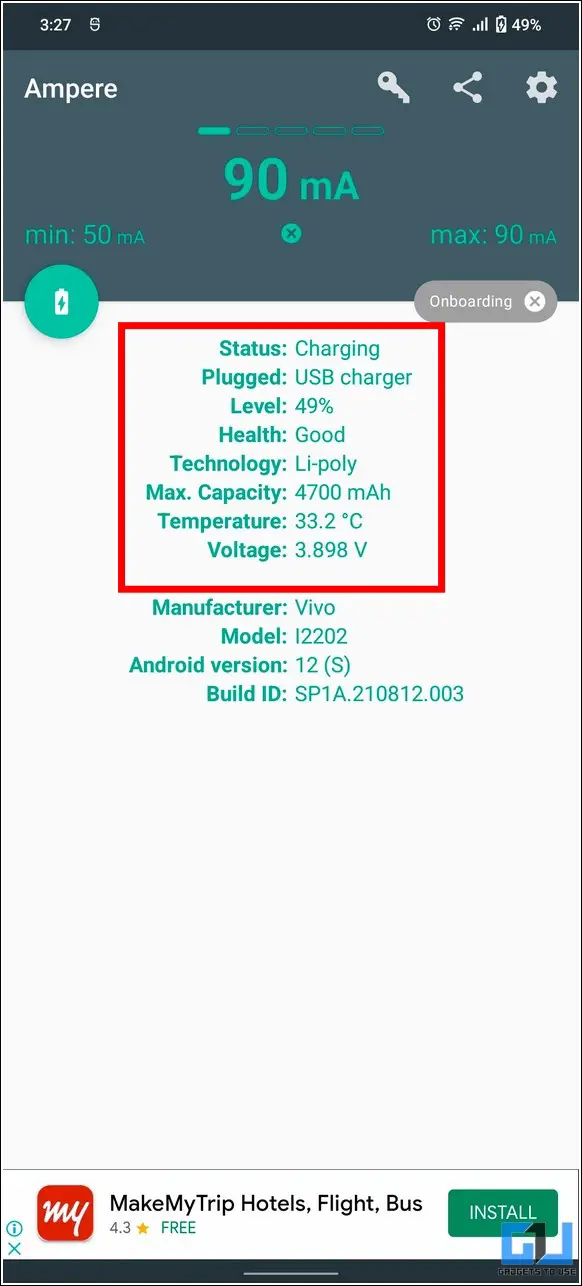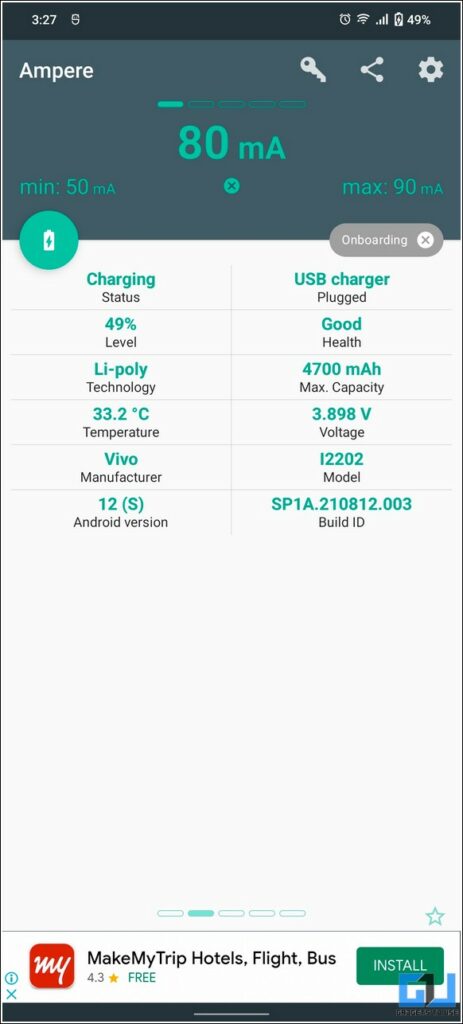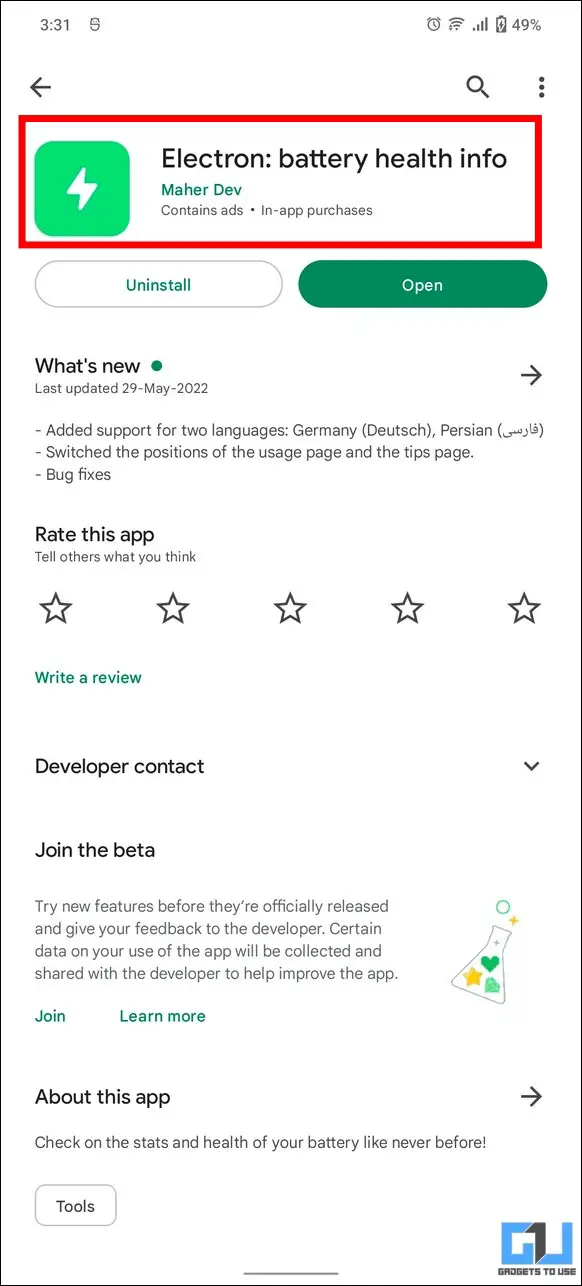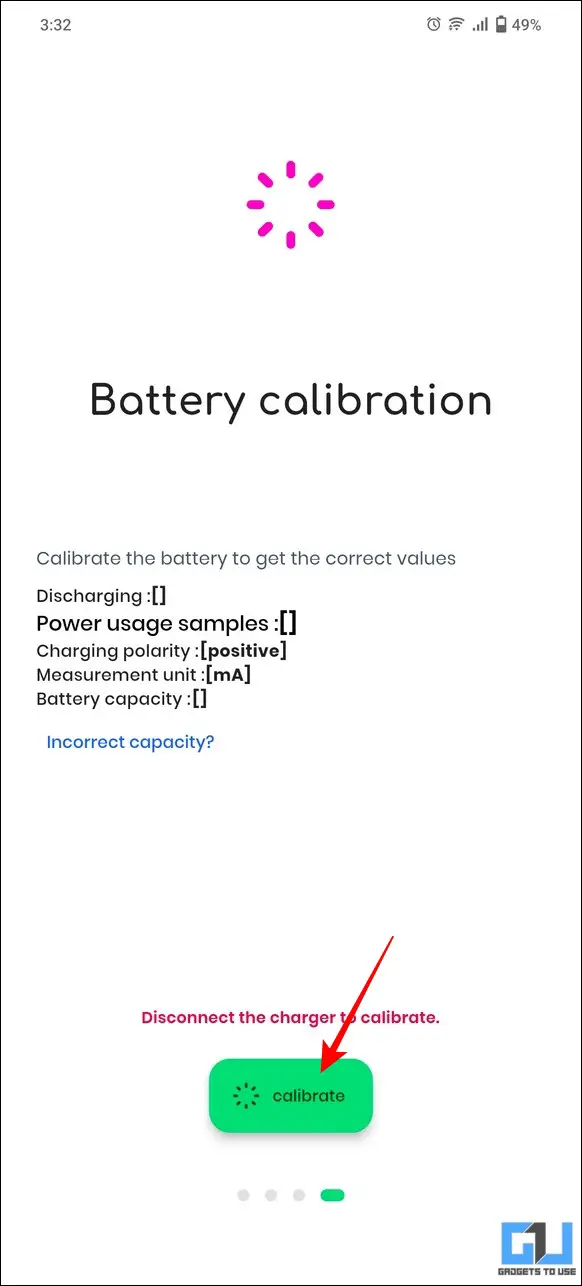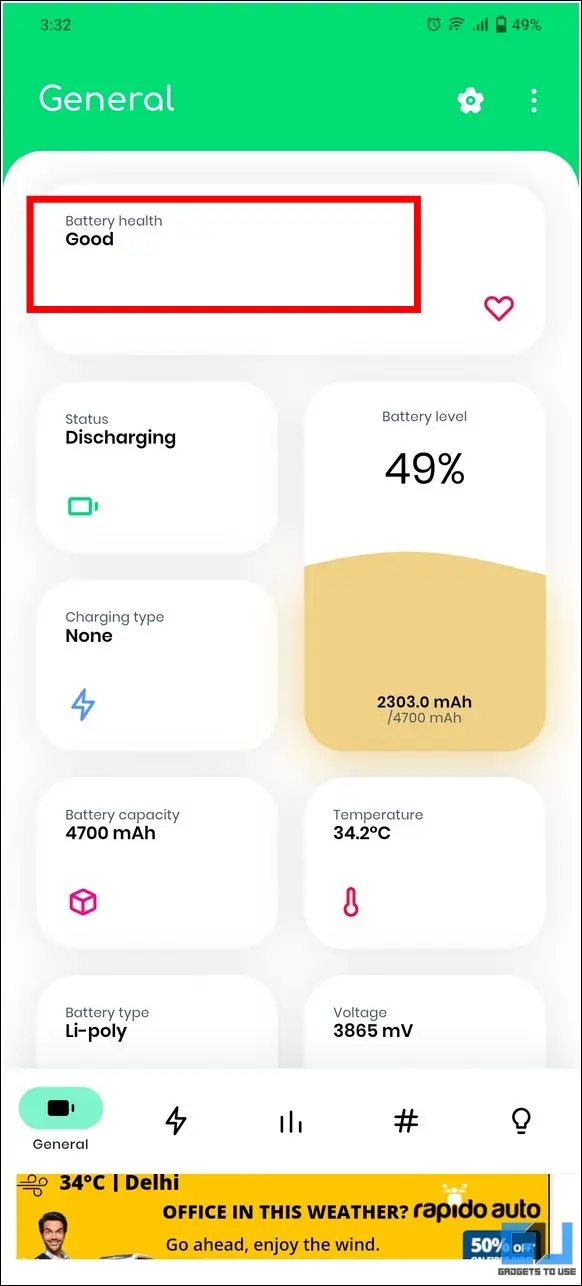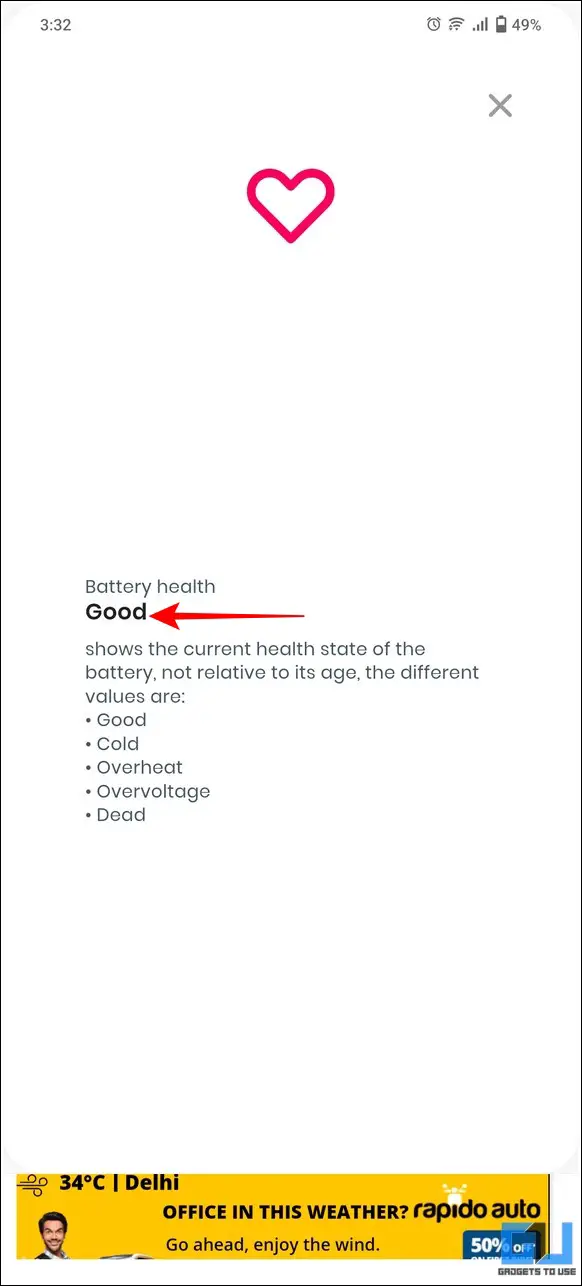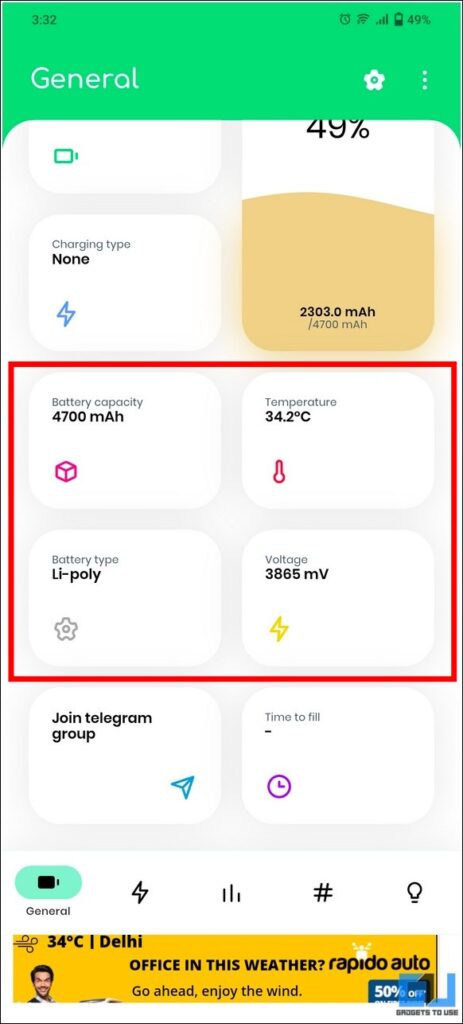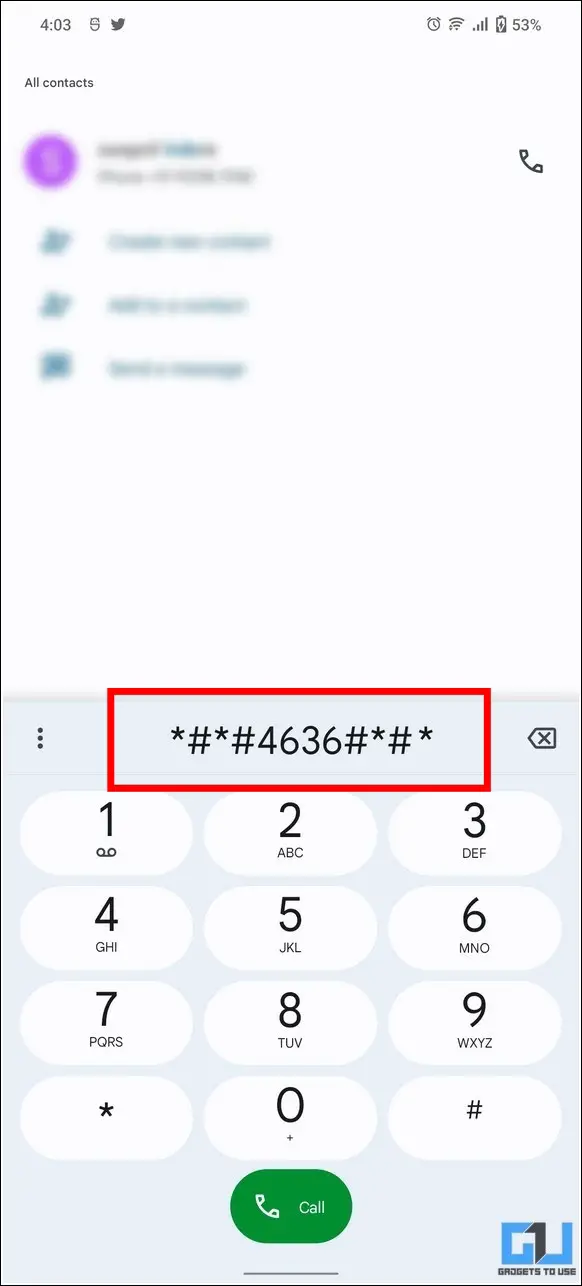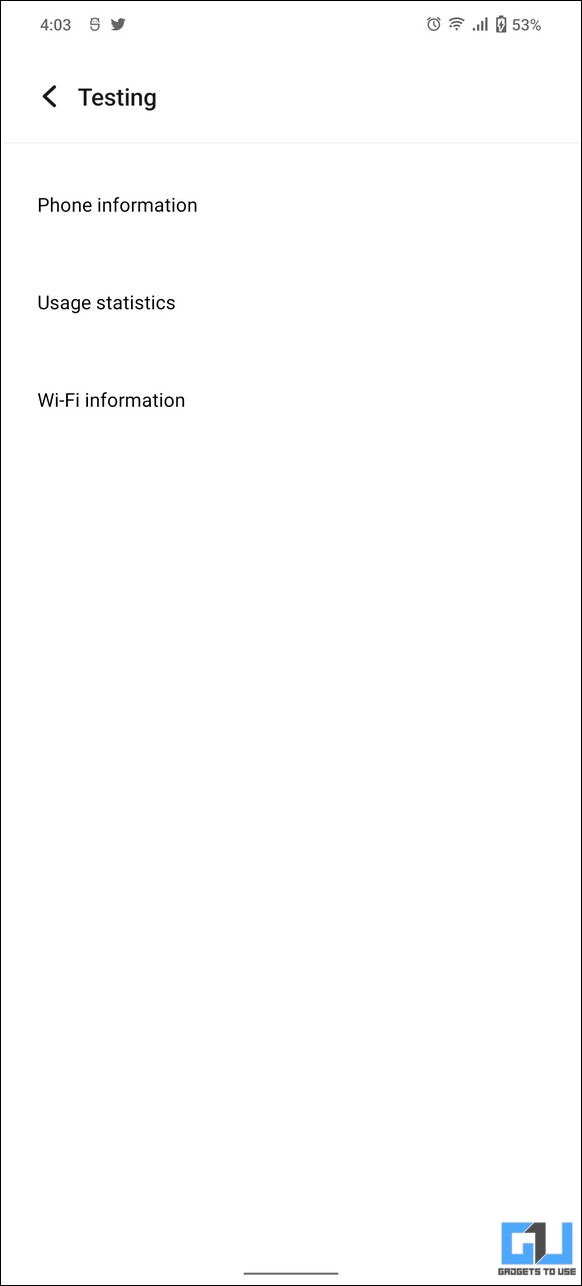Quick Answer
- Nonetheless, if you feel your smartphone’s battery isn’t coping well, this read will help you check the battery health status of any phone in no time.
- If you own a Samsung smartphone, you must install the Samsung Members app to know the battery health status.
- A normal battery on iPhone is designed to retain up to 80% of its original capacity after 500 complete charge cycles, post which the battery backup degrades drastically.
Batteries deteriorate over time, whether inside your smartphone, electric vehicle, or any other electrical gadget. Some blame fast charging for this, while others agree that excessive usage depletes battery health. Nonetheless, if you feel your smartphone’s battery isn’t coping well, this read will help you check the battery health status of any phone in no time. Additionally, you can learn to protect your phone from overcharging.
How to Check Your Phone’s Battery Health
Checking your smartphone’s battery health can help you improve its life span and also works as an alert when it’s time for the battery replacement. Let’s look at ways to check the battery health of an Android phone, iPhone, and iPad.
Method 1 – Check Battery Health From System Settings
The easiest method to examine your phone’s battery health is through the native system settings. Here’s how you can check it on mobile phones from different brands.
Samsung Devices
If you own a Samsung smartphone, you must install the Samsung Members app to know the battery health status. Follow these easy steps to do so on your Samsung phone.
1. Install the Samsung Members app and launch it. If you can’t download it from Play Store, it can be downloaded from APKPure.
2. Next, click the Diagnostics button and expand the Battery Status option.
3. You can now view the Battery health of your Samsung phone along with its capacity. If the health status is poor, you should get it replaced by authorized service centers.
Motorola Devices
Like Samsung, you can use the native ‘Device Help’ app on Motorola smartphones to check the battery’s health condition. Follow these steps to check it:
1. Search for the Device Help app and tap on Device Diagnosis.
2. Initiate a new Hardware Test.
3. Scroll down and tap Battery to test it.
4. Once the test completes, the battery health will be displayed under Battery Condition.
OnePlus / OPPO / Realme
Along with Android 13, OPPO, OnePlus, and Realme have introduced iPhone-like Battery health status on their phones. Here’s how you can check it.
1. Go to the Phone Settings, scroll down, and navigate to Battery.
2. Under Battery, tap on Battery Health to see the Maximum Capacity left on the battery.
Pixel, Vivo, iQOO, Redmi/ Xiaomi Devices
Unlike Samsung, Motorola, and OnePlus, smartphone manufacturers such as Google, Vivo, and Redmi/Xiaomi do not offer a sure-shot option to determine the phone’s battery health. However, inspecting the Battery Usage statistics can give you a broad idea. Here’s how it can be checked.
1. Go to your phone’s Settings and tap on Battery.
2. Next, tap Battery Usage and analyze the total screen-on time you get with your usage.
3. Here, you can also view the battery consumption associated with each app installed on your phone.
4. Finally, you can track and compare the screen-on-time details of each day to get a broad idea of the battery’s health. A decline in this comparison will indicate the deteriorating phone’s battery health.
iPhones
Apple provides an in-built option to check the battery health of your iPhone. A normal battery on iPhone is designed to retain up to 80% of its original capacity after 500 complete charge cycles, post which the battery backup degrades drastically. Follow these simple steps to check the battery health of your iPhone.
1. Go to Settings and tap on Battery.
2. Next, tap Battery Health and locate the percentage displayed next to Maximum Capacity.
3. If the battery health is below 80%, your iPhone will automatically enable the reduced performance mode to deliver the best output.
iPad
Checking the battery health of an iPad is not as easy as on iPhones. Fortunately, we have compiled a few methods to help you examine and find out the exact battery health of your iPad. Check out our quick explainer to check the iPad’s charging cycle and battery health for in-depth details.
Method 2 – Third-Party Apps to Check Phone Battery Health
Besides native system settings, you can also install certain third-party apps on your Android phone to carefully diagnose its battery health. Apps like Ampere, AccuBattery, and Electron, and get an insight into various battery parameters such as charging speeds, battery health, and temperature.
Ampere
The Ampere app monitors your smartphone’s battery’s charging and discharging current to estimate its overall health. Follow these steps to install and use this app on your Android phone.
1. Install the Ampere App and launch it.
2. Connect your phone to the charger and monitor the app for a few charging cycles.
3. If your battery health is up to the mark, you will view the ‘Good‘ remark next to the Health column.
4. Additionally, you can swipe toward the right to gain more details about your phone’s battery, such as temperature, maximum capacity, voltage, etc.
Electron
Like Ampere, you can install the Electron app on your phone to gain crucial information about the battery. Here’s how:
1. Install the Electron app on your Android phone and tap Calibrate to calibrate your battery.
2. The app will run various test values to provide information about the device’s battery health.
3. Besides health, you can also analyze different battery parameters such as temperature, voltage, type, and status to understand your phone’s condition better.
AccuBattery
AccuBattery is another remarkable app that gives you an idea about your phone’s battery health by analyzing continuous charging and discharging cycles. Read our quick guide on the AccuBattery app to get a broad estimation of your device’s battery health.
Method 3 – Check Battery Health via USSD Codes on Android
Some Android devices offer an in-built diagnostic menu to access the phone’s battery health information. You need to dial a secret USSD code to access this information. Here’s how:
1. Dial *#*#4636#*#* on your phone’s dial pad. You don’t have to press the green dial button to access it; it will open up as soon as you type in the code.
2. The Testing interface shall open up on your device. If you’re device is supported, you will find the option for Battery Information, showing the status of your phone’s battery health.
Tips to Prevent Phone Battery Degradation
If you wish to ensure a longer battery life with good health on your smartphone, we have compiled a few tips for you to follow:
- Avoid extreme levels like charging to 100% or discharging to 0%.
- Try to keep the battery in the 40-80% zone. Frequent, small top-ups are better than full recharges.
- Avoid fast charging if you’re not in a hurry.
- Keep the phone in a cool ambiance, especially while charging. Please don’t use it while it is plugged in.
- Use these battery-saving tips whenever possible. Less drainage = fewer recharges.
- Use the original or good-quality certified chargers and cables with the same specification.
- While phones stop charging at 100%, you should still avoid overnight charging.
- If you’re storing the phone long-term, charge the battery up to 50% instead of 100%.
FAQs
Q. How to Check the Battery Health of a Laptop?
You can follow our detailed explainer to easily examine your laptop’s battery health running on Windows 11 by following our detailed explainer.
Q. How Can You Check the Battery Health on OnePlus Smartphones?
Earlier, the OnePlus Diagnostic app was used to provide battery stats. However, if it no longer works on your phone, you can use the third-party apps mentioned above to measure your phone’s battery health.
Q. What Is the Code to Check Battery Health on Android Phones?
You must dial *#*#4636#*#* on your phone to access the testing app. Once you’re in, search for the Battery Information tab to view the required details.
Q. How to Check the Battery Health on Samsung Devices?
Install the Samsung Members app and locate Battery Status to check the battery health of your Samsung phone. For more details, read the first method in this explainer.
Q. Can You Check Battery Health in Redmi?
Unlike Samsung and Motorola, Redmi doesn’t provide any in-built app to test the battery’s health. However, you can use free third-party apps or analyze the battery consumption details to measure it broadly.
Wrapping Up: Monitor your Phone’s Battery Health
This brings us to the end of this guide, where we discussed all the nits and grits to check the battery health of your phone. We have a dedicated guide to check battery health on Windows laptops. If you found it useful, forward it to your friends and subscribe to GadgetsToUse for more awesome explainers. Also, don’t forget to check the below links for more reads on improving battery life.
You might be interested in:
- 3 Ways to Check if Your Phone Supports Fast Charging.
- 7 Ways to Fix Fast Draining Battery Issues on Android Phones.
- Fact Check: Why Big Battery Phones Do not Guarantee More Screen On Time?
- 9 Best Ways to Improve and Maintain iPhone Battery Health
You can also follow us for instant tech news at Google News or for tips and tricks, smartphones & gadgets reviews, join GadgetsToUse Telegram Group or for the latest review videos subscribe GadgetsToUse Youtube Channel.