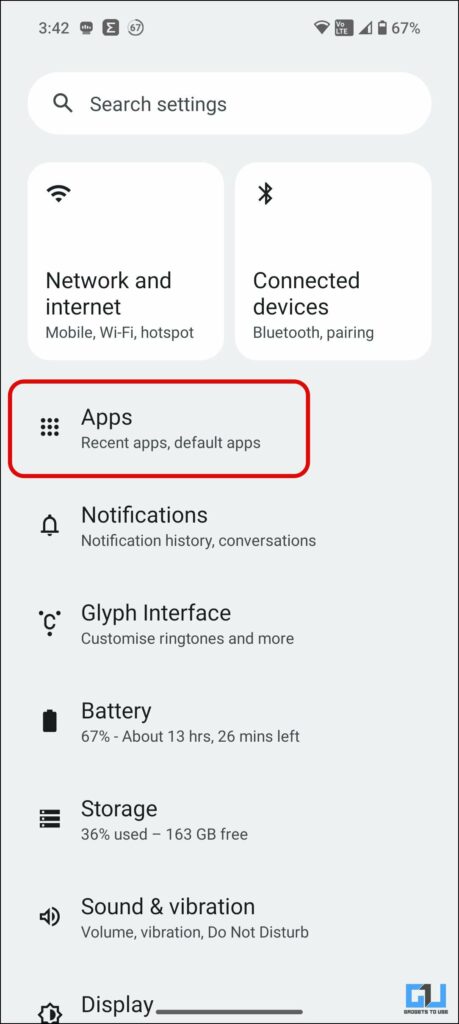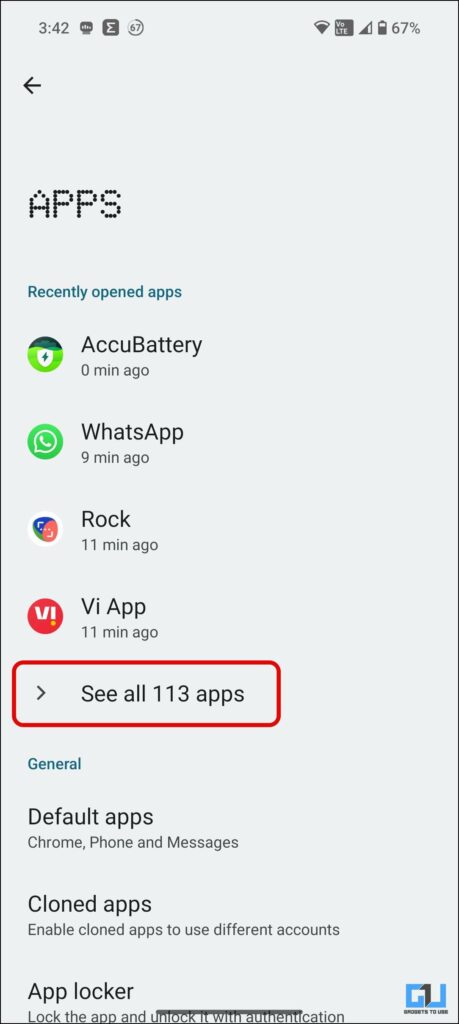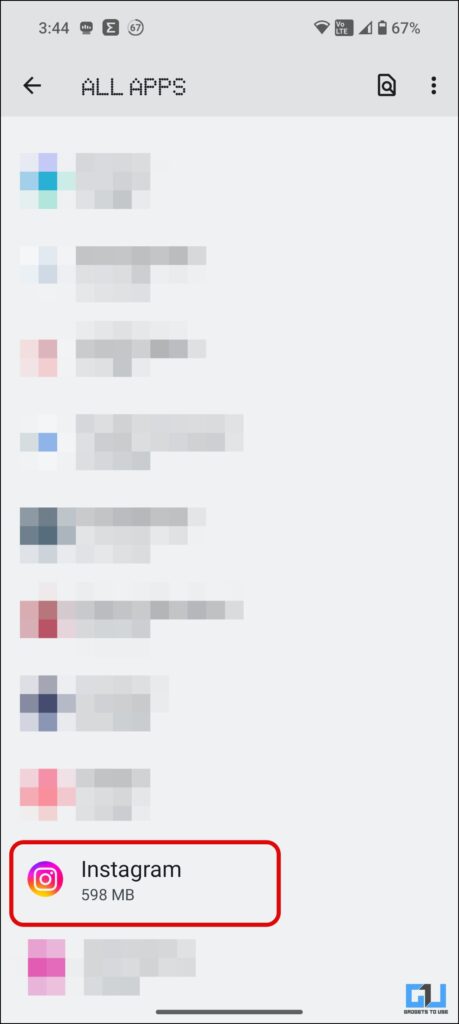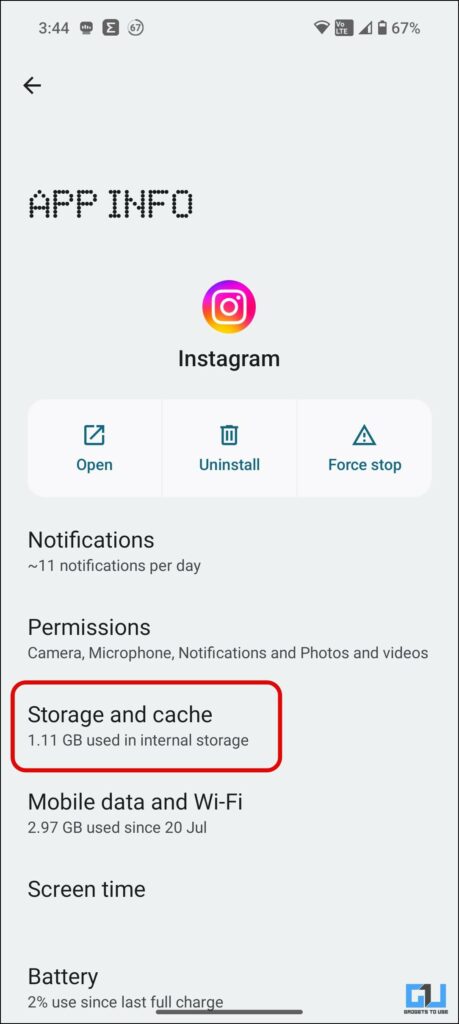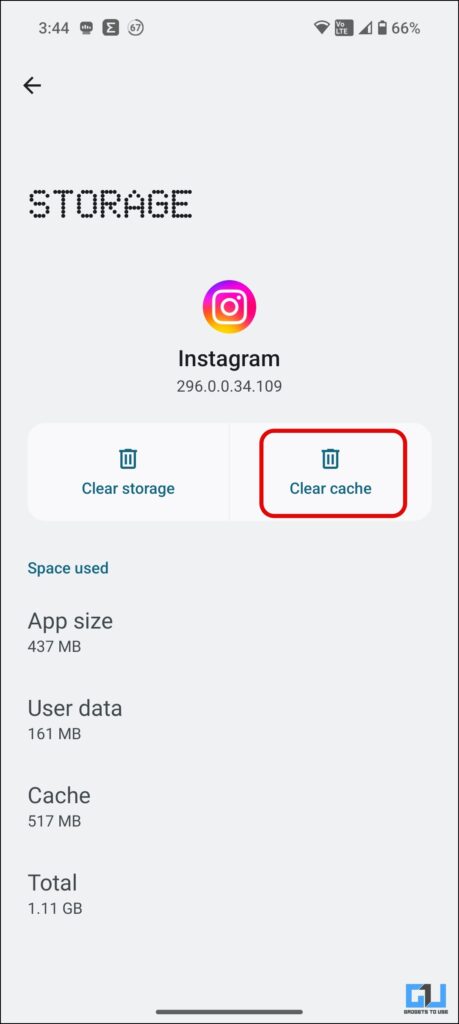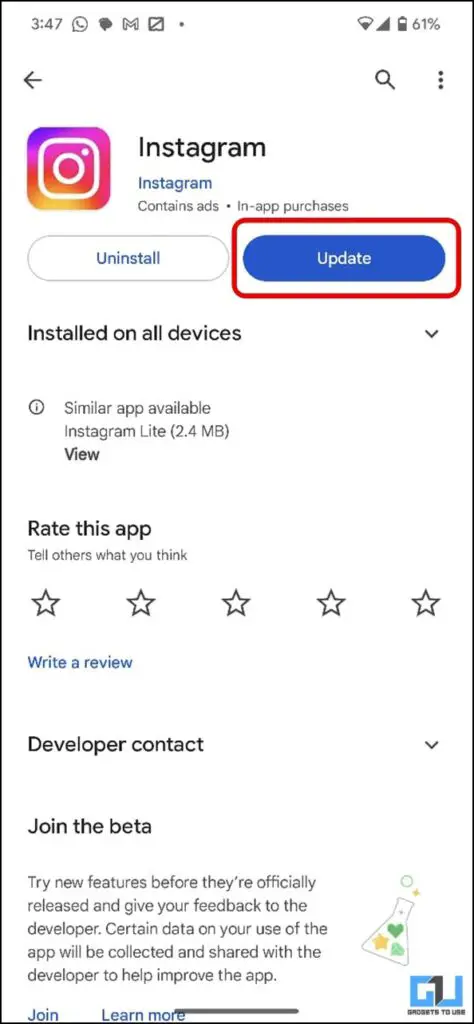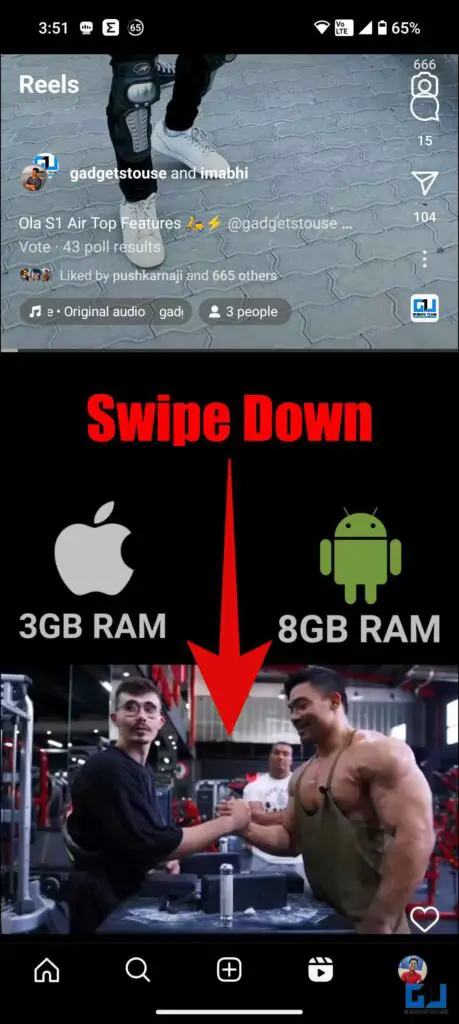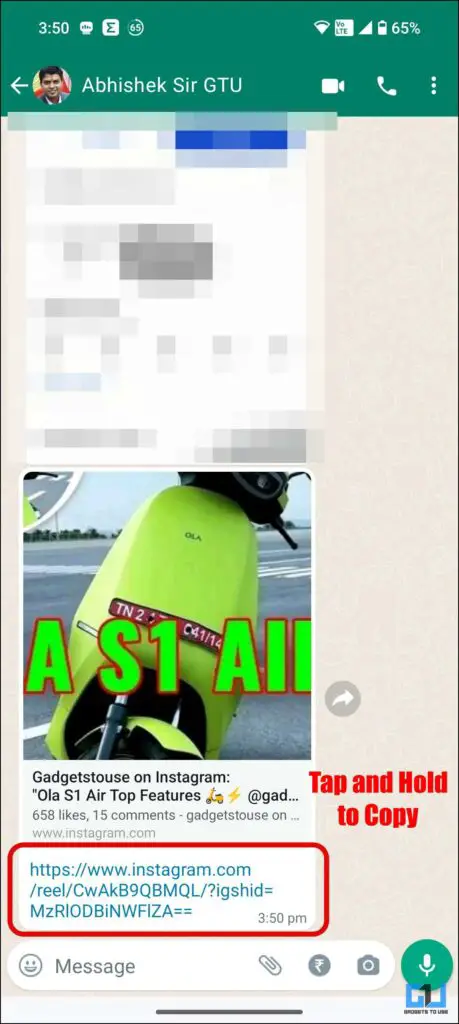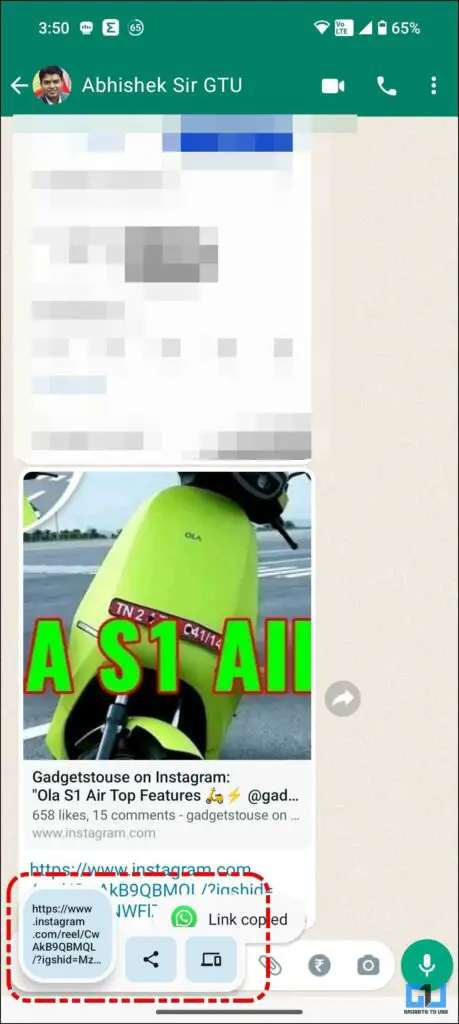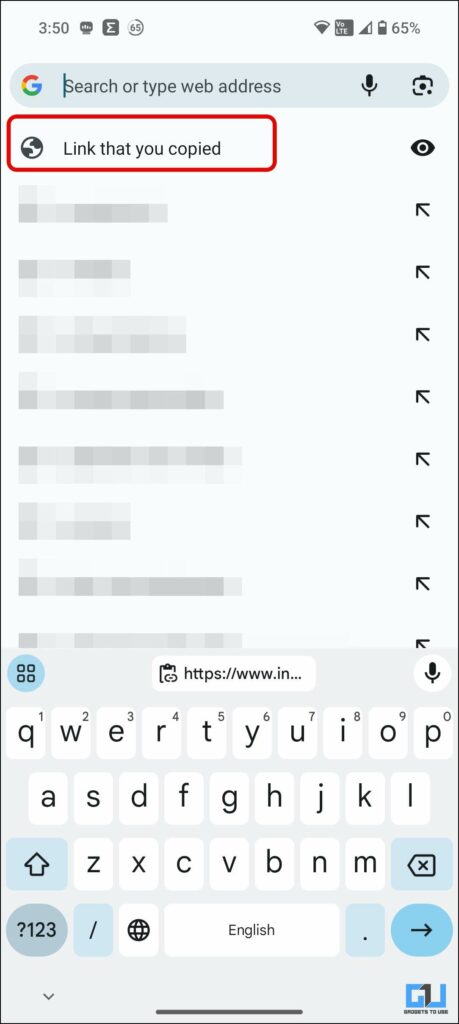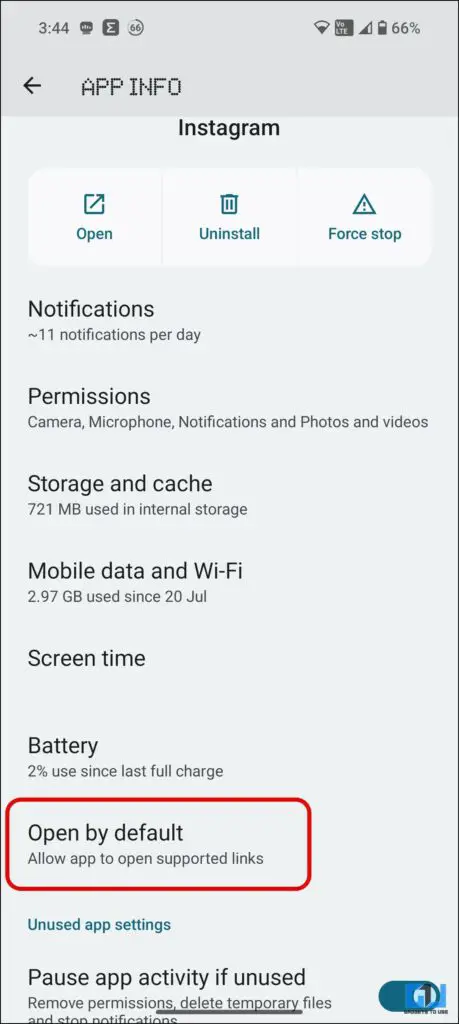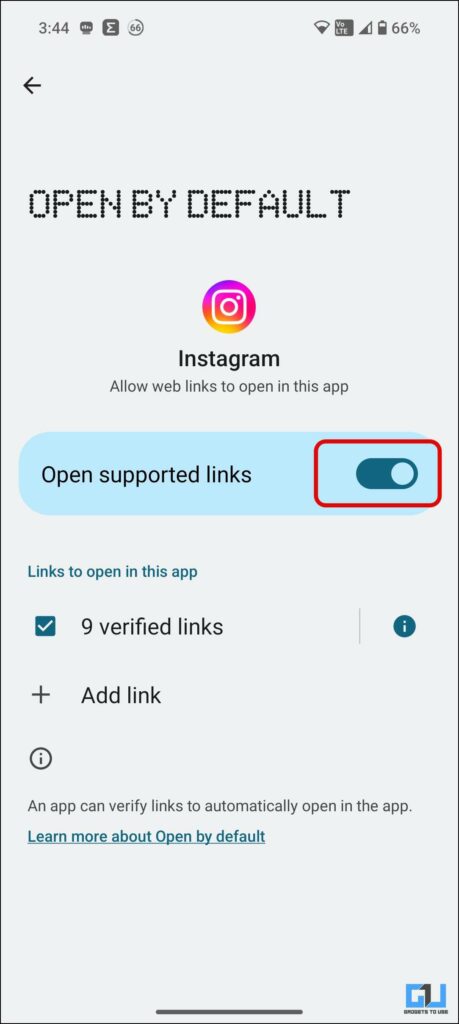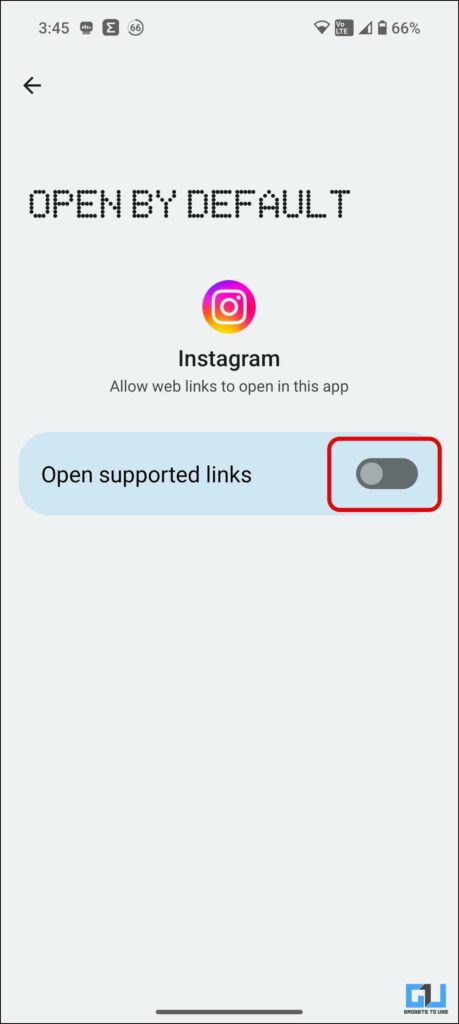Quick Answer
- If the browser app is launching the Instagram app to view the link instead of displaying the web view, you can force it to view the preview in the browser itself.
- It might be again a cache problem, as when you click the link shared by your friend or family, the Instagram app opens it, but due to previous, conflicting, or corrupted cache files, it overrides the next reel over the current one.
- This will force the link to be opened in the browser, and you can see the reel or content shared with you in a browser tab.
While Instagram reels have become the go-to thing to binge-watch for millions of people, many users are reporting a strange issue they are facing. Mostly noticed on Samsung phones, other users also complaint about Instagram showing a different post or playing a wrong reel when a shared link is clicked. Today in this read, we will discuss several methods to fix the Instagram playing wrong reel issue. Meanwhile, check out our guide to fix Instagram’s “We Restrict Certain Activity” Error.
How to Fix Instagram Playing Wrong Reel When Clicked On Shared Link?
While there could be several reasons, like a bug, bad cache files, and more behind Instagram playing the wrong reel when clicking on a shared link, the below-mentioned method will help you fix the known issue many users face.
Method 1 – Clear Instagram App Cache
Over time an app accumulates temporary files to launch the app faster; these temporary files even store the app activity. A bad or existing cache can override the link you have clicked and preview the wrong content or reel. Clearing the app cache can help fix this issue. Here’s how to clear Instagram’s app cache.
1. Go to your phone settings, and navigate to Apps.
2. Under Apps, tap See All Apps, and scroll down to Instagram.
Alternatively, you can long-press the Instagram icon and tap App info.
3. On the Instagram app page, tap Storage and Cache.
4. Tap the Clear Cache button to delete all the cache files.
Try visiting the shared link to see if the issue is fixed. If not, follow the next method.
Method 2 – Update Instagram App
A bug or corrupted files can also lead to Instagram playing the wrong reel issue, and the good thing is developers work to fix bugs reported by users. To fix this, you can check for any app updates from Google Play Store or Apple App Store.
Method 3 – Swipe Down on the Reel
Another possible fix working for a few users is to swipe down on the wrong reel. It might be again a cache problem, as when you click the link shared by your friend or family, the Instagram app opens it, but due to previous, conflicting, or corrupted cache files, it overrides the next reel over the current one. A simple swipe-down gesture to see the previous reel brings up the specific reel your friend or family member shared with you.
Method 4 – Open the Link in Browser
If the above method does not work, you can use Instagram’s web platform to view the reel or post your friend or family shared. Here’s how it can be done:
1. Tap and hold the link shared by your friend or family member, and copy it.
2. Go to any web browser on your phone, paste the copied URL in the address bar, and tap enter to preview the reel or post on Instagram web.
Method 5 – Disable Open-Supported Links Feature
If the browser app is launching the Instagram app to view the link instead of displaying the web view, you can force it to view the preview in the browser itself. Here’s to disable links to open in the specified app on Android.
1. Go to the Instagram app page, and scroll down to Open by Defaults.
2. Disable the toggle for Open Supported links on the next screen.
This will force the link to be opened in the browser, and you can see the reel or content shared with you in a browser tab.
FAQs
Q. Why Is My Instagram Playing Wrong Reel on My Phone?
This can be due to a bad or existing app cache or a bug. To fix Instagram playing the wrong reel, you should clear the app cache or update the app. If the issue persists, follow the other fixes mentioned above.
Q. How Do You Get Rid of the Reel Glitch on Instagram?
You should reset the app cache or check for updates to get rid of the issue. If the glitch continues to show up, you should follow the other solutions mentioned above or contact Instagram support.
Q. Why Is Instagram Not Opening Links to the Correct Video?
Due to pre-existing app cache or a bug, many users are facing this issue. To fix it, you should reset the app cache or check for any updates. If the issue is still not fixed, follow the other fixes mentioned above or contact Instagram support.
Wrapping Up
While this issue is not widespread, only a handful of users are facing this random issue. The methods discussed above will help you fix this issue of Instagram playing the wrong reel when clicking on the shared link. If you found this useful, share it with someone facing this issue. Stay tuned to GadgetsToUse for more such reads, and check the ones linked below.
You might be interested in the following:
- 9 Ways to Recognize Fake Instagram Accounts
- 5 Ways to Zoom in on Instagram Reels While Watching
- 4 Ways to Stop Instagram Broadcast Invite Spam Notifications
- 4 Ways to Download Reels or Videos From Instagram Private Account
You can also follow us for instant tech news at Google News or for tips and tricks, smartphones & gadgets reviews, join GadgetsToUse Telegram Group or for the latest review videos subscribe GadgetsToUse YouTube Channel.